Explore Kodi: Your Ultimate Guide to Streaming Media
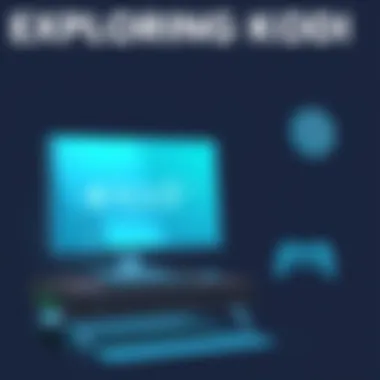

Intro
Navigating the digital age today brings a unique set of challenges and opportunities. Among these, one notable tool stands out: Kodi. As an open-source media player, Kodi has carved itself a niche, presenting users with not just wide-ranging streaming options, but also a colorful cast of add-ons that can vastly enhance the viewing experience. For anyone who has found themselves tangled in the often bewildering web of streaming services and content libraries, Kodi serves as a veritable Swiss Army knife of media management.
The fundamental allure of Kodi lies in its adaptability. Unlike mainstream platforms, users can tailor Kodi's functionality according to their preferences, allowing for a more personalized touch. Yet, this customization often brings along its own baggage—security risks lurking in the shadows, eager to exploit unsuspecting users. In light of this, understanding the landscape of online security threats is paramount for anyone looking to leverage Kodi's powerful capabilities responsibly.
This article embarks on a thorough exploration of Kodi. We begin by investigating the myriad cyber security threats inherent in using such platforms. This foundational understanding sets the stage for essential practices and tools needed to safeguard your online presence.
In the unfolding sections, we'll also delve into the installation process, best practices for maximizing Kodi’s utility, and various add-ons and features that can enhance your experience. Each of these elements contributes to a broader picture of both the potential of Kodi and the crucial importance of online safety in today’s streaming heavy environment.
In summary, defining your experience with Kodi not only involves the media content you choose but equally, the security measures you embrace while engaging with such technology. Let's dive into the security landscape to equip ourselves with the right knowledge and tools.
Preamble to Kodi
In a rapidly changing digital landscape, Kodi offers an alternative path to media consumption that resonates well with many users today. It allows individuals not only to access their favorite content but also to take charge of their media management in a way that traditional platforms have often overlooked. With the switch to more personalized streaming experiences, understanding what Kodi is and how to navigate its features becomes increasingly crucial. This introduction serves to lay the groundwork for what will follow—ensuring readers appreciate the potential Kodi presents in their media journey.
What is Kodi?
Kodi is an open-source media center software that boasts a user-friendly interface, enabling users to play and view most videos, music, podcasts, and other digital media files from local and network storage media. Unlike standard television apps, Kodi serves not merely as a content viewer but offers rich customization options, allowing individuals to personalize how they interact with their media. It supports various file formats and is compatible with a diverse range of operating systems, including Windows, macOS, and various Linux distributions.
The essence of Kodi lies in its flexibility—users can modify its setup to suit their own preferences, whether it be through visual customizations or the integration of add-ons that extend its capabilities even further.
History and Development
Kodi's journey began life as XBMC (Xbox Media Center) in 2002, originally intended for the Microsoft Xbox gaming console. Over the years, it evolved, branching out from a console-centric design into a fully fledged media player that runs on a variety of devices. In 2014, the name changed from XBMC to Kodi, reflecting its growth beyond gaming and its newfound focus on becoming a comprehensive media solution.
Driven by a dedicated community, continual improvements have contributed to its reputation as one of the most versatile media tools available today. As updates rolled out, Kodi integrated broader functionality and embraced new media formats, securing its place in digital households worldwide. Each release has brought fresh features, making it a continually evolving platform that adapts to the needs and expectations of its user base.
Kodi’s commitment to open-source development also means that it’s collaborative and user-driven—new functionalities and customizations often come directly from community feedback, ensuring its relevance in the ever-changing media environment.
As we delve deeper into the following sections, readers will discover how to tap into Kodi's potential, enhancing their media experience while addressing important issues like privacy and security.
Core Features of Kodi
Kodi is more than just a media player; it's a robust platform packed with features that cater to a variety of media consumption needs. Understanding these core features is essential for anyone looking to make the most out of their streaming experience. From its customizable interface to powerful media management options, Kodi empowers users to shape their viewing environment exactly as they see fit.
User Interface and Functionality
The user interface of Kodi is a decisive aspect that sets it apart from other media players. Designed to be intuitive, it offers users the ability to navigate seamlessly through their content. Many users appreciate the customizability; the option to choose from numerous skins and layouts allows for a personal touch. Furthermore, the straightforward menus and quick-access buttons provide a fluid experience, whether one is browsing movies or live television channels.
Key Features of User Interface:
- Customizable Skins: Tailor the appearance to suit your taste.
- Simple Navigation: Allows easy access to various functionalities.
- Responsive Design: Works well on various devices—from desktops to smart TVs.
The functionality extends beyond mere aesthetics. Kodi incorporates features such as multi-device syncing and offline media playback, making it convenient for users who may switch between devices. Plus, the integration of various media types—photos, music, and videos—into one cohesive platform elevates the overall experience.
Media Library Management
One of the standout features of Kodi is its advanced media library management. Users can manage extensive libraries with ease, organizing everything from films to audio files without breaking a sweat. The program scans your media collection for metadata, fetching cover art, plot summaries, and even trailers, presenting a polished package. This kind of management allows you to enjoy your media in a visually appealing way.
Benefits of Media Library Management:
- Automated Metadata Fetching: No more manual entry of file details—Kodi does this for you.
- Extensive Filtering Options: Quickly locate content by genre, year, actor, or director.
- Support for Various Media Formats: Kodi handles a wide variety of file types, ensuring flexibility in media playback.
This powerful feature not only saves time but also enriches the user experience by presenting a professional-grade media organization system at home.
Streaming Capabilities
Kodi shines brightly in its streaming capabilities, putting a world of content at users’ fingertips. With the ability to install a multitude of add-ons, you can stream sports, movies, and even niche content that other platforms might overlook. Kodi handles both live streaming and on-demand content expertly, accommodating the varied preferences of its user base.
"Kodi offers a world of content that traditional platforms often restrict, giving you the freedom to discover and enjoy more than ever before."


Key Aspects of Streaming Capabilities:
- Variety of Add-Ons: From mainstream platforms to independent channels, the options are practically limitless.
- High Definition Streaming: Stream content in 1080p or even 4K, depending on your setup.
- Live TV Support: Watch your favorite shows in real-time with the right configurations.
Ultimately, Kodi’s core features contribute significantly to its reputation as a leading media center. Whether you’re an occasional viewer or a media connoisseur, mastering these functionalities will undoubtedly enhance your streaming experience. The blend of customization, powerful library management, and expansive streaming options makes Kodi a standout choice for media consumption.
Installation Process
The installation process of Kodi is fundamental, as it sets the foundation for the entire media management experience. A seamless and straightforward installation not only enhances user experience but also ensures that users can fully utilize Kodi's rich features out of the gate. With its open-source nature, Kodi is designed to run across various platforms, making it a versatile choice for many media enthusiasts. Understanding how to effectively install Kodi can prevent common issues that hinder usability and enjoyment.
Platform Compatibility
One of the first considerations when installing Kodi is its compatibility with various platforms. Kodi is not limited to just one type of device; it supports multiple operating systems, including:
- Windows: Most desktop users will find Kodi works seamlessly on Windows 10 and earlier versions.
- macOS: Apple users can easily set up Kodi on their Mac systems.
- Linux: There are versions available for many Linux distributions, making Kodi a great choice for programmers and tech-savvy individuals.
- Android: With its mobile-friendly design, Kodi runs smoothly on Android devices, including smartphones and tablets.
- iOS: While it's a bit trickier, Kodi can be installed on jailbroken iPhones and iPads.
This diversity in platform support allows users to enjoy Kodi wherever and whenever they want. Moreover, it appeals to a wide range of audiences, from casual users to tech enthusiasts.
Step-by-Step Installation Guide
Installing Kodi is not a Herculean task, but it can be confusing for first-time users. Here’s a simple, step-by-step guide to get Kodi up and running on your device:
- Download Kodi: Head to the official Kodi website at kodi.tv. Choose your platform from the list and click on the appropriate version to start downloading the installer.
- Run the Installer: Once the download is complete, locate the installer file and run it. For Windows users, double-click the executable file. Mac users will need to drag the Kodi application to their Applications folder to complete the installation.
- Follow On-Screen Instructions: The installation wizard will guide you through the process. Simply follow the prompts. If you’re on Android, you may need to enable installations from unknown sources in your device settings before proceeding.
- Start Using Kodi: Once installed, launch Kodi by clicking on its icon. You’ll be greeted by the home screen, ready to start customizing and adding content.
- Customize Settings: After installation, take a bit of time to explore settings. You can adjust interface, appearance, and manage your media sources. A well-organized Kodi will elevate your viewing experience.
This structured guide should enable users to easily navigate the installation, reducing the likelihood of frustration and errors.
Troubleshooting Installation Issues
Even the best laid plans can hit a snag. Installation problems can arise due to a number of factors. Here’s how to deal with some common concerns:
- Incompatible System: If you find that Kodi isn’t running on your device, double-check that your operating system meets the minimum requirements. Some older devices may need upgrades.
- Download Errors: Should the Kodi installer fail to download, ensure your internet connection is stable. Sometimes, a simple restart can resolve connection hiccups.
- Installation Failures: If the installation doesn’t complete, verify that you have administrative rights to install software on your device. On some platforms, restrictive security settings can hinder this process.
- Application Crashes: If Kodi opens but then crashes, it’s likely due to an incompatible add-on or settings misconfiguration. Starting Kodi in safe mode might help troubleshoot the issue. Additionally, checking Kodi's official forums on reddit.com can provide user insights and tips.
Resolving installation issues is part of the journey with Kodi. Understanding common problems allows users to address concerns swiftly, ensuring they spend less time troubleshooting and more time enjoying their media.
Enhancing Kodi with Add-Ons
The ability to enhance Kodi with add-ons is one of its standout features. Add-ons expand the software's functionalities, allowing users to tailor their media experience to suit individual tastes and needs. With the right selection of add-ons, Kodi can transform from a simple media player into a true entertainment hub, accommodating everything from live TV to niche content streaming. Understanding how to leverage these add-ons, while keeping security and functionality in balance, is crucial for any user striving to maximize their Kodi experience.
Popular Add-Ons for Streaming
When diving into popular streaming add-ons, a few names consistently pop up among Kodi enthusiasts. These include:
- Exodus Redux: This add-on garners a lot of attention for its extensive library of movies and TV shows. The user interface is intuitive, providing straightforward navigation.
- The Magic Dragon: Known for its vast options, this add-on links to multiple sources for shows and films. It’s lauded for its reliable streaming quality.
- Venom: It's another streaming giant on Kodi, often recommended for its reliability and user-friendly interface. Venom ensures access to the latest films and series with minimal fuss.
"Add-ons can really change the game for Kodi, turning a basic setup into a full-on viewing extravaganza!"
Each of these add-ons not only brings content to your fingertips but also exemplifies different styles of organization and search capabilities, making for a smoother user experience. However, it’s vital to remember that not all add-ons are created equal. Users should do their research, considering factors such as popularity, updates, and user reviews to avoid unreliable options.
Utility Add-Ons for Advanced Users
For those who like to dig deeper into Kodi's features, utility add-ons provide essential tools for optimizing performance and enhancing overall usability. Here are a couple worth noting:
- Kodi Maintenance Tool: This add-on helps keep Kodi running smoothly by cleaning up cached data and cleaning your library. It’s useful for those who frequently add and remove content.
- Trakt: Ideal for avid watchers, this tool allows users to track what they've seen across different platforms, creating a seamless viewing experience across devices.
Additionally, users should consider employing a file manager add-on, which allows for better organization of media libraries. Such tools can significantly improve functionality and keep your Kodi setup from becoming cumbersome.
How to Install and Manage Add-Ons
Adding and managing add-ons in Kodi is a straightforward process. Here’s a step-by-step guide:
- Navigate to the Kodi home screen.
- Go to Add-ons in the menu.
- Click on the Package Installer (a box icon in the top left corner).
- Choose Install from Repository or Install from Zip File depending on your source.
- For popular add-ons, select the appropriate repository and browse through the available add-ons.
- Hit the Install button on your chosen add-on.
Once you have installed your desired add-ons, managing them is just as easy. To disable or remove an add-on:


- Go back to the Add-ons section.
- Locate the installed add-on.
- Right-click (or long press on mobile) and select the option to Disable or Uninstall.
Managing add-ons not only affects the variety of content available but can also impact performance. Keeping the list tidy and ensuring you only have what you need will prevent potential slow-downs or conflicts within your system.
Security and Privacy Considerations
When it comes to navigating media streaming platforms like Kodi, security and privacy cannot be sidelined. Users often expose themselves to vulnerabilities, especially when leveraging third-party add-ons, which can make the experience both thrilling and perilous. A good understanding of these concerns is imperative for anyone wanting to safeguard their viewership and personal data. Protecting oneself doesn’t just mean streaming freely; it involves being aware of the potential risks, knowing how to enhance security, and taking active steps to safeguard your information.
Risks Associated with Add-Ons
Add-ons are one of Kodi’s most appealing features, allowing users to expand their media experience beyond the built-in capabilities. However, with great power comes great responsibility. Not all add-ons are created equal.
Many third-party add-ons may harbor malicious code or track user activity, leading to significant security threats.
- Malware Risks: Certain unofficial add-ons can introduce malware onto your device. Once embedded, this software can rob you of sensitive information or even control your device.
- Data Tracking: Some add-ons might track the way you stream. Your viewing habits can be collected, which might lead to unwanted ads or worse.
- Legal Issues: Using unauthorized add-ons can sometimes put users in legal jeopardy, as some content may violate copyright laws.
To mitigate these risks, it's crucial to carefully vet any third-party add-ons you decide to use, ensuring they have positive user reviews and a trustworthy reputation. Don’t just dive in without a careful examination—it can save you from a world of trouble.
Implementing VPNs for Enhanced Security
One well-regarded solution to bolster your security while using Kodi is the implementation of a Virtual Private Network (VPN). VPNs create a secure tunnel for your data, encrypting your internet activity and hiding your actual IP address.
- Anonymity: By masking your IP address, VPNs help maintain your anonymity while streaming. This ensures that your streaming activities remain private and are less likely to be snooped on by hackers or even your Internet Service Provider (ISP).
- Access Restrictions: Different regions have different rules about content. A VPN can allow you to bypass these geo-restrictions, giving you access to a broader library of content worldwide.
- Enhanced Security: VPNs use encryption protocols, which add layers of security to your internet connection. This is essential, especially when using public Wi-Fi.
Though not all VPNs are created equal, it’s essential to choose one with strong encryption, a no-logs policy, and proven performance. Popular choices include NordVPN, ExpressVPN, and Surfshark, all of which cater well to Kodi users.
Protecting Personal Data while Using Kodi
Protecting personal data while using Kodi is not just about choosing the right add-ons or employing a VPN. There are several best practices that users should adopt for a holistic approach to security:
- Use Strong Passwords: Always ensure that your passwords, particularly for any accounts linked to Kodi or storage, are robust and unique. Avoid common phrases and mix it up with letters, numbers, and symbols.
- Regular Updates: Keeping your Kodi installation and add-ons updated is crucial. Developers often release updates to patch security flaws.
- Limit Personal Information: Avoid logging into services that require personal data unless necessary. If available, use anonymous accounts and limit exposure.
- Enable Two-Factor Authentication: Whenever an option for 2FA is available, use it. This provides an additional layer of protection against unauthorized access.
Your online security is only as strong as your weakest link, and awareness plays a critical role in maintaining it.
In summary, the world of Kodi can be remarkably rewarding, but it comes with potential hazards. By recognizing the associated risks, implementing adequate security measures like VPNs, and smartly managing personal data, users can enjoy a secure streaming experience. Having a finger on the pulse of security trends and actively engaging in precautionary measures will set the foundation for a safer viewing environment.
Comparing Kodi with Other Media Platforms
In the crowded arena of media streaming and management applications, it’s essential to pinpoint the unique advantages and challenges posed by each platform. With its open-source nature, Kodi holds a distinctive place. Yet, when positioned next to other prominent tools like Plex and VLC, understanding the comparative landscape becomes crucial for potential users. This section digs into the nitty-gritty of Kodi, unraveling its strengths and drawbacks in relation to these other platforms.
Kodi vs. Plex
Plex and Kodi often find themselves in the same conversation when discussing media management, due to their capabilities in organizing and streaming content. While both serve the purpose of providing media access, their approaches and user experiences diverge significantly.
- User Experience: Kodi offers a more customizable interface, allowing users to tweak the layout and design extensively. This makes it appealing to those who enjoy personalizing their media environment. Conversely, Plex adheres to a more fixed interface, which is user-friendly but less flexible.
- Content Management: Kodi excels in local content management, designed primarily for those with vast media libraries stored on personal devices. It allows users to delve deeply into their existing collections. On the other hand, Plex shines in content streaming from multiple sources, including online libraries and cloud-based storage, effectively handling both local and remote content.
- Add-Ons and Extensions: Kodi stands out with its extensive range of add-ons, facilitating everything from streaming to utility tasks. Plex has its own set of plugins, yet they do not reach the same richness in variety. However, Plex users can enjoy a more straightforward experience since less manual configuration is necessary.
Based on user preferences—whether they value customization over simplicity—choosing between Kodi and Plex hinges on specific needs. Those who relish technical tinkering might favor Kodi, while others may choose Plex for its ease of use.
Kodi vs.
VLC is widely known for its robust media playback features and compatibility with virtually every media format imaginable. In a comparison with Kodi, users often weigh the fundamental differences in functionality and application scope:
- Playback Versatility: VLC is acclaimed for its ability to play a diverse array of video and audio formats without additional codecs. This makes it a universal player. Kodi, while also capable in this regard, focuses more on delivering a robust media management system rather than solely playback capabilities.
- User Interface and Features: Kodi, with its visually rich interface and ability to create a central media hub, presents a more engaging experience for users wanting to curate their content. VLC remains more utilitarian, focusing primarily on playback without the added features of media organization.
- Streaming Abilities: While VLC can stream media over networks, Kodi provides a continuum of both streaming and media library functionalities, enriching user interaction. Kodi’s architecture supports numerous add-ons to facilitate seamless streaming experiences, making it more versatile in terms of sourcing content.
The choice between Kodi and VLC often comes down to user intentions. If one seeks a formidable player for diverse formats, VLC fits the bill. However, for a comprehensive media center experience with a penchant for customization and streaming, Kodi comes out on top.
In summary, comparing Kodi with platforms like Plex and VLC illuminates the vital decision-making factors involved in selecting a media management solution—personal customization, ease of use, and the richness of available content determine the best fit for individual users.
For more insight into these applications, one can explore positions on forums such as Reddit or check articles on Wikipedia for comprehensive breakdowns and user experiences.
Case Studies and User Experiences


Understanding the experiences of actual Kodi users is vital to grasp the impact of the platform in the media management landscape. Case studies and user experiences provide nuanced insights into how users interact with the software, the variety of environments in which they operate, and, importantly, the problems they face. Each story serves as a learning tool for existing and potential users, allowing them to tailor their own Kodi experience based on the collective knowledge of others. This section will dive into success stories shared by users and the common challenges that they have faced, painting a complete picture of Kodi's role in personal media consumption.
Success Stories of Kodi Users
There is a vast array of stories from users who have transformed their media consumption habits through Kodi. These narratives not only highlight the platform's flexibility but also showcase the innovative ways individuals have adapted Kodi to suit their needs. For instance, one user named James from Florida turned his modest home theater system into a full-fledged media hub using Kodi. He meticulously organized his extensive movie collection, supplemented with metadata, cover art, and even trivia about his favorite films.
Another notable example is a couple from Canada who used Kodi to overcome geographical restrictions on their favorite shows. By employing specific add-ons, they regained access to content unavailable in their region, enhancing their viewing experience exponentially.
These success stories encapsulate the possibilities that Kodi offers, proving that with a bit of creativity and exploration, users can customize the app to their own liking. Notably, many have come together on platforms like reddit.com to exchange tips, tricks, and add-on recommendations, fostering a community around shared experiences and enhanced usability.
Common Challenges Faced by Users
While success stories abound, the journey is not always smooth. Many users encounter hurdles that can detract from their Kodi experience. One common challenge is managing the plethora of available add-ons. It often feels overwhelming; users might struggle to discern which add-ons are effective and trustworthy. An inexperienced user might end up downloading unreliable add-ons that lead to poor streaming quality or, worse, security risks.
Additionally, users frequently report issues with buffering or slow load times, which can stem from network limitations or plug-in conflicts. In some cases, a complex setup can lead to confusion, leaving users scratching their heads when attempting to configure settings for optimal performance.
Another significant concern revolves around security. Some users have unwittingly exposed their personal data due to improperly configured settings or using untrusted add-ons. In this regard, public forums, including spaces on facebook.com and reddit.com, have become essential resources for discussing problems and seeking out solutions.
Learning from these experiences—both positive and negative—can help new users navigate the tricky waters of Kodi management effectively. As these case studies show, embracing both user success and challenges provides a richer perspective on utilizing this powerful platform.
Future of Kodi in the Digital Age
The landscape of media consumption is shifting under our feet, and Kodi stands at a critical juncture as it adapts to the evolving demands of the digital age. Understanding the future of Kodi isn’t just about its features; it’s about grasping where it fits in the grand tapestry of media streaming and management. With the continuous evolution of technology and user preferences, Kodi must remain relevant and accessible, crafting a user experience that is both powerful and secure.
Innovations and Upcoming Features
Kodi’s developers are always on the lookout for innovative features that can elevate user experience. Some planned enhancements focus on simplifying the interface, enhancing performance, and improving compatibility with a wider array of devices. One of the driving forces behind the next versions of Kodi is the community feedback that continually shapes its trajectory.
A major area of innovation involves better integration with artificial intelligence, which could enhance content recommendations. Imagine Kodi analyzing your viewing habits to suggest shows you might not stumble upon otherwise. User interaction will become more personalized as analytics make the app not just a repository for content, but a bespoke streaming service.
Some exciting upcoming features include:
- Improved User Interface: Making navigation smoother and more intuitive.
- New Add-ons Marketplace: A centralized platform to browse and manage add-ons easily, encouraging creativity among developers.
- Enhanced Multimedia Support: The addition of more file formats and codecs to accommodate various media types.
- Virtual Reality Integration: A move into immersive experiences that make media consumption more engaging.
These innovations are essential for Kodi to sustain its foothold in a competitive arena filled with alternatives like Netflix and Hulu. As these giants continuously innovate, Kodi will need to match or exceed these advancements to retain and attract users.
Potential Challenges Ahead
With all this anticipation for progress, Kodi isn’t without its hurdles. Growing concerns around security and copyright infringement shadow its future. As users become increasingly aware of privacy issues related to data tracking and unauthorized content one should be cautious when indulging in streaming. These concerns could discourage new users who might find the landscape somewhat daunting.
Moreover, as Kodi continues to embrace third-party add-ons, the risk of abuse rises. The proliferation of less-than-reputable add-ons can damage Kodi’s reputation. A balance must be struck—maintaining a vibrant ecosystem while ensuring the integrity of the platform.
A few notable challenges include:
- Regulatory Scrutiny: Increasing push from governments to crack down on piracy could lead to stricter regulations for streaming platforms.
- Dependency on Third-Party Developers: While dependencies can spur growth, they can also result in inconsistencies in quality and security within add-ons.
- Hardware Limitations: As Kodi embraces more advanced features, the software must also consider hardware limitations; it must perform well on various devices, including older models.
Navigating these challenges will require not only technical ingenuity but also solid community engagement. A proactive approach to security and user education could mitigate many risks while maintaining a welcoming environment for all.
In a world where digital platforms rise and fall rapidly, it’s essential that Kodi evolves while staying true to its core principles of being open-source and user-driven. As the platform continues to innovate, those who prioritize both creativity and security will truly thrive.
The journey ahead for Kodi is one of both opportunity and risk. Embracing change while being vigilant of the pitfalls will be crucial for Kodi as it strives to remain a key player in the ever-evolving media ecosystem.
Epilogue
As we draw the curtain on our deep dive into Kodi, it’s imperative to reflect on the multifaceted nature of this media management tool. Not merely a platform for streaming, Kodi represents a robust ecosystem that empowers users to curate their entertainment experiences. The significance of the conclusion lies not just in summarizing the discussed features, but also in recognizing how each element interplays to provide an all-encompassing media center solution.
Summarizing Key Points
To encapsulate the essence of Kodi, here are the pivotal points covered throughout the guide:
- Versatile Media Management: Kodi offers an impressive array of features that make it suitable for handling diverse media types—from movies to music.
- Customizable with Add-Ons: The extensive library of add-ons amplifies the functionality of Kodi, allowing for enhanced streaming and improved user experience.
- Security and Privacy Awareness: With the vast capabilities of Kodi comes the responsibility of ensuring one's safety online. Users need to be acutely aware of the risks associated with certain add-ons and adopt measures, such as VPNs, for secure usage.
- Comparative Analysis: By contrasting Kodi with platforms like Plex and VLC, it becomes clear that each has unique pros and cons, catering to different user needs and preferences.
- Future Outlook: As technology evolves, so too does Kodi. Staying informed about upcoming features and potential challenges is key for both current and prospective users.
Final Thoughts on Using Kodi Securely
Navigating the realms of online media should never come at the cost of personal security. For those using Kodi, here are some final thoughts:
- Stay Informed: Regularly check for updates and community discussions on platforms like Reddit and Kodi’s official forum to keep abreast of new threats and best practices.
- Adopt Security Tools: Consider investing in a reputable VPN as a precaution. This not only helps in masking your IP but also encrypts your data, making it harder for prying eyes to track your activities.
- Be Selective with Add-Ons: Not all add-ons are created equal. Engage in thorough research before installation. Look for ones that are well-rated and widely discussed in the Kodi community.
By focusing on these security measures, users can harness the full power of Kodi without compromising their safety. As you explore the world of Kodi, remember that an informed user is a smarter user—ready to enjoy media management without worry.







