Assessing Trend Micro Password Manager's Security Features


Intro
In today’s digital landscape, safeguarding personal information has become an essential endeavor. With the increasing frequency of cyber threats, choosing the right password management tool is crucial for online security. This article aims to explore the intricacies of Trend Micro Password Manager, analyzing its strengths and weaknesses in ensuring the safe storage and management of your sensitive data.
As we navigate the complexities of password security, understanding potential vulnerabilities becomes paramount. You'll find that we will assess not just the technological aspects, but also user experience and the reputation Trend Micro holds in the cybersecurity sphere. This evaluation is directed towards those who strive to improve their digital footprint and maintain robust security practices online.
Overview of Cyber Security Threats
In order to appreciate the significance of using tools like Trend Micro Password Manager, we must first grasp the landscape of cyber threats that loom over us. Cybersecurity threats are diverse and can take many forms, ranging from malware to phishing schemes. Here are some common types of threats to be aware of:
- Malware: A general term that encompasses any software designed to harm devices or exploit systems. This includes viruses, worms, and Trojans.
- Phishing: A scheme where attackers impersonate legitimate entities to deceive users into revealing personal information. This often occurs via email or fake websites.
- Ransomware: A specific type of malware that encrypts a user’s files and demands payment for decryption.
Statistics reveal the alarming frequency of these attacks. For instance, according to recent data, the average organization experiences over 200 breaches per year. Additionally, phishing attacks made up for 80% of reported security incidents in 2022, highlighting their prevalence.
Real-life examples serve to underline the importance of effective security measures. The Equifax breach in 2017 exposed personal information of over 147 million people and remains one of the largest cybersecurity incidents in history. Such occurrences not only devastate companies but also have lasting effects on individuals whose data is compromised.
"In a world increasingly dependent on technology, neglecting cybersecurity is akin to leaving your front door wide open."
Best Practices for Online Security
Implementing sound security practices can greatly mitigate risks associated with cyber threats. Here are several strategies:
- Strong Password Creation: Use a combination of upper and lowercase letters, numbers, and special characters to make passwords harder to crack. Also, avoid using easily guessable information like birthdays or names.
- Regular Software Updates: Keeping your systems up-to-date is vital. Updates often include crucial security patches that protect against known vulnerabilities.
- Two-Factor Authentication (2FA): This adds a layer of security by requiring a second form of verification, such as a text message code or authentication app.
Incorporating these practices can significantly strengthen your overall digital security. While tools like Trend Micro Password Manager do enhance security, personal diligence remains equally critical.
Reviews of Security Tools
When evaluating security tools, it is essential to look beyond reputation and consider specific functions. When it comes to password managers, they are not all created equal.
- Antivirus Software Effectiveness: Many antivirus programs boast high detection rates, but the best solution is one that evolves with current threat landscapes. Look for solutions with regular updates and comprehensive coverage.
- Firewall Protection Comparison: A robust firewall can prevent unauthorized access to your networks, and comparing the features of firewalls can help determine which fits best for your needs.
- Assessment of Password Managers: Not only is Trend Micro a player in the market, but comparing its features—like encryption strength, user-friendliness, and support—against competitors can provide clarity on its standing.
Tips for Ensuring Online Privacy
Privacy isn’t merely about the tools you use; it’s about how you utilize them. Adopting best practices helps ensure your information remains confidential.
- Use of VPNs: A Virtual Private Network encrypts your internet connection, making it more difficult for attackers to intercept your data.
- Privacy Settings on Social Media: Regularly review and update your privacy settings to limit data sharing on platforms like Facebook.
- Safeguarding Personal Data: When shopping online, look for secure connections (HTTPS) and be wary of sharing unnecessary personal information.
Educational Resources and Guides
Navigating the digital world may feel overwhelming, but numerous resources can help you on your path to enhanced security.
- Setting Up Encryption Tools: Understanding how to encrypt files and sensitive information can significantly enhance security.
- Spotting Phishing Emails: Familiarizing yourself with common signs of phishing can save you from falling victim to scams. Look for poor grammar, odd email addresses, and urgent requests.
- Cheat Sheets for Security Practices: Handy reference materials can make it easier to remain up-to-date on best security practices without feeling burdened.
As the digital realm continues to evolve, so too must our strategies for protection. Each step taken towards secure online practices can go a long way in reducing vulnerability.
Preface to Password Management
In today's digital age, where online presence is nearly unavoidable, managing our myriad of passwords has grown into a necessity rather than a choice. Password management is essential as it directly ties into the security of sensitive data and personal information. Acknowledge it or not, our online identities are as fragile as a soap bubble. With cyber threats lurking from every corner of the internet, understanding how to use a password manager properly can be a life-saver.
Consider this: every time you create an online account, you generate another password that you must remember. For many, this results in either using the same password repeatedly or haphazardly noting them down, both of which are recipes for disaster. The crumbling of this precarious system is evident with the rise in data breaches and cyber attacks. Therefore, diving into password management offers the chance to not only save your sanity but also bolster your security.
Understanding Password Managers
Password managers are tools that help users generate, store, and fill in passwords for their various online accounts. These programs encrypt your password vault, protecting your credentials from prying eyes. For someone who juggles a gazillion accounts, a password manager is like having a trusty safety deposit box for your most valuable possessions.
The functionality of password managers varies widely. Some may integrate with browsers for seamless Autofill, while others offer advanced features like secure password sharing or security alerts about compromised accounts. No matter the bells and whistles, the core purpose remains the same—to make your online life simpler and more secure.
With a password manager in your toolkit, those frustrating moments of password reset become a distant memory. Moreover, as one digs deeper into the intricate web of digital security, the role of a password manager elevates from a mere convenience to an integral part of your cybersecurity strategy.
Importance of Strong Passwords
The cornerstone of online security begins with strong passwords. It’s easy to craft a password using your nickname or a date that holds significance, but such practices leave your accounts open to attacks by even a novice hacker. A strong password should ideally combine a mix of upper and lowercase letters, numbers, and symbols while avoiding easily guessable personal details. Think of your password as an exclusive club—if it’s too simple, anyone can waltz right in without an invite.
Here, the emphasis on complexity cannot be overstated. On average, a password with at least twelve characters is often recommended. But complexity must be balanced with memorability. A password manager aids this balance, offering the capacity to generate and store intricate passwords without the need for rote memorization.


Also, implementing two-factor authentication alongside strong passwords is a wise move that can fortify your defenses significantly. It serves as an extra layer of security that acts like a deadbolt on your online accounts.
"Password managers not only streamline your online experience but also empower you to create stronger passwords that stand a fighting chance against cyber threats.”
In summary, password management isn't just about keeping track of passwords; it’s about building a fortress around your digital life. Knowing how to use tools effectively, like password managers, not only enhances your security posture but also gives you peace of mind in an ever-evolving threat landscape.
Overview of Trend Micro Password Manager
In today's digital landscape, where data breaches seem to happen almost daily, having a dependable password management tool like Trend Micro Password Manager is essential. As online threats evolve, understanding how these tools work and what they offer becomes increasingly significant. Here, we'll dissect this tool to grasp its capabilities and limitations, tailored especially for those who prioritize their online security.
Features of Trend Micro Password Manager
When we mention features, we’re not just talking about user-friendly designs or flashy advertisements; it’s the substance that catches the eye. Trend Micro Password Manager comes equipped with several notable features that aim to protect sensitive data. With this tool, users can expect:
- Password Generation: A built-in password generator that creates complex passwords, minimizing the chances of guesswork or brute-force attacks.
- Storage of Credentials: Offers a safe haven for not only passwords but also personal information, like addresses and credit card numbers.
- Browser Extensions: These extensions autofill passwords, adding convenience while reducing the friction of having to remember multiple logins.
- Security Alerts: Users are notified if their passwords have been involved in a known data breach, which is crucial for timely action.
These features contribute to a robust password safety net; however, with great power comes great responsibility. Users must also understand how to manage these features effectively, to truly benefit from them.
User Interface and Experience
User experience often goes overlooked, but it can either make or break the effectiveness of a software tool. From the moment you log in to Trend Micro Password Manager, an intuitive design greets you. The layout is clean, with straightforward navigation that doesn’t drown users in clutter. You’ll find key elements such as:
- Dashboard: A central hub displaying password strength indicators and suggestions for improvement.
- Simple Organization: Users can categorize saved passwords, making it easier to find what they need when they need it.
- Accessibility: Designed for use across multiple devices, ensuring that you can access your passwords whether you're on a desktop, tablet, or smartphone.
Yet, not all users will have a seamless experience. As with any software, some individuals might find themselves navigating some hiccups—such as syncing difficulties or occasional lag. These are important considerations. The user interface is designed to make things simple, but it also necessitates a degree of tech savviness.
"The best interface is one that feels like magic; when you know it’s there, but you hardly realize you’re using it.”
In summary, understanding the myriad features and the user experience of Trend Micro Password Manager sets the stage for evaluating safety. By recognizing these elements, users can make informed decisions, not only about using the software but also about their broader strategies for online security.
Security Architecture of Trend Micro Password Manager
When navigating the digital landscape, the security architecture of any password manager plays a pivotal role in safeguarding user data. For Trend Micro Password Manager, this architecture employs multiple layers of security that are crucial for protecting sensitive information from unwanted access. Understanding how this architecture is structured can provide insights into its overall effectiveness and potential weaknesses.
Encryption Standards
One of the cornerstones of modern cybersecurity is robust encryption. Trend Micro Password Manager utilizes AES-256 bit encryption, which is a formidable standard in the field. This level of encryption transforms user passwords into undecipherable strings, rendering them virtually meaningless to anyone without the decryption key.
The importance of this encryption method cannot be overstated. It ensures that even if a hacker successfully intercepts the stored data, they would need immense computational power and time to break through this layer of security. In practice, the AES standard is widely regarded as impenetrable when combined with a strong master password, making it a reliable choice for individuals concerned about the confidentiality of their data.
"Data encryption acts as a gatekeeper, letting only authorized users access their own information, while keeping it under lock and key from potential intruders."
Two-Factor Authentication
Two-factor authentication (2FA) is another essential element within the security framework of Trend Micro Password Manager. This added layer of security demands that users provide two distinct forms of identification before accessing their accounts. Typically, this involves something the user knows, like their master password, and something they own, such as a mobile device receiving a time-sensitive code.
Implementing 2FA significantly mitigates the risk of unauthorized access. Even in scenarios where a user's password is compromised, the chances of the attacker having access to the second form of authentication are slim. This makes 2FA a smart choice for anyone serious about their online security.
Data Breach History
Considering the security of any software solution necessitates an examination of its history concerning data breaches. Trend Micro has been a longstanding player in the cybersecurity arena, and as of now, it has maintained a relatively clean record in terms of significant breaches involving its password management services.
Nevertheless, it's imperative to remain cautious. Even established companies can face vulnerabilities, especially if emerging threats are not adequately addressed. Users ought to stay informed about Trend Micro's response to any reported vulnerabilities or incidents. Transparency in how the company deals with such issues is a critical component of determining overall safety.
Comparative Analysis with Competitors
In today’s landscape, where cyber threats loom large, scrutinizing password managers is more critical than ever. This comparative analysis serves as a lens through which we can assess how Trend Micro Password Manager stacks up against its competitors. Understanding the offerings of various solutions empowers users to make informed decisions tailored to their specific security needs. In doing so, one must weigh features, usability, security measures, and overall customer service.
Market Alternatives
When it comes to selecting a password manager, users have a plethora of options at their disposal. Notably, competitors such as LastPass, Dashlane, and Bitwarden have attracted attention for their unique offerings and distinct user experiences. Each of these alternatives boasts different features which can impact overall security and usability.
- LastPass: Known for its user-friendly interface, LastPass offers cloud-based storage that syncs effectively across devices. The free version has a range of features, though subscription models bring more robust security options.
- Dashlane: Offers additional features such as a VPN service for enhanced privacy. It emphasizes ease of use but comes at a higher price point compared to others.
- Bitwarden: Championing an open-source model, Bitwarden is lauded for its transparency and customizability, providing users with both free and premium options. For those who prioritize security and open-source solutions, it stands out as a strong contender.
- 1Password: Notable for its Watchtower feature that alerts users of data breaches, 1Password also provides options for secure document storage, ensuring an extra layer of safety.
By examining these alternatives, users can pin down what features resonate most with their requirements, whether it's pricing, user experience, or additional security measures.
Key Differentiators
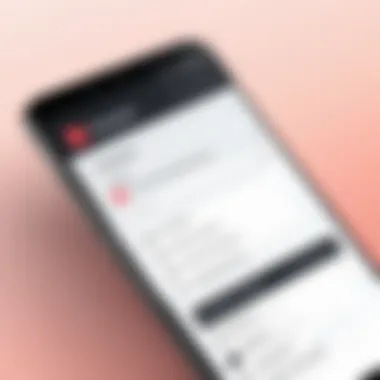

While Trend Micro Password Manager shares the market with many capable solutions, a few key differentiators make it particularly noteworthy. Understanding these unique aspects can assist users in evaluating its relevance to their own use cases.
- Integrated Cybersecurity Suite: One of the most significant advantages of Trend Micro Password Manager is its integration with Trend Micro's broader cybersecurity offerings. Users already protected by Trend Micro’s antivirus solutions might find seamless transitions and enhanced compatibility very appealing.
- Robust Security Features: The password manager employs high-standard encryption protocols and two-factor authentication to help safeguard sensitive data. This built-in security framework aligns well with Trend Micro's longstanding reputation in cybersecurity.
- User Education and Awareness: Trend Micro also emphasizes consumer education about digital security threats, arming users with knowledge about phishing scams and data breaches. This proactive approach can substantially strengthen the user's overall security posture.
- User-Friendly Design: The interface is designed with simplicity in mind, making it accessible to users regardless of their tech-savviness. While some competitors may boast advanced features, they can sometimes become cumbersome for the average user.
"When selecting a password manager, understanding the context of available alternatives can guide users toward the solution that best fits their lifestyle and security needs."
User Reviews and Reputation
Evaluating the safety of any password manager cannot be complete without a thorough examination of user reviews and the overall reputation of the product. Those who take the plunge into the realm of digital security often rely not just on technical specifications but also on the real-life experiences of fellow users. Feedback from the masses can serve as a valuable insight into how well the product performs under pressure, where its strengths lie, and the areas that have raised eyebrows among its user base.
Consumers nowadays harness the power of social platforms and review sites to share their insights. This not only democratizes information but also allows prospective users to gauge how a service stacks up against its competitors. If you are on the lookout for a password manager like Trend Micro, understanding what the users say can shed light on both reliability and efficiency.
Customer Feedback Analysis
When it comes to assessing customer feedback, analyzing both positive and negative comments is crucial. Positive reviews often highlight features that work seamlessly - some users may rave about the ease of storing and retrieving passwords or the reassurance of enhanced security measures. On the other hand, negative feedback can provide pointers on potential vulnerabilities or frustrating user experiences.
An excellent starting point would be websites like Reddit, where tech-savvy users frequently share candid opinions. Here, one might find discussions about various aspects of Trend Micro Password Manager, ranging from its user friendly interface to any quirks that users encountered.
Some reviewers emphasize aspects such as:
- Efficiency: How quickly it generates new passwords and fills them in when needed.
- Compatibility: Works well across various browsers and devices.
- Customer Support: Whether the company is responsive when issues arise.
However, concerns might arise too. For instance, some users may express dissatisfaction frustration regarding certain features or updates that didn’t pan out as anticipated. Is there a consistent pattern to the complaints? Have others faced similar issues? Delving into these reviews allows potential users to finely tune their expectations.
Industry Recognition
Industry recognition is another piece of the puzzle when evaluating the reputation of Trend Micro Password Manager. Industry experts and tech reviewers often have their fingers on the pulse, regularly benchmarking products against others in the market. Things like awards, certifications, or mentions in credible publications can differentiate loud voices from the clamoring chaos of the internet.
For instance, if Trend Micro has garnered accolades like the “Best Password Manager” from a well-respected cybersecurity publication, that is not something to gloss over. Similarly, evaluations on sites like Britannica can offer trustworthy insights into the effectiveness of its security measures.
This type of recognition can influence consumer trust. When security experts and trusted platforms endorse a product, it can create a halo effect, reassuring users about their choice. Furthermore, established companies often have better resources to invest in security advancements, bug fixes, and maintaining user trust compared to lesser-known entities.
Ultimately, understanding both user feedback and industry recognition allows potential buyers a well-rounded view of Trend Micro Password Manager’s standing in the crowded market of cybersecurity tools. Collectively, these factors contribute significantly to the perception of safety and reliability, guiding you closer to a decision that safeguards your digital life.
Considerations for Choosing a Password Manager
When deciding on a password manager, you might feel like a kid in a candy store—so many choices, yet each comes with its own set of features, benefits, and potential pitfalls. It's not just about picking something that looks nice or promises everything under the sun. Instead, it’s crucial to zero in on your specific needs and what makes sense for your lifestyle and usage patterns.
Assessing Personal Needs
Choosing a password manager should start with a clear assessment of your personal needs. Ask yourself questions like:
- What devices do I use most frequently?
- Do I share passwords with family or coworkers?
- How many passwords do I actually need to keep track of?
By determining your primary device—be it a smartphone, tablet, or computer—you can streamline your choice. Some password managers, like Trend Micro, offer cross-platform functionality, which means your passwords are accessible on various types of devices. This flexibility can save you a headache later.
If you’ve got a large family or share accounts for work, consider how the manager accommodates shared access. Some platforms allow for family accounts or business features that enable collaborative password management. It's also worth noting how user-friendly these systems are.
Most importantly, think about the kind of protection you want. This includes things like encryption standards and whether or not two-factor authentication is part of the package. If you're someone who cares about digital security (who doesn't?), then these features should be non-negotiable.
Cost vs. Features
The age-old question rings true: "You get what you pay for?" While there are free-tier options for password managers, they often come with limitations that could hinder your security or usability. On the flip side, high-end options can can empty your pockets faster than you can say 'data breach.'
Instead of jumping straight to the price tag, take a balanced view where you weigh cost against features. Popular password managers will often have tiered pricing structures that align with various features. Have a look:
- Basic or Free Plans
- Mid-Tier Plans
- Premium Plans
- Limited password storage
- Basic encryption methods
- Enhanced sharing options
- Advanced encryption standards
- All-inclusive features for families or teams
- Priority customer support
It makes sense to weigh what you need against what you're willing to spend. If a higher price means better security features or seamless usability, then it might just be worth the extra cash.
"Investing in a password manager isn’t just a purchase; it’s a commitment to your online safety."


Ultimately, security is not a one-size-fits-all proposition. With a thoughtful assessment of your personal needs and a keen eye on cost versus features, it’s possible to choose a password manager that keeps your information under lock and key while still fitting snugly within your budget.
Risks and Limitations of Password Managers
When individuals consider adopting a password manager like Trend Micro, it's crucial to explore the associated risks and limitations. Misunderstanding these aspects could lead users to develop a false sense of security about their digital safety. While password managers enhance convenience, they are not purely bulletproof solutions. Therefore, one must consider their limitations carefully.
Potential Vulnerabilities
Despite being designed to fortify online security, password managers are not immune to vulnerabilities. The most glaring issue lies in the centralization of data. When users store numerous passwords within a single application, they effectively create a goldmine for cybercriminals. If any breach occurs within the password manager's system, an extensive range of sensitive data could be at risk.
- Data Breaches: Password managers, including Trend Micro, sometimes suffer from potential breaches due to system flaws or unpatched security holes. As a result, even the most robust security measures can falter against cyber-attacks.
- Phishing Attacks: Users may also fall prey to phishing scams, mistakenly entering credentials on fake websites designed to look like legitimate login pages. No password manager can prevent a user from unwittingly surrendering their information to a scammer.
- Single Point of Failure: Storing all your passwords in one central location constitutes a single point of failure. If that password manager fails, your access could be irretrievably lost, and the risk of data exposure increases dramatically.
In short, while password managers like Trend Micro are designed with user security in mind, the consolidation of critical data can inadvertently create risks that savvy users must navigate.
User Dependency on Technology
Another aspect to consider is the reliance on technology that password managers foster. Dependence on a password manager raises questions about users' grasp of their digital security practices.
- Reduced Memory Skills: A long-term reliance on password managers can dull an individual's ability to remember passwords. Forgetting credentials might lead to frantic searches for recovery methods, potentially exposing users to further security threats during the process.
- Confidence in Technology: As users come to depend on password management technology, there may emerge an overconfidence in its ability to provide security. Users might ignore best practices, such as creating complex passwords or routinely updating them, leading to a false sense of security.
- Technology Failure: Let's not kid ourselves; technology is not infallible. Password managers can crash or become unavailable due to updates or glitches. Users might find themselves locked out of their accounts, leading to frustration and potential loss of access.
Hence, while password managers offer significant benefits, they also unknowingly encourage a level of dependency that can compromise security. Ensuring that users remain aware of these risks is vital for meaningful engagement with this technology.
"The best defense is knowledge; understanding the risks allows users to make informed choices about their digital safety."
Best Practices for Online Security
In today's digital landscape, the importance of maintaining strong online security cannot be overstated. As individuals increasingly rely on digital platforms for everything from shopping to banking, understanding and implementing best practices for online security becomes paramount. Ensuring that sensitive data remains safe from prying eyes entails more than just a robust password manager like Trend Micro Password Manager; it requires a suite of strategies that work synergistically to protect your online presence.
Many people overlook the importance of complementary security measures. By that, I mean using a combination of tools and practices to enhance overall security. While Trend Micro Password Manager offers a solid foundation through strong encryption and two-factor authentication, users can bolster their security by taking additional steps.
Complementary Security Measures
Complementary security measures encompass a range of practices aimed at reducing vulnerability to online threats. Here’s a breakdown of practices you might want to consider:
- Two-Factor Authentication Everywhere: Not just limited to password managers, enabling two-factor authentication on all accounts can add another layer of security. This extra step often involves a verification code sent to your phone or email, making unauthorized access a lot harder.
- Use a Firewall: Firewalls act as barriers between your internal network and external threats. Ensuring your devices have an active firewall can block potential hackers from penetrating your system.
- Antivirus Software: Regularly updating and using reputable antivirus software can catch threats before they cause harm. Malware that captures keystrokes can be particularly dangerous, so a robust antivirus program is key.
- Educate Yourself on Phishing Techniques: Knowing how to spot a phishing attempt means you are less likely to accidentally share your information with an attacker. Simple signs include poor grammar or URL addresses that look slightly off.
Engaging in these practices helps create a safety net that augments your password manager’s security efforts. Each measure reinforces the others, setting a fortified structure for your online security.
Regular Security Audits
The pursuit of online security doesn’t end once you have implemented a password manager or additional protective measures. Regular security audits are essential for sustaining a robust security posture. These checks provide insight into your security effectiveness and highlight areas needing improvement.
Conducting a security audit involves reviewing your security settings, verifying that your passwords remain strong, and ensuring that your two-factor authentication protocols are functional. Here are a few points to keep in mind:
- Check for Weak Passwords: Use password-checking tools to find and replace weak passwords. Even with a password manager, there's a chance some passwords may not adhere to strong standards.
- Review Account Activity: Regularly check for any unauthorized access attempts. Most services provide activity logs, allowing you to see suspicious logins.
- Update Software: Keeping your software up to date is critical. Security vulnerabilities are often addressed through software updates, so timely updates can prevent future issues.
- Evaluate Security Measures: Assess whether your current security practices still meet your needs. New threats can emerge overnight, and adjustments may be necessary.
Regular security audits can significantly enhance your defenses, making it harder for attackers to breach your online environments.
By committing to comprehensive measures for online security, individuals can safeguard their sensitive information more effectively. It’s not just about adopting a password manager but understanding the landscape of threats and investing the time to ensure that all bases are covered.
The End
When it comes to the digital landscape, we must approach our choices with due diligence. A solid password manager not only simplifies our online experience but also acts as a shield against data breaches and unauthorized access. The findings within this article underscore the necessity of knowing whether a password management tool is up to scratch, especially given the increase of cyber threats emerging each day.
By leveraging robust security features such as encryption and two-factor authentication, Trend Micro provides a strong defense mechanism to protect sensitive information. However, it’s also important to weigh these elements against potential shortcomings and user experiences, which can guide individuals in making informed decisions.
"In the world of cybersecurity, prevention is always better than cure."
A thorough examination of a password manager’s capabilities can lead to a more secure online existence. Overall, choosing a reliable password manager should go hand in hand with an understanding of how to maximize its potential.
Summary of Findings
Throughout this analysis, several key takeaways emerged regarding the effectiveness of Trend Micro Password Manager in safeguarding sensitive information:
- Encryption Standards: The software employs industry-standard encryption protocols, providing a strong layer of protection against unauthorized access.
- User Experience: Feedback on the user interface indicates that the tool is designed for ease of use, making it accessible even for those less tech-savvy.
- Security Records: While there have been reports of vulnerabilities in the past, Trend Micro has taken measures to address these concerns, which reflects its commitment to improvement and user safety.
To keep your online presence secure, it is pertinent that one does not just rely on a password manager but also integrates additional security practices into their daily routine.
Final Recommendations for Users
For individuals seeking to strengthen their online security, here are several recommendations regarding the use of Trend Micro Password Manager:
- Routine Updates: Stay vigilant about software updates to ensure that you’re using the latest features and security patches. This habit can prevent potential vulnerabilities from being exploited.
- Diversify Passwords: While using the manager, ensure to create complex and unique passwords for each account. Avoid patterns that can be easily guessed or hacked.
- Activate All Security Features: Take full advantage of the two-factor authentication feature. This additional step can provide a safety net that protects against unauthorized access.
- Educate Yourself: Regularly educate yourself about new security risks and stay informed about best practices in cybersecurity. Knowledge is one of the best tools you can equip yourself with.







