Evaluating Free VPN Services for Windows Users


Intro
In today's digital age, where nearly every click can be traceable and personal data hangs by a thread, understanding the importance of online privacy is more paramount than ever. With free VPN options cropping up, Windows users can find some refuge from prying eyes. But before diving in, it’s crucial to unravel the layers surrounding these services, their benefits, and possible pitfalls.
As we navigate this maze, we will explore the myriad choices available and what they truly offer. Think of this as your compass in the wilderness of the internet—guiding you towards safer browsing while avoiding the traps set by opportunistic cyber threats. From considering the essentials of cyber security to sifting through the reviews of specific tools, we’re here to illuminate your path.
Overview of Cyber Security Threats
The internet, as vast as it is, resembles a bustling marketplace. Every corner is ripe for transactions, but lurking within are unsavory figures waiting to exploit unwary buyers. Here’s a breakdown of the key threats:
Types of Cyber Threats
- Malware: This is the sneaky intruder. From viruses to trojans, it infiltrates your device, stealing or corrupting data.
- Phishing: If malware is a thief, phishing is the smooth-talking con artist. They lure users into disclosing personal info through deceptive emails or fake websites.
- Ransomware: Imagine waking up to find your data locked away, with only a ransom payment promising a return. This is the grim reality for many.
Statistics on Cyber Attacks
Recent reports paint a startling picture. According to cybersecurity research, losses from cybercrime are estimated at $1 trillion annually. That’s a staggering figure, and it’s rising.
"Cyber threats are not just a concern for large corporations; small businesses and individuals are increasingly becoming prime targets."
Real-life Examples of Security Breaches
Take the infamous Target data breach of 2013, where hackers gained access to credit card information of 40 million customers. Or the more recent SolarWinds attack which affected thousands by infiltrating U.S. government agencies. These breaches highlight the chaos that can ensue if proper security measures aren’t in place.
Best Practices for Online Security
For anyone stepping into the online world—consider these practices as your armor:
- Strong Password Creation: Choose phrases that are memorable yet complex. Avoid using easily guessable info like birthdays.
- Regular Software Updates: Don’t let software updates gather dust. They often fix vulnerabilities that could be gateways for attacks.
- Two-factor Authentication: It’s an added layer of security—like locking your front door with both a key and a deadbolt.
Tips for Ensuring Online Privacy
When it comes to protecting your online identity, integrating a VPN can be a game changer. Here’s how:
- Importance of Using VPNs: Using a VPN encrypts your internet connection, hiding your data as it travels across the web.
- Privacy Settings on Social Media: Always adjust your settings to protect your data. Be mindful of what you share and with whom.
- Protecting Personal Data During Transactions: Always use secure connections (look for https) when entering sensitive information.
Educational Resources and Guides
Knowledge is power. To bridge the gaps in your understanding of cyber security, consider checking out:
- How-to Articles: Many platforms provide step-by-step guides on setting up encryption tools.
- Step-by-step Guides: Learn to spot phishing emails and avoid falling victim to scams.
- Cheat Sheets: Create lists for quick reference of online security tips and best practices to boost your confidence.
As we delve deeper into exploring VPN options specifically designed for Windows users, keep in mind the crucial role that understanding these risk factors plays in making an informed choice. This is just the beginning of your journey to safer browsing.
Prelims to Free VPNs
In an age where concerns about digital privacy are at an all-time high, understanding free VPN options has become essential for many Windows users. A VPN, or Virtual Private Network, allows individuals to secure their internet connections, shielding their data from prying eyes. This article aims to unravel the complexities surrounding free VPN services, providing insights that make the topic both relevant and impactful for users looking to protect their online presence.
Defining VPN
A VPN functions by creating a secure tunnel between your device and the internet. When you connect to a VPN, your internet traffic is routed through a server operated by the VPN provider. This process masks your IP address, meaning the websites you visit can't easily trace your activity back to you. Essentially, it's like having an umbrella in a storm—providing cover from the unpredictable downpours of internet risks.
Purpose of Using a VPN
The primary reason for utilizing a VPN is straightforward: privacy. With every click and search, data is collected, monitored, and often sold by advertisers and even governments. A VPN helps to anonymize your online footprint. Furthermore, many users turn to VPNs to bypass geo-restrictions imposed by streaming services or government regulations. For instance, if you're eager to watch a movie that's unavailable in your country, a VPN can give you access as if you're in a different location.
But it's not all sunshine and rainbows—free VPNs come with their own suitcase of twists. While they offer basic protection, they might not provide the full suite of features that paid services do. Users should tread carefully, keeping in mind both the benefits and potential trade-offs of using a free service.
"The only thing more dangerous than a little knowledge is a lot of ignorance." Understanding the landscape of free VPNs is vital for anyone looking to bolster their online security.
Benefits of Using a Free VPN on Windows
In an age where personal data often seems to be up for grabs, free VPNs offer a glimpse of security and anonymity that many users seek. These services not only bolster privacy, but also provide several other advantages that can significantly enhance one’s online experience. Let’s break down these benefits and see why opting for a free VPN could be a sensible decision for Windows users.
Cost Efficiency
One of the most obvious perks of using a free VPN is the apparent lack of cost. After all, who doesn’t like free? Users can access the functionalities of a VPN without splurging a dime. This becomes particularly vital for individuals who may be tight on funds but still wish to maintain a level of online security.
However, not all free services are built equal. While some might offer excellent security features without charging a penny, others may come with hidden costs disguised as limitations. For example, service providers might restrict bandwidth, or bombard users with ads. Therefore, while the cost efficiency is attractive, users should remain vigilant about the overall value they’re getting for their data.
Access to Geo-Restricted Content
Another notable benefit of free VPNs is their ability to help users access geo-restricted content. Streaming services like Netflix and Hulu often limit access based on the user's location. By using a VPN, you can, say, connect to a server in the U.S. and dodge those annoying content blocks. In addition, this feature allows you to explore websites that may not be available in your region.
This opens up a world of opportunities, from watching the latest shows to reading articles that are otherwise unavailable in one’s own country. Just remember to check if the free VPN service you choose supports the platforms you’re interested in, as not all providers may work seamlessly with streaming services.
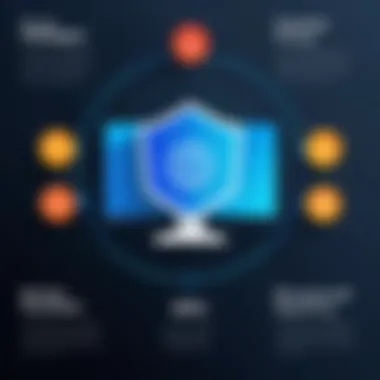

Basic Online Privacy
Basic online privacy is perhaps one of the most relevant advantages of using a free VPN on Windows. Many individuals might think that their everyday internet activities are just between them and their browsers. Unfortunately, this is often not the case. Internet service providers, websites, and even potential hackers may be lurking, tracking your online movements.
Using a free VPN adds a layer of protection. It masks your IP address, making your online actions less traceable. This can deter snoopers and safeguard your personal information against theft. While a free VPN may not provide the same levels of security as premium options, it still contributes significantly to basic privacy needs.
"Accessing online content without a VPN is like going to a concert without earplugs; you may survive, but you're liable to be overwhelmed by the noise of unwanted attention."
In sum, free VPNs present cost-effective solutions for individuals seeking enhanced online privacy, access to restricted content, and basic security. Still, it’s crucial to stay informed about each provider’s limitations and the potential trade-offs involved. By doing so, one can make educated decisions that align with their online safety needs.
Limitations of Free VPNs
Understanding the limitations of free VPNs is crucial for anyone looking to enhance their online security. While these services may offer attractive features at no cost, they often come with significant drawbacks. Such limitations can undermine the privacy and security that users hope to achieve, making it essential to weigh these concerns carefully.
Speed and Performance Issues
When it comes to free VPNs, speed can be a tricky subject. Many users find that their connection slows to a crawl when using a free service. This happens for a few reasons:
- Server Congestion: Free VPNs often have a limited number of servers. When too many users hop on the same server, the speed can tank. Imagine a highway during rush hour – not much moving, huh?
- Bandwidth Throttling: Some free services intentionally limit the bandwidth to encourage upgrading to a paid version. This throttle can manifest in buffering while streaming or lag in gaming, frustrating users looking for seamless performance.
- Quality of Service: Premium services invest in better infrastructure and technology, leading to more stable and faster connections. Conversely, free options might offer whimsical speeds that depend more on luck than service reliability.
Data Limitations
Another notable limit is the data cap imposed by many free VPN services. Users often enjoy a tantalizing taste of freedom only to hit a wall later on.
- Data Caps: Commonly, free VPNs set monthly or daily data limits. While 500 MB might sound plenty for browsing, it evaporates quickly when streaming videos or downloading files.
- Uneven Availability: Some services offer unlimited data but at the expense of connection speed or access to specific servers. Imagine being ready to stream your favorite series only to find your show is geo-blocked because of the server you ended up on.
- Limited Features: Many free versions offer limited features compared to their paid counterparts, making it hard to get the full experience. Users might miss out on essential functionalities like ad-blocking or malware protection.
Security Concerns
While one might assume a VPN inherently provides strong security, that's not always the case with free versions. The temptation to save money can lead to significant sacrifices in security.
- Data Logging: Numerous free VPNs retain user logs, which effectively undermines privacy. If the service collects and sells user data to the highest bidder, how safe are users really?
- Lack of Encryption: Unlike paid services that usually use advanced encryption protocols, many free options offer subpar encryption. This leaves users vulnerable to snooping by hackers or even government agencies.
- Malware Risks: In some instances, free VPNs might come bundled with malware or adware. Users can find themselves falling into another pitfall, essentially exposing their devices to threats they were trying to avoid in the first place.
"The allure of free services often blinds users to potential pitfalls, leaving them worse off than before."
In summary, while free VPNs might seem like a worthy option for users aiming to keep costs down, the limitations in speed, data, and security are significant concerns. Weighing these factors carefully can aid users in making an informed choice on the best course of action for their online needs.
How to Choose a Free VPN for Windows
Selecting the right free VPN for your Windows device is crucial for securing your online presence. With the abundance of options out there, knowing how to narrow down the field to find a trustworthy provider can feel like searching for a needle in a haystack. Several factors play into making a wise choice, from the reputation of the VPN provider to the features they offer and the feedback from actual users. Each of these elements contributes to your overall online security and privacy.
Evaluating Provider Reputation
First and foremost, reputation matters. The VPN service you choose must be established and recognized in the industry. A good rule of thumb is to look for providers that have been in the market for a while. New entrants might sound appealing, but they could lack the trustworthiness and transparency you need. You can check out discussions on platforms like Reddit and tech forums for insights into specific VPNs.
Some indicators of a reputable VPN include:
- Privacy Policies: Read through their privacy policy carefully. It should be clear about data handling and assure you that logs aren’t kept.
- Transparency: Providers who are open about their business practices and openly discuss cybersecurity threats are often more reliable.
- Third-Party Audits: Look for VPNs that have undergone independent security audits. These assessments add an extra layer of credibility.
Analyzing Features Offered
Not all VPNs are created equal, even if they are free. You must analyze the features offered to ensure they meet your needs. Some important features to watch for include:
- Encryption Standards: Look for strong encryption protocols, like AES-256, which is considered top-notch in securing data transmission.
- Number of Servers: A VPN with a wide range of servers in various locations can provide better speed and access to geo-blocked content.
- Compatibility: Ensure it is compatible with your Windows version, and check if it works well with other devices you might use.
- Supports P2P & Torrenting: If you plan on downloading or streaming, make sure the VPN supports such activities.
Keep in mind that while it may be tempting to go with a VPN that seems to have it all, features like built-in ad blockers or malware protection are often found in paid services. Thus, weigh what matters most for your use case.
Understanding User Reviews
User reviews can give you a window into real-world effectiveness, performance, and customer support. While marketing may promise the world, actual user experiences tell a different story. Check reviews across multiple sites to get a balanced view, and look for consistent feedback regarding:
- Connection Reliability: Are users experiencing frequent drops? A reliable connection is vital for an enjoyable browsing experience.
- Speed: Users often test and report on speed. A slow VPN can be frustrating, especially while streaming or downloading.
- Customer Support: While free services may not always offer robust support, decent response rates and effectiveness should still be noted in the reviews.
"In the world of VPNs, a good reputation often speaks louder than any marketing slogan."
By scrutinizing the elements above, you can make a more informed decision when choosing a free VPN for Windows. Remember, any investment in your online security is necessary in today’s digital landscape, and taking the time to research will pay off long-term.
Installation and Configuration of Free VPNs on Windows
Installing and configuring a free VPN on Windows isn’t just a box-checking exercise; it’s a crucial step towards achieving better online privacy and security. Understanding the right way to set up your VPN can make or break your experience. It’s not a one-size-fits-all kind of deal. As we delve deeper, the following key points will unravel the strands of importance around this process and why you should approach it with caution and meticulousness.
The whole affair of installation and configuration serves multiple purposes:
- User-Friendly Experience: A well-configured VPN simplifies your digital interactions while enhancing your privacy.
- Performance Optimization: Proper setup can help reduce potential connectivity hassles and latency issues, which is particularly vital when streaming content or downloading files.
- Enhanced Security: A correct configuration can ensure you’re not exposing yourself to security vulnerabilities that could result from improper settings.
When users take the time to systematically plan their installation and configuration, they can navigate through potential hazards more smoothly and enjoy a seamless experience.


Downloading the Software
The first step in getting your VPN up and running is downloading the software, which might sound straightforward, but there’s more than meets the eye. Check the official website of your chosen VPN provider to ensure that you grab the right version for Windows. Here are a few things to keep in mind:
- Authenticity: Ensure that you download the software from a reputable source. Look out for unnecessary ads—these could lead you astray.
- Version Compatibility: Your Windows version matters. Make sure the VPN supports your specific OS version.
- System Requirements: Check the minimum system requirements to avoid a messy installation.
Once you’ve confirmed these points, go ahead and hit that download button. This step is critical as it sets the foundation for everything that follows.
Setting Up the Connection
Now that you've yanked that software off the internet, the next task is to configure it for connection. This part of the process could feel a bit intimidating, but it’s usually laid out pretty well by the software itself.
- Installation Process: Follow the prompts during installation. Generally, it involves agreeing to the terms and conditions, which admittedly can be dry reading but essential.
- Account Setup: Some VPNs might prompt you to set up an account or sign in. Keep your credentials handy; it saves the hassle of forgetting them later.
- Choosing Servers: After logging in, you’ll have the option to choose a server. Depending on your goals, like accessing geo-blocked content or seeking better speeds, this choice can make a significant difference.
The setup may vary from one provider to another, but clear instructions are often present to guide you through.
Adjusting Settings for Optimal Use
After setting up your VPN connection, now it’s all about fine-tuning to ensure you’re getting the most bang for your buck—or rather, your free VPN service. Here’s what to take under advisement:
- Protocol Selection: Depending on your needs, you might want to switch between protocols like OpenVPN or IKEv2. Some offer better speeds, while others provide more robust security.
- Kill Switch: Ensure the kill switch feature is active. This automatically disconnects your internet if the VPN drops, thus preventing any leaks in your data.
- Auto-Start Options: Consider running the VPN automatically when your device boots up. This adds an extra layer of protection without requiring manual intervention each time.
Ultimately, proper configuration can greatly enhance your experience and ensure your online safety isn’t left to chance. The importance of installation and configuration cannot be overstated; every click and setting can determine how secure and private your online experience is.
Best Free VPNs for Windows
The realm of free VPNs can be a tangled web of choices, especially for Windows users. While it’s tempting to jump at no-cost solutions, it’s crucial to discern which ones genuinely deliver value. Navigating online spaces requires tools that uphold both anonymity and security—it’s like having a dependable umbrella in a stormy weather, but not all umbrellas hold up during the downpour. In this section, we’ll delve into leading free VPN options specifically designed for Windows, comparing their features, limitations, and user experiences.
Overview of Leading Solutions
When looking for free VPNs for Windows, it’s wise to emphasize well-known services that have built a reputation over time. Some notable names that often come up in discussions are:
- ProtonVPN
- Windscribe
- Hotspot Shield
ProtonVPN stands out for its commitment to privacy and transparency. While it offers a free version, it has limited servers compared to its paid offerings. Users appreciate its robust security features, which often shield them from prying eyes.
Windscribe comes next, boasting a generous data allowance compared to others in the free category. It allows users to connect to multiple countries, making it a popular choice for gamers and streamers alike.
Hotspot Shield, while widely used, has certain limitations on data and speed in its free plan. Nevertheless, its user-friendly interface and solid performance often make it a go-to option for those just stepping into the world of VPNs.
Comparison of Features and Limitations
In the vast landscape of free VPNs, a direct comparison sheds light on what to expect:
- ProtonVPN
- Windscribe
- Hotspot Shield
- Features: Strong encryption, no data limit on free version, access to servers in three countries.
- Limitations: Slower speeds, few server locations, no P2P support.
- Features: 10GB/month data limit, multiple server locations, ad blocking.
- Limitations: Compared to paid versions, some advanced features are locked.
- Features: Simple interface, strong performance, extra security features in premium plans.
- Limitations: Ads in the free version, limited to 500MB/day.
This breakdown allows users to measure their needs against what these VPNs offer. It’s essential to highlight that while free VPNs can protect privacy to a degree, they often come with restrictions.
User Ratings and Experiences
User feedback provides invaluable insights when selecting a free VPN. General sentiments abound in various user communities:
- ProtonVPN: Users are consistently satisfied with its strong privacy stance—often noted on forums like Reddit. Many report feeling safer knowing it has no logs policy.
- Windscribe: The common threads tackle its generous free data limit, however, some users wish for improved speeds during peak times.
- Hotspot Shield: Users often comment on ease of use, but many express frustration over ad interruptions in the free version.
From forums to reviews, user experiences range widely. It's a reminder that each user might find a different value based on their activities—whether it's browsing, streaming, or gaming.
Common Issues and Troubleshooting
When navigating the digital landscape with free VPNs on Windows, encountering common issues is, unfortunately, part of the journey. Understanding these problems not only helps in resolving them, but it also ensures a smoother and more secure online experience overall. Addressing connectivity snags, performance dips, and compatibility with firewalls and antivirus software, is vital. These factors can heavily influence the effectiveness of a VPN, making them essential areas to cover.
Connectivity Problems
Connectivity is the lifeblood of any VPN. Users might find themselves facing situations where the VPN simply refuses to connect, or worse, drops the connection at crucial moments. This is often caused by a host of issues: server overload, poor internet connection, or even incorrect settings.
To troubleshoot connectivity problems:
- Restart the VPN application – Sometimes, a simple restart can work wonders.
- Check the internet connection – Ensure your internet is not playing hide-and-seek.
- Switch servers – Often, the server a user is trying to connect to is congested. Trying a different server may do the trick.
Monitoring connection logs can also shine a light on recurring issues. VPN software usually keeps a log of connection attempts, which can be handy in diagnosing connectivity hiccups.


Performance Slowdowns
There’s nothing worse than logging onto a VPN only to find the internet resembles dial-up speeds from the 90s. Sluggish performance can stem from a plethora of factors, often including server load, user bandwidth restrictions, or even the data encryption process.
Here’s how to tackle performance slowdowns:
- Change the VPN protocol – Some protocols offer faster speeds while maintaining good levels of security. Testing options might yield better results.
- Reduce connected devices – The more devices connected to the same network, the slower it can get. Disconnect devices that aren't in use.
- Check for background applications – Programs that hog bandwidth can interfere with VPN performance. Ensure necessary updates or downloads are paused during a session.
Ultimately, staying informed about the server status and user limits set by the VPN provider can help manage expectations and improve speed.
Firewall and Antivirus Compatibility
Having a robust firewall or antivirus is crucial for online safety, but sometimes they throw a wrench into the works of proper VPN functionality. VPNs encrypt and reroute data, which can trigger firewall alerts or antivirus warnings. This can sometimes lead to the VPN being blocked or limited.
To ensure compatibility:
- Whitelist the VPN application – Adding it to the exceptions list can help. This is often done through the settings of both the firewall and antivirus software.
- Temporarily disable the firewall or antivirus – If nothing seems to work, turning them off briefly can identify if they are causing the issue. Just remember to turn them on again post-testing.
- Seek user guides – Each VPN may have specific recommendations for interactions with firewalls or antivirus programs. Checking their support documentation can provide valuable insights.
Remember, just like any tool, a VPN requires proper care and a bit of troubleshooting to ensure it performs optimally. Ignoring these common issues can lead to a frustrating experience, undermining the very reasons for using a VPN in the first place.
Navigating these common issues with a proactive approach allows users to enjoy a seamless, secure online experience while using free VPNs on Windows.
Legal Aspects of Using Free VPNs
When it comes to free VPNs, one can't overlook the legal implications that surround their use. Many users may find themselves blissfully enjoying the anonymity and benefits these services provide, but the legal landscape can be as murky as a foggy morning. It's essential to understand the terms and any potential pitfalls that could arise from using them. By comprehending the legal aspects, individuals can navigate their online presence more safely and responsibly.
Understanding Terms of Service
The terms of service are not just legal jargon tossed together; they are the framework that dictates how a VPN operates and how it treats its users. Before downloading that shiny free VPN, it’s crucial to actually read through these terms, even if they resemble a small novel.
Here are some critical points to ponder when reviewing a VPN's terms of service:
- Data Collection: Does the service collect and track user data? Many free VPNs advertise themselves as privacy protectors but, in reality, may log sensitive information. This logging could defeat the purpose of using a VPN in the first place.
- Usage Limitations: Check for restrictions on bandwidth, server usage, or geographical access. Some free services may throttle your connection after a certain amount of data is used.
- Liability Clauses: It’s worth noting how the VPN service addresses its liability regarding user actions. Some terms may include disclaimers that limit their responsibility if anything goes awry.
Understanding these points could save users from legal headaches down the line. Many people overlook these details to their own detriment.
Potential Legal Risks
Using a free VPN might sound like a no-brainer for enhancing your online privacy, but tread carefully—legal risks lurk beneath the surface. Here are some potential risks to consider:
- Illegal Activity: If a user engages in unlawful activities while connected to a VPN, it doesn’t absolve them from legal repercussions. Law enforcement agencies can track down users if the VPN provider keeps logs, exposing individuals to potential legal trouble.
- TOS Violations: If users violate the terms of service by engaging in prohibited activities, they could find themselves facing termination of service or even legal action from the provider.
- Jurisdiction Issues: Different countries have various laws regarding internet use and privacy. Using a VPN doesn’t guarantee protection from local laws.
- Data Exposure: If a free VPN decides to share or sell user data to third parties, this could hinder the entire point of using a VPN for privacy.
To sum it up, while free VPNs can provide some level of security, the legal aspects should not be brushed aside. Users must exercise diligence, be well-informed, and also consider whether the benefits outweigh the potential consequences of free services. Always remember that an ounce of prevention is worth a pound of cure.
Alternatives to Free VPNs
When it comes to securing your online presence, free VPNs are often the first port of call for many users. However, relying solely on these services can leave you with gaps in your security and privacy protections. Understanding Alternatives to Free VPNs can illuminate pathways that might deliver better performance, enhanced security, and a more comprehensive internet experience.
Paid VPN Services
Paid VPN services offer a distinct advantage over free options. While free VPNs tend to come with a host of limitations—such as data caps, slower speeds, and sometimes questionable security—paid services are designed to provide a more robust set of features.
One key benefit of paid VPNs is unlimited data usage. Many users often find themselves hitting the wall with free services, only to be pushed away when they need to stream a show or download a large file. With paid options like NordVPN or ExpressVPN, you won’t have to deal with frustrating data limits.
Cost also aligns with value. Yes, you have to shell out some cash, but this often translates into better customer service and technical support. You can rely on dedicated teams to help you troubleshoot any connectivity issues rather than spending hours searching forums. Additionally, there's a peace of mind in knowing that your data is handled with the highest level of encryption and security protocols, safeguarding your information from potential threats.
"You get what you pay for"—a saying as true in the VPN world as anywhere else.
Browser-Based VPNs
While not a direct replacement for full-featured VPN services, browser-based VPNs provide an alternative that can be easier to manage, especially for casual users. Companies like Opera have embedded VPN features right into their browsers. This means users can enjoy limited privacy features without adding an extra layer of software to their systems.
It's essential to recognize that browser-based options might not offer the same level of protection as dedicated VPNs. However, they can still serve as a useful tool for bypassing some geo-restrictions and offer a simple way to access restricted content.
When considering browser-based VPNs, convenience is a significant draw. If you're someone who frequently navigates the web but usually does so without extensive VPN needs, this option can be quite effective. Yet, it's wise to remember that these solutions typically only encrypt traffic within that browser, leaving other activities on your computer exposed to potential risks.
Culmination
The discussion surrounding free VPNs is not just a passing trend; it's a crucial consideration for anyone navigating the digital landscape today. The benefits of these services—ranging from cost-effectiveness to access to region-locked content—highlight their appeal. However, it also becomes clear that potential drawbacks must be assessed diligently. Understanding this balance helps empower users to make informed choices, fitting their unique online needs.
Summary of Key Points
As we've explored throughout this article, here is a concise summary of the fundamental elements regarding free VPNs:
- Benefits and Cost: Free VPNs provide a viable entry point for users seeking to enhance their online privacy without straining their budgets. However, many come with limitations on speed and data caps.
- Security Concerns: Users should be vigilant about their chosen VPN's privacy policy and data handling practices. Not all free options guarantee the same level of security as paid services.
- Installation and Usage: Setting up a VPN can typically be done with minimal fuss, but users should follow basic guidelines to ensure optimal performance.
- Alternatives and Considerations: Considering paid VPN services might be wise for individuals needing more robust features or greater privacy assurances.
Final Thoughts on Free VPN Usage
Ultimately, using a free VPN can be a double-edged sword. On the one hand, it can enrich your online experience and help maintain privacy. On the other hand, relying solely on these services without due diligence can expose users to risks, such as data leaks or poor speeds. It's essential for users to evaluate their requirements critically, being aware that what works for one individual might not suit another.
Remember that the ultimate goal is to strike the right balance between convenience and security. While free VPNs can offer substantial advantages, careful consideration of their limitations will lead to a more secure online experience.
By taking all of this into account, users are better equipped to navigate the complexities of free VPNs. This informed perspective not only enhances personal privacy but also enriches the overall digital experience.







