Evaluating the Fastest Laptops: A Comprehensive Guide
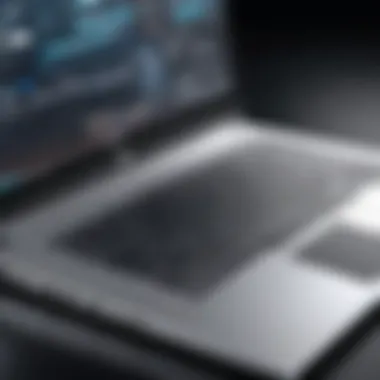

Intro
In the era of rapid technological advancements, the quest for speed in laptops has become ever more crucial for users. Whether for gaming, professional work, or casual use, the performance of a laptop often dictates the overall experience. This guide aims to delve deep into the metrics that ascertain laptop speed, examining various specifications and benchmarks that influence performance. Through exploring the landscape of top manufacturers, we aim to empower potential buyers with insights tailored to their specific needs.
Overview of Performance Metrics
When evaluating laptops for speed, it is important to understand the metrics that play a vital role. These include, but are not limited to, processing power, graphics capabilities, and storage speed. Each of these components interacts within a system, contributing to the overall performance.
Key Performance Indicators
- Processor Speed: The CPU is often considered the heart of a laptop. Higher clock speeds and more cores can enhance multitasking and complex processing.
- Graphics Performance: For users engaged in gaming or video editing, the GPU’s capability is vital. Dedicated graphics cards generally outperform integrated ones.
- RAM: Memory size and speed affect how efficiently a laptop runs applications simultaneously. More RAM allows for smoother multitasking.
- Storage Type: Solid-state drives (SSDs) are significantly faster than traditional hard disk drives (HDDs). This difference can affect boot times and the speed of file transfers.
Real-World Performance Testing
Performance benchmarks assess how laptops behave under stress. These tests often simulate real-world conditions to gauge efficiency.
Popular Benchmarking Tools
- Cinebench: Measures CPU performance through multi-core and single-core rendering tests.
- 3DMark: Focuses on GPU performance, ideal for gaming laptops.
- PCMark: Evaluates overall system performance in everyday tasks.
Choosing laptops based on these benchmarks can provide a clear picture of what a device is capable of in practical usage.
Importance of Comprehensive Testing
Real-world performance tests go beyond theoretical specifications. They ensure that laptops not only meet expectations on paper but also excel in everyday scenarios. This insight is crucial for informed decision-making when purchasing.
Hardware Specifications: What Matters Most?
Various hardware specifications can affect a laptop’s speed. Knowing which components are essential can help direct purchasing decisions.
Essential Hardware Considerations
- Processor Generation: Newer generations tend to pack more power and efficiency.
- RAM Specifications: DDR4 is more efficient than DDR3, impacting overall performance.
- Graphics Card Model: Keeping up with the latest models can enhance gaming and creative tasks.
Ultimately, prioritizing these specifications depending on personal use will lead to better performance experiences.
Closure
As the technology landscape evolves, so does the understanding of what constitutes speed in laptops. This guide has aimed to clarify performance metrics, real-world testing, and key hardware considerations, ensuring that readers emerge informed. By delving into these aspects, individuals can make choices that align with their specific needs, fostering a fulfilling usage experience.
"A well-informed decision can elevate the laptop experience, making technology feel seamless and efficient."
Understanding and evaluating these components of laptop performance will undoubtedly lead to better purchasing decisions opposed to being swayed solely by brand names or aesthetics.
Understanding Laptop Speed
In the world of technology, laptop speed serves as a critical marker for performance. It influences user experience across various tasks, from simple browsing to complex data processing. Understanding the different facets of laptop speed helps potential buyers make informed choices. This section will delve into essential elements that contribute to performance evaluation and how it affects day-to-day usage.
What Constitutes Laptop Speed
Laptop speed is multifaceted. At its core, it refers to how quickly a device can execute tasks. This encompasses several key aspects:
- Processing Power: Dominated by the Central Processing Unit (CPU), processing power plays a major role in determining speed. The CPU's clock speed, measured in gigahertz (GHz), indicates how many operations can be performed per second.
- Graphics Performance: The Graphics Processing Unit (GPU) also significantly impacts speed. This concern is especially relevant for tasks like gaming or video editing, where rendering speed is crucial.
- Memory Accessibility: Random Access Memory (RAM) determines how many tasks can run simultaneously. More RAM allows for more applications to be open without experiencing slowdowns.
- Storage Type: The type of storage—Solid State Drive (SSD) or Hard Disk Drive (HDD)—affects access times for files. SSDs are generally faster, providing quicker boot times and file retrieval.
Each element plays a part in the overall performance. They work in conjunction to create an efficient environment for users. Understanding these factors provides foundational insights necessary for evaluating laptop speed.


Importance of Specifications
When looking at laptop speed, specifications serve as a roadmap of a device's capabilities. These specifications reveal not only the performance you can expect but also where trade-offs may arise.
- CPU Specifications: A high-performance CPU may have multiple cores, enhancing multitasking abilities. Look for CPUs from reputable brands, such as Intel's Core i7 or AMD's Ryzen series.
- RAM Capacity: It is advisable to consider laptops with no less than 8GB of RAM, especially for gaming or intensive applications. For professionals in fields like graphic design, 16GB is often the recommended minimum.
- SSD vs. HDD: An SSD substantially reduces load times. Thus, for a speed-focused user, an SSD is preferable.
- Graphics Specs: Users should examine the GPU specifications as well. The presence of dedicated graphics memory can significantly enhance graphic performance.
It is important to align speed specifications with intended use. Select hardware that fits individual needs to ensure optimal performance.
To summarize, understanding the specifications of a laptop provides clarity. It enables potential buyers to ascertain whether a laptop can meet their demands. Speed is not merely a number; it reflects the cumulative characteristics of various components.
Key Hardware Components Affecting Speed
When evaluating the fastest laptops, understanding the key hardware components is essential. These elements directly impact how well a laptop performs for different tasks. A better grasp of these components helps consumers and professionals alike make informed decisions when purchasing a new device. In today’s fast-paced digital world, responsiveness and efficiency are crucial. Here, we detail the primary components that influence speed and performance.
Central Processing Unit (CPU)
The central processing unit, or CPU, is often termed the heart of a laptop. It executes instructions, processes data, and controls all other components. Performance varies between CPUs, with metrics such as clock speed and core count playing significant roles. A higher clock speed generally leads to faster processing, while multiple cores can handle more tasks simultaneously.
For users seeking a balance between performance and power consumption, options like Intel's Core i7 or AMD's Ryzen 7 series provide excellent results. Consider utilizing benchmarking tools to compare CPUs before making a selection.
Graphics Processing Unit (GPU)
The graphics processing unit, or GPU, significantly alters a laptop’s speed, especially in graphics-heavy tasks such as gaming, video editing, or 3D modeling. A dedicated GPU, like the NVIDIA GeForce RTX series, can drastically improve performance compared to integrated graphics.
For professionals in content creation, understanding the GPU capability is key. This hardware component ensures smooth rendering and faster performance in applications that require substantial graphical power.
Random Access Memory (RAM)
RAM is crucial for multitasking and determines how much data the laptop can handle at any one time. Laptops typically come with varying amounts of RAM, and generally, more RAM equates to better performance, particularly for users who run resource-intensive applications.
For instance, 16GB RAM is becoming standard for gamers and professionals, while 32GB may be necessary for those working with large files in graphic design or video editing.
Storage Options: SSD vs. HDD
When choosing a laptop, considering the storage options is vital. Solid State Drives (SSDs) are significantly faster than Hard Disk Drives (HDDs). They offer quicker boot times, faster file transfers, and superior overall system responsiveness. While SSDs tend to cost more per gigabyte, the performance benefits often justify this expense.
HDDs remain a more affordable option for users who require larger storage capacities at lower prices, but they generally lag in speed. Assess your storage needs and opt for an SSD whenever feasible to maximize speed and efficiency.
"Investing in quality hardware directly correlates with improved laptop performance and speed."
Performance Metrics to Consider
Performance metrics are vital in evaluating laptops, especially for discerning buyers seeking speed and efficiency. These metrics help quantify how well a laptop performs under various conditions. Understanding these elements enables consumers to make informed choices, tailored to their specific needs.
Benchmark Scores
Benchmark scores serve as standardized tests, offering a framework for comparing laptop performance objectively. These scores are derived from specific tests that measure various aspects of a laptop's capabilities. Popular benchmarking tools include Geekbench, Cinebench, and 3DMark.
Benchmark scores give a snapshot of a laptop’s strength in specific tasks. They are essential for users who have particular performance needs, such as gaming or content creation.
Higher scores generally indicate better performance, but it's important to consider the type of tasks the laptop will perform. For example, a laptop with high CPU scores may excel in tasks like video encoding but may not perform as well in gaming if the GPU is subpar. Thus, understanding benchmark scores in context is crucial when comparing models.
Real-World Performance Testing
While benchmark scores are useful, they do not always reflect actual user experience. Real-world performance testing involves subjecting laptops to varied, practical workloads. Tasks can include gaming, video editing, and multitasking among many applications.
This type of testing highlights potential limitations that synthetic benchmarks may overlook. For instance, how does a laptop curve under pressure during prolonged gaming sessions? This aspect often correlates with thermal management, which must also be examined closely.


Real-world tests underscore the laptop's durability in daily tasks. Buyers might consider reading reviews and watching video tests that showcase how laptops perform in everyday scenarios. Evaluating performance in practical situations helps ensure that the laptop aligns with the user’s specific requirements.
Thermal Management and Performance Throttling
Thermal management is crucial in maintaining laptop performance. High-performance laptops generate significant heat, and without adequate heat dissipation, components can overheat. This overheating can lead to performance throttling, where the laptop reduces its speed to prevent damage.
Monitoring how a laptop handles heat during intensive tasks is essential. Laptops that incorporate advanced cooling solutions, like vapor chamber cooling or multiple heat pipes, generally perform better under load. Inadequate thermal management can result in significant dips in performance during resource-heavy tasks, which is something buyers should thoroughly investigate.
Leading Brands in Fast Laptops
The landscape of high-performance laptops is shaped by a handful of brands. These leading manufacturers have committed to pushing boundaries in terms of speed, performance, and user experience. Choosing a laptop from a reputable brand often reflects a balance of reliability, innovation, and support. In this section, we will explore four prominent brands: Apple, Dell, ASUS, and Lenovo. Each brand brings unique advantages to the table, catering to specific needs and preferences of users.
Apple: The MacBook Pro
Apple’s MacBook Pro stands as a benchmark in the realm of high-performance laptops. With a sleak aluminum design, it is not just aesthetically pleasing but also engineered for durability. The MacBook Pro is powered by Apple's M1 and M2 chips, which redefine what users can expect in terms of speed and efficiency.
The integration of hardware and software is a hallmark of Apple’s design philosophy. The operating system macOS is optimized for its hardware, ensuring smooth performance in demanding applications. Notably, this model suffers less from thermal throttling compared to many competitors, maintaining high performance during extensive tasks.
Dell: The XPS Series
Dell’s XPS series is renowned for its mix of power and portability. These laptops feature InfinityEdge displays, offering immersive visuals that appeal to creative professionals. The latest Intel processors combined with high-speed UHS storage options allow for quick data access and seamless multitasking.
A strong build quality, coupled with a long battery life, makes Dell's XPS series a sound choice for business users and students alike. Furthermore, Dell provides extensive customer support, which can be essential for users focusing on business applications and ensuring uptime.
ASUS: ROG and ZenBook
ASUS distinguishes itself with its Republic of Gamers (ROG) and ZenBook lines, catering to both gamers and professional users. ROG laptops are specifically designed for gaming performance, featuring powerful GPUs and fast refresh rate displays. They also include enhanced cooling systems to prevent heat buildup during prolonged usage.
On the other hand, the ZenBook line emphasizes portability without sacrificing power. These laptops feature sleek designs and competitive specs, appealing to those who prioritize aesthetics alongside performance. ASUS often integrates advanced connectivity options, ensuring that users remain efficient in various work environments.
Lenovo: ThinkPad Lineup
Lenovo’s ThinkPad series has earned a reputation for its reliability in business and professional settings. Renowned for robust keyboards and durable chassis, ThinkPads offer a professional-grade experience. The latest models are outfitted with high-end processors and ample RAM, suitable for heavy multitasking.
Moreover, Lenovo provides strong security features, important for users who prioritize data protection and privacy. With features like fingerprint readers and enhanced encryption, the ThinkPad is designed for those concerned about their online security in addition to performance.
In summary, choosing a laptop from a prominent brand often guarantees a level of quality and support that can enhance the user experience. The right brand can also reflect individual needs, whether for gaming, content creation, or professional use.
High-Performance Laptops for Specific Use Cases
When selecting a laptop, it is vital to recognize that different tasks demand different specifications. High-performance laptops serve diverse functions across various fields, ensuring optimal user experience. In this section, we will explore laptops customized for gaming, content creation, and business needs. Each category has unique requirements that affect overall performance. Understanding these differences helps in making informed decisions when purchasing.
Gaming Laptops
Gaming laptops are engineered to handle graphically intense tasks. They feature powerful GPUs like the NVIDIA GeForce and AMD Radeon, which ensure smooth gameplay. High refresh rates and rapid response times are crucial aspects for a good gaming experience.
- Importance of Cooling: Gaming generates heat, so effective thermal management is important. Proper airflow and cooling systems can prevent throttling, maintaining performance.
- High Refresh Rate Displays: A display with a refresh rate of at least 120Hz can enhance visibility. It shows more frames per second, contributing to smoother graphics and a better gaming experience.
- Component Compatibility: Gamers should ensure that RAM and CPU are compatible with their GPU. Balancing these components results in snappier gameplay and overall performance.
Typical gaming laptops include brands like ASUS ROG and Dell Alienware, known for their powerful configurations.
Content Creation Laptops
Content creators, such as video editors and graphic designers, need laptops that can handle demanding applications. These laptops require a suitable balance of power and efficiency.
- Processing Power: Multi-core processors, such as Intel Core i7 or AMD Ryzen 7, boost performance in content creation applications.
- High-Resolution Displays: Creators benefit from screens with high resolution (4K ideally) and wide color gamut, which enhances design accuracy.
- Storage Speed: SSDs are generally recommended for faster loading times when working with large files, ensuring seamless workflow.


Top choices often include MacBook Pro for its exceptional display and power, or the Dell XPS series for versatility.
Business and Professional Laptops
For business users, high-performance laptops integrate productivity with security features. They can handle a variety of applications, from spreadsheets to complex databases.
- Battery Life: A long battery life is crucial for business professionals who travel frequently, allowing uninterrupted workflow.
- Security Features: Look for laptops with hardware-based security like fingerprint scanners or TPM (Trusted Platform Module) chips. These features protect sensitive information.
- Portability: Lightweight designs ensure ease of transport without compromising power. Models like the Lenovo ThinkPad combine durability with performance.
Comparative Analysis of the Fastest Models
A comparative analysis of the fastest laptop models is essential. This section focuses on key elements that buyers need to consider when selecting a high-performance machine. Doing a side-by-side evaluation enables potential owners to make informed decisions that align with their specific requirements.
Price vs. Performance
Understanding the relationship between price and performance is critical. A higher price does not always guarantee superior speed or capability. Some laptops may boast advanced specifications but might not deliver in real-world performance.
When comparing models, it can be helpful to look at benchmarks, which measure how a laptop performs on various tasks. For example, the latest MacBook Pro 16-inch often ranks highly in creative applications but may come at a premium price. On the other hand, Dell's XPS 15 offers excellent performance for a slightly lower cost but might not match the MacBook in certain areas.
When looking at price-to-performance ratios, consider:
- Benchmark scores: Higher scores may correlate with better performance.
- User experience: How smooth tasks run in daily use matters.
Balancing these factors can help identify the best value.
Customer Reviews and Feedback
Customer insights provide a practical lens through which to view laptop performance. Actual users often share real experiences with speed, reliability, and overall satisfaction. Reviews on platforms like Reddit or product pages can offer valuable information about long-term performance.
Critical points to note from customer feedback include:
- Battery life: Many users weigh battery performance against speed. A powerful laptop is less helpful if it requires frequent charging.
- Thermal management: Reports about overheating provide insights into how a laptop performs under load.
- Build quality: This aspect affects longevity and the user experience.
Collecting and assessing customer feedback is important for making an informed decision, as it reflects day-to-day performance and concerns.
Future Trends in Laptop Performance
Predicting future trends can aid in making long-term investments. The laptop market evolves quickly, with advances like faster processors and better graphics becoming more common. Currently, there are shifts toward more portable designs without sacrificing power.
Key trends to note are:
- AI integration: Laptops are starting to incorporate artificial intelligence to improve efficiency and tailor user experience.
- Enhanced connectivity: With the rise of Wi-Fi 6, laptops can achieve better speed without constant upgrades.
- Sustainability: Manufacturers are beginning to focus on eco-friendly materials, affecting both performance and purchasing decisions.
Being aware of these trends can guide choices for those wanting a laptop that remains relevant in the years to come.
The End
The conclusion of this article emphasizes the significant themes surrounding the evaluation of laptop speed. Understanding the multitude of factors that contribute to performance is crucial for anyone looking to purchase a new device. Recognizing the importance of specifications, hardware components, and performance metrics helps a buyer make informed decisions. This understanding ensures that they select a laptop that not only meets their current needs but also anticipates future demands. In a market as dynamic as this, staying informed is essential.
Summarizing Key Points
In summary, key points discussed throughout the article include:
- Laptop Speed Components: Critical elements such as CPU, GPU, RAM, and storage types play a foundational role in determining a laptop's speed.
- Performance Metrics: Benchmark scores, real-world testing, and thermal management are crucial in evaluating how well a laptop performs under various conditions.
- Brand and Model Analysis: Different brands like Apple, Dell, ASUS, and Lenovo offer unique advantages and should be evaluated based on personal needs and use cases.
- Specific Use Cases: Different laptops excel in distinct areas, such as gaming, content creation, or business, making it essential to align performance with intended use.
Gathering insights into these areas allows potential buyers to navigate the vast marketplace with confidence and precision. Even subtle details can lead to significantly different experiences during regular use.
Final Recommendations
Based on the analysis presented, there are several recommendations for individuals.
- Assess Your Needs: Before purchasing, take time to identify how you will primarily use your laptop. This assessment should guide your focus on specific hardware components and performance attributes.
- Compare Performance Metrics: Look beyond advertised specifications. Analyze benchmark scores and read user feedback for real-world performance insights.
- Prioritize Thermal and Build Quality: A laptop that manages heat well will sustain performance over longer periods. Ensure that any model you consider has good reviews regarding durability and thermal management.
- Invest in Future-Proofing: Consider models with the latest hardware, as this can provide longevity in performance and compatibility with future software updates.
Choosing a laptop is a sizable decision. It influences productivity, entertainment, and daily activities. Hence, careful assessment of the outlined factors will enable prospective buyers to choose a fast, reliable, and efficient device suitable for their lifestyle.







