Evaluating AVG Mobile Security: Features and Insights
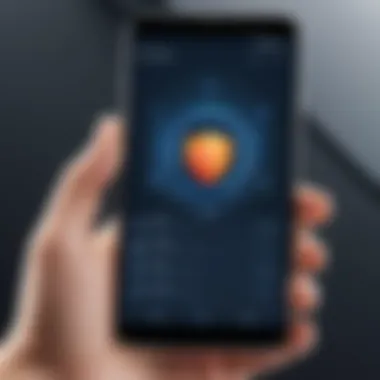

Intro
In today's world, the threats to our online security are more prevalent than ever. A single click on a malicious link can lead to devastating consequences, compromising personal information and financial data. As mobile devices become increasingly integral to our daily lives, the need for robust security solutions like AVG Mobile Security cannot be overstated. This article delves into the crucial aspects of mobile security, particularly through the lens of AVG, providing insights into its features, effectiveness, and user feedback. By dissecting the various components of the app, we aim to equip you with the knowledge necessary to make informed choices regarding your mobile security needs.
Overview of Cyber Security Threats
Cyber threats have transformed from being a niche concern to a widespread hazard affecting individuals and corporations alike. The following points illustrate the types of cyber threats one might encounter:
- Malware: This encompasses various malicious software aimed at damaging or disrupting systems.
- Phishing: Deceptive attempts to acquire sensitive information by masquerading as a trustworthy source.
- Ransomware: A type of malware that locks users out of their files, demanding payment for restoration.
The frequency and sophistication of these threats have escalated dramatically over the past few years. According to a report from Cybersecurity Ventures, global cyber crime costs are expected to reach $10.5 trillion by 2025. Notably, high-profile breaches have shaken public trust, such as the infamous Equifax breach in 2017 that exposed data of approximately 147 million people, underscoring the urgency for effective security solutions.
"Cybersecurity is much more than a matter of IT." - Unknown
Best Practices for Online Security
To defend against these threats, individuals must adopt certain best practices:
- Strong Password Creation: A robust password consists of a combination of upper and lowercase letters, numbers, and special characters.
- Regular Software Updates: Software updates often include patches for security vulnerabilities; neglecting them can leave openings for malicious attacks.
- Two-factor Authentication: This adds an additional layer of security, making it significantly harder for unauthorized individuals to gain access to sensitive accounts.
Implementing these practices can dramatically reduce the likelihood of falling prey to cyber threats.
Reviews of Security Tools
When evaluating antivirus solutions like AVG, it's essential to consider their effectiveness:
- Evaluation of Antivirus Software: Comprehensive scans, real-time protection, and heuristic analysis are crucial features in determining efficacy.
- Comparison of Firewall Protection: A well-configured firewall can block malicious traffic that might otherwise bypass antivirus measures.
- Assessment of Password Managers: These tools safeguard user credentials, enhancing overall security management.
AVG Mobile Security has made its mark with comprehensive antivirus capabilities, but how does it stack up against competitors? A direct comparison can provide valuable insights.
Tips for Ensuring Online Privacy
Maintaining online privacy goes hand-in-hand with security:
- Use of VPNs: Employing a Virtual Private Network encrypts internet traffic, protecting user data from prying eyes.
- Privacy Settings on Social Media: Regularly reviewing and adjusting privacy settings helps prevent unnecessary exposure of personal information.
- Protecting Personal Data: Ensuring secure connections during online transactions, such as checking for HTTPS in URLs, adds a layer of safety.
Educational Resources and Guides
Education plays a pivotal role in empowering users:
- How-to Articles for Encryption Tools: Learning how to set up encryption can vastly improve data security.
- Step-by-step Guides on Spotting Phishing Emails: Knowing what to look for can help prevent falling victim to scams.
- Cheat Sheets for Quick Enhancements: Simple tips can often lead to significant improvements in online security habits.
Preamble to Mobile Security
In today's digital landscape, mobile devices have become the linchpin of our daily interactions, holding a treasure trove of personal information. In this context, the discussion of mobile security is not merely relevant; it’s critical. The stakes are high, with threats looming around every virtual corner. Understanding mobile security aids individuals in recognizing the potential risks associated with misusing their devices and enables them to adopt sound practices to protect sensitive data from prying eyes.
The Importance of Mobile Security
As more people rely on mobile devices for banking, social networking, and private communications, the importance of securing this information cannot be overstated.
The need for mobile security can be illustrated by the rapid increase in mobile malware attacks. These malicious programs can wreak havoc by stealing data, sending unauthorized messages, or even locking users out of their phones entirely. Just think of it: you’re standing in line, scrolling through your messages when, out of nowhere, you realize that your private pictures have been distributed online. Devastating, right?
By implementing strong security measures, users can safeguard their devices against such calamities. Regular updates, strong passwords, and reliable security applications are key components to maintaining a robust defense.
Furthermore, education plays a pivotal role. Users need to be aware of the behaviors that can compromise their mobile security. For example, downloading apps from unverified sources might seem harmless, but it can open the door to malware infestation. Recognizing and avoiding such pitfalls can make a world of difference.
Overview of AVG Mobile Security
AVG Mobile Security is one such tool in this vast market of mobile security solutions. It stands out for its user-friendly interface and a suite of features designed specifically to cater to mobile platforms. From protecting against malware to providing anti-theft features, AVG offers a comprehensive security package.
What sets AVG Mobile Security apart is its consistent updates and improvements. The developers are continuously working to enhance the software, adapting to new threats that emerge daily. The application not only provides real-time protection but also offers a layer of privacy by blocking unwanted spam calls and texts, keeping intrusive advertisers at bay.
To put it simply, AVG Mobile Security is like having a watchful guardian for your device, tirelessly working behind the scenes to ensure that your information remains secure. As we delve further into this topic, the focus will shift to assessing whether AVG truly lives up to this promise. The next sections will explore its core features, usability, and performance, shedding light on its efficacy in providing a secure mobile environment.
Core Features of AVG Mobile Security
When it comes to mobile security, the core features of any application can define its effectiveness. AVG Mobile Security stands as a frontrunner in mobile protection, offering a suite of tools designed to meet the demands of today’s smartphone users. These features not only protect devices but also enhance overall user experience. Understanding these core functionalities is key for individuals who are serious about safeguarding their information and ensuring privacy.
Antivirus Protection


Antivirus protection serves as the first line of defense against malicious threats. AVG’s antivirus capabilities are powered by advanced algorithms and real-time scanning that aim to identify both traditional and new forms of malware. By regularly scanning apps, files, and updates, it helps to keep unknown threats at bay. Users often note that the antivirus scans are relatively unobtrusive, allowing for seamless operation of the device without slowing it down unduly.
One crucial advantage of AVG’s antivirus protection is its extensive database of known threats, which is updated frequently. They integrate cloud-based detection technology, allowing for quick response times to emerging threats. Importantly, AVG also offers email scanning for potential phishing scams, ensuring that users can interact with their correspondence without the worry of being caught off guard. Furthermore, it's designed to alert users of any potential vulnerabilities, ensuring ongoing protection well beyond just malware.
Anti-Theft Features
In our increasingly digital world, losing a mobile device can feel like a personal violation. AVG Mobile Security incorporates a robust set of anti-theft features designed to help users regain control over their lost or stolen devices. The application provides functionalities such as remote locking, which can secure the device instantly if it is misplaced, along with the ability to remotely erase personal data to prevent unauthorized access.
A standout function is the GPS tracking feature. If users lose their device, they can view its last known location, which is essential in recovering it efficiently. There’s also a 'siren' function that can be activated to help pinpoint the device if it’s nearby. Users appreciate these features, especially since the chance of recovering a lost device is dramatically increased with such tools at their disposal.
Performance Optimization
Maintaining device performance while ensuring security is a tightrope walk that AVG manages quite well. The performance optimization features are designed to not only protect the device but also enhance its speed and efficiency. The app allows users to clear cache files and unnecessary data, which helps improve device performance significantly over time. This feature is particularly useful for newer mobile users who may not know how to manage their device’s storage effectively.
This component of AVG also includes phone battery usage management, helping to identify apps that drain resources unexpectedly. Managing these elements leaves users with more battery life and improved overall phone performance, making it an essential part of any mobile security application.
Privacy Protection Tools
Privacy is a growing concern, and AVG consistently addresses this with its comprehensive privacy protection tools. Users have the option to manage sensitive files through a dedicated vault feature that encrypts personal information. Moreover, AVG employs a web shield tool that blocks harmful websites and provides alerts about data breaches related to ones personal information.
The app allows users to review apps for permissions, offering an overview of which applications have accesses to their personal data, potentially revealing unauthorized intrusions. Additionally, AVG provides a camera protection feature that alerts users when apps attempt to access the camera without permission, thereby enhancing security.
"While some may say all apps offer similar features, AVG's combination of antivirus, anti-theft, and privacy tools truly sets it apart."
In summary, the core features of AVG Mobile Security come together to form a well-rounded product that tackles a variety of security challenges. It's not merely about detecting malware; it extends to loss prevention, performance improvement, and safeguarding users’ personal data and privacy—all critical components in a modern mobile security suite.
Usability and User Experience
In the realm of mobile security, usability and user experience are paramount. These elements determine not only how efficiently a user can navigate the application but also greatly impact the overall satisfaction with the security solution. AVG Mobile Security aims to strike a balance between robust protection and an interface that's straightforward enough for everyday users. The interplay between these features can make or break user engagement, especially for folks who might not be too tech-savvy or familiar with security tools.
User Interface Design
AVG has put considerable thought into its user interface design, steering clear of clutter that can bog down the user. The layout is generally designed to be intuitive, which means users don’t have to scratch their heads figuring out how to access features. Menu items are categorized logically. For instance, the dashboard gives a quick overview of the device’s status, giving users immediate peace of mind. Color schemes and icons are chosen to avoid confusion, allowing users to pinpoint desired functionality quickly.
While the aesthetic appeal of the app matters, AVG also incorporates functionality that invites exploration. However, there are situations where users, particularly novice ones, may feel a bit overwhelmed by the feature set at first glance.
Installation Process
When it comes to installation, AVG Mobile Security keeps it simple. The setup is generally straightforward. Downloading from an app store, whether it be Google Play or the App Store, is usually seamless. The installation guide is accessible, providing prompts that can help even the most hesitant users get through it without a hitch.
After installation, the first-time setup usually nudges users to enable critical permissions. This is crucial for features like anti-theft and privacy tools to work as intended. However, it’s important to note that some users have raised eyebrows at the extensive permissions requested. This brings us to the dance between security and privacy, as many are hesitant to grant a third-party app substantial access to their data.
Customer Support Services
Customer support can often determine whether a user stays or jumps ship to a competitor. AVG offers a range of help options, from online FAQs to email support. However, response times may vary, and some users report feeling a tad frustrated with long wait times for email assistance.
For immediate concerns, AVG can improve by possibly including a live chat feature. Meanwhile, community forums on platforms like Reddit can serve as informal support venues, where users can share experiences and solutions. A proactive approach by AVG in addressing emerging issues could enhance user trust significantly.
"Quality support is like a warm blanket on a chilly night; it simply makes everything better."
In summary, AVG Mobile Security aims to provide a user-friendly experience with a thoughtfully designed interface, straightforward installation, and decent customer support options. However, the journey isn’t free of bumps, especially for individuals who may not be well-versed in tech. Keeping these elements in balance is essential for AVG as it seeks to stand out in the crowded mobile security landscape.
Performance Assessment
Evaluating the performance of AVG Mobile Security is key for users who want to ensure their devices aren't hindered while being protected. This assessment helps to identify how well the application runs alongside other applications and the overall impact on smartphone functioning. Performance assessment often encompasses two critical aspects: device speed and battery consumption. Addressing these elements not only highlights the efficiency of AVG in real-world scenarios but also aids users in making informed decisions about mobile security solutions.
Impact on Device Speed
When discussing antivirus applications, one must consider how they affect device speed. AVG Mobile Security promises to deliver robust protection without causing significant slowdowns. However, user experience can differ based on device specifications and how many resources are already in use. A smartphone's performance can be directly impacted during processes like scanning for malware or running real-time protection checks.
Research indicates that apps running in the background can throttle system resources. Users may notice performance lags or slower app launches during scans. Nevertheless, AVG has taken steps to curb these effects. Through the use of efficient coding techniques and optimized backgrounds processes, AVG minimizes its footprint. Users typically report a smoother experience, especially on modern devices equipped with ample RAM and powerful processors. A few common factors affecting device speed include:
- Version of the operating system
- Quantity of background applications
- Device model and RAM
Battery Consumption
Battery life is another crucial area to assess when it comes to mobile security applications. Users who are always on-the-go can easily find themselves frustrated if their device requires frequent charging. AVG Mobile Security aims to manage power wisely while maintaining essential security features. Typically, an effective security application should operate with minimal impact on battery life, enabling users to enjoy prolonged usage without constantly seeking a charger.
In testing various scenarios, users have either praised or criticized AVG’s battery consumption, often depending on the frequency of scans and updates set by the user. Ideally, averaging a few scans per week shouldn’t greatly affect battery levels, while continuous or intensive scans can lead to quicker drainage. Here are some points to consider regarding AVG's battery consumption:


- Impact of real-time scanning on battery life
- Frequency and type of scheduled scans
- User settings and customizations aimed at resource management
The balance between protection level and resource consumption is a fine line. Users need to be mindful of what settings they choose, ensuring they get the best of both worlds: security and device performance.
Ultimately, understanding both speed impact and battery drain helps in determining if AVG Mobile Security is a realistic solution for phone users looking for an efficient level of protection.
Comparing AVG Mobile Security with Competitors
In the sphere of mobile security, comparing AVG Mobile Security with its competitors is vital. This analysis illuminates both the strengths and weaknesses of AVG in relation to other top-tier security applications. Knowing the competitive landscape, especially in an era where cyber threats are rampant, empowers users to make informed choices.
AVG vs. Norton Mobile Security
When it comes to AVG and Norton Mobile Security, both have carved out significant niches in this space. Norton, backed by decades of experience in the antivirus realm, often touts advanced features like its VPN service, cloud backup, and web protection. On the other hand, AVG offers a more user-friendly interface, making it appealing for those who may not be tech-savvy.
- Malware Protection: Norton generally boasts better malware detection rates, often ranking higher in independent tests. However, AVG is no slouch either, especially with its real-time scanning functionality. Both solutions provide robust protection against a variety of threats.
- Battery Impact: AVG tends to have a lighter footprint on system resources, which is beneficial for users concerned about battery life. In contrast, Norton’s comprehensive suite can sometimes slow down devices, particularly older models.
- User Experience: While AVG keeps things straightforward with an easy navigable interface, Norton has a more complex layout that might overwhelm the less experienced user.
Those who prioritize simplicity and resource use might lean towards AVG, whereas users who require extensive features and detailed configurations may favor Norton.
AVG vs. McAfee Mobile Security
Turning to McAfee, this competitor comes with notable features like a secure VPN and a multimedia vault. This could be a deciding factor for many users who seek additional privacy and protection for their photos and videos. Yet, it's crucial to compare how these features stack against AVG’s offerings.
- Threat Detection: Both AVG and McAfee excel in identifying and eliminating threats. However, some recent assessments have shown that McAfee can occasionally struggle with false positives, flagging safe materials as threats. AVG seems to provide a more refined approach in its scanning processes.
- Customization Options: McAfee excels in providing users with a plethora of customization. You can tweak settings to your heart’s content, making the app uniquely your own. In contrast, AVG’s simplicity may be a double-edged sword—less customizable but easier to use.
- Pricing Structure: Generally, the pricing models of both AVG and McAfee are competitive. AVG is often viewed as more affordable for its basic tier, which is quite feature-rich for average users. McAfee’s plans, while comprehensive, can rack up costs if you add additional features.
In summary, users evaluating their options between AVG and McAfee should consider not just the immediate features but also how well these services align with their personal needs. Each application may fit differently, shaped by individual preferences on interface, feature complexity, and budget constraints.
"In a crowded market, understanding the nuances between AVG and its competitors can be the difference between feeling secure and inviting vulnerabilities into your digital life."
Choosing the right mobile security application isn't merely about features; it’s about personal affinity, usability, and real-world effectiveness.
No matter which option you lean towards, revisiting comparisons like these can lead to better defenses against the evolving landscape of mobile threats.
Holistic Analysis of Security Features
When evaluating the security features of AVG Mobile Security, it's crucial to take a step back and consider the overall framework of the application. The holistic analysis encompasses more than just the individual capabilities like antivirus or anti-theft features. It paints a broader picture of how these features operate in tandem to create a safety net for the user. This approach helps identify strengths, weaknesses, and overall effectiveness.
A well-rounded security tool should not just react to threats but should proactively prevent them. This means understanding the layers of protection offered. It’s not unlike fortifying a castle; every wall, moat, and guard tower needs to work together to keep out potential invaders.
Malware Detection Rates
A key component in assessing AVG's security prowess lies in its malware detection rates. These rates indicate the application's ability to identify, quarantine, and eliminate malicious software before it can cause harm to your device or compromise sensitive information. With cyber threats constantly evolving, a robust detection rate is non-negotiable for anyone concerned about their mobile security.
AVG Mobile Security utilizes several techniques for malware detection, including:
- Realtime Scanning: This monitors files as they are opened or downloaded, providing immediate action against potential threats.
- Behavior-based Detection: Rather than solely relying on signatures, it observes app behavior to catch even the newest, unknown malware.
- Frequent Database Updates: Constantly refreshing its threat database ensures that AVG users are protected against the latest in malware trends.
While AVG reportedly boasts a solid detection rate, which often ranks in favorable comparison to competitors, one must consider user reports and independent lab tests to verify these claims thoroughly.
"A highly rated detection rate offers peace of mind, but it’s important to understand how these rates translate into actual user experience."
Data Breach Protection
In today's digital landscape, data breaches are not a matter of if but when. AVG Mobile Security tackles this pressing concern by offering features specifically aimed at safeguarding users' personal information. The ability to shield against unauthorized access is paramount for individuals who store sensitive data on their mobile devices.
Here's how AVG enhances data breach protection:
- VPN Integration: With features such as a virtual private network, AVG ensures that data transmitted over public connections is encrypted, lowering the risk of interception.
- App Lock: This feature requires users to authenticate access to specific apps, effectively keeping prying eyes at bay.
- Anti-Phishing Tools: AVG helps identify and block malicious links that could be used in phishing attempts to gain access to personal data.
The importance of these features cannot be overstated. Given the rise of identity theft and personal data exploitation, having a proactive shield against data breaches creates a safer environment for users.
By scrutinizing AVG Mobile Security's holistic approach to security features, users can better gauge how well they are protected against the myriad threats present in the digital world. This introspection not only aids in making informed decisions but also fortifies one's digital life against potential pitfalls.
User Feedback and Reviews
User feedback and reviews are the lifeblood of any application, particularly in the realm of mobile security. They provide potential users with invaluable insight into the software’s real-world performance, beyond the gloss of promotional material. For AVG Mobile Security, examining user experiences can illuminate key strengths and weaknesses, serving as both a reassurance and a caution for those considering this antivirus solution.
Understanding user feedback helps to contextualize the software in a practical setting. It’s not just about features listed or marketing ploys; it’s about how the software interacts with everyday users. Benefits tied to user feedback include the identification of common threads among experiences – where many individuals report similar joys or frustrations. Additionally, it sheds light on how the app performs across various devices and scenarios, which is critical for informed decision-making. Given that mobile security is paramount, trust built through shared experiences elevates its importance.
Positive User Experiences
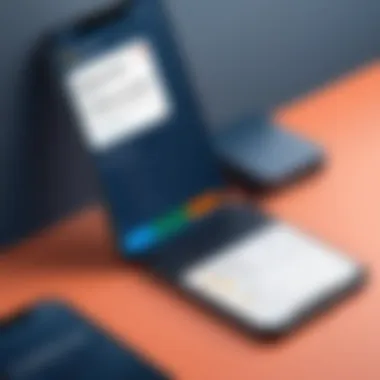

Many users sing the praises of AVG Mobile Security, particularly highlighting its robust antivirus capabilities and user-friendly interface. Here are a few points that often come up:
- Intuitive Design: Users appreciate how easily they can navigate the app. A clean layout means even those not tech-savvy can manage their device’s security effectively.
- Effective Malware Protection: Numerous reviews mention successful detection of threats that other security applications might miss. Users report feeling safer knowing that their devices are actively monitored.
- Performance Improvements: Many have noticed a tangible boost in device speed and responsiveness after installation, attributing this to AVG’s optimization tools, which streamline background processes.
- Seamless Updates: Users have noted how quickly AVG rolls out updates for its virus definitions, ensuring that they are protected against the latest threats.
Ultimately, these positive experiences contribute to a growing confidence in the AVG brand, particularly from individuals who may previously have been skeptical about using mobile security apps.
Common Complaints
However, it’s not all rainbows and sunshine. As with any application, there are users who express dissatisfaction. Here’s a look at some of the common complaints encountered:
- Aggressive Ads: Several users voiced frustration at the frequency of advertisements for premium features. They felt it detracted from usability and was an unwelcome intrusion in what should be a streamlined experience.
- Resource Consumption: Some have reported that AVG can consume substantial battery life, leading to faster depletion throughout the day. For those with limited battery capacity, this has been a noteworthy point of contention.
- Customer Support Issues: A handful of users experienced delays in receiving support. For an application dedicated to security, timely assistance can be a deciding factor for users in distress.
- Compatibility Problems: A number of complaints also address issues with specific devices, where AVG either didn’t function as intended or caused incompatibility quirks with other apps.
In summary, user feedback provides a full spectrum of insights into AVG Mobile Security. While the positive experiences underline its capabilities, the complaints highlight areas for improvement. Both sides are critical for potential users as they navigate their own options among the myriad of mobile security solutions.
Privacy Policy Insights
Understanding a company's privacy policy is paramount when assessing a mobile security application. AVG Mobile Security's policy not only defines how they handle user data but also serves as a window into their commitment to user protection. As mobile users become more aware of their digital footprints, it's crucial for every conscientious individual to evaluate the implications of data collection practices while using any app, especially security ones.
Data Collection Practices
AVG Mobile Security collects various types of data to deliver its services effectively. This includes:
- Personal Information: Such as names, emails, and device identifiers. This data helps AVG customize their offerings and ensure productive communication with the users.
- Usage Data: Information about how the app is used, which features are accessed frequently, and any error reports that might arise. Collecting this information allows AVG to optimize performance and minimize issues, enhancing the overall experience for users.
- Location Data: Understanding geographical usage patterns can help AVG improve location-based theft protection features. The extent of this practice can raise eyebrows, particularly concerning user privacy.
These collected data points not only help AVG in crafting a solid user experience, but they can also be used in targeted marketing.
User Control Over Data
Transparency and control over personal data are vital facets of AVG's approach to user privacy. Here are some elements of user control within AVG Mobile Security that highlight its commitment to data control:
- Access to Data: Users can access and review the information collected about them. This empowers users to understand what data is being stored and for what purpose.
- Option for Deletion: AVG encourages users to manage their data proactively. If individuals decide that they no longer wish to use AVG’s services, the app provides clear instructions on how to delete personal information, ensuring that users can exit without leaving traces.
- Consent Management: Before collecting certain types of data, AVG often seeks user consent. This is essential for building trust and shows AVG's inclination to prioritize user rights.
In a world increasingly dominated by data privacy concerns, AVG Mobile Security seems to take steps in the right direction. Yet, users must always stay informed and vigilant about how their data is managed, creating a digital landscape that prioritizes their privacy.
Addressing Potential Vulnerabilities
Understanding the vulnerabilities in any mobile security software is crucial in today’s tech-driven world. AVG Mobile Security, while packed with features aimed at protecting users, is not immune to risks. When we bring up potential vulnerabilities, we're diving deep into aspects that could jeopardize the overall trustworthiness and effectiveness of AVG.
It's essential to examine these vulnerabilities not just as flaws, but as opportunities for improvement. By identifying what could go wrong, we can better appreciate how AVG functions to safeguard users against threats, and what they can do to enhance their own security. In this section, we will explore specific risks associated with AVG, as well as strategies for mitigating these concerns.
Identifying Risks in AVG
When evaluating AVG Mobile Security, it’s important to pinpoint possible risks that users may encounter:
- Malware Misclassification: Just like other antivirus programs, AVG might misidentify some benign apps as harmful, causing users unnecessary concern. On the flip side, there’s a chance that newly developed malware doesn’t get caught immediately until AVG updates its database.
- Data Leakage: Sometimes, security applications collect data that users aren’t aware of. AVG’s privacy policy should clarify how user information is handled, but ambiguities can lead to risks.
- User Interface Flaws: If the application interface is not user-friendly, it might deter users from using essential features or understanding alerts, leading to security oversights.
- Infrequent Updates: Outdated software can leave gaps in security. If AVG does not promptly update its definitions and core application, this can present opportunities for malicious entities.
In identifying these risks, we undersand that users must remain vigilant and informed while using AVG Mobile Security.
Mitigation Strategies
Once vulnerabilities are identified, it’s time to implement mitigation strategies. Here are several approaches users can adopt to enhance their security when using AVG Mobile Security:
- Regular Updates: Ensure that both AVG and your operating system are regularly updated. Regular upgrades are the first line of defense against emerging security threats.
- Review Privacy Settings: Take a moment to go through the privacy settings in AVG. Review what data is being collected and adjust settings according to comfort levels.
- Keep Informed: Fo low AVG's updates and community feedback. Staying engaged with the product's development can provide insights into any emerging vulnerabilities and how AVG responds.
- Enable All Features: Instead of relying solely on basic levels of security, utilize all features offered by AVG. Features like anti-theft, app lock, and call blocking strengthen your overall safety.
- User Education: Encourage self-education on security best practices. Knowledge about how to avoid phishing attacks and scams can make the user’s entire online experience safer.
In summary, although AVG Mobile Security presents potential vulnerabilities, they can be addressed adequately with a mixture of proactive and informed strategies. By combining personal vigilance with the features offered by AVG, users can create a more secure mobile environment.
End: Is AVG Mobile Security Safe?
When considering mobile security in today’s world, users surely weigh the need to keep their devices secure against potential threats. AVG Mobile Security often comes up in discussions about reliable antivirus solutions, but is it genuinely safe? This conclusion sums up the essential aspects covered earlier, allowing readers to discern better whether AVG provides the protection they seek.
Final Evaluation
The heart of the evaluation lies in understanding how AVG stacks up in real-world scenarios. Its core features, like antivirus protection and anti-theft tools, deliver substantial benefits. AVG has demonstrated commendable malware detection rates and effective data breach protection—critical in a time when cyber threats are rampant. Yet, it must be mentioned that no software is completely foolproof.
One notable point is AVG’s approach to user data. Concerns raised around data collection practices may leave potential users wary. Still, AVG provides options for users to control how their data is handled, which indicates a level of transparency. Ultimately, its combination of features, effective performance, and user-friendly design come together to offer a package that appears largely effective in enhancing mobile security.
A careful analysis of user feedback also sheds light on AVG. Many report a positive experience, particularly with ease of use and handy tools. However, complaints about occasional performance lags and battery drain are common. This suggests that while AVG is viable for many, it may not suit everyone, particularly those with older devices or those who prioritize battery life over security.
"A solid security tool can be a game-changer in safeguarding sensitive information on mobile devices."
Recommendations for Users
Before diving into AVG Mobile Security, prospective users should ponder a few considerations:
- Assess Your Needs: Evaluate your usage habits. If you often download apps or browse unfamiliar websites, having robust malware protection like AVG's could be paramount.
- Understand Features Thoroughly: Take time to familiarize yourself with AVG's features—those points like privacy protection tools can make a substantial difference in your overall security posture.
- Trial Period: Take advantage of AVG's trial period to gauge its performance on your device. Testing how well it performs under your typical usage scenarios will provide invaluable insight.
- Stay Informed: Cyber threats evolve, so keeping abreast with updates and additional features AVG offers post-installation is wise.
In summary, AVG Mobile Security appears a safe bet for users concerned about their mobile security, provided they align its strengths with their specific needs and practices. Paying close attention to user feedback and exercising vigilance over data privacy will help in making the most of AVG's offerings.







