Key Services for Effective RDP Connectivity
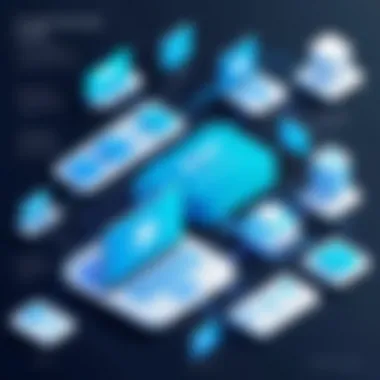
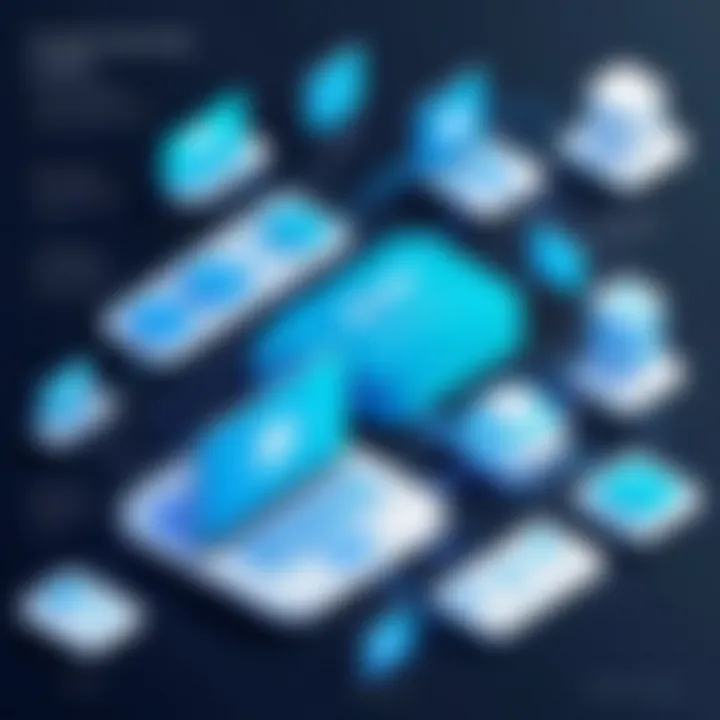
Overview of Cyber Security Threats
In the world of remote desktop protocol (RDP), security isn’t just a buzzword; it’s a lifeline. RDP facilitates remote access to systems, allowing users to connect with their desktops from virtually anywhere. But this convenience comes with a price, as it opens doors to numerous cyber threats. The stakes are high. With businesses increasingly relying on RDP to maintain operations in diverse environments, it's essential to understand what lurks in the shadows.
Types of Cyber Threats
The landscape of cyber threats comprises various types, each more devious than the last. Let's take a look:
- Malware: A sneaky little bugger that can infiltrate systems without a user’s consent. Once in, it can disrupt operations or steal data.
- Phishing: Ever received a dodgy email promising free money or a fake invoice? That’s phishing at its finest. Attackers often use these tactics to trick users into revealing sensitive information.
- Ransomware: This is the big fish. Attackers lock users out of their systems until a ransom is paid, often crippling businesses in the process.
Statistics on Cyber Attacks
The numbers surrounding cyber attacks are staggering. According to recent data, it's estimated that a business is attacked every 39 seconds. Additionally, over 60% of small businesses fold within six months of a successful cyber attack. These figures aren't mere statistics; they highlight the urgent necessity for robust security measures when utilizing RDP.
Real-life Examples of Security Breaches
Consider the infamous Target data breach of 2013. Hackers exploited weak security measures, resulting in compromising 40 million credit card numbers. Similarly, the Equifax data breach in 2017 exposed the personal information of nearly 148 million people. These instances serve as stark reminders that in this digital age, negligence can lead to dire consequences.
Best Practices for Online Security
Maintaining security when using RDP isn't just about installing software; it's a continuous effort that involves multiple practices. Here’s how you can keep your connections secure:
- Strong Password Creation and Management: A robust password is your first line of defense. Avoid using birthday dates or common words. Instead, aim for a mix of upper and lower case letters, numbers, and special characters.
- Regular Software Updates and Patches: Software can become riddled with vulnerabilities over time. Ensuring you have the latest updates helps mitigate potential risks posed by outdated applications.
- Two-factor Authentication Implementation: Add an extra layer of protection. Two-factor authentication requires not just a password but also a second piece of information, typically a code sent to a device in your possession.
Reviews of Security Tools
With myriad security tools available, making informed choices is essential:
- Evaluation of Antivirus Software Effectiveness: It's vital to choose antivirus software that offers solid real-time protection and malware detection. Software like Norton and Bitdefender consistently rank high in effectiveness.
- Comparison of Firewall Protection: A strong firewall can act as a fortress for your data. Windows Firewall and ZoneAlarm are worth considering, but assess based on your specific needs.
- Assessment of Password Managers: A good password manager like LastPass or Dashlane can help maintain strong, unique passwords without overwhelming you.
Tips for Ensuring Online Privacy
In the age of data breaches and privacy concerns, defending your online privacy is paramount.
- Importance of Using VPNs for Secure Browsing: A Virtual Private Network (VPN) encrypts your internet connection, serving as a barrier against prying eyes. This is especially significant when accessing RDP from public networks.
- Privacy Settings on Social Media Platforms: Regularly review and adjust your privacy settings to control who sees your information. Limit sharing personal details that could expose you to targeted attacks.
- Protecting Personal Data When Making Online Transactions: Use secure payment methods and double-check the authenticity of the website before making any purchases.
Educational Resources and Guides
Enhancing one’s online security knowledge doesn’t have to be daunting. Plenty of resources cover essential topics:
- How-to Articles on Setting Up Encryption Tools: Encryption can add an additional layer of security. Look for guides that make complex subjects digestible.
- Step-by-Step Guides on Spotting Phishing Emails: Learn to discern legitimate communications from potential threats. This knowledge is invaluable and can save you from significant headaches down the line.
- Cheat Sheets for Quickly Enhancing Online Security Practices: Quick-reference guides can help you implement best practices without too much hassle.
Online safety is not just a luxury; it's a necessity in today’s interconnected world. If you neglect it, you might be putting not just yourself but your entire organization at risk.
Understanding Remote Desktop Protocol
In today’s fast-paced and increasingly digital world, the need for efficient remote work solutions is more pressing than ever. This is where Remote Desktop Protocol (RDP) comes into play. It’s a key player that enables users to access their computers remotely, whether from home, in a café, or even while traveling. Understanding RDP is essential for anyone looking to leverage remote work technology effectively. It’s not simply about connecting to a desktop; it’s about ensuring smooth, secure, and productive workflow from virtually any location.
Definition of RDP
Remote Desktop Protocol, commonly referred to as RDP, is a Microsoft protocol that allows one computer to connect to another. Naturally, this connection happens over a network, enabling users to control a remote system as if they were sitting right in front of it. Think of RDP as a digital bridge connecting your desktop to another, allowing access to applications, files, and settings remotely.
One of the standout features of RDP is its ability to serve multiple users simultaneously. This means that multiple users can accessible to a single host machine without interfering with each other’s activities. With RDP, you have a versatile tool at your fingertips that can foster collaboration and efficiency in any work environment.
Significance of RDP in Remote Work
RDP has emerged as a backbone of remote work solutions, particularly in the wake of increased demands for flexible work arrangements. With offices distributed across the globe, businesses are leaning heavily on RDP to keep their operations running smoothly. Here are some of the reasons why RDP stands out:
- Accessibility: Employees can access their workstations from any location with internet connectivity. This flexibility enhances productivity and allows for a smoother workflow.
- Cost-Effectiveness: Setting up virtual work environments through RDP can significantly cut down hardware and maintenance costs. Businesses are not required to invest heavily in expensive hardware for each employee, as one host can accommodate multiple users.
- Collaboration: Teams can collaborate in real-time without the constraints of physical presence. Changes made on one desktop can be immediately visible to others, facilitating teamwork.
- Secure Management: RDP supports various security measures, such as Network Level Authentication, which helps ensure that unauthorized users cannot easily access sensitive information.
Ultimately, RDP allows companies to adapt to the changing landscape of work. By implementing RDP solutions effectively, organizations can establish a robust framework for remote work, ensuring both security and efficiency. It’s becoming increasingly clear that RDP is not just a convenience; it’s an essential service that plays a vital role in maintaining business continuity and productivity in a remote environment.
Key Services Required for RDP
When it comes to Remote Desktop Protocol (RDP), a few key services play a crucial role in ensuring that everything runs as smooth as a well-oiled machine. Understanding these underlying services is essential for anyone who relies on RDP for remote access, whether it’s for work or personal use. These services not only enhance functionality but also facilitate security, accessibility, and a seamless user experience. Without them, the capabilities of RDP would be severely limited.
Remote Desktop Services


Remote Desktop Services (RDS) is the backbone of RDP functionality. It allows multiple users to access applications and data on a central server without having to be physically present. This kind of virtualization is invaluable for organizations that need to support a distributed workforce.
An important aspect of RDS is how it supports load balancing, meaning it can efficiently distribute user connections across multiple servers. This ensures that no single server becomes bogged down, thereby enhancing overall performance. Moreover, RDS enables features like session sharing and remote program access, which empower users to collaborate in real-time, irrespective of their locations.
Network Level Authentication
Network Level Authentication (NLA) is another critical element for RDP services. It adds an extra layer of security by requiring users to authenticate before establishing a session. This means that a potential breach can be halted even before a malicious user gains access to the server.
With NLA, the authentication process occurs before the remote session is created. This not only reduces the load on the server but also mitigates risks associated with unauthorized access, an essential consideration when handling sensitive data. Therefore, implementing Network Level Authentication shouldn't be an afterthought; it should be a foundational practice in RDP setups.
Windows Management Instrumentation
Windows Management Instrumentation (WMI) plays a pivotal role in monitoring and managing the Windows resources and services that RDP relies on. It allows administrators to check system statuses and configurations, making it easier to diagnose problems when they arise.
WMI provides an interface for managing and querying system information. It can be particularly useful for automating administrative tasks or managing system changes remotely. For instance, if an issue arises with a particular server, WMI can help identify whether the problem is with the server itself or perhaps something related to the RDP settings. It's all about deep dives into the system to keep everything running without a hitch.
Remote Desktop Gateway
The Remote Desktop Gateway is like the gatekeeper of secure RDP sessions. It serves as an intermediary between remote clients and the resources they wish to access, ensuring that all connections over the internet are securely encrypted. With a Remote Desktop Gateway, users can connect to their work environments without needing to be on the corporate network.
Using this gateway, remote connections are made over HTTPS, which offers much better security than traditional RDP connections that might otherwise expose crucial data. Additionally, it allows administrators to control who has access to what, enabling selective permissioning based on user roles. Having a Remote Desktop Gateway in place is an essential practice for organizations looking to keep their data safe while allowing remote access.
In summary, the proper functioning of RDP relies heavily on specific key services. Understanding these services can help individuals and organizations optimize their use of remote desktop technology while maintaining heightened security.
Configuration Settings for RDP Services
When delving into Remote Desktop Protocol (RDP), understanding configuration settings is crutial for ensuring a seamless experience. These settings not only determine how RDP operates but also play a vital role in safeguarding your connections from potential threats. With remote work becoming a staple, reeling in the right settings ensures that both access and security are balanced adequately.
Identifying the specific configuration settings that could affect RDP performance is essential. Adjusting these settings can yield benefits ranging from enhanced connection speed to fortified security measures.
Adjusting Windows Firewall Settings
One of the first steps to ensure RDP works without a hitch is adjusting the Windows Firewall settings. The firewall acts as a gatekeeper, monitoring incoming and outgoing traffic. If it is not configured properly, this can inhibit or completely block RDP access. This necessity mounts when the system is on a public network, where risks naturally rise.
Here are some key points to consider for firewall adjustments:
- Inclusion of RDP Ports: The default port for RDP is 3389, so it must be explicitly open in the firewall settings. Failing to allow this port can lead to frustrating connection issues.
- Benefits of Exceptions: When adding exceptions for RDP, you streamline the connection process while still maintaining protection against undesired access from malicious entities.
- Monitoring and Logs: Regularly check logs to see if legitimate attempts to access RDP are being blocked. This information can help make informed decisions about future configurations.
To adjust the firewall settings, you might need to access the Control Panel and look for the section dedicated to Windows Defender Firewall. From there, you’ll find options to allow specific apps and services through the firewall.
Port Forwarding Considerations
Port forwarding can often be the linchpin in ensuring proper connectivity for remote access. When devices are behind a router, incoming traffic might not automatically know which device to reach out to; this is where port forwarding comes into play.
In the RDP context, you must consider the following:
- Router Settings: Ensure that the router is configured to forward the RDP port (3389) to the IP address of the computer you wish to access. Without this, connections might get lost in translation.
- Static IP Addresses: Giving your machine a static IP can simplify port forwarding efforts. If the IP changes frequently, you may face difficulties in accessing the machine, as the port will not know where to go.
- Security Implications: Port forwarding can be a double-edged sword. While it allows access, it can also expose your machine to risks. Always consider additional layers of security, such as VPNs, when utilizing port forwarding.
Editing Group Policy Settings
Diving into Group Policy can seem daunting, but it provides a powerful way to manage how RDP behaves on a network. Group Policy settings can enforce specific rules that enhance both functionality and security in your RDP sessions.
Important elements to think about include:
- Enabling RDP: The Group Policy can dictate whether remote connections are permissible. Ensure that the settings enable RDP on machines as needed and appropriately restrict it when unnecessary.
- Security Layer: You can set the security level for RDP connections in Group Policy, deciding if connections should be encrypted or encrypted with specific protocols. Choosing an appropriate level can keep sensitive information safe.
- Limiting User Access: Through Group Policy, restrictions on who can connect via RDP can be established. This helps in reducing the target pool for attackers.
To access Group Policy, simply search for "gpedit.msc" in the Windows search bar. Navigate to the Remote Desktop Services settings to make necessary changes.
Remember: Configuration settings are not a one-size-fits-all solution. It's essential to tailor these settings based on individual or organizational needs, keeping both security and usability at the forefront.
Protocols Supporting RDP Functionality
When discussing Remote Desktop Protocol (RDP), it’s crucial to understand the underlying protocols that bolster its functionality. These protocols are the unsung heroes that make remote connections seamless, efficient, and secure. Choosing the right protocol impacts not only performance but also security. Proper protocol support can enhance your overall experience and ensure that information shared during remote sessions remains protected.
TCP vs. UDP
Both TCP and UDP serve as foundational transport layers in data communication, and each has distinct advantages and disadvantages when it comes to RDP.
Transmission Control Protocol (TCP) is often preferred due to its reliability. It establishes a connection between sender and receiver, ensuring that data packs arrive in order and without error. For remote desktop sessions, this can mean a more stable experience. If a packet gets lost, TCP sends it again, which is crucial for tasks requiring accuracy, like file transfers or remote software installations. However, its nature of error checking can slow things down.


User Datagram Protocol (UDP), on the other hand, is more about speed than reliability. It doesn’t guarantee the order of packets or even that they arrive at all. This can work in favor of applications that need real-time feedback, like video conferencing. Some RDP applications, depending on the configuration, leverage UDP to create a more responsive experience when visually rich content is transmitted.
For instance, you might consider using TCP for routine tasks like managing files on a server and switch to UDP when you need low-latency access for more interactive applications. Remember, the choice between TCP and UDP shouldn't be made lightly; consider your specific use case and how critical speed versus reliability is to your tasks.
Encryption Protocols for Secure Connections
In an age where cybersecurity threats loom large, encryption cannot be an afterthought in facilitating remote desktop connections. With the risk of data breaches and unauthorized access, strong encryption protocols play a pivotal role in RDP functionality.
RDP leverages protocols like SSL (Secure Sockets Layer) and TLS (Transport Layer Security) to safeguard the data transmitted between the client and server. SSL has had its fair share of vulnerabilities over the years, making TLS, its successor, the gold standard for secure communications today.
The importance of implementing these encryption protocols lies in their ability to:
- Secure data in transit, ensuring that information cannot be intercepted by malicious actors.
- Authenticate the identity of the server, helping to prevent man-in-the-middle attacks.
- Protect sensitive data, such as passwords and personal information, especially in business environments.
By properly configuring these encryption protocols, organizations not only comply with regulatory standards but also foster trust in their remote access solutions. Note that keeping these protocols updated is just as crucial as initial setup, as cybersecurity is an ever-evolving landscape.
“A chain is only as strong as its weakest link.” A strong encryption protocol is essential, but it works best when complemented by good security practices, such as regular updates and strong password policies.
Maintaining RDP Security
Ensuring the security of Remote Desktop Protocol (RDP) is paramount, especially as remote work becomes increasingly prevalent. RDP offers valuable access to centralized systems, but it also opens doors to potential threats. By focusing on key aspects of RDP security, users can vastly enhance the protection of sensitive data and prevent unauthorized access.
Implementing Strong Password Policies
One of the first lines of defense in protecting access through RDP is the implementation of strong password policies. Weak passwords are like leaving your front door wide open at night—just asking for trouble!
- Complexity: Passwords should be a mix of upper and lower case letters, numbers, and special characters. A random passphrase may be just what you need. Instead of a simple password like "password123", consider something like "July!Summer88!" to add the element of unpredictability.
- Length: Often overlooked, but a longer password offers more security. Aim for at least 12 characters, which makes it significantly more challenging for someone attempting to brute-force their way in.
- Regular Changes: Encourage users to update their passwords regularly—every three to six months. This diminishes the risks posed by any previously compromised credentials.
Using Multi-Factor Authentication
Multi-factor authentication (MFA) acts as an added layer of security, confirming that the person trying to access the system is indeed who they claim to be. Think of it as needing both a key and a code to enter a vault.
- What it is: MFA often involves something you know (like a password), something you have (like a mobile device) for a verification code, or something you are (like fingerprints). Together, these elements make unauthorized access much less likely.
- Benefits: The main advantage of MFA is that even if an attacker has a valid password, they still cannot breach the system without the secondary authentication method. This vastly reduces the chances of security breaches.
- Implementation: Software solutions like Google Authenticator or dedicated hardware tokens can facilitate this process, adding substantial security to your RDP connections.
Regular Software Updates and Patching
Keeping software up to date is another vital aspect of maintaining RDP security. Outdated software can harbor vulnerabilities, making it easier for malicious actors to exploit.
- Why Updates Matter: Software developers consistently discover and fix security loopholes, which is why installing updates as they become available is crucial. For instance, an update might correct a critical security flaw that if left unpatched could be exploited to gain unauthorized access.
- Automate Updates: Whenever possible, set systems to automatically install updates. This way, you focus more on your work knowing systems are being secured without the constant need for manual checks.
- Patching Third-Party Software: Don't forget about third-party applications as well. They can serve as weak links in your security chain if not maintained regularly. A browser plugin or external application may expose your RDP to threats if left unchecked.
In summary, the blending of strong password policies, multi-factor authentication, and regular software updates and patching form the cornerstone of RDP security.
Successfully marrying these elements helps safeguard remote connections—keeping data protected and users secure in an ever-connecting world.
Troubleshooting Common RDP Issues
Troubleshooting common RDP issues is a crucial part of maintaining effective remote connectivity. This section explores two predominant areas where users can encounter problems: connection timeouts and access control conflicts. Both can significantly hinder usability, so understanding their root causes and solutions is essential for seamless remote sessions.
Connection Timeouts and Errors
Connection timeouts are often a source of frustration for users relying on RDP. When a user initiates an RDP session, they expect a smooth transition into their remote environment. Instead, they might face a perplexing timeout message, leaving them scratching their heads. This can arise from various factors, such as network instability or incorrect configuration settings.
One common pitfall is firewall settings. If the Windows Firewall or any network firewall is overly restrictive, it may block RDP traffic, leading to connection failures. Users should ensure that RDP is allowed through the firewall by checking the firewall rules. Similarly, ensuring that the right port, typically 3389 for RDP, is properly forwarded if using NAT can solve such erratic behaviors.
Another reason might be poor internet connection. Any hiccup in bandwidth can cause packets to get lost, leading to dropped connections. Regularly monitoring network performance, using a wired connection when possible, or upgrading router bandwidth can help mitigate these issues.
Sometimes, relying on laptops with sleep mode can also be problematic. Windows can put the laptop into sleep mode to save power, causing the RDP connection to drop suddenly. Verifying power settings to prevent the device from sleeping during a session can ensure more reliable access.
"Proper diagnosis of connection issues can save time and reduce frustration in remote environment setups."
User Permissions and Access Issues
User permissions often create a web of conflicts that can be tricky to navigate. A user may encounter access denials even after their permissions seemed right. In most cases, this boils down to misconfigured user roles or missing RDP access rights.
First, it is vital to confirm that the user account attempting to access the remote machine is part of the "Remote Desktop Users" group. If they aren’t, they simply won’t get through the gate, regardless of the system's setup. To rectify this, an administrator should add the user account accordingly.
Moreover, security policies can further complicate matters. Group Policy settings defining who can access RDP might have changed. Review of the relevant Group Policy Objects (GPOs) is prudent, as subtle alterations can restrict access unexpectedly.
Additionally, sometimes the issue can revolve around conflicting session settings. For example, if too many users are trying to access the same remote desktop environment simultaneously, it can lead to some users being denied entry. Administrators should monitor active sessions and apply limits as necessary. A well-cultivated user access strategy not only secures the system but also enhances user experience by reducing attempts to access busy resources.


Best Practices for Using RDP Efficiently
Using Remote Desktop Protocol (RDP) might be a game-changer for remote work and management. But the truth of the matter is, it can also open the door to security voulnerabilities if not handled properly. Understanding and implementing best practices for RDP usage can help you navigate the complexities of secure remote access effectively. These practices not only enhance safety but also improve overall performance, ensuring a seamless experience while accessing remote resources.
Limiting User Access
Limiting user access is paramount in the realm of RDP. Not every user needs access to every application or system. Here's why it matters:
- Reduce Risk: By allowing only essential personnel access to critical systems, you significantly reduce the chances of unauthorized entry. A smaller user base means fewer potential threats.
- Control Over Resources: When you restrict access, you can safeguard data integrity and maintain stricter management over who uses valuable resources.
- Compliance and Accountability: Many industries have regulations regarding data access. By limiting user access, organizations can ensure they're in line with regulations while making it easier to trace any undesired activities.
To implement limiting user access effectively, consider these steps:
- Create user roles that align with job functions.
- Use Active Directory Groups to manage permissions efficiently.
- Regularly review and update permissions based on employee status changes.
Session Management Strategies
Once users have been granted RDP access, managing those sessions is the next critical step. Good session management can prevent abuse and improve performance. Here's how:
- Idle Timeout Policies: Automating log-off for inactive sessions is a strong measure in place. It prevents unauthorized individuals from utilizing open RDP sessions that have been left unattended.
- Monitoring: Keeping an eye on active sessions allows for quick identification of any unusual activities or anomalies. This could be anything from strange login times to excessive session failures.
- Session Shadowing: This technique allows admins to monitor user activity in real-time. It’s particularly useful for training and ensuring adherence to policies, but be mindful—transparency with users is key.
"Effective RDP management goes beyond just configuring settings; it’s also about fostering an environment of accountability and trust."
In summary, implementing best practices for using RDP efficiently not only safeguards systems but promotes a culture of security-mindedness among users. This proactive approach can prove invaluable in the rapidly evolving space of remote work where unintentional mistakes can have far-reaching consequences.
Future Trends in RDP Technology
As organizations increasingly rely on remote access to facilitate productivity, understanding the future trends in RDP technology becomes imperative. With remote work becoming a staple rather than a passing phase, discussions around these advancements bring to light several key elements that will shape how RDP operates moving forward. Proactively embracing these trends can offer significant benefits in terms of efficiency, security, and user experience.
Evolution of Remote Access Tools
The landscape of remote access is undergoing significant transformation. New tools are emerging to enhance the capabilities of Remote Desktop Protocol. For instance, innovations like desktop virtualization are boosting how users interact with their systems remotely. Not only do these advancements allow better resource management, but they also enable more seamless access to applications.
Moreover, as more companies transition to cloud computing, services such as Microsoft Azure and Amazon WorkSpaces are stepping in. These platforms utilize RDP while offering scalability and flexibility, which classic setups often lack. They empower users to connect from nearly any device, making the work environment much more versatile.
- Scalability: Organizations can easily add or remove resources as needed, adapting to varying workloads.
- Cost-Effectiveness: Cloud services often reduce infrastructure costs while enhancing performance.
- Accessibility: Users working from home or on-the-go can effectively reach their desktop environments with minimal fuss.
As remote access tools become more polished, emphasis on user experience will only increase. Features like improved graphical interfaces and intuitive navigation serve to flatten the learning curve for new users, making it easier to tap into remote systems.
Increased Focus on Cybersecurity
With the rise of cyber threats prevalent in today’s digital landscape, prioritizing cybersecurity in RDP technology is critical. The notion that online security is merely an option is becoming outdated; it’s now viewed as a fundamental requirement. Organizations need solutions that address these evolving threats comprehensively.
- Zero Trust Architecture: This shift advocates for never trusting any user, whether inside or outside the corporate network. Emphasizing verification before granting access builds a robust security framework.
- Behavioral Analytics: By employing AI-driven analytics, organizations can monitor user behavior, thereby identifying and responding to anomalies that could signify breaches more rapidly.
- Enhanced Encryption Technologies: A growing trend is towards more sophisticated encryption methods to secure data transmissions. This ensures that sensitive information remains protected even when accessed from remote devices.
"Cybersecurity should not be an afterthought; it must be at the forefront of RDP technology evolution."
In a world where cyber threats are on the rise, adopting strong cybersecurity practices is not just prudent; it is essential for sustaining your organization's integrity and privacy. The fusion of RDP with advanced security protocols reflects a strategic pivot toward safer remote access frameworks.
Ending: RDP's Role in Modern Computing
As the digital landscape evolves, the role of Remote Desktop Protocol (RDP) becomes ever more prominent in facilitating remote work and access to services. In this age where flexibility and security are paramount, RDP serves as a lifeline that connects remote users with their workplace environments. It enables seamless transitions between on-site and off-site work, breaking down the walls of traditional office settings, thus revolutionizing how businesses operate.
In summary, the prominence of RDP is tied intricately to the following key aspects:
- Remote Access: It allows personnel to access critical workstation functions remotely, essential for tasks that require continuous connectivity.
- Efficiency: By eliminating the need for physical presence, employees can maintain productivity regardless of location, maximizing output.
- Cost-Effectiveness: Reduced overheads on physical office spaces reflects significantly in the organization's bottom line.
- Versatile Security Features: With services like Network Level Authentication and Multi-Factor Authentication, RDP’s architecture is built with robust security in mind, which is critical in today’s world of rising cyber threats.
"RDP is not just a technical tool; it’s a bridge to empower the modern workforce, ensuring that productivity never falters, no matter the distance."
These elements confirm the relevance of our discussion throughout the article. The significance of understanding not just how RDP operates but also the underlying services that facilitate its functionality cannot be overstated. As we navigate through security challenges and technical issues, it’s vital to keep these aspects at the forefront.
Recap of Key Services and Security Considerations
A deep dive into RDP uncovers a tapestry of essential services and security measures designed to ensure smooth operation. Here’s a brief recap:
- Remote Desktop Services: The backbone of RDP, enabling remote sessions for users.
- Network Level Authentication: Enhances security by validating users before a session even begins.
- Windows Management Instrumentation: A powerful tool for managing resources and settings.
- Remote Desktop Gateway: Acts as a secured bridge for remote connections, minimizing exposure to vulnerabilities.
Effective deployment of these services is crucial. If left unchecked, misconfigurations can turn into loopholes for attackers, potentially compromising sensitive data.
In terms of security, appropriate measures like implementing strong password policies and regular updates can’t be overstated. Identifying and addressing vulnerabilities proactively leads to a more secure RDP experience. Maintaining a balance between accessibility and robust security protocols is where organizations can really thrive.
Final Thoughts on Safe RDP Practices
As we wrap this discussion, it’s imperative to emphasize safe RDP practices that individuals and organizations should always prioritize:
- User Education: Continuous training for users about security best practices will help mitigate risks associated with RDP use.
- Multi-Factor Authentication: Implementing this safeguard strengthens security, ensuring that unauthorized users face tough barriers.
- Session Timeout Policies: Setting limits on inactive sessions can significantly reduce the risk of unauthorized access.
- Regular System Audits: Conducting audits helps to identify weaknesses or changes in system performance, allowing organizations to stay ahead of potential threats.







