Free Strategies to Enhance Security on MacBook Pro
Intro
In the digital age, securing your devices has never been more important. The MacBook Pro, with its robust hardware and software capabilities, is frequently the target of various cyber threats. This article aims to guide users on enhancing the security of their MacBook Pro without incurring costs. It will delve into the different types of cyber threats, practical strategies you can use, as well as the built-in features of macOS that can bolster your defenses against attacks.
Overview of Cyber Security Threats
Cyber threats come in many forms, each with its own method of attack and potential damage. Understanding these threats is essential for anyone looking to protect their personal information.
Types of Cyber Threats
- Malware: Malicious software designed to harm or exploit any programmable device or network. This category includes viruses, worms, and Trojans.
- Phishing: An attempt to acquire sensitive information by masquerading as a trustworthy entity in electronic communication.
- Ransomware: A type of malware that locks a user's files or data and demands payment for access.
Statistics on Cyber Attacks
The increasing frequency of cyber attacks emphasizes the need for vigilance. According to recent data, over 60% of small businesses experienced a cyber attack in 2020, demonstrating that no one is immune to these threats.
Real-Life Examples of Security Breaches
Consider the case of the Equifax breach in 2017. This incident affected millions of people, exposing sensitive information due to inadequate security measures. Such events underline the importance of having a robust security strategy.
Best Practices for Online Security
Implementing effective security practices can significantly reduce the risk of becoming a victim of cyber threats.
Strong Password Creation and Management Techniques
Creating complex passwords is crucial. A good password should include a mix of uppercase and lowercase letters, numbers, and symbols. Consider using a password manager to keep track of all your passwords securely.
Regular Software Updates and Patches
Software developers frequently release updates that fix security gaps. Ensure your macOS and applications are always up-to-date to benefit from these patches.
Two-Factor Authentication Implementation
This additional layer of security requires not only your password but also something only you have, like a code sent to your phone. Enable two-factor authentication on all your accounts whenever possible.
Reviews of Security Tools
Evaluating free security tools can be a daunting task. However, several well-regarded options can provide effective protection for your MacBook Pro.
Evaluation of Antivirus Software Effectiveness
Many users believe that built-in macOS security features are enough. However, using a free antivirus software like Avast or Bitdefender can add extra layers of security.
Comparison of Firewall Protection
macOS comes with a built-in firewall. This feature can be configured to control incoming and outgoing connections, but additional firewalls may also be beneficial for specific needs.
Assessment of Password Managers
Free tools like LastPass or Bitwarden can help manage passwords securely. These tools allow you to generate complex passwords and store them in an encrypted vault.
Tips for Ensuring Online Privacy
Maintaining online privacy is integral to safeguarding personal data.
Importance of Using VPNs for Secure Browsing
Using a Virtual Private Network (VPN) can encrypt your internet traffic, adding a layer of security, especially on public Wi-Fi networks.
Privacy Settings on Social Media Platforms
Consider reviewing your privacy settings on platforms like Facebook. Limit the information shared publicly to protect your personal data.
Protecting Personal Data When Making Online Transactions
Always ensure the website is secure (look for HTTPS) when entering personal information online. Avoid using public Wi-Fi for transactions when possible.
Educational Resources and Guides
Educating yourself about security best practices is essential to staying protected.
How-To Articles on Setting Up Encryption Tools
Using FileVault, macOS's encryption tool, can protect your data if your device is lost or stolen. There are many guides available that offer detailed instructions on setting it up.
Step-by-Step Guides on Spotting Phishing Emails
Phishing is prevalent. Familiarize yourself with signs of phishing emails, such as poor grammar or unexpected attachments. This can significantly decrease your risk of falling victim to fraud.
Cheat Sheets for Quickly Enhancing Online Security Practices
Keep a checklist of security practices to refer to regularly. It can include steps like regularly updating passwords and checking for updates to your software.
Understanding Security Threats to MacBook Pro
In the digital age, understanding security threats to your MacBook Pro is not just essential; it is critical for your online safety. Devices like MacBook have popular features and user-friendly interfaces, yet they are not immune from cyber threats. By recognizing these threats, you can take proactive measures to safeguard your data and personal information.
Security threats can take many forms, from visual traps to complex software attacks. These attackers aim to exploit any small flaws or weaknesses in your system, leading to severe consequences. Familiarizing yourself with common types of threats is the first step in creating a solid defense.
Common Cyber Threats
Malware
Malware is a term that encompasses various malicious software designed to harm or exploit devices. It includes viruses, worms, and trojan horses, all of which can infiltrate your system and cause severe damage. The key characteristic of malware is its ability to replicate and spread. Once it enters a system, it can not only disrupt operations but also lead to data theft. The popularity of malware stems from its effectiveness in silent attacks, escalating the urgency for users to be aware of this threat.
A unique feature of malware is that it often operates without the user's knowledge, embedding itself deeply within system files. This characteristic presents a significant disadvantage, as removal isn't always straightforward. Users must take extra precautions, such as employing antivirus software and regularly scanning their systems to mitigate these risks.
Phishing


Phishing is another prominent security threat, primarily focused on tricking users into revealing sensitive information. Attackers often disguise themselves as trustworthy entities through emails or fake websites. The key characteristic of phishing lies in its manipulation of human psychology, leveraging trust to achieve illicit objectives. Phishing remains prevalent for its simplicity and effectiveness; small mistakes by users can result in significant vulnerabilities.
Typically, phishing attempts use unique features such as misleading URLs or alarming messages to induce urgency, prompting targets to act without thinking. One of the advantages of phishing for attackers is the low effort required compared to exploiting software vulnerabilities. It is crucial for users to remain vigilant and educate themselves about identifying such tactics, as falling for a phishing attack can lead to devastating consequences.
Ransomware
Ransomware is a form of malware that encrypts files on a victim’s device, rendering them inaccessible until a ransom is paid. Its key characteristic is the extortion model; attackers demand payment in exchange for decrypting the files. The rise of ransomware has made it a popular yet dangerous threat to individuals and organizations alike, emphasizing the need for robust security measures.
A unique feature of ransomware is its often rapid spread across networks. This capacity can lead to widespread data loss in businesses, underscoring why timely backups and system monitoring are essential. However, paying the ransom does not guarantee recovery of files; it may even encourage further attacks. Consequently, understanding ransomware's implications and preparing defenses against it is paramount for maintaining security.
Impact of Security Breaches
Data Loss
Data loss can result from various incidents, including cyberattacks or hardware failures. This impact is devastating for personal and professional users alike. The central theme of data loss is the irretrievability of essential information. The loss of irreplaceable files can disrupt work, halt projects, or even lead to emotional distress. This aspect makes the topic highly relevant to this article.
The unique feature of data loss often lies in its suddenness. One moment everything is fine, and the next, crucial files are inaccessible. In this digital landscape, making regular backups becomes crucial to mitigate the risk of significant data loss.
Identity Theft
Identity theft occurs when personal information is stolen to impersonate someone else. It can lead to serious implications, such as unauthorized transactions and credit damage. The key characteristic of identity theft is its often unnoticed nature; victims may not realize they have been targeted until significant damage has been done.
The unique feature of identity theft is that it often requires little technical expertise from attackers. Instead, they exploit information available through various sources, such as social media. This characteristic makes preventive measures even more vital, as users must remain cautious about the information they share online.
Financial Loss
Financial loss is a frequent consequence of security breaches. It can stem from various sources, including fraudulent transactions or direct theft. The key characteristic here is the tangible impact on the victim's finances. Not only can financial loss strain personal resources, but it can also affect credit scores and overall trust in digital transactions.
What makes financial loss particularly concerning is the long-term effect it may have. Victims often require significant time to restore their financial standing. For individuals and small businesses, such loss can be devastating, highlighting the importance of understanding these threats and taking preventive measures.
In summary, recognizing the various security threats is fundamental for MacBook Pro users. Understanding the specific characteristics and potential impacts of these threats enables proactive and informed actions necessary for safeguarding digital assets.
The Importance of Cybersecurity
In today's digital landscape, the need for robust cybersecurity measures is paramount, particularly for MacBook Pro users. Cybersecurity not only encompasses the protection of hardware and software but also contributes to safeguarding personal data from an ever-growing array of cyber threats. Users often underestimate the urgency of implementing strong security practices. However, the benefits of doing so can significantly enhance the overall digital experience while minimizing risks associated with online activities.
Why MacBook Users Are Targets
Popularity of macOS
The increasing popularity of macOS has made it a target for cyber attackers. With more users adopting MacBook Pro devices, attackers may view macOS as a lucrative platform for their malicious activities. This trend is evident in statistical usage reports that indicate a growing percentage of users in this ecosystem. The community associated with macOS often presents valuable targets due to the perception of affluence among its users. A key characteristic of macOS is its user-friendly interface and robust design, which attract many new users. Despite its perceived reliability, the fact remains that a popular operating system is often an appealing choice for cybercriminals aiming to breach security.
Perceived Security
The perceived security of macOS plays a crucial role in its attractiveness to users. Many users believe that Macs are inherently safer than other operating systems, primarily due to less frequent mention in media regarding significant breaches. This perception fuels a false sense of security among users, leading some to underestimate the potential risks they face. The unique feature of this perception lies in the combination of exclusive community support and built-in user protections, creating an illusion of invulnerability. However, this dangerous belief can leave systems vulnerable, as it may deter users from taking necessary security measures.
Long-Term Benefits of Good Security Practices
Peace of Mind
Implementing good security practices provides a sense of peace of mind. When users know their personal data is protected, they can focus on productivity and enjoy their digital experiences without fear. Maintaining effective security reduces anxiety over the potential consequences of breaches. A distinctive feature of this tranquility is its impact on users' overall experience, allowing them to engage more freely with technology. Without adequate attention to security, users often find themselves distracted by worries over their safety online.
Data Integrity
Data integrity is a fundamental aspect of cybersecurity. Protecting data ensures that information remains accurate and unaltered. When users invest in reliable security practices, they concurrently invest in the validity of their information. A key characteristic of maintaining data integrity involves regularly verifying backups and proactively monitoring for unauthorized access. This approach provides a protective barrier against manipulation or loss. Practicing good security creates a safe environment where users can trust the data they consume and create, enhancing their overall digital engagement.
Trust in Technology
Establishing trust in technology is vital for users to fully embrace digital tools. Good security practices foster confidence in the systems that users rely on daily. When users know their devices and data are secure, they are more likely to adopt new technologies and innovations. This trust is built through consistent experiences where security measures prevent breaches effectively. An essential feature of this trust is its capacity to drive user engagement within the technology landscape, shaping a more adventurous yet safe environment for exploration. Users who neglect security may find it difficult to build this trust, ultimately limiting their digital experiences.
Exploring Free Antivirus Solutions
Antivirus software is a crucial element in securing your MacBook Pro against various cyber threats. As malware becomes more sophisticated, having robust protective measures in place is more important than ever. Free antivirus solutions present a viable option for individuals who prioritize digital security but prefer not to incur additional expenses. These tools can effectively combat threats such as viruses, spyware, and adware, enhancing your overall security posture without compromising your finances.
Before selecting a free antivirus solution, it is essential to evaluate it based on multiple criteria, ensuring you find the one that best suits your needs.
Criteria for Evaluation
Effectiveness
Effectiveness is a primary factor in assessing an antivirus solution. This term refers to how well the software can detect and eliminate threats while minimizing false positives. In this context, a highly effective antivirus tool provides a significant advantage: it offers peace of mind knowing your system is better protected against attacks. Evaluating the detection rates through independent lab tests can give insights into how well an antivirus software performs against a variety of threats. While every software claims to offer robust protection, only a few consistently deliver on that promise. Therefore, prioritizing effectiveness is essential in finding an antivirus.
User Reviews
User reviews serve as a valuable resource when evaluating antivirus solutions. They provide real-world feedback on experiences others have had with a particular program. This valuable information often highlights both strengths and weaknesses not evident through technical specifications alone. Strong user ratings can indicate that the software is both dependable and effective in real-world scenarios. Additionally, negative reviews may reveal critical flaws that could influence your decision. Thus, considering user reviews is essential when assessing any antivirus.
Ease of Use
Ease of use determines how manageable the software is for the average Mac user. An antivirus solution that is complicated to navigate might lead to frustration, which can ultimately deter users from fully utilizing its capabilities. A popular choice typically offers a user-friendly interface that aligns well with macOS design principles. This characteristic makes it more accessible, especially for those less technically inclined. With easy-to-follow prompts and clear instructions, users can smoothly integrate antivirus protection into their routine.
Top Free Antivirus Options
When exploring free antivirus solutions, three standout options have gained recognition in the Mac community for their efficacy and user satisfaction.
Avast Free Antivirus
Avast Free Antivirus is well-regarded for its comprehensive features that offer protection against various threats. One of the key characteristics that make it a beneficial choice is its advanced malware detection capabilities, powered by cloud-based analysis. This feature helps ensure users receive timely updates on new threats. Additionally, Avast provides a user-friendly interface, making it easy for anyone to navigate and configure settings according to personal preferences. Despite its strengths, some users have encountered occasional performance issues and ad reports that may be intrusive.
Bitdefender Antivirus Free Edition
Bitdefender Antivirus Free Edition is another strong contender, known for its lightweight nature and powerful protection. Its key characteristic is a robust malware detection engine, which is regularly updated to ward off emerging threats. Users appreciate that it runs seamlessly in the background, offering protection without burdening system performance. However, it does lack some advanced features found in paid versions. Yet, many consider it a solid option for users wanting efficient protection without significant system resource demands.
Sophos Home Free
Sophos Home Free is distinguished by its emphasis on web protection and remote management capabilities. Users can monitor and manage security settings across multiple devices, which is an appealing option for families or individuals with various Macs. Its interface allows for easy navigation, enhancing the overall user experience. A unique feature is its ability to filter inappropriate content, providing additional safety for younger users. However, the setup process can be somewhat complex, which may deter less tech-savvy users.
Using efficient antivirus solutions on a MacBook can drastically reduce the risks of malware and cyber threats.
Utilizing Built-In MacOS Security Features
The built-in security features of MacOS play a critical role in safeguarding the MacBook Pro against various threats. These features are designed not only to prevent unauthorized access but also to protect user data from being compromised. They integrate seamlessly with the operating system, offering users a layer of security that is both effective and easy to implement. Users must familiarize themselves with these tools to maximize their device's potential for security without incurring any costs.
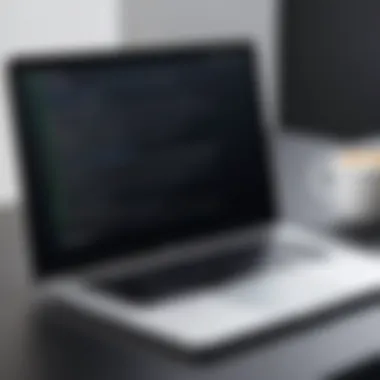

FileVault Encryption
FileVault is a disk encryption program available in MacOS. It works by encrypting the entire drive using advanced encryption methods. When enabled, it transforms data into unreadable formats unless the user provides their login credentials. This means that even if a device is stolen, the information remains secure and inaccessible. The process of activating FileVault is straightforward. Users can find it under the Security & Privacy settings.
- Benefits of FileVault:
- Protects sensitive data.
- Prevents unauthorized access even with physical possession of the MacBook.
- Offers peace of mind knowing that personal information is secured.
Consideration should be given to the fact that once FileVault is turned on, it may take some time for initial encryption, especially on larger drives. Additionally, users should ensure that they remember their login password. Losing access could mean losing all encrypted data.
Gatekeeper Alerts
Gatekeeper is a feature that block applications from untrusted sources. It ensures that only software from known developers and the App Store can be installed. This reduces the risk of malware infections that could occur from downloading software from unknown sites. Users receive alerts when an application is from an unidentified developer, allowing them to make an informed choice before proceeding.
- Advantages of Gatekeeper:
- Enhances overall security by limiting software installations.
- Provides warnings about potentially harmful applications.
- Users can customize Gatekeeper settings based on their comfort with security risks.
It is critical for users to keep Gatekeeper settings at their most secure levels unless they are aware of the risks involved in installing unverified applications. This helps in maintaining a robust security stance.
Firewall Configuration
The built-in firewall in MacOS acts as a barrier between the device and unwanted network traffic. It can block unauthorized connections while allowing legitimate traffic. The firewall settings can be tailored to improve security further.
- Firewall Configuration Benefits:
- Shields against potential external threats.
- Alerts users of unauthorized network requests.
- Allows users to manage application access to the network.
Activating the firewall is simple. Users can access it under the Security & Privacy settings. Additionally, different levels of logging and blocking can be configured to suit individual needs. Regular monitoring of the firewall settings is advisable to adapt to changing security needs.
"Utilizing built-in security features is a key step in enhancing the overall security of your MacBook Pro. These tools are not only free but also designed to work cohesively for maximum protection."
Safe Browsing Practices
Safe browsing practices are essential for protecting your MacBook Pro from a variety of online threats. The internet is a vast space where dangers lurk in places one might not expect. Cybersecurity starts with the way one navigates the web. By adopting effective habits, users can significantly reduce their risk of falling victim to attacks. Safe browsing not only protects personal data but also enhances the overall online experience.
Using a VPN for Browsing
A Virtual Private Network (VPN) is a tool that provides a layer of security while you browse. It encrypts your internet connection, making it harder for hackers or snoopers to access your data. Using a VPN is often considered a fundamental step in safe browsing practices.
Free VPN Recommendations
When looking for free VPN options, there are many choices available that can be effective without cost. Popular tools include ProtonVPN, Windscribe, and TunnelBear. Each offers unique features that can enhance your browsing security. For instance, ProtonVPN allows unlimited data usage, though the speed may be limited. Windscribe provides a generous amount of free monthly bandwidth and a straightforward interface. TunnelBear emphasizes user-friendliness and offers a limited but easy-to-understand service.
The benefits of using a free VPN include increased privacy and security when browsing public networks. However, free versions typically come with restrictions, such as data limits or slower speeds. It is crucial to review these aspects to ensure that they meet your needs.
Importance of Privacy on Public Networks
Public Wi-Fi is often unsecured, making it an easy target for cybercriminals. When you connect to such networks, your data can be intercepted if you are not careful. It is vital to prioritize privacy and security on public networks through methods like using a VPN.
Using a VPN on public networks encrypts your connection and keeps your personal information safe from prying eyes. This practice is especially beneficial in coffee shops, airports, and other crowded places where Wi-Fi is available. Still, it is important to remember that while a VPN adds a layer of protection, it should not replace other security measures.
Identifying Phishing Attempts
Phishing attempts significantly endanger MacBook users. Awareness of such attacks is an essential part of safe browsing practices. Recognizing the signs of phishing can save users from severe consequences.
Suspicious Links
Phishing often involves deceptive links designed to steal personal information. When browsing, examine links before clicking. A common tactic used by scammers is substituting similar-looking domains that can easily be overlooked. It is advisable to hover over links to reveal their true destination. Often, genuine links will have a recognizable domain. This extra step can help in avoiding malicious sites which aim to harvest sensitive data.
Unsecured Websites
Unsecured websites are another red flag for users. Before entering any personal information, ensure that the website has a secure connection. Look for "https://" at the beginning of the URL, indicating that the site encrypts data. Browsers usually mark insecure sites clearly, often with a warning message or a not secure tag. Avoid entering sensitive information on unsecured websites to mitigate risks.
By incorporating safe browsing practices, users can create a more secure online environment for themselves and their MacBook Pro. Remember to always stay vigilant and informed about potential threats.
Regular Software Updates and Patching
Regular software updates and patching are crucial for maintaining the security and functionality of your MacBook Pro. Keeping your system updated safeguards against vulnerabilities that could be exploited by cybercriminals. Each update released by Apple not only provides enhancements to features but also closes security gaps that may exist in previous software versions. Therefore, neglecting to install updates leaves your system at risk.
Outdated software can be an easy target for malware. Hackers often focus their efforts on exploiting known vulnerabilities. They do this because many users fail or procrastinate in regularly updating their systems. Continuous updates ensure you have the most secure version of the software running at all times, which is a fundamental step in enhancing your device's security profile.
Let's look deeper into the importance of keeping MacOS updated and managing application updates.
Importance of Keeping MacOS Updated
Updating MacOS is vital. Each update is typically designed to patch security holes, improve performance, and even enhance usability. By updating, you can take advantage of the latest technologies that Apple has to offer. Additionally, these updates often include stability improvements that can prevent system crashes or slowdowns.
Employing an updated operating system reduces the attack surface for potential intruders. When vulnerabilities are discovered, Apple works promptly to fix them. Failing to install updates can leave you exposed, particularly with the constant evolution of threats in the cyber landscape.
Furthermore, recent updates often come with updated privacy features and preferences. One can leverage these enhancements to fine-tune control over personal information and data sharing on your device.
Managing Application Updates
Just as with the MacOS, managing application updates is equally important. Many applications have security flaws that are resolved through regular updates from their respective developers. Whether it's web browsers, office productivity tools, or PDF readers, outdated software can introduce vulnerabilities.
To manage application updates effectively, regularly check for updates in the App Store or set applications to update automatically if possible. This ensures you always run the latest version, which minimizes security risks.
You might also consider removing unused applications from your system. Unnecessary software can create additional vulnerabilities. Less clutter means less surface area for attackers to exploit.
"Keeping your software updated is not merely an additional task; it is a fundamental practice in safeguarding your digital life."
Overall, regular software updates and management of application updates create layers of security. These practices defend against emerging threats and maintain the integrity of your system, ultimately enhancing the security of your MacBook Pro.
Data Backup Solutions
A crucial element in the computer security framework is the concept of data backup. For MacBook Pro users, maintaining copies of critical information is not just a good practice; it's a necessity. Data backups serve as a safety net against various risks including hardware failures, accidental deletions, and potentially catastrophic security breaches. The importance of implementing effective data backup solutions cannot be overstated. They are fundamental in protecting personal information and ensuring continuity in case of unexpected events. By utilizing backup strategies, users gain peace of mind knowing their data is protected and recoverable.
Using Time Machine


Time Machine is a built-in feature of MacOS that provides an automatic backup solution. It continuously backs up files, allowing users to restore previous versions of documents and recover lost data effortlessly. One of the main advantages of Time Machine is its simplicity; once set up, it requires minimal user intervention. The need for manual backups is eliminated, which drastically reduces the chance of forgetting to secure important data.
Using Time Machine also allows for hourly backups, which means even a single accidental file deletion can be easily rectified. The advantage here is the peace of mind while working on important tasks, knowing that all changes are consistently saved.
Free Cloud Storage Options
Cloud storage offers another layer of data protection. It allows users to store data offsite, accessible from various devices. Here are two notable free options:
Google Drive
Google Drive is a widely used cloud storage service that provides 15 GB of free storage. This option is beneficial for MacBook users because it seamlessly integrates with several apps and devices, allowing files to be accessed from anywhere with internet connectivity. One key characteristic of Google Drive is its collaborative features. Users can easily share files and work on documents in real-time, which can enhance productivity.
A unique feature of Google Drive is its ability to convert various file formats into Google Docs, Sheets, and Slides, which can be handy for users aiming to work collectively on projects. However, relying heavily on Google services does raise concerns regarding privacy, and it is essential for users to weigh these aspects against the convenience of cloud storage.
Dropbox
Dropbox is another popular cloud storage solution that offers 2 GB of free storage. This platform is known for its ease of use and simplicity. Users can quickly upload and organize files without the need for extensive setup. The key characteristic of Dropbox is its synchronization capability, allowing for real-time updates across multiple devices.
Dropbox offers a unique feature that facilitates file recovery. Users can restore deleted files within a specific period, which serves as an additional safety net beyond standard backups. However, the relatively limited free storage compared to Google Drive may require users to consider upgrading to a paid plan if they have larger storage needs.
"A reliable backup strategy can save you from data disasters, ensuring that your MacBook Pro remains a safe haven for your important files."
Understanding and Managing Privacy Settings
Managing privacy settings on a MacBook Pro is essential to ensure that personal information remains confidential. It involves understanding what data is being shared and how to control access to this data. With the increasing frequency of data breaches and invasive practices, users must take charge of their privacy.
The benefits of careful management of privacy settings are significant. It enhances security by limiting the exposure of sensitive information. Furthermore, users gain confidence in knowing they regulate personal data. As a MacBook user, being proactive about privacy can prevent unauthorized access and potential misuse of personal information.
Reviewing App Permissions
Applications installed on a MacBook often request access to various permissions, such as contacts, camera, and microphone. These permissions are not merely formalities; they can significantly affect privacy. Each app has its own need for data access, but it is crucial for users to review and understand why these permissions are needed.
To manage app permissions:
- Go to System Preferences.
- Select Security & Privacy.
- Navigate to the Privacy tab.
Here, users can see a list of permissions granted and can modify access as needed. If an app does not require access to certain features, it is wise to restrict that access. This reduces the potential for apps to collect data unnecessarily.
By regularly reviewing these settings, users can maintain an optimal level of privacy and security on their devices.
Controlling Location Services
Location services on a MacBook can be highly useful; however, they can also pose considerable privacy risks. When enabled, they allow applications to determine the user's location, which can be sensitive information. Misuse of this data can lead to unwanted tracking or data exploitation.
To control location services:
- Open System Preferences.
- Click on Security & Privacy.
- Select the Privacy tab and then Location Services.
Users can activate or deactivate location services for specific apps. Turning off location services for non-essential apps is recommended. Moreover, checking which apps have used location services in the past provides further insights into data usage.
In practice, being informed and deliberate about location settings helps safeguard personal data from being accessed without consent.
"Privacy is not an option, and it shouldn't be the price we accept for just getting on the Internet."
— Gary Kovacs
Staying Informed About Emerging Threats
Staying informed about emerging threats is crucial for any MacBook Pro user aiming to protect their device and personal data. In the ever-evolving landscape of cybersecurity, threats evolve rapidly, necessitating a proactive approach to stay updated. Awareness of potential risks not only helps in immediate identification but also enhances the ability to implement effective defensive measures.
Cyber threats can arise from various sources, including malware, phishing schemes, and exploitable vulnerabilities in software. A well-informed user can recognize these threats early, thus minimizing their impact. Regularly updating knowledge on emerging threats makes it easier to distinguish between legitimate software and scam attempts, maintaining the integrity of the user's online presence.
Additionally, understanding current threats can drive users to utilize available tools and features designed to counteract such risks. With new vulnerabilities discovered frequently, taking steps to educate oneself ensures better defense strategies are employed. Ignorance can result in oversights that leave devices open to attacks, which could have been easily avoided with adequate information.
"The key to cybersecurity is not just prevention but also education."
Keeping Abreast of Security News
To maintain a strong security posture, MacBook Pro users should regularly keep abreast of security news. This can involve subscribing to reputable cybersecurity blogs, following related news websites, and engaging with community forums where security discussions are commonplace. These platforms often highlight the latest threats and frequently provide insights on effective countermeasures.
Some recommended resources for reliable security news include:
- Krebs on Security: Provides in-depth analyses of relevant security issues.
- The Hacker News: Updates on the latest cybersecurity activities and breaches.
- Security Week: A great resource for tracking vulnerabilities and responses in real time.
By integrating these resources into daily routines, users can enhance their awareness of emerging threats and use this knowledge to fortify their defenses.
Participating in Online Security Communities
Engaging in online security communities can be particularly beneficial for users looking to deepen their understanding and stay updated on the latest threats. Websites like Reddit host several active forums where cybersecurity topics are discussed frequently. Participating in these discussions allows users to share experiences, ask questions, and learn from the shared knowledge of others.
Here's how to get involved in these communities:
- Create an account on platforms that focus on cybersecurity discussions, such as Reddit.
- Follow threads particularly in communities like r/cybersecurity, which often contain valuable insights and information about current threats.
- Join groups on platforms like Facebook where professionals and enthusiasts share tips and news. These groups can be a reliable resource for real-time updates and useful strategies.
Participating in these communities fosters a culture of shared knowledge. It enriches individuals’ understandings of cybersecurity while forming a network of peers for ongoing learning and support.
The End: A Comprehensive Approach to Security
In an age where digital life is integral to daily existence, it becomes increasingly important to adopt a holistic approach to security. MacBook Pro users, in particular, should not see security merely as an afterthought but as a critical component of their overall tech experience. This article highlighted various strategies and tools that emphasize user agency in protecting their data. By using free solutions, the barriers to implementing robust security measures significantly lower, making it more accessible for all users.
A comprehensive approach also addresses the fluid nature of online threats. Cyber threats constantly evolve, and so must the strategies to counteract them. This includes regularly updating software to patch vulnerabilities, using built-in MacOS features like FileVault for encryption, and staying informed about the latest security news. Each section discussed throughout this article contributes to a layered security strategy, where multiple defenses work in conjunction to offer enhanced protection.
"The combination of built-in security features and proactive user practices creates a formidable barrier against threats."
By adopting good cyber hygiene habits and leveraging free resources, MacBook Pro users can maintain their digital safety without financial burden. Moreover, this comprehensive approach fosters a culture of awareness and vigilance, essential to navigating the ever-changing digital landscape. Individuals must recognize that security is not just a set of tools, but a mindset that encourages ongoing vigilance and adaption in the face of new challenges.
Recap of Key Points
To summarize, this article covered various essential aspects of enhancing security for MacBook Pro users:
- Understanding Security Threats: Recognizing common threats like malware and phishing helps in preparing against them.
- Importance of Cybersecurity: Users are targets based on the popularity of macOS; thus, good practices are essential.
- Exploring Free Antivirus Solutions: Evaluating the efficacy of available free antivirus options increases protection.
- Utilizing Built-In MacOS Security Features: Features like FileVault and Gatekeeper are crucial for safeguarding data.
- Safe Browsing Practices: Using a VPN and identifying phishing attempts can minimize risk while online.
- Regular Software Updates: Keeping software up to date prevents exploitation of known vulnerabilities.
- Data Backup Solutions: Regularly backing up data using Time Machine ensures data can be recovered.
- Understanding Privacy Settings: Properly managing privacy settings can prevent unauthorized access.
- Staying Informed: Being up to date on emerging threats allows for timely actions to bolster security.
Commitment to Cyber Hygiene
Maintaining a commitment to cyber hygiene is vital in today’s interconnected world. Users should view this commitment as an ongoing process rather than a one-time effort. Regularly reviewing security practices can help in identifying areas of weakness.
Additionally, users should engage in continuous learning about online threats and potential vulnerabilities specifically related to the MacBook Pro ecosystem. Participating in online security communities, such as those on Reddit, can provide users with valuable insights and shared experiences to strengthen their defenses.
Ultimately, a responsible user attitude significantly increases the effectiveness of the security measures discussed throughout this article. Cyber hygiene is not a destination but a journey that a user must embark on to truly safeguard their digital presence.







