Enhancing Online Security with Password Managers
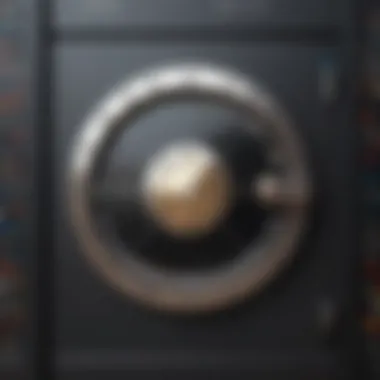

Intro
In today’s digital landscape, online security is more crucial than ever. With an increase in cyber threats, understanding how to protect oneself becomes imperative. Password managers have emerged as vital tools to improve security by simplifying password management and safeguarding sensitive information. This article aims to highlight their significance and effective use in enhancing one’s online security posture.
Overview of Cyber Security Threats
As the internet expands, so do the various cybersecurity threats that individuals and organizations face. Knowledge about these threats can foster better precautions and help one appreciate the value of using password managers.
Types of Cyber Threats
Online threats can arise from various methods, including:
- Malware: Malicious software that can infiltrate systems, often compromising data.
- Phishing: Attempts to deceive users into providing personal information by mimicking legitimate entities.
- Ransomware: A type of malware that locks users out of their data until a ransom is paid.
Statistics on Cyber Attacks
Recent studies have shown a sharp rise in cyber attacks. For example, according to 2023 cybersecurity reports, over 50% of businesses experienced at least one cyber incident in the past year. The financial implications are staggering, estimated at billions in losses globally.
Real-Life Examples of Security Breaches
Several high-profile security breaches highlight the risks:
- Target: In 2013, Target faced a massive data breach, affecting millions of customer credit card details.
- Yahoo: The company experienced breaches in 2013 and 2014, compromising the data of all 3 billion user accounts.
These examples underscore the need for effective tools like password managers to protect against such vulnerabilities.
Best Practices for Online Security
Adopting good practices is crucial for online safety. Here are some effective strategies:
Strong Password Creation and Management Techniques
Creating strong, unique passwords is fundamental. A good password should always be complex, combining upper and lowercase letters, numbers, and special characters. Password managers can generate and store these passwords for you, making management easier.
Regular Software Updates and Patches
Keeping software up-to-date is necessary to defend against known vulnerabilities. Software manufacturers provide patches and updates to address potential weaknesses.
Two-Factor Authentication Implementation
Enabling two-factor authentication provides an extra layer of security. Even if a password is compromised, access remains denied without the second factor, such as a text message verification.
Reviews of Security Tools
An examination of various security tools helps establish their utility. For instance:
- Antivirus Software Evaluation: Tools like Norton and McAfee provide varying degrees of effectiveness against malware but often require regular updates and checks.
- Firewall Protection Comparison: Firewalls create barriers between your network and potential threats. Popular options like ZoneAlarm demonstrate significant variance in protection levels.
- Assessment of Password Managers: Password managers such as LastPass and 1Password offer strong encryption and user-friendly interfaces, making them practical for both individuals and businesses.
Tips for Ensuring Online Privacy
Maintaining privacy online is a continuous effort. Effective strategies include:
- Using VPNs for secure browsing, which encrypts data transmissions and masks your IP address.
- Adjusting privacy settings on social media platforms to limit data exposure.
- Being cautious about sharing personal data during online transactions, ensuring secure connections by checking URLs.
Educational Resources and Guides
To enhance your understanding of security tools and practices, various resources can be helpful:
- How-to articles can guide you in setting up encryption tools.
- Step-by-step guides aid in spotting phishing emails and avoiding deception.
- Cheat sheets can serve as quick references for improving online security practices.
“The best way to predict the future is to create it.” – Peter Drucker
Understanding these strategies and tools is essential in today’s cyber world, making the role of password managers particularly relevant. They not only protect sensitive information but also simplify the burdens of managing multiple credentials, thus elevating overall online security.
Foreword to Password Managers
In today's digital landscape, online security has become a pressing concern for individuals and organizations alike. Unauthorized access to personal and sensitive information can lead to identity theft, financial loss, or severe reputational damage. Thus, managing passwords effectively is more important than ever. This is where password managers come into play, acting as a central tool to simplify and enhance the way we safeguard our online identities.
Password managers offer users a host of benefits that go beyond mere storage of passwords. They facilitate the creation and memorization of unique, complex passwords for each online account, reducing the risk of breaches due to weak or reused passwords. Moreover, these applications often include additional security features that provide an extra layer of protection against potential threats.
When exploring the concept of password managers, it is useful to consider both their definition and historical context, allowing for a fuller appreciation of their significance in today’s digital framework.
Definition and Overview
Password managers are software tools designed to store and organize passwords securely. They help users create, manage, and recall passwords across various online platforms, reducing the cognitive load of remembering multiple credentials. At their core, they encrypt sensitive data, ensuring that only the user can access it. They often include features such as password generation, auto-fill, and breach alerts, all aimed at enhancing the overall security of online accounts.
The need for these tools becomes clear when examining the overwhelming number of accounts an average user may have. From social media to online banking, each account requires a password, and using the same password across sites is a common yet dangerous practice. Password managers help address this problem by allowing users to generate random passwords and store them securely, minimizing weaknesses in password management strategies.


Historical Context of Password Management
The journey of password management has evolved significantly since the early days of the Internet. Initially, users relied on simple text files or paper notes to keep track of their passwords, which provided little to no security against interception or theft. With the rise of cyber threats in the early 2000s, the inadequacy of these methods became apparent.
As a response to increasing data breaches, dedicated password managers began to emerge, offering encryption features that protected stored passwords. Notable brands like LastPass and Dashlane entered the market in the mid-2000s, offering a more secure alternative. Their development coincided with the growing emphasis on cybersecurity, leading to widespread adoption of password management tools.
Today, users have a plethora of options for password managers, from cloud-based services to locally installed applications. Each new iteration has built on previous technologies, making password management easier and more efficient. As online security continues to be challenged, the role of password managers in enhancing user protection becomes increasingly pivotal.
The Necessity of Strong Passwords
Strong passwords serve as the first line of defense against unauthorized access to sensitive information. Given the increasing prevalence of data breaches and cyber attacks, understanding the necessity of strong passwords is crucial. Weak passwords are often easy targets, and they can compromise not only individual privacy but also organizational security. This section highlights the importance of robust passwords and the implications of neglecting this vital aspect of online safety.
Understanding the Risks of Weak Passwords
The primary risk associated with weak passwords is their vulnerability to various forms of attacks, including brute force attacks and social engineering manipulation. A weak password, such as "123456" or "password," provides minimal resistance against even the most inexperienced hackers. Attackers employ automated tools to quickly guess passwords using lists of commonly used phrases or simple character combinations.
Moreover, weak passwords often lead to a domino effect when they are reused across multiple accounts. If one account is compromised, attackers may leverage the same credentials to access others, significantly escalating the damage. For example, if someone uses the same password for their email and their bank account, breaching their email can provide criminals with steps to reset the bank account password, leading to financial loss.
In summary, strong passwords are essential for safeguarding personal, financial, and professional data from potential threats.
Statistics on Password-related Breaches
Data from security studies reveal alarming trends surrounding passwords and breaches. According to a report from Cybersecurity Ventures, it is estimated that by 2025, cybercrime damages will cost the world approximately $10.5 trillion annually. A significant portion of this stems from inadequate password management.
Research by the Ponemon Institute indicates that 81% of data breaches are due to weak or stolen passwords. This statistic underscores a critical reality: users often underestimate the importance of creating complex passwords. Additionally, a study conducted by LastPass found that over 50% of individuals reuse passwords across multiple sites.
These statistics illustrate a profound need for robust password protection strategies, which password managers can effectively provide. They simplify the generation and storage of strong passwords, thus reducing the probabilities of breaches related to human error.
In light of these findings, investing in a password manager becomes not just beneficial, but necessary to improve personal online security.
"Strong passwords are not just a techie fancy—they're an absolute need in our cyber life."
Ultimately, understanding the necessity of strong passwords encourages proactive behaviors among users. The steps one takes to ensure secure passwords today can prevent significant issues tomorrow.
Core Features of Password Managers
Password managers have become essential tools for enhancing online security. Understanding their core features not only aids in selecting the right platform, but also maximizes user benefits. Three primary features stand out: encryption and security protocols, cross-platform functionality, and user interface considerations.
Encryption and Security Protocols
Encryption is vital in password managers. It ensures that sensitive data remains inaccessible to unauthorized users. Typically, data is encrypted both at rest and in transit, utilizing strong algorithms like AES (Advanced Encryption Standard). This means even if a cybercriminal intercepts the data or gains access to the server, they cannot decipher the user’s information.
Moreover, many password managers employ zero-knowledge protocols. This means the service provider does not have access to your master password or stored data. As a result, even in the case of data breaches, user information remains secure. Understanding these protocols can help users feel more confident in adopting these tools.
Cross-Platform Functionality
With the diverse range of devices people use today, cross-platform functionality is crucial. A good password manager provides seamless integration across various operating systems like Windows, macOS, iOS, and Android. This allows users to access their passwords anywhere, anytime. Synchronization across devices ensures that updates made on one device are reflected on others, without compromising security.
Additionally, browser extensions enhance convenience. Users can autofill passwords without needing to navigate away from the webpage. This speed can significantly improve workflow, especially for users who access multiple accounts regularly. Thus, the ability to operate across platforms adds a layer of ease and efficiency to password managers.
User Interface Considerations
User interface design in password managers can greatly affect usability. A clear, intuitive interface promotes better user experience. Features like drag-and-drop functionality, easy navigation, and simple categorization of passwords can assist users in managing their accounts effectively.
Furthermore, the availability of tutorials and guides within the application can serve as helpful resources for new users. A well-designed user interface minimizes frustration and helps users make the most of the password manager's capabilities.
"The effectiveness of a password manager is not solely defined by technical features; the user experience plays an equal role."
Benefits of Using Password Managers
The importance of utilizing password managers cannot be understated in today’s digital landscape. They serve as essential tools for simplifying online security practices. This section will delve into several key advantages, which collectively enhance user experience and strengthen security measures against evolving cyber threats.
Simplifying Password Management
One of the primary benefits of password managers is their inherent ability to simplify password management. Users often maintain numerous online accounts that require unique passwords. remembering each of these can become overwhelmingly challenging. Password managers alleviate this burden by securely storing passwords and autofilling them when needed. This leads to a more organized online experience, freeing users from the anxiety of forgotten passwords.
Moreover, password managers enable users to generate complex passwords automatically. This feature encourages a shift from easily guessable passwords to more secure alternatives. For example, a user can regularly update their passwords without the mental load of remembering every variation, knowing that their password manager will take care of the details. This simplification directly contributes to enhanced security by promoting better password practices.
Facilitating Stronger Password Creation
Another significant benefit of password managers is their capability to facilitate stronger password creation. Many individuals stick to simple, memorable passwords due to their convenience. However, this convenience often comes at the cost of security, leaving users vulnerable to attacks. Password managers counter this by generating random, complex passwords that are difficult to crack, often consisting of a mix of letters, numbers, and symbols.
The proactive encouragement of strong passwords cannot be overlooked. When users are presented with the option to adopt more secure passwords without added stress, they are more likely to comply. By using tools such as LastPass or 1Password, users can create unique passwords for every account, significantly reducing the risk of a data breach due to a stolen credential.
Additionally, some password managers include security audits that assess password strength and alert users to weak or reused passwords. This additional layer of verification not only enhances security but also raises user awareness regarding password practices.
Enhancing Data Privacy and Protection
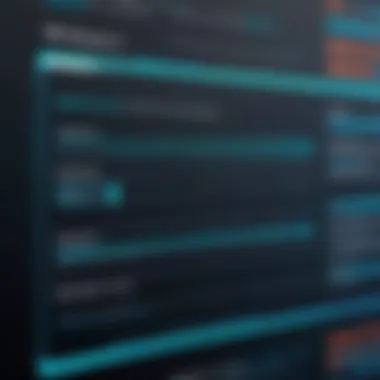
Lastly, password managers significantly enhance data privacy and protection. By using a password manager, sensitive information remains encrypted and inaccessible to unauthorized parties. This is particularly relevant in light of increasing data breaches and hacking incidents that compromise personal information.
Moreover, many password managers offer additional features such as secure notes, which allow users to store sensitive information like credit card details and security question answers in a safe environment.
Utilizing features like two-factor authentication for password managers adds another layer of protection. By requiring a second piece of information to access the password vault, they provide stronger protection against unauthorized access. This multifactor approach ensures that even if a password were to be compromised, unauthorized users would still struggle to gain access.
"A password manager can safeguard your online presence and enhance your digital life experience through simplified access and security."
In summary, the benefits of using password managers are paramount for anyone concerned about online security. They simplify the complexities of password management, facilitate the creation of strong unique passwords, and importantly, enhance the privacy and protection of your data. Embracing these tools can lead to a more secure and manageable online existence.
Different Types of Password Managers
Password managers come in various forms, catering to a wide range of user needs. Understanding the different types of password managers is essential because your selection can significantly impact your online security and convenience. Choosing the right type ensures that sensitive data is stored securely while allowing easy access when needed.
This section will explore cloud-based and local storage password managers, highlighting their functionalities, benefits, and considerations.
Cloud-Based Password Managers
Cloud-based password managers are popular due to their accessibility and ease of use. They store your passwords and data on remote servers managed by a service provider. Users can access their stored information from multiple devices, such as smartphones, tablets, and computers, as long as there is internet connectivity.
Benefits of Cloud-Based Managers:
- Accessibility: You can manage your passwords from anywhere.
- Automatic Backups: Your data is regularly backed up, reducing the risk of loss.
- Synchronization: Changes are automatically updated across all devices.
However, relying on the internet and a third-party provider raises some security concerns. If a password manager provider suffers a data breach, your information could be at risk. Also, some users may feel uneasy storing sensitive data on external servers. Despite these concerns, leading cloud-based password managers employ advanced encryption methods and security protocols to mitigate these risks.
Local Storage Password Managers
Local storage password managers differ significantly from their cloud-based counterparts. They store passwords and data directly on the user's device. This method allows complete control over stored data without relying on a third-party service. Local storage managers can be particularly beneficial for individuals who prioritize privacy and data security.
Benefits of Local Storage Managers:
- Enhanced Privacy: No data is transmitted over the internet, reducing the risk of unauthorized access.
- Single Device Management: Ideal for users who primarily use one device for their online needs.
- Control Over Data: Users maintain ownership and control over their passwords at all times.
However, local storage password managers come with challenges. If the device is lost, stolen, or damaged, the stored passwords could be permanently lost unless backed up through other means. Additionally, users must ensure they use strong master passwords, as this is the only layer of security protecting stored data.
Comparative Analysis
The comparative analysis section plays a crucial role in understanding the effectiveness and utility of password managers versus traditional methods. In an age where data breaches and online threats are rampant, evaluating the strengths and weaknesses of different approaches to password management provides insight into the most secure and efficient ways to protect online identities. This analysis also emphasizes the evolving landscape of online security, where maintaining robust defenses is paramount.
Password Managers Versus Traditional Methods
Traditional methods of managing passwords, such as writing passwords down or using simple, easily remembered phrases, expose users to significant risks. These practices can lead to breaches through various channels, including theft or unauthorized access. In contrast, password managers automate the creation and storage of complex passwords, which enhances security drastically. Key benefits of using password managers include:
- Strong Password Generation: Unlike easily memorable passwords, password managers generate unique and complex passwords for each account, reducing the likelihood of breaches through password guessing or brute-force attacks.
- Convenience: Users only need to remember one master password to access all their stored credentials, streamlining the login process across multiple sites and reducing the chances of password reuse.
- Security Alerts: Many password managers provide real-time alerts about compromised accounts, enabling timely action to secure user data.
- Secure Sharing Features: Some password managers allow secure sharing of login information with trusted contacts without exposing the actual passwords.
This comparison illustrates that password managers not only simplify password management but also significantly strengthen security measures. The growing complexity and frequency of cyber-attacks demonstrate that traditional methods alone are insufficient. Therefore, adopting a password manager is increasingly seen as essential for individuals who prioritize their online safety.
Evaluating Popular Password Manager Solutions
When it comes to selecting a password manager, several popular solutions, such as LastPass, 1Password, and Bitwarden, offer various features and functionalities. Each of these tools has its own strengths and weaknesses that affect usability and security. Important criteria for evaluating these solutions include:
- Security Features: Look for options like two-factor authentication, end-to-end encryption, and biometric login capabilities. Such security measures can protect user data against unauthorized access.
- Cross-Platform Compatibility: A good password manager should seamlessly work across multiple devices and operating systems, ensuring accessibility no matter the environment.
- User-Friendliness: The interface should be intuitive, making it easy for users to navigate and manage their passwords effectively.
- Pricing Plans: Different solutions may offer various pricing tiers, with some features locked behind paywalls. Understanding these differences is essential for budget-conscious users.
Evaluating the right password manager involves considering personal needs along with the unique characteristics of each product. By analyzing options holistically, individuals can make informed decisions that enhance their overall online security posture.
Potential Drawbacks
While password managers offer numerous benefits for enhancing online security, it is essential to consider their potential drawbacks as well. Understanding these drawbacks ensures users can make informed decisions about their security tools and practices. The complexity and convenience of digital password management do not come without risks, and acknowledging these potential pitfalls is crucial for effective implementation.
Security Concerns and Vulnerabilities
Password managers store sensitive information, including usernames and passwords, which makes them prime targets for cybercriminals. Any breaches or weaknesses can lead to severe consequences such as identity theft and data exposure. Here are some points to consider regarding security concerns:
- Data Breaches: Reputable password managers often use strong encryption methods to protect user data. However, if a hacker gains access to a password manager’s database, they could potentially access all stored passwords.
- Vulnerabilities in Software: Just like any software, password managers are not immune to bugs or vulnerabilities. Security flaws could expose users’ data if not promptly patched. Users must stay vigilant by keeping their software updated, and regularly review security advisories regarding their password manager of choice.
- Phishing Attacks: Even with a password manager, users remain at risk of phishing attacks. Cybercriminals may create fake websites that mimic legitimate services. If users enter their credentials into such a site, they inadvertently compromise their own security. Users need to remain educated about spotting phishing attempts, regardless of whether they use a password manager.
"Understanding the vulnerabilities within any system is essential for maintaining robust security in a digital landscape."
Dependence on a Single Point of Failure
Reliance on a password manager can create a single point of failure. This means that if the password manager fails or experiences technical issues, all accounts could potentially be at risk. There are several considerations regarding this point:
- Loss of Access: Forgetting the master password or losing access to authentication methods means that users may lose all their stored passwords. Thus, it's critical to choose a password manager that offers recovery options, such as recovery keys or back-up methods.
- Exit Strategies: If a user decides to switch to a different password manager, transferring data can be problematic. It might expose users to data loss if not done correctly, or it could create unnecessary complexity in the process.
- Reliability Issues: Like any online service, password managers can experience downtimes or outages. Users must be prepared for scenarios where they cannot access their password manager and should have backup plans in place that do not compromise their security.
Implementing Password Managers Effectively
The implementation of password managers is a essential step for anyone serious about enhancing their online security. These tools are designed to streamline the process of managing numerous account credentials while ensuring sensitive information remains well-protected. However, simply acquiring a password manager does not guarantee enhanced security. One must understand the intricacies involved in selecting the right tool and applying it effectively.

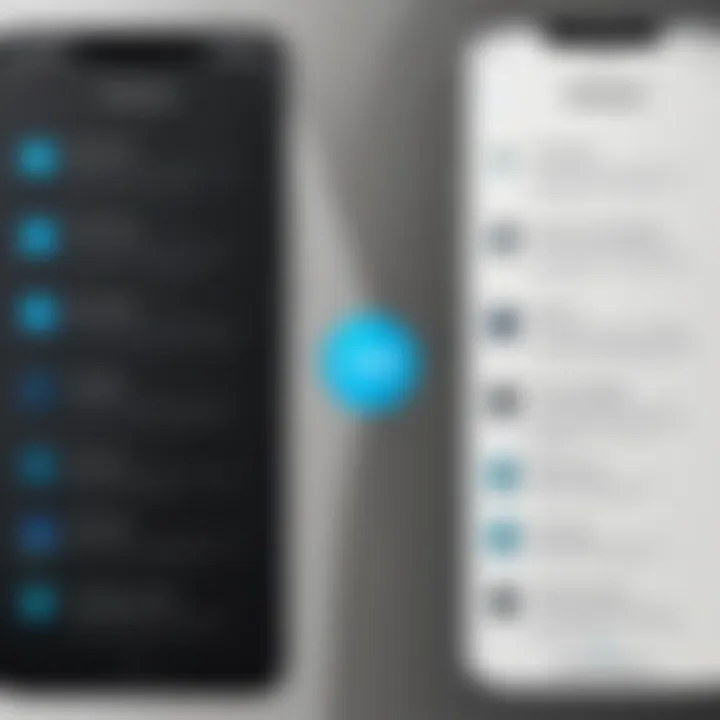
Steps for Choosing the Right Password Manager
When selecting a password manager, it is crucial to consider several elements. The right choice can make a significant difference between secure data storage and potential vulnerabilities. Here are some key steps:
- Assess Security Features: Look for password managers that employ strong encryption protocols, such as AES-256. Ensure they offer two-factor authentication to bolster account security.
- Evaluate User Interface: The effectiveness of a password manager can be hindered by a complex interface. Choose one that is user-friendly so that you can manage your passwords efficiently without frustration.
- Cross-Platform Availability: Consider a password manager that functions on multiple platforms, such as Windows, macOS, iOS, and Android. This ensures that your passwords are accessible wherever you go.
- Check for Updates and Support: Regular updates and responsive customer support are vital. This means any potential vulnerabilities can be patched in a timely manner, keeping your data secure.
- Look for Reviews and Recommendations: Research user reviews and expert analyses. Look for feedback that discusses reliability, ease of use, and overall satisfaction with the product.
In summary, taking the time to choose the right password manager can significantly enhance your online security.
Best Practices for Usage
Once you have selected a password manager, adopting best practices will further optimize its effectiveness. Here are some recommended practices for utilizing your password manager:
- Use Strong, Unique Passwords: Allow the manager to generate complex passwords for you. Avoid reusing passwords across different sites.
- Regularly Update Passwords: Periodically change your passwords. This can mitigate risks in case of a data breach.
- Backup Your Data: Ensure you have a secure backup of your password data. This can save you from losing access due to software failure.
- Be Mindful of Auto-fill Features: Use auto-fill for login forms wisely. While convenient, be cautious about using it in public or unsecured networks.
"The most secure password manager is meaningless if one does not practice safe habits in its usage."
- Educate Yourself on New Features: Stay updated with any new features or security enhancements your password manager releases.
User Education and Awareness
User education and awareness plays a significant role in the overall efficacy of password managers. These tools, although designed to enhance security, rely heavily on user understanding and behavior. It is essential to recognize that no technological solution is foolproof. The best password manager in the world cannot compensate for careless user habits. Thus, fostering a culture of informed and mindful use around these tools is crucial.
One of the main benefits of educating users about password managers lies in the promotion of good practices. Users who understand the importance of strong, unique passwords are less likely to engage in risky behaviors, such as reusing passwords across multiple sites. They become aware of the risks associated with weak passwords and the potential consequences of data breaches. Such awareness leads to safer digital habits and, in turn, a more secure online environment.
Furthermore, education can alleviate concerns related to the perceived complexity of these tools. Some potential users might feel overwhelmed by the prospect of transitioning to a password manager, fearing they will forget their passwords or face technical issues. Through educational resources, these fears can be addressed, demonstrating the simple yet effective operations of modern password managers. Tips on how to recover access and utilize features effectively also enhance user confidence.
Additionally, understanding the nuances of user behavior offers insights into potential vulnerabilities. It is not only about having a password manager, but how users utilize the manager that matters. For instance, utilizing features like two-factor authentication alongside the password manager provides an extra layer of defense. Therefore, education should emphasize a comprehensive approach to security, rather than a one-off solution.
Ultimately, informed users are empowered users. Knowledge equips them to navigate the complexities of online security with greater ease and confidence, making the most out of their password managers.
Understanding the Role of User Behavior in Security
User behavior is a critical factor in online security. While password managers provide a robust framework for managing passwords securely, users must actively engage in behaviors that reinforce this framework. Interestingly, studies show that human error is responsible for a large percentage of data breaches. Thus, understanding user behavior in relation to password management is essential.
User habits such as maintaining the same password for multiple accounts can render even the best password manager ineffective. Education helps instill the value of unique passwords for different platforms. Furthermore, recognizing when a password may be compromised is key. Users should be instructed to change their passwords immediately upon any suspicion of a breach.
Another behavioral aspect relates to how users handle their master password, which unlocks all other passwords. This single password must be strong and kept confidential, as it is the gateway to the user's entire password ecosystem. Educating users on the importance of not sharing their master password and using additional authentication factors enhances security.
Resources for Further Learning
Access to reliable resources can bridge the gap between theoretical knowledge and practical application. To assist users in navigating the complexities of password security, various educational materials are available:
- Wikipedia: Articles on password management and security protocols provide foundational knowledge. Visit Wikipedia on Password Management.
- Britannica: A reputable source where users can read about the significance of online security practices. Check Britannica's Online Security.
- Reddit: Community discussions offer real-world experiences and advice regarding different password managers. Explore threads on Reddit Community Discussions.
- Facebook: Groups focused on online security can provide shared knowledge and resources among users. One can join groups that discuss experiences with password managers on Facebook Groups.
Engaging with these resources will bolster user education and contribute positively to overall online security.
Future of Password Managers
The future of password managers is pivotal to our continued security in digital spaces. As cyber threats become more sophisticated, the tools we use to protect our information must also evolve. Password managers serve as a frontline defense against a myriad of security challenges, including phishing attacks, credential stuffing, and data breaches. Understanding the future of these tools is essential for users who wish to safeguard their online identities effectively.
Emerging Technologies and Trends
Emerging technologies significantly shape the landscape of password managers. Notably, advancements in artificial intelligence and machine learning are transforming how these tools operate. Such technologies can analyze user behavior and improve password strength by suggesting complex combinations tailored to user habits. These features will make password managers more intuitive and efficient.
Moreover, biometric authentication—such as facial recognition and fingerprint scanning—is becoming more integrated into password managers. This enhances security by providing additional layers of authentication beyond traditional passwords. Users will benefit from more seamless yet secure access to their accounts.
Another trend to watch is the integration of decentralized systems. As concerns about data privacy grow, consumers will seek password managers that do not rely on centralized databases. Instead, these systems will allow users to maintain control over their password data in a peer-to-peer network, enhancing privacy and reducing vulnerabilities.
Beyond simple storage, the direction of password managers focuses on personalized security mechanisms that adapt to user needs and trends.
The Shift Towards Password-less Authentication
The conversation around password security is shifting towards password-less authentication as a more secure method of verifying identity. This method relies on alternatives such as biometric data, one-time codes sent to devices, and hardware tokens. Password-less systems are gaining traction because they mitigate the risks associated with weak or reused passwords.
This trend reflects a growing recognition that traditional passwords can be cumbersome and insecure. As businesses and users embrace password-less solutions, password managers are adapting to facilitate this transition. They will evolve to include features that support these authentication methods, ensuring users have access to secure solutions without relying solely on passwords.
The End
The importance of utilizing password managers in contemporary digital life cannot be overstated. Given the escalating incidents of cyber threats and data breaches, effectively managing passwords is essential. Password managers offer numerous benefits that enhance online security. They allow users to generate, store, and retrieve complex passwords with ease, reducing reliance on memory and improving security practices.
Recap of Key Points
Here are the critical takeaways from this exploration:
- Definition and Functionality: Password managers simplify the process of managing multiple passwords securely. They generate strong passwords and store them in an encrypted format. This adds a layer of protection to users' sensitive data.
- Importance of Strong Passwords: The risks associated with weak passwords are profound. Statistics illustrate a clear link between poor password practices and increased data breaches. Strong passwords are a vital first line of defense against unauthorized access.
- User Education: User behavior plays a significant role in overall security. Understanding how to use password managers effectively enhances their utility. Awareness and education are key to leveraging these tools fully.
- Future Directions: Emerging technologies, including biometrics, indicate a shift toward password-less authentication. However, password managers remain relevant as a bridge during this transition, ensuring security and usability.
Final Thoughts on Best Practices
To maximize the benefits of password managers, consider these best practices:
- Choose a Reputable Product: Not all password managers are created equal. Research and select one that is well-reviewed and supported.
- Use Unique and Complex Passwords: Allow your password manager to generate passwords rather than creating them manually. This enhances security significantly.
- Enable Two-Factor Authentication (2FA): Whenever possible, implement 2FA for an added layer of security beyond just a password.
- Regularly Update Passwords: Ensure that you revisit your passwords periodically, especially for sensitive accounts, to safeguard against potential breaches.
- Educate Yourself Continuously: Stay updated on the latest security practices related to password management. The landscape of online security is always evolving.
By adhering to these best practices, users can not only enhance the efficacy of password managers but also fortify their approach to online security.







