Mastering Cyber Security Measures for Ultimate Online Protection
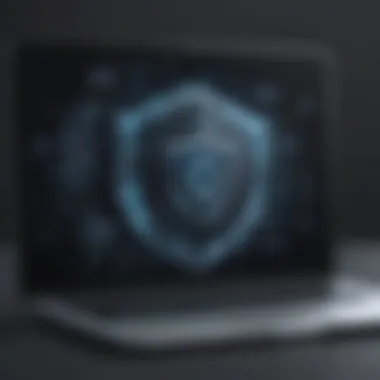

Overview of Cyber Security Threats
In the digital landscape, numerous cyber threats loom, posing serious risks to online security. From insidious malware designed to infiltrate systems to elaborate phishing schemes aimed at stealing personal information, the cyber realm is fraught with dangers. Ransomware, a type of malicious software that locks users out of their own systems until a ransom is paid, is another prevalent threat haunting users worldwide. Statistically, cyber attacks have been on the rise, with a substantial increase in the number of data breaches reported annually. One notable example is the Equifax breach in 2017, where sensitive personal data of millions of users was compromised, highlighting the devastative impact of cybersecurity vulnerabilities. These real-life instances underscore the critical importance of vigilance and proactive measures in safeguarding digital assets and personal information.
Best Practices for Online Security
In fortifying one's cyber defenses, adopting best practices is paramount. Creating robust passwords using a combination of letters, numbers, and special characters is an initial line of defense against cyber threats. Furthermore, implementing regular software updates and patches is essential to address potential vulnerabilities and strengthen system security. Embracing two-factor authentication adds an extra layer of protection by requiring users to verify their identity through multiple steps, reducing the risk of unauthorized access to accounts. These practices, collectively integrated into daily digital routines, significantly enhance online security and mitigate potential risks of cyber intrusions.
Reviews of Security Tools
When it comes to selecting security tools to fortify online defenses, antivirus software's effectiveness plays a pivotal role in detecting and thwarting malware infections. Comparing different firewall protection options aids in identifying the most robust barrier against unauthorized network access and data breaches. Password managers, on the other hand, offer a secure repository for storing and organizing complex passwords, minimizing the risk of data breaches resulting from weak password security. Evaluating these essential security tools based on their features and reliability is crucial for optimizing cybersecurity protocols.
Tips for Ensuring Online Privacy
Preserving online privacy demands heightened awareness and proactive measures. Utilizing Virtual Private Networks (VPNs) safeguards sensitive data by encrypting internet connections, shielding user activity from prying eyes and minimizing exposure to potential cyber threats. Adjusting privacy settings on social media platforms to limit data sharing and visibility protects personal information from unauthorized access. Prioritizing data protection during online transactions involves scrutinizing websites for secure payment gateways and ensuring encrypted connections to prevent sensitive information leaks. These precautionary actions uphold online privacy and fortify defenses against privacy infringements.
Educational Resources and Guides
Accessing educational resources and guides is instrumental in empowering users to navigate the complexities of cybersecurity effectively. How-to articles elucidating the setup of encryption tools provide comprehensive insights into securing data transmissions and communications. Step-by-step guides on identifying and thwarting phishing emails equip users with the knowledge to discern malicious attempts and shield themselves from potential cyber threats. Cheat sheets outlining quick-reference strategies for enhancing online security practices offer practical tips and guidelines for strengthening digital defenses. Utilizing these educational reservoirs augments users' cybersecurity proficiency and resilience in the face of evolving digital threats.
Introduction
In our interconnected digital realm, the emphasis on reinforcing cyber security measures cannot be overstated. The digital age ushers in unparalleled convenience and accessibility, yet alongside these boons lurk potent cyber threats waiting to exploit vulnerabilities. Safeguarding one's online presence is not merely a choice but a necessity in today's landscape. This article delves deep into strategies and insights tailored for laptop users to fortify their cyber safety net, ensuring a robust defense against malevolent cyber intrusions.
Understanding the Importance of Cyber Security


Defining cyber security
Cyber security can be comprehensively defined as the practice of protecting systems, networks, and data from digital attacks. It encompasses an array of techniques and technologies designed to thwart cyber threats and mitigate risks to ensure the confidentiality, integrity, and availability of digital assets. In the context of this article, the essence of defining cyber security lies in its role as a cornerstone in safeguarding digital entities from malicious actors. Its distinctive characteristic lies in its proactive approach, anticipating and countering potential threats before they materialize. The advantages of employing robust cyber security measures include fortifying defenses against cyber intrusions, maintaining data integrity, and preserving user privacy.
Impacts of cyber threats
The impact of cyber threats reverberates far beyond mere data breaches, encompassing financial ramifications, reputational damage, and potential legal repercussions. In the realm of comprehensive cyber security, understanding the implications of cyber threats is paramount. Identifying the key characteristics of these threats enables individuals to bolster their defenses effectively. By recognizing the evolving tactics employed by cybercriminals, users can preemptively secure their digital assets, thereby minimizing susceptibility to exploitation. In the domain of this article, the criticality of comprehending cyber threats lies in empowering individuals to adopt preventive measures in a landscape fraught with digital risks.
Role of Laptops in Online Security
Laptops as primary digital devices
Laptops hold a pivotal position as primary digital tools in today's technology-driven world. Their versatility, portability, and computing power make them indispensable for work, leisure, and communication. Within the scope of this article, understanding the significance of laptops as primary digital devices elucidates their overarching role in online security. Their hallmark characteristic lies in serving as a gateway to vast virtual landscapes, rendering them highly attractive targets for cyber assailants. The appeal of laptops stems from their ubiquitous presence in daily activities, necessitating heightened security measures to safeguard sensitive information and digital footprints.
Unique vulnerabilities of laptops
Amidst their myriad capabilities, laptops harbor unique vulnerabilities that set them apart from other digital devices. Their portable nature exposes them to physical theft, increasing the risk of data breaches and unauthorized access. The inherent fragility of laptops, both in terms of hardware and software, necessitates tailored security protocols to mitigate vulnerabilities effectively. Understanding these distinctive vulnerabilities is crucial for devising holistic cyber security strategies that address potential weak points, fortifying the overall online defense mechanism. Acknowledging the specific challenges posed by laptops underscores the need for meticulous security measures to uphold data integrity and user privacy.
Best Practices for Securing Your Laptop
In today's digital landscape, the importance of securing your laptop against cyber threats cannot be overstated. Implementing robust security measures is crucial to safeguarding your sensitive information and personal data from malicious actors. By following best practices for securing your laptop, you can significantly reduce the risk of falling victim to cyber attacks.
When it comes to securing your laptop, one of the fundamental aspects is implementing strong password protection. Creating complex passwords is key to enhancing the security of your accounts and data. By crafting passwords that comprise a combination of uppercase and lowercase letters, numbers, and special characters, you can significantly increase the complexity of your passwords, making them harder to crack for potential hackers.
Furthermore, utilizing password managers can streamline the process of managing and storing your passwords securely. Password managers not only provide a secure vault for storing your credentials but also offer the convenience of generating unique and complex passwords for each of your accounts. This reduces the risk of using the same password across multiple platforms, thereby minimizing the impact of a potential security breach.
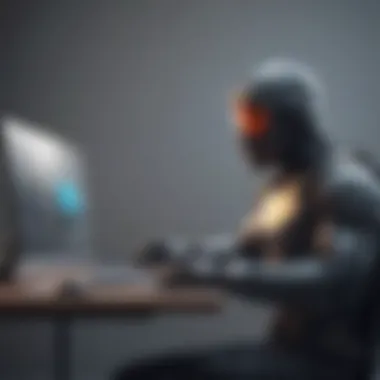

Enabling two-factor authentication (2FA) adds an extra layer of security to your accounts by requiring a secondary form of verification beyond just entering a password. By implementing 2FA, you can ensure that even if your password is compromised, unauthorized access to your accounts is mitigated. This significantly enhances the overall security posture of your online accounts and serves as an effective deterrent against unauthorized access.
Regular software updates and patch management play a pivotal role in fortifying the security of your laptop. Keeping your operating system, applications, and security software up to date is essential for addressing known vulnerabilities and protecting your system from exploits. Software updates not only introduce new features and enhancements but also patch known security loopholes, thereby reducing the risk of cyber attacks targeting outdated software.
In addition to the significance of updates, mitigating vulnerabilities is equally essential in maintaining a secure computing environment. By actively monitoring for vulnerabilities in your system and promptly applying patches to address them, you can minimize the potential entry points for cyber criminals. Mitigating vulnerabilities involves conducting regular security assessments, identifying weaknesses, and proactively addressing them to enhance the resilience of your laptop against cyber threats.
Choosing Reliable Antivirus Software
In the realm of cyber security, selecting reliable antivirus software plays a crucial role. The cybersecurity landscape is fraught with threats, ranging from malware to phishing attacks, making robust antivirus protection essential for safeguarding your digital assets. By investing in reputable antivirus software, users can bolster their defense mechanisms and mitigate the risks posed by malicious online activities. Choosing the right antivirus solution involves careful consideration of various factors, such as detection rates, resource utilization, and overall protection efficacy.
Factors to Consider in Antivirus Selection
Detection Rates
When evaluating antivirus software, detection rates serve as a fundamental criterion for assessing its effectiveness. Detection rates refer to the software's ability to identify and neutralize known and emerging threats effectively. High detection rates are indicative of a robust antivirus program capable of detecting a wide range of malware variants, including viruses, Trojans, ransomware, and spyware. By consistently updating its virus definitions and employing advanced detection algorithms, an antivirus solution with high detection rates offers enhanced security against evolving cyber threats.
Resource Usage
Resource usage is another critical consideration in choosing antivirus software. Optimal resource utilization ensures that the antivirus program runs efficiently in the background without significantly impacting the system's performance. A lightweight antivirus solution minimizes CPU and memory usage, allowing users to maintain smooth operation without experiencing slowdowns or interruptions. By striking a balance between effective threat detection and minimal resource consumption, users can experience seamless protection without compromising their device's overall functionality.
Top Antivirus Software Reviews
Leading Options in the Market
In the competitive landscape of antivirus software, several leading options have garnered praise for their capabilities and features. From industry giants to innovative newcomers, a diverse array of antivirus solutions caters to different user preferences and security requirements. Leading options in the market often boast comprehensive threat detection capabilities, proactive security features, user-friendly interfaces, and customizable settings. When evaluating top antivirus software, factors such as real-time protection, malware removal capabilities, automatic updates, and customer support services can influence the selection process. By exploring reviews and comparisons of prominent antivirus products, users can make informed decisions based on their specific needs and cybersecurity priorities.
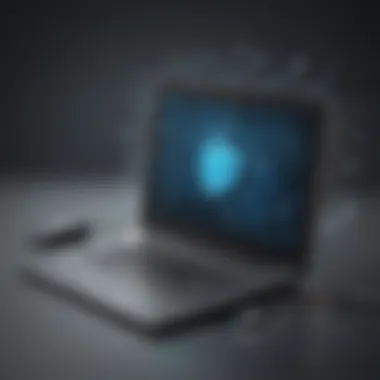

Enhancing Online Privacy with Your Laptop
Enhancing online privacy with your laptop is a critical aspect in the realm of cybersecurity. As technology advances, so do the methods of online threats. By focusing on bolstering your online privacy, you are actively taking steps to safeguard your digital presence from malicious cyber activities. This section will delve deep into the significance of maintaining robust privacy measures with your laptop to ensure secure online interactions. From the benefits of utilizing virtual private networks (VPNs) to secure data handling practices, each element works cohesively to reinforce your online security shield.
Utilizing Virtual Private Networks (VPNs)
Benefits of VPNs
Virtual Private Networks (VPNs) play a pivotal role in enhancing online privacy with your laptop. One key aspect of VPNs is their ability to encrypt your internet connection, thus rendering your online activities virtually anonymous and impervious to external surveillance. By rerouting your internet traffic through encrypted tunnels, VPNs provide an added layer of security, shielding your data from potential eavesdroppers and cybercriminals. This feature makes VPNs a popular choice for individuals aiming to fortify their online privacy and maintain anonymity while browsing the web.
Choosing the right VPN for your needs
Selecting the appropriate VPN for your specific requirements is crucial in maximizing online safety with your laptop. Different VPN providers offer varying features and levels of security, tailored to diverse user needs. Factors to consider include encryption protocols, server locations, connection speed, and logging policies. By carefully assessing these aspects, you can opt for a VPN service that aligns with your privacy goals and browsing habits. However, it is essential to weigh the advantages and disadvantages of each VPN option to make an informed decision that best suits your online security preferences.
Secure Data Handling Practices
In an era dominated by digital transactions and communications, employing robust encryption techniques becomes indispensable. Encryption techniques serve as a shield for your sensitive data, making it indecipherable to unauthorized entities. By utilizing advanced encryption protocols, you can ensure that your confidential information remains secure and protected from prying eyes. Furthermore, avoiding public Wi-Fi risks is another crucial practice in safeguarding your data. Public Wi-Fi networks are notorious for their vulnerability to cyber attacks, making it imperative to refrain from transmitting sensitive information over unsecured connections. By exercising caution and implementing secure data handling practices, you can fortify your online privacy defenses and mitigate potential security threats effectively. It is paramount to stay vigilant and proactive in safeguarding your digital assets and ensuring peace of mind in an increasingly interconnected digital landscape.
Conclusion
Cyber security in the context of laptop usage is a critical aspect in today's digital landscape. By implementing robust measures to enhance online safety, individuals can safeguard their personal information and digital assets from cyber threats. This article has shed light on various strategies and best practices to fortify laptop security, from password protection to the use of VPNs. Understanding the significance of these measures is paramount in mitigating risks and fostering a secure online environment. Educating oneself on cyber security not only protects individual data but also contributes to the collective effort of creating a safer cyberspace.
Empowering Your Laptop Security
Taking Proactive Measures
Taking proactive measures entails staying ahead of potential threats by implementing preemptive actions to mitigate risks. This proactive approach involves regularly updating software, conducting security audits, and being vigilant against phishing attempts. By being proactive, individuals can significantly reduce their susceptibility to cyber attacks and maintain a higher level of online safety.
Safeguarding Your Digital Presence
Safeguarding your digital presence involves protecting your online identity and data from unauthorized access. This includes utilizing secure authentication methods, such as biometrics or two-factor authentication, to add an extra layer of protection. Additionally, being cautious with sharing personal information online and securing sensitive data through encryption are essential practices in safeguarding digital presence. By prioritizing these measures, individuals can enhance their overall online security posture and mitigate the risks associated with cyber threats.







