Enhance Xbox Gaming with WiFi Boosters for Peak Performance
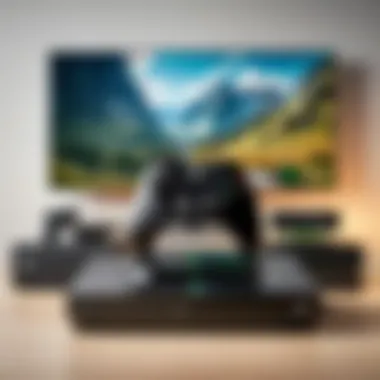

Intro
In today’s gaming landscape, smooth performance and low latency are paramount. Many Xbox gamers experience disruptions, lag, and disconnections that affect overall gameplay. An effective solution to enhance online gaming performance is to optimize network connectivity. One of the favorable tools for achieving this goal is the WiFi booster.
WiFi boosters, also known as range extenders or repeaters, are devices designed to improve and expand the area of your wireless network. This article delves into how these devices can significantly impact Xbox performance, particularly during competitive online games.
Furthermore, this piece will analyze different types of WiFi boosters, their functionalities, and guide readers in choosing the right model. We will present information on network performance factors while highlighting important choices in setup to bolster your Xbox experience.
Overview of WiFi Boosters
WiFi boosters increase the signal strength and reach of your existing router. They work by receiving your router's signal, amplflying it, and then transmitting the boosted signal to areas where the WiFi is weak. Some models may connect directly to an electrical socket while others involve more elaborate setups.
There are various types of boosters available in the market such as plug-in extenders, desktop extenders, and mesh systems. Each type comes with its own benefits, making certain models better suited for specific scenarios depending on the layout of your house and the location of your router.
The choice of a WiFi booster should be based upon personal requirements, including your network speed, Xbox model, and distance from the router.
Selecting the Right WiFi Booster for Xbox
When tasked with selecting a WiFi booster for Xbox, consider several factors. Straight off the bat, the compatibility of the device on tend towards your Xbox model is essential. Most modern WiFi boosters work with Xbox One, Series X, and Series S. However, it’s still wise to check specifications.
The throughput capacity, measured in Mbps, will also affect the gaming experience. A higher capacity ensures that during moments of high data draw, such as game downloads or streaming, the connection remains stable
Consideration of the foot coverage is vital as well. Many players might overlook this, but while some boosters are effective at reaching longer distances, others lack sufficient strength for larger environments. When selecting, track both specs and user reviews for insights regarding real-world proficiency.
Setting Up Your WiFi Booster
Setting up a WiFi booster can be a simplified process when followed carefully. It generally involves unwanted relocation of your booster to achieve an optimal position the that maximizes signal amplification.
Follow these steps for installation:
- Position your WiFi booster within the range of your current router's networks.
- Plug in and power the booster. Generally, these features a user-friendly setup process, sometimes requiring mobile apps.
- Connect the booster to your existing network, following prompts on your device.
- Test the connection strength and overlap between the booster and your Xbox.
- Make adjustments as necessary to further improve performance.
Utilizing a wired connection using Ethernet cable between the booster and Xbox is also possible and can yield an improved performance for those intents on reducing any dependencies absent from wireless interferences.
Monitoring Performance After Implementatiion
After optimizing the network through a WiFi booster, continuous assessments of performance trends are advisable during regular or protracted gaming sessions. Most modern consoles like Xbox have built-in network performance metrics that highlight connection quality and gameplay balancing.
Additional tools exist such as Xbox's built-in bandwidth tests or even different apps available for system evaluations. Monitoring the situation frequently allows for requisite adjustments later if advanced security measures become favored on your network.
“Strong network performance plays an enormous role in modern gaming; make the connection as robust as possible.”
Taking these steps will potentially empower gamers, decreasing frustration and enriching each gaming endeavor.
Next, we will explore benefits gaming has from optimizing connections utilising WiFi boosters.
Prologue to Xbox WiFi Boosters
The intersection of gaming and internet connectivity is critical for an optimal gaming experience. For Xbox users, having a stable and strong internet connection is should not be taken lightly. This article delves deeply into the capabilities and significance of WiFi boosters, particularly within the realm of online gaming. WiFi boosters provide an innovative solution to common networking woes faced by gamers, particularly those relying on wireless connections.
The Importance of Reliable Internet Connectivity
In the world of online gaming, a consistent and reliable internet connection plays a significant role in gameplay performance. Gamers often experience frustrations with lag, frequent disconnections, or lost packets that can hinder gaming immersion. Reliable connectivity ensures that players remain engaged without interruption, thus enhancing the overall experience. Moreover, for Xbox players who often engage in competitive modes, a steadfast internet connection can mean the difference between victory and defeat.
A stable network is necessary for seamless communication within multiplayer games, quick response times in first-person shooters, and avoiding buffering in online streaming. If gamers invest in mastering game mechanics and strategies, they must equally consider connection integrity.
Overview of WiFi Boosters
WiFi boosters are devices designed to expand and enhance your WiFi network’s coverage. They efficiently eliminate weak signal zones by redistributing a stronger signal throughout an area. Different types of WiFi boosters exist, such as range extenders, mesh systems, and powerline adapters, each with its operational mechanisms and advantages.
By appropriately choosing a WiFi booster, Xbox users can dramatically improve their gaming performance by minimizing latency and maximizing bandwidth. The devices can be installed almost anywhere in the home and are generally user-friendly. With the right configuration, a WiFi booster can facilitate smoother gaming sessions, improve voice chat quality, and offer faster loading times for downloadable content.


It is essential to recognize that while WiFi boosters solve connectivity issues, they should be integrated thoughtfully into your network configuration. Optimizing the overall setup is key to reaping the maximum rewards from this technology.
Understanding the mechanics and capabilities of WiFi boosters is just the beginning of creating an enjoyable gaming environment. In the subsequent sections, we will explore common connectivity challenges gamers face, the types of boosters on the market, and how to effectively select and set up the right solution.
Understanding the Need for WiFi Boosters
When engaging in online gaming on Xbox, WiFi connectivity is crucial. With the rise of game streaming and quicker internet demands, relying solely on a traditional internet connection may not suffice. This is where WiFi boosters come into play. Their role is to amplify and extend your network coverage, linking devices with more reliability and speed. The need becomes evident when latency, signal strength, and connection quality hinder the gaming experience.
Common Connectivity Issues with Xbox
Several connectivity issues can obstruct a smooth gaming experience. Here are some common problems you might encounter:
- Weak Signal: A weak WiFi signal results in slow connectivity. Depending on your router's location in relation to the Xbox console, a weak signal can reduce performance.
- Interference: Other devices like microwaves, cordless phones, and neighboring WiFi networks can interrupt your connection. This interference leads to fluctuations in internet speed and stability during gameplay.
- Network Congestion: Multiple devices connecting to the internet simultaneously can hamper your Xbox’s connection. Bandwidth-intensive activities by other home devices can also slow down gaming performance.
- Distance from Router: The farther your Xbox is from the router, the weaker the signal. Walls, floors, and other obstructions can amplify this effect.
Such issues not only diminish the quality of your gaming sessions but can also affect other online activities.
How Poor Connection Affects Gaming Experience
A poor connection impacts gaming in multiple ways that can critically undermine user experience. Here are key effects of a subpar connection:
- Lag and Latency: High latency leads to lag, making gameplay feel unresponsive. As response times increase, players may miss critical in-game moments, resulting in frustration.
- Disconnected Sessions: Constantly losing connection during important gameplay hampers progression in competitive titles and can even lead to losses in multiplayer settings.
- Visual Quality: An unstable connection affects streaming quality. Graphical details may downscale to maintain a connection, reducing a game’s visual appeal.
In the context of competition fueled by fast-paced gaming demands, a problematic connection compromises a player's competitiveness. Therefore, tackling potential connectivity issues with WiFi boosters is vital to maintain an engaging and uninterrupted gaming experience.
Investing in a WiFi booster can be essential for serious gamers looking to mitigate the effects of poor connectivity.
Types of WiFi Boosters
Understanding the various types of WiFi boosters is crucial for optimizing your Xbox performance. Each device has unique features and functions that can address specific connectivity challenges. Whether you are experiencing weak signal strength or unstable connections, choosing the right type can significantly enhance the gaming experience. The main types include range extenders, mesh WiFi systems, and powerline adapters, each designed to meet different user needs and environments.
Range Extenders
Range extenders are devices that amplify the existing WiFi signal from your router. They are often placed halfway between the router and the Xbox to improve connectivity in hard-to-reach areas. This type of booster is relatively easy to set up and can be convenient for users looking to extend the WiFi without laying additional cabling. However, it is essential to choose a model that supports the same WiFi standards as your router.
- Benefits of Range Extenders:
- Considerations:
- Cost-effective solution for slight improvements in range.
- Easy DIY installation and compatibility with most consumer routers.
- Better performance for devices at the edge of the network range.
- Limited effectiveness based on distance from the router.
- Possible reduction in speed due to backhaul latency.
Mesh WiFi Systems
Mesh WiFi systems consist of multiple nodes that work together to form a single, seamless network. Unlike traditional routers that broadcast from a single point, mesh systems create overlapping coverage across a larger area, significantly reducing dead zones. These systems are particularly beneficial for larger homes where a single router may not provide adequate coverage for an Xbox console.
- Benefits of Mesh Systems:
- Considerations:
- Provides consistent coverage without sacrificing speed.
- Scalability, allowing you to expand your network by adding more nodes.
- Unified network management through a dedicated mobile app.
- Typically more expensive than range extenders.
- Complexity may increase during initial setup.
Powerline Adapters
Powerline adapters use the existing electrical wiring in your home to transmit data. This technology can overcome distance limitations, allowing for a stable connection even in separate rooms. Powerline adapters are particularly useful when WiFi signals are weak or non-existent in certain areas due to construction materials. By plugging the adapters into power sockets, your Xbox can achieve a direct, stable connection to the network.
- Benefits of Powerline Adapters:
- Considerations:
- Low-latency connection suitable for online gaming.
- Easy establishment without any routing changes.
- Not affected by physical obstructions like walls or furniture.
- Quality of connection may vary based on the wiring condition in your home.
- May not perform well on circuits shared with high-draw appliances or older electrical systems.
“Selecting the appropriate WiFi booster can mean the difference between laggy gameplay and a smooth, uninterrupted experience.”
By familiarizing yourself with these types of WiFi boosters, you can assess which solution best meets your environment and gaming needs. Knowing what each system offers aswell as the limitations allows families to make informed decisions that truly enhance their gaming experience on Xbox.
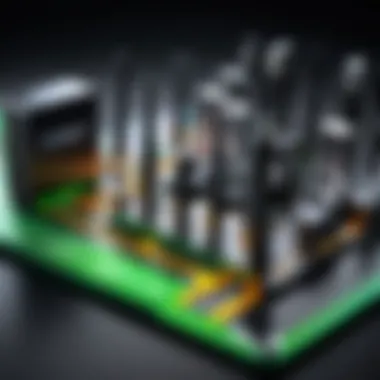

Choosing the Right WiFi Booster for Xbox
Choosing the right WiFi booster for your Xbox encompasses several key considerations. Many gamers face difficulties related to connectivity, impacting their overall gaming experience. A suitable WiFi booster can enhance your internet coverage, increase speed, and minimize lag. This section outlines crucial aspects to keep in mind when selecting a WiFi booster specifically tailored for Xbox consoles.
Factors to Consider
When you think about which WiFi booster to choose, it's essential to contemplate the following factors:
- Coverage Area: Understand how large your gaming area is. Measure the square footage and identify how far the signal must travel.
- Speed Requirements: Different games have different bandwidth requirements. Ensure the booster can handle the data speeds necessary for streaming or downloading games.
- Device Capacity: Some boosters can support multiple devices effectively. It's crucial if you also use several smart devices simultaneously.
- Type of Connection: Check whether you prefer a wired or wireless connection for graphical stability during gaming.
- Location of Router: The place where your WiFi router is set can dictate speed. If it’s located in a basement but your console is upstairs, a booster will help bridge that gap.
By bearing these factors in mind, you can better assess which device aligns with your gaming needs, ensuring a more satisfying gaming session.
Compatibility with Xbox Consoles
It is critical to verify the compatibility of your selected WiFi booster with the specific Xbox console you own. Each Xbox model, whether Series X, Series S, or Xbox One, may operate differently concerning external devices.
Before purchasing any booster, examine these guidelines:
- Check Specifications: Look for devices that explicitly mention compatibility with Xbox consoles.
- Firmware Updates: Some boosters may need update to ensure optimal functionality. Buying a model that allows updates can prologue its value.
- User Reviews: Research community feedback. Online forums, like Reddit, often have informative discussions around product experiences related to Xbox compatibility.
- Customer Support: Companies that provide a strong support framework can assist with any integration issues, thus enhancing your connectivity experience.
By guaranteeing compatibility, you avoid potential setbacks that could otherwise detract from your gaming performance.
Budget Considerations
While considering which WiFi booster to choose, it is necessary to budget accordingly. Prices can vary significantly, and higher cost does not always equal higher performance. Here are points to weigh in your budget planning:
- Determine Needs: Are you a casual gamer or a serious, competitive player? This determination should shape how much you are willing to invest.
- Evaluate Options: Research various models within different price ranges. Some reputable brands include Netgear, TP-Link, and Linksys. These are known for their effective WiFi solutions.
- Total Cost of Ownership: Accounts for potential investments in smart devices or additional subscriptions may arise later. Consider devices that might need extra set-up for later functionalities.
- Look for Sales: Retail seasons can often lead to discounts. Keeping watch for these periods can yield savings.
Setting Up Your WiFi Booster
Setting up your WiFi booster is a crucial step in optimizing your Xbox gaming performance. A well-configured booster can significantly enhance latency and reduce disconnects during critical gaming moments. It is also a pathway to maximally leverage your existing internet service. Proper setup minimizes potential hiccups in the connection that often frustrate online gamers.
Choosing the right location for your booster is particularly important. You want to position it within line of sight to your router while ensuring it can reach your Xbox effectively. In addition, there could be some side considerations; for instance, walls or electronic devices interfere with signals. Thus, you should plan a layout that is both effective and spatially efficient. Performance gains can be notably lessened if the placement of your booster is suboptimal.
Step-by-Step Installation Guide
- Unpack Your Booster: Be careful when removing the device from the box. Retain manual, as it might contain essential setup instructions.
- Choose a Location: As mentioned, find a good spot between your router and your Xbox, away from obstacles that might block signals.
- Plug in the Booster: Insert it into an outlet. Make sure the LED lights up to confirm it is powered.
- Connect to Your Network: Grab a smartphone or computer to access its configuration page. Follow the included manual instruction to connect to your home Wi-Fi.
- Finalize Device Setup: Make sure it stays connected. Optionally check connection strength at this stage using a network app. When everything shows up fine, proceed to your Xbox.
Above are general steps; specifics may differ according to the model you choose. Post-installation, observe if there’s a connection drop during gaming, which could lead to adjustments.
Configuring Settings for Optimal Performance
To configure settings to gain the best performance:
- Access your booster’s settings through a web browser using the IP address noted in the manual.
- Make adjustments to Wireless settings: Select a band frequency band, usually 5 GHz for Xbox, as that frequency tends to handle latencies better.
- Enable Quality of Service (QoS) settings to prioritize gaming traffic. QoS can help route more of your internet’s bandwidth to your gaming activities.
- Do not forget to set a strong password to secure access to your booster. This protects against strangers jumping onto your network, which can slow down your speeds as well.
- Lastly, ensure that your firmware is up-to-date. Firmware that isn’t current can result in lower secure access and performance, leaving the door open for connectivity issues.
Achievement of these steps can lead to smooth gaming, further enhancing an enriched Xbox experience. Testing connectivity commonly post-adjustment allows the gamer to hold confidence in performance minimized interferences.
Testing Your Connection Post-Setup
Testing your connection after setting up a WiFi booster is essential. This process ensures that your network configuration delivers the desired performance increases. Proper testing can help identify any lingering issues, optimize your gaming experience, and assure you that your investment in hardware is justified.
A well-configured WiFi booster should substantially enhance your online connection for Xbox gaming. However, without quantifiable testing, it is challenging to ascertain its effectiveness. Users often have differing expectations regarding speed and latency, thus, testing provides clarity.
Several tools are available to help gamers measure network performance effectively. Following these instruments improves your overall gaming setup. In all, make time to conduct these tests frequently, as network factors can alter over time.
Tools for Measuring Network Speed
Tools for measuring network speed provide vital data on your internet performance. Fast and reliable measurements can assist in showcasing the improvements made through a WiFi booster. Some frequently recommended options for speed testing include:
- Speedtest by Ookla: A renowned choice for consumers, Speedtest offers straightforward usability through web-based and mobile applications.
- Fast.com: This tool by Netflix focuses primarily on download speed, giving gamers quick insights tailored to streaming requirements.
- Pingtest: Another option that investigates packet latency and loss, which are crucial for real-time gaming dynamics.


Using these tools appropriately can help gamers visualize improvements. Run multiple tests at different times to capture trends and know your network stability.
Monitoring Latency and Packet Loss
Monitoring your network’s latency and packet loss is just as vital. High latency can lead to noticeable lag, affecting gameplay quality. Packet loss commonly severs game packets and leads to frustrating disconnections.
Useful software options to monitor latency include:
- PingPlotter: It runs continuously to track latency and screen for packet loss while offering history visuals.
- Wireshark: For advanced users, this tool can track all data flowing through the network, allowing in-depth analysis and diagnostics.
Monitoring latency specifically allows for a more profound understanding of remaining concerns. A healthy connection should boast low latency and negligible packet loss.
It's important to remember that improvements in connection quality often result from a combination of factors, including booster placement, interference management, and device configuration.
Advanced Networking Considerations
Optimizing Xbox performance is not only about setting up WiFi boosters. Advanced networking considerations play a significant role. These aspects assist in ensuring that gaming experiences are smooth and enjoyable. By understanding and implementing certain networking strategies, players can minimize lag and maximize bandwidth efficiency. Two critical components in this discipline are Quality of Service (QoS) settings and robust network security practices.
Quality of Service (QoS) Settings
Quality of Service (QoS) settings prioritize internet traffic for specific devices. This becomes essential when multiple devices in a home access the same network. A gaming console like an Xbox will benefit when QoS is configured properly. By adjusting these settings, gamers can allocate more bandwidth for their Xbox. This reduces latency, ensuring that game data transmission is swift.
The benefits of QoS include:
- Reduced lag during gameplay.
- Smoother video streaming when playing multiplayer.
- Improved response times when using apps on the Xbox.
Gaming with delayed responses can lead to frustration. Thus, optimizing for gaming traffic can enhance overall performance. Setting this up usually involves accessing the router's administrative interface. The gaming console’s MAC address must be identified to allocate priority to it effectively.
Utilizing QoS ensures that your essential gaming needs are prioritized in your network, leading to a better gaming outcome.
Network Security Practices
Alongside performance optimization, security practices cannot be overlooked. Gaming on Xbox involves transferring personal information. Therefore, maintaining network security is crucial to prevent unauthorized access. Secure networks empower users with safer online experiences and protect against potential threats such as data breaches and DDoS attacks.
Common network security practices include:
- Changing default router passwords to ensure only trusted users gain access.
- Utilizing WPA3 encryption for robust wireless security.
- Regularly updating router firmware to patch any vulnerabilities.
Taking these precautions might seem tedious, but they are worthwhile for protecting sensitive information. Having a dedicated network solely for Xbox could enhance both performance and security, keeping the console's data more isolated from other less secure devices in a home networks.
Combining QoS settings with strong security measures allows any gamer to have a performance boost while feeling safe online. This comprehensive approach covers both the technical needs of gaming and the essential aspect of protecting oneself digitally.
Avoiding Common Pitfalls
Over-reliance on Boosters
Understanding the limits of WiFi boosters is essential for serious gamers. A booster enhances signal strength but does not substitute for a well-designed network. A common error is believing that simply installing a WiFi booster will create the same experience as a wired Ethernet connection or a well-optimized wireless setup.
- Expectations: Expecting miracles from these devices can lead to disappointment. The technology works best when combined with other solutions.
- Underlying Issues: Suppose other problems exist, such as outdated equipment or poor router layout. In that case, a booster alone will not eliminate lag or disconnections.
- Over-complicating Network: Excessive reliance can cause complications, such as misconfigured settings or unnecessary additions to the network that conflict with historic devices.
Neglecting Wired Connections
Relying entirely on WiFi solutions can severely limit the performance of Xbox consoles. While WiFi boosters can improve wireless connectivity, they will rarely match the reliability offered through wired connections.
- Performance: A direct connection using an Ethernet cable often results in lower latency and fewer packet losses.
- Simplicity: Wired connections often simplify setup and troubleshooting since they generally limit variables and potential points of failure.
- Hybrid Approach: Utilizing both wired and wireless setups can outcome in comprehensive optimizations for gaming. For developing latency-sensitive applications, keeping a wired connection for stable performance is critical.
Culmination
Improving Xbox performance with WiFi boosters is a multifaceted undertaking that merits attention from every serious gamer. The key arguments presented throughout this article emphasize the significance of reliable internet connectivity in today’s gaming environments. Quality connection not only enhances the experience but can impact outcomes in competitive scenarios. Understanding the types of WiFi boosters and choosing the appropriate one plays a pivotal role in creating an optimal gaming ecosystem.
• Recap of Key Points: Each type of WiFi booster—ranging from range extenders to mesh systems—has unique benefits catered to specific needs. The article has delved into how poor connectivity can lead to frustrating experiences, leading to disturbances in gameplay, sync issues, and unwanted lag. Basic steps to install WiFi boosters were also discussed to ensure quality signal transmission.
• Future Considerations in Xbox Connectivity: Observing trends and innovations in networking technology can yield further enhancements for Xbox gaming. Continuous upgrades to equipment might also be required as gaming mechanics evolve and data demands increase. Prioritizing security demonstrates proactive risk management, assuring that the enhanced connection does not invite vulnerabilities.
It’s evident that gamers must remain not just consumers but also tacticians—using devices like WiFi boosters to their advantage while staying cognizant of how changes can shift their gaming landscape.
Ensuring that these upgrades align with personal gaming needs can make all the difference in preserving both enjoyment and performance in gaming.
In sum, optimizing Xbox performance through effective WiFi solutions is not merely a technical endeavor, it is also an element that contributes to overall gameplay satisfaction.







