Effortless Ways to Improve Wi-Fi Connectivity at Home


Overview of Wi-Fi Connectivity Challenges in Home
In the realm of modern connectivity, Wi-Fi signals play a pivotal role in ensuring seamless online activities within the confines of your home. A lesser-known fact to many is that factors like signal interference, distance from the router, and household obstructions can significantly impact the performance of your Wi-Fi network. Understanding these challenges is vital in devising effective strategies to bolster your Wi-Fi connectivity and enhance your internet experience.
Techniques for Boosting Wi-Fi Signal Strength
To navigate the maze of Wi-Fi connectivity challenges, it is essential to equip yourself with practical techniques to amplify your signal strength. From strategically placing your router in a central location, away from devices causing interference, to investing in range extenders or mesh Wi-Fi systems, there are various methods that can help you optimize your network's performance. By exploring these strategies, you can transform your home into a haven of strong and reliable Wi-Fi signals, ensuring uninterrupted connectivity for all your online endeavors.
Leveraging Advanced Router Settings for Optimum Performance
Unveiling the hidden potential of your router's advanced settings can unlock a plethora of possibilities for enhancing your Wi-Fi connectivity. Delving into options such as adjusting the channel bandwidth, enabling Quality of Service (QoS) for prioritizing specific traffic, and setting up a guest network for enhanced security can elevate your network's performance to unprecedented levels. By mastering these advanced settings, you can customize and fine-tune your Wi-Fi network to cater to your specific connectivity requirements, ensuring a seamless online experience with minimal disruptions.
Implementing Wi-Fi Range Extenders and Mesh Systems
In the quest for ubiquitous connectivity across every nook and cranny of your home, Wi-Fi range extenders and mesh systems emerge as indispensable tools. Whether it's overcoming dead zones, extending coverage to multistory buildings, or accommodating a myriad of connected devices, these devices offer a scalable solution to amplify your Wi-Fi network's reach. By strategically placing range extenders or deploying mesh systems, you can bid farewell to Wi-Fi dead zones and embrace a unified network that blankets your entire abode with robust and reliable connectivity.
Optimizing Device Settings for Enhanced Connectivity
While optimizing your router and network infrastructure forms the bedrock of bolstering Wi-Fi connectivity, fine-tuning the settings on your connected devices is equally crucial. From updating firmware and drivers to disabling energy-saving modes that hinder connectivity, there exist a plethora of optimizations that can enhance your device's performance on the network. By ensuring that your devices are primed for optimal connectivity, you can experience seamless browsing, streaming, and online activities throughout your connected ecosystem.
Conclusion
Enhancing Wi-Fi connectivity within your home is a multifaceted endeavor that demands a blend of strategic placement, technical prowess, and optimization techniques. By harnessing the potential of advanced router settings, integrating range extenders or mesh systems, and fine-tuning device configurations, you can sculpt a reliable and robust Wi-Fi network that caters to your connectivity needs. Embrace these strategies, embark on a journey of seamless online experiences, and bid adieu to connectivity woes in the digital realm.
Understanding Wi-Fi Signals
In the realm of home connectivity, understanding Wi-Fi signals is paramount for ensuring an optimal online experience. This section sheds light on the intricate workings of Wi-Fi technology and signal propagation within domestic settings. By unraveling the complexities of Wi-Fi signals, readers can gain invaluable insights into improving signal strength and network performance.
Introduction to Wi-Fi Technology
Brief History of Wi-Fi:
Delving into the origins of Wi-Fi unveils a fascinating evolution of wireless communication. The inception of Wi-Fi dates back to the late 20th century, revolutionizing how data is transmitted over airwaves. Understanding the historical progression of Wi-Fi provides a foundational understanding of its significance in contemporary times. The advent of Wi-Fi heralded a new era of connectivity, enabling untethered access to the digital realm. The legacy of Wi-Fi's history underscores its pivotal role in shaping modern networking landscapes.
How Wi-Fi Signals Work:


Exploring the mechanics of Wi-Fi signals elucidates the transmission processes that underpin wireless networks. Wi-Fi signals operate through radio frequencies, wherein data is encoded and transmitted between devices and routers. Understanding the nuances of signal transmission empowers users to optimize their network setups for enhanced performance. By comprehending how Wi-Fi signals traverse physical barriers and interference, individuals can implement strategic measures to mitigate signal disruptions effectively.
Importance of Signal Strength
Factors Affecting Signal Strength:
Signal strength is susceptible to various influencing factors that can either bolster or impede network performance. Elements such as distance from the router, physical obstructions, and interference sources significantly impact signal quality. By addressing these factors proactively, users can optimize signal strength to achieve consistent connectivity throughout their living spaces. Recognizing the intricacies of signal strength dynamics enables users to troubleshoot common connectivity issues and tailor their network setups for maximum efficiency.
Impact of Signal Strength on Internet Speed
Signal strength directly correlates with internet speed, playing a pivotal role in determining data transfer rates and latency levels. A robust signal strength translates to faster internet speeds and seamless browsing experiences. Conversely, weak signal strength can lead to connectivity issues, buffering delays, and reduced network performance. Understanding the nexus between signal strength and internet speed equips users with the knowledge needed to fine-tune their network configurations and unlock the full potential of their Wi-Fi connections.
Optimizing Router Placement
When it comes to optimizing Wi-Fi connectivity in your home, router placement plays a crucial role. Placing your router in the ideal location can significantly enhance signal strength and stability, providing you with a seamless online experience. By strategically positioning your router, you can mitigate signal interference and maximize signal coverage throughout your living space. Optimal router placement is key to ensuring consistent internet connectivity for all your devices.
Ideal Router Placement
Avoiding Physical Obstructions
A fundamental aspect of optimizing router placement is avoiding physical obstructions. Physical barriers such as walls, large furniture, and electronic appliances can obstruct Wi-Fi signals, leading to signal degradation and dead zones within your home. By strategically placing your router in an open area away from obstructions, you can ensure better signal propagation and coverage.
Maximizing Signal Coverage Area
Maximizing the signal coverage area is another critical consideration for enhancing Wi-Fi connectivity. By positioning your router at an elevated location, such as a centralized spot in your home, you can extend the reach of your Wi-Fi signal to cover a larger area. This strategic placement helps eliminate signal weak spots and ensures consistent connectivity in every corner of your household.
Wi-Fi Signal Interference
Identifying Interference Sources
Identifying and mitigating sources of signal interference is essential for optimizing Wi-Fi connectivity. Common interference sources include neighboring networks, electronic devices, and physical obstacles. By detecting these sources, you can take necessary steps to eliminate or minimize their impact on your Wi-Fi signal, ensuring a stable and reliable connection for your online activities.
Mitigating Interference Impact
Mitigating the impact of signal interference is paramount in enhancing Wi-Fi performance. Employing shielding techniques, adjusting channel settings, and using Wi-Fi extenders are effective strategies to counter interference issues. By implementing these solutions, you can reduce signal disruptions and improve the overall quality of your wireless connection.


Upgrading Router and Equipment
In the dynamic realm of Wi-Fi connectivity, delving into upgrades for routers and equipment stands as a pivotal endeavor. As technology progresses in leaps and bounds, staying abreast of the latest innovations proves essential for optimizing the Wi-Fi experience at home. Upgrading router hardware and associated equipment not only boosts signal strength but also enhances overall network efficiency.
Exploring the realm of Router Hardware Upgrades sheds light on the evolution of connectivity solutions. Dual-Band and Tri-Band Routers emerge as frontrunners in the quest for enhanced performance. These routers operate on multiple frequency bands simultaneously, allowing for optimized data transmission and reception. The distinctive feature of these routers lies in their ability to segregate connected devices based on bandwidth requirements, ensuring a seamless and efficient Wi-Fi experience. While their advantages are undeniable in optimizing network performance, the potential disadvantage lies in their higher cost compared to traditional single-band routers.
On the other hand, delving into Mesh Network Systems unveils a revolutionary approach to wireless connectivity. Mesh systems interconnect multiple access points to create a unified network, fostering seamless roaming and eliminating Wi-Fi dead zones. The key characteristic of mesh networks lies in their self-healing abilities, where nodes can reroute data to ensure uninterrupted connectivity. This architectural uniqueness not only provides extensive signal coverage but also enhances network reliability. Despite the advantages offered by mesh networks, such as scalability and robustness, the downside includes the initial investment required and the complexity of setup and management.
Moving on to Equipment Compatibility, a critical aspect in the Wi-Fi optimization journey, warrants thorough attention. Understanding Wi-Fi Standards, notably the 802.11ac and 802.11ax protocols, is instrumental in choosing compatible devices. These standards dictate the speed and frequency range supported by the equipment, thus influencing the overall network performance. Embracing the advancements introduced by these standards translates to improved connectivity speeds and reliability. However, the drawback may surface when older devices struggle to accommodate the new standards, potentially leading to compatibility issues.
Concurrent with standards consideration, conducting regular Device Compatibility Checks emerges as a fundamental practice. Ensuring that all connected devices adhere to the established standards and protocols guarantees a harmonious network environment. By verifying device compatibility, users mitigate the risk of connectivity issues and optimize the network for seamless operation. While this meticulous verification process promotes network efficiency, overlooking compatibility checks may result in device incompatibility, compromising overall network performance.
Network Security Measures
Network Security Measures play a vital role in ensuring the safety and privacy of your online activities within your home network infrastructure. In a digital world prone to cyber threats and data breaches, implementing robust security measures is imperative. By focusing on elements like setting up a secure network and optimizing firewall configurations, you actively safeguard sensitive information and maintain a secure digital environment. Considering the increasing dependence on connected devices, securing your network becomes paramount to prevent unauthorized access and potential vulnerabilities.
Setting up a Secure Network
Changing Default Passwords
Changing default passwords serves as a crucial step in fortifying your network's defenses against malicious intruders. The uniqueness of default password alteration lies in its ability to thwart common hacking attempts targeting preset credentials. By customizing passwords, users create a personalized layer of security that is harder for cybercriminals to exploit. This simple yet effective practice significantly enhances network resilience and reduces the risk of unauthorized access to sensitive data. However, it is essential to regularly update and utilize strong, complex passwords to maintain the integrity of your network security infrastructure.
Enabling Encryption Protocols
Enabling encryption protocols enhances data protection by encoding information transmitted across the network, making it indecipherable to unauthorized users. The primary characteristic of encryption protocols lies in their ability to secure data integrity and confidentiality during transmission. Choosing encryption protocols as part of network security measures safeguards against eavesdropping and data interception, minimizing the risk of cyber attacks or information leakage. While encryption protocols strengthen network security, it is vital to select robust encryption algorithms and regularly update security protocols to mitigate evolving threats effectively.
Firewall Configuration
Firewall Importance
Firewalls are essential components of network security as they act as the first line of defense against external threats. The significance of firewalls in maintaining network integrity and preventing unauthorized access cannot be overstated. By filtering incoming and outgoing network traffic based on established security rules, firewalls control data flow and identify potential risks or suspicious activities. The key feature of firewall importance lies in its ability to monitor network traffic and block unauthorized connections, creating a secure barrier against cyber threats. Integrating firewalls into your network architecture enhances visibility and control, fostering a proactive approach to cybersecurity.
Configuring Firewall Settings
Configuring firewall settings involves tailoring security parameters to align with your network's specific requirements and threat landscape. The unique feature of firewall settings customization empowers users to define access control policies, whitelist trusted sources, and blacklist potential security risks effectively. By fine-tuning firewall configurations, individuals can optimize network security, minimize vulnerabilities, and enhance threat prevention mechanisms. However, striking a balance between stringent security measures and operational efficiency is essential to ensure uninterrupted network performance while upholding robust cybersecurity standards.
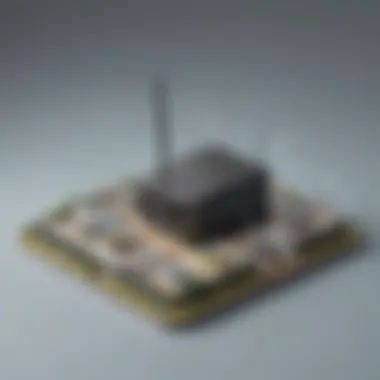

Software Optimization
Firmware Updates
Updating Router Firmware
Updating router firmware is crucial in maintaining the efficiency and security of your network. This process involves installing the latest software provided by the router manufacturer to address vulnerabilities, add new features, and enhance overall performance. Regular firmware updates help patch security flaws, ensure compatibility with new devices, and improve signal stability. By keeping your router firmware up-to-date, you can safeguard your network against cyber threats and enjoy optimized connectivity. The unique feature of updating router firmware lies in its ability to address specific issues identified by the manufacturer, providing tailored solutions for improved network functionality.
Automatic Update Features
Automatic update features streamline the firmware update process by automatically downloading and installing new software releases. This feature eliminates the need for manual updates, reducing the risk of overlooking critical firmware patches. By enabling automatic updates, you ensure that your router receives the latest enhancements and security fixes promptly. The key advantage of automatic update features is their proactive approach to maintaining network security and performance. However, users may need to verify update compatibility with existing network configurations to avoid potential disruptions.
Quality of Service (QoS)
Prioritizing Bandwidth
Prioritizing bandwidth allocation optimizes network resources by assigning precedence to specific applications or devices. By prioritizing bandwidth, you can guarantee a smooth online experience for essential activities such as video streaming or online gaming. This feature ensures that critical applications receive sufficient bandwidth for uninterrupted functionality. The key characteristic of prioritizing bandwidth is its ability to allocate resources based on user-defined rules, enhancing QoS for designated applications. While prioritizing bandwidth enhances user experience, improper configuration may limit overall network capacity.
Traffic Management
Efficient traffic management involves regulating data flow within your network to minimize congestion and latency. By effectively managing traffic, you can prevent network slowdowns and prioritize data transmission based on predefined criteria. This allows for improved network performance during high-traffic periods and ensures optimal data delivery to connected devices. The unique feature of traffic management lies in its dynamic adjustment of data priorities to optimize network efficiency. However, improper traffic management settings can lead to bottlenecks and degraded network performance.
Professional Assistance and Troubleshooting
Consulting IT Experts
Seeking Professional Help
Seeking professional help is an essential aspect of resolving complex Wi-Fi issues. IT specialists possess in-depth expertise to diagnose and rectify network problems efficiently. By entrusting your connectivity concerns to professionals, you benefit from their problem-solving skills and industry insights. Seeking professional help ensures that your Wi-Fi network receives personalized attention, leading to improved signal strength and stability. The distinctive feature of seeking professional help lies in the precision and efficiency with which experts address connectivity issues. Their systematic approach to troubleshooting, coupled with advanced diagnostic tools, enhances the reliability of your Wi-Fi network. While seeking professional assistance may involve additional costs, the long-term benefits of optimized connectivity and enhanced user experience justify the investment.
Network Assessment Services
Network assessment services offer a comprehensive evaluation of your Wi-Fi network infrastructure. By analyzing signal strength, data transmission rates, and network congestion levels, these services identify underlying issues affecting connectivity. The key characteristic of network assessment services lies in their ability to pinpoint network bottlenecks and performance gaps, enabling targeted improvements for optimal Wi-Fi functionality. The popularity of network assessment services stems from their data-driven approach to network optimization. By leveraging advanced analytics and diagnostic tools, these services deliver actionable insights to enhance Wi-Fi performance. However, while network assessments provide valuable recommendations, implementing suggested changes may require additional investment in hardware or configuration adjustments.
Common Troubleshooting Tips
Restarting Devices
Restarting devices is a fundamental troubleshooting step to address minor connectivity issues. By power cycling your router, modem, or connected devices, you can refresh network connections and clear temporary glitches. The key characteristic of restarting devices is its simplicity and effectiveness in resolving common Wi-Fi problems swiftly and without technical expertise. The advantage of restarting devices lies in its accessibility to all users, regardless of technical proficiency. This universal troubleshooting technique can often resolve connectivity issues caused by device memory leaks or software hiccups. While restarting devices is user-friendly and often resolves common issues, it may not address more complex network challenges requiring specialized knowledge.
Checking for Software Conflicts
Checking for software conflicts involves identifying conflicting applications or settings that can disrupt Wi-Fi connectivity. By reviewing installed programs, firewall configurations, and network protocols, users can pinpoint potential sources of interference. The unique feature of checking for software conflicts is its proactive approach to preempting connectivity issues, ensuring smooth operation of your Wi-Fi network. The benefit of checking for software conflicts lies in its preventive nature, helping users avoid potential disruptions before they impact connectivity. By addressing conflicting software or settings promptly, users can maintain a stable network environment conducive to seamless online activities. However, while checking for software conflicts is proactive and beneficial, it requires periodic review and monitoring to detect emerging conflicts promptly.







