Unraveling the Factors Influencing Your PC's Performance for Optimal Functioning


Overview of PC Performance Factors
Having a thorough understanding of the various factors influencing your PC's performance is crucial for enhancing its speed and efficiency. By delving into the reasons behind sluggish performance, you can optimize your system to operate at its peak.
Hardware Components
The hardware components of your computer, such as the CPU, RAM, and storage drive, play a significant role in its overall performance. Upgrading or optimizing these components can lead to noticeable improvements in speed and responsiveness.
Central Processing Unit (CPU)
The CPU serves as the brain of your computer, processing instructions and carrying out tasks. Investing in a higher-performing CPU can enhance your system's processing speed and multitasking capabilities.
Random Access Memory (RAM)
RAM determines how many programs your computer can run simultaneously. Upgrading your RAM can reduce lag and improve the fluidity of multitasking on your PC.
Storage Drive (HDDSSD)
The type of storage drive you use can impact data access speeds and overall system performance. Solid-state drives (SSDs) are faster than traditional hard disk drives (HDDs), providing quicker boot times and faster file access.
Software Optimization
Apart from hardware, optimizing your computer's software is essential for maximizing performance. Regular maintenance, system updates, and effective management of applications can significantly enhance your system's responsiveness and efficiency.
Operating System Updates
Keeping your operating system up-to-date with the latest patches and features is crucial for both security and performance. System updates often include bug fixes and optimizations that can boost your computer's speed.
Disk Cleanup and Defragmentation
Regularly cleaning up unnecessary files and defragmenting your storage drive can improve data access speeds and optimize disk usage. This maintenance task can help prevent system slowdowns and improve overall performance.
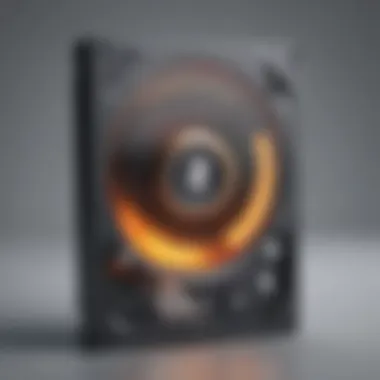

Application Management
Managing your installed applications and disabling unnecessary startup programs can reduce system resource usage and improve boot times. Streamlining your software environment can lead to a more efficient computing experience.
Conclusion
Understanding the key factors affecting your PC's performance is the first step towards optimizing its speed and efficiency. By addressing hardware components, optimizing software, and adopting best practices, you can enhance your system's overall performance for smooth and seamless operation.
Introduction to PC Performance
In the realm of computing, the concept of PC performance stands as a pivotal factor, influencing users' efficiency and productivity. Understanding the intricacies of how a computer system operates and performs is crucial for anyone seeking to optimize their digital experience. This section serves as the gateway to a comprehensive exploration of various dimensions that impact PC performance. By delving into the fundamental aspects of PC performance, readers will lay the groundwork for enhancing their system's speed and responsiveness. The significance of comprehending PC performance transcends mere technical knowledge; it empowers users to troubleshoot issues, maximize their device's capabilities, and ensure a seamless computing experience.
Defining PC Performance
Defining PC performance involves assessing the overall speed, responsiveness, and efficiency of a computer system. It encompasses a range of factors, including processing speed, multitasking capabilities, and the system's ability to handle demanding applications. At its core, PC performance reflects the seamless interaction between hardware components, software configurations, and user habits. By understanding what constitutes optimal performance for a computer, users can set benchmarks, identify potential bottlenecks, and make informed decisions to enhance their system's functionality.
Significance of Optimal Performance
The quest for optimal PC performance is not merely a pursuit of speed but a journey towards maximizing productivity and efficiency. An efficiently performing computer system translates to quicker task execution, smoother multitasking, and an overall streamlined user experience. Optimal PC performance can also extend the lifespan of hardware components, prevent system crashes, and reduce downtime caused by sluggish operations. By placing a premium on achieving optimal performance, users can unlock the full potential of their devices, ensuring they operate at peak efficiency throughout their lifespan.
Common Causes of Poor PC Performance
In this section, we delve into the critical aspects of poor PC performance, shedding light on the key factors that can significantly impact the efficiency and speed of your computer system. Understanding the common causes behind sluggish performance is essential for users seeking to optimize their devices and enhance overall productivity. By addressing these underlying issues, individuals can take proactive steps to boost their system's performance and ensure a seamless computing experience.
Insufficient RAM
Insufficient Random Access Memory (RAM) is a prevalent issue that can adversely affect your computer's speed and multitasking capabilities. When your system lacks an adequate amount of RAM, it may struggle to run multiple applications simultaneously, leading to lagging performance and decreased responsiveness. Upgrading your RAM can help alleviate these issues by providing your system with the necessary resources to handle complex tasks more efficiently. By increasing the amount of available RAM, users can significantly enhance their system's performance, particularly when engaging in resource-intensive activities such as gaming or multimedia editing.
High CPU Usage
High Central Processing Unit (CPU) usage can have a profound impact on your PC's performance, causing slowdowns, system freezes, and overall instability. When particular processes or applications consume a large portion of your CPU resources, it can hinder the smooth functioning of other programs and tasks. Identifying and managing processes that contribute to high CPU usage is crucial for optimizing your system's performance. By monitoring CPU usage, users can pinpoint resource-intensive tasks, close unnecessary programs, and optimize system settings to distribute processing power more effectively, enhancing overall efficiency.
Storage Issues


Storage-related issues, such as low disk space, fragmented drives, and outdated storage technologies, can significantly impair your system's performance and responsiveness. Insufficient disk space can restrict the operation of your operating system and applications, leading to slow boot times and sluggish performance. Fragmented hard drives can also cause delays in data access and retrieval, impacting overall system speed. Upgrading to solid-state drives (SSDs) can help mitigate these storage issues by providing faster data access and transfer speeds, enhancing system responsiveness and performance.
Software Bloat
Software bloat, characterized by the excessive accumulation of unnecessary or redundant software on your system, can negatively impact performance by consuming system resources and causing conflicts between applications. Removing bloatware and optimizing software installations can improve your system's speed and stability, ensuring that valuable resources are allocated efficiently to essential tasks. By streamlining your software environment and decluttering unnecessary programs, users can enhance their system's performance and minimize potential compatibility issues.
Fragmented Hard Drive
A fragmented hard drive occurs when data is stored in non-contiguous blocks, leading to increased readwrite times and decreased system efficiency. Fragmentation can occur over time as files are modified, added, or deleted, causing data to become dispersed across the disk. Defragmenting the hard drive can help consolidate fragmented data blocks, optimizing disk performance and improving overall system speed. By regularly defragmenting your hard drive, users can maintain peak performance levels and ensure smooth operation of their computer system.
Impact of Malware on PC Performance
Malware poses a significant threat to PC performance, thereby making it a crucial topic of discussion within the context of this article. Understanding malware and its impact on system efficiency is imperative for individuals aiming to safeguard their devices from potential harm. By shedding light on the various types of malware and their detrimental effects, readers will acquire essential knowledge on combatting these digital threats for optimal PC functionality.
Types of Malware
Viruses
Viruses are notorious for their ability to infiltrate computer systems, leading to a myriad of issues that impede overall performance. Their characteristic of self-replication allows them to spread rapidly, causing widespread damage within a short period. Despite their malicious nature, viruses serve as a common choice for cyber attackers due to their effectiveness in compromising system integrity. Understanding the unique features of viruses is crucial in devising effective defense mechanisms against them, thereby minimizing their impact on PC performance.
Spyware
Spyware operates covertly within systems, monitoring user activities without their consent. Its stealthy nature makes it a popular tool for information theft and surveillance purposes. By grasping the key characteristics of spyware, individuals can better comprehend the risks associated with its presence on their devices. Identifying and addressing spyware infestations is essential for preserving both system performance and user privacy.
Adware
Adware inundates users with intrusive advertisements, often disrupting workflow and consuming system resources. While adware may generate revenue for its creators, it hampers user experience and slows down system responsiveness. Recognizing the distinct attributes of adware is essential for mitigating its impact on PC performance, ensuring uninterrupted usage without unnecessary disruptions.
Ransomware
Ransomware encrypts users' files and demands ransom for decryption, posing a financial and operational threat to individuals and organizations alike. Its coercive tactics and data manipulation capabilities make it a potent weapon for cyber extortion. Understanding the nuances of ransomware is paramount in fortifying systems against such attacks, thereby preserving data integrity and system functionality.
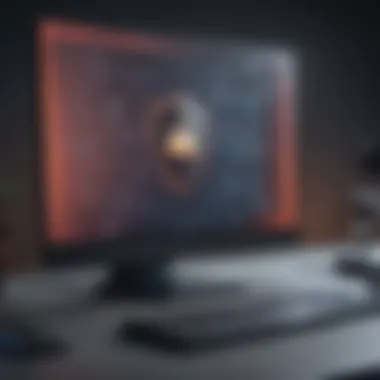

Symptoms of Malware Infection
Slow Performance
Slow performance is a common indicator of malware presence, as malicious software consumes system resources and obstructs smooth operation. Users may experience delays in processing tasks, loading applications, and overall system responsiveness. Recognizing the correlation between slow performance and malware infiltration is essential for prompt detection and mitigation, preventing further degradation of PC functionality.
Pop-up Ads
The sudden appearance of pop-up ads during web browsing signals adware intrusion, disrupting user experience and potentially harboring malicious content. These ads not only hinder online activities but also pose security risks by redirecting users to malicious websites. Addressing pop-up ads promptly is essential to prevent adware from compromising system security and impeding user productivity.
Unexplained Data Usage
Unexplained data usage points to potential malware activity that involves transmitting information surreptitiously without user knowledge. Malicious software may communicate sensitive data to external servers, leading to privacy breaches and potential security threats. Monitoring data usage patterns and identifying anomalies can help individuals identify and counteract malware-induced data exfiltration, preserving both system integrity and user confidentiality.
Strategies to Improve PC Performance
In this section of the article, we delve into the crucial topic of Strategies to Improve PC Performance, a key aspect of enhancing system functionality and speed. Understanding and implementing effective strategies can significantly impact the overall performance of your computer. By optimizing various elements, individuals can experience enhanced efficiency, quicker response times, and improved user satisfaction. Strategies to Improve PC Performance encompass a range of approaches, including regular maintenance, hardware upgrades, and software optimizations. These strategies play a pivotal role in ensuring that your system operates at its peak performance levels.
Regular Maintenance
Regular maintenance is an essential component of upkeeping PC performance. This practice involves routine tasks such as cleaning the system from unnecessary files, updating software, and monitoring system health. By performing regular maintenance, users can prevent the accumulation of clutter that could slow down the system. Additionally, conducting maintenance tasks ensures that the system remains optimized and free from potential issues that could impact performance. Implementing a structured routine for regular maintenance can lead to a noticeable improvement in system speed and responsiveness.
Upgrading Hardware
Upgrading hardware is another critical aspect of enhancing PC performance. By investing in updated hardware components such as RAM, graphics cards, or solid-state drives, individuals can significantly boost system speed and overall performance. Hardware upgrades are particularly beneficial for older systems that may be struggling to keep up with modern software demands. Upgrading hardware components allows for faster data processing, smoother multitasking, and improved overall computing efficiency. Before upgrading hardware, it is essential to consider compatibility, power requirements, and the specific needs of the system to ensure optimal performance gains.
Optimizing Software
Optimizing software plays a key role in improving PC performance, focusing on maximizing the efficiency of existing programs and processes. Techniques such as removing unnecessary software, disabling startup programs, and updating operating systems can enhance system speed and responsiveness. By optimizing software settings and configurations, users can experience faster boot times, quicker program launches, and smoother overall operation. Regularly optimizing software ensures that the system utilizes resources efficiently, leading to a streamlined computing experience and improved performance levels.
Conclusion
In wrapping up this comprehensive exploration of enhancing PC performance and understanding the factors affecting your system, it is crucial to underscore the significance of the conclusion in tying together the intricate threads of our discussion. The conclusion serves as a pivotal juncture where we amalgamate the key takeaways from the preceding sections to provide a holistic view of optimizing computer speed and efficiency. It acts as a guiding beacon, offering users actionable insights derived from dissecting the common causes of poor PC performance, unraveling the impact of malware, and delineating strategies for improvement.
By synthesizing the information presented throughout this article, the conclusion empowers readers to make informed decisions regarding their system's functioning. It illuminates the path towards enhanced performance by emphasizing regular maintenance practices, hardware upgrades, and software optimization techniques. Additionally, the conclusion instills a sense of awareness about the detrimental effects of insufficient RAM, high CPU usage, storage issues, software bloat, fragmented hard drives, malware infections, and more.
Moreover, the conclusion encapsulates the essence of our discourse, highlighting the critical need for vigilance in monitoring and enhancing PC performance. It imparts a deeper understanding of the intricate interplay between hardware, software, and external threats, underscoring the importance of proactive measures to mitigate performance bottlenecks.
In essence, the conclusion serves as a beacon of knowledge, guiding readers towards a proactive approach to maintaining optimal PC performance. By internalizing the insights proffered in this article, users are equipped to navigate the complexities of system optimization with confidence and proficiency. Embracing the recommendations elucidated in the conclusion paves the way for a seamless computing experience marked by efficiency, speed, and reliability.







