Mastering Your Home Wireless Network: A Complete Guide to Superior Connectivity


Overview of Cyber Security Threatshs
In today's digital age, with the growing reliance on home Wi-Fi networks for connectivity, it is imperative to understand the potential cyber threats that loom in the virtual realm. Cybersecurity threats manifest in various forms, such as malware infiltrations, phishing attacks, and ransomware incidents. These malicious activities can compromise your network security and jeopardize the integrity of your sensitive data. By staying informed about the types of cyber threats prevalent today, you can proactively fortify your home Wi-Fi network against potential vulnerabilities.
Understanding Your Home Wi-Fi Network
A reliable home Wi-Fi network is indispensable in today's digital landscape. Understanding the intricacies of your home Wi-Fi network ensures seamless connectivity for all your devices. By delving deeper into the nuances of your network setup, you can proactively identify and address potential issues that may hinder optimal performance. This section serves as the foundation for optimizing your home Wi-Fi network, laying the groundwork for subsequent enhancements and troubleshooting strategies.
Assessing Your Current Wi-Fi Setup
Check your Router's Placement
Examining the placement of your router significantly impacts the overall performance of your Wi-Fi network. Placing the router in a central location within your home helps in extending coverage to all areas. Optimal router placement reduces signal interference and ensures a more consistent connection. While router placement may seem trivial, its impact on network efficiency cannot be overstated.
Identify Potential Interference
Recognizing potential sources of interference is crucial for maintaining a stable Wi-Fi connection. Common culprits include electronic devices, neighboring networks, and physical obstructions. Identifying and mitigating these interferences can significantly improve signal reliability and speed. Regularly monitoring and addressing interference issues is key to maximizing the efficiency of your home Wi-Fi network.
Determine Signal Strength
Evaluating the signal strength across different areas of your home provides insights into the current network performance. Weak signal strength leads to decreased connection stability and slower internet speeds. By assessing signal strength, you can pinpoint areas that require signal boosters or connectivity enhancements. Understanding signal strength variations aids in optimizing the overall performance of your Wi-Fi network.
Choosing the Right Wi-Fi Equipment


Selecting the appropriate Wi-Fi equipment is paramount for achieving optimal network efficiency. A high-quality router forms the backbone of your home network, offering advanced features and superior performance. Considering Wi-Fi extenders or mesh systems further enhances coverage in larger spaces, ensuring all devices receive a strong signal. Exploring Wi-Fi boosters provides additional support in strengthening connectivity in areas with weaker signals. Choosing the right equipment is instrumental in laying a strong foundation for enhancing your home Wi-Fi network.
Optimizing Wi-Fi Settings
Fine-tuning your Wi-Fi settings plays a vital role in enhancing network performance. Adjusting channel settings helps alleviate congestion and improve signal reliability. Configuring robust security protocols safeguards your network from potential threats and unauthorized access. Regularly updating firmware ensures that your network remains equipped with the latest features and security patches. These optimization techniques collectively contribute to a more streamlined and secure Wi-Fi experience.
Enhancing Wi-Fi Performance: A Crucial Element in the Landscape of Home Connectivity
In the realm of home networking, enhancing Wi-Fi performance stands as a paramount objective for individuals striving for seamless connectivity and digital proficiency. By delving into the intricacies of optimizing Wi-Fi performance, individuals can unlock a realm of benefits that amplify their online experience. Enhanced signal strength, bandwidth management, and network security are crucial facets under the umbrella of Wi-Fi enhancement. Addressing these elements empowers users to leverage their Wi-Fi networks effectively, ensuring a swift and secure online environment for all connected devices.
Improving Signal Strength: Maximizing Connectivity with Strategic Router Positioning
Positioning your router strategically is a fundamental principle in fortifying the overall connectivity in your living space. By strategically placing the router, you can eliminate dead zones and ensure uniform signal distribution, significantly enhancing the Wi-Fi experience. The key characteristic of this strategic placement lies in its ability to optimize signal propagation, minimizing signal degradation and obstructions. Through such positioning, users can relish in seamless connectivity throughout their premises, a choice that resonates well with those seeking comprehensive Wi-Fi optimization. However, one must remain mindful of potential signal blockages, a phenomenon that could hinder signal quality and range.
Managing Bandwidth Usage: Nurturing Critical Devices and Regulating Application Traffic
Within the realm of Wi-Fi optimization, managing bandwidth usage assumes a pivotal role in guaranteeing a smooth and streamlined online experience. Prioritizing critical devices ensures that essential gadgets receive optimal bandwidth, catering to their connectivity requirements. Simultaneously, limiting background applications minimizes interference, promoting efficient data transmission and reception. Implementing Quality of Service (QoS) further enhances bandwidth management, allowing users to allocate network resources judiciously. This multi-layered approach to bandwidth regulation fosters an environment where each device receives the necessary connectivity, elucidating it as a favored strategy for optimizing Wi-Fi networks.
Securing Your Wi-Fi Network: Safeguarding Data with Robust Encryption Practices
The security of a Wi-Fi network is non-negotiable in today's digital milieu, underscoring the significance of employing robust security measures. Setting strong passwords serves as the first line of defense, thwarting unauthorized access attempts and fortifying network integrity. Enabling network encryption adds an additional layer of security, encrypting data transmission to repel potential cyber threats effectively. Updating security settings consistently bolsters defense mechanisms, ensuring that the network remains impervious to malicious intrusions. These meticulous security practices, woven into the fabric of Wi-Fi enhancement, offer a shield against cyber vulnerabilities and data breaches, catering to the security-conscious audience seeking to fortify their digital bastions.
Troubleshooting Wi-Fi Issues
In the realm of optimizing your home Wi-Fi network, troubleshooting Wi-Fi issues plays a pivotal role. Ensuring seamless connectivity is not just about setting up your network but also about solving any hurdles that come your way. Detecting and addressing connectivity problems promptly can immensely enhance your online experience. Whether it's a sudden drop in signal strength or persistent connectivity disruptions, troubleshooting these issues is vital for maintaining a reliable network. By diving into the intricacies of addressing Wi-Fi problems, you can effectively streamline your network's performance and minimize downtime.
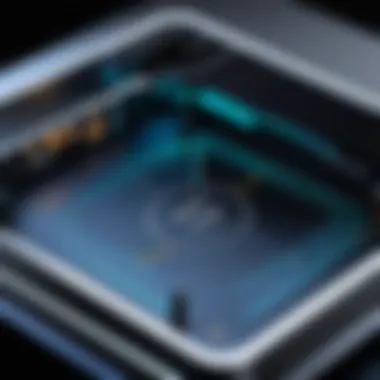

Dealing with Connectivity Problems
Restarting Your Router
When it comes to troubleshooting Wi-Fi connectivity problems, one effective strategy is restarting your router. This simple yet powerful solution can help resolve a myriad of issues, from sluggish connections to complete network failures. Restarting the router allows it to re-establish connections, clear caches, and refresh settings, often bringing a quick fix to common connectivity woes. This method is popular among both casual users and professionals for its convenient and time-saving nature. However, while restarting your router can solve many issues swiftly, it may not address underlying compatibility or hardware issues.
Checking for Firmware Updates
Checking for firmware updates is another crucial aspect of troubleshooting Wi-Fi problems. Firmware acts as the software that runs on your router, dictating its functionality and performance. Staying vigilant about firmware updates ensures that your router operates at its optimal capacity, benefiting from bug fixes, security patches, and performance enhancements. This proactive approach not only boosts your network's stability and security but also safeguards against potential vulnerabilities. While checking for firmware updates is a recommended practice, updating firmware improperly can lead to network instability or even device damage.
Contacting Your Internet Service Provider (ISP)
In the realm of troubleshooting network issues, sometimes reaching out to your Internet Service Provider (ISP) is the most effective course of action. ISPs can provide valuable insights into regional network problems, service interruptions, or account-related issues that might be affecting your connection. By engaging with your ISP's support team, you can gather information on network outages, service upgrades, or even receive specialized assistance for your specific connection type. However, relying solely on your ISP for issue resolution may result in delays or overlook localized network setup issues within your premises.
Future-Proofing Your Wi-Fi Network
In the realm of optimizing your home Wi-Fi network, future-proofing stands out as a critical endeavor that cannot be overlooked. As technology advances at a rapid pace, staying ahead of the curve ensures long-term efficiency and relevance in your network setup. By implementing forward-thinking strategies, you safeguard against obsolescence and equip your network to handle upcoming innovations seamlessly.
When it comes to future-proofing your Wi-Fi network, embracing emerging technologies like Wi-Fi 6 and beyond is paramount. These cutting-edge standards offer enhanced speed, capacity, and efficiency, catering to the escalating demands of modern internet usage. The transition to Wi-Fi 6 promises not only faster connections but also improved performance in congested environments, making it a worthwhile investment for optimizing your home network.
Moreover, integrating smart home devices into your network architecture represents another crucial aspect of future-proofing. Smart home technologies continue to proliferate, offering convenience and automation in various aspects of daily life. By integrating these devices seamlessly into your Wi-Fi network, you create a robust foundation for future enhancements and IoT applications, enhancing overall connectivity and user experience.
Anticipating the expansion of the Internet of Things (IoT) is also central to future-proofing your Wi-Fi network. With IoT devices becoming increasingly prevalent in homes, preparing your network to accommodate these additions is essential. Enhancements in security protocols, bandwidth optimization, and scalability measures are necessary to ensure a stable and secure environment for the diverse array of IoT devices that may join your network in the future.


Adopting Emerging Technologies
Exploring Wi-Fi and Beyond
Within the realm of emerging Wi-Fi technologies, the spotlight falls on Exploring Wi-Fi 6 and Beyond as a game-changer for network optimization. Wi-Fi 6, the latest standard in wireless connectivity, introduces advanced features like orthogonal frequency-division multiple access (OFDMA) and multi-user multiple input, multiple output (MU-MIMO), significantly improving network efficiency.
The key characteristic of Exploring Wi-Fi 6 and Beyond lies in its unparalleled speed and capacity, accommodating the surging bandwidth requirements of modern applications seamlessly. Its efficient use of spectrum and enhanced performance in congested environments make it an ideal choice for optimizing your home Wi-Fi network, ensuring smooth operations and faster connections for all your devices.
Incorporating smart home integration is critical for ensuring seamless connectivity between your network and a myriad of smart devices that collectively form the IoT ecosystem in your home. The key characteristic of smart home integration lies in its ability to create a unified network that connects and manages various devices, from smart thermostats to security cameras, enhancing convenience and control within your living space.
When Prospering for IoT Expansion, the focus shifts to preparing your network infrastructure for the influx of IoT devices that will populate your home in the future. By expanding your network's capabilities, optimizing bandwidth allocation, and strengthening security measures, you pave the way for a streamlined integration of diverse IoT devices, ensuring operational efficiency and data integrity within your interconnected ecosystem.
Staying Informed and Updated
To navigate the complex landscape of networking technologies effectively, staying informed and updated is paramount in maximizing the performance and security of your home Wi-Fi network. By actively engaging with industry trends, you gain valuable insights into upcoming advancements, ensuring that your network remains competitive and adaptive to changing demands.
Following industry trends allows you to stay abreast of the latest developments in networking technologies, security protocols, and performance optimization strategies. By aligning your network setup with industry best practices and emerging standards, you fortify your defenses against cyber threats and maintain peak performance levels across your devices.
Attending tech seminars and webinars provides an immersive learning experience, offering detailed insights into the nuances of network optimization, security protocols, and emerging technologies. These forums facilitate knowledge exchange, enabling you to enhance your network management skills, troubleshoot common issues effectively, and explore innovative solutions to elevate your Wi-Fi experience.
Engaging with online tech communities fosters a collaborative environment where like-minded individuals share experiences, troubleshoot problems, and exchange valuable insights on network optimization. By actively participating in these forums, you tap into a wealth of collective knowledge, benefiting from diverse perspectives and expert advice to address your specific network challenges and enhance overall performance.
Seeking Professional Assistance
In the realm of optimizing your home Wi-Fi network, seeking professional assistance can greatly enhance the effectiveness and efficiency of your network setup. Wi-Fi consultants bring specialized expertise and industry insights to the table, offering tailored recommendations and solutions to address your unique networking requirements.
When considering Hiring Wi-Fi Consultants, you benefit from personalized guidance on router configurations, signal optimization, security protocols, and scalability measures. Wi-Fi consultants conduct thorough assessments of your network infrastructure, identifying bottlenecks, vulnerabilities, and areas for improvement to elevate the performance and reliability of your home Wi-Fi network.
Utilizing IT support services provides a crucial lifeline for troubleshooting complex network issues, resolving connectivity challenges, and implementing security enhancements. IT support professionals offer on-demand assistance, ensuring prompt resolution of technical issues, continuous network monitoring, and proactive maintenance to keep your home Wi-Fi network running smoothly.
Considering Remote Tech Support offers a convenient and efficient solution for addressing technical glitches, network downtime, and software updates remotely. Remote tech support services enable quick diagnosis of network issues, secure troubleshooting procedures, and real-time guidance to resolve connectivity concerns, ensuring uninterrupted access to fast and secure internet services in your home.







