Top Encryption Solutions for External Hard Drives


Intro
In today's digital world, safeguarding personal data is more critical than ever. With the proliferation of cyber security threats, the need to protect sensitive information stored on external hard drives cannot be overstated. As many individuals store vital documents, photographs, and even financial data on these devices, it is essential to implement robust encryption methods. This article will explore the most effective strategies for encrypting external hard drives, discussing various algorithms, software options, and best practices that cater to different levels of expertise.
Overview of Cyber Security Threats
Understanding the landscape of cyber threats is the first step towards effective data protection. Cyber attacks take many forms, each presenting unique risks to personal and organizational data.
Types of Cyber Threats
- Malware: Software designed to disrupt, damage, or gain unauthorized access to computer systems.
- Phishing: Deceptive attempts to obtain sensitive information by pretending to be a trustworthy entity.
- Ransomware: A type of malware that locks user files and demands payment for access to them.
Statistics on Cyber Attacks
Recent studies indicate that a cyber attack occurs every few seconds, with an estimated 30,000 websites hacked daily. In addition, the global cost of cyber crimes is projected to reach trillions of dollars annually.
Real-Life Examples of Security Breaches
High-profile breaches have underscored the importance of cybersecurity. For instance, the Target data breach in 2013 compromised the personal information of 40 million customers, resulting in significant financial losses and reputational damage.
"The best defense against cyber threats is not only awareness but also a proactive approach to data security."
Understanding these threats is critical in justifying the need for encryption on external hard drives. The data stored on these devices can be valuable both personally and commercially, making them attractive targets for attackers.
Best Practices for Online Security
Implementing strong security practices is essential while using external hard drives. Here are some essential techniques to consider:
- Strong Password Creation and Management: Use complex passwords that are difficult to guess. Consider employing a password manager to keep track of them.
- Regular Software Updates and Patches: Keep your operating system and software up-to-date to protect against vulnerabilities that malware can exploit.
- Two-Factor Authentication Implementation: Enable two-factor authentication wherever possible. This adds an extra layer of security by requiring two forms of identification before granting access.
Reviews of Security Tools
To ensure your data remains protected, consider evaluating various security tools:
- Antivirus Software Effectiveness: Software like Norton or Bitdefender offers robust protection against malware and cyber threats.
- Comparison of Firewall Protection: Invest in reliable firewall services to monitor incoming and outgoing network traffic.
- Assessment of Password Managers: Tools such as LastPass or 1Password help manage credentials securely without the risk of forgetfulness.
Tips for Ensuring Online Privacy
Additionally, maintaining online privacy plays a vital role in securing your information. Here are some considerations:
- Importance of Using VPNs for Secure Browsing: A VPN encrypts your internet connection, safeguarding your data from unauthorized access.
- Privacy Settings on Social Media Platforms: Regularly review privacy settings on platforms like Facebook to limit data exposure.
- Protecting Personal Data When Making Online Transactions: Always look for websites that use HTTPS for secure online transactions.
Educational Resources and Guides
Knowledge is power when it comes to combating cyber threats. Here are some recommended resources:
- How-to Articles on Setting Up Encryption Tools: Successful implementation starts with understanding how to encrypt drives effectively.
- Step-by-Step Guides on Spotting Phishing Emails: Learning to identify fraudulent attempts is crucial for data safety.
- Cheat Sheets for Quickly Enhancing Online Security Practices: Easy-to-reference documents can provide fast solutions to improve security.
By following these guidelines, individuals can significantly enhance the security of their external hard drives, protecting their sensitive information from potential threats. The choice of encryption method will depend on several factors, including user needs, technical expertise, and the sensitivity of the data being stored.
Understanding the Need for Encryption
In the context of data security, understanding the need for encryption is essential. As technology evolves, so do the methods used by individuals with malicious intent. Protecting personal and sensitive information has never been more crucial, especially when using external hard drives, which are often portable and vulnerable to theft or loss.
The storage of sensitive data requires careful consideration of encryption. Individuals and businesses alike must recognize threats posed by cybercriminals. Loss of a hard drive can lead to unauthorized access to personal information, financial records, or confidential business documents. Thus, encryption provides a layer of security that mitigates these risks and safeguards data integrity.
Threat Landscape Overview
The digital landscape constantly shifts, and understanding it helps in preparing for potential threats. Data breaches, hacking attempts, and malware attacks are prevalent issues today. External hard drives are attractive targets due to their mobility and the valuable data they may contain.
According to various reports, the number of data breaches has increased dramatically. Cybercriminals employ more sophisticated tactics, making traditional security measures less effective. As such, recognizing these threats and their implications is vital for individuals and organizations.
Common Risks to External Hard Drives
External hard drives face specific risks that may compromise data. Some common risks include:
- Physical Damage: Accidental drops or exposure to extreme temperatures can damage the device, leading to data loss.
- Theft or Loss: Portable drives are easy to misplace or steal, opening the door to unauthorized access.
- Malware: If connected to an infected device, malware can spread and corrupt the data.
- Improper Ejection: Removing the drive without safely ejecting it can lead to data corruption.
These risks underline the necessity for robust encryption methods that protect against unauthorized access, whether in situations of loss, theft, or data compromise.
Benefits of Encryption
Implementing encryption on external hard drives offers numerous benefits. Some key points include:


- Data Protection: Encryption secures files, rendering them unreadable to anyone without the correct decryption key.
- Mitigated Risks: Even if an external drive is lost or stolen, encryption makes it arduous for unauthorized users to access sensitive data.
- Compliance: Many industries have regulatory requirements for data protection. Employing encryption helps organizations align with security standards.
- Peace of Mind: Knowing that data is secured provides confidence to users regarding the safety of their information.
"In a world where data is a valuable asset, encryption acts as a fortress, securing what often cannot be seen."
Key Encryption Concepts
Understanding encryption is crucial in today's digital landscape, especially when it comes to safeguarding sensitive data stored on external hard drives. This section elaborates on the fundamental aspects of encryption, including what it is, its various types, and the distinction between symmetric and asymmetric encryption. These concepts form the backbone of any encryption strategy, enabling individuals to secure their data against unauthorized access.
What is Encryption?
Encryption can be defined as the process of converting information into a code to prevent unauthorized access. This transformation is essential for protecting sensitive data, such as personal information and confidential business documents, from malicious actors. In essence, encryption ensures that only those who possess the correct decryption key can access the original content of the data.
Encryption employs algorithms, which are mathematical formulas that dictate how the data is encrypted and decrypted. These algorithms vary in complexity and effectiveness, making it important to choose an appropriate one based on your specific security needs. Overall, understanding what encryption is lays the groundwork for discussing its types and applications.
Types of Encryption
Encryption is generally categorized into two main types. The choice of encryption method will often depend on the nature of the data being protected and the level of security required.
- Data at Rest: This encryption protects data stored on devices such as external hard drives. It ensures that even if someone gains physical access to the drive, they cannot read the data without the encryption key.
- Data in Transit: This form of encryption secures data as it travels over networks. Typical examples include online banking and secure communications. Encryption protocols like HTTPS and TLS are designed to safeguard information during transmission.
Moreover, several algorithms serve as the foundation for these types, each varying in capability and use cases. Thus, determining the right type of encryption for your external hard drive is a key consideration for effective data protection.
Understanding Symmetric and Asymmetric Encryption
Symmetric encryption and asymmetric encryption are the two broad categories of encryption methods; each has its own characteristics and use cases.
- Symmetric Encryption: In this method, the same key is used for both encryption and decryption. This approach is generally fast and efficient, making it suitable for large amounts of data. However, one significant drawback is the challenge of securely sharing the encryption key between sender and recipient. Common symmetric algorithms include AES and Blowfish.
- Asymmetric Encryption: Also known as public-key encryption, this method uses a pair of keys – a public key for encryption and a private key for decryption. This setup allows users to share their public key widely while keeping their private key secure, mitigating risks associated with key sharing. RSA is a well-known asymmetric encryption algorithm.
In summary, understanding both symmetric and asymmetric encryption is essential for anyone looking to implement robust security measures. Each has its advantages and disadvantages, making it crucial to evaluate your security needs carefully.
By grasping these key concepts, users can make informed decisions about securing their external hard drives. This understanding not only enhances personal privacy but also mitigates risks associated with data breaches.
Best Encryption Algorithms for External Hard Drives
Encryption is a vital safeguard for sensitive information stored on external hard drives. With advancements in technology, threats to data are ever-present. Choosing the appropriate encryption algorithm is crucial in maintaining the confidentiality and integrity of data.
Selecting an algorithm involves considering various aspects such as strength, efficiency, and compatibility. Each option has its unique structures and purposes, creating a landscape of choices for individual needs. Understanding these algorithms can empower users to protect their data effectively.
AES (Advanced Encryption Standard)
AES is often regarded as the gold standard in encryption algorithms. It is widely adopted due to its strong security and performance. Developed by cryptographers Vincent Rijmen and Joan Daemen, AES uses block ciphers, operating on fixed-size blocks of data.
One of the strengths of AES is its key sizes, which can be 128, 192, or 256 bits. This flexibility allows users to choose the level of security they need. Countries and organizations, including the United States government, use AES to secure classified information. The algorithm’s resistance to attacks ensures that unauthorized access is nearly impossible.
Benefits of AES:
- High levels of security
- Fast performance, suitable for various devices
- Versatile key length options
RSA (Rivest-Shamir-Adleman)
RSA is a public-key encryption algorithm that facilitates secure data transmission. Unlike symmetric algorithms, RSA uses a pair of keys: a public key for encryption and a private key for decryption. This duality adds a layer of complexity, enhancing security.
While RSA is highly secure, it is essential to note that it is slower compared to AES. Therefore, it is often used to encrypt small amounts of data, such as keys that will then be used for symmetric encryption algorithms like AES.
Considerations for RSA:
- Strong public-key encryption
- Suited for smaller data volumes
- Requires careful key management to maintain security
Blowfish and Twofish
Blowfish is a symmetric block cipher designed by Bruce Schneier. It features a variable key length from 32 to 448 bits, making it adaptable for a range of applications. Its speed and efficiency make it appealing for encrypting data stored on external drives.
Twofish is a successor to Blowfish, with improvements in security and performance. It uses a block size of 128 bits and offers key lengths of up to 256 bits. Both algorithms are renowned for their robust encryption schemes.
Key Characteristics:
- Blowfish: fast and adaptable
- Twofish: an upgrade with greater security
- Suitable for applications requiring quick encryption
XTS Encryption
XTS is a specific mode of AES and is often utilized for disk encryption. It enhances security by incorporating a unique scheme for each sector of data. This feature makes it difficult for attackers to manipulate the data without detection.
XTS is particularly effective for protecting data on external storage devices. It provides an added layer of security by ensuring that even if some data is compromised, the entire drive remains secure.


Advantages of XTS:
- Specialized for disk encryption
- Enhances protection against certain attack vectors
- Combines speed and security effectively
In summary, selecting the right encryption algorithm for your external hard drive is essential for maintaining data security. Each option presents distinct qualities that cater to different needs.
Software Solutions for Encryption
In the realm of data protection, finding effective software solutions for encryption is essential. These solutions play a crucial role in safeguarding information stored on external hard drives, ensuring that sensitive data remains private and secure against unauthorized access. The importance of strong encryption cannot be overstated. As cyber threats increase, users must leverage the best tools available to mitigate risks associated with data breaches.
Security measures can take many forms, from built-in tools provided by operating systems to full-featured third-party applications. Each option presents unique advantages. The right choice largely depends on individual user needs, technical expertise, and the specific management of data.
Let's explore these software solutions in more detail.
Built-in Encryption Tools
Many operating systems come equipped with built-in encryption tools. These native solutions are often user-friendly and provide a baseline level of security without requiring additional installations. For instance, Windows users can benefit from BitLocker, while macOS users have access to FileVault.
Advantages of Built-in Tools:
- Integration: Seamlessly integrates with the operating system, reducing compatibility issues.
- Simplicity: Typically involves straightforward setup processes that require minimal technical knowledge.
- Cost-efficient:** Generally no extra cost, since they come pre-installed.
However, while these tools are effective for many users, they may lack some advanced features found in dedicated software. Users should evaluate whether built-in solutions meet their specific security needs.
Third-party Encryption Software
Third-party encryption software is designed to provide comprehensive security solutions tailored to individual requirements. This software often includes advanced features such as customizable encryption algorithms, user authentication options, and additional data management capabilities.
Popular third-party encryption tools include VeraCrypt, AxCrypt, and Symantec Endpoint Encryption. These programs can enhance security measures, especially for users managing highly sensitive information.
Benefits of Third-party Software:
- Advanced Features: Offers more robust options that address unique needs.
- Flexibility: May support a wider range of encryption algorithms and configurations.
- User Control: Greater control over encryption methods and key management.
If you are considering third-party options, assess how they align with your security requirements and how comfortable you are with their complexity.
Comparative Analysis of Leading Encryption Software
When deciding on encryption solutions, it is valuable to compare the strengths and weaknesses of the leading software options.
For instance, VeraCrypt is well-known for its advanced security features and open-source nature, allowing for community-driven improvements. In contrast, AxCrypt is favored for its simplicity and ease of use, making it ideal for non-technical users.
Key factors to consider in your comparative analysis:
- Security Features: Look for mesh of encryption standards and vulnerability to attacks.
- Usability: Examine how user-friendly the interface is and how easily you can navigate its functions.
- Customer Support: Evaluate the level of customer support provided, including resources for troubleshooting and updates.
- Cost: Take into account pricing models, especially if considering subscription-based services.
By understanding these elements, users can craft a tailored approach to encryption that best serves their specific contexts. Suitable software solutions are accessible and crucial in a digital landscape increasingly characterized by threats to personal and commercial data.
Setting Up Encryption on External Hard Drives
Establishing encryption on external hard drives is a vital step in protecting sensitive data. With increasing incidents of data breaches and unauthorized access, ensuring secure storage has become critical for individuals and businesses alike. This section outlines the process for implementing encryption, detailing specific guides for Windows and macOS users. Moreover, it also highlights common pitfalls to avoid during the setup, ensuring that data remains secure against potential threats.
Step-by-Step Guide for Windows Users
For Windows users, encrypting an external hard drive can be done effectively using the built-in BitLocker feature. Here is a detailed guide on how to set it up:
- Connect the External Hard Drive: Plug the external hard drive into your Windows machine.
- Access Disk Management: Right-click on the "Start" button and select "Disk Management."
- Select BitLocker: Locate the external drive, right-click it, and choose "Turn on BitLocker."
- Choose How to Unlock: You will be prompted to choose how to unlock the drive—using a password or a smart card.
- Backup Recovery Key: It is crucial to back up the recovery key. You can save it to a Microsoft account, a USB drive, or print it out.
- Choose Encryption Options: Select whether to encrypt only the used space or the entire drive, then select encryption mode (New or Compatible).
- Start the Encryption: Click "Start Encrypting" and wait for the process to complete. It can take time depending on the drive size and chosen settings.
- Finish: Once the encryption is completed, the drive will be secure, and you will need the password to access it in the future.
Step-by-Step Guide for macOS Users
macOS offers a straightforward approach to encrypt external hard drives using the FileVault feature. Here’s how to set it up:
- Connect the External Hard Drive: Attach your external hard drive to your Mac.
- Open Disk Utility: Go to "Applications" > "Utilities" > "Disk Utility."
- Select External Drive: Find your external hard drive in the menu on the left.
- Erase Drive: Click "Erase" and select the Format option to be "Mac OS Extended (Journaled, Encrypted)."
- Set Encryption Password: A dialog box will prompt you to create a password. Ensure it is strong and memorable.
- Finalize Erasing and Encryption: Click “Erase” to format the drive, and the encryption will happen at this stage.
- Access After Encryption: Once done, every time you connect the drive, you will need to input the password to access its content.
Common Pitfalls to Avoid
While setting up encryption is crucial, several common mistakes can undermine the effectiveness of this security measure. Here are a few pitfalls to avoid:
- Neglecting to Back Up the Recovery Key: If you lose your recovery key, you may permanently lose access to your encrypted files.
- Using a Weak Password: Simple or predictable passwords reduce the effectiveness of encryption. Choose a strong password.
- Forgetting to Encrypt on Initial Setup: Always ensure you encrypt the drive while formatting, as later encryption may lead to complications with existing data.
- Skipping Software Updates: Regularly update your encryption tools to protect against newly discovered vulnerabilities.
Accurate encryption setup is essential for data security. Failure to do it correctly can lead to significant data loss and unauthorized access.
Maintaining Encryption for Optimal Security
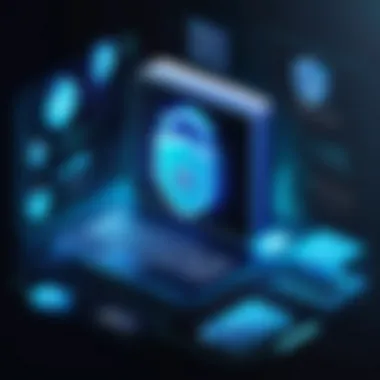

Maintaining encryption is a critical aspect of safeguarding the data on external hard drives. As cyber threats evolve, it becomes paramount to ensure that encryption tools and strategies remain effective. Regular maintenance includes updates, backup strategies, and adopting best practices in user behavior. Such actions significantly minimize the risk of data breaches and unauthorized access, thereby protecting personal and sensitive information.
Regularly Updating Encryption Software
Keeping encryption software up to date is essential. Many software solutions release regular updates to patch vulnerabilities and improve performance. Failing to update can leave a system exposed to potential threats that exploit known weaknesses.
Benefits of Regular Updates:
- Security Patches: Updates can address newly discovered vulnerabilities that could be targeted by attackers.
- Performance Improvements: Newly released versions often contain bug fixes that enhance the user experience and efficiency.
- New Features: Software developers may introduce advanced encryption technologies that bolster security further.
To ensure the highest level of security, set reminders to check for updates regularly. Moreover, enabling automatic updates is a practical step if the software supports it. This reduces the risk of forgetting to maintain adequate security.
Backup and Recovery Strategies
Having a robust backup and recovery strategy is vital. Even with strong encryption, data loss can happen due to hardware malfunction, accidental deletion, or cyber incidents.
Key Strategies:
- Regular Backups: Frequently back up encrypted data to a secure cloud service or another external drive. Ensure backups are also encrypted to secure them from unauthorized access.
- Test Recovery Procedures: Regularly test your recovery procedures to confirm that you can swiftly restore data when necessary. This test ensures that backups are functioning as expected.
- Maintain Multiple Copies: Consider maintaining multiple backups in different physical locations to guard against disasters like fire or theft.
In addition, document your backup and recovery process to make it clear and easy to follow in case of an emergency.
User Behavior and Best Practices
User behavior plays a significant role in maintaining encryption security. Adopting best practices can prevent many common security threats.
Best Practices Include:
- Use Strong Passwords: Ensure that the password protecting encryption is strong and unique. Consider using a password manager to generate and store complex passwords.
- Educate Yourself and Others: Stay informed about the latest security threats. Sharing this knowledge can also help others maintain security.
- Avoid Public Wi-Fi for Sensitive Operations: Use secure networks when accessing sensitive data. Public Wi-Fi can be exploited to intercept data.
Conclusion: Taking proactive steps in user behavior is as crucial as the encryption technology employed. Awareness and responsibility can significantly enhance defensive measures against potential threats.
The effectiveness of encryption depends not only on the technology but also upon continued vigilance in their upkeep. Through regular software updates, strategic backups, and responsible user behavior, one can effectively maintain encryption for optimal security.
Evaluating the Future of Encryption
As we progress deeper into the digital age, encryption remains a cornerstone of data security. Its role is not just significant today; it will continue to evolve as new challenges arise. Understanding the future of encryption is essential for ensuring that sensitive data, especially stored on external hard drives, remains protected against emerging threats. This section examines the implications of technological advancements, the growing sophistication of cyber attacks, and the steps required to ensure robust encryption solutions remain relevant.
Emerging Trends in Data Encryption
Encryption technology is constantly changing. One major trend is the increasing adoption of homomorphic encryption. This allows data to be processed without decrypting it, maintaining privacy during computations. Businesses and individuals alike see this as a game-changer, particularly in cloud computing.
Another notable development is the move towards post-quantum cryptography. With the rise of quantum computing, traditional encryption methods may face significant vulnerabilities. Research is ongoing to develop new encryption algorithms designed to withstand anticipated quantum capabilities, ensuring that data stored on external drives remains protected in the years to come.
- Zero Trust Models: Companies are shifting toward a Zero Trust approach which limits access based on user verification and requires constant authentication.
- Integration of AI and Machine Learning: These technologies will assist in anomaly detection, thereby enhancing encryption systems and identifying potential threats proactively.
The Role of Quantum Computing in Encryption
Quantum computing poses a substantial risk to current encryption methods. Traditional algorithms, such as RSA and ECC, may not offer the security they do today in the era of quantum computers. Algorithms that rely on the difficulty of factoring large numbers could become vulnerable. This threat underscores the urgency of transitioning to encryption techniques that are quantum-resistant.
- Quantum Key Distribution (QKD): This is a method of transmitting encryption keys securely, relying on the principles of quantum mechanics. Investing in QKD can provide a significant level of security amidst the evolving landscape.
- Continuing Education and Training: As quantum threats become more pronounced, educating technical staff on new encryption paradigms is essential for businesses and individuals focused on data security.
Preparing for Future Encryption Needs
To effectively handle future data security challenges, proactive steps are essential. Users should assess their current encryption strategies and look for improvements. Here are several recommendations:
- Stay Updated: Regularly update encryption software to ensure that the latest security patches are applied.
- Invest in Training: Organizations should offer training on new encryption technologies to their employees, fostering a culture of security awareness.
- Transition to Robust Algorithms: Explore transition plans to adopt quantum-resistant algorithms, preparing for the eventuality of quantum computing.
Implementing these strategies will not only prepare users for the future but also establish robust defenses against potential threats. As the encryption landscape evolves, being informed and proactive will ensure a secure digital experience.
Closures and Recommendations
The discussions presented in this article underscore the critical importance of utilizing effective encryption strategies for protecting data stored on external hard drives. As cyber threats continue to evolve, the risk of unauthorized access and data breaches increases significantly. Thus, users must approach encryption with a sense of urgency and awareness. Security is not merely a choice but an essential aspect of responsible data management.
Summarizing Key Insights
In reviewing the key insights, several important points emerge:
- Encryption is essential: The need for encryption is paramount for anyone dealing with sensitive information. External hard drives are tangible assets that can be easily lost or stolen and thus require strong protection.
- Choice of algorithms matters: Understanding various encryption algorithms like AES, RSA, and XTS offers users the ability to tailor their security measures to better suit their needs. Each algorithm has specific advantages and use cases.
- Adapting to user needs: Customizing encryption based on individual or organizational requirements enhances security. Users should assess their specific situations to determine the best software solutions—whether built-in tools or third-party options.
"Effective encryption is the first line of defense against data breaches. Protect what matters."
Final Recommendations for Users
When it comes to implementing encryption on external hard drives, users should consider the following recommendations:
- Choose strong encryption algorithms: Prioritize algorithms that have proven track records in security, such as AES. This ensures high levels of effective protection.
- Regular updates: Keeping encryption software updated is crucial. Software developers routinely patch vulnerabilities, and your security hinges on using the latest versions.
- Backup encrypted data regularly: Implement robust backup and recovery strategies. This prevents loss of access to critical data if you forget your encryption password or suffer hardware failure.
- Educate yourself on best practices: Understanding user behavior plays a significant role in data security. Engage with resources that discuss the latest threats and training on good security practices.
- Be proactive: Anticipate potential threats by staying informed about the evolving landscape of data security. Knowledge is the best tool in preventing breaches before they occur.
By adhering to these recommendations, users empower themselves with the knowledge and tools necessary to safeguard their data. Encryption is a fundamental element of modern security practices, and understanding its complexities can lead to enhanced data integrity and privacy.







