Efficient Ways to Share Multiple Photos with Ease: A Comprehensive Guide


In today's digital landscape 🌐, the need to share 📤 multiple photos with others is increasingly common. This article delves into a myriad of strategies and tools to enable individuals to efficiently transmit 📸 large volumes of photos to their intended recipients. Whether through the utilization of cloud storage solutions or the integration of instant messaging platforms, readers will glean practical insights and techniques to facilitate a seamless sharing process.
Best Practices for Ensuring Efficient Photo Sharing
Utilizing Cloud Storage Solutions 📦
One of the most prolific methods to streamline photo sharing is by harnessing the capabilities of cloud storage services. Platforms such as Google Drive, Dropbox, and i Cloud offer users the ability to upload 📂 and distribute numerous photos effortlessly. By uploading photos to the cloud, individuals can easily generate shareable links or invite collaborators to view and download the images. This method not only ensures efficient transmission of photos but also serves as a secure backup solution against any unforeseen data loss.
Leveraging Instant Messaging Apps 📱
Instant messaging applications like Whats App, Telegram, and Facebook Messenger present another avenue for expedited photo sharing. Users can swiftly send batches of photos across these platforms, eliminating the need for cumbersome email attachments or physical storage devices. Moreover, the real-time nature of instant messaging fosters quick feedback and interaction between sender and recipient, enhancing the overall sharing experience.
Reviews of Photo Sharing Tools & Platforms
Evaluation of Cloud Storage Providers
When selecting a cloud storage provider for photo sharing purposes, it is imperative to assess factors such as storage capacity, accessibility, and security features. Conducting a thorough evaluation of platforms based on these criteria can aid individuals in choosing an optimal service that aligns with their specific photo sharing needs. Additionally, considering user reviews and ratings can offer valuable insights into the performance and reliability of different cloud storage providers.
Comparison of Instant Messaging Features
Different instant messaging applications boast varying capabilities for photo sharing, including file size limits, compression algorithms, and media management tools. By analyzing the features offered by popular messaging apps, users can identify the best-suited platform for sending numerous photos efficiently. Factors such as encryption protocols, multimedia support, and synchronization across devices should be considered when evaluating the photo sharing capabilities of instant messaging services.
Tips for Optimizing Photo Sharing Efficiency & Security
Batch Compression & Resizing Techniques
To expedite the process of sharing numerous photos, individuals can leverage batch compression and resizing techniques. Utilizing software tools or online services, users can optimize the file size of photos without compromising image quality. By reducing the file size of each photo, upload and download speeds are accelerated, leading to quicker sharing experiences. Moreover, compressing photos can reduce storage space requirements, allowing users to transmit larger quantities of images without exceeding size limitations.
Folder Organization and Metadata Management
Maintaining a systematic approach to organizing photo folders and managing metadata is essential for efficient sharing and retrieval. By categorizing photos into folders based on date, event, or location, individuals can easily locate and share specific sets of images. Moreover, tagging photos with relevant metadata, such as keywords, descriptions, and geotags, enhances searchability and enhances the overall organization of a photo library. Prioritizing folder organization and metadata management optimizes the sharing process, reducing time spent searching for or selecting photos for transmission.
Secure Sharing Practices & Permissions Management
When sharing numerous photos, maintaining data security and privacy is paramount. Users should exercise caution when sharing photos online, particularly via public links or open-access channels. Implementing secure sharing practices, such as password protection, link expiration, and restricted access permissions, safeguards photos from unauthorized viewing or downloading. By configuring sharing settings to restrict access to specific individuals or groups, users can mitigate the risk of photo leakage or misuse. Additionally, incorporating encryption methods during transmission adds an extra layer of security to ensure private photos remain protected throughout the sharing process.
Educational Resources and Guides for Efficient Photo Sharing Strategies
How-to Articles on Cloud Storage Optimization
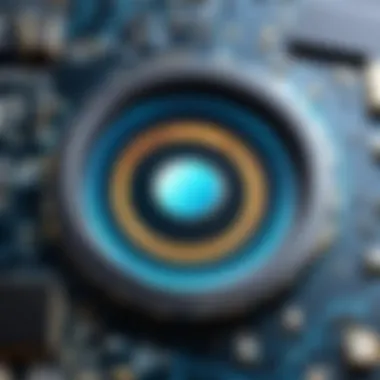

For individuals seeking to streamline their photo sharing processes via cloud storage platforms, perusing how-to articles on optimization techniques can yield valuable insights. These resources offer step-by-step guides on maximizing storage space, integrating collaboration features, and enhancing data security within cloud storage systems. By following expert recommendations and implementing best practices, users can leverage cloud storage solutions to efficiently share numerous photos while maintaining data integrity and confidentiality.
Step-by-Step Guides on Instant Messaging Photo Sharing
Navigating the intricacies of photo sharing through instant messaging applications can be simplified by referring to detailed step-by-step guides. These resources provide comprehensive instructions on sending, receiving, and managing photos across various messaging platforms. From understanding file size restrictions to utilizing multimedia editing tools, step-by-step guides empower users to leverage instant messaging apps effectively for seamless photo sharing experiences. By following these tutorials, individuals can optimize their photo sharing workflows and capitalize on the diverse features offered by different messaging applications.
Cheat Sheets for Enhancing Photo Sharing Efficiency
To expedite the learning curve of efficient photo sharing practices, cheat sheets offer quick reference guides and tips for optimizing the sharing process. These succinct resources outline key considerations, shortcuts, and best practices for sending numerous photos via cloud storage or instant messaging apps. By leveraging cheat sheets, users can enhance their efficiency in photo sharing tasks, minimize errors, and incorporate time-saving strategies into their daily workflows.
Synthesizing the array of methods and tools outlined in this comprehensive guide, individuals are primed to embark on efficient photo sharing endeavors with confidence and proficiency. By implementing best practices, leveraging optimized tools, and prioritizing security measures, users can navigate the complexities of sending numerous photos with ease and reliability in today's digital age.
Introduction
Embarking on the digital journey involves understanding the intricacies of sharing copious photos efficiently. In this article, we delve into the nuances of transmitting vast collections of images seamlessly across digital landscapes. The relevance of mastering these techniques lies in the ease of communication and sharing experiences through visual storytelling.
Understanding the Challenge
Identifying the need for sending multiple photos
Unveiling the necessity of disseminating multiple visuals encapsulates the essence of modern communication. Recognizing the demand for a multitude of pictures stems from the desire to articulate comprehensive narratives. The allure of conveying depth and context through imagery underscores the pivotal role of sending multiple photos.
Recognizing the limitations of traditional methods
As we scrutinize the drawbacks of conventional approaches, insights into the restrains of archaic methods surface. Acknowledging the constraints of antiquated techniques sheds light on the inefficiencies plaguing traditional photo-sharing avenues. Retrospectively contemplating these limitations accentuates the urgency for embracing contemporary solutions.
Overview of Available Solutions
Introduction to various platforms and tools
Navigating through the expanse of platforms and tools reveals a plethora of options tailored for efficient photo transmission. Diving into the intricacies of diverse solutions unravels a tapestry of functionalities designed to streamline the process. Evaluating the array of available avenues illuminates the path towards optimizing photo-sharing experiences.
Using Email for Photo Transfer
The focus on Using Email for Photo Transfer within this article aims to provide a comprehensive understanding of a fundamental method for sending numerous photos efficiently. Email, a ubiquitous communication tool, offers a straightforward way to share images with others. The significance of this topic lies in its relevance to individuals seeking to send multiple photos securely and conveniently. By exploring the specific elements of Using Email for Photo Transfer, readers can grasp the benefits of leveraging this traditional yet effective approach.
Attachments vs. Cloud Storage Links
Comparing pros and cons of attaching photos vs. sharing links


Comparing the pros and cons of attaching photos directly to emails versus sharing links to cloud storage presents a crucial decision point for individuals aiming to send numerous photos. The key characteristic of this comparison lies in the considerations of file size limitations, convenience, and security. While attachments are ideal for smaller photo collections due to their straightforward nature, utilizing cloud storage links becomes beneficial when dealing with larger volumes to ensure seamless sharing. The unique feature of this comparison is its ability to address the balance between content accessibility and storage capacity, offering users a range of options tailored to their specific needs.
Benefits of using cloud storage services for large photo collections
The benefits of employing cloud storage services for managing large photo collections contribute significantly to the overall goal of efficient photo sharing. The key characteristic of cloud storage lies in its ability to store, organize, and share vast quantities of photos without overcrowding email servers. This choice proves beneficial as it simplifies the sharing process, enhances accessibility, and ensures data backup. The unique feature of cloud storage services is their scalability, allowing users to expand their photo-sharing capabilities effortlessly. Despite potential disadvantages such as dependency on internet connectivity, the advantages of using cloud storage for photo collections in this article far outweigh the limitations.
Tips for Efficient Email Sharing
Organizing photos before sending
Organizing photos before sending via email plays a pivotal role in streamlining the sharing process. The key characteristic of this practice is its ability to categorize photos based on events, individuals, or themes, simplifying recipient navigation. This organizational method proves popular as it enhances visual storytelling and minimizes recipient confusion. By carefully curating photo albums, senders can ensure recipients receive a coherent narrative, fostering better engagement and understanding. While the advantage of organized sharing enhances the recipient's viewing experience, potential drawbacks may include increased time investment in preparation.
Leveraging compression techniques for faster transfers
Leveraging compression techniques for expediting photo transfers holds significant importance in optimizing the efficiency of email sharing. The key characteristic of compression lies in reducing file sizes without compromising image quality, enabling quicker uploads and downloads. This approach proves popular due to its time-saving benefits and lower data consumption rates. The unique feature of compression techniques is their ability to balance speed and quality, offering users a practical solution for sharing numerous photos swiftly. While the advantage of faster transfers enhances user experience, potential disadvantages may involve slight compromises in image resolution for the sake of expedited sharing.
Utilizing Cloud Storage Services
In the realm of sharing numerous photos efficiently, the utilization of cloud storage services emerges as a pivotal element. When navigating the landscape of digital photo sharing, embracing cloud storage solutions offers a myriad of advantages and considerations. The intrinsic convenience of cloud platforms enables users to store, organize, and share a large volume of images seamlessly. By harnessing the power of cloud technology, individuals can transcend the restrictions of traditional photo sharing methods. Notably, the scalability and accessibility of cloud storage services cater to the contemporary need for streamlined photo transfers. Amid the vast array of digital tools available, cloud storage stands out as a versatile and reliable option for individuals seeking optimal efficiency in sharing multiple photos.
Popular Platforms for Photo Storage
Overview of top cloud storage providers
Delving into the domain of top cloud storage providers unveils a diverse ecosystem catering to various user preferences. Each platform exhibits distinct features and functionalities tailored to enhance the photo storage experience. By examining the top contenders in the realm of cloud storage, users can identify the ideal fit for their specific needs. Whether prioritizing security, ease of use, or integration with other tools, top cloud storage providers offer a spectrum of options to fulfill diverse requirements. Understanding the nuances of each platform empowers users to make informed decisions regarding their photo storage strategy.
Features tailored for photo sharing
The landscape of photo sharing evolves with features specifically designed to optimize the sharing experience. Features tailored for photo sharing encompass a range of aspects, from seamless sharing interfaces to robust privacy settings. These attributes contribute to a user-centric approach, ensuring that sharing photos across digital platforms is efficient and secure. By leveraging these tailored features, individuals can curate a personalized sharing journey that aligns with their preferences and safeguards their digital content. The integration of such features elevates the photo sharing process, enhancing collaboration and communication among users.
Sharing Options and Security Measures
Setting access permissions for shared folders
In the realm of cloud storage services, setting access permissions for shared folders plays a crucial role in regulating data integrity and privacy. By customizing access levels for shared content, users can control who has the privilege to view, edit, or download their photos. This granular control empowers individuals to maintain confidentiality and restrict unauthorized access to sensitive images. The ability to assign permissions ensures that shared photo collections remain secure and accessible only to intended recipients.
Ensuring data privacy and encryption
Ensuring data privacy and encryption safeguards users' photo collections from potential threats and breaches. By implementing robust encryption measures, cloud storage providers fortify the security of stored images, mitigating the risks associated with unauthorized data access. Data privacy initiatives embedded within cloud platforms serve as a bulwark against cyber vulnerabilities, instilling confidence in users regarding the confidentiality of their shared photos. Prioritizing data privacy and encryption establishes a robust foundation for secure photo sharing practices.


Exploring Instant Messaging Apps
Exploring Instant Messaging Apps plays a crucial role in this discussion about efficient ways to transfer numerous photos. Instant messaging apps have become indispensable tools in today's fast-paced digital landscape. These platforms offer a convenient, real-time communication channel for individuals looking to share images swiftly and effortlessly. Considering the increasing reliance on smartphones for communication, understanding the capabilities of messaging apps is key to streamlining the photo-sharing process.
Image Sending Capabilities
Limitations of image size and quantity on messaging apps
Image size and quantity limitations on messaging apps pose significant challenges when sending multiple photos efficiently. The restricted file size and number of images that can be sent in a single message impact the user experience and necessitate innovative solutions for seamless sharing. Acknowledging these restrictions is paramount for users striving to share a large volume of photos through messaging apps.
Solutions for sending batches of photos
To address the limitations posed by messaging apps, implementing solutions for sending batches of photos is essential. By leveraging features designed to facilitate bulk photo transfers, individuals can overcome the constraints of image size and quantity restrictions. These solutions streamline the sharing process, ensuring that recipients receive complete photo collections without compromising on quality or convenience.
Additional Features for Photo Sharing
Utilizing chat albums and gallery functions
Utilizing chat albums and gallery functions enhances the photo-sharing experience on messaging apps. These features allow users to organize photos systematically, creating dedicated albums or galleries for efficient browsing and sharing. Leveraging these functions optimizes the viewing and accessibility of shared images, elevating the overall communication and collaboration experience.
Integrated cloud services for seamless sharing
Integrated cloud services play a vital role in enabling seamless photo sharing through messaging apps. By integrating cloud storage solutions within messaging platforms, users benefit from enhanced storage capabilities, streamlined file transfers, and increased security. The seamless integration of cloud services augments the efficiency and reliability of photo sharing, creating a more intuitive and user-friendly experience for both senders and recipients.
Best Practices and Recommendations
In the realm of efficiently sending numerous photos to someone, the aspect of best practices and recommendations holds paramount significance. This section delves into the pivotal strategies that can streamline the process of sharing large batches of photos. By adhering to best practices, individuals can optimize their photo-sharing experience, ensuring a seamless and secure transfer of visual content. The benefits of following recommendations outlined in this article span from enhanced organization to improved data protection measures, catering to the discerning needs of users looking to safeguard their online assets.
Optimizing Image Formats for Sharing
Choosing appropriate file formats for compatibility
When contemplating the intricate task of selecting file formats conducive to seamless sharing, the spotlight falls on the critical facet of compatibility. Choosing file formats that align with the recipient's device specifications is pivotal in ensuring that the shared photos retain their quality and resolution. Embracing universal formats like JPEG or PNG can significantly enhance the compatibility quotient, allowing for smoother transitions across various platforms and gadgets. The distinctive feature of choosing compatible file formats lies in its cross-functional utility, making it a popular choice for individuals seeking hassle-free photo sharing. While these formats offer widespread support, they may lack in preserving finer details compared to specialized formats, a trade-off essential for efficient image distribution.
Resizing images for faster uploads
Another key element in optimizing the process of sharing multiple photos resides in resizing images to expedite uploads. By compressing images to manageable sizes, users can counteract prolonged upload times, especially when dealing with large photo collections. The crux of resizing images lies in reducing file sizes without compromising visual quality, thus striking a delicate balance between swift transfers and image integrity. This practice of resizing images enhances the efficiency of data transmission, allowing for expedited sharing while maintaining the essence of the visual content. However, aggressive resizing may lead to a decline in image sharpness, necessitating a judicious approach to strike a harmonious equilibrium between upload speed and image clarity.
Maintaining Organization and Backup
Creating photo albums for better categorization
In the digital landscape, maintaining a semblance of order amidst a sea of photos becomes achievable through the creation of well-structured photo albums. Categorizing photos into distinct albums based on events, themes, or dates not only augments accessibility but also contributes to a visually cohesive sharing experience. The crux of creating photo albums lies in fostering a systematic approach towards photo management, enabling users to locate and share specific images with ease. This feature of better categorization through albums emerges as a popular choice, resonating with individuals seeking a methodical and intuitive means of organizing their visual archives. However, the proliferation of albums may lead to clutter if not curated regularly, necessitating periodic upkeep to ensure a clutter-free and efficient photo-sharing environment.
Implementing backup strategies for data protection
As online security assumes critical importance in the digital age, implementing robust backup strategies emerges as a cornerstone in safeguarding valuable photos. By creating redundant copies of photo collections through cloud services or external storage devices, users can fortify their data against potential loss or corruption. The essence of implementing backup strategies lies in establishing fail-safe measures to mitigate the risks associated with data compromise or device failure. This proactive approach not only ensures data longevity but also instills a sense of reassurance among users, underlining the significance of data protection in an era defined by digital vulnerabilities. However, configuring backup settings requires prudence to ensure synchronization and data integrity, necessitating a meticulous approach towards safeguarding valuable photo assets.





