Efficient Techniques for Transmitting Large Files Online


Intro
In today’s digital age, sharing large files has become a necessity for both individuals and businesses alike. While the internet has indeed revolutionized the way we communicate and collaborate, it hasn’t come without its challenges, particularly when it comes to the size of the files we transmit. Figuring out how to efficiently and securely transmit hefty documents, high-definition videos, or massive datasets can feel like searching for a needle in a haystack.
Transmitting large files online isn’t just about speed; it’s also about security. Every day, we hear stories in the news about data breaches and cyber-attacks that leave individuals and organizations exposed. With the looming threat of malware, phishing, and ransomware, it becomes imperative to find solutions that are not only effective but also secure. This exploration into methods for transmitting large files online will examine innovative approaches, high precautions, and smart strategies.
By understanding the available tools and techniques, you can confidently choose a method that suits your specific requirements while ensuring that your data remains secure and private.
Understanding the landscape of file transfer methods and the potential risks involved is crucial, so let’s dive into the realm of cyber security threats that correlate with our file transmission processes.
Understanding the Need for Transmitting Heavy Files
In today’s digital landscape, the need to send large files promptly and securely cannot be overstated. Heavy files are a common necessity for businesses, creatives, and individuals alike, playing a pivotal role in enhancing workflow and collaboration. Understanding the intricacies of transmitting heavy files becomes essential when considering factors such as efficiency, security, and the overall user experience.
When one delves into why large file transfers are important, several elements come into play. The increasing dependency on digital communication means files are often growing larger—think high-resolution images, detailed presentations, or comprehensive datasets. By ensuring a smooth transfer process, users can save time, reduce stress, and maintain productivity.
Moreover, navigating the complexities of file transfers isn't merely about size; it's about conveying pivotal information without compromise. Efficient methods lead not just to better communication, but they also uphold the integrity of the data being transmitted. A seamless transfer can bolster the confidence in shared resources and establish a reputation for reliability in a professional setting.
The Impetus Behind Large File Transfers
Numerous driving factors motivate the need for large file transfers. For one, remote work has skyrocketed in recent years. Teams spread across different locations rely heavily on sharing sizeable documents and files to stay connected. Without efficient methods for transferring files, miscommunication can arise. Additionally, heavy files often carry sensitive or intricate data critical for decision-making.
In sectors such as entertainment and design, creatives frequently handle gigabytes of graphic and video content. A slight delay or failure in sending these assets can lead to setbacks in projects and extend timelines. Hence, a reliable file transfer process becomes indispensable.
Common Use Cases for Large Files
There are several scenarios where large file transfers come into play, reflecting the varied landscape of today's digital world. Some of the most common use cases include:
- Business Proposals: Corporations often send detailed proposals outlining project specifics, strategies, and expected outcomes, which might contain elaborate charts or multimedia elements.
- Creative Workflows: Artists and designers share massive images, videos, and animation files, all of which demand a robust transfer method that retains quality.
- Scientific Research: Researchers share significant datasets and documentation which are vital for analysis and collaboration in studies.
- Educational Use: Institutions transmit large lecture recordings or extensive course materials to facilitate better learning experiences for students worldwide.
"In an age where digital communication dictates workflows, ensuring efficient file transfers has transformed from a convenience into a necessity."
Challenges of Sending Heavy Files
In today’s digital landscape, transmitting large files has become a routine task in both professional and personal environments. However, it's not all smooth sailing. The possibility of hitting roadblocks is high. Understanding the challenges associated with sending substantial files is essential for finding the right strategies to navigate them. This section will spotlight key obstacles, focusing particularly on size limitations and bandwidth constraints.
Size Limitations on Email Attachments
One of the most significant challenges arises from size limitations imposed on email attachments. Most email providers cap the size of attachments to a mere 25 MB, which may seem adequate for everyday documents and images. However, in a world where high-resolution videos, extensive reports, and large datasets are common, these restrictions become quite a thorn in our side. For instance, sending a high-quality video file or a comprehensive presentation can lead to frustration when encountering this barrier.
So, what's the workaround? While one might be tempted to compress files or split them into smaller parts, these methods can often lead to loss of quality or disjointed communication. Many end up opting for alternative solutions rather than relying on standard email practices, thus beginning their search for more effective methods. In an age of connectivity, it is crucial to understand these limitations deeply to devise suitable alternatives.
Bandwidth Constraints and Their Impact
Another hurdle worth discussing is bandwidth constraints. Bandwidth essentially determines the speed and capacity of your internet connection. When you’re trying to send large files, especially if you’re sharing them with multiple recipients simultaneously, available bandwidth can take a serious toll on the time it takes to complete a transfer.
Imagine being at a cafe and attempting to upload a sizable presentation while others are streaming videos or working from the same loafye of the internet. Your upload can lag dramatically, leaving your work stalled in a digital purgatory. Factors like network congestion and the limitations of your Internet Service Provider (ISP) can significantly impede the efficiency of file transfers. This is particularly problematic for professionals who rely on swift communication as a competitive advantage.
In sum, understanding the challenges associated with sending large files isn’t just about acknowledging frustrations; it’s about finding effective solutions that fit within the restrictions of our digital infrastructures. Tackling these challenges head-on requires alternative thinking and resourcefulness. 🗝️
"The greatest obstacle in transmitting large files isn't the technology itself, but rather the constraints we've collectively accepted."
As we explore the next sections, we will dive deeper into potential solutions, grounded in practical knowledge as well as contemporary technological advances.
Exploring Cloud Storage Solutions
Cloud storage has transformed how we handle file transfers, particularly when dealing with large files. It offers scalable options that cater to the diverse needs of users, whether they be individuals, small businesses, or large corporations. This section dives into cloud storage solutions, emphasizing their significance in effectively managing large file transfers, especially when considering accessibility, data security, and ease of use.
Popular Cloud Storage Options
Google Drive
One may wonder what makes Google Drive stand out in the ocean of cloud storage options. A key aspect is its seamless integration with other Google services, which enables users to upload, store, and share files with remarkable ease. One of the most appealing characteristics of Google Drive is its generous free storage offering, which starts at 15GB. This allows users to upload a substantial amount of data without spending a dime.
A unique feature that sets Google Drive apart is the real-time collaboration on documents. Users can work on files simultaneously, making it particularly useful for teams. However, there are drawbacks such as reliance on internet connectivity and potential privacy concerns, given that Google has access to your data. This can be a deal breaker for individuals or organizations that prioritize privacy over convenience.
Dropbox
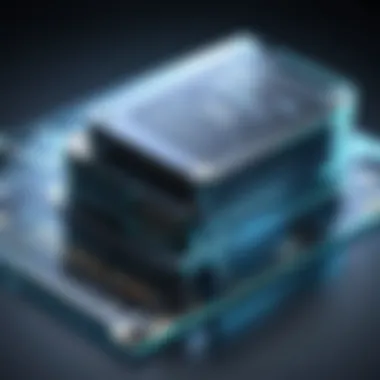
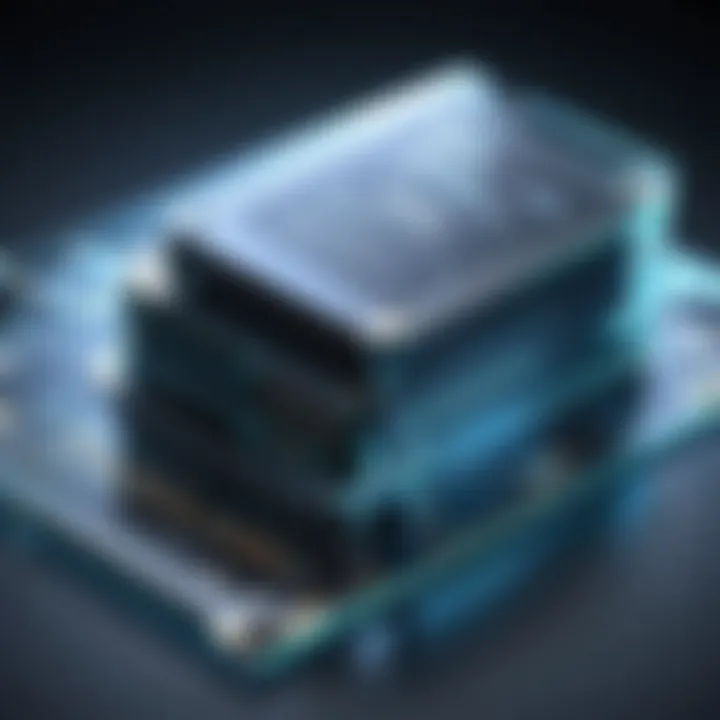
When examining Dropbox, one quickly notices its simplicity and user-friendly interface. What makes Dropbox a solid choice for file sharing is its file versioning feature, which keeps track of changes and allows users to revert to previous versions if needed. The hallmark of Dropbox is its powerful synchronization capabilities across devices, letting users access their files from virtually anywhere.
While Dropbox offers a basic free plan of 2GB, it can feel limiting for heavy users. Upgrading to a paid plan is often necessary for those regularly sharing large files, which can be an investment that not all users are ready for. Additionally, while Dropbox does include security measures, some might still be cautious about entrusting sensitive files to a third-party service.
OneDrive
OneDrive integrates seamlessly with Microsoft products, making it a compelling option for users already in that ecosystem. One key feature of OneDrive is its focus on security, offering file encryption both in transit and at rest. This attention to security is crucial for users who need to transmit sensitive information without risking exposure.
A standout characteristic of OneDrive is the Personal Vault feature, which provides an additional layer of security for the most important files. However, OneDrive's free storage limit is somewhat less appealing compared to Google Drive, starting at just 5GB. This may lead some users to seek alternatives if they require substantial storage without fees.
Considerations for Choosing a Cloud Service
When selecting a cloud storage service, several considerations come into play:
- Storage Limitations: Understand the free and paid storage limits offered by various services.
- Ease of Use: Intuitive interfaces can save time and frustration.
- Security Measures: Look for encryption methods and whether the service complies with data protection laws.
- Integration Capabilities: Assess how well the service works with tools you already use.
- Cost Efficiency: Determine whether the service's pricing aligns with your budget and usage patterns.
Considering these elements can greatly impact the effectiveness of your file transfer strategy, enabling a smoother and more secure sharing experience.
File Compression Techniques
File compression techniques serve as a lifebuoy in the overwhelming sea of large file transfers. With the growing demand for quick and efficient sharing of heftier files, compression becomes not just useful but essential. By reducing the overall size of a file, these techniques not only save valuable upload and download time but also make it easier to manage file transfers.
One of the undeniable advantages of compression lies in its ability to streamline storage needs. Backing up data is simpler and takes up less space when files are compressed, thus optimizing storage efficiency across various platforms. Moreover, in a world where bandwidth can often be a bottleneck, shipping smaller files can minimize the load on network traffic significantly. This is especially true for users who frequently send files through email or upload them to cloud storage services; any reduction in size can lead to improved experiences.
Both novice users and IT professionals press the accelerator on file sharing simply through techniques that are not only straightforward but often automated. As digital communication continues to evolve, learning how to harness the advantages of compression will remain a fundamental skill.
Benefits of Compressing Large Files
Compressing large files offers a slew of benefits that enhance the overall experience of file transfers. Here are some noteworthy advantages:
- Reduced Transfer Time: Smaller files mean that the time taken to upload or download significantly drops. This translates into enhanced productivity as users spend less time waiting for transfers to complete.
- Minimized Storage Requirements: Compression opens up more storage space, whether on personal computers or cloud services. The less clutter, the easier it is to manage digital assets.
- Facilitating Collaboration: Working in teams often involves sharing large files. Compressed files make collaboration that much smoother, allowing for easy sharing among colleagues or clients.
- Lowered Costs: For businesses, reduced bandwidth usage can lead to cost savings. Lower data transfer can result in decreased data costs, especially in environments where bandwidth is metered.
Tools for File Compression
When it comes to file compression, several tools stand out due to their effectiveness and user-friendly interfaces. Below are three leading options that cater to various compression needs.
WinRAR
WinRAR is a well-known name in the realm of file compression, and for good reason. This tool boasts a high compression ratio, meaning files are reduced significantly without sacrificing quality. One key characteristic is WinRAR's ability to compress multiple file types, not just traditional documents but also multimedia files and archives.
A unique feature of WinRAR is its support for the RAR and ZIP formats, which broadens compatibility. However, the software is not entirely free; while it can be used without limitations for a trial period, ultimately, users are encouraged to purchase a license for continued use. This could be seen as a drawback for users seeking entirely free solutions.
7-Zip
7-Zip shines due to its exceptional compression ratio, often outshining competitors for similar file types. It's an open-source tool, which makes it a go-to for those wanting a powerful yet cost-free alternative.
The main appeal of 7-Zip lies in its ability to handle numerous formats. Including both 7z and ZIP formats, it provides excellent versatility. Another unique aspect is that it allows users to create self-extracting archives, which can be beneficial for sharing with others who may not have compression software installed. However, it might be less intuitive for users who aren’t as tech-savvy, making the learning curve a point of contention for some.
ZIP Utility
The ZIP Utility is commonly found integrated in most operating systems, making it easily accessible. What sets it apart is the integrated approach—allowing users to compress and decompress files natively without additional software installation.
This ease of use is a big draw for many. Yet, it may not offer as much compression capability as others like WinRAR or 7-Zip, particularly with larger files. Its lack of advanced features means users may want to look elsewhere when dealing with more complex files, but it serves as a solid option for quick and simple compressions.
Utilizing File Transfer Protocols
When it comes to transmitting large files over the Internet, employing File Transfer Protocols (FTP) plays a pivotal role. FTP is the quintessential method for transferring files using a client-server architecture, and understanding its nuances can vastly improve the efficiency of your file-sharing processes. The significance of FTP lies not just in its basic functionality but in the layered complexities involved, such as securing the data you send.
Overview of File Transfer Protocol (FTP)
File Transfer Protocol, or FTP, has been around since the early days of the Internet. It allows users to share files between computers on the same network or across different networks. When you think of FTP, imagine it as a digital post office. However, this is no ordinary postal service. FTP offers two modes:
- Active Mode: The client opens a port to listen for a server connection. The server initiates the data transfer to the client.
- Passive Mode: The server opens a port and the client connects for data transfer, which is generally more firewall-friendly.
From servers hosting big data to personal cloud storage, FTP is versatile and can adapt to various situations. One of the greatest benefits of using FTP is its ability to handle large file sizes without the limitations that often plague email or some cloud services. If you're dealing with photos, videos, or scientific data that don't compress well, FTP can bridge the gap quite effectively.
Even though FTP comes with its pile of advantages, there are certain pitfalls. Users often overlook security aspects when transferring sensitive information. It would be a grave mistake to assume that simply using FTP means your data is secure. Therefore, using Secure FTP, commonly referred to as SFTP, is highly recommended, elevating your file transfer game.


Secure FTP (SFTP) Explained
Secure FTP (SFTP) takes the simplicity of FTP and wraps it with a protective layer akin to wrapping your cherished belongings in bubble wrap before shipping. Unlike regular FTP, which sends data in the clear—like sending a postcard containing sensitive information—SFTP employs encryption, providing a safe passage for your files over potentially risky networks.
Using SFTP ensures that your files are transferred securely in three primary ways:
- Encryption: Data is scrambled, so even if it gets intercepted, it cannot be read without the associated decryption key.
- Authentication: SFTP verifies the user’s identity using standard mechanisms, making sure that only authorized personnel can access specific files.
- Integrity Checking: Guarantees that the data sent is identical upon arrival. No more missing bits and pieces!
In today's climate, where data leaks and breaches are alarmingly common, securing your file transfers with SFTP is not just a good practice; it's essential. The threat landscape scrutinizes every byte sent over the Internet, making it all the more critical to safeguard your information.
"In the era of cyber threats, protecting your data during transmission must be a priority rather than an afterthought."
Utilizing FTP and SFTP goes beyond mere convenience; it’s about building a robust framework for sharing sensitive data securely. Understanding these protocols can help any individual or organization adapt to a fast-evolving digital landscape. Firewalls, strong passwords, and regular audits enhance this security, offering peace of mind. Just as a chain is only as strong as its weakest link, your methods for file transfer must be diligent in safeguarding your precious data.
Peer-to-Peer (P2P) Sharing Approaches
Peer-to-Peer (P2P) file sharing fundamentally redefines how we transfer large files over the internet by enabling direct transfers between users, negating the need for centralized servers. In an era where efficiency and speed are king, understanding P2P sharing’s nuances can significantly empower users. It combines accessibility and resourcefulness, making it a compelling option for those who need to send hefty files without the encumbrances that traditional methods often entail.
What is P2P File Sharing?
P2P file sharing allows users to connect and share files directly with one another rather than through a centralized server. Think of it as a digital game of telephone, where each participant is both a sender and receiver. In this scenario, files, which can be anything from large videos to software applications, are split into small packets and sent through multiple user connections before being reassembled at the destination. Such a system makes file transmission not just quicker but also less susceptible to server overloads or failures.
- The architecture is decentralized, meaning files aren’t stored on a single server.
- Users benefit in terms of speed, as they can download files from multiple sources simultaneously.
- This model can greatly cut down on the bottlenecks that are common in standard file transfer methods.
Benefits and Risks of P2P Sharing
Engaging in P2P sharing comes with its own set of advantages and potential pitfalls. For those grappling with large file transfers, understanding these aspects can enhance decision-making.
Benefits:
- Efficiency in Transmission: P2P networks can transmit files faster by distributing workloads among users rather than relying on a single server. This means heavy files can be sent in a fraction of the time.
- Cost-Effectiveness: It often poses fewer fees, as there’s no need for extensive server infrastructure. Many platforms offer P2P services at little to no cost.
- Increased Reliability: If one user disconnects or gets bogged down by poor internet, the transfer can continue from other sources.
- Scalability: The more users involved in the P2P network, the faster the transfer rates become, expanding options for sharing.
Risks:
- Security Concerns: The decentralized nature of P2P can expose users to malicious content or hacking. Each file exchanged can theoretically carry a risk, making careful consideration essential.
- Legal Issues: Sharing copyrighted content without permission can lead to legal problems. Users must remain vigilant about the regulations governing the files they share.
- Quality Control: Not all files masquerading as something else are what they seem. Relying on the integrity of other users can sometimes be a shaky proposition.
As with any technology, the best approach is knowing both the perks and the pitfalls, allowing for more informed decisions when sending large files. In the grand scheme, P2P file sharing not only presents a robust solution to file transmission needs, but it also invites a reflective conversation about security and ethics in our increasingly digital world.
"Efficiency doesn’t come without its challenges. Fostering a secure approach to file sharing requires diligence."
Considering all the dimensions of P2P sharing prepares users to navigate online file transfers more adeptly, ensuring their large files reach their destinations swiftly and securely.
Adopting Specialized File Transfer Services
In the digital age, the necessity of transmitting large files efficiently cannot be overstated. This is where specialized file transfer services come into play. These platforms are designed specifically for handling substantial files, offering more than just basic functionalities. They cater to various needs, whether it's the speed of transmission, security of the data, or ease of use.
Using a dedicated service can greatly streamline the file transfer process. For instance, many of these tools provide a user-friendly interface, eliminating the hurdles often associated with regular email attachments or simple online uploads. Furthermore, specialized services often include additional features that enhance the user experience, such as tracking capabilities, storage options, and even integration with other platforms.
Here, we delve into some of the well-regarded options available in the market today.
Overview of Popular File Transfer Tools
WeTransfer
WeTransfer is a straightforward tool that allows users to send large files quickly and without much hassle. One of its key characteristics is its minimalist interface that requires no downloads or software installations. Users can simply upload their files, enter the recipient's email, and hit send. It’s often praised for its benefit of simplicity, making it a favorite among those who require urgent transfers without complex steps.
A unique feature of WeTransfer is its ability to send files up to 2 GB for free. This can be particularly advantageous for one-time users not looking to commit to a subscription. However, larger files necessitate using its premium service, which may not suit everyone’s needs. Overall, it’s an excellent option for casual transfers, though some may find the limitations on file size in the free version to be a drawback.
SendAnywhere
SendAnywhere offers a different approach with its key characteristic being the device-centric model. Users can send files across any platform, whether on Android, iOS, or via a web browser. This flexibility is a huge benefit, especially for those who operate across multiple devices.
The service boasts a unique feature called peer-to-peer transfer, which minimizes upload time since files are sent directly between devices rather than hosted on a server. This can make transmission more reliable and faster under certain circumstances. However, the reliance on Wi-Fi or mobile data for larger files can sometimes lead to complications if the connection is unstable, thus posing a potential disadvantage.
Firefox Send
Another player in this field is Firefox Send, which emphasizes security alongside ease of use. This service allows users to send files of up to 2.5 GB without an account, making it handy for quick file sharing. Its key characteristic is the encryption of files during upload and download, enhancing privacy — a crucial consideration for many users today.


A noteworthy unique feature is the ability to set expiration dates for files, ensuring they aren’t stored longer than necessary. This not only frees up space but also adds a layer of security by limiting access over time. However, it’s worth noting that Firefox Send has faced its challenges regarding reliability after a few outages, which could deter users looking for consistent service.
Choosing the Right Service for Your Needs
When deciding among these services, consider your specific requirements:
- File size limit
- Frequency of use
- Need for security features
- Compatibility with devices
Security Considerations in File Transfers
In an age where digital communication reigns supreme, understanding the security implications of transmitting large files has become more critical than ever. Each time you click send, there’s the potential for sensitive information to fall into the wrong hands if precautions aren’t taken. A good grasp of security measures not only protects against unauthorized access but also ensures compliance with various data protection regulations.
As file sizes grow, so too do the risks associated with transferring them. Heavy files often contain personal data, corporate secrets, or sensitive information, making them prime targets for cybercriminals. Thus, the selection of appropriate strategies to safeguard data during transit is paramount.
Importance of Data Encryption
Data encryption is the cornerstone of secure file transfers. At its core, encryption transforms readable data into a scrambled format that can only be deciphered with a specific key or password. This ensures that even if someone manages to intercept your files, they won’t be able to make heads or tails of the information within.
- Confidentiality: Encryption shields the contents of your files, meaning that a prying eye is effectively barred from access.
- Integrity: With encryption, you can be more confident that your files haven’t been altered during transmission.
- Trustworthiness: Utilizing strong encryption protocols builds trust in your communication channels, crucial when dealing with clients or partners.
While setting up encryption might seem daunting, many modern file transfer tools come equipped with built-in encryption options, minimizing the need for extensive technical knowledge. Additionally, using protocols such as Secure Socket Layer (SSL) or Transport Layer Security (TLS) can further bolster your protection measures, ensuring that your data remains secure while in transit.
"Data protection isn’t just a feature; it’s a responsibility. Encryption is your first line of defense."
Utilizing Password Protection
Password protection is another layer of security that should not be overlooked. Even when files are encrypted, an additional barrier can be a lifesaver. Here’s why incorporating password protection in your file transfer strategy is essential:
- Access Control: By requiring a password, you tightly control who can access your files. Only individuals who have the key can unlock the content.
- Deterrence of Unauthorized Access: A simple password can deter opportunistic hackers. While not infallible, it adds an essential layer of defense against casual data breaches.
- Ease of Use: Most transfer services allow for effortless password protection. Whether you’re sending contracts or photography portfolios, applying a password usually takes just a click.
Legal and Compliance Aspects
Understanding the legal and compliance landscape is crucial when transmitting large files online. As digital data flows freely across borders, it's imperative that individuals and organizations navigate this intricate maze to avoid legal pitfalls. Not complying with data protection laws can lead to hefty fines and reputational damage that no one wishes to endure. Furthermore, many businesses deal with sensitive information such as personal data or proprietary content that must be handled with utmost diligence.
Understanding Data Protection Laws
Data protection laws are designed to safeguard personal information. The core principle is straightforward: if you're handling someone else's info, you need to protect it. For instance, laws such as the California Consumer Privacy Act (CCPA) and the General Data Protection Regulation (GDPR) across Europe set stringent guidelines about how organizations collect, store, and process data. These regulations not only cover the transfer of data but also impose obligations about transparency with customers regarding data usage.
When you send large files that may include personal or sensitive information, consider these key points:
- Consent: Always obtain explicit consent from data subjects before processing their information.
- Data Minimization: Only share data that is necessary for the task at hand.
- Retention Limits: Don’t hold onto information longer than needed.
Furthermore, it is wise to stay informed about specific regulations in your jurisdiction as laws may vary greatly even within the same country, let alone internationally. Ignorance is not an excuse, and adhering to these laws is not just a legal requirement but also a demonstration of the trustworthiness of your organization.
Compliance with GDPR and Other Regulations
The GDPR is perhaps the most widely recognized framework, influencing legislation worldwide. It brings significant responsibilities for businesses that transmit data. Non-compliance can result in fines up to 4% of the company’s global revenue or €20 million, whichever is higher. The consequences of negligence are serious, which calls for an understanding of the following:
- Data Subject Rights: Individuals have rights regarding their data such as the right to access, rectify, or erase their information. Organizations must be prepared to adhere to these requests in a timely manner.
- Data Breach Notification: GDPR requires that organizations notify relevant authorities and affected individuals within 72 hours of becoming aware of a data breach. A well-outlined incident response plan can help manage this.
- Third-Party Processors: If using external services for file transfers, ensure that they also comply with GDPR standards. Conduct due diligence to confirm that they have necessary safeguards in place.
"Compliance is not merely a checkbox exercise; it’s an essential aspect of trust and accountability."
Navigating these legal waters can be daunting, but understanding and adhering to data protection laws ultimately protect not only your organization but also the rights of individuals whose data is being handled. Having a robust compliance strategy will pay dividends in building your clientele’s trust as they engage in digital transactions.
Future Trends in File Transfer Technology
Understanding the future trends in file transfer technology is crucial in a digital era where the transfer of large files has become a commonplace activity across various fields, be it business, education, or media production. The increasing reliance on data-rich applications calls for not just speed, but also comprehensive security measures to safeguard sensitive information during transmission. As individuals and organizations seek to adapt to these changes, grasping the forthcoming technologies and their implications can enable more efficient, secure, and reliable file transfers.
Emerging Technologies Changing File Transfers
The landscape of file transfer is metamorphosing, driven by advances in several key technologies:
- Cloud Computing: The push for cloud-based solutions remains robust. With services like Google Drive and Dropbox leading the charge, the ability to access files from anywhere is paramount. This inherently supports collaboration across geographical borders. Moreover, with increasingly larger available storage options, users can offload cumbersome files to the cloud, reducing local storage pressures.
- Blockchain Technology: As a decentralized ledger, blockchain offers innovative ways to enhance security in file transfers. Transactions can be logged immutably, helping to verify the file's integrity and origin. This can be particularly important in sectors that handle sensitive information, like the finance and healthcare industries.
- Artificial Intelligence: AI and machine learning play a vital role in optimizing file transfers. Intelligent algorithms can predict and adjust for congestion in real-time, enhancing transfer speeds without compromising security. These technologies can also streamline the encryption process, making it easier for users to secure their content.
- 5G Technology: The rollout of 5G networks brings speed that markedly improves the efficiency of large file transfers. This increase in speed reduces wait times and allows for more complex file sharing methods. Consider how video conferencing and high-definition streaming will expand with the capacity that 5G offers.
These technologies are paving the way for a more integrated and dynamic approach to file sharing.
Anticipating Future Challenges
With advancements come challenges. Here are a few that may need consideration:
- Increased Security Risks: As file transfers become faster and more accessible, they may attract malicious attention. Cybersecurity threats such as phishing attacks, malware, and ransomware could exploit vulnerable file transfer technologies. Organizations will need to invest significantly in security measures to guard against these risks.
- Data Privacy Regulations: With growing concerns over data protection, compliance with laws such as GDPR and others will become more complex. Companies will need to ensure they adhere to regulations while utilizing new technologies for file transfers. This can be a convoluted endeavor, especially for multi-national operations.
- Scalability Issues: As reliance on cloud services and shared platforms grows, managing the scalable sharing of data will become increasingly challenging. With high speeds, the volume of files being sent may increase significantly, leading to potential overuse of cloud resources or server overloads.
- User Adaptation: While some individuals and businesses may welcome new technologies, others might find such transitions cumbersome. Training and support will be crucial for encouraging the adoption of emerging tools in file transfer methods.
"The future of file transfer lies not solely in technology advancements but in how we adapt our practices to leverage them efficiently and securely."
Navigating these trends and challenges will require vigilance and innovation. The goal remains not just to transfer files effectively, but to do so in a way that prioritizes safety and compliance. In this fast-paced digital environment, foresight will be instrumental in capitalizing on the trends shaping file transfer technology.





