Comprehensive Review of McAfee Security Packages


Intro
In an increasingly digital world, the threats to cybersecurity are more pressing than ever. From individual users to large corporations, everyone is at risk of becoming a target for cybercriminals. Getting familiar with these threats and understanding how to protect oneself is the cornerstone of staying safe online. McAfee packages offer varied solutions, but to grasp their full potential, it's vital to first understand the landscape of cyber threats that these tools aim to combat.
Overview of Cyber Security Threats
Types of Cyber Threats
Cybersecurity threats come in many forms, each designed to exploit different vulnerabilities. Here’s a quick breakdown of some of the most common types:
- Malware: This is malicious software that jeopardizes system integrity. It includes viruses, worms, and trojans, often installed unknowingly by the user.
- Phishing: A nefarious tactic that manipulates users into disclosing sensitive information, like passwords or credit card details, often through fraudulent emails or websites.
- Ransomware: Simply put, it's a computer worm that encrypts a victim's data, demanding payment for its restoration. A very severe threat.
Statistics on Cyber Attacks
Statistics paint a bewildering picture. According to recent data, over 4,000 ransomware attacks are reported every day, which underscores the urgency for robust cybersecurity measures. A staggering 60% of small businesses close their doors within six months of a cyber attack, shedding light on how vital preparedness is.
Real-life Examples of Security Breaches
One infamous case is the Equifax breach from 2017, where personal data of approximately 147 million people was compromised. Such incidents are not as rare as they may seem, serving as a reminder that being proactive is far better than being reactive.
Best Practices for Online Security
While understanding threats is essential, knowing how to protect oneself is equally important. Here are some best practices to consider:
- Strong password creation and management: Use a combination of letters, numbers, and symbols. Avoid using easily guessable information. Keep your passwords unique for different accounts.
- Regular software updates and patches: Keeping your software updated helps to seal off vulnerabilities that hackers might exploit. Often, updates come with security patches that can prevent potential attacks.
- Two-factor authentication: This adds an extra layer of security, requiring not just a password but also a second form of verification.
Reviews of Security Tools
Evaluating various security tools helps to make an informed decision. McAfee is not alone in this space; other competitors provide essential features worth considering.
- Effectiveness of antivirus software: McAfee often ranks well among antivirus solutions, particularly regarding real-time protection. However, it’s crucial to assess other players in the market, such as Norton and Bitdefender, to draw a fair comparison of features and usability.
- Comparison of firewall protection: McAfee’s firewall is renowned for its robustness. Still, evaluating others, like ZoneAlarm, may unveil advantages that align better with specific user needs.
- Assessment of password managers: While standing out with its own password manager, alternatives like LastPass might better suit those who prioritize user-friendliness.
Tips for Ensuring Online Privacy
Privacy often takes a backseat in conversations about online security. Here are ways to safeguard personal information:
- Using VPNs: Virtual Private Networks encrypt your online traffic, keeping prying eyes at bay during browsing sessions, especially on public Wi-Fi.
- Privacy settings on social media: Regularly review and customize your settings to limit what information can be shared publicly.
- Protecting personal data when making transactions: Always confirm you're on a secure site (look for "https://") before entering sensitive details.
Educational Resources and Guides
Education is key to staying informed about cybersecurity. Consider these resources:
- How-to articles on setting up encryption tools: Encryption is a robust way to secure sensitive information. Resources like Wikipedia can offer valuable insights.
- Step-by-step guides on spotting phishing emails: Practical guides, potentially found on Reddit, help users identify red flags in emails.
- Cheat sheets for quickly enhancing online security practices: Keep them handy as quick references to reinforce security habits.
Being aware and informed is the first line of defense in the digital world. Taking proactive measures can significantly reduce the risks associated with online threats.
Prologue to McAfee Packages
In an age where our lives are increasingly intertwined with digital platforms, understanding cybersecurity is more crucial than ever. McAfee packages emerge as a prominent player in this landscape, offering users a shield against a multitude of cybersecurity threats. Their relevance goes beyond mere software protection; it taps into a broader discourse about digital safety, privacy, and peace of mind. In this section, we’ll delve into some vital aspects that underpin McAfee’s importance in today’s tech-savvy world.
Historical Overview of McAfee
McAfee's journey in the cybersecurity realm dates back to the late 1980s, a time when computer viruses were just beginning to wreak havoc. Founded by John McAfee in 1987, the company initially started as a virus protection service, providing a necessary tool for users who were clueless about the threats lurking in their systems.
Over the years, McAfee continued to adapt and expand its offerings. From developing antivirus software to embracing broader security solutions—like internet privacy tools, VPN services, and compliance software—McAfee has woven itself into the fabric of online security. Today, as users face increasingly sophisticated cyber threats, McAfee stands on the frontline, continually innovating its products and services. Through understanding this history, users can appreciate McAfee’s commitment to evolving alongside technology and cyber threats.
The Importance of Cybersecurity Today
In an era dominated by information, the significance of cybersecurity cannot be overstated. Every device connected to the internet is a potential target for cybercriminals, and breaches can result in not just financial loss but also reputational damage. People often underestimate their personal information's value; it can be a goldmine for those with malicious intent. The ramifications of a cyber attack can ripple across not just individuals, but entire businesses and economies.
With stats showcasing that one in three Americans have been victims of identity theft, the call for robust security solutions like those offered by McAfee grows louder. As phishing scams, ransomware, and tracking technologies become more prevalent, users need insurance policies for their online existence. McAfee responds to this need by providing various packages aimed at securing data, safeguarding privacy, and providing peace of mind to users who navigate an increasingly perilous digital landscape.
"In the digital age, your personal information isn't just data; it's currency that needs safeguarding."
To sum up, the introduction of McAfee packages captures the essence of what cybersecurity stands for in our contemporary society. The company’s historical backdrop offers context, while the pressing need for security emphasizes its ongoing relevance. Understanding these elements sets the stage for diving deeper into specific McAfee offerings and their individual contributions to personal and organizational cybersecurity.
Understanding McAfee Offerings
In a world where our digital interactions are constant, understanding the offerings from McAfee is crucial for anyone invested in their online security. McAfee has carved a niche as a prominent player in the cybersecurity landscape, providing a myriad of solutions tailored to varying needs and risk profiles. Their packages are designed not just as security shields but also to enhance the overall user experience while navigating the internet. These offerings encompass various functionalities, from basic malware protection to comprehensive solutions, catering to both individual users and businesses alike.
Knowing what McAfee packages entail can empower users to make informed decisions about safeguarding their devices. It's like choosing the right tool for a job; the more familiar you are with available tools, the better choices you can make.
An Overview of Product Packages
McAfee provides a range of packages, each tailored to specific user requirements. Here’s a concise look at what’s on offer:
- McAfee Total Protection: This package serves as an all-in-one solution, aiming to fortify users against diverse threats. It includes antivirus, identity theft protection, and secure browsing tools.
- McAfee LiveSafe: Designed for users wanting additional cloud storage alongside their security, LiveSafe grants access to McAfee’s suite of features while simplifying data management.
- McAfee Antivirus Plus: This package focuses more on malware defense, making it a suitable choice for users who require fundamental yet effective protection without the added extras.
In addition to these, McAfee frequently adjusts and expands its offerings to meet the ever-evolving landscape of online threats. The adaptability of their packages is excellent, giving users various options to fit their specific lifestyle or business requirements.
Core Features of McAfee Packages
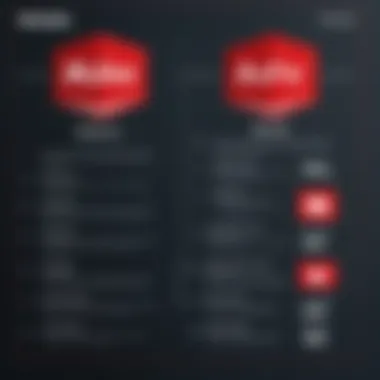

At the heart of McAfee packages lie several core features that make them stand out in a saturated marketplace:
- Antivirus Protection: Prevents the infiltration of malicious software. This feature forms the backbone of any cybersecurity solution.
- Firewalls: Both inbound and outbound firewalls help monitor traffic, ensuring that unauthorized access is blocked.
- Web Protection: This keeps users safe as they browse, scanning websites for threats before they can do any harm.
- Identity Theft Protection: A crucial feature especially for more vulnerable populations, ensuring that personal information is safeguarded.
- Password Management: Simplifies user experience by allowing secure storage and management of passwords.
These features work in tandem to create a robust defense framework against potential cyber threats. By leveraging these components, users can cultivate a safer digital experience, reducing risks associated with online activities.
As today’s cyber landscape becomes increasingly intricate and threats more sophisticated, it’s imperative for individuals to not just rely on instinct but to utilize proven solutions like those offered by McAfee. Armed with this knowledge, users can navigate their online environments with greater confidence, knowing they have solid defenses in place.
"Understanding the features of McAfee packages is as essential as understanding the cybersecurity landscape itself; both go hand in hand in maintaining your online safety."
Choosing the right package and recognizing its encapsulated features is an essential step for effective online security. With McAfee’s substantial offerings, ensuring solid protection has become more doable than ever.
Detailed Analysis of Individual Packages
In this section, we delve into the specifics of each McAfee package, shedding light on their unique characteristics and functionalities. Understanding these individual offerings is crucial for users aiming to reinforce their online security. Each package has distinct strengths and considerations, making it vital to evaluate how they align with different user needs and preferences.
McAfee Total Protection
Features
McAfee Total Protection stands out as a comprehensive solution for users seeking holistic cybersecurity. This package features a robust antivirus engine, which continuously scans files for potential threats, all while providing real-time protection against malware and phishing attempts. Another key characteristic is the identity protection tools, enabling users to safeguard personal information better. An exceptional feature is the web protection module, which alerts users to malicious sites during online browsing. This helps mitigate risks associated with online shopping or accessing sensitive accounts, making it a wise choice for anyone who frequents the internet. However, the package can be resource-intensive, possibly slowing down older devices during scans.
Pros and Cons
The pros of McAfee Total Protection include its multi-device support, allowing coverage across PCs, tablets, and smartphones. This flexibility means it’s suitable for families and users with multiple devices. However, one notable con is the higher subscription cost compared to other antivirus options in the market. Users may find it a heavy financial investment, especially if they are on a tight budget. Moreover, some users report occasional false positives with the software, which can be an annoyance.
User Experience
User experiences with McAfee Total Protection tend to be favorable, particularly regarding its user-friendly interface. Many find it easy to navigate, with clear prompts guiding them through different functionalities. Nevertheless, some individuals express frustration with the initial setup process, particularly if they are not tech-savvy. The customer support provided tends to be informative, yet wait times may vary and lead to user dissatisfaction during peak hours.
McAfee LiveSafe
Features
McAfee LiveSafe offers a slight twist on traditional antivirus packages, providing a focus on cloud storage and backup in addition to its robust security features. This package includes encryption technologies for files stored in the cloud, catering to users concerned about privacy. Furthermore, it boasts comprehensive parental controls, allowing guardians to monitor and limit online activities for minors effectively. A unique feature is the security assessment tool, which identifies vulnerabilities in your home Wi-Fi network. Such capability caters well to users who rely heavily on smart devices within a connected home.
Pros and Cons
One clear advantage of McAfee LiveSafe is its unlimited device coverage. Users can protect all their devices, which makes it especially appealing to households with varied gadget usage. Conversely, a downside is that some users report the software can be cumbersome with excess features that may complicate the experience. Additionally, its focus on cloud storage could be seen as unnecessary for users solely interested in basic antivirus protection.
User Experience
The user experience for McAfee LiveSafe generally leans positive, as many users appreciate the all-in-one design. This package simplifies managing digital security across devices under one roof. However, some critique its performance, mentioning periods when the software can slow down their machines, especially during system updates or scans. Feedback on customer service indicates responsiveness, although several users still prefer more immediate support options.
McAfee Antivirus Plus
Features
McAfee Antivirus Plus is a straightforward and effective antivirus solution designed for users prioritizing essential protection. Real-time scanning is one of its standout features, ensuring that threats are caught as they emerge. The package also includes a file shredder, a unique tool that securely deletes sensitive files, making it beneficial for those who handle confidential information. Notably, the anti-spam filter provides users with a more seamless email experience by filtering out potentially harmful solicitations.
Pros and Cons
One of the primary benefits of McAfee Antivirus Plus is its affordability, making it accessible for budget-conscious users. Additionally, it still provides a strong foundational layer of protection without overwhelming users with unnecessary features. Nonetheless, a notable con is that it lacks some advanced functionalities found in higher-tier packages, such as comprehensive identity theft protection or encrypted storage. Some users may find this limiting if they require more extensive features for their online security needs.
User Experience
User experiences with McAfee Antivirus Plus tend to reflect satisfaction with its straightforward approach. The installation process is typically quick and hassle-free, appealing to users who may not enjoy extensive tech setup. Nevertheless, occasional complaints arise regarding specific features not functioning as expected, leading to a mixed bag of opinions. Customer support in this space is generally rated lower than competitors, with some users wishing for more personalized assistance when facing issues.
Comparative Insights into McAfee vs. Competitors
In the realm of cybersecurity, choosing the right software is akin to finding the right tool for a job. It’s not a one-size-fits-all scenario. McAfee, with its multitude of packages, stands in vigilant competition with other giants in the industry. Comparing McAfee to competitors is not just trivial chatter; it is essential for users propelling themselves towards informed decisions about their online security. Such comparisons illuminate the strengths and weaknesses of each product, uncovering how they cater to diverse user needs. It helps consumers understand where McAfee shines and where it may falter, amplifying clarity in a crowded marketplace.
McAfee vs. Norton
The dust hasn't settled yet on the classic duel between McAfee and Norton. Both stalwarts have rich histories in cybersecurity, and they've established solid reputations. However, users might be curious: what sets them apart?
Features and Offerings:
- Norton is known for its extensive features, including a virtual private network (VPN) bundled with its security packages. Many Norton users rave about the intuitive interface that offers ease of navigation.
- McAfee, meanwhile, stands out with its focus on performance optimization alongside security, often providing tools meant to enhance device speed and usage efficiency.
Pricing:
In terms of cost, McAfee traditionally presents an enticing offer. Its prices are often considered more accessible compared to Norton. For first-time buyers, McAfee can serve as a wallet-friendly choice without skimping too much on essential features.
User Experience:
When it comes to installation and updates, both services have their quirks. Norton is often noted for frequent updates, which can be seen as beneficial or a hassle, depending on user perspective. McAfee, on the other hand, aims for smoother updating processes, which users may find more straightforward and manageable.
Norton has taken heavy strides in enhancing its customer support, whereas McAfee also offers 24/7 support. Having a helping hand available at all hours can be pivotal, especially when users find themselves frazzled in a tech bind.
"The measure of a tool isn't in how it works in pristine conditions, but in how it adapts and supports when the going gets tough."
McAfee vs. Bitdefender
Each of these competitors brings something unique to the table, so let’s delve right into a nuts-and-bolts comparison.


- Interface and Usability:
- Detection Rates:
Both companies claim top-notch malware detection rates, but they reach this target in differing ways. Bitdefender utilizes advanced algorithms and machine learning that often keeps it at the forefront of innovative tech solutions. McAfee, on the other hand, has a long-standing reputation for reliable threat detection, combined with user-friendly customization options that catch the eye of many consumers. - Performance Impact:
One of the chief concerns users have regarding antivirus software is how it affects system performance. Bitdefender has, at times, taken the crown in this area, often praised for its minimal system resource usage. Conversely, McAfee has made strides to reduce its impact over the years, yet some users still report occasional slowdowns depending on their individual setups and usability.
- Bitdefender boasts a sleek, almost magazine-like interface that gives a modern feel to cybersecurity, earning accolades for its ease of use. It even offers one-click features that let users get straight to the important stuff.
- In contrast, McAfee tends to lean more towards functionality. The interface might not be as visually immersive but focuses on delivering robust security features without the fanfare.
The differences between McAfee and its competitors, Norton and Bitdefender, contribute essential nuances that affect user choice. For individuals keen on strengthening their online security, it’s important to weigh these factors carefully. The right fit not only shields against cyber threats but also integrates with the user's lifestyle, seamlessly enhancing their overall digital experience.
Evaluating the Value of McAfee Packages
In today’s digital age, where cyber threats loom large and online security has become a pressing issue, evaluating the value of McAfee packages is essential. This section delves into the importance of understanding the worth of McAfee’s offerings, focusing on how they align with user needs, budget considerations, and overall effectiveness in enhancing security. Many individuals and organizations strive to protect sensitive information, making it critical to discern whether McAfee's products deliver the promised benefits in a real-world context.
By comprehensively analyzing these packages, users can make informed decisions that fit their particular cyber protection needs. This examination covers not only the features but also gives insight into the practical implications and possible limitations of various McAfee solutions, helping to balance expectations with reality.
Cost Analysis
When pondering over McAfee’s packages, one of the first aspects that come into play is cost. This isn't just about the initial purchase price; it's a multifaceted evaluation that includes subscription models, long-term expenses, and potential hidden costs that could arise down the line. Investing in cybersecurity involves understanding what each package offers, the frequency of updates included, and whether there are additional costs for certain features or services.
- Initial Costs: McAfee offers different pricing tiers based on the level of service. For example, McAfee Total Protection tends to be pricier than simpler options like McAfee Antivirus Plus, but this pricing generally reflects the breadth of features included.
- Subscription Models: It’s common for cybersecurity solutions to operate on an annual or semi-annual subscription basis. With McAfee, some packages bundle more services that could save users money in the long run, especially if they keep the renewal discounts in mind.
- Hidden Costs: Users should also be wary of additional costs that could arise, such as fees for premium support or charges for software upgrades. Reading the fine print is crucial in understanding total expenditure.
Return on Investment for Consumers
Return on investment (ROI) in the context of McAfee packages deals with the benefits users perceive in relation to the money spent on their products. For individuals mindful of their online security and privacy, there are a couple of critical factors to consider:
- Protection Against Threats: A well-utilized McAfee package can save consumers from the costs associated with identity theft or data breaches. With features such as firewall protection, malware detection, and safe browsing tools, users can mitigate risks effectively.
- Convenience and Peace of Mind: While difficult to quantify, the assurance that one’s personal data is safeguarded can bring considerable peace of mind. This sense of security is an invaluable return for many consumers who navigate online spaces regularly.
- Learned Usage: Assessing the ROI also involves looking at how users interact with the software. Those who invest time in learning the software's features can maximize their investment significantly.
McAfee packages, through consistent updates and system checks, offer substantial value that often outweighs their cost when viewed through the lens of long-term security and internet safety. In evaluating these elements, it becomes clearer that McAfee's solutions are potentially more than just a purchase; they can be an integral part of an individual’s or organization’s digital life.
Customer Testimonials and Case Studies
Understanding the real-world implications of using McAfee's packages can’t be overstated. Customer testimonials and case studies are invaluable in this context, as they provide insight not just into the technical features of the products but also into user satisfaction, effectiveness, and real-life experiences. These elements work in tandem to paint a fuller picture of what it’s like to incorporate McAfee into daily digital life.
Why Testimonials Matter
Testimonials act as a sort of guidepost for potential customers. They offer reassurance about the purchasing journey, illustrating how the product performs in various situations. When it comes to cybersecurity, the stakes are high. A reliable source of feedback can influence decision-making, especially when considering the consequences of online threats. Hearing from other users can also help identify expectations versus reality.
Among the benefits that testimonials provide:
- Credibility: Real users offer authenticity that promotional material simply can't replicate.
- Diverse Use Cases: Users come from different backgrounds with varying needs. This diversity showcases versatility in usage.
- Effectiveness Validation: Outcomes from testimonials demonstrate how well a product performs against claims made by the manufacturer.
However, it’s also essential to weigh the context of these testimonials. For instance, if many users report frustration with a specific feature, that’s worth taking seriously. Quite a few digital security solutions are oversold, but balancing these accounts with personal and business narratives may lead to a more nuanced understanding of McAfee.
User Reviews Overview
User reviews can make or break a product's reputation. They offer a wealth of information that can help potential buyers make informed decisions. On platforms such as Reddit and Facebook, users engage in dialogues that illuminate both the strengths and weaknesses of McAfee packages.
Here’s a brief breakdown of common themes spotted in user reviews:
- Ease of Use: Many applaud McAfee's user-friendly interface, making it accessible for non-tech-savvy individuals.
- Customer Support: Feedback on the customer service experience varies widely. Some users express satisfaction with helpful representatives, while others note long wait times.
- Effectiveness of Security Features: Users reveal experiences with virus protection, malware scanning, and firewall efficiency. For example, a common criticism is that the software sometimes detects false positives, triggering unnecessary alarms.
- Performance Impact: Some users express concerns over system slowdown, especially on older machines after installing the software.
To sum it up, user reviews showcase real-world testimonials. They allow prospective customers to weigh various factors systematically, ultimately leading to a more informed choice.
Case Study: Business Perspective
Case studies offer a deeper lens into how McAfee packages perform within a business context. For instance, consider a small marketing firm that adopted McAfee Total Protection last year.
Background:
- Company Size: Approximately 50 employees.
- Industry: Digital marketing, highly reliant on data transmission and client confidentiality.
Implementation:
Before switching to McAfee, the firm had been using multiple, fragmented solutions for cybersecurity. Management decided it was time to centralize their defense mechanisms to ensure coherence and ease of management.
Results:
After adopting McAfee Total Protection, feedback from the IT team highlighted several positive impacts:
- Integrated Solutions: They appreciated how various tools, including antivirus and a firewall, worked together seamlessly.
- Stay Compliant: With data protection regulations becoming stricter, being able to easily monitor and maintain compliance brought peace of mind.
- Return on Investment: Although there was an upfront cost for licensing, the security improvements offered protection against data breaches that could lead to catastrophic financial losses.
Epilogue:
This case reinforces the idea that investing in reliable cybersecurity is not merely about protecting data; it directly correlates to a business’s health and reputation.
"In today’s digital age, a strong cybersecurity framework is not a luxury, but a necessity that assures clients their information is safe and sound."
Overall, fine-tuning customer testimonials and case studies into marketing strategies makes a significant difference, helping lead user perspectives to the forefront of the conversation.
Navigating Installation and Setup
Understanding how to properly install and configure McAfee packages is crucial for ensuring that your cybersecurity remains robust and effective. This segment delves into the installation process and the setup phase, both of which can seem daunting, especially for those not particularly tech-savvy. However, neglecting these steps can result in just a shell of a software that lacks proper functionality. Thus, it's imperative to not only go through the installation but also to optimize the configuration to suit individual needs. The ease of installation and correct setup can make all the difference in securing one's online presence.
Step-by-Step Installation Guide
Installing McAfee packages isn’t rocket science, but having a clear roadmap can spare users from a world of trouble later on. Here’s a straightforward approach to ensure everything rolls out smoothly:
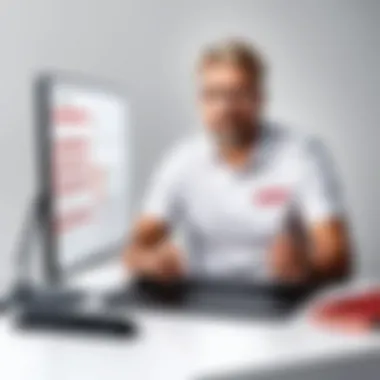

- Purchase the Right Package: Before diving in, choose the McAfee package that best suits your needs. Each package covers different aspects of online security.
- Download the Installer: After purchasing, you will receive a link via email. Clicking that link will redirect you to the download page. Make sure to download the installer file to your computer – keep an eye out for files labeled as .exe or .dmg, depending on your operating system.
- Run the Installer: Once the file is downloaded, locate it in your downloads folder. Double-click the installer to start the process. On some systems, you might need administrator access – don’t forget your credentials!
- Follow On-Screen Prompts: The installation wizard will guide you through. Pay attention to each step. For instance, you might encounter options to add additional features. Think about whether you need them or if you prefer sticking to the essentials.
- Activate Your Product: After installation, launch the McAfee interface, and you will be prompted to enter your activation code. This code should've been included in your purchase confirmation. Input this code to unlock the full potential of your software.
- Complete the Setup: Finally, let the program run its initial scan. This adds another layer of security from the get-go by identifying threats that may already exist on your system.
With a systematic approach, the installation process can be navigated without too much hassle. This way, you can focus on what’s important: maintaining a secure digital environment.
Tips for Optimal Configuration
Once installation is complete, it's time to configure the settings. This isn't just about making the software look pretty, but rather ensuring that it meets your specific needs. Here are several tips to optimize your McAfee settings:
- Customize Security Levels: Depending on your online habits, you can raise or lower the security settings. If you tend to browse riskier sites, higher levels of protection can be a good safeguard.
- Schedule Regular Scans: Allow the program to automatically scan your system at least once a week. Consistent checks can help catch threats that might slip through unnoticed.
- Enable Firewall Settings: Ensure that McAfee’s firewall is activated; this acts as a shield against unwanted intrusions while you’re online.
- Adjust Spam Filter: Modify the spam filter settings to reduce the number of phishing attempts that sneak into your inbox.
- Stay Updated: Regularly check for updates. Cyber threats evolve quickly; keeping your software current is vital for effective protection.
"An ounce of prevention is worth a pound of cure." Adopting these configurations can safeguard your privacy and security, allowing for a smoother online experience.
As the digital landscape continues to morph, having a diligent approach to installation and optimization can empower users to take control of their cybersecurity. Being proactive always beats being reactive, and setting things up correctly from the start paves the way for ongoing protection.
Maintaining McAfee Solutions
The realm of cybersecurity is as dynamic as it is crucial, especially in today's digital age. Keeping your McAfee solutions up to date not only prolongs the lifespan of your software but also ensures that your online defenses are robust and equipped to tackle evolving threats. Failing to maintain these solutions can leave you vulnerable, akin to leaving your front door wide open while you go about your day.
Regular Updates and Upgrades
Regular updates play a key role in the effectiveness of McAfee packages. They often include vital patches that fix vulnerabilities discovered since the last version. Companies like McAfee consistently monitor the cybersecurity landscape, adjusting their products to address new threats as they arise.
To make the most of your McAfee subscription, consider these points:
- Automatic Updates: Enabling automatic updates saves you the headache of having to remember to update. It ensures you get the latest security features right when they're released. This habit can be likened to keeping your medication regimen on point for your health—consistent care leads to stronger defenses.
- Upgrading to New Versions: Major upgrades sometimes roll out significant changes and enhancements. Missing out on these can cost you in terms of usability and security. For instance, switching from McAfee Antivirus Plus to McAfee Total Protection offers additional tools like a firewall and advanced malware protection—features that can significantly bolster your defenses.
- User Benefit: Staying updated not only protects against threats but also enhances performance. Slow computers can often be the result of outdated software.
"In the fast-paced world of cybersecurity, obsolescence can be as threatening as malicious attacks."
Troubleshooting Common Issues
No software is without hiccups. Understanding and addressing common issues can make the user experience smoother. Some typical problems users face with McAfee may include:
- Installation Issues: This can stem from conflicting software or inadequate system specifications. Checking system requirements before installation can save you a lot of hassle.
- Performance Slowdowns: Occasionally, security software gets a bad rap for slowing down devices. In practice, this might be due to background scanning features engaging in resource-heavy tasks. You should consider scheduling scans during off-hours to mitigate this problem.
- Subscription Confusion: Users sometimes get lost in various subscription models and features that differ among packages. Ensuring that you are using the features included in your specific package can enhance your security posture.
To troubleshoot effectively, follow these steps:
- Review McAfee's Help Articles: The McAfee website has a comprehensive library of solutions tailored to common problems.
- Customer Support: Don’t hesitate to reach out for help—whether it’s via forums or direct support services.
- Community Insights: Platforms like Reddit can offer a user community where you can share experiences and learn about solutions that worked for others.
Navigating these aspects of maintaining your McAfee solutions will help ensure that your cybersecurity defenses remain as strong as they can be, catching the most recent threats while ensuring a seamless user experience.
Future of Cybersecurity and McAfee
The realm of cybersecurity is continuously evolving, and McAfee stands at the forefront of addressing emerging challenges. This section delves into the future landscape of cybersecurity and how McAfee is preparing itself to tackle the complex threats on the horizon.
Emerging Threats and Solutions
The internet is a double-edged sword; it offers an endless bounty of information but also invites danger. One of the most pressing concerns today is the rise of sophisticated cyber threats, including ransomware attacks, phishing schemes, and advanced persistent threats (APTs). The landscape has changed dramatically from basic viruses; attackers are now employing more crafty tactics to infiltrate systems. For instance, the Ransomware-as-a-Service model means even amateur hackers can launch dangerous attacks for profit.
In response to these threats, McAfee is enhancing its security offerings. They are focusing on the incorporation of artificial intelligence and machine learning to detect anomalies and prevent breaches before they escalate. By analyzing user behavior and identifying patterns, McAfee solutions can help detect potential threats in real time.
Here are some key responses McAfee is implementing to counter these threats:
- Behavioral Analytics: This allows the detection of unusual activities that may indicate a breach.
- Automated Response Systems: These systems can respond to incidents rapidly, minimizing damage and recovery time.
- Cloud Security: As businesses shift to the cloud, McAfee is enhancing its cloud security solutions to protect data across various platforms.
- Endpoint Protection: With an increase in remote work, securing endpoints becomes critical. McAfee emphasizes robust endpoint security to safeguard devices and data.
"Proactive threat detection is no longer a luxury; it’s a necessity in today’s digital landscape."
Predictions for McAfee's Evolution
As we peer into the future, the trajectory for McAfee appears promising, with significant adaptations on the horizon. The company seems poised to not just ride the wave but to influence the course of cybersecurity. Several trends are worth noting:
- Expansion of Integrated Security Solutions: McAfee may look to offer more bundled services that combine multiple security features into seamless packages. This would make it easier for users to manage their security holisticly.
- Focus on Privacy: With growing concerns about data privacy, we can expect McAfee to incorporate more privacy-focused tools, such as encryption and data loss prevention measures, into its offerings.
- Increased Collaboration with Other Tech Firms: The future could see McAfee forming strategic alliances with other technology companies to create comprehensive solutions against cyber threats. This could lead to innovations that leverage different technologies to enhance security.
- Emphasis on User Education: As many successful attacks result from user ignorance, McAfee may invest more in educational content and training for users to better understand cybersecurity threats.
In summary, the future of cybersecurity and McAfee looks robust, driven by an unwavering commitment to innovation and consumer protection. McAfee’s ongoing evolution will not only enhance its product offerings but also contribute significantly to societal safety in the digital world.
Finale
The conclusion serves as a crucial touchstone in discussions about McAfee packages. It brings together the threads woven throughout the article, wrapping up the insights and information we've explored. As individuals become increasingly aware of online threats, understanding the landscape of cybersecurity offerings like those from McAfee is of utmost importance.
Summarizing Key Insights
In this exploration, several key insights have emerged:
- Diverse Offerings: McAfee provides a range of packages tailored to accommodate different user requirements. From comprehensive security solutions such as McAfee Total Protection to more focused offerings like McAfee Antivirus Plus, there’s something for everyone regardless of their level of experience.
- Core Features: Features such as real-time protection, web security, and privacy tools stand out as essential elements across packages. These tools not only safeguard devices but also enhance the overall online experience.
- User Experience: Feedback from users showcases varied experiences, which serve as critical indicators of McAfee's product effectiveness. Some appreciate the robust features, while others might bemoan performance issues.
- Comparative Advantage: In analyzing McAfee’s positioning against rivals like Norton and Bitdefender, distinct strengths and weaknesses come forth, underscoring the need for individuals to make informed decisions based on their unique needs.
In summary, knowing these insights not only helps potential users choose the right product but also fortifies their understanding of cybersecurity options available at their fingertips.
Final Thoughts on McAfee Packages
Reflecting on the overall narrative, McAfee packages have proven to be robust contenders in the cybersecurity market. However, users should evaluate their specific requirements against the features offered.
- Considerations for Purchase: Assess criteria such as device compatibility, user-friendliness, and customer support, as these can significantly influence the actual experience with the product.
- Evolving Threat Landscape: As cyber threats morph and grow more sophisticated, staying informed on the latest package updates and security practices becomes paramount.
- Investment in Safety: In the end, investing in a suitable cybersecurity package like those offered by McAfee is an essential step towards a safer online environment. Not just a recommendation but a necessity in today’s digital age.
As users bolster their online defenses, McAfee emerges as a credible option among a sea of choices, offering significant features aimed at ensuring security and peace of mind. \
"The price of freedom is eternal vigilance." - Thomas Jefferson
By remaining vigilant and proactive, individuals can navigate the web safely, adding value to their online experiences while safeguarding their precious data.







