Exploring Desktop Control Applications and Security


Overview of Cyber Security Threats
In today’s fast-paced digital world, safeguarding one’s online presence is akin to locking your doors at night. Cyber security threats lurk around every corner, and understanding them can be the difference between security and chaos in our connected lives. Let’s delve into the maze of threats that besiege users every day.
Types of cyber threats
Cyber threats come in various forms, each with distinctive tactics and goals. Here are a few significant types:
- Malware: This is like a virus for your computer; once it enters, it can cause damage, steal information or hold your data hostage.
- Phishing: Imagine receiving an email that looks like it’s from your bank, asking you to verify your information. Many have fallen for this trap, unintentionally giving away their personal data.
- Ransomware: Here, attackers lock you out of your own files and demand a ransom to restore access. This has led many businesses to scramble, sometimes at a grand financial loss.
Statistics on cyber attacks
The figures surrounding cyber attacks speak volumes about their prevalence. As per recent reports, the average cost of a data breach hovers around $3.86 million. Moreover, there’s been a dramatic rise in ransomware attacks, making up a sizable portion of reported incidents, particularly in the past few years. These numbers serve as a wake-up call for anyone using digital tools.
Real-life examples of security breaches
To drive the point home, consider the Yahoo data breach in 2013, which impacted over 3 billion accounts. This incident rattled many and demonstrated that no one is immune to cyber threats. Another alarming case is that of Equifax, where sensitive information for approximately 147 million individuals was compromised. These breaches highlight the critical need for robust security measures.
"In a world where our personal data is the new gold, understanding cyber threats is the first line of defense."
Each of these threats can significantly impact your online security and privacy, making them crucial for any user to understand. This backdrop sets the stage for exploring how desktop control applications can play a pivotal role in combating these challenges.
Prelims to Desktop Control Applications
When it comes to our digital world, the tools we choose to harness desktop control applications can make or break a workflow. Understanding these applications is not just beneficial; it's imperative for anyone involved in managing remote systems, be it a business owner, IT professional, or enthusiastic tech user. What often goes unnoticed is how these applications serve as a vital bridge between users and their devices, enabling intuitive interactions and efficient management from virtually anywhere.
Desktop control applications simplify the complexities of technology by providing means for remote access, monitoring, and automation. The importance of mastering these tools cannot be overstated—they play a key role in improving productivity, streamlining processes, and ensuring that systems remain secure against various threats.
Defining Desktop Control Apps
At its core, desktop control applications refer to software that lets users access and manage their desktop computer from a remote location. To put it simply, they allow individuals to take control of a computer system—whether that’s troubleshooting an issue, installing software, or simply accessing files—without needing to be physically present. One common example is TeamViewer, a powerful tool widely used for remote assistance and desktop sharing.
However, not all desktop control applications are created equal. Some are designed specifically for IT support, while others cater to the needs of businesses by offering more extensive monitoring capabilities. They can be categorized into remote desktop applications, monitoring tools, and automation solutions, each bringing unique features to the table.
Historical Context and Development
Looking back, the development of desktop control applications has been tied closely to the evolution of the internet and computer networking. The journey began with the rudimentary command-line interfaces in the late '70s and early '80s, where accessing remote computers required a deep technical understanding. Slowly, as graphical user interfaces gained traction, more user-friendly applications emerged, allowing even non-technical users to take control of remote systems effortlessly.
In the 1990s, platforms like PCAnywhere paved the way for greater accessibility, illustrating the potential of remote management. Fast forward to today, and we have sophisticated applications that not only focus on ease of use but also emphasize security. Modern solutions implement encryption protocols and two-factor authentication, reflecting the increasing importance of safeguarding sensitive information as users grapple with threats like data breaches and cyberattacks.
Understanding the evolution of these applications gives us a clearer picture of their role today; they are indispensable tools that combine functionality and security in ways that were once unimaginable. As technology continues to advance, staying informed about developments in desktop control applications helps users navigate their choices wisely and effectively.
Types of Desktop Control Applications
When we talk about desktop control applications, it's important to understand the different varieties available. Each type has its unique capacity. Understanding these distinctions can help users and organizations to make informed decisions tailored to their specific situations.
Remote Desktop Applications
Remote desktop applications allow users to access a computer from a different location. This is not just about viewing the remote screen but controlling the computer as if one were sitting right in front of it. Remote desktop solutions, such as TeamViewer and AnyDesk, provide a simple way to manage tasks without being physically present.
- Benefits:
- Supports remote IT support and troubleshooting.
- Facilitates collaboration among remote teams.
- Streamlines processes for businesses with remote workers.
These applications create a bridge between the user and the device, often facilitating file transfers and application management. While the convenience is evident, there's also a concern for security, as these platforms can potentially expose sensitive information if not configured properly. Such security issues can be mitigated by using strong passwords, enabling two-factor authentication, and adhering to best practices for remote connections.
Monitoring and Administration Tools
Monitoring and administration tools serve a different purpose but are no less crucial. These applications give administrators the ability to keep an eye on system performance, user actions, and overall network health. Tools like SolarWinds or Nagios fall into this category, offering insights that can be invaluable for ensuring system reliability and adherence to corporate policies.
- Core Functions:
- Track user activity and application performance.
- Generate reports on system usage.
- Alert administrators to potential issues before they escalate.
An effective monitoring tool does not just highlight problems; it provides a roadmap for improvement. With evolving compliance regulations around data security and user privacy, the need for robust monitoring solutions has never been more apparent.


Automation and Scripting Applications
Automation and scripting applications take control a step further by allowing repetitive tasks to be executed automatically. This type ranges from simple batch scripts to sophisticated automation frameworks like Ansible or PowerShell.
- Advantages of Automation:
- Reduces manual error by automating routine tasks.
- Frees up time for IT personnel to focus on strategic initiatives.
- Enhances efficiency through consistent execution of commands.
By incorporating automation, organizations not only speed up processes but also enhance security. Regular tasks like software updates or system checks can be automated, reducing the attack surface and potential oversights.
Key Features of Desktop Control Apps
Understanding the key features of desktop control applications is critical for users who prioritize functionality, ease of use, and security. This section discusses the elements that define these applications, as well as their benefits and considerations. Users increasingly depend on these tools to manage tasks remotely while ensuring their data remains safe and secure.
User Interface Design and Usability
A well-crafted user interface (UI) can make or break a desktop control application. In this fast-paced digital world, where time is of the essence, intuitive navigation is crucial. A clean and straightforward layout allows even the less tech-savvy users to engage confidently. The ideal UI minimizes clutter, focusing on key functionalities without overwhelming the user.
Here are some essential aspects of effective UI design:
- Clarity: Users should grasp how to operate the application without a minute-by-minute tutorial.
- Responsiveness: Applications must respond quickly to user input, whether it’s via a mouse click or keyboard strokes.
- Accessibility: Considerations for diverse user experiences, such as color choices and font sizes, can enhance usability.
User feedback plays a vital role in refining interfaces. Consistently gathering data on user interactions helps developers tweak designs for better performance and satisfaction.
Performance and Speed Factors
In a realm where every millisecond counts, the performance of desktop control applications cannot be overlooked. Lagging applications can frustrate users, leading to lost productivity and diminished satisfaction. Two critical factors contribute to performance: speed and resource efficiency.
- Speed: Applications need to execute commands and display results without delay. High-speed applications allow users to access remote systems or perform tasks seamlessly, whether they’re troubleshooting an issue or managing files.
- Efficiency: Resource usage impacts both application performance and overall system speed. Programs that consume excessive CPU or memory can bog down the user’s machine. It’s vital for applications to strike a balance between capability and efficiency to maintain optimal performance.
Meeting these performance criteria not only supports users in achieving their tasks smoothly but also influences security. Applications that run efficiently tend to have fewer vulnerabilities, as resources aren’t strained to their limits.
Cross-Platform Compatibility
As workforces grow more mobile and tools evolve, the necessity for applications that function across various platforms is paramount. Cross-platform compatibility enhances usability by allowing seamless interaction on different operating systems, be it Windows, macOS, or Linux. This versatility ensures that users can access their desktop control applications from diverse devices, whether they are sitting in front of their usual desk or working remotely with a laptop.
Here’s why cross-platform compatibility matters:
- Flexibility: Users are not confined to specific hardware or software environments. They can work on their terms, utilizing whatever gadgets they have at hand.
- Consistency: It’s easier to ensure the same functionality across devices, leading to a smoother user experience. For instance, being able to transfer tasks from a desktop to a smartphone without loss of information makes life easier.
- Team Collaboration: In professional environments, teams often use a mix of platforms. Applications that work well across systems facilitate better collaboration, allowing teams to communicate effectively, regardless of their individual setups.
In summary, the features outlined above serve multiple purposes within desktop control apps. They enhance user satisfaction, bolster performance, and support security efforts in an increasingly interconnected world.
"The effectiveness of a desktop control application relies not just on its features, but on how well those features work together to create an integrated user experience."
Adapting these considerations when selecting or utilizing desktop control applications can make a significant difference in how users interact with their remote environments.
Use Cases for Desktop Control Applications
Understanding the use cases for desktop control applications is essential as they serve as cornerstones in diverse fields, optimizing tasks and ensuring smooth operations. Knowing how these applications function in real-world situations highlights their practical benefits. The significance stretches across various sectors, each with its unique requirements and challenges. Thus, exploring these applications provides deeper clarity on the dynamics at play.
Business and Corporate Environments
In the bustling world of business, desktop control applications take center stage. They are like a well-oiled machine, enhancing productivity and facilitating collaboration amongst teams. These applications enable employees to remotely access their workstations with ease, allowing seamless transitions between on-site and off-site scenarios.
For instance, tools such as TeamViewer or AnyDesk allow technicians to troubleshoot issues without the need to be physically present. This is particularly valuable when time is of the essence. The ability to manage systems remotely not only saves on travel costs but also minimizes downtime. Additionally, implementation of automation features in applications transforms repetitive tasks into automated processes, freeing up valuable time for employees.
"Efficiency is doing better what is already being done." - Peter Drucker
However, when integrating these applications in corporate settings, companies must weigh the risks involved, especially regarding data security. Ensuring that sensitive information is adequately protected during remote sessions is paramount. Companies commonly implement VPNs or multi-factor authentication to shield sensitive data from unauthorized access while leveraging the convenience of desktop control applications.
Remote Work Solutions
The rise of remote work has changed how we perceive workplace boundaries. Desktop control applications have made remote work not just feasible but efficient. They bridge gaps between teams scattered across different locations, mimicking a traditional office environment.
With applications like Microsoft Remote Desktop and Chrome Remote Desktop, employees can access their entire desktop whenever and wherever they need. This leads to a flexible work atmosphere, often resulting in increased employee satisfaction. Moreover, in times of crisis, such as during the COVID-19 pandemic, these tools emerged as lifelines, empowering organizations to maintain operations despite physical limitations.
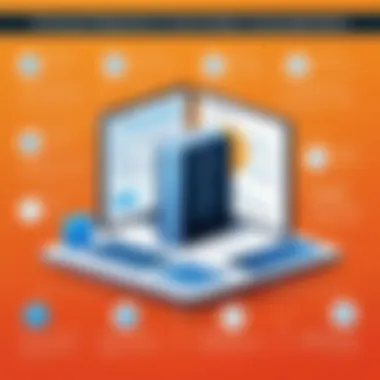

One major consideration for effective remote work solutions lies in establishing clear communication protocols. Having reliable feedback and support channels opens pathways for collaboration and keeps everyone on the same page.
Educational Applications
In the educational landscape, desktop control applications serve as innovative tools that elevate teaching methods and enhance student learning experiences. They allow educators to supervise classroom activities from a distance, ensuring that students stay focused and productive. Applications like Zoom and Google Classroom facilitate virtual lessons, enabling access to resources from any location.
Teachers can share their screens, making complex topics more digestible and interactive. This approach encourages a hands-on learning experience even in virtual environments. Moreover, these applications foster collaboration among students through group work features, enhancing peer-to-peer learning.
The role of desktop control apps in education is expanding rapidly. Institutions can leverage these tools to create personalized learning experiences tailored to individual needs. However, educational settings must not overlook the importance of digital literacy among both staff and students to maximize the full potential of these applications.
Security Considerations in Desktop Control Apps
In today's digital age, the significance of security considerations in desktop control applications cannot be overstated. These applications bridge the gap between users and their digital assets, making it imperative to prioritize safeguarding information against a myriad of threats. As organizations lean towards remote work and cloud-based environments, understanding the vulnerabilities associated with desktop control apps is crucial for protecting sensitive data and maintaining user trust. This section explores the essential elements of security in desktop control applications, focusing on data protection mechanisms, privacy policies, and the potential threats that users may encounter.
Data Protection Mechanisms
Data protection is the backbone of any secure desktop control application. At its core, it's all about ensuring that user information remains confidential and intact. Key mechanisms to achieve this include:
- Encryption: This process transforms data into a code, only decipherable by those possessing the correct key. AES (Advanced Encryption Standard) is a popular high-security method used by many applications.
- Two-factor Authentication (2FA): By requiring users to provide two forms of identification before gaining access, 2FA enhances security. This could be a combination of a password and a text message code.
- Regular Updates and Patches: Vulnerabilities can arise from outdated software. Regularly updating the applications can plug these gaps, making it harder for malicious entities to exploit weaknesses.
Implementing these mechanisms equips users with a robust shield against attacks, providing peace of mind while engaging with remote systems or sensitive applications.
Privacy Policies and User Agreements
When it comes to using desktop control applications, privacy policies and user agreements play a significant role in setting expectations between providers and users. At a basic level, these documents detail how a user's data will be collected, stored, and utilized. Here are some facets to consider:
- Transparency: Users should have a clear understanding of the information being collected and why. A well-written privacy policy clarifies this.
- Data Retention Periods: Knowing how long data is held can impact a user’s decision to use an application. Shorter retention times are often preferable.
- User Rights: These agreements should inform users about their rights concerning their data, including options to access, modify, or delete their information.
Poignant user agreements foster trust and accountability, guiding users in making informed decisions about their online engagements.
Threats and Vulnerabilities
The landscape of desktop control applications is fraught with various threats, and understanding these is key to maintaining security. Some common threats include:
- Phishing Attacks: These schemes deceive users into providing sensitive information, often masquerading as legitimate requests. Being vigilant helps users avoid falling into these traps.
- Malware: Malicious software can infiltrate systems through unsecured applications, compromising data security. Using reputable software and antivirus tools can minimize this risk.
- Inadequate Security Settings: Default security settings might not suit every user or organization. Customizing these settings enhances protection based on specific needs.
"Awareness of threats is the first line of defense in the complex world of cybersecurity."
As desktop control applications continue to evolve, vigilance regarding security considerations is paramount for both developers and users. Keeping an eye on these aspects is essential for preserving data integrity and user confidence in the digital realm.
Comparative Analysis of Leading Desktop Control Applications
In a world increasingly reliant on desktop control applications, a thorough comparative analysis becomes not only beneficial but crucial. This topic helps users navigate through a labyrinth of choices by highlighting specific features, advantages, and limitations of the applications available today. Knowing the ins and outs of each app does more than simplify decision-making; it directly impacts their security and privacy, two issues on everyone’s radar.
The comparative analysis serves as a roadmap for individuals needing to enhance remote control capabilities while ensuring that their data remains safe. In addition to learning about functionalities and compatibility, users can ascertain which applications best fit their unique requirements. With numerous options out there, this analysis provides the clarity necessary to avoid common pitfalls that come with misinformed selections.
Overview of Popular Applications
Several desktop control applications have earned their stripes over the years. Among these, TeamViewer, AnyDesk, and LogMeIn seem to dominate the conversations. Each of these applications boasts distinct features that appeal to various user bases. Let’s delve a little deeper:
- TeamViewer: Known for its ease of use and comprehensive features, including file transfer and multi-monitor support. The application shines in commercial environments.
- AnyDesk: This application prides itself on speed and low latency, making it great for users in remote areas with limited bandwidth. It's lightweight but doesn’t skimp on features.
- LogMeIn: Offering robust support for remote access, it particularly appeals to businesses needing reliable administrative tools for large teams.
In the realm of desktop control, these applications stand out, but getting a grasp on their ins and outs is what helps in making an informed choice.
Strengths and Weaknesses of Each Application
Like any tool, each desktop control application has its strong suits and shortcomings as well.
TeamViewer
Strengths:
- Comprehensive features for remote work.
- Excellent customer support and community.
Weaknesses:
- Expensive for larger organizations.
- Might be overly complex for casual users.


AnyDesk
Strengths:
- Fast and responsive even on lower bandwidth.
- Simple user interface that is friendly for all skill levels.
Weaknesses:
- Lacks some advanced features found in other tools.
- Limited free version capabilities.
LogMeIn
Strengths:
- Strong focus on business needs, with features tailored for enterprise environments.
- Multiple integrations with other software.
Weaknesses:
- Higher cost compared to competitors.
- Customer reviews often mention a clunky interface.
Recognizing these strengths and weaknesses empowers users to align their needs with the right tools, minimizing the chance of costly mistakes.
User Feedback and Ratings
User feedback serves as the proverbial canary in the coal mine when it comes to gauging the effectiveness of desktop control applications. Various platforms, including Reddit and software review sites, reveal a mixture of praise and criticism about these leading applications.
- TeamViewer often scores high for reliability but faces backlash over its pricing model. Users feel trapped at times, as the services can seem out of reach for some.
- AnyDesk usually receives enthusiastic recommendations, particularly for its speed. However, some users express a desire for more features in its free product.
- LogMeIn can generate mixed reviews. Many appreciate the extensive features but highlight its price and usability issues.
Through ratings and anecdotes, a clearer picture forms, guiding potential users toward making well-rounded choices based on real experiences.
"The measure of success is not whether you have a tough problem to deal with, but whether it is the same problem you had last year."
Future Trends in Desktop Control Applications
Understanding the future trends in desktop control applications is crucial for users and developers alike. As the demand for remote work, enhanced security, and automation continues to grow, applications need to adapt and innovate. Embracing these trends not only helps users to improve their productivity but also ensures their data remains secure in the face of rising cyber threats.
AI Integration and Automation
Artificial intelligence is becoming more embedded in desktop control applications. This isn't just about adding smart features; it's a wave that fundamentally changes how these apps operate. For instance, tools like AnyDesk and TeamViewer are beginning to incorporate AI to optimize connection reliability and troubleshoot automatically.
By harnessing AI, these applications can analyze usage patterns and adapt to user behaviors, providing a more seamless experience.
The benefits of AI integration are immense. They free up time for IT professionals by automating routine tasks and maintenance. Imagine a scenario where system updates can happen in the background without user intervention – that's time-saving and minimizes disruptions. Also, as AI keeps learning from user interactions, it can anticipate potential issues before they escalate, enhancing overall reliability.
Advancements in Security Measures
In an era where cyber threats loom large, advancements in security measures for desktop control applications are paramount. Companies are stepping up their game, implementing multi-factor authentication, end-to-end encryption, and enhanced identity management protocols. These tools not only secure sessions between user devices and desktop applications but also ensure data integrity.
Take, for example, remote desktop solutions that now offer built-in auditing capabilities, allowing organizations to track user activity with precision. This kind of oversight is crucial. It’s about being proactive rather than reactive. Tightening security also means isolating sensitive systems from potential breaches. Data leaks can lead to significant fallout, so protecting sensitive information is more important than ever.
Emerging Technologies Impacting Desktop Control
The pace of technological advancement is relentless, and desktop control applications are not immune to this change. Emerging technologies, such as cloud computing and blockchain, are shaping the landscape of how these applications function. With cloud computing, users are no longer tied to a specific machine; they can access their desktop environments from anywhere, enhancing flexibility.
Also, blockchain technology introduces novel ways to secure transactions within applications, marking a shift towards innovation. Imagine a world where user verification can be handled through decentralized ledgers, reducing the risk of hacking dramatically. As these technologies evolve, they will enable richer interactions and heightened security for users, making it easier to control and manage remote resources.
"The future of desktop control is a blend of user-centric design, security, and cutting-edge technology. Embracing these changes will define the user experience moving forward."
In sum, staying ahead of these trends is not just a recommendation – it's a necessity for both users concerned about security and for developers aiming to create robust desktop control applications. Whether it’s through AI, enhanced security measures, or emerging technologies, the direction in which these tools are heading promises significant improvements, reshaping the future of digital interaction.
The End: Evaluating the Role of Desktop Control Applications
In the ever-evolving landscape of technology, desktop control applications have carved a niche that is both critical and multifaceted. These applications serve as vital tools, facilitating various tasks ranging from remote access to system administration, all while addressing growing security concerns. In this section, we will dissect the importance of these applications, highlighting key elements that underscore their value.
Summarization of Key Points
As we have traversed through the sections of this article, a few prominent points have come to the forefront:
- Diverse Functionality: Desktop control applications encompass a variety of functionalities. From remote desktop access, which enables users to operate systems from afar, to automation tools that streamline repetitive tasks, they cater to diverse needs.
- Security Vigilance: The security implications associated with using these applications cannot be overstated. With increasing reports of cyber threats, the implementation of robust security measures in these applications is now more critical than ever.
- User-Centric Design: The effectiveness of these applications is often a reflection of the user interface and usability. A well-designed application can significantly enhance user experience and productivity.
- Future Trends: As advancements such as AI and machine learning filter into desktop control applications, the potential for improved automation and security breeds optimism.
"Incorporating AI not only automates routine tasks but also enhances the overall security protocols of these apps, offering a fortified layer of protection for users and organizations alike."
Final Thoughts on Usage and Security
The journey into the realm of desktop control applications brings us to a conclusive understanding of their role in today's digital world. While their benefits are compelling, users must remain vigilant. Prioritizing security measures is paramount, especially in a climate where data breaches are commonplace. Engaging with applications that are transparent about their privacy policies and which offer robust data protection mechanisms provides an added assurance for those concerned about online security and privacy.
Furthermore, it is crucial to stay informed. As technology and threats evolve, so too must the practices surrounding the use of these applications. Regular updates, user education, and proactive engagement with security settings can significantly mitigate risks.
Ultimately, desktop control applications are not merely tools; they are gateways to achieving enhanced efficiency and security. Recognizing this dual role is essential for anyone keen on navigating the complexities of modern digital environments.







