Essential Cybersecurity Tips for Remote Workers

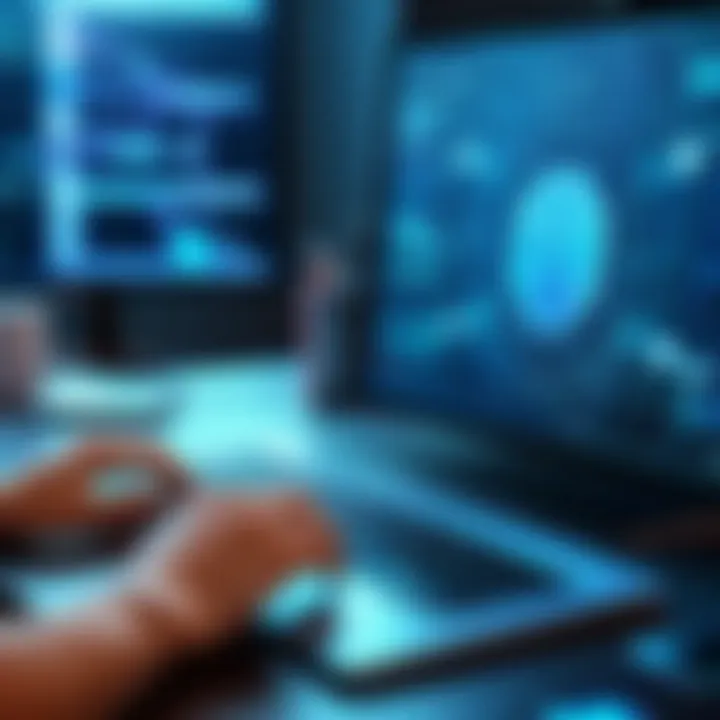
Intro
As remote work becomes widespread, understanding the cybersecurity landscape is crucial. The shift from traditional offices to home environments brings new vulnerabilities. Remote workers often handle sensitive data, making them prime targets for cyber threats. Awareness about these threats can significantly enhance safety.
Overview of Cyber Security Threats
Remote workers face various cyber threats that can compromise sensitive information. Types of cyber threats include:
- Malware: This includes viruses and spyware that can infiltrate systems.
- Phishing: Fraudulent attempts to gather personal information through deceptive emails or messages.
- Ransomware: Malicious software that locks files and demands payment for access.
Statistics on cyber attacks reveal alarming trends. For instance, according to reports by cybersecurity firms, incidents of phishing attacks have risen dramatically. In fact, millions of phishing emails are sent daily, making this threat pervasive.
Real-life cases of security breaches underline the importance of cybersecurity. For example, in 2020, large companies like Twitter experienced significant data losses due to successful phishing attacks targeting their employees. These incidents expose sensitive information and have substantial financial repercussions.
Best Practices for Online Security
To mitigate risks, adhering to best practices is essential. Here are some significant strategies:
- Strong password creation and management: Using long, complex passwords can safeguard accounts. Tools like LastPass or 1Password can help manage these securely.
- Regular software updates and patches: Keeping software updated defends against vulnerabilities exploited by attackers.
- Two-factor authentication: Implementing this adds an extra layer of security beyond passwords.
"Continuous education and security practice can dramatically reduce the risk of cyber threats."
Reviews of Security Tools
Evaluating security tools can assist in maintaining a secure work environment. Consider:
- Antivirus software effectiveness: Norton and Bitdefender are known for robust protection against malware.
- Comparison of firewall protection: Software like ZoneAlarm offers customizable settings for various user needs.
- Assessment of password managers: Apps such as Dashlane can securely store and generate complex passwords.
Tips for Ensuring Online Privacy
Protecting online privacy is critical for remote workers:
- Use of VPNs: A Virtual Private Network encrypts internet connections, making it harder for snoopers to access data.
- Privacy settings on social media: Adjust settings on platforms like Facebook to control what information is shared publicly.
- Protecting personal data: Be cautious when entering personal information, particularly during online transactions.
Educational Resources and Guides
To stay informed, explore educational resources:
- How-to articles on setting up encryption tools: Resources like Wikipedia provide comprehensive guides.
- Step-by-step guides on spotting phishing emails: Websites like Reddit have community-driven advice.
- Cheat sheets for quickly enhancing online security practices: Many cybersecurity firms offer printable resources.
By engaging with these materials, remote workers can develop a proactive approach to cybersecurity, ensuring both personal and organizational data remain protected.
Understanding the Cybersecurity Landscape for Remote Workers
As remote work expands into various sectors, it brings with it a unique set of challenges in terms of cybersecurity. Understanding the cybersecurity landscape for remote workers is crucial. The need for effective security practices and awareness grows as many individuals work from home or co-working spaces. It is not just organizations that face risks but also employees who may lack adequate knowledge of how to protect sensitive information.
The evolution of remote work has changed the way businesses operate. Employees now access company networks from various locations. This shift often leads to an increase in potential vulnerabilities. Remote workers must understand the risks they face to better safeguard their devices and data. This includes recognizing specific cybersecurity threats, methods to counteract them, and implementing best practices.
Furthermore, the implications of a security breach can be substantial.
"Data breaches can lead to financial loss, reputational damage, and legal ramifications."
Consequently, remote workers play a critical role in maintaining cybersecurity.
The Shift to Remote Work
The rise of remote work has been propelled by advancements in technology and changing work culture. Many companies have adopted flexible work arrangements, allowing employees to operate from various locations. This has transformed traditional office dynamics. However, it also introduces complexities regarding data security.
Organizations often invest in strong cybersecurity measures for their physical offices. When employees work from home, the same level of security may not be present. Home networks may not have adequate protection like enterprise-level firewalls or professional IT support. It becomes necessary for remote workers to recognize the importance of securing their work environment and taking proactive steps to protect confidential information.
Cybersecurity Threats in Remote Settings
Remote work exposes workers to a range of cybersecurity threats. Phishing attacks, for example, have become increasingly sophisticated. Cybercriminals often exploit the distractions of working remotely. Emails that appear legitimate can lead to compromised credentials or malware infections. This highlights the need for vigilance when interacting with emails and links.
In addition to phishing, other threats include:
- Malware Attacks: Malicious software can infiltrate devices through unguarded downloads or insecure websites.
- Data Breaches: Insecure connections can lead to unauthorized access to sensitive data.
- Insider Threats: Sometimes, individuals within an organization may inadvertently expose sensitive information due to lack of awareness.
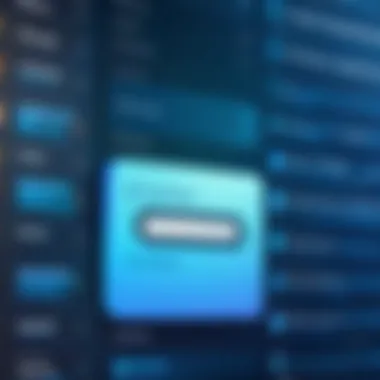
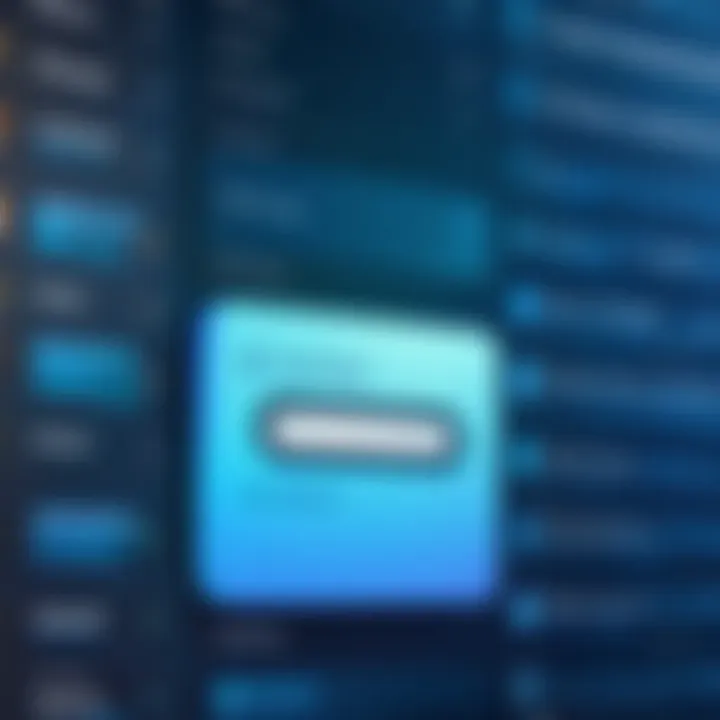
To mitigate these risks, remote workers must stay informed about these threats and employ effective strategies. Avoiding simplistic actions like using unsecured networks or neglecting updates can dramatically reduce vulnerabilities.
Understanding this cybersecurity landscape is essential for remote workers. It lays a foundation for adopting successful protective measures and contributing to the overall security of their organization.
Establishing a Secure Internet Connection
In today’s landscape of remote work, establishing a secure internet connection is not just important; it is crucial. When individuals work from home or other locations, they may expose themselves to various risks that can compromise both personal and organizational data. Many remote workers might think their home networks are secure, but this can be a misconception. The truth is that the security of the internet connection often depends on the methods and tools employed by the user.
A secure internet connection helps in preventing unauthorized access to sensitive information, ensuring privacy while browsing, and minimizing the risks of data breaches. It acts as the first line of defense against potential cyber threats. Thus, understanding how to establish and maintain a secure connection should be at the forefront of every remote worker's cybersecurity strategy.
Utilizing Virtual Private Networks (VPNs)
One of the most effective ways to secure an internet connection is through the use of Virtual Private Networks, or VPNs. A VPN creates an encrypted tunnel for your internet traffic, hiding it from prying eyes. This is particularly important when accessing sensitive information.
When a remote worker connects to a VPN, their real IP address is masked, making it difficult for online trackers to determine their location. This anonymity is beneficial not only in protecting personal data but also in accessing restricted company resources securely.
There are many options on the market for VPN services, such as NordVPN and ExpressVPN, each offering various features. When selecting a VPN, consider factors such as ease of use, encryption standards, and customer support. A reliable VPN can serve as a powerful shield against cyber threats.
Avoiding Public Wi-Fi Risks
Public Wi-Fi networks are convenient but often lack the necessary security measures. When using public Wi-Fi, such as those found in coffee shops or airports, users can put their sensitive information in jeopardy. Attackers can exploit these networks, intercepting data like passwords and personal messages. This risk is especially pronounced for remote workers who may access work emails, databases, or sensitive documents over an unsecured connection.
To mitigate these risks, it is advisable to avoid public Wi-Fi for handling any sensitive tasks. If public Wi-Fi cannot be avoided, connecting through a VPN is essential. Additionally, enabling network firewalls and using HTTPS sites can help enhance safety while using public networks. Users should also be cautious about sharing personal information over these connections.
"The safest approach is often to rely on a personal hotspot from your mobile device instead of public Wi-Fi, if possible."
Implementing Strong Password Practices
In today's digital landscape, the integrity of personal and professional information heavily relies on strong password practices. For remote workers, implementing effective password strategies is crucial, as it serves as the first line of defense against unauthorized access. Weak or easily guessable passwords can lead to data breaches, making it essential to prioritize password security.
Creating Complex Passwords
A complex password is one that cannot be easily guessed or cracked. It generally includes a mix of uppercase letters, lowercase letters, numbers, and special characters. The longer and more varied a password is, the stronger it becomes. Here are some guidelines for creating strong passwords:
- Use at least 12 characters.
- Combine different types of characters.
- Avoid using dictionary words or common phrases.
- Do not include personal information such as birthdays or names.
Consider using a phrase or a sentence that has personal significance but remains difficult for others to guess. This can make the password more memorable while still keeping it secure.
Utilizing Password Managers
Password managers are tools that can greatly simplify the task of managing multiple passwords. They store your passwords securely and can generate complex passwords automatically. Using a password manager can have several benefits:
- Improved Security: Password managers can create long, random passwords that cannot be easily memorized or cracked.
- Convenience: You only need to remember one master password.
- Integration: Many password managers can auto-fill login details, streamlining the login process.
Popular options include LastPass, Dashlane, and 1Password. By adopting a password manager, remote workers can significantly enhance their security without the burden of remembering each password.
Enabling Multi-Factor Authentication
Multi-Factor Authentication (MFA) is an additional layer of security that requires more than one form of verification before granting access to an account. This can include something you know (a password), something you have (a smartphone for a verification code), or something you are (biometrics like fingerprints). The benefits of enabling MFA include:
- Increased Security: Even if a password is compromised, access is denied without the second factor.
- Reduction in Breaches: MFA can drastically reduce the chances of unauthorized access.
To enable MFA, navigate to your account security settings on platforms like Google, Facebook, or any critical business applications. It is a vital step in protecting sensitive data from potential threats.
"A strong password is a vital shield in the cybersecurity realm, but it is not sufficient by itself. Implementing additional measures like password managers and MFA will provide comprehensive protection against evolving threats."
By diligently implementing complex password creation, utilizing password managers, and enabling multi-factor authentication, remote workers can significantly bolster their cybersecurity defenses.
Maintaining Software and System Updates
Maintaining software and system updates is a critical aspect of cybersecurity, especially for remote workers who often rely on various applications to perform daily tasks. Regular updates ensure that your devices run on the latest software versions, providing enhanced security features and bug fixes that protect against vulnerabilities. Staying updated is not merely a matter of convenience; it is an essential practice that can significantly reduce the risk of cyberattacks.
Importance of Regular Updates
Regular software updates play a vital role in safeguarding sensitive data. Each update typically includes patches for discovered vulnerabilities. Cybercriminals constantly exploit these weaknesses. When software is not updated, it remains exposed to these risks. Additionally, updates often include performance enhancements, which can contribute to the (productivity) levels of remote work.
By neglecting to maintain regular updates, users also risk running outdated applications that may not comply with organizational security policies. This can lead to data breaches and loss of trust from clients and stakeholders. For example, consider the potential dangers posed by unpatched operating systems. A known vulnerability can be exploited by malware, leading to unauthorized access. It is crucial to prioritize updates as a defense mechanism.
Automating Software Updates


Automating software updates is a practical way to ensure that you don’t miss update notifications. Many operating systems and applications provide settings to enable automatic updates. By turning on this feature, you can guarantee that security updates are applied promptly without manual intervention. This helps eliminate the risk of forgetfulness or procrastination when it comes to applying important updates.
While automating updates can simplify the process, it is also essential to monitor these updates regularly to ensure they are functioning correctly. Occasionally, software updates might introduce new issues or functionalities. Understanding these changes helps maintain both performance and security.
Furthermore, consider setting aside time to verify successful installation after an update. This ensures your device is not only safe but also fully operational. Conclusively, automating updates fosters a safer remote working environment, aligning well with best practices in cybersecurity.
Staying vigilant about updates is imperative for every remote worker aiming to protect their device security.
Enhancing Awareness of Social Engineering Attacks
As remote work environments expand, cybersecurity threats evolve, and one of the most insidious threats comes from social engineering attacks. These attacks exploit human psychology rather than traditional technological weaknesses. The consequences of falling victim can be dire, ranging from theft of sensitive information to financial fraud. Therefore, enhancing awareness of social engineering attacks is not just beneficial but essential for remote workers who may interact frequently with digital channels.
Acknowledging the different forms of social engineering attacks helps workers recognize potential threats early. This knowledge creates a constant state of vigilance. Ultimately, improving awareness minimizes risks. Engaging in conversations about the tactics criminals use can empower employees. By understanding methods employed by attackers, individuals can better protect themselves and their organizations.
Recognizing Phishing Attacks
Phishing attacks are one of the most common forms of social engineering. They usually come in the form of deceptive emails or messages designed to elicit sensitive information such as usernames and passwords. They may appear legitimate, using familiar branding, making it challenging for untrained individuals to identify them.
To recognize phishing attempts, look for multiple signs:
- Suspicious email addresses: Often, attackers use domains that look similar to legitimate ones.
- Urgent language: Phishing messages may contain phrases that create a sense of urgency. This is to prompt quick responses without careful consideration.
- Unexpected attachments or links: Be cautious with documents or hyperlinks you weren't expecting.
Recognizing the traits of these attacks can significantly lower the chances of being compromised.
Understanding Spear Phishing
Spear phishing is a more targeted version of phishing attacks, aimed at specific individuals or organizations. Unlike general phishing tactics, spear phishing requires research from the attacker, making the messages appear even more credible. The attacker may gather personal details from social media profiles, professional networks, or other sources.
The following are essential elements to understand about spear phishing:
- Specific targeting: Spear phishing doesn't rely on random addresses; it aims at specific individuals based on their job role or personal life.
- Personalization: Messages often include personal details to raise the likelihood of deception.
- Advanced techniques: Some attackers use phone calls or messages, complementing emails, to confirm legitimacy.
Recognizing these tactics can be crucial for remote workers who may receive tailored messages intended to exploit them.
Awareness is a crucial defense against social engineering attacks. By staying alert and informed, remote workers can protect themselves and their organizations from possible breaches.
Securing Personal and Work Devices
The increasing reliance on digital devices for both personal and professional use has made securing these devices paramount. Cybersecurity threats can originate from various sources, and unprotected devices become easy targets for attackers. In a remote work setup, the risks multiply as individuals may use personal devices for work-related tasks, creating vulnerabilities. Thus, establishing a robust security framework is essential for safeguarding sensitive information.
Implementing Antivirus Solutions
Antivirus software serves as a primary line of defense against malware, viruses, and other malicious threats. By installing reputable antivirus solutions, users can effectively scan for and eliminate harmful software before it compromises their devices. Regular updates to the antivirus program are crucial; this ensures it can detect new threats as they emerge. Popular options for antivirus solutions include Norton, McAfee, and Bitdefender, each offering features such as real-time scanning and heuristics to identify suspicious behavior.
- Benefits of antivirus software:
- Protects against known and emerging threats.
- Provides scheduled scans for regular checks.
- Offers system optimization tools to enhance performance.
Implementing antivirus solutions is not just a precaution; it's a necessity in today's cyber landscape. A well-configured antivirus program can prevent data breaches that might otherwise have devastating effects on both personal and organizational data.
Utilizing Firewalls
Firewalls act as a barrier between a trusted network and untrusted external networks. Employing a firewall on personal devices and home routers is an effective means of controlling inbound and outbound traffic. This minimizes the chances of unauthorized access to systems or sensitive information.
There are two main types of firewalls: hardware and software. Hardware firewalls are typically integrated into routers and serve the entire network. Software firewalls are installed on individual devices and provide additional protection.
- Advantages of using firewalls:
- Blocks unauthorized access attempts.
- Monitors traffic patterns to detect unusual activity.
- Can be configured to allow or deny specific applications.
Setting firewalls correctly is vital. Misconfigured firewalls can allow intrusions that a correctly configured one would block. Regular monitoring and adjustment may be necessary to ensure optimal protection.
Performing Regular Security Audits
Regular security audits are instrumental in identifying vulnerabilities in systems. These audits can reveal potential gaps that may have been overlooked or unaddressed. Simply relying on antivirus software and firewalls is insufficient. Conducting audits enables users to evaluate their overall security posture and make necessary adjustments.
A typical security audit may include:

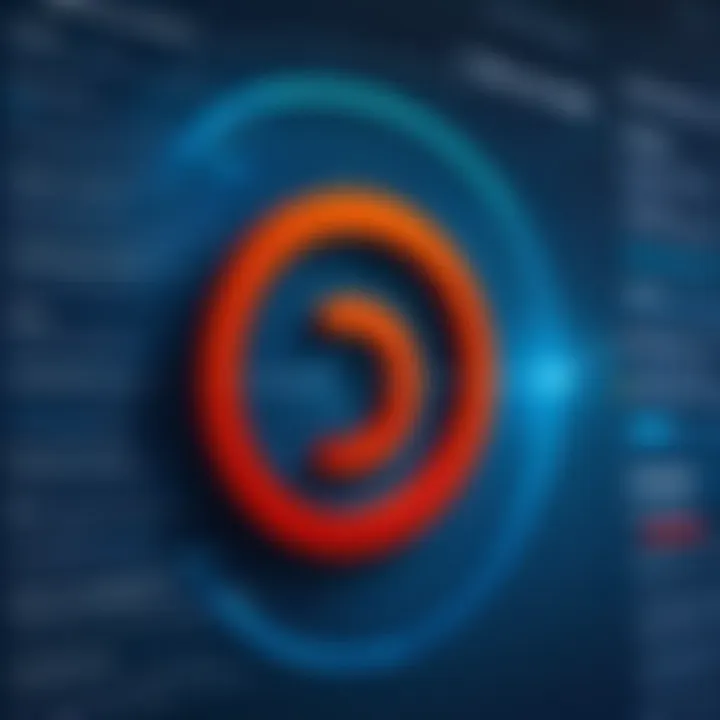
- Reviewing device configurations.
- Assessing the strength of passwords.
- Evaluating the effectiveness of existing security measures.
Using automated tools can help streamline this process. Software like Nessus or OpenVAS can identify weak spots and suggest remedies.
Regularly auditing security measures protects against evolving cyber threats. Continuous monitoring and adjustment are essential to maintain strong defenses.
Understanding Data Protection Policies
Understanding data protection policies is crucial for remote workers, as they often handle sensitive information that requires strict safeguarding. In a remote work environment, employees may access company databases or client information from various locations, making it imperative to follow established policies to mitigate risks. Such policies typically dictate how data must be stored, shared, and protected, ensuring compliance with laws and regulations, such as the General Data Protection Regulation (GDPR).
Furthermore, proper data protection practices help in building trust with clients and customers. Organizations that prioritize data security signal their commitment to protecting personal and sensitive information, which can enhance their reputation. Remote workers should familiarize themselves with their company’s data protection policies and understand their role in maintaining these standards.
Data Encryption Practices
Data encryption is a fundamental component of data protection. It involves converting data into a code that can only be deciphered by someone with the appropriate key. This adds a layer of security, especially when transmitting sensitive information over the internet. Remote workers should ensure that data is encrypted, particularly when it is stored on personal devices or transferred across unsecured networks.
Moreover, using encryption protocols, such as Transport Layer Security (TLS), protects data in transit, making it difficult for unauthorized parties to intercept or access it. It is also advisable for remote workers to utilize end-to-end encryption tools for communication and file sharing, ensuring that only intended recipients can read the content. By prioritizing encryption, remote workers can significantly reduce the risk of data breaches and unauthorized access.
Safe Data Storage Solutions
Storing data securely is another essential aspect of data protection. Remote workers must opt for safe data storage solutions that prevent unauthorized access and data loss. This might involve using cloud storage services that offer robust security measures, such as encryption and two-factor authentication. Popular solutions include Google Drive, Dropbox, and Microsoft OneDrive, all of which provide secure options for storage.
In addition, maintaining local backups of important data on encrypted external drives can offer an extra layer of protection. Remote workers should also be mindful of physical security; securing devices with locks, and keeping them in safe locations can help prevent theft.
To summarize, understanding data protection policies is critical for remote workers to ensure that sensitive information is safely managed, stored, and shared. By implementing proper data encryption and utilizing safe storage solutions, they can protect themselves and their organizations from potential security breaches.
Best Practices for Remote Work Collaboration
As businesses continue to adapt to the changing work environment, ensuring secure remote collaboration has become paramount. Remote work collaboration tools are crucial for team interaction and project management. However, they also present potential vulnerabilities if not used correctly. The focus on best practices in remote collaboration helps safeguard sensitive data and enhances the overall security posture of organizations.
Securing Collaboration Tools
Remote work typically involves various collaboration tools such as Microsoft Teams, Slack, and Zoom. It is important to ensure that these tools are configured and used in a secure manner. First, always use the latest version of the software. Updates often include critical security patches that address vulnerabilities.
Another key practice is to enable strong security settings. Most collaboration tools offer features such as end-to-end encryption for communications. This helps protect the integrity of data shared during video calls or file transfers. Additionally, consider setting strong passwords and using multi-factor authentication whenever possible. This adds an extra layer of protection against unauthorized access.
Moreover, it is advisable to be cautious when sharing links or files. Always verify the identity of the recipients and use features that allow for access controls. Limiting who can view, edit, or download documents can prevent data leaks.
Remember that even reputable collaboration tools can be exploited. Cybercriminals often target these platforms, so vigilance is key. A good practice is to conduct regular audits of all tools used for collaboration to identify potential security weaknesses or misconfigurations.
Limiting Access to Sensitive Information
Access control is essential for maintaining data security in remote work settings. The principle of least privilege should guide access to sensitive information. This means employees should only have access to the data they need for their specific roles.
Organizations need to establish clear policies on data sharing and permissions. This ensures that sensitive information is not exposed unnecessarily. For instance, sensitive company documents should only be shared with relevant team members. Using folder permissions in file sharing services can help enforce these policies.
Also, regular reviews of access logs and user permissions should be conducted. This helps detect any unauthorized access attempts or anomalies in usage patterns. If an employee changes roles or leaves the organization, their access rights should be promptly updated or revoked.
Creating a Culture of Cyber Awareness
Creating a culture of cyber awareness is crucial in today's rapidly evolving digital landscape, particularly for remote workers. With employees spread across various locations, it is essential to foster an environment where cybersecurity is prioritized and understood by all team members. Emphasizing cyber awareness not only helps in identifying potential threats but also encourages proactive behavior among employees. This approach provides a strong defense against cyberattacks, ensuring that sensitive data remains protected.
Several specific elements contribute to building this culture. Firstly, consistent education plays a pivotal role. Regular training helps employees stay informed about the latest cybersecurity practices. This ongoing education can span topics such as recognizing phishing scams, understanding the importance of strong passwords, and learning how to handle sensitive information securely. When employees grasp the nuances of cyber threats, they become the first line of defense.
Furthermore, incorporating real-life scenarios into training sessions can enhance learning. When workers see examples of actual breaches or attempts, they are more likely to remember lessons learned. This can be done through case studies or interactive sessions that allow for discussion and critical thinking.
In addition to formal training, the organization should encourage discussions around cybersecurity. Having open conversations about potential threats or recent breaches fosters an environment where employees feel comfortable sharing concerns or asking questions. Such transparency is essential in promoting a sense of ownership and responsibility regarding cybersecurity.
Establishing Regular Training Sessions
Regular training sessions are a vital component of cultivating cyber awareness. By scheduling these sessions routinely, organizations ensure that employees remain updated on security protocols and emerging threats. These sessions can be in the form of workshops, webinars, or online courses that employees can complete at their own pace. The key is to make them engaging and informative.
Training should not only cover theoretical aspects but also include practical exercises. Simulations of phishing attacks, for instance, help employees recognize and report suspicious emails effectively. Regular assessments can also be beneficial, allowing teams to measure their understanding of topics covered.
To keep the content relevant, reviewing training materials periodically is important. Cybersecurity threats evolve continually, necessitating adaptations in training programs. Organizations should utilize feedback from employees to improve and tailor sessions to better meet their needs.
Promoting Open Communication
Promoting open communication about cybersecurity is essential to strengthen the overall security posture of an organization. Employees need to feel comfortable discussing any cybersecurity concerns without the fear of repercussions. When individuals are encouraged to voice their worries or report suspicious activities, it creates a collaborative atmosphere focused on protecting the organization.
Encouraging feedback loops allows employees to provide insights about the effectiveness of current security measures. Regular check-ins or anonymous surveys can be implemented to gauge employee confidence in handling cybersecurity issues. This information can guide leadership on areas that require additional support or training.
Moreover, establishing a dedicated channel for cybersecurity communication is beneficial. This could be a forum where team members can share updates, experiences, or potential security threats. Using platforms such as Reddit or an internal communication tool fosters a sense of community in tackling cyber threats together.
An organization with a strong culture of cyber awareness can significantly reduce the risks associated with remote work. By engaging employees, businesses not only elevate security training but also cultivate a sense of vigilance that permeates the entire workplace.







