Craft Your Own WiFi Antenna for Better Connectivity


Intro
In today’s digital landscape, crafting your own WiFi antenna has surfaced as a fascinating blend of innovation and necessity. As more devices connect to the internet, the demand for stronger, more reliable signals becomes paramount. Understanding the nuances of wireless connectivity not only aids in managing your network better but also can enhance online security and privacy—crucial factors in our hyper-connected world.
This article will guide you through the art and science of crafting your own WiFi antenna. Whether you are a curious novice or a tech-savvy individual, you will find valuable insights. We will explore various designs, practical tips for construction and installation, and delve into the significance of online security associated with enhancing your connectivity.
Before embarking on this journey, it's vital to recognize the potential threats lurking in the digital sphere.
Overview of Cyber Security Threats
As you enhance your WiFi connection, awareness of the cyber threats in the digital realm is essential.
Types of cyber threats
Malware, phishing, and ransomware are some of the most common threats that users encounter.
- Malware: This is malicious software designed to harm or exploit any programmable device. Its forms include viruses, worms, and Trojans.
- Phishing: Attackers employ deceptive tactics to trick users into divulging personal information. This can include fake emails that seem legitimate but lead to harmful sites.
- Ransomware: A more aggressive threat where attackers take control of a user's files and demand payment for access.
Statistics on cyber attacks
The rise in reliance on internet connectivity has seen a staggering increase in cybercrime. According to various reports, nearly 70% of small to medium-sized businesses experienced a cyber attack in the last few years. This reveals a growing need for fortified online habits and systems.
Real-life examples of security breaches
The Equifax data breach of 2017 is a potent example; sensitive information of nearly 147 million individuals was compromised, showcasing the scale and impact of cyber threats.
Best Practices for Online Security
Enhancing your connectivity should not overshadow the necessity of securing your online presence. Here are some best practices to fortify your defenses:
- Strong password creation and management techniques: Crafting a robust password involves unpredictability, combining letters, numbers, and special characters. Using a password manager can help maintain complexity without burdening memory.
- Regular software updates and patches: Software is not a one-time installation. Keeping all applications and operating systems updated is crucial as updates often patch vulnerabilities.
- Two-factor authentication implementation: This serves as an additional layer of security by requiring a second form of identity verification besides your password.
Reviews of Security Tools
In navigating the digital jungle, some tools can help safeguard your online experience:
- Antivirus software effectiveness: Programs like Norton and Bitdefender are notable for their robust detection rates. Reviews often highlight their active scanning capabilities and ease of use.
- Comparison of firewall protection: Firewalls act as barriers between your device and potential threats. A well-rated choice is the ZoneAlarm firewall, known for its user-friendly interface and comprehensive protection.
- Assessment of password managers: LastPass and 1Password are prominent for their encryption techniques. Each has unique functionalities, simplifying password management and improving security.
Tips for Ensuring Online Privacy
Ensuring your online privacy is also a critical aspect tied to enhanced connectivity. Here are strategies to consider:
- Importance of using VPNs for secure browsing: A Virtual Private Network encrypts your internet connection, masking your digital footprint from prying eyes.
- Privacy settings on social media platforms: Regularly reviewing and tweaking privacy settings on platforms like Facebook can significantly reduce your exposure online.
- Protecting personal data when making online transactions: Always ensure that a website is secure, indicated by a URL that begins with "https" rather than just "http."
Educational Resources and Guides
An array of educational resources can bolster your understanding:
- How-to articles on setting up encryption tools: These guides help lock down your data from unauthorized access.
- Step-by-step guides on spotting phishing emails: Tutorials that can enhance awareness and recognition of phishing attempts can serve as defenses before poor decisions are made.
- Cheat sheets for quickly enhancing online security practices: Often, simple checklists can remind you to regularly update passwords or enable two-factor authentication, fortifying your defenses without much hassle.
Understanding WiFi Antennas
WiFi antennas are crucial components in establishing reliable wireless communication. They amplify signals for both the transmission and reception of data, making them central to achieving better connectivity. Whether you're streaming videos, engaging in video calls, or simply browsing, the importance of antennas can’t be overstated.
In the realm of wireless internet, understanding how antennas work can result in significant improvements in performance. With a little knowledge on the subject, one can make informed choices about how to enhance their network's reach and quality. The focus here is on how homemade antennas not only provide better reception and signal strength but also offer customization, allowing users to tailor their setup to their specific environment.
Additionally, as we navigate the intricacies of WiFi connectivity, we must consider that not all antennas are created equal. The right type of antenna can mean the difference between a frustrating connection and seamless internet experiences. In the following sections, we will explore the role of antennas in wireless communication, delve into the different types, and discuss their respective advantages.
The Role of Antennas in Wireless Communication
In the simplest terms, antennas can be thought of as the bridge between your devices and the internet. Without them, you'd be left in the dark when it comes to wireless communication.
Antennas are designed to convert electrical energy into radio waves, which is what allows your devices to communicate with your router. They help propagate these waves throughout the environment, ensuring that signals reach their destination effectively.
Moreover, antennas can enhance the speed of data transmission, potentially reducing latency issues that many users experience. By understanding the intricate mechanics of antennas, especially in a home-built context, users can make choices that lead to better connectivity and optimal performance.
Types of WiFi Antennas
When it comes to WiFi antennas, there are two main types: omnidirectional and directional antennas. Each type serves a specific purpose and is suited to different situations.
Omnidirectional Antennas
Omnidirectional antennas are designed to transmit and receive signals in all directions. This makes them an excellent choice for general home use where coverage in multiple directions is necessary. One of their key characteristics is the 360-degree coverage, which ensures that as long as you're within range, you can access the signal. This omnipresence is especially beneficial in open spaces or multi-room environments.
A unique feature of omnidirectional antennas is their simplicity in design and ease of installation. Not only is it often straightforward to build one with basic household materials, but it can also provide a surprisingly effective boost to your home network's range. However, the broad coverage area does come at a cost. Their strength diminishes with distance, meaning that while you may have signal access everywhere, the quality may not be as robust compared to more focused options.
Directional Antennas
Unlike their omnidirectional counterparts, directional antennas focus their signals in a specific direction. This concentrated beam of radio waves makes them a popular choice for situations where the signal needs to reach a particular point, like a building situated far from the router.
Their main advantage lies in their range and signal strength. By focusing the transmission, directional antennas can significantly increase both the quality and distance of the signal. This specialization makes them a smart choice for individuals looking to enhance a specific area within their property or connect to distant networks.
However, there are trade-offs. The focused nature of directional antennas requires careful planning regarding their installation, as they need to be pointed towards the intended direction. Additionally, if a user moves throughout their home, they may find that their device loses connection when it's not aligned with the antenna.
In the quest to improve internet connectivity, understanding the functionality of different antenna types can guide users in making the best choice for their needs.
Why Create a Homemade WiFi Antenna?
In the realm of connectivity, a strong and reliable WiFi signal is fundamental for almost every task we undertake. Whether streaming a movie or conducting video conferences, the importance of a stable internet connection cannot be overstated. This section aims to highlight the advantages of constructing a homemade WiFi antenna.
Cost-Effectiveness
Building your own WiFi antenna can be a wallet-friendly option. You don’t have to shell out large sums of cash for fancy equipment. With a bit of ingenuity and commonly found materials, you can craft something that rivals commercial products. Many households harbor unnecessary items—like aluminum foil and plastic bottles—that can be repurposed into functional antennas. The beauty of DIY lies in its accessibility, meaning you won't be pinching pennies just to improve your internet experience.
Moreover, commercial antennas often come with hidden costs, such as installation fees or recurring charges for upgrades. When you make your own, you control the expenses and keep your finances intact while achieving better connectivity. As you dive into this project, remember: sometimes less is more, and simplicity brings both satisfaction and savings.
Customization to Fit Specific Needs
Every space is different, and so are the needs of the people who navigate them. By creating a homemade WiFi antenna, you have the liberty to customize it according to your unique requirements. Think about your environment—are there physical barriers obstructing signal strength, like thick walls or electronic devices like microwaves?
With DIY antennas, you can adjust the design to cater to your specific situation. For example, if you need stronger signal coverage for a specific area in your home, you can employ a directional antenna design to target that spot precisely. This flexibility allows for tailored solutions, ensuring that you harness the strongest signal possible where you it most.
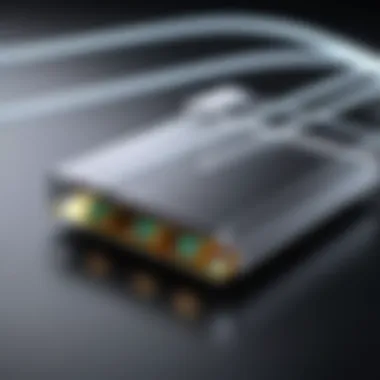

Enhanced Signal Strength and Range
One of the hallmark advantages of crafting your own WiFi antenna is the potential for improved signal strength and coverage. A well-designed homemade antenna can significantly amplify existing signals. This isn’t just theory; many enthusiasts have reported noticeable uplifts in range after utilizing DIY antennas.
“Creating your own WiFi antenna not only broadens your range but also enriches your understanding of wireless technology.”
Imagine streaming your favorite show without annoying interruptions or conducting video calls that don't drop unexpectedly. The higher gain of a homemade antenna can enable you to reach distant access points or bypass interferences that previously hindered your connectivity. The bottom line is that a homemade antenna might well be the gateway to an uninterrupted digital life, enhancing both speed and accessibility.
Adventurers in wireless connectivity often find that the satisfaction derived from successfully constructing a functional antenna is as sweet as the better signal it provides. Therefore, entering this DIY domain is more than just about technology—it's about taking control of your online experience.
Materials Required for Construction
When embarking on the journey to craft your own WiFi antenna, it’s essential to understand the variety of materials you’ll need for the construction process. The significance of selecting the appropriate materials cannot be overstated, as they will directly influence the performance, durability, and effectiveness of your antenna. Choosing wisely is akin to laying a strong foundation for a house; without it, even the finest architecture will crumble.
In this section, we will explore both common household items and necessary tools that can facilitate your antenna-building efforts. By utilizing easily accessible materials, you can enhance your connectivity without breaking the bank.
Common Household Items
Aluminum Foil
Aluminum foil is not just a kitchen staple for wrapping leftovers. Its conductive properties make it a popular choice among DIY enthusiasts when constructing antennas. This thin, metallic sheet can help in directing and reflecting signals, which is vital for boosting your WiFi’s reach. A key characteristic of aluminum foil is its lightweight nature, allowing for easy manipulation and shaping during construction.
One unique feature of aluminum foil is its ability to work as a reflector. When positioned correctly, it can bounce signals and significantly improve the overall strength of your antenna. However, it’s crucial to handle it with care since crumpling it too much can hinder its effectiveness. Also, while aluminum foil is excellent for short-range enhancements, it may not hold up well against the elements, so it’s not ideal for outdoor setups.
Plastic Bottles
Another readily available item is plastic bottles. You might think these are just for hydration, but they can serve a practical purpose in antenna design. By cutting and modifying these bottles, you can create a form that offers both rigidity and flexibility. The lightweight characteristic of plastic is particularly advantageous as it prevents the antenna from being weighed down.
The unique aspect of using plastic bottles is their versatility. You can craft various designs, whether it’s a simple reflector or a more complex directional antenna. Keep in mind, though, plastic isn’t conductive, so it’s mainly used as a structural component rather than contributing to signal amplification. One downside is that prolonged exposure to sunlight can cause plastics to degrade over time, an aspect to consider if you plan to mount your antenna outside.
Tools Needed
Wire Cutters
Wire cutters are an imperative tool in the construction of your homemade WiFi antenna. They allow for precise cutting of wires and cables to the necessary lengths needed for your design. A key characteristic of wire cutters is their ability to handle various wire gauges with ease, making them suitable for both heavy-duty and finer materials.
The unique feature of wire cutters lies in their ergonomic design, allowing for better grip and control while working with materials. However, it’s worth noting that improper use can result in frayed wires, which may impact your antenna's functionality. So, care is advised during use.
Soldering Iron
A soldering iron might seem intimidating for those not familiar with electronics, but it’s an indispensable tool for anyone serious about crafting their own WiFi antenna. This tool heats up to melt solder, which bonds wires and components together securely. One of its notable characteristics is precision, enabling you to establish solid connections that facilitate optimal signal flow.
With a soldering iron, you can ensure your antenna’s parts connect thoroughly, which can often make the difference between a mediocre and a high-performing signal. Still, newcomers should proceed with caution; excessive heat can damage sensitive components or lead to cold joints, resulting in unreliable connections. Proper technique here is crucial for success.
Design Options for Homemade WiFi Antennas
Selecting the right design for your homemade WiFi antenna is crucial, because it affects both performance and the efficiency of your connectivity. Not only does a well-thought-out design enhance signal strength, but it can also optimize coverage, allowing you to cast a wider net on your wireless internet access. Each design has its own merits, and choosing one based on your environment and specific needs can lead to markedly improved network performance.
In this section, we will explore some simple DIY designs and advanced antenna configurations that can help users boost their signal significantly. Understanding these options can take your home networking from weak and frustrating to smooth and reliable.
Simple DIY Designs
Reflector Antenna
A reflector antenna stands out for its ability to enhance signal directionality. This design works on the principle of directing the incoming signal towards the receiving device, effectively acting like a magnifying glass for WiFi signals. The core characteristic of a reflector is its shape, often resembling a parabolic curve. This unique feature allows the antenna to focus signals from a specific direction, reducing interference from other sources.
The reflector antenna is popular among DIY enthusiasts due to its simplicity and effectiveness. It's typically made from available materials, like an aluminum sheet or a mesh screen, which can easily be shaped to fit the design. One of the most significant advantages is its high gain, meaning it can capture weak signals and improve overall connection speeds without the need for additional complex components. However, this design does have its downsides, like its directional nature, which limits coverage to one specific area.
Cantenna
The cantenna is perhaps one of the most well-known simple designs, born from repurposing an ordinary food can. Its name is derived from the combination of 'can' and 'antenna'. The key feature of a cantenna lies in its cylindrical shape, providing a robust structure for focusing radio waves. It’s incredibly easy to construct, typically requiring just a can, a connector, and some coaxial cable.
The cantenna serves as an excellent entry point for people looking to improve their WiFi. It's highly effective for long-distance access and can significantly amplify signals to areas that typically struggle with poor connectivity. Its primary advantage is simplicity paired with low cost, making it a practical choice for those who might not have extensive technical knowledge. On the downside, the aesthetics might not appeal to everyone, and its directional nature means it needs careful positioning.
Advanced Antenna Designs
Delving deeper into the design arena, advanced antennas offer substantial performance advantages for the more technically inclined users. These designs require a bit more effort in terms of construction and understanding of radio frequency principles but can yield impressive results.
Parabolic Dish Antenna
The parabolic dish antenna is known for its powerful signal amplification and is often employed in both satellite communications and wireless networking. Its distinctive bowl-like spherical shape contributes to its ability to gather signals from a broad area and concentrate them onto a focal point. This characteristic allows for exceptionally high gain, making it a desirable option for long-distance connections or in areas where signal tends to wane.
The parabolic dish antenna can be made with a variety of materials, including aluminum foil for the reflective surface, enabling it to capture signals effectively. While it boasts major advantages, including enhanced performance and coverage radius, the construction can be more complicated, requiring precise measurements to ensure optimal functioning. Additionally, once set up, adjustments can be challenging.
Yagi-Uda Antenna
The Yagi-Uda antenna, often simply referred to as a Yagi, is another sophisticated option that exhibits remarkable directivity. Its design comprises multiple elements: a driven element, reflectors, and directors. This configuration allows it to focus on signals coming from a particular direction, making it a popular choice for accessing distant networks or for applications where strong and stable reception is necessary.
The key characteristic of the Yagi antenna is its balance between gain and directivity; it provides sufficient signal enhancement while being relatively easy to construct. Overall, it requires moderate technical skills and familiarity with radio frequency concepts, providing an excellent learning opportunity for anyone looking to enhance their understanding of antenna theory. However, the need for precise alignment means that it may require regular adjustments to maintain optimal performance.
Ultimately, deciding on a design depends on individual circumstance, such as materials on hand, desired performance, and intended use. Knowing the options can guide you toward a successful DIY project that really makes a difference in your online experience.
Steps to Constructing a WiFi Antenna
Creating your own WiFi antenna is like building a better path to internet connectivity. This section is the heart and soul of your journey, guiding you through the practical steps required for not just constructing the antenna, but doing it in a way that maximizes the benefits you've read about earlier in the article. Each step is designed to ensure that you not only gain better signal strength but also channel your efforts into crafting something both functional and personally tailored to your needs. Whether you're looking to improve your signal or simply indulge in a hands-on project, this is where the rubber meets the road, and the connectivity magic happens.
Planning Your Design
At the outset, planning your design is pivotal. It’s all about figuring out what you need versus what you want. Think about:
- The specific coverage area where you need a boost.
- The type of connection, omnidirectional or directional, based on your layout.
- Materials available at hand and how they can influence the performance.
Draw yourself a simple diagram, if that helps. Knowing the end goal will make traversing the construction landscape smoother.
Gathering Materials
Once you’ve mapped your vision, it's time to gather materials. This is where creativity and resourcefulness come into play. You don’t need to splurge on expensive gear. Many common household items work brilliantly. Here’s a small checklist that might come in handy:
- Aluminum Foil: Great for reflecting signals.
- Plastic Bottles: Useful for creating a cantenna.
- Wire Cutters: For trimming any excess wires.
- Soldering Iron: If you need to make solid connections between components.
Don't forget to do a little hunting around your home; you’d be surprised at what can be turned into an antenna!
Assembling the Antenna
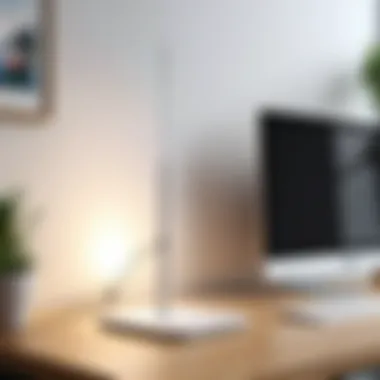

Now, onto the nitty-gritty of assembly. Patience is key here, as rushing through could lend to suboptimal results. There are different methods based on the type of antenna design you’re following. For instance, if you're building a reflector antenna, ensure the aluminum foil is neatly shaped to maximize the reflective area. Utilize your soldering iron for any electronic connections, ensuring they are tight. Remember, a well-assembled antenna will not only work better but will also stand the test of time if it’s made durable.
Here are some quick tips during assembly:
- Double-check your connections before finalizing them.
- Keep the area tidy to avoid losing small components.
- Don’t be afraid to ask for help if you run into issues.
Testing the Antenna
After you've put your blood, sweat, and tears into making your antenna, it’s time for a test drive. Testing is crucial as it lets you gauge the effectiveness of your handiwork. Connect your antenna to your WiFi modem or router, and check the signal strength at various points in your coverage area.
You can use apps available on both iOS and Android, like WiFi Analyzer, to measure how strong the connection is. If the signal isn’t where you expected, don’t sweat it! Adjust the antenna’s positioning and even its orientation. Sometimes, that slight tug can lead to tremendous results.
The journey doesn’t end here; adjust as necessary until you find the sweet spot.
Installing Your Homemade Antenna
Setting up your homemade WiFi antenna is vital for maximizing its potential. Proper installation is not just about plugging it in but involves careful planning and execution. A well-installed antenna can significantly enhance your signal strength and range, translating into better connectivity for all your devices. It’s like tuning a musical instrument; without the right adjustments, the best designs can sound flat.
Choosing the Right Location
Choosing the right location for your WiFi antenna can make or break its performance. Just like a good fishing spot can determine the day’s catch, the placement of your antenna can affect signal quality. Here are some key considerations:
- Height Matters: Higher placements often yield better signals. Consider placing your antenna on a shelf, roof, or even a pole to boost its visibility.
- Avoid Obstructions: Walls, furniture, and appliances can obstruct your signal. Ensure there’s as little interference as possible. Think of it as clearing the path for sound waves to travel.
- Proximity to Devices: Being closer to your devices may seem logical, but remember that signals can weaken over distances. Sometimes, placing your antenna strategically away from devices can provide a stronger signal.
- External Factors: Look beyond your immediate environment. Nearby electronic devices, microwaves, and even neighboring networks can interfere with your antenna’s effectiveness. Conduct a quick survey to identify potential culprits.
Mounting Techniques
After selecting the right location, it’s time to consider how to mount your antenna. Proper techniques can ensure stability and enhance performance. Here are a few methods:
- Wall Mounting: Using brackets or adhesive mounts can securely attach your antenna to a wall. Make sure it’s straight and not drooping, as angles can alter signal direction.
- Using Poles: A pole mount can elevate your antenna much higher than traditional approaches. Simple chimney mounts or flagpole mounts can create a solid base for your antenna. Just be cautious about wind factors; you wouldn’t want it to collapse in a storm!
- DIY Supports: If you're on a budget, improvising with items like PVC pipes can do the trick. Just be sure it’s stable and not leaning to one side. It should be standing tall, quite literally!
- Cable Management: Pay attention to how you run cables. Snagging or tangling can lead to connection issues. Consider using zip ties or cable organizers to keep everything neat and ensure a clean installation.
It’s important to remember that, while it's tempting to get everything up and running as quickly as possible, taking the time to secure your antenna properly will pay dividends in performance.
Once you have your location and mounting technique sorted, your homemade WiFi antenna can truly shine. A careful installation sets the stage for improvements in speed and connectivity.
Troubleshooting Common Issues
When you decide to craft your own WiFi antenna, it is essential to realize that some bumps in the road may arise. Antennas can exhibit various issues that may hinder their performance, and knowing how to troubleshoot these problems can make all the difference. Taking the time to understand the nature of these challenges not only enhances your antenna’s effectiveness but also adds to your overall satisfaction with your DIY project.
Spotting these issues early allows you to take corrective actions that result in continuous improved connectivity.
Weak Signal Problems
Weak signal problems are one of the most prevalent issues one might face after constructing a homemade WiFi antenna. Usually, these problems stem from a variety of causes, including the antenna design itself, its positioning, or even interference from nearby objects.
If your signal strength seems as weak as a kitten, there are several considerations to explore:
- Antenna Placement: The positioning of the antenna matters a lot. Placing the antenna near walls or large metal objects can obstruct the signal.
- Design Flaws: The type of antenna you're using can also be a culprit. For instance, if you're using a simple reflector antenna and you’re trying to connect to a router miles away, expect a letdown.
- Connection Quality: Ensure all connections are secure. Loose wires, or poor soldering jobs, could be the reason for a weak connection.
A few adjustments can lead to noticeable improvements. You might want to experiment with relocating the antenna or even tweaking its orientation. Sometimes what seems like minor adjustments can yield surprisingly substantial improvements to your WiFi signal.
Interference Factors
Interference can act like a pesky mosquito in the night—hard to catch, but very much a nuisance. Various environmental elements can interfere with your homemade WiFi antenna’s performance.
Here are a few common culprits to watch out for:
- Other Electronics: Devices such as microwaves, cordless phones, and baby monitors can emit signals that interfere with WiFi frequencies. Taking note of where these devices are located may let you find a hidden barrier to your signal.
- Physical Obstacles: Besides just large objects, even things like furniture can absorb or block WiFi signals. Ever tried using your phone in the basement? That’s a prime example of how walls and furniture can obstruct signals.
- Competing Networks: In densely populated areas, multiple WiFi networks compete on the same frequency. This overcrowding can degrade your antenna's performance.
Sometimes altering the antenna’s position or changing the channel on your router could minimize the interference you’re experiencing. It's like playing chess with your environment; anticipate and counter the moves that might capsize your connectivity.
"The only failure is not trying to find a solution."
By pinpointing the causes of weak signals and interference, you can develop strategies not only to resolve these issues but also to prevent them in the first place. Armed with practical knowledge and a bit of experimentation, your homemade WiFi antenna can perform to its optimal capabilities.
Maximizing WiFi Security with Homemade Antennas
When embarking on the journey of constructing a homemade WiFi antenna, it’s vital to contemplate the element of security. While enhancing connectivity is undoubtedly a primary goal, ensuring the safety of your network cannot be overlooked. The interaction between antenna design and security measures leads to several essential considerations that deserve meticulous attention.
Understanding Signal Security
The essence of signal security hinges on safeguarding the data traveling through your network. WiFi signals, while being an excellent means for communication, also present vulnerabilities. It’s akin to leaving your front door wide open: just because you can connect doesn’t mean you should.
Interceptors can easily tap into unprotected signals, making sensitive information like personal details and online transactions susceptible to prying eyes. Thus, it’s imperative to grasp the concept of encryption protocols like WPA3, which bolster transmitted signals, enveloping them in a good layer of protection. The stronger your signal security, the lesser the chance of an unwarranted intrusion.
Using VPNs with Your Antenna
Utilizing a Virtual Private Network (VPN) can significantly heighten your security when using homemade antennas. A VPN crafts a secure tunnel for your internet traffic, encoding your data in transit. It’s like wrapping a gift—providing an extra layer that prevents anyone from peeking inside.
With a VPN, your IP address remains hidden, keeping your identity secure from potential intruders aiming to exploit unguarded networks. This is particularly relevant for those who regularly engage in sensitive activities online, like banking or shopping, where personal information must be treated with utmost care. Moreover, many VPNs allow for location spoofing, which can be a useful tactic against geolocation-based data breaches.
Securing Your Network Settings
Taking proactive steps toward securing your network settings is a paramount aspect of maximizing your WiFi security. This means not just setting a robust password but also engaging with other security features provided by your router.
- Change Default Credentials: Most routers come with default usernames and passwords, which often adhere to a common pattern and are easily guessed. Making the effort to create unique login credentials is a simple yet effective way to fortify your defenses.
- Enable Network Encryption: Ensure your router is configured to use the latest encryption standard, preferably WPA3. This encrypts the data being sent over your network and makes it significantly harder for others to decipher if they manage to intercept the signals.
- Deactivate WPS: WiFi Protected Setup (WPS) may seem convenient but can introduce vulnerabilities. Disabling this feature can bolster your defense line against intrusions.
- Regular Firmware Updates: Keeping your router’s firmware up to date is another critical task. Manufacturers frequently release updates that close security loopholes and improve the device's robustness against attacks.
In observing these elements of security, users can ensure that their homemade antennas do not serve merely as conduits for data but as fortified gateways into their digital lives. With attentiveness to both connectivity and protection, you’ll be better prepared to navigate the vast online landscape.
Long-Term Maintenance of Your Homemade Antenna
Maintaining your homemade WiFi antenna isn’t just a side gig; it’s crucial for keeping your internet connection smooth and reliable over time. Like any piece of tech, antennas can degrade due to wear and tear, environmental factors, and even technological advancements. Ensuring that your antenna is regularly maintained can lead to better performance, increased longevity, and overall satisfaction with your internet usage.
Periodic Testing and Adjustments
By conducting periodic testing of your WiFi antenna, you can pinpoint any potential issues before they snowball into larger problems. Think of it like a routine check-up; just like monitoring one’s health can reveal underlying issues, checking your antenna can provide insight into its operational efficacy.
To measure performance, utilize tools such as WiFi analyzers to check signal strength in various locations around your home or office. Here are some steps to keep in mind for testing and making adjustments:
- Choose Your Designated Testing Locations: Select different spots to test the signal strength, ensuring you gather a variety of data.
- Use a WiFi Analyzer App: Applications like NetSpot or WiFi Analyzer can give you detailed readings of your antenna's performance.
- Compare Results: Look for patterns. Are there areas where the signal remains weak? If so, this might indicate that adjustments or even a redesign may be necessary.
- Make Necessary Adjustments: This could involve repositioning the antenna or tweaking its design based on the data gathered.
Regular testing allows for timely adjustments and helps maintain that signal at its peak performance, making it crucial for optimal connectivity.


Cleaning and Care Tips
Keeping your antenna clean is as important as its initial construction. Environmental factors like dust, rain, and debris can affect performance negatively. Here are some straightforward care tips to ensure your homemade WiFi antenna operates effectively:
- Inspect Regularly: Check for any visible signs of damage or accumulation of dirt. A quick glance can go a long way in maintaining optimum performance.
- Dust Off: Use a soft cloth to gently wipe away any dust accumulated on the antenna surface. Avoid abrasive materials, as they can scratch and damage components.
- Weather Considerations: For outdoor antennas, consider using weatherproofing techniques. This can be as simple as covering them during harsh conditions or using protective coatings to shield components from salt, humidity, or pollution.
- Retrain Your Position: If your WiFi antenna is movable or flexible, consider realigning it periodically to adapt to any surrounding changes. Last year's tree may not be an issue, but what about this year's new fence?
In short, a little maintenance goes a long way in ensuring that your homemade antenna continues to provide the connectivity you need without interruption.
Evaluating Performance Improvements
When it comes to enhancing connectivity through a homemade WiFi antenna, evaluating performance improvements is a critical part of the process. It serves as a checkpoint in a journey that begins with construction and installation. By assessing how well your homemade antenna is working, you can make adjustments that ultimately lead to a better internet experience.
One of the primary benefits of evaluating performance is signal optimization. Understanding how your antenna performs in varying conditions allows you to tweak it for better reception. You might notice, for instance, that your signal is weaker during certain times of the day or when the weather takes a turn. By measuring this performance closely, you gain insights that could help boost your signal strength.
Moreover, tweaking your setup based on performance evaluations helps in addressing specific use-case scenarios. If you're streaming videos, for example, that requires a steady and strong signal, your evaluation could reveal whether your design meets these needs. Conversely, if you're mainly browsing the web or checking emails, the focus might shift towards extending the range rather than sheer signal strength.
Don't overlook the importance of user experience. The performance of your antenna doesn't just rely on technical metrics; it also affects how individuals experience connectivity. Evaluating based on user feedback—be it from family or coworkers—can provide a broader view on whether your antenna meets practical needs.
In summary, evaluating performance improvements is the linchpin in the process of crafting your WiFi antenna. It’s a way not just to refine technical specifications but also to enrich user experience. By diving into the next two sections, measuring signal strength and assessing user experiences, we will pave the way for greater understanding and fuel improvements down the line.
Measuring Signal Strength
Measuring signal strength can be likened to checking the pulse of your antenna. It involves a blend of scientific precision and practical understanding that can directly influence the quality of your internet connection. The first thing to consider here is measurement tools. While you could rely on built-in software in your router, standalone devices offer a more detailed overview.
Common tools for measuring signal strength include:
- Smartphone Apps
Apps like WiFi Analyzer for Android can visually show signal strength in real-time. This helps identify dead zones or areas of weak connectivity within your space. - Dedicated RF Meters
For more precision, devices specifically designed for RF (radio frequency) measurements provide spectrum analysis. Though they might come at a higher cost, they offer thorough insights about your antenna's performance.
Once you have your tools in place, it’s vital to establish a baseline measurement. Testing your antenna in its various positions—different heights, angles, and orientations—will give you insight into how each factor contributes to signal strength. Keep in mind that obstructions can play a major role as well. Walls, furniture, and even human bodies can interfere with the signal, so testing various arrangements is essential.
With the data gathered, it can be very useful to document the performance over a period, noticing patterns or fluctuations. This is where consistency comes in; continuous monitoring will inform you whether specific changes yield improvements.
User Experience Assessment
While quantifiable metrics are key, the human experience is equally important when evaluating the performance of your homemade WiFi antenna. A user experience assessment takes into account not just technical specifications but the overall feel for the end-user—how effectively the antenna meets their needs and expects.
To conduct a user experience assessment, begin with surveys or informal discussions. Engage your household or your colleagues in a dialogue. Questions you might ask include:
- How would you rate the speed of your connection?
- Have you experienced any drops in connectivity or slow periods?
- Is there any area in the building that consistently doesn’t get a signal?
This type of feedback provides qualitative insights that numerical measurements might miss. For example, even if the signal strength reads high, users might report buffering during video calls or downloads, indicating a different kind of issue at play, perhaps related to bandwidth or interference.
Closure
In wrapping up the evaluation phase, remember that both measuring signal strength and conducting a user experience assessment should be part of an iterative process. Continuous assessment not only aids in the optimization of your homemade WiFi antenna but also opens doors for further improvements, ensuring that you are always on the right path to better connectivity.
Regulatory Considerations
Navigating the waters of homemade WiFi antennas goes beyond simply gathering materials and following a DIY guide. Before you set up camp in your backyard with that snazzy antenna you built, it’s crucial to pay attention to a few regulatory considerations. The legal landscape regarding antennas can shed light on responsibilities and potential pitfalls that could pop up after your antenna’s construction.
Understanding Local Laws
Legal frameworks surrounding antenna usage vary significantly depending on where you reside. In many countries, the government imposes regulations about the transmission power, frequency, and even the types of antennas that can be used. This isn't just red tape; it's meant to prevent interference with other wireless communications and to ensure public safety.
Considerations include:
- Permitted Frequencies: Ensure you are transmitting on frequencies that comply with local regulations, as unauthorized use can lead to hefty fines or even confiscation of equipment.
- Power Limits: Many laws set power limits on devices to minimize interference with other communications, especially in urban areas bustling with signals.
- Zoning Regulations: Some towns or neighborhoods have laws that regulate the outdoor display of antennas. Check your local codes to avoid any legal hassles down the line.
Understanding your local laws not only helps you stay compliant but also empowers you to enjoy your newly enhanced wireless connectivity without fear of retribution.
Compliance with Standards
Complying with established standards is another step on the road to successful antenna usage. Regulatory bodies like the Federal Communications Commission (FCC) in the U.S. or Ofcom in the U.K. have created guidelines that outline requirements for antenna construction and operation. Following these guidelines ensures that your antenna won't disrupt local communications.
Some important aspects to keep in mind include:
- International Compatibility: Certain standards ensure that your homemade antenna can coexist with global wireless systems, helping prevent cross-border signal interference.
- Material Regulations: Sometimes the materials you're using may need clearance to ensure they don’t pose any environmental or safety risks. For example, some plastics and metals may have regulations attached to them in your region.
- Safety Standards: Adhering to safety standards not only protects you but also safeguards your equipment, ensuring long-term functionality.
By comprehending and adhering to these compliance issues, you reduce the risk of your homemade WiFi antenna becoming a legal headache.
"Knowledge of regulatory considerations in your area is as important as the technique itself when crafting a WiFi antenna. It's the foundation for safe and effective wireless communication."
Navigating these complexities may sound like a chore, but it’s vital to achieving a harmonious balance between personal innovation and societal norms. Keep your usage responsible and informed, and you'll be well on your way to enjoying the benefits of your homemade WiFi enhancement.
Future Developments in WiFi Technology
As we stand on the brink of what could be a remarkable evolution in wireless networking, understanding the dynamics of future WiFi technologies becomes essential. This article provides a road map for not only crafting your own WiFi antennas but also staying informed on how emerging advancements may shape our internet experiences. In the fast-paced realm of technology, the landscape changes almost overnight, and those well-acquainted with these shifts can harness better connectivity options tailored to their needs.
Trends in Antenna Design
The realm of antenna design is witnessing a plethora of innovation. As different frequencies and protocols evolve, antennas too are adapting in exciting ways.
- Miniaturization: With the advent of smaller electronic devices, there’s a push for compact antennas that can seamlessly integrate into products without compromising performance.
- Smart Antennas: These utilize signal processing techniques to optimize performance dynamically based on the environment and device positioning, ensuring stable connectivity even amidst challenges like interference.
- Adaptive Techniques: A move towards antennas that can adapt their performance in real time based on varying environmental conditions is quite noteworthy. This means rather than a one-size-fits-all design, antennas can adjust sensitivity and directionality automatically.
Understanding these trends provides insights into how to design a homemade WiFi antenna. If you know the capabilities of the newly emerging models, you can consider incorporating similar principles into your creations for enhanced efficiency and effectiveness.
The Impact of Emerging Technologies
The waves of change brought by emerging technologies are reshaping the way we perceive and interact with wireless networks. Here are some key areas where this impact is visible:
- Integration with IoT Devices: The rise of Internet of Things (IoT) emphasizes the need for reliable and strong signals. Antennas that can handle multiple signals effectively will be crucial.
- 5G and Beyond: The deployment of 5G technology requires advanced antenna designs, such as Massive MIMO, which significantly enhance capacity and efficiency, pushing the boundaries of what is possible with wireless communications.
- Machine Learning in Wireless Networks: Algorithms that learn from previous data can help optimize both network performance and antenna design, promoting user experience. Smart antennas leveraging machine learning can predict and respond to signal fluctuations.
Staying ahead of these trends gives you a golden ticket to not only improving your connectivity but also understanding how your homemade WiFi antenna can evolve alongside the technology.
"Familiarizing oneself with the shifting shadows of tech accentuates the pathway to becoming a proactive participant in the connectivity revolution."
The truth of the matter is that continuous innovation is the linchpin of improved connectivity. As tools, protocols, and devices continue to sprout, enthusiasts and professionals alike will benefit from weaving this knowledge into their understanding of WiFi technology.
Finale
In summarizing the journey of crafting your own WiFi antenna, one must appreciate the multi-dimensional aspects this endeavor embodies. By delving into the intricacies of antenna design, assembly, and installation, individuals not only enhance their connectivity but also gain a deeper understanding of the technologies that propel our digital lives. The DIY approach fosters creativity, encouraging one to tailor solutions specifically designed for their unique environments and needs. Moreover, embarking on this path is a gateway to bolstering one’s online security—a crucial consideration in today’s digital landscape.
A personal investment in these skills extends beyond mere functionality; it opens doors to a community of tech enthusiasts who share similar interests in optimization and adaptation of technology for better performance. Being informed about regulatory considerations, maintenance requirements, and the implications of emerging technologies can help one navigate the complex web of connectivity issues.
Recap of Key Points
- Crafting a WiFi antenna can significantly improve signal strength and range, tailored to personal use cases.
- Understanding various designs, such as omnidirectional and directional antennas, allows for more informed choices.
- Homemade antennas can be built from commonly available materials, making this an accessible and cost-effective solution.
- Maintenance and periodic testing are essential to ensure continued performance and adaptability.
- Security measures, such as using VPNs and strengthening network settings, complement the hardware enhancements for safer online experiences.
Encouragement for Further Exploration
As you finish this guide, consider the vast landscape ahead. The learning doesn't stop at building a basic antenna. Dive into advanced designs and explore the nuances of antennas like Yagi-Uda or Parabolic Dish antennas. Each achievement can spark new ideas for improvements and upgrades. Furthermore, stay informed about the latest trends in WiFi technology and new materials that can enhance performance. Engaging with online communities, such as forums on Reddit, can provide instant feedback and foster collaboration.
In essence, through continuous exploration and experimentation, you harness the potential of connectivity technology. Investing time in understanding and experimenting can lead to innovations within your own home. Keep asking questions, keep tinkering, and most importantly, keep crafting your understanding of this ever-evolving field.







