Cost Analysis of Password Managers: Benefits and Savings
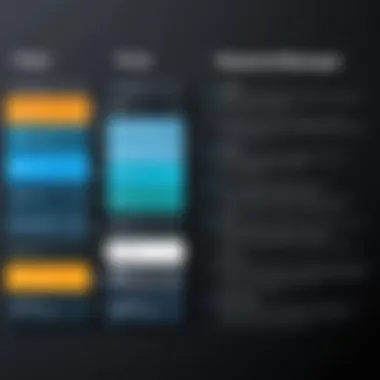

Intro
In today's digital landscape, where cyber threats lurk around every corner, understanding the financial implications of various security measures is crucial. Password managers, designed to make our online lives more secure, come with their own set of costs and benefits. With countless options available, it's not just about which tool to pick but also about the long-term value it can provide against the backdrop of ever-evolving cyber threats. As you read on, we will delve into the critical aspects that can help you make an informed choice regarding password managers,
Overview of Cyber Security Threats
Cyber security threats have become as common as coffee breaks during work hours. From malware that embeds itself into systems unnoticed to phishing scams that bait the unwary, the landscape is rife with dangers. Let’s break down some of the most prevalent types of cyber threats:
- Malware: Malicious software designed to disrupt, damage, or gain unauthorized access to computers.
- Phishing: Deceptive messages, often disguised as legitimate requests, which aim to trick individuals into giving up sensitive information.
- Ransomware: A type of malware that encrypts files and demands payment to restore access.
Statistics on Cyber Attacks
Every day, the numbers tell a startling story. For instance, a report from Cybersecurity Ventures predicts that by 2025, cybercrime damage costs will reach $10.5 trillion globally annually. The gravity of these statistics suggests that individuals and businesses alike must prioritize security, prompting many to consider solutions like password managers.
Real-life Examples of Security Breaches
Consider the data breach faced by Equifax in 2017, where sensitive information belonging to around 147 million people was exposed. Incidents like this underscore the need for robust security measures. Organizations often find themselves on the hot seat, needing to not just recover lost trust but also ensure they do not suffer from future breaches.
Best Practices for Online Security
Even with the best tools at hand, individual actions play a significant role in security. Here are some best practices to bolster online safety:
- Strong Password Creation: Use a mix of letters, numbers, and symbols. The longer, the better.
- Regular Software Updates: Keeping software up-to-date helps close security holes that hackers love to exploit.
- Two-Factor Authentication: This adds an extra layer of security by requiring a second form of identification.
Reviews of Security Tools
In evaluating the right tools, understanding how they stack up against one another is crucial. Here’s how various tools measure up:
- Antivirus Software: Evaluating effectiveness can be tricky, but brands like Norton and Bitdefender have consistently high ratings.
- Firewall Protection: Effective firewalls act as a barrier between your network and potential threats. Comparing built-in firewalls against independent options can yield interesting insights.
- Password Managers: Tools such as LastPass, Dashlane, and 1Password often offer tiered pricing based on user needs and features.
Tips for Ensuring Online Privacy
Online privacy can feel like walking a tightrope. Here are a few tips to keep your footing:
- Using VPNs: A Virtual Private Network masks your IP address, adding a layer of anonymity while browsing.
- Social Media Privacy Settings: Regularly review and customize settings to avoid unwanted exposure.
- Protecting Personal Data: Be wary of sharing sensitive information during online transactions; trust is not always warranted.
Educational Resources and Guides
To navigate the complexities of online security, one must arm themselves with knowledge. Some useful resources include:
- How-to Articles: Find reliable guides on setting up encryption tools to keep your data private.
- Spotting Phishing Emails: Detailed guides can help you become adept at recognizing red flags in emails.
- Cheat Sheets: Quick-reference guides can be invaluable for enhancing security practices without overwhelming oneself.
Online security is not just about tools but understanding threats and practicing safe habits.
Equipping oneself with knowledge and the right tools can significantly enhance online security. As we progress, a closer look at the costs of password managers will help to weigh their value in comparison to the benefits they deliver.
Preamble to Password Managers
In today's digital age, where every aspect of our lives is interwoven with online activities, the importance of safeguarding our personal information cannot be overstated. This is where password managers come into play. They serve not only as digital vaults but also as vital tools that enhance our overall online security posture. As we delve into the cost aspects associated with password managers, one must grasp their role in protecting sensitive data beforehand.
Definition of Password Managers
Password managers are software applications designed to help users store and manage their passwords securely. Rather than juggling a dozen complex passwords, users can keep them in one accessible, encrypted location. Imagine it as a well-guarded attic—each room contains a different piece of valuable information, all safely locked away, only to be opened when needed. Users typically access their stored passwords using a single master password.
As technology evolves, the definition of password managers has expanded. Many of these tools offer features beyond just password storage. For instance, they can auto-fill log-in forms, generate strong passwords, and even alert users if their credentials have been compromised in a data breach. In essence, a password manager can be seen as both a security guard and gentle reminder to practice better digital hygiene.
Importance of Password Security
Understanding the importance of password security is akin to knowing the lay of the land before embarking on a journey. Passwords are the front lines of our online defenses. Weak or reused passwords can be an open invitation to cybercriminals, akin to leaving a key under the doormat. In a world where data breaches are rampant, relying on memorable yet simple passwords is a gamble most of us can no longer afford.
Here are some compelling reasons why password security holds paramount significance:
- Protection Against Unauthorized Access: Strong passwords combined with a password manager significantly reduce the chances of unauthorized access to sensitive accounts.
- Mitigation of Identity Theft Risks: A robust password management strategy safeguards personal information, reducing the likelihood of identity theft, which can be financially and emotionally devastating.
- Ease of Use: With password managers, users can create complex passwords without the burden of remembering each one. It allows for a seamless experience while navigating various online platforms.
"In the realm of cybersecurity, a strong password is your first line of defense. Without it, you're basically leaving the door wide open."
By employing password managers, users can achieve a balance between convenience and security, a crucial consideration for everyone navigating the increasingly complex online landscape. As we move forward in this article, we will examine the various cost structures tied to these indispensable tools and their overall value in fortifying digital defenses.


Understanding the Cost Structures
Understanding the cost structures associated with password managers is crucial for making informed decisions about online security. With cyber threats ever-evolving, the value of a robust password management system cannot be overstated. However, the various pricing models, free versus paid options, and additional features represent a wide spectrum of choices that can often be overwhelming. By dissecting these elements, users can not only weigh their options but also discern what aligns best with their specific security needs and financial capabilities.
Free vs. Paid Password Managers
When diving into the realm of password management, the first dichotomy that surfaces is between free and paid options. Free password managers can appear alluring, especially for budget-conscious individuals. They often provide essential functions like saving and autofilling passwords across devices. However, the trade-off can come in the form of limited features, and more importantly, potential security vulnerabilities. For example, services might lack essential functionalities like multi-factor authentication, which is critical in safeguarding sensitive information from unauthorized access.
In contrast, paid password managers typically offer a richer experience. They often include advanced features such as*
- Robust security audits
- Secure sharing of passwords
- Extensive customer support access
- Encrypted cloud storage
Though these services come at a monthly or annual cost, investing in a paid password manager can be seen as a safety net for your digital life. In the long run, avoiding potential data breaches can justify the expense, turning a simple cost into a worthwhile investment.
Monthly vs. Annual Pricing Models
The pricing model chosen can significantly influence the overall cost of using a password manager. Most providers offer flexibility through monthly and annual subscriptions. Monthly plans, while providing short-term convenience, can add up over time. Take, for instance, a basic service that charges $5 monthly. After a year, that totals $60. Conversely, many password managers present annual plans at a reduced rate. The same service might offer an annual fee of $48 if paid upfront, entailing a savings of $12.
Considerations regarding payment intervals extend beyond mere numbers. Each choice caters to different user needs: monthly plans might be best for those wanting to test waters or for temporary management of credentials, while annual plans are ideal for those committed to long-term use and seeking to optimize costs.
"Investing in a password manager isn’t merely about financial outlay; it’s also about investing in one’s peace of mind."
Add-Ons and Features Impacting Costs
Another layer in the complexity of password manager costs comes from add-ons and premium features, which can deeply influence the pricing landscape. These can include additional functionalities, such as a VPN for enhanced privacy, dark web monitoring for compromised credential alerts, or biometric login options. While such features enhance overall security, they typically come at an extra charge.
Users must assess their individual needs against these enhancements. For instance, someone with limited online transactions may prioritize basic password management. However, for frequent travelers requiring a secure connection to public Wi-Fi, investing in a VPN add-on would make practical sense. It’s vital to steer clear of unnecessary upgrades or features that do not align with personal usage, thereby ensuring that costs do not spiral out of control unnecessarily.
In summary, understanding the cost structures of password managers is not just about numbers; it’s about assessing value and aligning features with requirements. Free and paid options, pricing models, and additional features present both opportunities and pitfalls which users must navigate wisely in their quest for optimal online security.
Comparative Analysis of Popular Password Managers
In today’s digital landscape, the decision to choose a password manager can be akin to picking the right tool for an important job. With the stakes involved in online security, it becomes essential to conduct a thorough analysis of the available options. A comparative analysis is not just beneficial; it’s necessary for understanding the unique offerings of each service—be it security features, ease of use, or pricing—and how these align with individual or organizational needs.
Assessing various password managers sheds light on their strengths and weaknesses, thereby guiding users to a solution that meets their specific requirements. After all, not every password manager is built the same.
Key Players in the Market
When it comes to password management, a handful of players dominate the landscape. These companies have carved out their niches and are often the go-to solutions for consumers. Some of these key players include:
- LastPass: Known for its user-friendly interface and a variety of features, LastPass remains a strong contender since its inception.
- 1Password: This choice is particularly favored by tech-savvy individuals and businesses alike, due to its focus on security and robust features.
- Dashlane: With its rich array of features, including a built-in VPN, Dashlane offers users a comprehensive solution beyond password management.
- Bitwarden: An open-source alternative, Bitwarden attracts those who prioritize transparency and community-driven development.
Each of these managers has distinct advantages, making them worthy of consideration depending on the user's specific needs. Whether it’s about extensive compatibility, strong encryption protocols, or additional features, knowing what each brand brings to the table is crucial.
Pricing Breakdown of Leading Services
Unraveling the pricing structures for popular password managers reveals more than just dollar amounts. The true essence lies in the value for money and the features that justify the price tag. Here’s a closer look at how the pricing typically breaks down for some of the leading services:
- LastPass:
- 1Password:
- Dashlane:
- Bitwarden:
- Free tier: Basic features for users who need minimal security.
- Premium: Approximately $3/month if billed annually, offering advanced features like dark web monitoring.
- Families: About $4/month, allowing multiple users to access the service under one plan.
- Individual plan: Around $2.99/month with a yearly subscription.
- Family plan: About $4.99/month, covering up to five family members.
- Free: Basic features with limited password storage.
- Premium: Roughly $4.99/month, providing more extensive features, including the VPN.
- Free: Comprehensive features for personal use at no cost.
- Premium: Approximately $10/year, which is a standout offer in the competitive landscape.
"When assessing the cost of password managers, remember—the most expensive option is not always the best. Look for features that suit your lifestyle or business needs."
Each pricing model varies not just in figures but in what they offer in terms of subscriptions, features, and even potential upgrades. As you weigh your options, understanding these elements can lead to more informed decisions that enhance your password management experience without breaking the bank.
The Total Cost of Ownership
When delving into the financial implications of password managers, understanding the Total Cost of Ownership (TCO) is crucial. This encompasses not just the initial subscription fees but also additional factors that can influence one's spending over time. By looking beyond the surface, individuals and organizations can grasp a clearer picture of the real investment involved in safeguarding their online presence.
The TCO of a password manager involves several elements:
- Subscription Fees: This is the most apparent cost, whether it’s a monthly or annual payment. It’s essential to consider what features are bundled with each tier and how often updates are released.
- Time Considerations: Training employees or familiarizing oneself with the system can take significant time resources, which often translates into monetary costs.
- Support and Maintenance: Some services offer superior customer support, which could come at extra cost or save money in the long run by reducing downtime.
- Potential Security Risks: Inadequate systems may lead to breaches, causing further financial and reputational damage.


As one evaluates these costs, it becomes clear that a superficial glance at subscription fees might overlook significant expenditures that crop up further down the road.
Hidden Costs Beyond Subscription Fees
When using a password manager, the costs that lie beneath the superficial layer of subscription fees can be quite alarming. Hidden costs can take various forms:
- Data Migration: Transitioning to a different password manager or from a traditional system can lead to unexpected expenses, especially when hiring experts to assist with the process.
- Training Costs: Users might require training to adapt to new software, leading to lost productivity during onboarding periods.
- Incompatibility Issues: Not all password managers work seamlessly with every system. Users may find themselves needing to upgrade software or hardware, incurring extra charges.
"Investing in a password manager isn't just about the upfront fee. It's key to account for all the moving parts that could impact your budget."
These hidden costs can escalate quickly, making it imperative for users to conduct comprehensive research and understand the total financial commitment from the outset.
Potential Savings from Data Breaches
Encryption and great management can greatly reduce the risk of data breaches. However, if such incidents do occur, the potential savings gained from using a password manager might be even more revealing. Consider how costs break down:
- Cost of Breaches: According to studies, the average cost of a data breach can run anywhere from thousands to millions, depending on the extent of the breach.
- Impact on Reputation: A data breach can lead to a decrease in customer trust, resulting in lost sales that could be catastrophic for small businesses. What you save with a password manager can elude you if your data isn't protected.
- Legal Fees and Fines: Depending on the nature of the breach, there could be regulatory penalties. The right password management system can help mitigate these risks.
With the underlying costs of recovery in mind, it’s evident that investing in a reputable password manager can save significant expenses in times of crisis and grant peace of mind, knowing one is taking proactive measures to protect their data.
Cost-Benefit Analysis of Using Password Managers
When you ponder on the financial outlay of a password manager, it's crucial to gauge not just the price tag, but also the value you get in return. This section will unfurl the layers of cost versus benefit enveloping such tools. At its core, the cost-benefit analysis sheds light on whether investing in a password manager actually translates into tangible advantages for users, especially those who prioritize their online security.
Evaluating Time Savings
In today's fast-paced digital landscape, time can often feel like a luxury. Consider this: How much of your day do you spend locked in a duel with forgotten passwords? Enter the realm of password managers. They're designed to save time and hassle by structuring and simplifying your login process.
- Rapid Access: A good password manager can store and autofill your credentials with just a click or a tap. Rather than wasting minutes, or even hours, guessing passwords or filling in forms, you can log in to your accounts in seconds.
- Central Repository: No more scribbling passwords on a sticky note or scattering them across various applications. Having a centralized hub means you only need to remember one master password, thus freeing up brain space for other important tasks.
The real kicker? Many users report that with increased efficiency comes not just time savings but also a boost in productivity. When you spend less time on mundane tasks, you can focus on what really matters, whether it’s on personal goals or professional endeavors.
Long-Term Security Benefits
While time savings might seem like a highlight, security enhancements provided by password managers cannot be overlooked. Cyber threats loom larger than life. From phishing scams to brute force attacks, the risks are higher than ever.
- Enhanced Password Complexity: Many password managers will generate strong, complex passwords that would be tough for an attacker to crack. With unique combinations for every account, you’re essentially building a fortress around your online identity.
- Automatic Updates: Some password managers will alert you to data breaches involving your stored credentials. They may even guide you through changing compromised passwords, which adds another layer of security.
- Two-Factor Authentication (2FA): Many of these tools also integrate with 2FA, making your accounts significantly harder to breach. Even if someone did get a hold of one of your passwords, they'd still need that second authentication to gain access.
All these factors contribute to a more secure online presence. As exhilarating as it is to surf the web, it’s prudent to take measures to protect yourself. Long-term benefits, in this case, equate to less stress and increased peace of mind regarding your personal information.
"Investing in a password manager isn’t merely about managing passwords; it’s about prioritizing your security in an age of increasing digital threats."
Ultimately, understanding the cost-effectiveness of a password manager goes beyond just assessing its price. By weighing time savings against potential security mishaps, you can make an informed decision that indeed reinforces your online safety.
Factors Influencing the Cost of Password Management
When it comes to password management, it's not just about picking a tool and sticking with it. The costs can vary widely based on a range of variables that users must consider. Understanding these factors is crucial for anyone who takes their online security seriously but also has an eye on the budget.
User Requirements and Preferences
Every user is different, bringing unique needs and preferences to the table. Some folks simply want a basic tool to manage their passwords, while others might seek advanced features such as password sharing, secure notes, or even biometric login options.
- Basic Features vs. Advanced: Many password managers come with a suite of features. For example, if you want extra layers of security, such as two-factor authentication, expect to pay a premium. Conversely, if you're just looking for something simple, you might find free options sufficing.
- Ease of Use: User experience can drive the overall satisfaction with a password manager, influencing how much users are willing to pay. A clean interface that makes navigation straightforward is worth a few extra dollars for a lot of people.
- Mobile Access: With so many people accessing accounts on-the-go, the ability to sync across devices can be a significant deciding factor. If a service touts excellent mobile compatibility, it could justify a higher price.
In essence, what a user requires directly influences the type of subscription they will go for, which in turn shapes their costs.
Company Size and Infrastructure
For businesses, the stakes are often higher than for individuals—after all, it’s not just personal data at risk. The company size and its technological infrastructure can largely dictate the cost of implementing a password manager.
- Small vs. Large Enterprises: Small businesses might find free or lower-cost options suitable, whereas larger organizations often need robust solutions, leading to higher subscription costs. Large enterprises may require features like enterprise-level support, multi-user functionalities, and custom deployment, which can significantly impact the budget.
- Integration with Existing Systems: How well a password manager integrates with existing infrastructure is another aspect to consider. Those that can work smoothly with other software tools may come at a premium but can ultimately save money in the long run.
- Training and Implementation Costs: Companies also need to consider the hidden costs that come with any new tool. If a password manager requires significant employee training or has a complicated onboarding process, that can add unexpected expenditures to the overall investment.
Alternative Solutions and Their Costs
When delving into the costs associated with password management, it's crucial to examine alternative solutions. These options can provide users with varying levels of security, convenience, and, importantly, financial implications. While password managers stand as a robust choice for many, alternative solutions may better fit certain individuals or companies. This section explores built-in browser managers and the cost dynamics of DIY solutions versus commercial products, providing insight that can influence your final decision.
Built-In Browser Managers
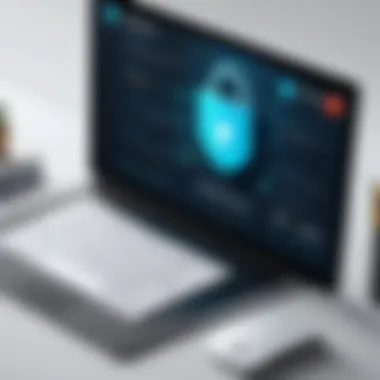

Most modern web browsers come equipped with built-in password managers. These tools can store login information directly within the browser, which often seems convenient and cost-effective at first glance since they are generally free to use. However, there are several factors to consider when evaluating browser managers as a long-term solution.
First off, it’s essential to note that while these built-in managers are free, they may lack the advanced security features of dedicated password management software. If a user accesses multiple devices, syncing passwords across platforms can become a hassle. For individuals primarily using a single device, browser managers might serve their purpose adequately. Yet, the lack of encrypted vaults can pose a risk.
- Pros of Built-In Managers:
- Cons of Built-In Managers:
- No cost: Easy on the pocket as no subscriptions are needed.
- Convenience: Seamlessly integrates with browsing habits.
- Ease of accessibility: Available across the browser on various devices where logged in.
- Limited features: Often lack advanced security options like two-factor authentication.
- Risk exposure: If the browser gets compromised, so does your password data.
Considering users’ evolving needs, built-in managers might feel like a quick fix, but awareness about their limitations is vital for understanding their true cost.
DIY Solutions vs. Commercial Products
A DIY approach to password management might include using spreadsheets or note-taking applications to store passwords. While this may seem like a frugal and straightforward solution, the risks heavily outweigh the perceived savings.
Using tools like Microsoft Excel or Google Notes to track your passwords can expose users to various dangers. There’s a significant lack of robust encryption, which means that anyone with access to the file can easily read sensitive information. In terms of potential breach costs, one must ask if saving money upfront is truly worth the risk of identity theft or account hijacking.
On the flip side, commercial products, namely specific password managers, offer a structured environment designed to keep your passwords secure. Their upfront costs might seem steep when compared to DIY methods. However, over time, the value provided through encryption, robust recovery options, and support can cushion any dents made in your wallet.
Comparing DIY and Commercial Solutions:
- DIY Solutions:
- Commercial Products:
- Cost-effective, but:
- Increased vulnerability
- Difficult recovery if lost data
- Monthly or annual fees can vary significantly
- Offers features including:
- Encryption
- Backups
- Cross-platform access
- Customer support
Ultimately, the decision between DIY and commercial options leads to a deeper understanding of your specific security needs. While DIY may seem like a penny-pinching method, assessing the risks presents a clearer picture of what true value means.
"Choosing the right password management solution goes beyond just cost; it’s about securing peace of mind in a digital landscape fraught with threats."
The Future of Password Management Costs
As the digital landscape continues to evolve, so does the realm of password management. The future costs associated with password managers are influenced by various factors, like the rising threat of cyber attacks, user expectations, and innovations in technology. Understanding these facets is crucial for potential users to navigate the pricing models that are likely to emerge, enabling them to make informed choices about their online security.
Anticipating Changes:
The financial implications of password managers are not static. With increasing awareness around data breaches and identity theft, more users are likely to consider these tools not just as convenience but as essential assets for safeguarding their information. Consequently, the demand for robust security features may reshape how these services are priced. Instead of just flat monthly fees, we could see tiered offerings based on the level of security provided, akin to how insurance premiums work.
This shift could blend affordability with comprehensive safety measures, increasing the perceived value while keeping user costs manageable. For example, while basic plans might cater to casual users, higher tiers could cater to businesses with substantial security needs.
Emerging Trends in Pricing
The pricing landscape of password managers is beginning to mirror trends in the wider tech industry. It’s becoming evident that flexibility is key. Users are interested in finding solutions that match their personal or organizational needs. Here are a few elements worth noting:
- Usage-Based Pricing: Some services may transition from traditional subscription models to usage-based pricing, similar to cloud services. Users might only pay for what they actually use, which could lower costs for those who do not require frequent access.
- Integration Packages: Collaborations with other tech products will likely flourish. This means a password manager could bundle services with VPNs or encrypted storage solutions, possibly leading to discounts or incentives.
- Tiered Features: As mentioned earlier, a tiered cost structure might become commonplace, allowing users to pay for features they genuinely require, instead of a one-size-fits-all approach.
Impact of Technological Advancements
With technology advancing at a breakneck speed, the possibilities for password management become boundless. Experience has taught us that as companies innovate, pricing strategies usually adjust accordingly. There are several key areas of impact:
- Artificial Intelligence: Integration of AI in password management can automate and enhance security protocols, potentially leading to lower long-term costs.
- Biometric Security: As biometric authentication becomes mainstream, password managers may develop pricing models reflecting this advanced technology, which could be more appealing to users due to its enhanced security features.
- Decentralized Solutions: Blockchain technology could give rise to decentralized password management solutions. If these alternatives gain traction, they may disrupt the current market, introducing new cost structures that could be more user-friendly.
"The evolution of technology is a double-edged sword; while it presents enhanced features, it also invites evolving pricing strategies and market competition."
Culmination
In summarizing the multifaceted discussions surrounding the costs associated with password managers, it's vital to recognize that the decision to adopt such tools extends beyond mere financial investment. While evaluating their economic implications, potential users should weigh not only the upfront and ongoing costs but also the broader impacts on online security and personal data integrity. Password managers are designed to simplify the often complex task of managing multiple accounts, bolstering security through encryption and improved password hygiene. This means that, while one may initially focus on the monetary aspects, real value lies in the augmented security posture and the peace of mind that comes with it.
Final Considerations for Potential Users
When contemplating which password manager to choose, users should reflect on their unique context and needs. Here are a few key takeaways to ponder:
- Assess Your Needs: Not all users have the same password management requirements. Some may only need basic features, while others may require advanced functionalities like two-factor authentication or biometric login. Identifying these needs upfront can help streamline the selection process.
- Cost vs. Value: Price tags can be deceiving. A more expensive option may offer features that significantly enhance security or user experience, warranting the extra expense. Conversely, free tools may fall short in terms of support or comprehensive features. It’s crucial to contextualize cost within the framework of benefits offered.
- Trial Periods: Many services extend a trial period. It's advisable to take advantage of these offers to gauge how well a particular manager integrates into your routine. Feel out the interface, ease of use, and whether it truly simplifies your password management tasks.
- Informed Decision Making: Equip yourself with knowledge. Reading user reviews, exploring comparison sites, and checking tech forums can provide insights that shape your final choice.
Looking Ahead: Value of Invested Resources
Reflecting on the road ahead in password management, it becomes increasingly clear that investing in these tools is more than a financial commitment; it is a step towards safeguarding personal and corporate data. As digital threats grow ever more sophisticated, the tools we choose to mitigate these risks must keep pace. Here’s what users should keep in mind:
- Continual Updates: Service providers are often updating and refining their offerings for improved functionality and security. Staying informed about these changes can enhance the value derived from your password manager over time.
- Long-Term Security: The adage "an ounce of prevention is worth a pound of cure" rings especially true in cybersecurity. The potential costs associated with a data breach far outweigh the subscriptions to a password manager, making it a worthwhile investment.
- Holistic Security Approach: While password managers are pivotal in enhancing digital security, they should be part of a wider approach. Encouraging the practice of regular password changes, recognizing phishing attempts, and promoting digital literacy are all critical elements.
- Evolving Landscape: Lastly, users must remain vigilant regarding advancements in cybersecurity and password management technology. As biometrics and AI technology progress, the tools available may significantly transform how we manage passwords, making it crucial to adapt and evolve accordingly.





