Basic Cisco Switch Configuration: A Comprehensive Guide


Intro
In today's hyper-connected world, understanding the nuances of network management and security is paramount. Cisco switches play a crucial role in shaping the backbone of many enterprise networks, facilitating seamless data transfer, boosting performance, and ensuring operational efficiency. Yet, the importance of harnessing their full potential extends beyond mere connectivity—it also intersects significantly with security and privacy concerns.
The shift towards digital platforms has opened the floodgates to numerous cyber threats. As organizations increasingly rely on advanced technologies, they often find themselves grappling with safeguarding their networks against malicious attacks. This guide is designed to assist individuals—particularly those less versed in technical intricacies—by demystifying the fundamental aspects of Cisco switch configuration while addressing essential security considerations. Here's what you can expect as we traverse this landscape together:
- Key Concepts: Unpacking the critical elements of switch configuration.
- Configuration Processes: Walkthroughs of fundamental steps to set up your Cisco switch.
- Practical Examples: Real-world scenarios that illuminate the concepts discussed.
- Security Highlights: A closer look at how these configurations enhance the security posture of your network.
With the right knowledge, one can confidently establish a robust network infrastructure that not only performs but also proactively defends against emerging threats.
Foreword to Cisco Switches
In the current age of digital communication, the significance of network infrastructure cannot be overstated. Cisco switches play a pivotal role in this landscape, serving as the backbone of local area networks (LANs). These devices are not just mere tools; they are the very cogs that ensure data flows smoothly across devices and users. The importance of understanding Cisco switches in this article lies in their functionality, ease of deployment, and the scalability they offer. Key knowledge about switches equips network administrators with the skills needed to build and troubleshoot networks effectively.
Overview of Switch Functionality
Cisco switches operate on a basic principle of forwarding data packets to their intended destinations within a network. Unlike hubs, which broadcast data to all ports, switches intelligently forward data only to the device it’s intended for. This is made possible through MAC address learning, which allows the switch to maintain a table of addresses that it can reference to determine where to send data.
Here are some critical functionalities that describe how switches operate:
- Frame Forwarding: The heart of a switch's job; it directs incoming data frames to the correct output ports based on the destination MAC address.
- Filtering and Learning: By filtering traffic, switches help reduce congestion, improving network performance. Additionally, they learn about devices connected to them by observing traffic patterns.
- Collision Domain Management: Switches create separate collision domains for each connected device, decreasing the likelihood of data collisions.
Understanding these functionalities sheds light on how Cisco switches form the basis of effective networking, allowing for a more targeted approach to data management and resource distribution.
Role in Networking Environments


Cisco switches hold a crucial place in various networking environments, ranging from small office setups to large data centers. Their adaptability makes them integral in today’s ever-evolving technological landscape. Here are a few aspects to consider:
- Scalability: Cisco switches can be deployed in small networks or expanded into complex, multi-layered frameworks suited for larger corporations. This flexibility is essential for businesses that expect future growth.
- Security Features: Many Cisco switches come equipped with built-in security measures, such as port security and VLAN support, safeguarding sensitive data and reducing vulnerabilities.
- Performance Optimization: By segmenting networks and managing traffic efficiently, Cisco switches enhance overall network performance, ensuring that users experience minimal latency.
Choosing the Right Cisco Switch
Selecting the correct Cisco switch is a pivotal decision in network design. Get it right, and you pave the way for a seamless, efficient, and reliable network environment. Get it wrong, and it could lead to a heap of troubleshooting, financial strain, and even downtime. This section will look into the various models of Cisco switches as well as the evaluation criteria for making the right choice based on your specific needs and goals.
Understanding Different Models
Cisco offers a plethora of switch models, each tailored to different networking environments and demands.
- Catalyst Series: This is perhaps the most recognized line. It is robust, scalable, and well-suited for enterprise environments. If you're looking for flexibility in configurations, Catalyst switches are a solid choice, whether for a Small Medium Business or large-scale deployment.
- Nexus Series: Designed primarily for data centers, the Nexus series specializes in high-performance networking that needs low latency. They support advanced features like virtualization and cloud integration, which can be a game-changer for ambitious IT setups.
- Meraki Switches: These are managed through a cloud-based dashboard. It’s great if you are looking for simplicity and ease of management without sacrificing power.
As you assess these models, consider factors such as port speed, stacking capabilities, and the presence of Power over Ethernet (PoE) features. Understanding the environment in which you plan to deploy the switch can significantly shape your choice.
Evaluation Criteria for Selection
When choosing a Cisco switch, having a checklist can guide you through the decision-making process. Here are several key considerations:
- Network Size and Scalability: Does the switch support your current network size? What about future growth? Ensuring that the switch can scale up is essential.
- Performance Needs: If your applications are data-heavy, you may need switches that boast higher throughput and lower latency.
- Management Features: Consider if you need a managed switch with advanced capabilities or if an unmanaged model may suffice for your needs.
- Redundancy and Reliability: Look for models that support redundancy features such as dual power supplies, which could save you from unexpected outages.
- Security Features: Security shouldn't be an afterthought. Look for switches that offer advanced security options, such as VLANs and access control features to protect your network infrastructure.
Selecting a Cisco switch is not just about matching specifications on paper; it’s about understanding your networking landscape and the unique requirements you face. The right choice enhances security, performance, and future readiness, while the wrong choice could leave you grappling with more problems down the road.
"Selecting the right equipment is not merely a choice, it’s a commitment to future proofing your network architecture."
By grasping these elements, you'll be better prepared to pick a Cisco switch that aligns with your network goals.


Initial Setup Requirements
Before diving into the nitty-gritty of configuring Cisco switches, it's vital to understand the initial setup requirements. This section lays the groundwork for a successful switch configuration, ensuring that all the necessary elements are in place. By getting these basics right, users can avoid headaches down the line and set up their network environment for optimal performance. The importance of knowing what you need can hardly be overstated—it’s the bedrock upon which more complex configurations will stand.
Prepare Your Tools and Equipment
Getting the right tools and equipment for setting up a Cisco switch is essential. You don’t want to find yourself fumbling around with a subpar setup while trying to configure intricate network settings. Here's a quick list of what's generally needed:
- Console Cable: This is often a serial cable that allows direct communication with your switch for initial setup.
- Computer or Laptop: A device to access the CLI (Command Line Interface) of the switch. Make sure it's equipped with terminal emulation software like PuTTY or Tera Term.
- Power Source: Ensure you have a reliable power source so the switch can kick off smoothly without interruptions. Check that you’re equipped for any power connector requirements.
- Ethernet Cables: These help connect the switch to other devices within your network for testing and future configuration.
In summary, ensuring you have the right tools means you won't be caught off-guard when it's time to configure. Having everything in hand streamlines the process significantly and allows you to focus on critical settings without the distraction of missing equipment.
Network Environment Configuration
Once you have your equipment ready, the next step involves setting up the network environment. This is about laying out how devices will communicate with one another, which can greatly affect performance and security. Here’s what to consider for configuring your network:
- Network Topology: Understanding how devices are interconnected—be it star, ring, or mesh—is crucial. Each topology has its benefits and drawbacks, affecting performance and ease of troubleshooting.
- IP Addressing: You’ll need a systematic way to assign IP addresses. A well-planned addressing scheme can simplify management and enhance network security.
- Subnetting: Dividing your network into smaller, manageable segments can lead to improved performance. Subnets help in controlling broadcast traffic and making routing more efficient.
- VLAN Planning: Virtual LANs can segregate traffic, improve security, and optimize network performance. Identify your needs and group devices accordingly.
Taking the time to configure your network environment properly may seem tedious at first, yet the benefits easily outweigh the initial effort. With an organized setup, handling future expansions or troubleshooting becomes much less daunting.
Remember, a well-prepared environment is half the battle won in networking.
Setting the stage with the right tools and a solid network environment paves the way for efficient switch configuration. By approaching the setup methodically, you can mitigate potential issues down the line and ensure a smooth operational flow in your networking endeavors.
Basic Configuration Steps
Configuring a Cisco switch is like laying the foundation of a sturdy building. If the essentials aren’t well-established, everything built on top of that foundation is likely to crumble. This section outlines the basic configuration steps crucial for anyone aiming to establish a secure, efficient, and well-functioning network. Understanding these steps not only empowers you to manage your network effectively but also ensures that it adapts smoothly to growing demands.
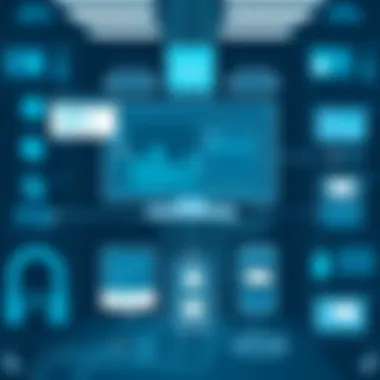

Accessing the Switch Console
Before diving into configuration, you must gain access to the switch console. Think of this as unlocking the door to your control room. This can typically be done through a command-line interface (CLI), which is a text-based interface that allows users to interact with the switch. To initiate this:
- Connect a Console Cable: Use a console cable (often referred to as a rollover cable) to connect the switch’s console port to your computer’s serial port.
- Launch Terminal Emulator Software: Software such as PuTTY, Tera Term, or Hyperterminal can emulate terminal conditions.
- Configure the Connection: Set the baud rate (default is usually 9600), data bits (8), stop bits (1), and parity (none).
Once connected, you’ll see a prompt asking for your credentials. Enter them to proceed.
Setting Up Basic Parameters
With access secured, the next step involves configuring basic parameters, often referred to as the ‘skeleton’ of your switch’s configuration. This stage is crucial because it sets the basic operational profile of your switch.
- Hostname: Assign a hostname to the switch to easily identify it within your network. For example, using a hostname like provides clarity.
- Password Protection: It's wise to set up passwords for different user access levels, ensuring a layer of security. Commands like can safeguard access.
- Message of the Day (MOTD): Consider adding a custom message that will appear each time someone accesses the switch. It can provide essential information or a warning about unauthorized access.
Here’s a snippet of commands to illustrate: plaintext Switch(config)# hostname Switch-01 Switch-01(config)# enable secret MySecurePassword Switch-01(config)# banner motd "Unauthorized access is prohibited!"
- Assign Ports to VLANs: Assign switch ports to the VLAN, which dictates which devices belong to that network segment:
Switch(config)# interface FastEthernet 0/1 Switch(config-if)# switchport mode access Switch(config-if)# switchport access vlan 10
- Set the Default Gateway: Likewise, establishing a default gateway enables devices in different VLANs to communicate:
Switch(config)# ip default-gateway 192.168.1.254







