Chrome Extensions to Skip YouTube Ads Effectively
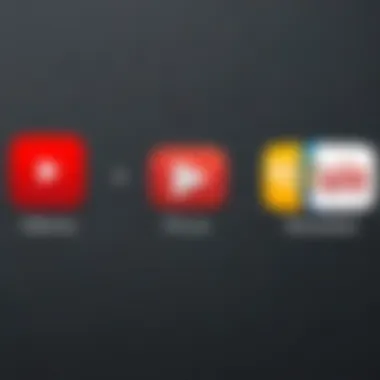

Intro
The interwebs can be a wild place, can't they? Amid the plethora of cat videos and latest blockbuster trailers, YouTube stands out as a giant in the realm of video content. However, those pesky ads can really put a damper on things. In a world where every second counts, the idea of being interrupted for 30 seconds or more is often met with frustration. This brings us to a practical solution: Chrome extensions designed to skip YouTube ads.
Chrome extensions offer a simple route to a more pleasant viewing experience. But as alluring as it may be to avoid those ads, there's more than meets the eye. Not only do these tools serve a purpose, they also come packed with considerations worth exploring. So, let's dive in and examine the realm of YouTube ad skipping extensions.
Understanding YouTube Advertisements
Before we tackle how these extensions work, it’s wise to become familiar with the environment in which they operate. YouTube ads typically fall into a few categories: pre-roll, mid-roll, and post-roll. Here's a brief rundown of what each entails:
- Pre-roll Ads: These pop up before the video begins, and there's no escaping them unless you’re using a tool to skip them.
- Mid-roll Ads: These ads show up midway through longer videos, tearing the viewer from the content they want to see.
- Post-roll Ads: These follow the video, often leaving a viewer with the option to watch them or click away.
While ads provide crucial revenue for content creators, they can be a major nuisance for viewers, creating a demand for solutions that help bypass this interruption.
Benefits of Using YouTube Ad-Skipping Extensions
Let’s face it: Who enjoys watching ads? Most users prefer uninterrupted viewing experiences, making these Chrome extensions increasingly popular. Below are some of the key advantages:
- Seamless Viewing: Ad-skipping extensions offer a smooth transition into the content without ads getting in the way.
- Customization: Many extensions allow users to tailor their experience. For instance, some users can choose which types of ads to block.
- Reduced Frustration: Skipping ads can enhance the overall enjoyment, leading to a more satisfying engagement with content.
However, it’s also crucial to weigh the benefits against potential downsides, which we will discuss shortly.
Possible Drawbacks of Ad-Blocking Extensions
While the perks are enticing, it’s essential to tread carefully. Some concerns associated with using these tools include:
- Ethical Implications: Skipping ads may impact creators' revenue, making it necessary to consider the implications on artists and influencers who rely on that income.
- Limited Features: Not all extensions are created equally. Some may block other valuable content or lead to unexpected user experience glitches.
- Security Risks: Certain extensions may expose users to privacy risks or malware, making it paramount to choose reputable ones.
To really make an informed decision, users must navigate these waters wisely.
Selecting the Right Ad-Skipping Extension
Choosing the right extension can feel like searching for a needle in a haystack, given the multitude of options. When exploring extensions, here are some considerations:
- User Reviews: Before installing, look out for user ratings and reviews on the Chrome Web Store. This can provide insight into effective tools.
- Permissions Required: Always scrutinize what permissions an extension requests. If it asks for more access than necessary, that might raise a red flag.
- Developer Reputation: Stick with tools developed by credible sources to avoid potential security threats.
The End
Using Chrome extensions to skip YouTube ads can enhance viewing enjoyment, yet mindful consideration is critical. While you may be tempted to take the plunge, it’s wise to keep in mind the broader impact on both yourself and content creators. In the end, balancing your viewing preferences with the ethical aspects can lead you to a more sustainable viewing experience. In the sections that follow, we will delve deeper into installing these extensions, troubleshooting common issues, and more.
Prelims to YouTube Ads
Advertising on YouTube has become a major player in the marketing arena, both for companies and content creators alike. Understanding YouTube ads is crucial because these tools directly influence the viewing experience and revenue generation. An examination into this aspect provides insights into why ad-skipping extensions garner so much interest among users today.
Overview of Advertising on YouTube
YouTube serves as a platform where advertisers can tap into a vast audience across the globe. The significance of YouTube in advertising cannot be overstated; it caters to diverse demographics and various interests. Advertisers can leverage the platform to enhance brand visibility and promote products effectively. With the rise of digital consumption, marketers are shifting their budgets away from traditional platforms, making online ads essential for reaching consumers. This shift brings unique challenges and opportunities, positioning YouTube as both a playground and battleground for advertisers.
Types of Ads Encountered
The variety of ad formats on YouTube is substantial, each designed to achieve specific objectives. Knowing the types of ads encountered plays a vital role in understanding how to navigate the site and also informs the relevance of extensions meant for ad skipping.
Display Ads
Display ads typically appear on the right side of the YouTube interface, providing a visual element that can capture attention without interrupting the video playback experience. What makes them appealing is their ability to showcase products alongside trending videos, thus reaching viewers when they are already engaged, or even influenced by related content. However, while they may seem less intrusive compared to video ads, their visual nature requires proper design to truly convert attention into action. The potential downside? Many users might scroll past them without a second glance.
Overlay Ads
Overlay ads are semi-transparent ads that appear at the bottom of a video while it's playing. They can be beneficial because they allow users to continue watching content while being subtly promoted. The key feature here is their unobtrusiveness; they give viewers the option to click on the ad or ignore it entirely. Yet, the fine line comes when one considers that these ads can sometimes disrupt the viewing experience slightly, and thus the need for extensions that help in skipping them is highlighted.
Skippable Video Ads
Skippable video ads are a familiar sight for many, offering a chance for viewers to skip the ad after five seconds. They present a dual-sided sword; advertisers can either opt for a longer story, hoping viewers will stay engaged, or keep it brief, allowing for a quick message delivery. This format is advantageous for advertisers aiming for engagement but can also be frustrating for viewers who simply want to dive into their content. In a world where time is money, it’s clear why users might reach for ad-skipping extensions when faced with lengthy ads.
Non-Skippable Video Ads
On the flip side, non-skippable video ads are mandatory for viewers and are typically 15 to 20 seconds long. While they ensure complete message delivery, they can easily sour the viewing experience, as individuals find themselves tethered to content they did not choose. The compelling draw for these ads lies in their guaranteed view time; however, the backlash from viewers often leads to searches for ways to evade these interruptions, thus the increasing relevance of ad-skipping tools.
Understanding these categories allows viewers to make informed choices on how they interact with content. As we continue, the discourse will center around Chrome extensions designed specifically to enhance this experience and alleviate the frustrations associated with varied ad types.
Understanding Chrome Extensions
In the vast landscape of online tools, Chrome extensions emerge as powerful allies for enhancing our web experiences. They allow users to tailor their browsing to fit personal preferences, making the intricate world of the internet more approachable. This section focuses on how understanding Chrome extensions is crucial, particularly when it comes to navigating the challenges posed by persistent YouTube ads.
By breaking down the various aspects of these handy tools, we can better appreciate their role in modern-day web interaction. This reflects not only the importance of productivity but also gives clarity on user control over the content consumed while browsing platforms such as YouTube.
What Are Chrome Extensions?


Chrome extensions are small software programs that customize user experience on the Google Chrome browser. Think of them as tiny helpers, each designed to perform specific functions that improve efficiency or add unique features. They can be found in the Chrome Web Store, where users can search for and install them with just a few clicks.
These extensions operate by utilizing the browser’s API. This allows them to interact directly with web pages or the browser interface itself. From improving productivity with tools like Todoist to enhancing online security with HTTPS Everywhere, the versatility of Chrome extensions is undeniable.
Benefits of Using Extensions
Increased Functionality
The role of increased functionality stands out as one of the most appealing features of Chrome extensions. With these tools, regular browsing transforms into a bespoke experience. Users can select extensions that specifically address their needs, whether it’s simplifying repetitive tasks or enriching their interactions with content. A key characteristic of increased functionality is that it often leads to better task management.
For instance, an ad-blocking extension can significantly improve the viewing experience on YouTube by removing interruptions. This not only makes the interaction smoother but also allows for seamless engagement with content.
Customizable User Experience
Customization is another appealing aspect when it comes to Chrome extensions. Users have the power to curate their online environment to match their preferences. This flexibility is not just a luxury; it’s often fundamental for effective web navigation.
Imagine adjusting how frequently you see certain notifications or the layout of various web pages. For users who prefer a more minimalist approach, tools that reduce clutter may become their best friends. Unique features like skinning extensions or personalized themes allow for a singular browsing experience tailored exactly to the user's tastes.
Enhanced Online Privacy
A critical factor in today’s digital age is the issue of online privacy. Chrome extensions can greatly contribute to this, offering tools that enhance user anonymity and reduce data tracking. For instance, some extensions automatically block trackers and cookies that are prevalent on many websites, including YouTube.
This aspect of enhanced privacy protection is becoming increasingly vital, particularly as users become more aware of how their data is handled online. Opting for trustworthy extensions provides peace of mind while enjoying content, creating a safer and more private browsing experience.
"In an era of increasing digital surveillance, ensuring online privacy through reliable extensions has never been more important."
In summary, understanding what Chrome extensions are and how they function allows users to harness their potential effectively. Whether seeking to enhance productivity, personalize browsing, or fortify their privacy, these tools can dramatically elevate the online experience.
Functionality of Ad-Skipping Extensions
Understanding the functionality of ad-skipping extensions is essential for any user who regularly browses YouTube. These tools serve a crucial role in enhancing the viewing experience by providing seamless access to content without interruptions. Not only do they allow users to bypass ads, but they can also streamline video consumption, making YouTube feel more like a content library and less like an advertising platform. In this section, we will explore how these extensions work, the different techniques they employ, and what makes them appealing to users.
How Do They Work?
Ad-skipping extensions leverage a variety of techniques to eliminate or circumvent ads. These methods often involve detecting ad content before it plays and either blocking or skipping it automatically. Most ad skippers monitor network traffic and identify ad requests before they initiate. Once identified, the extension can trigger commands to prevent those ads from loading, allowing users to enjoy an uninterrupted experience. This swift action minimizes any delay in content consumption, providing a significant advantage.
Detection and Bypassing Techniques
The two primary techniques that ad-skipping extensions use include script blocking and ad element removal. Each of these methods has its own merits and challenges.
Script Blocking
Script blocking is a pivotal technique in the arsenal of ad-skipping extensions. It works by preventing particular scripts from loading on a webpage. Essentially, when a user starts a video, the extension scans for any scripts associated with advertisements and stops them in their tracks. This method is favorable because it effectively blocks ads before they even become visible. A notable characteristic of script blocking is its versatility; it can also be used for other purposes, such as enhancing privacy or preventing tracking.
The beauty of script blocking is that it addresses ads at a fundamental level, cutting off their source. However, it can also complicate the functioning of some websites, as legitimate scripts might get blocked inadvertently. Hence, while it offers a solid defense against unwanted ads, it may sometimes lead to a subpar experience on certain platforms.
Ad Element Removal
Another prevalent technique used by ad-skipping tools is ad element removal. Unlike script blocking, which targets the scripts that load ads, element removal specifically identifies the HTML elements that display ads. When a user accesses a YouTube video, the extension scans the page for ad-related elements, such as banners or video overlays. If it detects any, it swiftly removes them, making those ads disappear from view.
The strength of ad element removal lies in its capability to handle varieties of ads. Users often find this method effective, as ads can be hidden with precision. However, there’s a catch. This technique relies on developers frequently updating the extensions to keep up with changes on YouTube’s front. If the ad layout changes, users might find that ads reappear for a time until the extension is adjusted accordingly.
Popular Chrome Extensions for Ad Skipping
The use of Chrome extensions for ad skipping has become a significant topic for many users tired of the endless interruptions while watching their favorite YouTube videos. These extensions not only promote an uninterrupted viewing experience, but also contribute to a broader online culture increasingly prioritizing user autonomy over ad-driven content. Understanding the right extensions can drastically improve your online video consumption. Selecting the most effective ad skippers hinges on several elements, including functionality, ease of setup, and overall user satisfaction.
List of Top Extensions
AdBlock Plus
AdBlock Plus is one of the most well-known ad blockers available, and it's not just for YouTube. Its ability to remove ads from countless websites makes it a versatile choice for many. The hallmark of AdBlock Plus is its user-friendly interface and customization options, allowing users to choose what they want to see blocked or unblocked. This flexibility is a key reason for its popularity.
One unique feature of AdBlock Plus is its inclusion of acceptable ads, which offers users the choice to allow non-intrusive ads. While this can be seen as a generous option, it poses a double-edged sword: some users may find these ads disruptive. Yet, this feature can help creators generate revenue without overwhelming the audience with aggressive advertising. A clear advantage is the balance it strikes - users can skip obnoxious ads while still supporting content producers they enjoy.
YouTube Ad Skipper
YouTube Ad Skipper focuses specifically on YouTube, making it a targeted tool for individuals fed up with promotional interruptions. Its primary characteristic is its automatic ad-skipping functionality, enabling users to bypass ads effortlessly. This unique feature is particularly beneficial for those who watch multiple videos in a row, as it offers a seamless transition from one video to another.
However, this specificity does raise a consideration. Since it’s designed only for YouTube, users who browse other websites might want to use a broader extension. Users should also be mindful that the extension might not always keep pace with YouTube's evolving ad strategies, leading to occasional failures in performance. Still, for dedicated YouTube watchers, its effectiveness is appealing.
uBlock Origin
uBlock Origin deserves attention, as it's a lightweight and efficient option in the realm of ad blocking. Known for its low resource consumption, this extension doesn't slow down your browsing experience. The key characteristic that sets uBlock Origin apart is its proactive resource management, which allows it to block ads before they get loaded in the first place.
One of the most significant advantages of uBlock Origin is the number of customizable lists available, empowering users to tailor their ad filtering experience according to their needs - a feature not as robust in other extensions. On the downside, its extensive options may overwhelm those looking for a quick solution. Nevertheless, for users who want a configurable, yet powerful ad blocker, uBlock Origin remains a top choice.
Comparison of Features
To help potential users decide on the right extension, a quick comparison might be beneficial:


- AdBlock Plus
- YouTube Ad Skipper
- uBlock Origin
- Strengths: Versatile; Allows acceptable ads; Easy to use
- Weaknesses: Some users dislike the acceptable ads option
- Strengths: Targeted for YouTube; Automatic skipping
- Weaknesses: Limited to YouTube; Potential performance issues with new ads
- Strengths: Lightweight; Highly customizable; Efficient resource use
- Weaknesses: Might intimidate beginner users due to complexity
Evaluating these extensions helps users find the right balance between seamless viewing and respecting the ecosystem creators rely on for revenue. Different paths lead to similar outcomes; ultimately, users want the best of both worlds.
Impact on User Experience
When diving into the world of YouTube ad skipping through Chrome extensions, one cannot underestimate the effect this has on user experience. While ads can sometimes provide valuable content, they often disrupt the flow of what viewers genuinely wish to watch. Thus, the ability to skip these interruptions enhances the overall experience on the platform. Understanding both the benefits and drawbacks of using extensions to bypass ads is critical for any discerning viewer who values time and engagement over commercials.
Benefits of Skipping Ads
Simplified Viewing Experience
The simplified viewing experience is perhaps the most immediate benefit one encounters when utilizing Chrome extensions aimed at ad skipping. Imagine sitting down to watch your favorite content. You press play, and instead of sitting through repetitive ads, the video begins without a hitch. This seamless engagement caters to the viewer's desire for fluidity. The key characteristic of this experience is smooth navigation through content without interruptions.
The elimination of ads means the viewer can dive right into the material that piques their interest, making it a compelling choice for many. Additionally, you won't have to endure that annoying 15-second countdown, which often feels like an eternity when you're eager to watch something. The unique feature here is the instant access to videos, cultivating a more comfortable atmosphere for watching online content—without distractions. While it certainly enhances enjoyment, one should consider potential implications on engagement with brand messages that could be beneficial.
Time Savings
Time is money, or so the saying goes. This rings especially true in the digital age where attention spans are fleeting. Skipping ads saves significant time during video consumption. Those precious minutes spent waiting for an ad to end can be better utilized, whether for educational content or entertainment. The essential trait of this time savings is how it caters to a fast-paced lifestyle.
For instance, a fifteen-minute video with two minutes' worth of ads means that essentially, the viewer is only getting 13 minutes of actual content. By using an ad-skipping extension, that frustration fades away. This uniqueness—the ability to make the most out of your viewing hours—translates into a more efficient experience. The upside is clear, but one must weigh the lack of exposure to certain advertising that could, in some cases, introduce new products or ideas.
Potential Drawbacks
Missed Content Interaction
While the ability to skip ads seems like a no-brainer when enhancing user experience, one cannot overlook the concept of missed content interaction. Ads are often crafted to not only sell a product but also to engage viewers with new ideas or information. Interacting with such content provides insights and opportunities that viewers may not be aware of otherwise. The distinctive feature of this drawback is the lost opportunity for exploration.
For example, a fun ad promoting a new indie film could pique some interest, leading to further research on the film or the filmmakers. By bypassing this interaction, viewers may find themselves less informed about emerging trends or products. Ultimately, a balance is needed, as the benefits of scrolling through uninterrupted content might also come at the cost of potentially useful information from advertisers.
Content Creator Revenue Concerns
Many creators rely on the revenue generated from ads to sustain their channels. With more viewers using ad-skipping extensions, concerns about financial viability for those content creators inevitably arise. The core aspect here is understanding that while viewers enjoy uninterrupted content, creators depend on the revenue garnered from those very ads.
A unique feature in this scenario is the relationship that exists between viewers and creators, which can become somewhat strained. Viewers must consider that skipping ads might not seem like a significant action, but collectively, it can lead to notable financial losses for creators. There’s a genuine disadvantage here since many creators invest extensive time and effort into producing high-quality content. A thought-provoking question arises: is it fair to enjoy content without contributing to the creator's livelihood? As viewers, finding a middle ground between enjoying content freely while respecting creators’ efforts is vital.
Ethics of Ad Blocking
The discussion around the ethics of ad blocking gives us a peek behind the curtain of a complex digital landscape. While many users opt for ad-blocking extensions mainly out of convenience or frustration, the implications of this practice ripple across various sectors. This section aims to balance personal user interests with broader impacts on content creators and advertisers, highlighting the nuanced considerations that emerge when navigating these waters.
The Argument for Ad Blocking
When it comes to justifying ad blocking, the most prominent argument is connected to improved user experience. Given that online advertisements can be intrusive and distracting, many users find that ad blockers leave them with more enjoyable, uninterrupted time on platforms like YouTube.
Additionally, concerns about privacy have also fueled the argument for using ad blockers. For the average user, ads are not merely an annoyance; they often come laden with tracking mechanisms that monitor browsing habits. With ad blockers, there is an opportunity to safeguard personal information, preserve anonymity, and avoid unwanted surveillance. This notion resonates with anyone worried about their digital footprint, making ad blocking an appealing choice.
Yet we must also consider that bypassing ads can inadvertently undermine media production. By skipping ads, viewers might be undermining a key revenue stream for their favorite creators. This creeping tension highlights the ethical dilemma in choosing to block ads.
Stakeholder Perspectives
Understanding the viewpoints of different stakeholders is crucial to grasp the full picture surrounding ad blocking. Let's break this down into two key perspectives: viewers and advertisers, then delve into the concerns faced by content creators.
Viewers vs. Advertisers
The clash between viewers seeking a refined digital experience and advertisers aiming to capture attention is palpable. From a viewer's perspective, the desire for a seamless browsing experience is paramount. Purchasing ad-free subscriptions can often be cost-prohibitive, pushing many towards ad blockers as a financially savvy alternative.
On the flip side, advertisers argue these tools erode their ability to monetize content effectively. Advertisements are essentially the glue that sticks the content to its creators, facilitating the entire ecosystem. This conflict illustrates not only a key characteristic but also defines the unique feature of the ad-blocking phenomenon: it creates a rift between consumer desires and business necessities.
Thus, finding common ground is essential, and potential solutions could involve new models of advertising, which respect viewer preferences while still generating necessary revenue.
Content Creators' Challenges
Content creators wrestle with the adversities posed by ad-blocking software. Their hard work depends on ad revenue, and when users opt to skip these channels of income, it can lead to both financial strain and reduce the quality and quantity of content available. The key characteristic here revolves around the impact on sustainability and long-term viability of many creators, especially those who rely solely on advertising for income.
Creators confront the dilemma of delivering high-quality content while also needing to promote it effectively. With the rise of ad blockers, creators are often left scrambling to find new means of generating revenue, which can lead to an overall disadvantage in content delivery. Some turn to platforms like Patreon or merchandise sales, but these options can be hit-or-miss and don’t always fill the gap left by advertising revenue.
In summary, the ethics of ad blocking is not merely about choosing to bypass ads; it's a labyrinth of user preferences, the advertising community's needs, and content creators' survival. As we continue navigating this issue, it’s clear that a thoughtful approach is paramount for tomorrow's digital landscape.
Installation and Troubleshooting
Installing a Chrome extension might seem like a simple task, but often it can lead to some hiccups along the way. Understanding the ins and outs of installation and how to troubleshoot issues is key for a smooth experience when using extensions meant for skipping YouTube ads. These topics go hand-in-hand, as an effective installation set the stage for enjoying a distraction-free viewing journey. If errors happen, knowing how to navigate the issues helps maintain a seamless interface and user experience.


How to Install a Chrome Extension
Step-by-Step Installation
Installing a Chrome extension doesn’t take rocket science, yet it requires attention to detail. To put it in layman's terms, it involves just a few clicks. First, one would typically head over to the Chrome Web Store and search for the desired extension—like AdBlock Plus or uBlock Origin. Find the specific one and click Add to Chrome. The browser will prompt a confirmation box, urging to add it; hitting Add Extension lets the fun begin.
This straightforward process shines because of its simplicity, making it an appealing choice for the users. What sets it apart is the potential “one-click” experience; installing an extension can be done in mere seconds. However, keep in mind, a facet shared less often holds true—extensions might ask to access certain website data. So, it’s wise to be aware of what exactly is being permitted.
The unique advantage of this step is that it usually doesn't require advanced knowledge. Favorably, it’s accessible for nearly all user levels. But, if things go awry, the installation might not work, which leads to a cascade of troubleshooting thoughts.
Setting Permissions
Setting permissions is where many users might trip up. After clicking Add Extension, the permissions prompt shows all the data that the extension will handle. Now, without transparency on this matter, it can lead users to different conclusions. Many feel a tad anxious about giving extensions access—this is only natural. Knowing what permissions can do, however, brings clarity to users.
One must realize that granting permissions is vital for the extension to function effectively. A key characteristic here is how permissions directly impact usability; if the extension lacks permission to run certain actions, it simply will not work as intended. It’s like having a key that fits the lock but choosing not to use it; you’ll be left standing outside.
While this may seem a necessary evil, one has the power to review permissions before confirming them. Ensuring that the choice is informed guarantees peace of mind. The trade-off is clear; without setting permissions, the installation remains incomplete, which might frustrate the user.
Common Issues and Resolutions
Extension Not Working
There’s nothing worse than an extension refusing to play nice after installation. It's akin to getting a shiny new toy on your birthday only to discover the battery's missing. When an extension doesn’t work, it could stem from various issues—ranging from conflicts with other apps to outdated versions of Chrome. This becomes critical, especially when users lean on these tools for uninterrupted viewing.
Awareness around this issue fuels better preparation. Users should check whether Chrome is up to date or if the extension requires any additional updates. A common go-to is to refresh the browser or, in some cases, restart the computer to shake off any persistent glitches. Sometimes, switching the extension off and back on again can do wonders.
Conflicts with Other Extensions
Navigating multiple extensions can feel like juggling without dropping anything. Conflicts occur when two or more extensions try to modify the same element of the webpage, causing unpredictable behavior. This is particularly troublesome for ad-skipping extensions when they step on each other's toes.
Identifying conflicts often involves a process of elimination. Trial and error becomes necessary here; turning off each extension one at a time helps pinpoint the troublemaker. Moreover, seeking feedback from online communities, like forums on Reddit, can shed light on common clashes other users have experienced.
Ultimately, familiarity with these common issues equips users to handle their Chrome experience with confidence. Understanding installation and troubleshooting enhances overall satisfaction with ad-skipping solutions, making each session on YouTube more worthwhile.
Privacy Considerations
In the world of digital consumption, where convenience often trumps caution, privacy considerations are critical. The use of Chrome extensions to skip YouTube ads can provide a seamless viewing experience, yet it’s essential to navigate the murky waters of privacy with care. These extensions can potentially track user data, serving up targeted ads and even influencing content curation based on viewing habits. Thus, understanding this landscape is paramount for users who wish to enjoy ad-free experiences without compromising their online security.
Data Tracking by Extensions
When you install a Chrome extension, especially those aimed at ad-blocking, the obvious concern is the extent of data tracking involved. It’s essential to remember that not all extensions are created equal. Many claim to enhance your browsing experience but may collect information about your online activities. This data can range from simple browsing patterns to more personal information like login credentials or payment details. Some extensions leverage this data for targeted advertising - not exactly the privacy-centric move one might hope for.
To mitigate risks, users must do their due diligence. Look for extensions with transparent privacy policies. A good extension will typically state clearly how data is used and whether it’s shared with third parties.
Ensuring Online Safety
Choosing Trustworthy Extensions
Selecting the right extension is more than just a matter of skimming the user ratings. It’s a decision that could impact your overall safety online. Look for extensions that come from reputable developers known for prioritizing privacy. Extensions like uBlock Origin and Privacy Badger stand out due to their commitment to user privacy and ethical data management.
- Key Characteristic: Transparency in operations and user-friendly privacy settings.
- Unique Feature: These extensions do not track user data or serve personal ads.
By opting for trustworthy extensions, users can significantly decrease the risks associated with unwanted data collection. This decision can bolster your online safety while enhancing your browsing experience without noise from ads.
Reviewing Permissions
When installing a Chrome extension, the permissions it requests can reveal much about its intentions. Always castle your defenses and scrutinize these permissions.
- Key Characteristic: An extension should request only the permissions necessary to function effectively.
- Unique Feature: Reviewing permissions allows the user to remain informed about what an extension can access - your browsing history, data on webpages you visit, or even personal information.
Being attentive to these requests is the first line of defense against potential misuse of your data. Some extensions might ask for permissions far beyond their needs, raising red flags. By understanding what you grant access to, you maintain a degree of control over your online identity.
"Trust is earned, not given; especially in the realm of online tools."
Future of YouTube Advertising and Extensions
The trajectory of YouTube advertising continues to evolve, shaped by viewer behaviors, technological advancements, and changes in monetization strategies. As platforms like YouTube strive to balance generating revenue with providing a user-friendly experience, the role of Chrome extensions has become an intriguing element of this dynamic. These tools not only facilitate ad-skipping but also reflect broader trends in online advertising and user preferences.
Understanding the future of YouTube advertising thus becomes crucial for both advertisers and viewers. For viewers, it translates into a renewed ability to control their viewing experience, while for advertisers, it necessitates a rethink of engagement strategies.
Trends in Online Advertising
Online advertising is currently witnessing several noteworthy trends that could shape its future:
- Personalization: Advertisers are increasingly focused on delivering tailored content based on user behavior. This shift towards personalized ads may prompt content creators to adapt their strategies while producing videos that resonate with specific audience segments.
- Programmatic Advertising: This automated approach to buying and selling ad space has grown significantly. It offers advertisers enhanced data-driven insights to target their audience more effectively, potentially leading to renewed ad formats that are less intrusive.
- Integrating Ad Formats: To keep viewer engagement and prevent them from reaching for ad-skipping tools, platforms may develop novel ad formats that integrate seamlessly into the video content. For instance, interactive ads that encourage viewer participation can serve as a distraction from traditional ads.
- Increased Mobile Advertising: With many users accessing YouTube on their mobile devices, there is a consistent push toward optimizing ads for smaller screens. Advertisers may need to shift their designs to cater to these smaller spaces without compromising the quality or clarity of the message.
Innovations in Ad-Skipping Technologies
As advertisers evolve, so do the technologies available to viewers for ad-skipping. Several innovations are on the horizon:
- Machine Learning Algorithms: These advanced algorithms will likely improve ad-blocking capabilities by detecting and bypassing ever-changing ad formats. Viewers may experience fewer interruptions as these tools become more adept at identifying ads before they are served.
- Enhanced Browser Capabilities: With continuous updates to web browsers, users could see built-in features for seamlessly skipping ads. These features would eliminate the need for third-party extensions, providing integrated tools for a smoother viewing experience.
- Privacy-Focused Solutions: Given the growing concern over online privacy, future innovations might place a stronger emphasis on protecting user data while allowing ad-skipping. This could align with the broader trend toward transparency in data usage and user consent.
"The landscape of online advertising is shifting. Insights into user preferences and technological advancements are keys to navigating this evolving terrain."
In summary, the future of YouTube advertising will be shaped by both viewer expectations and technological developments. By recognizing these trends, advertisers can refine their approaches while viewers can leverage innovations to enhance their viewing experience. Understanding these dynamics not only complements the conversation on Chrome extensions but also indicates a collaborative path forward for advertisers, content creators, and viewers alike.







