How to Effectively Check Your Norton Subscription Status
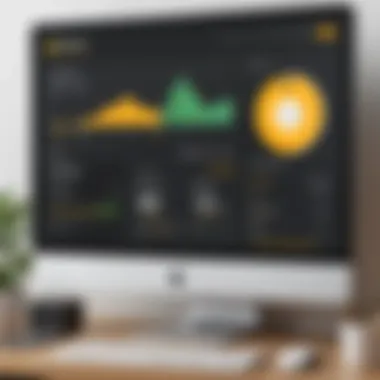

Intro
Overview of Cyber Security Threats
Staying aware of cybersecurity threats is crucial for any user of digital technologies. This awareness not only highlights the necessity of an active antivirus subscription but also the consequences of neglecting it.
Types of Cyber Threats
- Malware: This includes diverse types like viruses, spyware, and worms that can harm or disrupt normal operation of devices.
- Phishing: Attackers deceive users into revealing personal information through deceptive emails or websites.
- Ransomware: This malicious software blocks access to data, demanding a ransom for its release.
Statistics on Cyber Attacks
According to various reports, the number of cyber attacks continues to rise sharply. In 2022 alone, it is estimated that cybercrime cost businesses over $6 trillion worldwide. Just consider this: every 39 seconds, there is a new attack on a computer.
Real-Life Examples of Security Breaches
Case studies are revealing. The Colonial Pipeline ransomware incident is one important event. It caused fuel shortages and revealed vulnerabilities in supply chains. Also, the Equifax data breach where personal data of 147 million individuals was exposed heightens awareness among consumers.
Checking Your Norton Subscription
Verifying the status of your Norton antivirus subscription can be done through your Norton account, which provides all relevant details regarding your subscription. Ensure to log in to check exact dates, payment methods, and service options.
To check your subscription:
- Visit the Norton website.
- Log into your account using your credentials.
- Locate the
Understanding Norton Subscriptions
Norton subscriptions play a significant role in maintaining online security. As digital threats evolve, understanding these subscriptions allows users to choose the most suitable protection. Keeping your Norton subscription up to date can be a defense strategy against a wide range of cyber threats. Moreover, knowing what each type of subscription offers ensures users make informed decisions, protecting their digital life effectively.
What is a Norton Subscription?
A Norton subscription is a service that provides users with security software designed to protect devices from malware, viruses, and online threats. The subscription usually comes with various features that aid in maintaining security for personal data and privacy. This enables users to benefit from updates, customer support, and new features that add layers to their digital defense.
Types of Norton Subscriptions
Understanding the different types of Norton subscriptions is essential for users to select the option that best fits their needs.
Antivirus Only
The Antivirus Only subscription focuses primarily on virus protection. The key characteristic of this option is its ability to detect and eliminate various forms of malware instantly. For users seeking fundamental protection without many additional features, this choice can be beneficial. A unique feature of Antivirus Only is its straightforward design that provides essential real-time protection, which many people find it a popular choice. However, it lacks advanced tools such as a firewall or password manager that other options offer.


Internet Security
Internet Security expands beyond basic antivirus protection. It includes firewalls and other dedicated tools to shield users while they browse. A key characteristic that stands out is the suite's focus on safe online activities. Given its comprehensive offerings, Internet Security is suitable for families or individuals who frequently navigate online environments where threats may arise. This option often includes features like Safe Banking and email protection. Though it’s more resource-intensive than the Antivirus Only option, the benefits it provides justify its popularity among subscribers seeking more robust security measures.
Comprehensive Protection
360 Comprehensive Protection represents Norton’s most inclusive subscription tier. It combines antivirus, firewall, backup services, and identity protection features. The strength of this option lies in its all-in-one security solution, making it beneficial for users requiring extensive protection across multiple devices. A unique feature of this subscription is its cloud backup, which allows users to secure important files, adding peace of mind. However, the 360 option may not be cost-effective for those who do not need all its features.
Why Checking Your Subscription Matters
Maintaining a Norton subscription is essential for safeguarding your digital environment. Being aware of its status empowers users to take timely actions that are crucial in the face of continuously evolving threats. Moreover, understanding both the processes and reasons for verification ensures users can enjoy uninterrupted security.
Maintaining Online Safety
A primary reason for monitoring your Norton subscription is to uphold the integrity of your online safety. Antivirus software is fundamental in blocking malware, phishing attempts, and other forms of cyber threats. Not only does checking your subscription ensure that your software is working effectively, but it also confirms that you're protected against the latest threats that may be available online.
Failure to check your subscription might lead to outdated protection, as these products need regular updates to remain valid. Norton invests significant resources to optimize its software, and having an active, valid subscription is the only way to receive these critical updates.
Avoiding Service Interruptions
Another significant concern is the threat of service interruptions. When a Norton product's subscription lapses, access to its features—the very foundation of its effectiveness—could be temporarily suspended. This interruption puts your information and devices at risk, exposing them to potential threats that rise while
How to Check Your Norton Subscription
Maintaining the safety of your devices against online threats depende on knowing the status of your Norton subscription. Regularly checking your subscription ensures that you take full advantage of the protection offered by Norton products. Without actively monitoring, it is possible to overlook crucial updates or expiration dates. This guide provides essential steps and methods for verifying the details of your subscription.
Step-by-Step Guide
Finding the necessary information about your Norton subscription is straightforward. Follow these basic steps to ensure you are protected:
- Access Your Account: Start by logging into your Norton account using your registered email address and password. If you don't remember your credentials, utilize the
Troubleshooting Subscription Issues
In digital security, even the most reliable systems face unexpected challenges. Understanding how to troubleshoot subscription issues is vital for users who need continuous protection. These challenges can impact the effectiveness of your Norton antivirus or internet security system. By knowing how to identify and fix these issues, users can ensure that their security is not compromised.
Common Problems
When managing your Norton subscription, several common problems may arise:
- Expired Subscription: Users frequently overlook renewal dates, resulting in an expired subscription, which reduces protection.
- Payment Issues: Sometimes, payment methods fail, leading to interruptions in service.
- Device Sync Issues: Users may face difficulties when attempting to sync their subscriptions across multiple devices.


Recognizing the root cause of these problems can help in swiftly resolving them. Regular monitoring of your subscription status will allow you to catch potential issues early and maintain uninterrupted online security.
Resolving Login Issues
Login problems, such as forgetting usernames or passwords, are commonplace. It's important to know how to address these issues effectively. Follow these steps to resolve login difficulties:
- Reset Password: Use the ‘Forgot Password’ feature on the Norton login page. Follow the email instructions to reset.
- Username Recovery: If you forget the username, typically, entering the registered email address will initiate a reminder process.
- Account Lockouts: After multiple failed login attempts, the account may temporarily lock up. Wait for the stipulated waiting period before attempting again.
By ensuring that your login details are current and accessible, you reduce your risk of service interruptions.
What to Do When Protection Expires
Experiencing an expiration of protection is serious. Here’s a straightforward plan to follow if your protection expires:
- Check Notifications: Norton may notify you about the expiration via emails or pop-ups. Always be on the lookout for these alerts.
- Renew Subscription: If the protection expires, proceed immediately to renew your subscription through the Norton website or app. This generally can be done in a few clicks.
- Temporary Exposure Risks: Keep in mind that during the expired period, your device may be exposed to threats. It’s advisable to consider activating any set systems for temporary protection until renewal is completed.
Finally, remember that staying informed about your subscription status is critical. Awareness of these issues can save you from future inconvenience and worry when seeking unrivaled online safety.
Renewing Your Norton Subscription
Keeping your Norton subscription up to date is crucial for maintaining continuous protection against potential online threats. Without regular renewals, you risk leaving your device vulnerable to malware, phishing, and various cyber-attacks. Renewing ensures that your antivirus software remains functional and up-to-date with the latest protective measures. This section will outline the various options for renewal and discuss useful features offered by Norton that help streamline the process. Understanding these aspects can empower you to safeguard your digital life effectively.
Options for Renewal
When it comes to renewing your Norton subscription, you have several options tailored to suit different user preferences.
- Direct Renewal: You can choose to renew your current subscription directly through the Norton website. Here, you’ll find straightforward instructions. It usually requires logging into your account, viewing your existing subscription, and selecting the renewal option.
- Retail Purchase: Another avenue is to purchase a renewal card from local retailers or online marketplaces. This card will have a unique code, allowing you to prolong your subscription with ease once activated on your Norton account. Most major stores offer these renewal cards, making them convenient and accessible.
- Combination Packages: Norton also provides bundled offers that might be more economical. For example, if you have various devices needing protection, consider investing in a package deal that covers multiple products and platforms.
This diversity of options allows for tailored financial planning and the ability to choose renewal methods that best suit various lifestyles and usage scenarios.
Auto-Renewal Features
One dependable feature you might consider is Norton’s auto-renewal system. This service is paramount for individuals who prefer not to worry about manual renewals each year.
Once activated, the authorization allows Norton to automatically charge the payment method associated with your account when it’s time to renew. It enhances convenience since you won't need to track renewal dates manually. Moreover, this feature offers a seamless way to maintain your security coverage.
However, it is essential to remember the following:
- Revocable: You can switch off auto-renewals anytime through your Norton account settings.
- Notice Period: Norton typically sends reminders prior to the renewal date, giving adequate time to review or make adjustments to your current subscription.
- Rates & Offers: Being subscribed to auto-renewal may entitle you to exclusive promotional rates or discounts on upgrades.
By utilizing auto-renewal, users significantly reduce the potential for lapses in critical security protections.


In summary, whether you prefer direct approaches or automated systems, verifying your renewal choices will help in protecting your online presence effectively.
Comparing Norton with Other Antivirus Solutions
Understanding how Norton stands against various antivirus solutions is essential for users prioritizing security. As the digital landscape evolves, so too do the methods threats employ to invade devices. A nuanced comparison aids users in making informed decisions regarding their online safety. Key elements to consider include protection features, customer support, pricing structures, and user interface design.
Evaluating these factors helps them not only realize where Norton excels but also recognize its shortcomings in the face of fierce competition. Better understanding these subtleties can enhance one’s ability to incorporate the best security measures available today.
Market Overview
The cybersecurity market remains highly competitive. As users become more aware of potential risks online, they become increasingly selective about the tools they employ for protection. Norton's solution has acquired a reputation for a comprehensive antivirus. Yet, it is key to grasp how other antivirus solutions perform against it.
According to industry reports, the market is quickly growing. Categories for online protection include features like malware detection, phishing protection, and additional benefits like a VPN service. Factors influencing purchasing decisions frequently include reputation, cost-effectiveness, and ease of use.
Here is what the market landscape looks lke:
- Increased demand for antivirus products
- Greater user desire for bundled services, such as identity theft protection
- Growing concern regarding data privacy and security breaches
Understanding and analyzing these elements positions a potential buyer to recognize which product aligns best with their individual needs.
Key Competitors
Several companies have emerged as challengers to Norton's dominance. What these competitors offer can provide valued insights for potential users looking for optimal online protection. Notable antivirus brands in the market include Bitdefender, McAfee, Kaspersky, and Trend Micro.
- Bitdefender: Recognized for robust malware detection, its offering includes security through a lightweight interface and focused pricing.
- McAfee: Known for its extensive service and integrated solutions, it places a strong emphasis on securing multiple devices, a key consideration for wise users.
- Kaspersky: Often praised for its analysis, this brand provides investments in research which lead to real-time threat updates.
- Trend Micro: Focuses on behavior monitoring. Its emphasis on ransomware protection makes it an attractive choice for those who prioritize that risk.
By systematically comparing these solutions side-by-side against Norton, a clear evaluation can take shape about which features promote the security goals and preferences one wishes to maintain.
End
In summary, being aware of your Norton subscription status is crucial for maintaining adequate cybersecurity. The importance of having a valid and active subscription cannot be overstated. It directly affects the security of your devices against today's evolving threats. When you regularly check your subscription, you ensure that you are not leaving your online presence vulnerable. Checkingsuch as this can help you avoid disruptions in protection that could affect your data privacy.
While the process may seem simple—updating your payment information or checking expiration dates—neglecting these duties can lead to important security risks. Ongoing vigilance reaps multiple benefits, and users can trust that they are protected.
Always keep an eye on expiration dates and renew on time. Small oversights can lead to large risks.
Final Thoughts
Having reliable antivirus software is a pivotal part of today’s digital era. Norton’s subscriptions provide essential protection against a wide range of threats. Without regular checks on your subscription, you can unintentionally place sensitive data at risk. This oversight can have serious repercussions in terms of potential identity theft and loss of personal information. Thus, users should regard subscription checks as fundamental duties in their digital safety routines.
Additionally, staying informed about product updates and enhancements can greatly aid in maximizing security measures available through Norton. Don't delay in renewing or upgrading your plan when necessary, so you benefit from the latest features and security definitions.
Future Considerations for Online Security
As we look ahead, the digital landscape continues to evolve at a rapid pace. Cyber threats grow in complexity, influencing the features and effectiveness of antivirus solutions. Therefore, continuous evaluation of your antivirus needs becomes necessary. When selecting your antivirus protection, consider not only current threats but also anticipate future challenges.
Evaluate if your level of coverage remains effective as personal or business circumstances change. For instance, if you start using more devices, you may require a higher tier of service that accommodates more protections.







