Changing Your IP Address on an Android Phone: A How-To Guide


Intro
Changing your IP address on an Android phone might seem like a daunting task at first, but it's a useful skill in today's increasingly interconnected world. Whether you want to enhance your online privacy, access geo-restricted content, or troubleshoot network issues, knowing how to alter your IP address can come in handy. In this guide, we’ll peel back the layers of methods available for modifying your IP address on Android, share insights into why you might need to do this, and discuss the implications behind each technique.
Before we dive into the nitty-gritty, let’s set the stage by understanding some fundamental concepts. The IP address essentially acts as your device's identification on the internet — kind of like a virtual address. Each time you connect to a network, your phone is assigned either a public or private IP address, and there are varying scenarios where changing it makes sense.
Overview of Cyber Security Threats
In the digital age, cybersecurity has taken center stage. With increasing reports of cyber threats, it’s clear that protecting your online presence is more crucial than ever.
- Types of cyber threats include
Malware: Malicious software aimed at causing damage or unauthorized access.
Phishing: Trickery aimed at stealing sensitive information by masquerading as a trustworthy entity.
Ransomware: A type of malware that holds your device hostage until a ransom is paid. - Statistics on cyber attacks indicate alarming trends. For example, it's estimated that one in three Americans were victims of identity theft in 2020 according to reports from various cybersecurity firms.
- Consider real-life examples of security breaches, like the infamous Equifax data breach in 2017 that exposed sensitive data of over 147 million people. Situations like this highlight how vulnerable we can be if proactive measures aren’t put in place.
Understanding these threats sets a foundation for recognizing the importance of changing your IP address as a proactive measure.
Best Practices for Online Security
When considering altering your IP address, it’s vital to adopt other online security practices alongside it. Below are some recommendations that can bolster your defenses:
- Strong Password Creation: Your first line of defense starts with robust passwords. Utilize combinations of letters, numbers, and special characters to make your passwords harder to crack.
- Regular SoftwareUpdates: Always keep your software up to date. Patches and updates often resolve vulnerabilities that could be exploited by cybercriminals.
- Two-Factor Authentication (2FA): Enable 2FA wherever possible. It adds an additional layer of security beyond just your password.
Tips for Ensuring Online Privacy
Changing your IP address isn’t the only way to protect your online privacy. Here are a few additional strategies:
- Use VPNs for Secure Browsing: A Virtual Private Network masks your real IP address, making it harder for anyone to track your online activities.
- Privacy Settings on Social Media: Be mindful of what you share on platforms like Facebook. Adjust your settings to restrict visibility to only those you trust.
- Protect Personal Data During Transactions: When shopping online, make sure the website is secure. Look for HTTPS in the URL, which indicates a secure connection.
Closure
Throughout this guide, we’ve explored various methods for changing your IP address on an Android device. Keeping in mind the cybersecurity threats that abound and applying best practices can make a significant difference in how you surf the web. Always remember that ignorance is not bliss when it comes to online privacy; being informed is your most powerful tool.
Understanding IP Addresses
Understanding the concept of IP addresses is crucial for anyone looking to navigate the digital landscape effectively. It sets the foundation for comprehending how data travels across networks and the significance of maintaining control over one’s online identity. In a world where privacy is increasingly at risk, recognizing the implications of one’s IP address becomes vital. Here, we will look at what an IP address truly is, the main types, and why one might consider altering their IP address.
What is an IP Address?
An IP address serves as a unique identifier for devices connected to a network. Think of it as the address for your home, but in a digital realm. Just like mail cannot reach you without your specific home address, data sent over the internet needs IP addresses to get to their intended locations.
IP addresses play a significant role in facilitating communication between devices. They enable data to flow seamlessly, allowing your phone to connect to websites or communicate with other users. Without an IP address, a device is essentially invisible in the vast ocean of the internet.
Types of IP Addresses
Static IP Address
A static IP address is like a dependable friend. It doesn’t change; its value remains constant. This type of IP address is typically assigned to devices that need permanent access, such as servers. The advantage is clear: with a static address, it becomes easier for devices to interact with each other since they always know where to find one another.
However, it’s not without drawbacks. Static IP addresses can expose one's location more easily and might require a bit more in maintenance. For those requiring consistent access, though, this predictability can outweigh its disadvantages.
Dynamic IP Address
On the flip side, the dynamic IP address resembles a fleeting encounter. This address changes over time, often assigned by an Internet Service Provider (ISP). It’s the most common type of IP address encountered by general users and is considered beneficial for various reasons.
For instance, dynamic addresses provide an extra layer of privacy. Since they change regularly, it can be harder for outsiders to track online activities. This also means less administrative burden for businesses and ISPs, allowing resources to be allocated more effectively. Yet, the downside lies in the instability; if you're trying to run a server or host something online, a dynamic IP might create hiccups.
Significance of Changing Your IP
Changing your IP address can yield several benefits. Not only does it enhance privacy, but it provides access to content otherwise unavailable in certain regions.
Privacy Concerns
Privacy is a driving concern these days, especially with multiple data breaches making headlines. Changing your IP address can act as a digital mask, helping to obscure your identity online. Consider how many online services track user behavior; with an altered IP, tracking becomes trickier.
Accessing Region-Restricted Content


Moreover, changing your IP address can be your golden ticket to accessing content locked away by geographic barriers. Services like Netflix often have different libraries based on location. By modifying your IP, you can hop over those pesky restrictions and enjoy a wider array of shows and movies. Just imagine diving into an endless pool of content you didn’t even know existed! But be cautious; while this feat may be possible, it also treads into murky waters concerning terms of service agreements.
Methods to Change Your IP Address on Android
Altering your IP address on an Android device is not just a technical procedure; it’s a vital step for enhancing online privacy and accessing content that may be restricted in your region. Whether it's for bypassing geographical barriers or simply for a sense of security, understanding the various methods available can greatly empower users in today’s digital age.
Diving into the different approaches, you’ll find that each method comes with its own set of benefits and considerations. Knowing which to choose could save you from potential hassles like connectivity issues or insufficient privacy protections.
Using a VPN
How VPNs Work
Using a VPN, or Virtual Private Network, is one of the most recommended methods for changing your IP address. Essentially, a VPN creates a secure tunnel between your smartphone and the internet. Through this tunnel, your data is encrypted, which helps keep your information private and your online activities confidential. The major characteristic of VPN usage is its ability to mask your original IP address with one from the VPN server, effectively re-routing your internet traffic through a different geographic location.
One of the main advantages of this method is the security it offers. When connected to a VPN, not only is your IP masked, but your data is also transmitted securely, making it far less accessible to hackers.
However, it's worth noting that free VPNs might not always be trustworthy. Some may log your activities or sell your data without your knowledge, which defeats the purpose of privacy.
Choosing the Right VPN
Opting for the right VPN is crucial, as the market is saturated with options. A good VPN not only secures your data but also ensures a fast and reliable connection. Key features to look for include a strict no-logs policy, robust encryption standards, and responsive customer support. This is why choosing a reputable provider, such as NordVPN or ExpressVPN, often proves to be a beneficial choice.
On the downside, quality VPN services often require a subscription fee. This could be a disadvantage for those on a tight budget, but considering the security and access advantages, many find it a worthwhile investment.
Changing Wi-Fi Network
Connecting to Different Networks
Another straightforward method to change your IP address is by simply connecting to a different Wi-Fi network. When you join another Wi-Fi, your device receives an IP address specifically assigned to that network. This characteristic makes it a quick and relatively simple solution for users who need to change their IP without diving into complex settings.
Being able to switch networks has its perks, such as easy access to localized content and potentially improved speeds if you’re moving to a less congested network.
However, relying solely on public Wi-Fi can expose your device to security vulnerabilities. It’s always advisable to use a VPN while connecting to these networks to safeguard sensitive information.
Impact on IP Address
The impact of changing your Wi-Fi network is immediate and can allow you to appear as if you are accessing the internet from another location. This quick interchange ability can also serve those who travel regularly and need to access services permitted only in their home country.
That said, it doesn’t allow for much consistency if you’re looking for a stable IP address. The IP may change each time you reconnect or switch spots, which can be inconvenient if you rely on a specific service that requires a consistent IP.
Using Mobile Data
Switching Airplane Mode
A common trick to refresh your IP address without much fuss is toggling Airplane Mode on and off. This action disconnects your network temporarily, prompting your mobile carrier to assign you a new IP address upon reconnection. This straightforward method is handy when you need to change your IP quickly.
However, this approach might not always guarantee a new IP, depending on your carrier’s policies regarding IP assignments. It is simple but sometimes unreliable.
Resetting Mobile Data Connection
In a similar vein, resetting your mobile data connection can also lead to a new IP address. Disconnecting from mobile data and then reconnecting can trigger your network to assign an alternative IP from its pool. This characteristic can help maintain a dynamic approach to your IP address changes, suitable for quick adjustments without complicating settings.
One downside of relying solely on mobile data is that it can consume your data plan rapidly. If your plan is limited, frequent disconnections might not be practical.
Manually Setting Up IP Configurations
Accessing Network Settings
For those willing to get their hands a little dirty, manually configuring IP settings is also an option. By accessing the network settings on your Android device, users can delve into advanced configurations and set up a static IP address if needed. This method allows for a tailored network experience, depending on the specific requirements.
However, improper settings might lead to connectivity issues, and thus this method is generally more suited for users with the technical know-how.
Entering Static IP Information


Lastly, entering static IP information gives users control over their assigned IP addresses. By defining a specific IP within the available subnet, users can establish a more permanent connection, which is essential for specific applications or services requiring consistent access.
Yet, caution is warranted here; mistakes in inputting settings can leave a device unable to connect to the internet. Therefore, thorough understanding and precision are essential in utilizing this approach effectively.
Steps to Change IP Addresses on Android Devices
Changing your IP address on an Android device is not merely a techy trend; it’s a tool for securing your online presence. In this era where information flows faster than a coffee spill in a crowded cafe, knowing how to shift your digital footprint becomes crucial. Whether you're a globe-trotter wanting to dodge geo-blocks, or someone who's keen on maintaining privacy from prying eyes, understanding how to change your IP address can be your first line of defense.
Using a VPN Application
The first port of call when considering IP address change is often a Virtual Private Network, or VPN, as many might refer to it.
A VPN works by creating a secure tunnel between your device and the internet, which also masks your true IP address with one from the VPN provider's server. This not only makes it difficult for websites and hackers to track your browsing habits but also allows you to access content that may be restricted in your region.
To use a VPN on your Android phone:
- Choose a reputable VPN provider, such as ExpressVPN or NordVPN.
- Download the application from the Google Play Store.
- Complete the registration process, often requiring a subscription for full benefits.
- Open the app and select a server location.
- Connect, and your IP address will change to that server location.
Remember, while using a VPN provides a robust layer of privacy, not all services offer the same protection. Be sure to look at user reviews and consider your specific needs before committing.
Modifying Wi-Fi Settings
If apps aren’t your cup of tea, you might want to stick with the built-in settings of your phone. Changing your Wi-Fi settings to modify your local IP is a simple, yet powerful method.
When you connect to different networks, whether it's at home or the local café, your device usually gets assigned a different IP address. To force this change manually:
- Go to Settings > Network & internet > Wi-Fi.
- Select the Wi-Fi network you’re connected to, and tap on Advanced.
- From here, under IP settings, switch to either Static or DHCP.
- Save the settings, and your device may get a new local IP address.
This option, though a bit basic, gives you control without any need for third-party software, making it a preference for many users.
Switching Between Networks
Sometimes, a simple network switch does the trick. Each Wi-Fi or mobile network can grant you a different IP address, making this method straightforward to execute.
For those occasional shifts in networks:
- Go to Settings > Network & internet.
- Toggle off Wi-Fi or disconnect from your mobile data, and then reconnect.
- You can also try switching from your Wi-Fi to mobile data and vice versa.
This method does not require additional apps, but it may be quite practical during travel or when exploring various spots with free Wi-Fi, though it might just be a temporary solution.
Resetting Network Settings
If you’re still facing challenges with your IP situation, a clever reset might be in order. Resetting network settings can clear any prior configurations, giving your device a fresh start.
To reset the network settings on your Android device:
- Go to Settings > System > Reset options.
- Tap on Reset Wi-Fi, mobile & Bluetooth.
- Confirm the action, and your device will start fresh with default network settings.
This action will erase any saved Wi-Fi passwords or Bluetooth connections but can resolve IP address-related issues that linger like an unwanted houseguest.
Remember: Frequent changes to your IP can raise eyebrows on certain platforms, so use this power wisely.
Potential Risks Involved
When someone considers changing their IP address, it’s crucial to recognize that each method comes with its share of risks. Just like you wouldn’t dive into a pool without checking the water temperature, changing your IP is not without its implications. Understanding the risks involved is as important as knowing the techniques to change your IP. The reasons for wanting to alter your IP might vary, but the potential threats and legal consequences don’t discriminate.
Security Threats
Changing your IP address can expose you to several security threats. When using VPNs, for instance, your data is routed through their servers. If those servers are not secure, it could potentially lead to data leakage. Hackers could exploit weaknesses in untrustworthy VPN services, allowing them to intercept sensitive information such as passwords or personal details.
Moreover, switching to public Wi-Fi networks to change your IP can also be a double-edged sword. These networks are infamously insecure. When you connect, there’s a chance that nefarious individuals might be snooping around, trying to access your device or personal information.
Here’s a rundown of notable points concerning security threats:
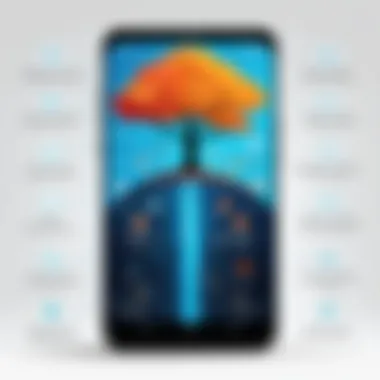

- Data Leakage: Even trusted VPNs have had breaches. Always research the provider's reputation.
- Man-in-the-Middle Attacks: Using unsecured networks can expose you to attacks where an entity intercepts the communication between two parties.
- Unencrypted Traffic: Not all VPNs encrypt traffic, leaving your data vulnerable.
Therefore, keeping your guard up is essential. Always opt for a reputable VPN with a solid track record, and avoid public networks unless necessary.
Legal Implications
The legal landscape surrounding IP address changes can be murky, and one must tread carefully. While changing your IP address is largely legal in many countries, the behaviors that accompany that change might not be. Engaging in activities such as torrenting or accessing region-locked content could land you in hot water. Laws vary significantly from one jurisdiction to another, and ignorance is no excuse.
Here are some key considerations regarding legal implications:
- Bypassing Georestrictions: Many streaming services, such as Netflix, have stringent terms of service. Accessing content against these terms can result in your account being banned.
- Illegal Activities: If a crime is committed with your IP - even accidentally - authorities may trace back the IP address and investigate. It doesn't help if it wasn’t you, as it involves legal complications.
- VPN Use: Some countries have laws that restrict or ban the use of VPNs altogether. This can put users at risk if they’re caught utilizing one.
"Just because you can change your IP address doesn’t mean you should use that power recklessly. Always be aware of your actions online."
Navigating the complexities of IP address changes necessitates not just understanding the technology but also the associated risks, both security-wise and legally. A cautious approach is always recommended. Keeping abreast of localized laws and best practices can not only safeguard your digital footprint but also protect you from potential legal entanglements.
Best Practices for Maintaining Online Privacy
In today’s digital world, maintaining online privacy is akin to guarding your personal diary from prying eyes. Being proactive in protecting your data isn’t just a good idea; it's paramount. The significance of integrating sound practices for safeguarding your online presence cannot be overstated. This section looks closely at some best practices that can effectively shield your information from potential threats and invasions of privacy.
Consistent Use of VPNs
One of the most effective ways to protect your online activities is by using a Virtual Private Network, or VPN. Think of a VPN as a pipe that wraps your data in insulation, making it difficult for anyone to snoop. Not only does a VPN obscure your IP address, but it also encrypts your internet traffic. This encryption means that even if your data were to be intercepted, it would be next to impossible to decipher.
Consider these benefits:
- Enhanced Security: A VPN reduces the risk of unauthorized access, especially when connected to public Wi-Fi.
- Location Masking: You can access region-restricted content while browsing anonymously.
- Data Privacy: Your ISP and potential hackers are unable to monitor your online activities.
Running a VPN regularly, especially when on public networks, remains an ideal strategy. Yet, selecting the appropriate one requires some finesse. Don’t fall for every shiny VPN that pops up. Research the reputation and policies of the provider carefully.
Awareness of Network Security
Staying educated about your home network’s security is just as crucial as using a VPN. Many individuals overlook the importance of a secure Wi-Fi connection, assuming it’s safe just because it’s theirs. But that might not necessarily be true. Utilizing weak or default passwords could open the floodgates for hackers to invade your space.
A few tips to fortify your network include:
- Change Default Credentials: Make sure you aren't using the factory-set username and password on your router.
- Enable Network Encryption: Use WPA3 if your router supports it, as it heightens security.
- Regularly Monitor Connected Devices: Keep an eye on devices connected to your network. If you see something unusual, it could signify a breach.
Being aware of your network’s health entails not only remembering to change passwords but also nurturing a habit of vigilance.
Regularly Updating Device Settings
In our fast-paced tech world, updates often feel like an annoyance to many. However, neglecting updates can expose your Android device to vulnerabilities. Manufacturers continuously patch security holes, making it vital to stay updated.
Here's how to manage updates effectively:
- Enable Automatic Updates: This ensures that you receive the latest security patches without lifting a finger.
- Upgrade Software: Regularly check for updates on apps, especially those handling personal or financial information.
- Review Permissions: Periodically reassess app permissions to ensure they align with your privacy standards. Some apps might ask for permissions that don’t relate to their primary function.
Legal regulations like GDPR have highlighted the significance of personal data handling, yet as individuals, we must remain vigilant in how our devices manage our information. By weaving these best practices into your daily life, you can form a robust barrier against potential breaches and safeguard your digital footprint.
"In the age of information, guarding your personal data is owning your cyber identity."
With these principles, you will cultivate a healthier online presence, ensuring that you are not just a passive participant in the digital space.
The End
In wrapping up our exploration of changing IP addresses on an Android device, it's crucial to underscore the significance of understanding not just how to make the change, but why it might matter to you. The digital landscape is a vast one, with online privacy becoming increasingly pertinent. Users often find themselves in circumstances where they need to mask their online identity, whether for personal security or to access content restricted by geography.
Navigating this topic requires a focus on practical applications as well as potential pitfalls. The methods outlined, such as using a VPN or adjusting settings on your device, are just tools. What matters is how effectively you wield them to safeguard your digital presence.
"Your IP address isn't just a number—it's a ticket to the online world. Handle it with care."
Moreover, an understanding of the risks involved is equally as critical as the benefits gained. For example, utilizing a VPN can enhance security, but can also lead to vulnerabilities if a reliable service is not chosen. Likewise, the legal implications of changing your IP should never be brushed aside. Always err on the side of caution and informed choices.
Summary of Key Points
- IP Address Basics: Realizing what an IP address is and its types adds context to changing it.
- Churning Methods: Different techniques exist, like VPNs, changing Wi-Fi networks, or manual configurations, each with unique advantages.
- Considerable Risks: Security threats and legal repercussions must be kept at the forefront of decision-making processes.
- Best Practices: Regular usage of VPNs, staying aware of network security, and timely updates to device settings can greatly improve online safety.
Final Thoughts on IP Changes
Ultimately, changing your IP address is more than a technical endeavor. It serves as a reminder of the importance of personal agency in an environment where digital footprints are easily traceable. As technology evolves, so too should your understanding of these tools. Equip yourself with knowledge and use the resources available wisely. When managed correctly, altering your IP can pave the way for a more private, secure, and liberated online experience.





