Methods to Change Your IP Address on iPhone


Intro
In today's digital landscape, understanding how to change your IP address on an iPhone can be a crucial skill for anyone who values privacy and security online. An IP address serves as a unique identifier for your device on the internet. Changing it can help mask your identity and protect against numerous cyber threats. With the growing prevalence of hacking, identity theft, and intrusive advertising, knowing how to change your IP address isn’t merely beneficial—it’s essential.
Overview of Cyber Security Threats
Cyber threats are a looming concern that can hijack your sense of security online. From the sneaky malware that creeps in through unsuspecting downloads to the deceptive phishing emails that make you second-guess the legitimacy of every message, the internet can feel like a minefield. Ransomware attacks have also surged, locking individuals out of their own systems until they cough up a hefty ransom.
Types of Cyber Threats
- Malware: This encompasses various harmful software like viruses and trojans, designed to damage or exploit devices.
- Phishing: A method where attackers impersonate reputable entities to lure individuals into divulging sensitive information.
- Ransomware: Software that holds your files hostage until a ransom is paid, often wreaking havoc on both individuals and businesses.
Statistics on Cyber Attacks
Recent studies reveal alarming statistics: Over 60% of small businesses have experienced a cyber attack or breach. In 2021 alone, there were over 900,000 reported cases of phishing attempts. It's a serious wake-up call for any savvy internet user.
Real-Life Examples of Security Breaches
Take the infamous Target data breach in 2013, which compromised credit card and personal information for over 40 million customers. Or the Equifax breach that exposed sensitive data of approximately 147 million people. These examples are just the tip of the iceberg, yet they underscore the need for stronger security measures, like changing your IP address.
Best Practices for Online Security
With threats ever-present, employing robust security practices is no longer optional—it's paramount. Here are a few strategies to consider:
- Strong Password Creation and Management Techniques: Use a mix of upper and lower case letters, numbers, and symbols. Consider using a passphrase.
- Regular Software Updates and Patches: Patching vulnerabilities keeps your system safe from exploits.
- Two-Factor Authentication Implementation: This adds another layer of security, making it much harder for intruders to gain access.
Tips for Ensuring Online Privacy
Arming yourself with strategies to maintain your online privacy is key. Here’s how you can do it:
- Importance of Using VPNs for Secure Browsing: A Virtual Private Network can encrypt your internet connection, making it harder for prying eyes to see your online activity.
- Privacy Settings on Social Media Platforms: Adjusting these settings can limit who sees your posts and personal information.
- Protecting Personal Data When Making Online Transactions: Stick to secured sites and double-check that you’re using protected payment methods.
Educational Resources and Guides
Knowledge is power, especially when it comes to safeguarding your online presence. Here are some valuable resources for further exploration:
- How-to articles on setting up encryption tools on your devices.
- Step-by-step guides on spotting phishing emails and avoiding scams.
- Cheat sheets for quickly enhancing online security practices, which you can keep handy.
By understanding these concepts and employing the methods to alter your IP address on an iPhone, you're taking significant steps towards a safer digital experience.
Intro to IP Address Management
Understanding how to manage your IP address is critical in today’s online environment. An IP address, like a home address, tells other computers where to send information. In essence, it’s how devices identify themselves on the internet, and using an iPhone is no exception. This article highlights various methods to alter your IP address on an iPhone, a useful skill for ensuring online privacy and security.
Understanding IP Addresses
An IP address, whether IPv4 or IPv6, serves as a unique identifier for your device to communicate over the internet. Think of it as your phone number; without it, communication is nearly impossible. The IP address can reveal your approximate location, and that sparks a few concerns about privacy.
Working with your IP address means understanding its two main categories: dynamic and static. Dynamic addresses change regularly and are common in many business and domestic networks. Static addresses, on the other hand, remain constant, often assigned to servers where online data lives.
The significance of knowing what type of IP address your device uses lies in your control over online interactions. With an understanding of these basics, you're already a step closer to managing your privacy effectively.
Why Change Your IP Address?
Changing your IP address can be beneficial for multiple reasons. For starters, it could simply be a matter of evading geographically restricted content. Some websites or streaming services limit viewership to specific regions. By changing your IP address, you can potentially access these resources.
Additionally, altering your IP address can add a layer of security to your online activities. By masking your real IP, you minimize the risk of being tracked by advertisers or even cybercriminals. It acts almost like wearing a disguise while traversing the vast internet landscape. Especially, in a world where data privacy is becoming increasingly elusive, taking steps to change your IP should be considered before you dive into the online waters.
Impacts of Changing an IP Address
While the benefits are clear, changing your IP address isn't without its implications. For one, some activities and services may become unavailable. If you change to a different region's IP, certain sites, such as online banking platforms, could flag the change as suspicious and block access to your accounts.
Moreover, consider the potential impact on your network’s performance. Switching up your IP might result in varied connection speeds or interruptions until everything settles down.
Accessibility and practicality often lock horns with the desire for privacy. By weighing those factors, you can level the playing field to suit your needs.
"A little maneuvering goes a long way in online navigation. Knowing when and how to switch your IP is a vital skill for maintaining control over your digital footprint."
In summary, managing your IP address is an important skill for anyone keen on maintaining their online privacy. With the right information and methods at hand, you can navigate the complexities of IP management on your iPhone, ensuring a safer online experience.
Types of IP Addresses


Understanding the nuances of different types of IP addresses is vital when discussing methods to modify your IP on an iPhone. This section delineates the categories that define how devices communicate within networks. Essentially, being aware of these classifications can empower users to make informed choices about their network presence and privacy settings.
Dynamic vs. Static IP Addresses
The distinction between dynamic and static IP addresses is a cornerstone of network management. In simple terms, a dynamic IP address frequently changes; it's like a chameleon blending into its surroundings. Internet Service Providers (ISPs) often assign these to devices, which helps conserve the limited pool of IPs available. This type of address is particularly useful for everyday users who don't require a constant identifier on the web.
On the flip side, a static IP address remains constant. Think of it like a permanent house address: anyone who knows it can find you anytime. This stability is often required for hosting websites, servers, or when remote access is necessary. However, it also poses certain risks because it can be targeted more easily.
If you're concerned about persistent tracking or want the flexibility of changing addresses, a dynamic IP address might be more appealing. Conversely, if you run a business or require ongoing access to certain resources, the predictability of a static address may serve you better.
Public vs. Private IP Addresses
Next, let’s tackle the difference between public and private IP addresses. A public IP address is your device’s visible face on the internet. This is how your device interacts with the global network, allowing you to send and receive data. It's assigned by your ISP and can be accessed by any external entity on the internet. Because this visibility can lead to security vulnerabilities, having an understanding of your public IP is crucial when focusing on online safety.
In contrast, private IP addresses exist within a closed network. These are often used within homes, businesses, or private networks to facilitate communication among devices without having to interact with the larger internet. Private addresses are generally non-routable, meaning they keep your internal devices hidden from the outside world, providing an extra layer of security.
For instance, many home routers assign local IPs within the range specified by the private IP address settings (like 192.168.x.x). This allows multiple devices to access the internet while only one public IP is used, which can be quite beneficial to conserve limited IP resources.
In the realm of online security and privacy, understanding your IP—be it public or private, dynamic or static—provides essential context to the methods for altering it, thus enhancing your control over personal data distribution.
Effectively managing these addresses positions you better to navigate the intricacies of online privacy. A riddle wrapped in complexity, IP addresses are foundational to how we interact in the digital world.
Changing IP Address via Wi-Fi Settings
Changing your IP address via Wi-Fi settings is an essential skill each iPhone user should have. This process not only helps in troubleshooting connectivity issues but also plays a pivotal role in enhancing your personal privacy. Just like a postman needs to know where to deliver the mail, your device must have the correct IP address to communicate effectively on the network.
There's no denying the immediacy of needing to tweak your IP settings. Whether you're wanting to break free from a restrictive network or simply re-settle your device’s connection for better performance, mastering this method can serve you well. However, it is important to remember that manual changes to your IP address may require a bit of knowledge about how IPs work. Missteps can lead to connectivity mishaps.
Accessing Wi-Fi Settings on iPhone
Getting into the Wi-Fi settings on your iPhone is straightforward. Just a few taps, and you’re in. Start by opening the Settings app, which looks like a gear icon on your home screen. Next, tap on Wi-Fi. Here, you will see the networks around you along with the one you are currently connected to.
To change your IP address, simply tap the info button (which looks like an 'i' in a circle) next to the name of your Wi-Fi network. This will bring you to a page where you can see various settings related to that network, including the IP address.
Manually Setting a New IP Address
Step-by-Step Instructions
Manually setting your new IP address is relatively simple. Follow these steps:
- Open Settings and select Wi-Fi.
- Tap the information icon next to your connected network.
- Scroll down to the IP Address section and switch from Automatic to Manual.
- Enter the desired IP address, making sure it falls within your network's range.
- Fill in your Subnet Mask and Router information.
This approach provides users with a solid grasp on their configuration. It’s a popular choice because it allows for a higher degree of customization compared to automatic settings. However, if you select an IP that’s already in use, that could land you in a bit of trouble with network conflicts.
Checking New IP Configuration
After setting a new IP address, it’s crucial to confirm that everything is functioning as expected. To check your configuration:
- Go back to the same Wi-Fi setting screen where you changed your IP.
- Ensure the correct new IP address is displayed in the IP Address field.
- Open a browser or any internet-dependent app to verify connectivity.
This step is important because it helps to validate if your chosen settings are correctly applied. If something feels off, it’s wise to recheck your inputs. This process not only provides peace of mind but also fortifies your connection's reliability.
"These configurations can pave the way to a more secure and efficient online experience, as long as one is diligent in their execution.''
By knowing how to access and modify your Wi-Fi settings, you’re establishing a solid foundation in managing your online presence. Whether for privacy or performance, tweaking your IP address might just be the ticket to a smoother digital experience.
Using a VPN for IP Address Change
Changing your IP address can be a significant step towards enhancing your online privacy. A Virtual Private Network (VPN) serves as an invaluable tool in this context, allowing individuals to mask their actual IP address and surf the web securely. With a VPN, your internet traffic is routed through a secure server located elsewhere, effectively altering your public-facing IP address. This process not only helps in keeping your identity concealed but also opens doors to accessing content that might be restricted in your region.
Choosing a Reliable VPN Service
When it comes to selecting a VPN service, reliability is paramount. Users must look for services that offer strong encryption protocols, a no-logs policy, and high-speed connections. Here are some considerations:
- Reputation and Reviews: Look for established services with positive feedback from users.
- Server Locations: More servers across different regions can help in selecting an optimal IP address.
- Pricing Models: Weigh the benefits against the costs. Sometimes a monthly subscription might provide better overall value than a free version, which could compromise security.
Bear in mind, a reliable VPN can be compared to a trustworthy friend – it should always protect you and be there when you need to access secure locations online.
Setting Up a VPN on iPhone
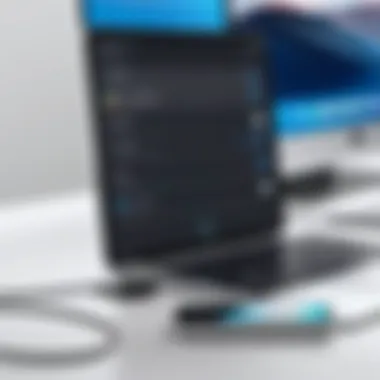

Setting up a VPN on your iPhone is a straightforward process, but it requires attention to specific details to ensure optimal performance.
Installation Process
To start, you'll need to install your chosen VPN application. This often involves downloading it from the App Store, which is typically quick and user-friendly.
- Step-by-Step:
- Open the App Store on your iPhone.
- Search for your VPN service (like NordVPN or ExpressVPN).
- Tap Get to download and install the app.
- Open the app after installation.
One notable advantage of the installation process is that it usually comes with simple on-screen instructions. Many reputable VPN providers integrate a tutorial, easing the learning curve for users who aren’t particularly tech-savvy.
Configuring VPN Settings
After installation, proper configuration is essential for making the most out of your VPN service. Here, you'll set parameters that align with how you plan to use the VPN – whether for streaming, browsing, or secure transactions.
- Steps to Configure:
- Launch the VPN app.
- Sign in with your credentials.
- Choose a server location to connect to (this will determine your new IP).
- Adjust settings, such as activating the Kill Switch for extra protection.
One key characteristic of VPN settings configuration is flexibility. Users can customize their experience based on specific needs, which can be highly beneficial in an increasingly diverse digital landscape. Certain apps even offer split-tunneling, enabling users to choose which apps use the VPN connection. However, keep in mind that misconfiguration can lead to unexpected data leaks, so always review your settings before going live.
"Using a VPN is akin to putting on a cloak; you may move freely, but your identity remains a mystery to prying eyes."
Proxy Servers as an Alternative
Changing an IP address can be a vital part of maintaining online privacy. Among the methods available, using proxy servers provides a blend of practicality and effectiveness. This alternative is particularly significant for users who might not want to alter their network settings extensively or who seek an easy, less intrusive option for privacy management.
Understanding Proxy Servers
A proxy server acts as an intermediary between your device and the internet. Essentially, when you access a website, your request goes through the proxy, which then forwards it to the target site. The response travels back through the proxy before reaching your device.
This process provides several benefits:
- IP Address Masking: Your real IP address is hidden, making it complex for websites to track your online activity.
- Content Filtering: Many proxies can filter out unwanted content or block access to specific websites, which can help in workplaces or schools.
- Bypassing Geo-Restrictions: Some content on the internet is region-locked. Proxies allow you to access that content by rerouting your connection through a different location.
It’s important to note, however, that not all proxies are created equal. Some free proxies can compromise your privacy by logging your data or injecting ads into your browsing experience. Thus, choosing a reliable and trustworthy provider is paramount.
Configuring Proxy Settings on iPhone
Configuring a proxy on your iPhone is fairly straightforward. Here’s how you can do it:
- Open Settings: Tap on the Settings icon on your home screen.
- Navigate to Wi-Fi: Select Wi-Fi from the list of options.
- Choose your Network: Find the network you are connected to and tap the blue information icon (i) next to it.
- Scroll Down to HTTP Proxy: Look for the HTTP Proxy section at the bottom of the screen. You generally have three options here: Off, Manual, Automatic.
- Select "Manual" or "Automatic":
- Save Settings: Ensure you return to the previous screen and your settings are saved. Tap the Wi-Fi network and check if the connection remains stable.
- For Manual: Enter the server address and port number provided by your proxy service. If required, insert your username and password.
- For Automatic: If the proxy provides a URL for automatic configuration, select this and enter the URL in the corresponding field.
By adopting these proxy settings, you can navigate the web without the fear of revealing your underlying identity. Moreover, engaging with the internet becomes more secure, allowing you to browse with greater confidence.
"Proxy servers serve as a shield for your online activities, ensuring that your privacy isn't just a luxury, but a standard of behavior in digital society."
While using proxy servers can effectively mask your IP address, be reminded that this method may not provide the same encryption level as a VPN. Users must weigh these factors based on their privacy needs and internet usage habits.
Troubleshooting IP Address Issues
When it comes to managing your IP address on an iPhone, troubleshooting becomes quite crucial. You might find yourself dealing with connection drops, slow speeds, or even being unable to connect to Wi-Fi entirely. This section centers around identifying common problems and equipping you with the tools to resolve these issues effectively. Keep in mind, addressing these hiccups means not just smoother connectivity but an overall better online experience.
Common Problems Encountered
Understanding the typical problems associated with your IP address can greatly assist in timely resolutions. Here are a few frequently encountered issues:
- Inability to Connect to the Network: Sometimes, your device may struggle to connect to a network, be it Wi-Fi or mobile data. This is often due to incorrect IP settings or network overload.
- Limited Connectivity: You might find your connection limited, where you are connected to Wi-Fi, yet unable to access the internet.
- IP Address Conflicts: This happens when two devices on the same network are assigned the same IP address. It can lead to significant connectivity problems.
- Unexpected Disconnections: Perhaps your iPhone keeps disconnecting from Wi-Fi networks, which can stem from a weak signal or poor router settings.
Remember: It's always worth checking if the router is functioning properly. Rebooting it occasionally can fix many temporary issues.
Resolving Connectivity Issues
Once you've identified the issues affecting your IP address, the next step is figuring out how to resolve them. Here are some practical steps you can take:
- Restart Your iPhone: Sometimes, simply turning off and then back on your device can reset network configurations.
- Forget and Reconnect to Wi-Fi: Go into your Wi-Fi settings, select the network you’re having trouble with, and choose the option to forget. Reconnect afterward, re-entering your password.
- Reset Network Settings: This is often a last-resort option, but it can help. Head to Settings > General > Reset > Reset Network Settings. Keep in mind this will erase saved Wi-Fi passwords and other connected peripherals.
- Manually Assign a New IP Address: If you're constantly dealing with IP conflicts, consider manually assigning a new IP address through your Wi-Fi settings.
- Check Router Settings: Logging into your router's admin page might reveal conflicts or need adjustments.
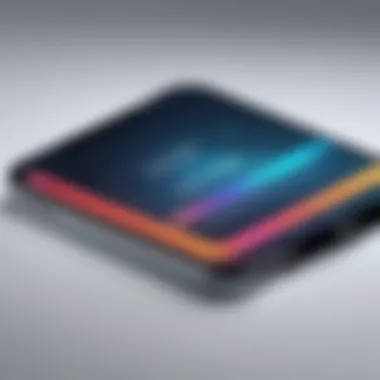

These steps create a solid foundation for troubleshooting potential issues and enhancing your IP management experience on your iPhone. Knowing how to effectively handle these problems not only streamlines your connectivity but also solidifies your understanding of network dynamics.
Understanding the Risks
Changing your IP address on an iPhone can be a game changer for your online experience, but it is not without its pitfalls. This section digs into what you need to know about the risks involved in altering your IP address, so you can navigate your privacy journey with your eyes wide open.
Privacy Concerns
When you change your IP address, you might think you're dodging the prying eyes of the internet, but it's not that cut and dry. First off, there's the idea of anonymity. While a new IP can make it harder for outsiders to track you, ever-changing addresses can sometimes raise red flags in certain systems. For instance, online banking services might flag your activity as suspicious, leading to account freezes or additional verification steps.
Additionally, your browsing habits can still be exposed through cookies or login information stored on sites. Just because your IP changed doesn't mean your digital footprint is wiped clean. Users should be mindful of just what data they are sharing online, as well as ensuring they're staying within the bounds of their privacy settings on various platforms.
Another layer of complexity comes from using VPNs or proxies. While these services can enhance privacy, they're not foolproof. A poor-quality VPN could log your data, leak your real IP, or even sell your browsing information to ads companies. Thankfully, thorough vetting of VPN services can help mitigate these risks. Always check reviews and privacy policies to see what they're really up to!
"Changing IP addresses doesn't guarantee safety; it's just part of a broader strategy for online privacy".
Legal Implications
Navigating the legal landscape of changing your IP address can feel like walking through a minefield, especially for the uninitiated. In short, while changing your IP address is typically legal, the how and why can lead you into murky waters. For example, using a VPN to access geo-restricted content sometimes crosses legal lines in various jurisdictions. It’s crucial to be aware of these laws based on your location.
Also, depending on the nature of your internet activities—be it risky downloads or browsing sites that may not play by the rules—you might unintentionally be putting yourself at risk, potentially facing legal repercussions. Countries have different rules regarding data protection and privacy, and ignorance may not offer you protection.
Keep in mind that if authorities suspect that you're using IP changes to conduct illegal activities, they could investigate you regardless of the VPN you're using. The digital world is vast, but it doesn't come without its checkpoints.
Best Practices for Maintaining Online Privacy
In an age where our digital footprints often outpace our physical ones, maintaining online privacy has never been more critical. With threats such as identity theft, data breaches, and intrusive advertising lurking around every corner, a proactive approach toward privacy is not just wise; it's essential. When it comes to safeguarding personal information on an iPhone, a multifaceted strategy becomes imperative. Here, we address best practices that can empower individuals to take proactive steps in protecting their privacy while using their devices.
Regularly Updating Network Settings
Keeping your network settings current is crucial — think of it as tuning up your car to ensure it runs smoothly and efficiently. Regular updates can prevent vulnerabilities associated with outdated configurations. Begin by regularly checking your Wi-Fi settings. Connect to secure networks whenever possible and set up your iPhone to forget networks that you no longer use.
Key Points:
- Network Security: Utilize WPA3 security if available. Outdated security protocols can expose you to various risks.
- VPN Settings: Ensure that if you are using a VPN, it's always enabled when accessing the internet. This encrypts your data and masks your IP address, offering an extra layer of protection.
- Firmware Updates: Make a habit of updating your iPhone's software. Apple regularly issues updates that patch security vulnerabilities and enhance functionalities.
"An ounce of prevention is worth a pound of cure."
Keeping your device updated is that ounce, preventing headaches down the road.
Leveraging Additional Security Tools
To further bolster your online privacy, consider integrating additional security tools that enhance your device security qualitatively. While the built-in features on your iPhone are robust, combining them with third-party applications can provide added layers of protection.
Some options include:
- Password Managers: Apps like LastPass or 1Password securely store your passwords and generate strong, unique ones for each of your accounts.
- Antivirus Software: Consider reliable antivirus apps. Though iPhones are often less susceptible to malware than other devices, it doesn't hurt to add an extra layer of security.
- Ad Blockers: Using an ad blocker can not only improve your browsing experience but can also help in preventing unwanted tracking by advertisers.
Engaging these tools holistically creates a web of safety that is hard for unauthorized eyes to penetrate, while also enhancing your overall browsing experience.
Remember that online privacy involves proactively seeking ways to protect your data. By regularly updating your settings and considering additional security measures, individuals can significantly enhance their online presence, minimizing risks associated with data compromises.
The End
In wrapping things up, it’s vital to underscore the significance of knowing how to change your IP address on an iPhone. A changing IP address provides not only a cloak of anonymity while roaming the vast expanse of the internet but also acts as a guard against various online threats. The ability to shift your IP is more than a mere convenience; it's a fundamental skill for everyone who values their privacy and security in today’s digital era.
By employing a variety of methods discussed in this article, such as modifying settings directly on your device or employing a VPN, you can navigate the treacherous waters of digital exposure with confidence. Consider that with each method, there are unique pros and cons to weigh. Dynamic IPs can offer ease of use, while static options provide reliability. We’ve also touched on the considerations that come with using proxy servers and VPNs, such as the reliability of the service provider and the potential legal implications.
Summarizing Key Points
To briefly recap:
- Different IP types: Recognize the distinction between static and dynamic IP addresses, as well as public and private ones. This knowledge is crucial for understanding your network environment.
- Methods to change IP: Various strategies exist for changing your IP address—manual configuration through settings, utilizing VPNs, or through proxy servers. Each method serves different needs and preferences.
- Privacy and security: Changing your IP address enhances personal security and maintains online privacy, essential in a world where digital footprints are easily traceable. Always assess your approach in light of the trade-offs involved.
Maintaining privacy in your online activities is not just a personal preference; it’s a necessity for anyone who spends significant time on the internet.
Encouragement for Vigilance
Navigating the complexities of online security requires continuous vigilance. Make it a point to routinely check and update your settings, and remain aware of how your data might be exposed.
"An ounce of prevention is worth a pound of cure."
Engaging with the necessary security tools and being aware of potential threats can save you from future headaches.
Consider subscribing to updates from trustworthy privacy groups or forums, and stay informed about the tools you can leverage to safeguard your online identity.
Ultimately, this isn't a one-time fix; it’s a journey. Being proactive about online privacy means keeping your ears to the ground for new threats and solutions as they arise. By doing so, you're not just adapting, but you're stepping into a more secure digital experience, allowing you to browse freely without the fear of unwelcome intrusions.







