Boost Your PC Gaming Performance: Effective Strategies
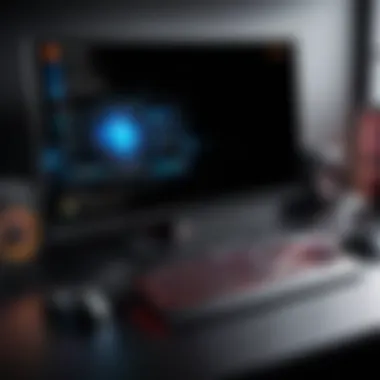

Intro
In the fast-paced world of gaming, the performance of a personal computer can make or break the experience. A properly optimized machine not only enhances gameplay but also reflects a deeper understanding of one’s hardware and software environment. From the latest graphics cards to memory management, every detail counts in squeezing out every last bit of performance. This guide is tailored to gamers who wish to elevate their gaming setups, regardless of whether they are seasoned pros or newcomers.
Overview of Key Hardware Components
When it comes to gaming, the hardware setup is pivotal. Key elements include the processor, graphics card, RAM, and storage. Here’s a breakdown:
- Processor (CPU): Acts as the brain of your PC; a faster CPU can improve game responsiveness.
- Graphics Card (GPU): Vital for rendering high-quality visuals in games; consider upgrading to models like NVIDIA GeForce RTX or AMD Radeon RX for a significant boost.
- Memory (RAM): More RAM enables smoother multitasking while gaming; 16GB is generally regarded as the sweet spot.
- Storage: Solid-State Drives (SSDs) offer faster load times compared to Hard-Disk Drives (HDDs).
Understanding these components sets the stage for effective optimization.
Software Tweaks and System Configurations
Software configurations can largely influence your gaming experience. Here are a few strategic steps you might consider:
- Adjust in-game settings: Reducing graphic settings such as shadows and textures can improve frame rates without much effect on overall experience.
- Optimize background processes: Close unnecessary applications running in the background that eat up CPU and RAM.
- Update drivers: Keeping your graphics and system drivers updated ensures compatibility and performance enhancements.
These minor changes can lead to noticeable improvements in gameplay.
Suggested Hardware Upgrades
If you're still not satisfied with your PC's performance, it might be time for an upgrade. Here are recommendations worth considering:
- Upgrade the GPU: If your GPU is several years old, investing in a new one can drastically affect game visuals and performance.
- Explore faster RAM: Look for higher-speed RAM modules which can improve overall performance in complex gaming scenarios.
- Install an SSD: Transitioning from an HDD to an SSD can reduce loading times and make your system more responsive.
Culmination
In the volatile landscape of PC gaming, staying ahead means constantly adapting both hardware and software setups. Optimizing your PC does not require a degree in rocket science but rather a willingness to learn and an eagerness to experiment. Each gamer’s experience is unique, and by applying these strategies, you can foster an environment conducive to peak performance. With the right tools and mindset, your gaming setup can indeed reach new heights.
Understanding the Importance of PC Performance in Gaming
In the realm of gaming, having a high-performing PC can mean the difference between an exhilarating adventure and a frustrating slog. As game developers continue to push the envelope with graphics and mechanics, the stress placed on systems escalates. A well-tuned machine ensures that players can experience their virtual worlds without interruptions or diminished quality. The significance of optimizing personal computer performance cannot be overstated, particularly if you're aiming for a competitive edge or simply the enjoyment of a fluid experience.
The Role of Frame Rate
Frame rate, often measured in frames per second (FPS), is a crucial aspect of the gaming experience. It represents the number of individual frames that your graphics card can render in one second. Higher frame rates contribute to smoother gameplay, making the visuals more lifelike and the controls more responsive. A drop to 30 FPS might not seem drastic at first, but when you're deep in a fast-paced battle or navigating a complex environment, every frame counts.
The reason why a higher frame rate is advantageous is relatively straightforward: it directly correlates to how well a game feels during play. Imagine trying to aim in a first-person shooter at 15 FPS; movement is choppy, your precision suffers, and your overall experience takes a hit. On the other hand, a smooth 60 FPS or even higher can make players feel like they're gliding effortlessly through their digital battlefield. This fluidity allows for a more immersive experience, enhancing both strategic gameplay and pure enjoyment.
"A frame rate that can keep up with the action is essential for ensuring a responsive gaming environment."
Effects of Latency
Latency refers to the time delay between a player’s input and the corresponding action on the screen. It's especially pivotal in online gaming, as even a slight lag can disrupt coordination and lead to significant frustration. Imagine pressing your jump key and your character responds a second later — this delay can determine whether you win or lose a match, particularly in competitive settings.
Various factors contribute to latency: network speed, the efficiency of your gaming hardware, and even game server performance. A low latency connection usually makes for a smoother online gaming session, whereas high latency can introduce a realm of difficulties such as desynchronization and disconnection from servers. Players often experience this as "lag," leading to unwanted errors during gameplay.
To minimize latency, it’s vital to understand your internet connection and any additional components involved in your gaming setup. Ensuring that your router is functioning optimally, avoiding network traffic during gameplay, and even utilizing wired connections can drastically improve response rates.
In summary, understanding how frame rates and latency affect overall performance can illuminate paths to enhancing your gaming experience. By acknowledging these elements, you can identify effective strategies tailored to your specific setup, ultimately transforming your interactions with virtual worlds.
Assessing Your Current System Configuration
When it comes to gaming, having a solid grasp of your current system configuration stands as a cornerstone for improvement. A thorough assessment not only lays the groundwork for identifying performance gaps but also informs decisions about where to invest time and resources effectively. Understanding each component in your setup will help you tailor enhancements that directly impact your gaming experience, ensuring you're not throwing good money after bad.
Identifying Hardware Components
To kick off, getting acquainted with the hardware components in your PC is crucial. This isn’t merely about knowing the names of your parts; it’s about understanding how each pieces the puzzle together to create smooth gameplay. Start with the CPU since it’s the brain of your system. A powerful processor can significantly influence frame rates and how quickly your system processes tasks. If you’re still rocking an old Intel i3 or AMD Ryzen 3, it might be time to consider an upgrade.
Next, take a look at your Graphics Card. This part tends to steal the show in any gaming rig. It dictates visual fidelity, pushes higher resolutions, and generally makes your gaming experience more immersive. High-performance cards, like the NVIDIA RTX 30 series or AMD Radeon RX 6000 series, provide ideal visual experiences, but they need to complement your CPU—for example, pairing an RTX 3070 with a mid-range CPU might bottleneck performance.
Then, don’t overlook RAM. Gaming typically requires at least 16GB these days. If you’re skimping with 8GB or less, you could be hurting performance, leading to stuttering or longer load times. Knowing exactly what you have can also help assess whether an additional stick of RAM might be a wise investment.
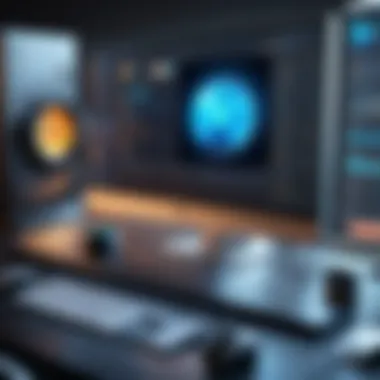

Also, the power supply unit (PSU) deserves attention. It should support all your components comfortably. A weak PSU can lead to instability, particularly during demanding gaming sessions. Always check not just wattage but efficiency ratings as well.
Lastly, consider cooling solutions, like fans or liquid cooling systems. Overheating can throttle performance, and making sure your components stay at optimal temperatures is vital for longevity and performance.
Evaluating Software Impact
Once the hardware is squared away, it's time to weigh in on software. How efficiently your operating system and applications run can drastically change your gaming performance. Start by investigating your Operating System. Is it up to date? Outdated systems may miss crucial updates that enhance performance and security.
Next, analyze background processes. Many applications idle when not in use, yet they can consume vital resources. Use task managers to identify these culprits. Just because an app is minimized doesn’t mean it isn't eating away at your CPU or memory. Close unneeded applications to free resources for gaming.
Also, consider driver updates for your graphics card. They can unlock greater performance, resolve bugs, and enhance compatibility with new games. Missing these updates is like driving a car with defective brakes; it puts you at risk, not just in terms of performance but also stability.
Lastly, examine game settings and optimization software. Some titles have built-in settings that auto-tune for performance, but you may gain more by tweaking things manually. High-resolution textures and Horizon distance may grab your attention, but may place unnecessary strain on your system. Make a balancing act between visuals and performance.
"A thorough assessment can help unlock your system's hidden potential. Sometimes, the symptoms of poor performance come down to simple tweaks rather than full-blown upgrades."
In summary, assessing your current system configuration involves diving deep into both hardware and software layers. This comprehensive understanding allows gamers not just to identify weaknesses but to tailor solutions that can lead to noticeable performance boosts.
Essential Hardware Upgrades for Gaming
Enhancing your gaming experience often hinges on the capabilities of your hardware. While software tweaks can improve performance to a degree, the true magic lies in the enhancements made to the physical components of your PC. Upgrading hardware is not just an optional luxury; it’s a crucial step for anyone serious about gaming. A robust setup can mean the difference between a smooth, immersive experience and a frustrating, lag-ridden endeavor.
Graphics Card Enhancements
Investing in a high-quality graphics card is perhaps the most significant upgrade you can make for gaming. The graphics card, or GPU, translates digital information into images, which significantly affects the frame rate and overall visual quality in games. Newer models, such as the NVIDIA GeForce RTX series or AMD Radeon RX series, offer advanced features such as ray tracing and AI-enhanced graphics, providing a competitive edge.
When selecting a graphics card, consider the following:
- Performance Specs: Look for features like CUDA cores and memory bandwidth that directly affect your gaming experience.
- Compatibility: Ensure that the card fits your motherboard and power supply. Installing a high-end GPU often requires adequate power and space.
- Future-Proofing: Opt for a card that will not only handle today's games but also upcoming titles.
Upgrading your graphics card can result in significantly improved visuals, allowing for richer textures and smoother animations, ultimately elevating your gameplay experience.
Memory (RAM) Considerations
Random Access Memory (RAM) is essential for running applications smoothly, especially modern games that demand more from your system. Most gamers today are pushing the limits of what their systems can handle. Upgrading RAM may sound straightforward, but it holds the potential to enhance your gaming experience immensely.
Here’s what to keep in mind:
- Amount of RAM: For gaming, 16 GB is becoming the minimum standard. If you're serious about your performance, consider 32 GB, especially for multitasking or demanding titles.
- Speed: RAM speed, measured in MHz, influences how fast data can be accessed. Higher speeds can contribute to improved performance, though the difference may not be as significant as increasing capacity.
- Latency: Lower latency means faster response times. Research specific RAM models to find optimum timings that suit your gaming needs.
With sufficient and speedy RAM, systems can cope more effectively with the demands of both the game and the background applications, reducing load times and improving gameplay smoothness.
Storage Solutions: SSD vs. HDD
When it comes to storage, gamers face a perennial dilemma: Solid State Drives (SSD) or Hard Disk Drives (HDD)? While HDDs have been the traditional choice due to their larger capacity and lower price per gigabyte, SSDs provide significant advantages. Here’s a breakdown:
- Speed: SSDs are fast, significantly reducing load times for games. With read/write speeds of up to several thousands of MB/s, loading a game can happen in mere seconds, compared to the minutes it might take on an HDD.
- Durability: SSDs are much less susceptible to physical damage compared to HDDs, which rely on moving parts.
- Noise: SSDs operate quietly, providing a more pleasant gaming experience.
Consider using a combination approach: an SSD for your operating system and most-played games, while relying on an HDD for additional storage needs such as less frequently played titles or old game archives.
In summary, fortifying your gaming rig with the right hardware upgrades—updated graphics cards, ample and speedy RAM, and the choice of storage solution—can have a profound impact on your overall experience. Each element contributes to a seamless, immersive world where lag is just a distant memory.
Software Adjustments to Boost Gaming Performance
In the realm of gaming, hardware often gets the lion’s share of attention, yet the role of software adjustments can’t be shoved to the backburner. Making the right tweaks to your operating system and game settings can unleash your PC’s hidden potential, turning it into a gamer's dream. Important aspects include smoother gameplay, responsiveness, and an overall improved experience. Balancing system capabilities with the demands of modern games requires careful optimization. The benefits range from enhanced frame rates and reduced latency to the elimination of pesky stutters, ensuring a more enjoyable escapade through your favorite virtual realms.
Operating System Optimization
Optimizing your operating system goes beyond just aesthetics; it directly ties to performance. First off, consider disabling unnecessary startup programs. These resource hogs can sneak in and slow down your boot time and overall productivity. To do this, you can access the Task Manager in Windows and simply turn off items that aren’t essential.
Additionally, keeping your OS updated with the latest patches and security updates is crucial. They not only bring in new features but also close potential vulnerabilities that could be exploited, ensuring that your gaming is uninterrupted and safe.
On the topic of unnecessary features, turning off visual effects related to the UI can save resources. Settings in Windows can be adjusted to prioritize performance over appearance. Reducing effects like animations and shadows takes the load off your GPU, letting it dedicate more resources to game rendering.
Another aspect to consider involves your power settings. Switching to a High-Performance power plan can provide significant boosts during intensive gaming sessions. Don’t let your computer throttle its performance just because it’s saving energy.


Game Settings Tweaks
Game settings are not one-size-fits-all; they should be tailored to fit your unique setup. Every game has its specific requirements, and making adjustments in the game’s options can lead to remarkable performance enhancements. Start with the graphics settings; most modern games come with presets like low, medium, high, and ultra. If your system struggles with ultra, dial down a couple of notches.
Resolution is another hot topic. While many gamers prefer playing in native resolution for clarity, it can sometimes lead to suboptimal frame rates. Reducing resolution slightly can boost performance significantly without drastically ruining visual quality. Moreover, disabling certain graphic features such as motion blur or anti-aliasing can provide a drastic improvement in smoothness and responsiveness.
Don’t overlook your in-game field of view settings either. Expanding it can give a great advantage, but it may also impact frame rates. Striking a balance that enhances your visibility without sacrificing performance is key.
Managing Background Processes
When gaming, running background applications can sap crucial resources. Even the most innocuous-seeming programs may consume memory and processing power. Start by taking a good look at what’s running in the background.
You can do this via Task Manager, where you can easily check resource usage. For instance:
- Web browsers: If you’ve got multiple tabs open while gaming, those little guys can eat up your RAM!
- Streaming software: If you’re not in the mood for a live stream, close it down before stealing precious resources.
- Updates and notifications: Shut off auto-updates for various programs and Windows while gaming to avoid those mid-session interruptions.
Set aside things like Windows notifications and automatic backups during your gaming hours. It’s essential to create an environment that allows your PC to focus solely on the gaming task at hand, providing the smoothest experience possible.
Remember, every adjustment counts! Even minor changes can accumulate to significantly boost overall gaming performance.
Network Optimization for Online Gaming
In the realm of online gaming, the saying "what you see is what you get" takes on new significance. The quality of your network connection can markedly influence your gaming experience, often distinguishing between a seamless adventure and a frustrating slog. Network optimization plays a crucial role in ensuring that your gameplay is not just playable but exceptional. It is about minimizing lag, reducing packet loss, and ensuring smooth data flow. This not only enhances your gaming experience but also reduces the risk of online threats targeted at your privacy and security.
Understanding Bandwidth Requirements
Bandwidth is a term that gets tossed around quite a bit in discussions about gaming and networking. But what does it really mean? At its core, bandwidth refers to the maximum rate at which data can be transmitted over the internet. For gamers, understanding this can be the key to avoiding buffer tantrums amid an intense gaming session.
Here are some key points to consider:
- Game Type Matters: Different games require different amounts of bandwidth. For instance, competitive first-person shooters often need a more reliable connection than slower-paced games. Multiplayer online games may demand more than you shop at an internet café.
- Household Usage: If you're sharing your network with others—be it for streaming shows compulsively or someone else down the hall watching cat videos—then that can eat into your bandwidth, impacting your gaming performance significantly.
- Speed Tests: To gauge your connection's performance, conduct speed tests frequently; this helps you assess whether your current subscription suffices.
Configuring Network Settings
Once you grasp your bandwidth needs, the next step involves tweaking your network settings. This can seem daunting but it is certainly worth the effort. Here are essential adjustments you can make:
- Quality of Service (QoS): This feature, present in many routers, allows you to prioritize bandwidth usage for gaming. By configuring QoS settings, you can ensure that your gaming activities receive the best connection possible, even when there's heavy loads from other devices.
- NAT Type: Network Address Translation (NAT) settings influence how well you can connect with others in online gameplay. Lowering NAT strictness may improve connection reliability.
- Port Forwarding: Though it may sound technical, this method ensures that your gaming data reaches its destination without unnecessary delays. Opening specific ports indicated by your game can yield positive results.
Using a Wired vs. Wireless Connection
Deciding between a wired or wireless connection can heavily influence your gaming performance. Each has its pros and cons, and understanding them can help lead to better gaming outcomes.
- Wired Connection: Generally, a wired connection offers a more stable and faster signal. Using an Ethernet cable minimizes interference, thereby reducing latency. If you’re serious about gaming, this is often the preferred method beyond a shadow of a doubt.
- Wireless Connection: While convenient, wireless connections can be fickle, especially if there are physical barriers or multiple devices competing for the same signal. However, modern routers have improved significantly, and with proper setup, they can provide decent performance.
In summary, the right network optimization strategies create a solid foundation for an impressive online gaming experience. It ensures not only an enjoyable time with friends but also gives you peace of mind regarding your online safety. You'll get to enjoy those fraught missions and intense showdowns without the worry of lag ruining your big moment.
Keeping Your System Updated
Keeping your system updated may seem like a mundane task, but it is actually a crucial factor in ensuring top-notch gaming performance. Ignoring updates can lead to a cascade of issues, ranging from diminished game stability to security vulnerabilities. This is especially relevant for gamers who often rely on online platforms to engage with others. In a world where technology and threats evolve rapidly, maintaining an updated system is not just a recommendation; it’s a necessity.
When your operating system and software are up to date, they can work more efficiently, resulting in a smoother gaming experience. Updates often include optimizations that improve compatibility with newer games and hardware, addressing bugs that could otherwise hinder your gameplay.
It’s important to keep this in mind: out-of-date software can clash with new game releases, potentially creating frustrating scenarios where your system just won't cooperate. By adopting a routine of regular updates, you'll also be safeguarding against potential security breaches that can ruin your gaming experience or compromise your data.
Importance of Driver Updates
Driver updates play a pivotal role in the performance of your gaming rig. Graphics drivers, in particular, can significantly impact how games render and perform. Manufacturers like NVIDIA and AMD regularly release driver updates to fix bugs, improve game performance, and add support for the latest games.
- When you neglect these updates, you're likely running on outdated drivers that may not fully utilize the capabilities of your graphics card. This can lead to issues like lower frame rates, screen tearing, or even game crashes.
- Keep an eye out for update announcements for your hardware, especially when a new game hits the market.
Tip: You might find dedicated software that alerts you when updates are ready, saving you the hassle of manually searching. You can also visit the manufacturer's site to manually download drivers if you like having control over your installations.
Regular Software Management
While keeping drivers updated is essential, regular software management goes hand in hand with that. This doesn’t just mean installing the latest patches; it also involves periodically assessing installed software on your system.


- Unused or redundant applications can eat away at system resources, leading to a sluggish performance during gaming.
- Regularly audit your installed programs to identify and remove those you no longer use or need.
- Consider organizing your software into categories or using a task manager for a clearer view.
One area to pay particular attention to is background applications. Many times, applications running in the background consume CPU and memory resources without you even noticing. Disabling unnecessary background applications can free up those much-needed resources for a smooth gaming experience.
In closing, prioritizing system updates, both in terms of drivers and general software management, fosters an environment where gaming performance can thrive. Managing updates proactively ensures you harness every bit of potential your hardware provides, all while securing your system against vulnerabilities that can disrupt gameplay.
Cooling Solutions and System Maintenance
Ensuring optimal cooling in your gaming rig is an art and a science rolled into one. System maintenance plays an equally crucial role in keeping your PC performing at its peak. If your computer runs hot, you might as well toss your game out the window—high temperatures can lead to throttling, which ends up killing performance in the middle of an intense boss fight or multiplayer showdown. But how can you combat the heat and keep your gaming experience smooth? Let’s dig deeper into some essential practices.
Effect of Temperature on Performance
Temperature has a direct line to how well your system operates. When a GPU or CPU gets too hot, it activates thermal throttling. This mechanism reduces the processing speeds to cool the unit down, meaning you may see frame rates drop, latency increase, and more jagged edges in your gameplay. In simpler terms, high temperatures can turn a sleek, high-performance machine into a lethargic slab of metal.
It's worth noting that most high-performance components have specified temperature ranges, so keeping your unit within those recommended values is critical. For instance, while a GPU may run just fine at 70°C during a gaming session, pushing it to 85°C may not just decrease its lifespan but also degrade your in-game experience. Regular monitoring tools can help keep tabs on these temperatures. Software such as MSI Afterburner or HWMonitor can enlighten you about your real-time system health and alert you to any overheating issues.
Best Practices for Dust Management
Dust may seem harmless, but it can be a silent performance killer. Dust bunnies accumulate in vents, fans, and heat sinks, and before you know it, your PC’s cooling efficiency takes a nosedive. Regular cleaning can not only prevent overheating but also prolong the life of your components.
Here’s how to tame that dust and keep your system clean:
- Set a Schedule: Aim to clean your PC every three to six months, depending on your environment. If you’re in a dusty area, you might need to do it more frequently.
- Use the Right Tools: There’s no need to dive deep into your wallet. A soft brush, microfiber cloth, or even a can of compressed air can work wonders. Just be careful not to shock essential components with static electricity.
- Be Thorough but Gentle: Check each corner of your case. Pay particular attention to fans and radiators where dust gathers the most. Don’t just blow air around; aim to remove accumulated dust rather than just tossing it around.
If you're up to it, consider investing in dust filters for your case. They can act as a barrier against particles entering the system while allowing airflow. While it may never be completely dust-free, managing this little nuisance can lead to significantly improved thermal performance.
"Preventive maintenance is worth a pound of cure; a little effort goes a long way in enhancing performance."
By keeping an eye on temperatures and maintaining a dust-free environment, your gaming rig can run smoother, last longer, and ultimately, give your gameplay the responsiveness it deserves.
Assessing Performance Post-Enhancements
After putting in the effort to enhance your gaming rig, knowing how these changes impacted performance is crucial. This section will guide you through the evaluation process post-enhancements, emphasizing the significance of benchmarking and analyzing game performance metrics.
Benchmarking Your System
Benchmarking acts as your report card for gaming performance upgrades. It provides objective data to illustrate just how effective your enhancements pan out. Generally, benchmarking software like 3DMark or Cinebench can give you detailed insights into your system's capability.
- Choosing the Right Tools: With so many options, it's key to pick tools that match your gaming style. For example, if you are into first-person shooters, FrameRate.FPS could be more beneficial than something built for RPGs. Each benchmark test measures specific elements such as frame rates, load times, and resolution.
- Consistent Testing: To get an accurate view of your improvements, running benchmarks under similar conditions is vital. This may mean disabling background apps, ensuring proper thermal conditions, and checking if your games run at optimal settings.
- Data Interpretation: Once you have your results, you’ll want to compare them against previous benchmarks. Look for improvements in metrics like frames per second, load time, or 3D rendering tests. Sometimes a percentage growth can show you if you're getting bang for your buck.
Analyzing Game Performance Metrics
While benchmarking is essential, understanding how those numbers translate into your gaming experience is equally important. Different metrics come into play when analyzing how games perform post-enhancements.
- Frame Rate (FPS): This is the most scrutinized metric when it comes to gaming. A higher frame rate usually means smoother gameplay. However, you want to make sure it reaches a minimum of 60 FPS for an enjoyable experience.
- Load Times: How long it takes for a game to boot up matters too. Upgrades like SSDs usually cut load times significantly. Measuring load times pre and post-upgrade can help you see the real difference.
- Input Lag: This is particularly relevant for competitive gaming. Check how responsive the game feels. Sometimes, even with a high frame rate, if input lag is present, the experience can feel sluggish.
- Thermal Performance: Especially crucial if you’ve added components. Monitoring temperatures can provide insights into whether your cooling solutions are sufficient. High temperatures may mean you need an upgrade in that area too.
"A well-optimized system is less about raw numbers and more about the actual experience."
Once you've got your data, take the time to assess it. Is the performance consistent across different games? Do certain titles benefit more from your enhancements than others? This level of scrutiny reveals where further adjustments may be necessary. Understanding these performance characteristics guides you toward optimizing your gaming experience moving forward.
Epilogue and Future Considerations
In a journey where high frames per second and smooth gameplay reign supreme, understanding the importance of sustaining optimal performance is crucial. It's easy to overlook the foundation of a great gaming experience, particularly as technology continues to evolve. This article has delved deep into practical strategies that help enhance PC performance for gaming, and now it's time to reflect on the implications of those strategies moving forward.
Sustaining Optimal Performance
The key to keeping your gaming rig at its best lies in routine maintenance and attentive monitoring. Just like a well-oiled machine, your PC requires consistent care to ensure everything runs smoothly. Consider implementing the following practices:
- Regularly Monitor Temperatures: High temperatures can cause hardware throttling, affecting performance. Tools like HWMonitor or MSI Afterburner can help you keep an eye on your system's thermal performance.
- Update Drivers and Software Frequently: Game developers often release patches and updates that optimize game performance. Keeping your graphics and network drivers up to date is only one part of the equation—your operating system needs attention too.
- Consistency in Cleaning: Dust can be the enemy of performance, clogging up fans and blocking airflow. Cleaning your components every few months can help.
By maintaining vigilance in these areas, you can secure a responsive gaming experience free of lag or interruptions.
Planning for Future Upgrades
Gaming hardware often evolves faster than one might anticipate, presenting both challenges and opportunities for gamers. It’s essential to be proactive about planning for future upgrades rather than reactive when performance starts to falter.
Here are a few key considerations to bear in mind while planning:
- Evaluate Emerging Technologies: Keep tabs on technological advancements. Components like high-capacity SSDs and next-gen graphics cards can vastly improve performance and should be on your radar as they become available.
- Set Realistic Budgets: Determine how much you're willing to invest in upgrades over time. Gaming hardware can be pricey, so creating a budget will help you make informed decisions without breaking the bank.
- Understand Compatibility: As you consider upgrades, be sure to check component compatibility to avoid a mismatched rig. Several online communities, such as those found on Reddit, provide great resources for this kind of information.
In summary, sustaining your gaming rig’s performance and planning for the future are both critical for maintaining a great gaming experience. With the right dedication and understanding of your system’s needs, you’ll not only enjoy improved performance today but also position yourself for a better experience in the future.







