Effective Ways to Block Websites on Mobile Phones for Enhanced Security
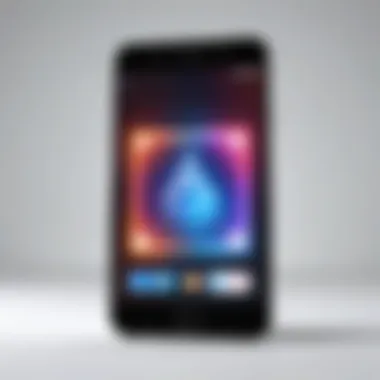

Overview of Cyber Security Threats
As the digital landscape continues to evolve, it is crucial to be vigilant against a myriad of cyber threats that lurk in the online realm. From malware designed to infiltrate devices and steal sensitive information to sophisticated phishing schemes aimed at tricking unsuspecting individuals into revealing personal data, the risks are multifaceted and ever-present. Ransomware attacks, where cybercriminals encrypt data and demand payment for decryption, pose a significant threat to both individuals and organizations. By understanding the types of cyber threats, such as malware, phishing, and ransomware, users can equip themselves with the knowledge needed to protect their online security and privacy.
Best Practices for Online Security
In the realm of online security, adopting best practices is paramount to fortifying one's digital defenses. The cornerstone of a robust security strategy lies in the creation and management of strong passwords. By employing complex combinations of characters and periodically changing passwords, individuals can thwart unauthorized access to their accounts. Regular software updates and patches play a crucial role in addressing vulnerabilities that cyber attackers exploit. Additionally, implementing two-factor authentication adds an extra layer of security by requiring users to provide two forms of verification before accessing their accounts.
Reviews of Security Tools
Navigating the myriad of security tools available can be a daunting task for users seeking to bolster their online defenses. Antivirus software plays a vital role in detecting and neutralizing malicious software that could compromise a device's security. Comparing firewall protection options can help individuals select a solution that suits their specific security needs. Password managers offer a convenient way to securely store and manage passwords across multiple accounts, enhancing both security and convenience for users.
Tips for Ensuring Online Privacy
Amidst growing concerns over data privacy, incorporating practices to safeguard personal information is imperative. The use of Virtual Private Networks (VPNs) enhances secure browsing by encrypting internet traffic, shielding users from prying eyes. Adjusting privacy settings on social media platforms empowers individuals to control the visibility of their personal information. When engaging in online transactions, exercising caution and implementing secure payment methods are essential to safeguarding sensitive data.
Educational Resources and Guides
For individuals keen on expanding their knowledge of online security, educational resources and guides offer a wealth of valuable information. How-to articles detailing the setup of encryption tools can help users fortify their devices against potential threats. Step-by-step guides that educate users on identifying and avoiding phishing emails are indispensable in today's online landscape. Cheat sheets provide quick reference points for enhancing online security practices efficiently and effectively. By leveraging these resources, users can enhance their awareness and proficiency in safeguarding their online security and privacy.
Introduction to Website Blocking on Phones
In this comprehensive guide on how to block websites on mobile phones effectively, we delve into the crucial aspects surrounding website blocking. As our digitally-driven world progresses, the need for individuals to have control over their digital environment becomes paramount. By understanding the nuances of website blocking, users can safeguard their online security and privacy effectively. This article elucidates various methods and approaches to empower readers in controlling their online experiences.
Understanding the Need for Website Blocking
Impact of Unregulated Website Access
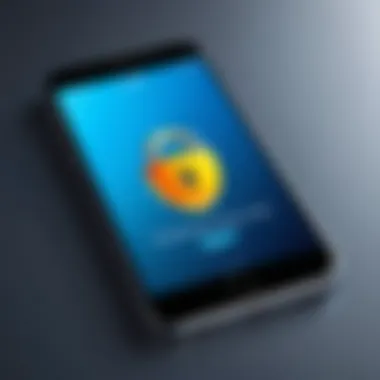

The impact of unregulated website access can have far-reaching consequences on individuals' online experiences. By allowing free access to all websites, users expose themselves to various dangers such as malicious content, scams, and potential privacy breaches. Understanding the impact underscores the necessity of implementing website blocking measures to mitigate these risks and enhance overall digital security.
Protecting Personal Data and Privacy
Protecting personal data and privacy is a fundamental right in the digital age. Without adequate safeguards, sensitive information can fall into the wrong hands, leading to identity theft and other forms of cyber attacks. Implementing website blocking not only restricts access to potentially harmful sites but also ensures data privacy and security are prioritized, benefiting users by safeguarding their online presence.
Benefits of Implementing Website Restrictions
Enhanced Online Security
Enhanced online security is a key benefit of implementing website restrictions on mobile phones. By blocking access to suspicious or malicious websites, users can prevent cyber threats such as malware, phishing attacks, and unauthorized data collection. This proactive approach fortifies the user's digital defenses, creating a safer online environment for browsing and communication.
Control Over Content Consumption
Having control over content consumption empowers users to curate their online environment according to their preferences and values. By setting restrictions on specific websites, individuals can regulate the type of content they engage with, promoting a healthier online experience. This control not only boosts productivity but also reduces exposure to inappropriate or harmful material.
Overview of Different Blocking Techniques
Built-in Phone Settings
Built-in phone settings offer a convenient and integrated method for blocking websites on mobile devices. These settings provide users with the flexibility to customize their restrictions based on personal preferences. By leveraging built-in features, individuals can easily manage their online activities with enhanced security and tailored user experience.
Third-Party Applications
Third-party applications present an alternative approach to website blocking, offering additional features and customization options. By utilizing these applications, users can access advanced blocking capabilities, real-time monitoring, and detailed insights into their browsing habits. While third-party apps expand the blocking functionalities, users should evaluate the reliability and security aspects before integration.
Built-in Blocking Methods in Phones


Built-in blocking methods in phones play a crucial role in enhancing online security and privacy, making this topic a focal point in the article. By utilizing the inherent features of smartphones to block websites, users can effectively control their online content consumption and protect personal data. Built-in blocking methods offer a convenient and efficient way to restrict access to specific websites without the need for external applications. This built-in functionality provides a foundational layer of security for individuals seeking to regulate their online experiences and mitigate potential risks associated with unrestricted internet access.
Utilizing Parental Control Feature
Setting up restrictions on i
OS devices
Setting up restrictions on i OS devices is a key aspect of implementing website blocking on mobile phones. This feature allows users to establish customized controls over the content accessible on their devices, enhancing online safety for both children and adults. The notable characteristic of setting up restrictions on iOS devices is its comprehensive nature, enabling users to set specific limitations on website access, app usage, and overall device usage. This feature is a popular choice for this article due to its user-friendly interface and robust functionality. The unique feature of setting up restrictions on iOS devices lies in its ability to create a safe digital environment tailored to individual preferences, providing a secure browsing experience. While this feature empowers users to enforce restrictions effectively, it may have limitations in managing more granular controls over website access in certain scenarios.
Configuring content filters on Android phones
Configuring content filters on Android phones is another vital aspect of website blocking on mobile devices. This functionality allows users to apply content restrictions based on specific criteria, contributing to the overall objective of enhancing online security and privacy. The key characteristic of configuring content filters on Android phones is its versatility, permitting users to fine-tune the filtering settings according to their preferences. This flexibility makes it a preferred choice for this article as it caters to a diverse range of user needs and preferences. The unique feature of configuring content filters on Android phones is its adaptive nature, providing users with dynamic control over the types of content that can be accessed. While offering significant advantages in content filtering, this feature may present challenges in managing settings across various apps and platforms, requiring users to ensure consistent configuration for comprehensive protection.
Implementing Browser Restrictions
Blocking sites in Safari
Blocking sites in Safari is a critical component of website blocking strategies on mobile phones. This feature allows users to prevent access to specific websites directly from the browser, strengthening online security measures. The key characteristic of blocking sites in Safari is its seamless integration with the Safari browser, offering a straightforward approach to restrict website access. This user-friendly and efficient method is a popular choice for this article due to its direct application and ease of use. The unique feature of blocking sites in Safari is its ability to provide instant protection by preventing access to designated sites, helping users maintain a secure browsing environment. While effective in blocking websites, this feature may lack advanced customization options found in dedicated blocking applications, potentially limiting the scope of controls available to users.
Enabling site blocking in Chrome
Enabling site blocking in Chrome is a valuable tool in implementing website restrictions on mobile devices. This functionality empowers users to regulate website access within the popular Chrome browser, aligning with the goal of bolstering online safety and privacy. The key characteristic of enabling site blocking in Chrome is its seamless integration with the browser, allowing users to manage site restrictions directly from their preferred browsing platform. This convenience and accessibility make it a favored choice for individuals seeking a streamlined blocking solution. The unique feature of enabling site blocking in Chrome lies in its synchronization across devices, ensuring consistent website restrictions across different platforms. While offering enhanced convenience, this feature may have limitations in terms of customization and granularity compared to dedicated blocking applications, requiring users to weigh the trade-offs between simplicity and control.
Installation and Configuration
Delving into the installation and configuration aspects of website blocking applications unveils crucial insights for seamless implementation. Understanding the step-by-step process for setting up restrictions is paramount to ensuring effective website blocking capabilities on mobile phones. By following a systematic installation guide, users can streamline the configuration process and optimize the functionality of blocking apps to suit their needs.


Step-by-step guide for setting up restrictions
- The step-by-step guide for setting up restrictions serves as a foundational element in maximizing the effectiveness of website blocking applications. This comprehensive guide walks users through the intricacies of configuring their preferred settings for blocking specific websites. The key characteristic of this guide lies in its clarity and user-friendliness, enabling individuals to navigate the setup process with ease. By meticulously following each step outlined in the guide, users can establish robust website restrictions tailored to their browsing habits and security concerns. The unique feature of this step-by-step guide is its adaptability to varying user requirements, ensuring a tailored approach to website blocking. However, users may encounter occasional challenges in adjusting complex settings, requiring a deeper understanding of the application's functionalities.
Advanced Tips and Considerations
Advanced Tips and Considerations play a pivotal role in enhancing online security and privacy when it comes to blocking websites on phones. These advanced strategies go beyond basic website blocking methods, offering additional layers of protection and customization. By delving into advanced tips, users can fine-tune their website restrictions to align with their specific needs and preferences. This section will explore crucial aspects such as managing exceptions, setting up whitelists, and implementing extra security measures to fortify the blocking process.
Managing Exceptions and Whitelists
In the realm of website blocking on phones, managing exceptions and whitelists stand out as essential features for users seeking a more nuanced control over their online experience. Allowing specific sites amidst restrictions empowers individuals to access designated websites while still maintaining overall blocking protocols. This functionality is particularly beneficial for users who require access to certain sites for work or personal reasons, despite implementing general website restrictions. The versatility of managing exceptions and whitelists lies in its ability to strike a balance between safeguarding against undesirable content and permitting access to approved websites seamlessly.
Allowing specific sites amidst restrictions
The capability to allow specific sites amidst restrictions gives users the flexibility to tailor their browsing permissions according to their preferences. This feature stands out for its ability to cater to individual requirements, allowing for a more personalized approach to website blocking. By specifying particular websites to be exempt from the block list, users can curate their online environment effectively. This option is a popular choice for professionals, parents, or individuals with distinct online habits, as it ensures a bespoke browsing experience that maintains a high level of security. While enabling access to specific sites provides convenience and customization, it is crucial for users to exercise caution and regularly review their whitelisted domains to uphold stringent security standards within the website blocking framework.
Password Protection and Security Measures
Securing access to site blocking settings serves as a critical aspect of ensuring the efficacy of website restrictions on phones. By incorporating password protection and robust security measures, users can prevent unauthorized modifications to their blocking configurations, fortifying their digital boundaries against potential breaches.
Securing access to site blocking settings
The feature of securing access to site blocking settings is paramount for upholding the integrity of website blocking protocols. By setting up password protection, users can prevent unauthorized changes to their blocking parameters, maintaining the effectiveness of their chosen restrictions. This facet of security not only mitigates the risk of circumvention by unauthorized users but also enhances the overall reliability of the website blocking mechanism. The unique advantage of securing access lies in its ability to ensure that the implemented website restrictions remain intact and serve their intended purpose without interference. While this added layer of security enhances the robustness of the blocking system, users must adhere to best practices in creating and safeguarding their passwords to bolster the overall efficacy of their website blocking setup.
Conclusion
In this article about blocking websites on phones, we have delved into various methods to enhance online security and privacy. Whether through utilizing built-in features of your phone or implementing third-party apps, the importance of website blocking in online safety cannot be undermined. By restricting access to specific websites, individuals can minimize the risks associated with unregulated online content. Addressing content exposure and safeguarding personal data are paramount in today's digital landscape. Adopting website blocking measures serves as a proactive step towards fortifying online defenses and cultivating a secure digital environment. As technology advances, staying vigilant in managing exceptions and implementing password protection measures becomes increasingly crucial for maintaining effective website blocking protocols.
Importance of Website Blocking in Online Safety
Final thoughts on safeguarding online experience
One of the most crucial aspects of ensuring online safety is the final consideration of safeguarding the online experience. As users navigate the vast expanse of the internet, they encounter various threats and dangers that can jeopardize their privacy and security. By implementing website blocking measures, individuals can exert control over their online exposure, mitigating potential risks. The final thoughts on safeguarding online experience encapsulate the core essence of proactive online protection. Through the careful curation of whitelists and blacklists, users can tailor their online interactions to align with their specific security preferences. The uniqueness of these final thoughts lies in their ability to empower individuals to dictate their online boundaries and fortify their digital presence. While considerations like managing exceptions and bolstering password protection are instrumental, the final thoughts on safeguarding online experience encapsulate the holistic approach towards enhancing online safety and fostering a secure online environment. Leveraging the insights from these deliberations, users can navigate the digital realm with enhanced confidence and assurance, safeguarding their online identity and data from potential threats and vulnerabilities.







