Effective Ways to Block Spam Calls on Verizon iPhone
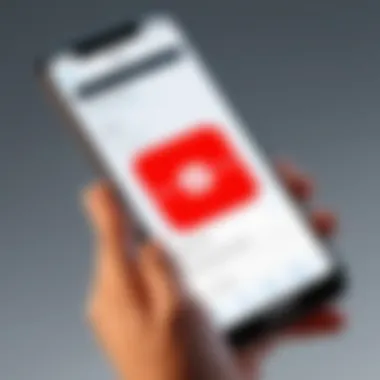

Intro
In today’s fast-paced world, the tap of a finger can send a message to anyone, anywhere. However, this connectivity isn’t without its pitfalls. As our phones become extensions of ourselves, spam calls are a rising threat, especially for those using Verizon iPhones. These unsolicited calls not only disrupt your day but also pose potential risks to your privacy and security. In this exploration, we will delve into effective strategies to block these irritants, encompassing both built-in features of your device and external tools. Let’s gear up for a focused conversation on reclaiming your peace of mind from unwanted communication.
Overview of Cyber Security Threats
Spam calls are just one fragment of a broader cyber security landscape. Understanding the fundamental threats helps to appreciate the urgency of blocking such calls.
Types of cyber threats
While spam calls are often associated with telemarketing, they frequently intertwine with various cyber threats:
- Malware: Software designed to harm, often inadvertently downloaded via deceptive links.
- Phishing: Attempts to gather sensitive information disguised as legitimate messages.
- Ransomware: A malicious attack locking your files until a ransom is paid.
Statistics on cyber attacks
The statistics surrounding these threats are alarming. Reports indicate that nearly 40% of calls made to mobile devices are spam. This statistic is not just a number; it represents the intrusion felt by millions of users daily.
Real-life examples of security breaches
Take, for instance, the widespread incident where attackers masqueraded as government officials calling citizens about fictitious tax issues. Many fell prey, showcasing how effective these tactics can be. These examples highlight a critical need for strategies to safeguard your device and your personal information.
Strategies for Blocking Spam Calls on Verizon iPhone
With awareness comes action. Here’s how to tackle the spam call vexation:
Device Settings
Making adjustments right on your smartphone is usually the quickest approach.
- Silence Unknown Callers: Navigate to , and toggle on Silence Unknown Callers. This step ensures that calls from numbers not in your contacts go directly to voicemail.
- Call Blocking & Identification: Within the same menu, you can access options to block specific numbers or enable caller ID.
- Report Spam Calls: Utilize the feature to report unwanted calls. Verizon allows users to report spam, which aids in blocking future attempts.
Third-Party Applications
Sometimes, built-in functionalities might not be enough. This is where third-party apps step in. Consider:
- Truecaller: A popular app that identifies and blocks spam calls effectively.
- Hiya: This app not only blocks calls but also provides insights into the caller's identity.
Verizon's Built-in Features
Verizon equips its users with numerous tools explicitly designed for these challenges:
- Call Filter: This service screens calls and provides options for blocking. Users can activate it through the Verizon app or their account online.
- Spam Detection: With this feature, the system warns users about potential spam calls before they even answer.
By utilizing the various tools and settings at your disposal, you can significantly reduce the annoyance and risks posed by spam calls.
Culmination
Tackling spam calls on your Verizon iPhone might seem daunting, but with the right strategies, you can take control. Begin by adjusting your device settings, exploring third-party applications, and employing Verizon’s built-in features.
Your phone should empower you, not become a source of stress. By applying the methods discussed in this guide, you’re not just blocking calls; you're reclaiming your privacy and peace of mind.
Understanding Spam Calls
In an increasingly connected world, spam calls have become a major nuisance. Understanding the dynamics of these unsolicited communications is paramount. It’s not just about annoyance; spam calls can present risks to privacy and security. This section delves into what these calls entail, their various types, and the notable uptick in their frequency.
Definition and Types of Spam Calls
Spam calls refer to unsolicited communications made to individuals, often for the purpose of promoting products or services, or to scam them. They can come in many forms:
- Telemarketing Calls: These are commercial in nature and usually aim to sell products, ranging from insurance clips to dubious investments.
- Robocalls: Pre-recorded messages delivered by automated systems. This category often includes scams and promotional calls.
- Phishing Calls: These are designed to trick the recipient into providing sensitive information, such as passwords or credit card numbers.
- Scam Calls: They often claim to be from reputable institutions, like banks or government agencies, aiming to extract personal information or money.
Each type serves different purposes, but all share a common thread: intrusion into personal space.
Why Spam Calls are Increasing
The rise in spam calls can be traced back to several factors. As technology evolves, so too do the tactics of spammers. Here are some reasons behind the surge:
- Advancements in Technology: The growth of Voice over Internet Protocol (VoIP) and auto-dialing systems means that spammers can operate with minimal costs and increased efficiency.
- Data Collection: Personal information is easily accessible through various online platforms and databases. Spammers can acquire numbers and relevant details, making targeted calls more effective.
- Regulatory Gaps: Despite laws in place, enforcement remains a challenge. Many spammers operate from regions with less stringent regulations, making it hard to hold them accountable.
Understanding these elements is critical as they highlight the severity of the spam call problem. It’s not merely a hassle; it can evolve into a significant threat to one’s privacy and security.
Assessing the Impact of Spam Calls
Spam calls are more than just a nuisance; they can significantly impact our lives in various ways. Understanding this impact allows users to better appreciate the necessity of implementing effective blocking strategies on their Verizon iPhones. Not only is it about curbing unwanted distractions, but it also involves safeguarding one’s emotional well-being and finances.


Frequency of Unwanted Calls
In recent years, the frequency of unwanted calls has reached alarming levels. Many users report receiving multiple spam calls daily, disrupting work, personal conversations, and peace of mind. According to studies, the average mobile user gets a spam call every three calls, which starkly illustrates just how prevalent the issue is. This saturation of unsolicited communication can lead users to become desensitized to their phones, potentially missing important calls from legitimate contacts.
People often find themselves feeling frustrated and overwhelmed by the sheer volume of these interruptions. Imagine sitting down for dinner with family, only to have your phone ring incessantly, dragging you away from the moment. The constant barrage of calls not only disrupts daily routines but also creates a growing anxiety around answering the phone altogether.
Emotional and Financial Consequences
The emotional toll of spam calls is often overlooked. Persistent ringing and the anticipation of a sales pitch can make individuals feel trapped. The stress builds up when one worries about missing important calls amid all the spam.
Furthermore, beyond emotional strain, there is also a financial aspect. Many of these scams are sophisticated, attempting to lure individuals into revealing personal information or making payments under false pretenses. Reporting from various consumer protection bodies reveals that millions of dollars are lost each year due to these fraudulent calls. Many folks who fall victim face not only the immediate financial setback but also longer-term implications like compromised credit and security.
"Ignoring the impact of spam calls isn’t just short-sighted; it can lead to serious privacy breaches and financial losses that are hard to regain."
In this context, the act of blocking spam calls transcends mere convenience; it becomes a critical component of one's overall security strategy. Users must be vigilant and informed, as the repercussions of ignoring these persistent intrusions can ripple through other areas of life, disrupting both mental tranquility and financial stability.
Native Features of Verizon for Call Management
In today’s fast-paced world, spam calls have become a frustrating reality for many mobile users, especially for those who want to maintain their privacy. Verizon offers several native features that help manage and reduce unwanted calls, making it easier for users to navigate the ins and outs of call management. In this section, we’ll dig into the essential tools and strategies that Verizon has integrated into its service, touching on their importance in the broader context of mobile security.
Identifying Unknown Callers
One of the standout features of Verizon is its ability to help users identify unknown callers, before they even pick up the phone. This feature is particularly valuable as it allows you to screen calls based on the identity of the caller. You can easily see who’s calling, even if the number isn’t saved in your contacts. This real-time identification works through advanced algorithms that analyze incoming calls, checking them against known spam numbers.
It’s essential to stay informed about the caller’s identity. For instance, if you receive a call from an unfamiliar number, the Verizon Caller ID will reveal whether it’s a potential spam call or a legitimate caller. This way, individuals can make informed decisions about answering calls based on the context of the incoming line.
Blocking Numbers on Your iPhone
Blocking unwanted numbers on your iPhone is a straightforward solution that Verizon accommodates easily. Once you’ve identified these persistent callers, it’s just a few taps away to stop them from reaching you.
Here’s how to block numbers:
- Open the Phone app on your iPhone.
- Navigate to the Recents tab.
- Find the number you wish to block and tap the info (i) icon next to it.
- Scroll down and select Block this Caller.
After you block a number, they can't call, text, or FaceTime you. It’s like putting up a digital ‘Do Not Disturb’ sign. Yet, it’s worth noting that you should occasionally review your blocked list since new unwanted numbers might pop up frequently.
Using Verizon's Call Filter Service
Verizon also offers an integrated Call Filter feature that enhances call management significantly. This service provides advanced spam detection and helps to automatically block unwanted calls based on user preferences.
Here are a few benefits of Verizon’s Call Filter service:
- Customizable Settings: Users can tailor their preferences for blocking calls, from strict to relaxed, based on how aggressive they want the spam filtering to be.
- Spam Alerts: You'll get real-time alerts when a spam call is detected, empowering users to make quick decisions regarding their communication.
- Community-Based Reporting: Since many users report spam calls, the service continually evolves, becoming smarter over time to block emerging threats.
In essence, Verizon's Call Filter acts as your personal assistant for managing calls, ensuring that you're less likely to pick up a nuisance call.
Leveraging native features provided by Verizon not only saves your time but also restores your peace of mind, allowing you to focus on the important conversations.
By effectively utilizing these features, Verizon customers can significantly cut back on the flood of annoying spam calls while ensuring they don’t miss important connections.
Third-Party Applications for Enhanced Protection
With spam calls becoming increasingly disruptive, third-party applications can add an extra layer of protection for Verizon iPhone users. While built-in features certainly help, these apps often offer more sophisticated tools to oversee and manage calls effectively. They not only block unwanted spam calls but also come with additional functionalities, such as enhanced caller identification, which could make all the difference in your day-to-day communication experience.
Overview of Popular Call Blocking Apps
Some popular call blocking applications have made quite a name for themselves in fighting unwanted spam calls. Noteworthy options include:
- Truecaller: This app stands out with a vast database that identifies spam calls based on crowd-sourced information. Users can see caller details before answering.
- Nomorobo: Renowned for its simplicity, Nomorobo automatically blocks robocalls while allowing legitimate calls through. It’s easy to set up and operates in the background without much fuss.
- Hiya: This app provides comprehensive features like call blocking and caller ID. Its database is regularly updated to keep away the most common spam callers.
- Call Protect: Verizon’s own offering targets spam calls using algorithmic intelligence. It's integrated right into your account, quite convenient.
These applications typically require permissions to access your contacts and call logs, which may raise some flags for privacy-conscious users. It's essential to read their privacy policies carefully to understand how your data is used and protected.
Evaluating App Effectiveness
Not all apps claim the same level of effectiveness when it comes to blocking spam calls. Therefore, evaluating their performance is crucial. Users should consider:
- Database Size and Accuracy: A large database can mean more spam numbers recognized and blocked. Accurate data helps in identifying legitimate calls too.
- User Reviews and Ratings: Looking at scores on app stores and browsing through reviews can shed light on real-user experiences about app functionality.
- Additional Features: Some apps offer more than just spam blocking—like reverse number lookup or the ability to report spam calls. These features can enhance your overall experience.
- Compatibility: Ensure the app works well with your specific Verizon iPhone model and iOS version. Some apps may not function perfectly across all devices.
"Not every call needs your attention. Evaluate carefully, block decisively."
Setting Up Third-Party Applications
Once you've settled on a suitable app, the next step is installation and setup. Here’s a simplified process typically involved:
- Download and Install: Head to the App Store, download the chosen app, and follow the installation prompts.
- Permissions: When prompted, grant necessary permissions to allow the app to access your contacts and call data. This is vital for its operation.
- Configure Settings: Every app has its own settings menu. Spend some time adjusting options to fit your preferences. This may include blocking specific numbers, reporting spam, or customizing notification settings.
- Stay Updated: Regular updates from these apps are crucial for staying ahead of new spam tactics. Turn on automatic updates if available.


Setting up these third-party applications requires a minimal investment of your time but can pay off significantly in reducing unwanted disruptions. With the right app in place, you can regain control over your communication and enjoy a more peaceful experience on your Verizon iPhone.
Configuring iPhone Settings to Mitigate Spam
In today's world, configuring your iPhone settings is an essential step toward mitigating spam calls effectively. With each spam call that disrupts your day, the importance of mastering your device's settings becomes clearer. Proper configuration can grant you control over your incoming communications and ensure that only legitimate calls reach you. This not only enhances your peace of mind but also contributes to a fortified barrier against those pesky, unsolicited interruptions.
Enabling Do Not Disturb
The Do Not Disturb feature on your iPhone can be a game-changer when it comes to combating unwanted calls. While you want to stay accessible to important contacts, Do Not Disturb helps you avoid spam with ease. When enabled, this setting silences all notifications and incoming calls, except for those you specifically allow.
To enable Do Not Disturb:
- Go to Settings.
- Select Focus.
- Tap on Do Not Disturb.
- Toggle the switch to On.
- Here, you can customize exceptions, allowing calls from favorites or specific groups.
This way, you can sleep undisturbed or focus on your work without the nagging rings or vibrations from spam calls.
Managing Contacts and Settings
Your contact management is another crucial layer in spam mitigation. Keeping your contact list updated and organized can help distinguish between known contacts and unwelcome callers. Start maintaining an accurate contact list by periodically reviewing and deleting any duplicates or irrelevant contacts.
Additionally, consider adding any important contacts to your favorites. This will ensure their calls get through even when Do Not Disturb is activated. You can also take advantage of the settings within your contact list to designate specific ringtones for your important contacts. This way, you can identify who's calling without even looking at your phone – if it’s a recognizable tune, pick it up; if it’s silent, you can choose to ignore it.
Silencing Unknown Callers
Silencing unknown callers is a straightforward but highly effective measure to reduce spam interruptions. This feature allows you to silence calls from numbers not in your contacts list or from those that have not been recently called. As calls come in, you won’t hear the ringing; instead, they'll go directly to voicemail, saving you a distraction.
To silence unknown callers, follow these steps:
- Open Settings.
- Scroll down and select Phone.
- Find Silence Unknown Callers.
- Toggle the switch to enable it.
This option essentially gives you the upper hand against telemarketers and robocalls, letting you take back your time and focus on the calls that truly matter.
"Silencing unknown callers offers a crucial filter that can save you from constant disruptions, allowing you to prioritize your time better."
By configuring these settings on your iPhone, you not only reduce the barrage of spam calls but also refine your call management to fit your lifestyle. Engaging with these tools empowers you and preserves your peace in a world flooded with unwanted communications.
Recognizing Legitimate Calls: A Double-Edged Sword
In the age of increasing spam calls, figuring out how to distinguish between legitimate calls and unwanted solicitations is both a vital skill and a tricky balancing act. When you think about it, missing a call from a crucial contact can have consequences that might ripple into various parts of your life. This section dives into how to navigate that thin line, ensuring you don’t unwittingly block genuine calls when trying to shut out the noise.
Distinguishing Between Spam and Important Calls
The sheer volume of spam calls might narrow our perspective, making all unknown numbers seem fishy. However, not every unexpected call is a scam. For most of us, important communication can come from doctors, colleagues, or even close friends using new numbers. So, how do you master this distinguishing act?
- Caller ID Features: Use the built-in caller ID features on your iPhone. This functionality helps to show if a call is flagged as spam by your service provider.
- Search the Number: If you get a call from a number you don't recognize, a quick Google search can often reveal whether it's been reported as a scam.
- Pay Attention to Patterns: Spammers often operate in patterns. If a number consistently calls you at odd hours or repeatedly after being blocked, it’s a safe bet that it’s not worth your time.
- Listen Carefully: Sometimes, picking up the phone is necessary. If you do and hear a recorded message or an unnatural pause, it’s typically a scam.
"While we want to prevent spam calls, maintaining clear lines of important communication is essential for personal and professional relationships."
Strategies to Avoid Blocking Important Contacts
Blocking spam calls without accidentally sidelining important contacts is an art. Here’s how you can navigate these waters without losing touch with crucial connections:
- Start with Temporary Silencing: Instead of blocking numbers outright, consider using options like silencing unknown callers for a set period. This gives you room to decide who’s worth the attention later on.
- Whitelist Key Numbers: Add contacts you deem vital to your favorites or create a specific contact group. Adjust your iPhone settings to allow calls from these selected contacts, even if you have general call-blocking rules in place.
- Voicemail Screening: Encourage important contacts to leave voicemails. Genuine callers (like your boss or family) will often follow up this way, while spammers tend to hang up.
- Regularly Review Blocked Numbers: Take a peek at your blocked list every now and then. A number you deemed spam last month could now belong to a new friend or business partner who’s trying to reach you.
- Use Caller App Features: Some third-party apps offer features such as personalized blacklists and whitelists, where you can customize who to block and who to let through seamlessly.
By keeping these strategies close to heart, you can minimize disruptions from unwanted calls while ensuring you stay reachable for those who matter most. Recognizing the line between spam and legitimate communication means you maintain control over your phone and your life.
Keeping Your Information Secure
In today’s world, securing your personal information is paramount. With spam calls on the rise, understanding how to protect oneself is crucial. Maintaining your privacy involves more than just the technologies you employ; it heavily relies on the habits and discernment you cultivate. By implementing some strategic practices to safeguard your personal data, you can significantly mitigate the risks associated with unsolicited communications.
One often-overlooked aspect is the impact of readily sharing personal details. The more information you put out there, the easier it is for spammers to target you. Keeping your information secure not only shields you from unwanted calls, but it also enhances your overall digital safety. If a spammer has your number, you might find yourself inundated with offers that are just too good to be true. Understanding the importance of discretion when it comes to sharing your details is crucial in a world where information can easily be misused.
Avoiding Sharing Personal Information
Every time you engage online, whether it's filling out forms or signing up for newsletters, you risk exposing your personal information. Take a second to pause before you share your number. Ask yourself, "Do I really need to give my information here?"
Some practical tips include:
- Limit your sharing: Only provide your number to trusted sources. If it's a company you've never heard of, proceed with caution.
- Check privacy settings: Review the privacy settings on your social media accounts. Limiting who can see your posts reduces the chances of getting your info into the wrong hands.
- Think before you click: Be mindful of the links you click in emails, especially those from unknown sources. Spam messages often trick you into revealing personal details.
By being selective about where and how you share your information, you're creating a buffer against spammers.
Staying Informed on Scams
Staying updated about the latest scams is another way to protect yourself. As technology evolves, so too do the tactics employed by scammers. A keen awareness of the tricks they use can train you to recognize potential spam calls.
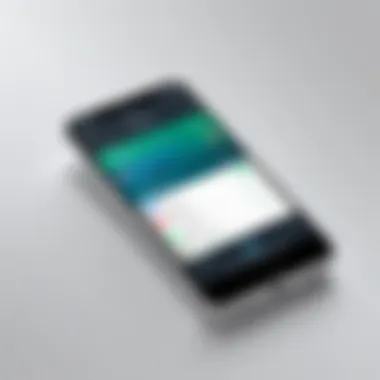

Consider doing the following:
- Subscribe to alerts: Sign up for services that inform you about the latest scams and frauds. Websites like reddit.com have communities dedicated to sharing experiences and warnings about current scams.
- Follow trusted news sources: Mainstream media often report on widespread scamming tactics that may affect you, keeping you one step ahead.
- Engage in discussions: Talk to friends and family about scams they've encountered. Often, the best insight comes from personal experiences.
"An ounce of prevention is worth a pound of cure." Staying well-informed equips you with the knowledge to dodge common pitfalls that lead to unwanted communication.
Legal Aspects Surrounding Spam Calls
Understanding the legal framework around spam calls is imperative for consumers inundated with unwanted communications. The legal protections against spam calls can serve as both a shield against harassment and a tool for assisting authorities in identifying and prosecuting culprits. Knowing these laws can empower users to take action when they find themselves targeted by persistent spammers. Moreover, understanding the nuances of these regulations helps in making informed choices about reporting and blocking unwanted calls, keeping your personal information secure.
Understanding the TCPA
The Telephone Consumer Protection Act, or TCPA, was enacted in 1991 to give consumers greater control over telemarketing and automated calls. This federal law imposes stringent restrictions on unsolicited calls, particularly those made using automated technology. For individuals receiving such calls, being aware of what the TCPA entails can significantly impact their approach to managing spam communications.
Some core features of the TCPA include:
- Consent Requirements: Companies must obtain express consent before contacting individuals using an automated system. This means that if you never provided such consent and are being called, you may have grounds to take action.
- Restrictions on Robocalls: It restricts robocalls—the automated dialing systems used by many scammers—especially to mobile phones without consent.
- Consumer Rights: Affected individuals can initiate lawsuits against companies that violate these rules, which can potentially lead to damages awarded to the consumers.
By understanding the TCPA, individuals can gauge whether their rights are being violated, allowing them to take meaningful steps against dishonest callers.
Reporting Spam Calls to Authorities
When faced with an onslaught of spam calls, knowing how to report these nuisances is essential. Reporting plays a vital role in fighting back against spam callers and reinforces regulatory frameworks designed to protect consumers. The Federal Communications Commission (FCC) and the Federal Trade Commission (FTC) both accept spam call reports, which can aid investigations and potentially deter future infringement.
To report spam calls, consider these steps:
- Gather Information: Collect all relevant details, including the phone number, date and time of the call, and any identifying information about the caller.
- Visit FCC and FTC Websites: Document your experience using their online forms, or call their hotline. Information on how to report can be found at FCC's official site and FTC's official site.
- File an Official Complaint: Following the instructions on those sites can help the authorities understand the scale of the issue and compel for regulatory action.
Reporting spam calls does more than just protect you; it helps build a case against persistent offenders, making it harder for them to operate.
By knowing both your rights under the TCPA and the appropriate action for reporting unsolicited calls, consumers can take control of their phone lines, ensuring a safer, more private communication experience.
Future Developments in Call Management Technology
As we look toward the horizon of telecommunications, it’s clear that future advancements in call management technology are not just mere enhancements but are pivotal. The evolution of spam call management is crucial in this increasingly connected world where unwanted calls have become a thorn in the side of many users. While current techniques can significantly reduce the volume of spam calls, upcoming developments hold the potential to create a barrier that is even more effective.
The notion of integrating machine learning and artificial intelligence into spam detection systems is gaining traction. Such technologies can continuously learn and adapt based on caller behavior, creating a dynamic defense mechanism against unwanted solicitations. This means that instead of simply relying on a static database of known spam numbers, future systems could leverage algorithms that analyze patterns and behaviors within call data. This is a game changer. It offers the prospect of catching even those calls that do not follow recognizable patterns yet might typically be considered spam.
Emerging Technologies in Spam Detection
In the realm of spam detection, exciting innovations are on the verge of entering mainstream application. From advanced caller ID systems that leverage big data analytics to identify suspicious numbers more accurately, to solutions using blockchain technology for secure identification of callers.
- Artificial Intelligence: AI powers systems that not only block calls but learn what is and isn’t spam based on user interactions. Imagine a call blocker that understands when a number is crucial to you and doesn’t misidentify it as spam.
- Real-time Updates: With the growth of databases, users will eventually benefit from real-time updates that reflect the latest known spammers. Keeping ahead of the game, this technology would work hand-in-hand with carrier networks to provide rapid updates as spammers adjust their strategies.
- Voice Recognition: Newer technologies are making it possible for systems to use voice recognition to differentiate between real callers and machines. This can be particularly useful in addressing robocalls.
These emerging technologies promise to create a more robust framework for dealing with spam calls, assuring users a peaceful communication experience.
Opportunities for Consumer Protection Innovations
The pursuit of consumer protection against unwanted calls goes beyond just blocking numbers. There’s an entire landscape of opportunities waiting to be explored.
- User Empowerment Tools: Empowering users with tools that allow them to customize their own call management preferences is pivotal. Think about settings that could enable specific call ranges based on the time of day or your own personal schedule. Users could benefit from being able to segment their call lists into categories such as ‘work’, ‘family’, and ‘emergency’.
- Greater Transparency: Users increasingly seek transparency about how their data is being used. Having a clear understanding of privacy policies related to call management services builds trust and can foster better relationship between service providers and users. Only a few drawbacks could be resource-intensive policies that might hinder deployment.
- Community Reporting Systems: This feature could allow users to report calls they consider spam. Data from multiple users could aggregate to flag troublesome numbers, leading to faster action from telecom providers. The efficacy of this system could coalesce into a unified effort to battle spam.
"With emerging technologies and consumer protection innovations, the battle against spam calls is set to become more sophisticated, pushing the boundaries of what we know about call management today."
The advancements in call management technology not only promote a frictionless communication environment but also strengthen the user's autonomy over their private space. As these technologies develop, it will be vital for users to remain proactive and informed, ensuring they can harness these innovations to their full potential.
Summary and Best Practices
In the age where communication is constant and unwanted intrusions are a mere call away, understanding strategies for mitigating spam on your Verizon iPhone becomes crucial. This summary section encapsulates the essence of all preceding information and provides actionable insights for users keen on fortifying their mobile privacy. The emphasis here lies not just in understanding these unwanted calls but in implementing effective strategies that yield practical benefits.
Being proactive about spam calls goes beyond mere annoyance; it plays a vital role in safeguarding your personal information and ensuring peace of mind. These strategies help users
- Identify and block annoying calls swiftly
- Use available tools to tailor call settings to their preferences
- Enhance overall security, minimizing chances of falling victim to scams
Moreover, leveraging both built-in features and choosing appropriate third-party applications encourages a balanced approach to call management. Consumers must weigh their options, considering how often they receive spam and how much they value their time. The knowledge gleaned from this article arms users with the ability to handle future disruptions more effectively.
Recap of Effective Strategies
When it comes to blocking potential spam calls, users have various strategies at their fingertips:
- Utilize Verizon’s Built-in Features: Leveraging tools like Verizon's Call Filter can significantly reduce the frequency of spam calls.
- Employ Third-Party Applications: Consider applications like Truecaller or Hiya, which are designed to proactively identify and block nuisance calls based on a wide user database.
- Customize iPhone Settings: Overhauling your iPhone’s settings, including enabling features like Do Not Disturb or silencing unknown callers, can drastically enhance your call experience.
- Educate Yourself on Recognizing Spam Calls: Awareness is key. Knowing the characteristics of spam calls helps in differentiating them from important communications.
Each of these strategies offers a unique line of defense against the persistent threat of unsolicited calls.
Recommendations for Ongoing Protection
To ensure long-term protection against spam calls, consider implementing the following best practices:
- Regularly Update Your Apps: Keep third-party applications and your iPhone updated for the latest features and security enhancements.
- Review Call Settings Periodically: Every month, take a moment to revisit your call settings. Adjust filters and protections based on any changes in spam call patterns.
- Be Cautious with Personal Information: Avoid sharing your phone number on public forums or websites to limit unwanted solicitations.
- Stay Informed about the latest scam techniques and trends within the spam call landscape. Resources like Wikipedia or community discussions on Reddit can keep you in the loop.
"In a world of constant connectivity, safeguarding personal communication is not just wise; it’s a necessity."
Ultimately, a combination of technological solutions and vigilant practices can go a long way in making your Verizon iPhone spam-free. Stay smart and stay secure by diligently applying these strategies, ensuring that every call you receive is genuinely worth your time.







