Effective Strategies to Block Scam Calls on iPhone


Intro
Scam calls have become a pervasive nuisance in today's digital age. With the rise of technology, these unwanted intrusions can disrupt daily life and compromise personal security. For iPhone users, knowing how to effectively block these calls is essential. In this guide, we will delve into practical methodologies to safeguard your device from scam calls.
The importance of this topic cannot be overstated. Every day, millions receive unsolicited calls that may lead to identity theft or financial loss. By understanding the strategies available, iPhone users can take control of their phone experience, ensuring peace of mind.
Overview of Cyber Security Threats
As we navigate a world increasingly dominated by technology, cyber security threats have evolved significantly. Scam calls are often a gateway to more complex cyber threats.
Types of Cyber Threats
Some common types of cyber threats include:
- Malware: Malicious software designed to harm or exploit any programmable device or network.
- Phishing: Fraudulent attempts to obtain sensitive information by disguising as a trustworthy entity.
- Ransomware: A type of malware that threatens to publish the victim's data or block access unless a ransom is paid.
Statistics on Cyber Attacks
The scale of cyber threats is alarming. Reports indicate that over 70% of individuals experience at least one scam call annually. Moreover, a significant percentage of these lead to emotional and financial distress.
Real-life Examples of Security Breaches
Several notable breaches have garnered public attention. One example includes the infamous Equifax data breach, where sensitive information of 147 million consumers was exposed. Such incidents underlie the necessity for stringent security measures in our everyday technology use.
Best Practices for Online Security
To combat these threats, it is vital to follow best practices:
Strong Password Creation and Management Techniques
Using complex passwords that include a mix of upper and lower case letters, numbers, and symbols is crucial. A password manager can assist in generating and storing secure passwords.
Regular Software Updates and Patches
Keeping your iOS updated ensures that your device has the latest security features and fixes. Regular updates act as a barrier against vulnerabilities that scammers may exploit.
Two-factor Authentication Implementation
Adopting two-factor authentication enhances security by requiring two forms of identification before granting access. This additional layer makes it significantly harder for unauthorized access.
Reviews of Security Tools
Various tools can enhance your defense against scam calls:
Evaluation of Antivirus Software Effectiveness
Utilizing reliable antivirus software can protect your device from malware attacks. Popular options include Norton and McAfee, known for their extensive protection features.
Comparison of Firewall Protection
A firewall acts as a barrier between your device and external threats. It is essential to choose a firewall that suits your needs, such as Windows Defender or ZoneAlarm, which provide robust options.
Assessment of Password Managers
Password managers like LastPass and Dashlane help securely store and manage your passwords, making online security simpler and more effective.
Tips for Ensuring Online Privacy
Maintaining online privacy is crucial in preventing spam calls:
Importance of Using VPNs for Secure Browsing
Virtual Private Networks (VPNs) encrypt your internet connection, ensuring that your online activities remain private and secure.
Privacy Settings on Social Media Platforms
Regularly reviewing privacy settings on platforms like Facebook can minimize personal information exposure. Limit visibility to only trusted friends.
Protecting Personal Data When Making Online Transactions


When conducting online transactions, ensure the website is secure. Look for "https://" in the URL, as this indicates an added layer of security.
Educational Resources and Guides
For further education on cyber security:
How-to Articles on Setting Up Encryption Tools
Review resources on how to implement encryption on your devices to secure your data.
Step-by-Step Guides on Spotting Phishing Emails
Learn how to identify phishing attempts to reduce the likelihood of falling victim to scams.
Cheat Sheets for Quickly Enhancing Online Security Practices
Utilizing security cheat sheets can serve as a quick reference for enhancing your online safety.
By adopting these strategies and understanding the landscape of cyber security threats, iPhone users can effectively shield themselves from the pervasive issue of scam calls.
Understanding Scam Calls
Understanding scam calls is crucial in today's digital landscape. With a rise in technology, scammers have become more sophisticated in their strategies. This section illuminates various facets of scam calls, the types one might encounter, the techniques that fraudsters employ, and the consequent impact on consumers. A deep awareness here equips individuals with the necessary knowledge to safeguard their privacy and financial security.
Definition and Types
Scam calls are unsolicited phone calls designed to deceive recipients into divulging personal information or money. They typically fall into several categories:
- Robocalls: These are automated calls often delivering pre-recorded messages. They may promote fraudulent services or products.
- Phishing Scams: This involves callers posing as legitimate organizations, such as banks or government agencies. They seek sensitive information like Social Security numbers.
- Tech Support Scams: Scammers impersonate technical support representatives, claiming that a user’s device has issues that need fixing, often leading to unauthorized access.
- Investment Scams: These calls attempt to solicit investments in fraudulent or non-existent opportunities, often guaranteeing unrealistic returns.
Awareness of these definitions can help individuals identify and respond to potential threats more effectively.
Common Techniques Used by Scammers
Scammers use various ploys to manipulate targets into compliance. Key tactics include:
- Caller ID Spoofing: Scammers can disguise their real number with familiar area codes or numbers, making calls appear credible.
- Urgency Creation: They often create a false sense of urgency. For example, they might claim immediate action is required to prevent loss or capture of funds.
- Emotional Appeals: Scammers may exploit the recipient's emotions, such as compassion or fear. They often make distressing statements about legal actions or family emergencies.
- Free Gifts or Prizes: Claims that a user has won something can prompt individuals to provide personal details to claim their prize.
By recognizing these techniques, individuals can better prepare to counteract fraudulent efforts.
Impact on Consumers
The repercussions of scam calls can be profound. Numerous reports indicate that victims experience not only financial loss but also emotional distress. The impacts on consumers can be categorized as follows:
- Financial Loss: Many individuals have lost significant sums of money due to falling for these scams. Losses can range from minor fraud to major financial ruin.
- Identity Theft: Personal information acquired through these calls can lead to identity theft, resulting in long-term affects on one’s credit and financial standing.
- Psychological Effects: Scammers can induce feelings of anxiety and helplessness. Victims often struggle with the emotional fallout, leading to trust issues and fear of communication.
- Distrust of Legitimate Calls: As scam calls are rampant, recipients may become wary and dismissive of legitimate communications, potentially missing important information or updates.
"Awareness is the first step in protecting oneself from the pervasive threat of scam calls. Recognizing the tactics and impacts can empower individuals to take proactive measures."
By understanding these elements, individuals can enhance their defenses against the ongoing battle against scam calls. Knowledge is an essential tool in navigating this complex environment.
iPhone Settings to Combat Scam Calls
The increasing prevalence of scam calls is a significant concern for iPhone users. Utilizing the built-in settings on your iPhone can significantly curb unwanted interruptions. These settings are designed to enhance user control over incoming calls. By enabling specific features, users can filter out malicious contacts, reducing stress and safeguarding personal privacy.
Using Do Not Disturb Mode
Do Not Disturb Mode is a powerful tool for minimizing distractions and providing a layer of protection against unwanted calls. When activated, this feature silences calls, alerts, and notifications while the screen is locked. However, it also allows calls from specific contacts, ensuring that you don’t miss important communications. To set this up, follow these steps:
- Go to Settings.
- Tap Do Not Disturb.
- Choose to allow calls from your favorites or designated contacts.
This feature is particularly useful during nighttime or important meetings. Users can customize when the mode activates, helping maintain necessary communication when desired while blocking scam calls effectively.
Setting Up Call Silence for Unknown Callers
Silencing unknown callers is another effective strategy. This setting sends calls from numbers not in your contacts directly to voicemail. It helps in avoiding unwanted disturbances from potential scammers. To enable this option:
- Open Settings.
- Tap Phone.
- Toggle on Silence Unknown Callers.
With this feature active, you will still receive notifications for calls from recognized contacts, allowing you to manage incoming communications efficiently. Importantly, any missed calls go to voicemail, so genuine contacts can still reach you without hassle.


Enabling Call Forwarding
Call forwarding serves as an additional safeguard against scam calls. This setting allows users to redirect incoming calls to another number. While some may view this as an inconvenience, specific scenarios, such as business functions or when traveling, make it practical. To activate this feature:
- Navigate to Settings.
- Select Phone.
- Tap Call Forwarding and enter the forwarding number.
It is essential to note that enabling call forwarding may entail additional charges based on your service provider. Users should ensure they are informed of any implications.
By understanding and configuring these settings, iPhone users can enhance their defenses against scam calls significantly. Taking this proactive approach contributes to a safer and more manageable experience when dealing with phone communications.
Third-Party Applications for Blocking Scam Calls
In the current landscape of growing unsolicited calls, the role of third-party applications becomes imperative for iPhone users. These applications enhance the phone's built-in features, offering users more powerful tools and customization options to combat scam calls effectively. Relying solely on iOS settings may not suffice for everyone. Hence, integrating sophisticated applications can provide a multi-layered approach to blocking unwanted calls.
Moreover, these apps typically offer advanced algorithms to identify and block scams in real time. This not only enhances the security of the device but also minimizes the hassle and worry associated with unexpected intrusions. Importantly, these applications often maintain up-to-date databases of known scam numbers, which is crucial for staying a step ahead of fraudsters.
Overview of Popular Call Blockers
A variety of applications exist to help users block scam calls on their iPhones. Some of the most notable options include:
- Truecaller: This app allows users to identify unknown callers and block spam numbers effectively. Truecaller boasts a large database of known scams, making it a popular choice.
- Hiya: Hiya focuses on call identification and blocking. It offers users insights into the nature of the call, indicating whether it could be a scam.
- Mr. Number: This application offers call blocking features that can filter unwanted calls based on user preferences. Its versatility appeals to many iPhone users.
- RoboKiller: RoboKiller uses advanced techniques to preemptively block spam and telemarketing calls.
These applications have become essential for users looking to maintain their privacy and reduce the number of unsolicited calls.
Features to Look For
When evaluating different call blocker applications, several crucial features should be taken into consideration:
- Real-Time Call Identification: This feature helps in instantly recognizing whether a call is from a suspected spam number.
- User-Generated Blocking Lists: Some apps allow users to enter numbers they wish to block. This ensures that additional unwanted calls do not get through.
- Regular Updates: A reliable app regularly updates its database of known scam numbers to ensure effectiveness.
- Customization Options: Users should have the ability to customize blocking rules, such as blocking specific area codes or numbers with certain prefixes.
- Reporting Features: Some applications allow users to report spam numbers. This adds to the communal database, increasing the app's overall efficiency in identifying future scams.
By understanding these features, users can make informed decisions regarding which third-party applications to utilize for enhancing their iPhone's security against scam calls.
Reporting and Preventing Scam Calls
Understanding how to report and prevent scam calls is central to maintaining personal security and safeguarding sensitive information. Scam calls not only disrupt daily life but can lead to significant financial losses. This section aims to explore effective means of reporting such calls and outlining preventive measures that users can adopt. By knowing how to report these nuisances, individuals contribute to a larger effort against scams, potentially preventing others from falling victim. Understanding and implement preventive strategies can be empowering for any iPhone user, enhancing overall privacy and security.
How to Report Scam Calls
Reporting scam calls is an essential action every user should take to help track and document the size of this issue. Here's a step-by-step guide on how to proceed:
- Use Your iPhone's Built-in Reporting Feature: When receiving a scam call, one of the easiest steps is to block the number directly through your Phone app. Tap the "i" icon next to the number and select "Block this Caller." This will prevent future calls from the same number.
- Report to Your Network Provider: You may contact your service provider, such as Verizon or AT&T, and report the scam call. Most companies have procedures for handling scams and can help identify patterns.
- Notify Federal Authorities: In the United States, you can report unwanted calls to the Federal Trade Commission (FTC). They collect data and may take legal action against scammers. You can report online at ftc.gov/complaint.
- Utilize State Resources: Many states have their own resources for handling scam calls. Consider checking your state's attorney general's website for additional ways to report.
- Join Forums or Community Groups: Sharing experiences with others can be valuable. Platforms like Reddit can help you share and learn from what others have gone through with similar scams.
"The more we report these scams, the more data we generate to combat them."
Taking these steps seriously can help law enforcement agencies understand and attack the root causes of these scams.
Preventive Measures to Consider
While reporting is crucial, preventive strategies go a long way in stopping scams before they reach users. Below are some practices to consider:
- Educate Yourself: The first line of defense is knowledge. Being aware of common scam techniques, like spoofing and phishing, can prepare you to identify potential calls.
- Use Caller ID Apps: Consider installing apps specifically designed to identify spam and scam calls. Applications like Truecaller or Hiya can significantly reduce the annoyance of unwanted calls.
- Limit Sharing Personal Information: Never give out personal information over the phone, especially if you didn't initiate the call. If an entity needs your data, they should already have it and should seek secure means to obtain it.
- Regularly Update Phone Settings: Ensure your iPhone has the latest security features. Upgrading to the newest iOS version may include updated tools for blocking unwanted calls or identifying scammers.
- Be Wary of Unknown Callers: Utilize the settings on your iPhone to screen unknown numbers. You can silence calls from numbers not saved in your contacts, drastically reducing your chances of answering a scam call.
By implementing these measures, you enhance your defenses against those who try to take advantage of unsuspecting users. The combination of reporting and preventive strategies creates a powerful shield against scams.
Apple's Role in Addressing Scam Calls
Apple plays a significant role in combating scam calls, given the prominence of its iPhone in the smartphone market. Apple is not only a technology leader but also a provider of essential services that ensure user privacy and security. In this article, we will explore how Apple addresses this concern through its iOS features and partnerships with third-party services.
iOS Features to Enhance Security
Apple’s iOS incorporates several built-in features designed to improve security and reduce unwanted calls. Among these features is the Call Blocking and Identification tool, which allows users to screen calls from numbers not saved in their contacts. This effectively helps in filtering out potential scam calls before they reach the user.
Another useful feature is Silent Unknown Callers, which enables users to silence incoming calls from unknown numbers. Such calls are sent directly to voicemail, allowing users to manage their time without the inconvenience of constant interruptions. Users can review these voicemails later, thus granting them complete control over their communications.
Additionally, the Do Not Disturb mode can be customized to allow calls only from specific contacts. This provides a level of peace for users, knowing that they can avoid distractions caused by unsolicited scam calls. These integrated features not only empower users but also reinforce Apple's commitment to security and user privacy.
Partnerships with Third-Party Services
In addition to its internal mechanisms, Apple collaborates with third-party services to expand its anti-scam measures. These partnerships include integration with applications like Truecaller and Hiya, which specialize in identifying and blocking unwanted calls. These services work in real-time, assessing whether a call is potentially harmful based on a substantial database.
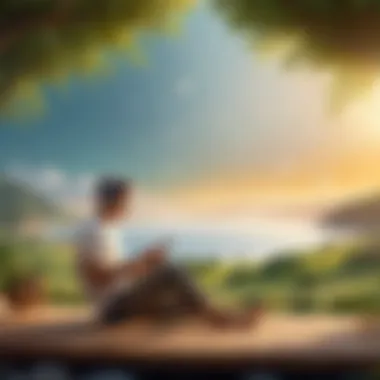

Such collaborations enhance the overall effectiveness of call screening by utilizing crowd-sourced data and advanced algorithms. This synergy between Apple’s iOS and third-party applications plays a pivotal role in keeping users informed about potential scam risks while ensuring an uninterrupted calling experience.
"Apple’s dedication to security and consumer privacy is reflected not only in their software but also in their partnerships with trusted services."
Through these combined efforts, Apple seeks to provide users with tools that are relevant, reliable, and impactful. This comprehensive approach helps ensure that those using iPhones can enjoy a more secure communication environment. By proactively addressing the issue of scam calls, Apple continues to affirm its commitment to protecting the privacy and security of its users.
User Experiences and Challenges
Understanding user experiences with blocking scam calls is essential to this article. It provides insight into how effectively available tools and settings work in real-life scenarios. Users themselves share valuable perspectives on the efficacy of various methods aimed at blocking these unwanted intrusions. Addressing these experiences reveals both successes and challenges faced in the daily battle against spam calls.
Case Studies on Blocking Effectiveness
Case studies offer a practical look into how different iPhone users have tackled the issue of scam calls. One study highlighted a user who implemented several built-in iOS features. This user reported a significant decline in unwanted calls after enabling the "Silence Unknown Callers" setting. Those calls that did manage to get through were from numbers that were usually flagged by the phone's internal system as suspected spam. This experience underscores the effectiveness of utilizing native features in iOS for blockading unwanted solicitations.
Another case involved an individual using a popular third-party app, such as Truecaller. After three months, this user noted that about 85% of unwanted calls were effectively identified and blocked. While this suggests a high level of effectiveness, it also serves as a reminder that no solution is perfect. Some legitimate calls may be misidentified, causing potential communication gaps. Thus, while these tools are valuable, complete reliance on them can lead to challenges in communication.
Feedback from iPhone Users
Feedback from iPhone users provides crucial insights on their experiences with call-blocking. Many report positive experiences with built-in settings, appreciating the simplicity and accessibility of iOS features. Users often express satisfaction with how intuitive these settings are, allowing even those less technologically inclined to protect their privacy.
However, there are also recurring concerns. Some users have expressed frustration over false positives, where important calls from legitimate sources are classified as scam calls. Some have voiced the sentiment that more advanced filtering options would enhance the system, allowing users to tailor settings according to their needs.
It is clear that while many users find solutions helpful, the lack of a universal approach can lead to varied satisfaction levels. Overall, the feedback from the iPhone community serves as a guiding light. It helps in identifying where iOS can improve, especially as scams evolve continuously.
"The tools are useful, but there are always challenges. You cannot fully trust any one method."
This highlights the ongoing need for users to remain alert and informed as they navigate these challenges in an evolving landscape.
Future of Scam Call Prevention
As the digital landscape evolves, so too do the methods that scammers employ to reach potential victims. The future of scam call prevention is crucial in ensuring users can maintain their privacy and security. Advances in technology provide opportunities but also pose challenges. By understanding and investing in new solutions, individuals can better protect themselves from unwanted intrusions. The relevance of this subtopic extends beyond simple call blocking; it encompasses a proactive approach to user safety in a world increasingly crowded by deceptive communications.
Emerging Technologies in Call Blocking
New technologies are constantly being introduced to combat scam calls. These innovations often use algorithms and data analysis to better identify and filter out unwanted calls. Technologies such as machine learning are particularly effective. These systems can analyze patterns and improve over time, leading to more accurate call blocking.
Some recent advancements include:
- Real-time call analysis: This technology assesses incoming calls by comparing them against databases of known scam numbers.
- Caller ID databases: Enhanced databases provide detailed information on callers, helping users to quickly identify potential scams.
- Cloud-based solutions: As more users shift to cloud services, these platforms can leverage collective data to enhance their call-blocking capabilities.
These advancements not only offer users a more refined experience but also lay the foundation for future developments in the fight against scam calls.
Role of Artificial Intelligence
Artificial Intelligence (AI) is becoming an essential tool in the fight against unwanted scam calls. AI systems can analyze large volumes of data quickly and accurately. This ability allows for better decision making in real time. Users benefit from a more effective defense against scams.
AI has several notable applications in this context:
- Predictive Analysis: AI can predict and identify emerging scam trends by analyzing user reports and call patterns.
- Adaptive Learning: The technology adapts based on user feedback. It continuously improves its filtering processes to respond to new tactics employed by scammers.
- Natural Language Processing: This allows AI systems to evaluate the content of robocalls. Identifying suspicious phrases or tones can lead to more accurate classifications of scam calls.
In summary, AI will play a pivotal role in developing smarter, more efficient tools for blocking scam calls. By leveraging its capabilities, iPhone users can enhance their defenses and ensure a safer communication experience.
"The fight against scam calls is not just about blocking numbers, it's about evolving our approaches and technologies to stay one step ahead of scammers."
By exploring these future possibilities, we equip ourselves with the knowledge and tools necessary to combat the expanding challenge of scam calls.
The End
The issue of scam calls remains a critical concern for many iPhone users. These unsolicited calls can have profound impacts, ranging from annoyance to potential financial loss. Understanding how to effectively manage and block these calls is paramount not only for personal privacy but also for ensuring overall security in communication. This article has explored numerous aspects related to blocking scam calls, detailing actionable settings and third-party applications that can significantly reduce unwanted interruptions.
Recap of Best Practices
To summarize the key points discussed, here are some essential practices to consider for combating scam calls:
- Utilize built-in iPhone features: Enable Do Not Disturb mode and filter out unknown callers to minimize the number of disruptive calls.
- Leverage third-party applications: Explore call-blocking apps like Truecaller and Hiya that enhance the iPhone's processing of incoming calls through user-reported data.
- Report and prevent: Knowing how to report scam calls not only helps the individual but also contributes to reducing the occurrence of such calls in the future.
Following these practices can empower users to take control of their phone experience and significantly decrease the risk associated with unwanted communications.
Call to Action for Increased Awareness
Increasing public awareness about the dangers of scam calls is essential. Education is vital in spreading knowledge pertaining to common tactics used by scammers. Sharing this information can aid friends and family in recognizing and avoiding potential traps.
- Stay informed: Regularly update yourself on emerging scam techniques through reliable sources.
- Share knowledge: Inform loved ones about your discoveries and best practices around scam call prevention. This communal effort fosters a more secure environment for everyone.
- Participate in discussions: Engage in online forums, such as Reddit, to share experiences and learn from others facing similar issues.
"Knowledge is power; understanding the tactics of scammers can help us all protect ourselves more effectively."
Equipping more individuals with the strategies discussed through this guide will amplify the overall effectiveness of combating scam calls. As a society, we must remain vigilant and proactive in preserving our privacy and security.







