Bitdefender on MacBook M1: A Deep Dive into Security
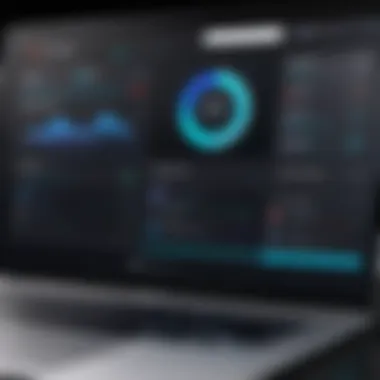

Intro
Cybersecurity looms large in our digital lives, especially as technology rapidly evolves. The shift to Apple’s M1 chip architecture in MacBook devices brings with it a unique set of challenges and opportunities for software like Bitdefender. This article aims to delve deep into how Bitdefender performs on the MacBook M1, ensuring users understand the ins and outs of protection against cybersecurity threats rooted in this new technology.
In an age where data breaches have become all too common, understanding how to secure your personal information is crucial. From installation nuances to user interface design, we'll go through it all. Expect to see insights into performance, security features, and how this antivirus stacks up against others in the market. Our goal is to empower users to make informed choices concerning their online safety and personal data protection.
Understanding the MacBook M1 Architecture
Understanding the architecture of the MacBook M1 is crucial for anyone diving into how Bitdefender operates within this unique ecosystem. The MacBook M1, introduced by Apple, marks a significant shift in digital computing. Tailored for productivity and efficiency, this device runs on Apple Silicon, a series of chips that fundamentally change how software interacts with hardware. As such, it’s vital to appreciate both the hardware nuances and the operational efficiencies that the M1 brings to the table.
Foreword to Apple Silicon
The leap to Apple Silicon can be likened to switching from a bicycle to a sports car; the smoothness and responsiveness are simply unmatched. Apple’s M1 chip integrates CPU, GPU, and RAM into a single system on a chip (SoC), leading to faster data processing and higher energy efficiency. Each component can communicate seamlessly without the bottlenecks typically seen in traditional architectures. This architecture allows for reduced latency and increases the potential for apps to perform better and smoother.
Key Features of Apple Silicon include:
- Unified Memory Architecture: Enhances the ability of applications to utilize memory more effectively.
- Energy Efficiency: Remarkably improves battery life without sacrificing performance.
- High Performance per Watt: Offers astounding processing capabilities while consuming minimal power—the kind of efficiency that means less worry about finding a charger.
Performance Advantages of M1
In practice, the performance of the MacBook M1 can leave even the skeptics nodding in approval. Benchmarks reveal that M1-powered laptops outperform many of their Intel counterparts, making short work of demanding tasks. For example, video editing that would normally take considerable time on older systems can be done with impressive speed.
"In addition to blazing speed, M1 Macs exemplify how energy efficiency can coexist with powerful performance."
The benefits are most observed in:
- Increased Speed: From loading apps to rendering videos, every task feels snappier.
- Advanced Graphics: Graphics tasks, gaming, and creative applications all handle beautifully.
- Optimized Battery Life: Users find that their devices last significantly longer on a single charge, promoting productivity without constant worry.
Compatibility Considerations for Software
Transitioning to M1 architecture raises some compatibility questions, and not all software is immediately best buddies with the new environment. For instance, applications crafted for Intel architecture might need updates or alternative versions to run efficiently on M1. Fortunately, Apple has provided Rosetta 2, a translation layer that helps many Intel-based apps work seamlessly on M1.
However, users should be aware of:
- Check for Updates: Ensure that any critical apps have M1-compatible updates.
- Performance Variations: Some applications may run slower than their native counterparts, particularly those heavy in computation.
- Security Features: Security software, such as Bitdefender, must also adapt to this new architecture for optimal functionality.
Overview of Bitdefender
In the realm of online security, understanding the nuances of antivirus software is cornerstone for safeguarding personal data. An overview of Bitdefender is crucial in this context, particularly when evaluating its performance on Apple's MacBook M1. This section delves into the company's history, the key features that set it apart in a crowded market, and its reputation within the antivirus landscape, giving readers the insight needed to weigh their options effectively.
Company Background
Bitdefender was founded in 2001 and has quickly become a significant player in cybersecurity. Headquartered in Romania, it has expanded its reach globally, providing users with cutting-edge antivirus solutions. Their decades of experience reflect in their ability to adapt to the ever-changing landscape of cyber threats. This adaptability is especially pertinent for MacBook users, given the unique architecture of Apple silicon, which presents different challenges and opportunities compared to traditional PC environments.
Notably, Bitdefender's focus on innovation is evident through regular software updates that address not just the latest threats but also enhance user experience. The company has garnered numerous awards for its products, which signifies a level of trustworthiness and expertise worth considering.
Key Features of Bitdefender
When it comes to antivirus software, features can make or break user satisfaction. Bitdefender packs a hefty punch with a spectrum of functionalities designed to cover various aspects of security. Here are some standout features:
- Multilayer Ransomware Protection: With cyber-attacks now often involving ransomware, Bitdefender’s prevention mechanisms go beyond basic defenses by employing multiple layers to thwart any attempts before they occur.
- Advanced Threat Defense: This feature monitors active apps behavior to detect suspicious actions by analyzing patterns, ensuring that even unforeseen threats are dealt with promptly.
- Web Protection and Anti-Phishing: Users are often targeted through malicious websites. Bitdefender proactively stops these threats by warning about harmful links and scanning websites in real-time.
- VPN Service: With an increasing need for privacy, Bitdefender includes a Virtual Private Network, allowing users to browse securely, masking their IP addresses and encrypting their data.
This array of features not only enhances security but also integrates seamlessly with the MacBook M1’s operating system, making it an ideal choice for those looking to protect their devices without experiencing sluggishness or compatibility issues.


Reputation in the Antivirus Landscape
Bitdefender enjoys a solid reputation in the antivirus market. User reviews, industry benchmarks, and testing labs often place it among the top performers.
"Bitdefender has consistently proven itself as a leading antivirus solution with a balance of advanced technology and user-friendly interface."
The product's reputation is backed by numerous certifications, including from AV-TEST and AV-Comparatives, showing its reliability. Moreover, consistent updates and transparent communication regarding security threats add to its credibility. Users often appreciate not just the protective measures but the efficiency and speed of service when a threat is detected, further cementing Bitdefender's standing in the industry.
Installing Bitdefender on MacBook M1
In the current landscape of cybersecurity, installing a reliable antivirus solution is akin to having a sturdy lock on your front door. This is particularly true for users of the MacBook M1, a groundbreaking device that has captured the attention of tech enthusiasts and casual users alike. Bitdefender, with its suite of cutting-edge features, has established itself as a frontrunner in the realm of online protection. Therefore, understanding the nuances of installing Bitdefender on the MacBook M1 is crucial for anyone who values their online security.
The installation process is not just about downloading software; it is a gateway to enhancing the security of personal information and device integrity. Given the unique architecture of the M1 chip, this procedure requires careful attention to ensure compatibility and efficiency. With this in mind, let's delve into the nuts and bolts of the installation process, common hurdles one might face, and a peek at Bitdefender's user interface.
Step-by-Step Installation Process
Installing Bitdefender on a MacBook M1 is a straightforward task if you follow these steps methodically:
- Download the Installer: Start by visiting the official Bitdefender website to download the installer compatible with macOS. Always choose the most recent version to take advantage of the latest features and security updates.
- Open the Installer: Locate the downloaded file in your Downloads folder. Double-click on the installer to begin the installation process.
- Grant Permissions: You may be prompted to enter your Mac's administrator password. This grants the necessary permissions for the installation.
- Follow Prompts: The on-screen instructions will guide you through the setup. Pay attention to any prompts related to security settings.
- Launch Bitdefender: Once the installation is complete, you can launch the application. A first-time configuration may require additional permissions concerning system security features.
- Run Initial Scan: After installation, it’s wise to run an initial full-system scan to identify any pre-existing threats.
By adhering to these steps, users can ensure a smooth installation process on their MacBook M1.
Common Installation Challenges
While installing Bitdefender is designed to be user-friendly, certain issues can arise, particularly for those less familiar with the hardware or software. Here are some of the most common installation challenges:
- Compatibility Issues: Occasionally, users may find that certain security settings on their MacBook M1 interfere with the installation. Disabling Gatekeeper for a brief period might be necessary but proceed cautiously as it decreases security temporarily.
- Internet Connectivity: Ensure that your internet connection is stable. An unstable or slow connection may interrupt the download process.
- Permissions Denied: Some users report situations where the installation halts due to insufficient permissions. Confirm that your account has administrative rights or enable FileVault.
- Outdated Operating System: If your macOS is not up to date, this could pose a roadblock. Always check for software updates before attempting to install Bitdefender.
Addressing these obstacles promptly can save considerable time and stress during the installation process.
User Interface Overview
Once Bitdefender is successfully installed, users will be greeted by a well-designed interface that strikes a balance between functionality and ease of use. The user interface is where all the magic happens. Some key features include:
- Dashboard: The dashboard presents an overview of your system’s security status, recent scans, and any actions that need attention.
- Navigation Panel: A user-friendly navigation panel ensures that access to various functions, such as system scans, updates, and firewall settings, is within easy reach.
- Settings Menu: Bitdefender allows you to customize security settings to fit your unique needs. For instance, you can schedule scans or activate features like web protection and VPN directly from this menu.
Overall, the interface is intuitive, making it accessible for both tech-savvy users and those less experienced with antivirus software. Familiarity with the layout fosters confidence in managing your MacBook M1’s security effectively.
Assessing Bitdefender’s Security Features
In today’s digital age, the importance of robust security measures cannot be overstated, particularly concerning antivirus software like Bitdefender. Given the increasing sophistication of cyber threats, assessing the security features offered by such solutions becomes crucial. This section dissects how Bitdefender safeguards users of the MacBook M1 while also highlighting the unique challenges posed by Apple’s hardware architecture, particularly regarding its performance and compatibility.
Real-Time Protection and Threat Detection
Real-time protection stands at the vanguard of Bitdefender’s offerings, seamlessly monitoring system processes for suspicious activity. Understanding this feature is crucial, as cyber threats often culminate in just a matter of seconds.
The heart of Bitdefender's real-time safeguarding function lies in its proactive scanning mechanisms. It employs advanced algorithms powered by artificial intelligence to predict and neutralize potential threats before they take root. This allows users to work or browse the internet without constantly worrying about malware lurking around the corner.
Furthermore, Bitdefender’s malware detection rates are impressively high. For the average user, this means that the odds of running into malware are drastically reduced. According to independent lab tests, its detection capabilities often reach well beyond 99% accuracy, paving the way for a worry-free computing experience.
"In essence, Bitdefender's real-time protection is akin to having a vigilant guardian watching over every operation, ensuring your digital life is free from lurking dangers."
Data Privacy and VPN Integration
With breach incidents making headlines daily, data privacy has taken center stage in online conversations. Bitdefender addresses these concerns head-on by integrating a VPN, which is especially useful for MacBook M1 users who frequently access public Wi-Fi.


The VPN encrypts internet connections, making it hard for cybercriminals to intercept sensitive information, like passwords or banking details. This added layer of security isn't just an optional extra; it's a necessity in an age where data is the new gold.
Users benefit from the ability to select from numerous virtual locations, effectively masking their actual geographic location. This tactic not only shields privacy but also allows access to region-restricted content—a bonus for many.
Malware and Ransomware Protection
The specter of malware and ransomware is one of the foremost concerns for many MacBook users. Bitdefender's sophisticated protection plan actively guards against these threats, using a multiple-layered defense approach.
To elaborate, its behavior-based detection algorithms analyze software behaviors in real-time, identifying potentially harmful patterns even if they're new or unknown. This capability is essential because it allows the software to evolve alongside emerging threats, adapting to new methods of attack that are common these days.
In addition, its ransomware protection uses a particular whitelist feature that keeps your essential files safe from unauthorized encryption attempts. If a ransomware threat tries to gain access, Bitdefender intervenes immediately, blocking the attack—essentially acting as a digital bodyguard for your essential files.
In summary, assessing Bitdefender’s security features unveils a comprehensive shield for the MacBook M1 against a buffet of potential digital threats. By employing robust real-time protection, fortifying data privacy with integrated VPN capabilities, and offering advanced defenses against malware and ransomware, it becomes an indispensable tool for those valuing their online safety and personal information.
Performance Impact of Bitdefender on MacBook M1
Understanding how Bitdefender influences the performance of the MacBook M1 is crucial for users weighing their options regarding antivirus software. As with any security application, the fundamental goal is to safeguard your online presence without dragging down the user experience. Given that the MacBook M1 is engineered for efficiency and smooth operation, any potential impact on its system performance needs careful examination. This section unpacks this balancing act, exploring how Bitdefender's features may affect the MacBook's speed and resource management during various tasks.
Resource Consumption Analysis
When a user installs an antivirus application like Bitdefender, they need to think about how it uses the MacBook's resources—specifically CPU and memory. Many people are concerned that antivirus software could hog the system's resources, resulting in slowdowns. Studies have shown that Bitdefender is considered light on resources. During tests, it demonstrated relatively low CPU usage when idle, which means it isn't constantly siphoning power when the machine is not under heavy load. The RAM consumption also remains within reasonable limits, especially for a security suite with many features. Users report that they can run their favorite resource-intensive applications, like Adobe Photoshop or Final Cut Pro, without significant interruptions.
Impact During Idle and Active Use
The performance of Bitdefender is nuanced between idle and active states. When the MacBook is sitting idle, Bitdefender's background services operate at a minimal performance level. This design choice is quintessential for MacBooks, as it allows them to conserve power and maintain responsiveness without overwhelming the system's capabilities.
However, the real test comes when the user engages in activities like streaming or gaming. During such moments, Bitdefender continues monitoring network traffic and scanning downloads without noticeable interruptions. For those who need to multitask, they can easily toggle settings to temporarily reduce scanning intensity, though this may expose the system, albeit another layer of convenience is offered. Here's where users need to make a call: either maximize Security or smooth operation, depending on their immediate requirements.
Comparative Performance with Other Antivirus Solutions
The market is filled with antivirus options, and many promise to protect while enhancing device speed. But how does Bitdefender stack against its competitors on the MacBook M1? Generally speaking, Bitdefender tends to shine in areas of both effectiveness and efficiency. For example, when stacked against Norton or McAfee, users often report that Bitdefender's operations are seamless, with faster scanning times and less performance degradation in active processes.
In practical terms, this translates to:
- Bitdefender: Low background resource usage and quick, non-intrusive scans.
- Norton: Known for intensive scans that can slightly impact performance, particularly during real-time protection.
- McAfee: Offers a broad array of features, but many users note performance hits during heavier usage.
- Kaspersky: Comparable features, but with slightly more intrusive background scans in some configurations.
"Ultimately, users prioritize antivirus solutions that adapt to their usage patterns while still holding strong security measures."
In summary, while Bitdefender may exhibit a noticeable performance impact in certain scenarios, particularly during intensive tasks, its overall efficiency, especially compared to other antivirus solutions, makes it a worthy contender. The data indicates that keeping the MacBook M1 fast and secure is not just about the software installed but about the right settings and user habits as well.
User Experience with Bitdefender
Examining the user experience with Bitdefender is crucial, especially when evaluating its compatibility with the MacBook M1. A seamless interaction with the software can greatly influence a user's overall satisfaction and perception of its efficacy. In this section, we will dive into several core aspects of the user experience that hold significant weight in the decision-making process for MacBook users concerned about their online security.
Customer Support and Resources
The presence of comprehensive customer support is a vital aspect of any antivirus software, and Bitdefender is no exception. Users expect to find help readily and easily if they encounter issues. Bitdefender offers a range of support options including:
- Live chat: Immediate assistance is just a click away.
- Email support: For inquiries that may need more detailed explanations.
- Knowledge base: A wealth of articles and guides for self-help.
When it comes to the MacBook M1, users can experience unique installation impacts or performance struggles. The quality of customer support can either alleviate or exacerbate frustration felt by users during these times. The availability of documents explaining how to optimize performance on the M1 chip is particularly beneficial. Having a reliable support structure can contribute notably to a positive user experience, making users feel attended to and valued.
User Feedback and Reviews


Feedback from actual users serves as a real-world litmus test for the performance and usability of Bitdefender on the MacBook M1. Users often share experiences that highlight strengths and weaknesses. From reading user reviews, one might collect diverse perspectives:
- Many praise its intuitive interface, which is designed to accommodate both tech-savvy individuals and those who may not be as proficient. The ease of navigating through settings and understanding features speaks volumes.
- Some users, however, have reported issues regarding false positives, where legitimate applications are flagged as threats. This can generate confusion and lead to unnecessary anxiety, impacting their perception of the software.
Overall, gathering user feedback enables prospective users to see beyond marketing strategies and advertisements. As experiences are shared on platforms like Reddit, communities often lend support in deciphering problems, which can be a goldmine for making an informed purchase decision.
Long-Term Usability and Considerations
The usability of Bitdefender over time is another paramount aspect worth considering. An antivirus program should not just do its job effectively in the short run but also provide consistent performance without becoming a burden. For users of the MacBook M1, it's important to evaluate:
- Updates and Maintenance: Regular updates are necessary for safeguarding against new threats. Users can appreciate when updates happen in the background without significantly impacting system performance.
- Resource Management: Performance is key, and long-term users tend to notice if there’s a spike in resource usage over time. A program that slows your system down can be a deal-breaker, and users often share these observations online.
Long-term usability can also relate to whether users feel compelled to renew their subscription year after year. If Bitdefender continually meets users' needs without complaint, it solidifies customer loyalty; conversely, dissatisfaction can lead to abandoning the software for alternatives.
In summary, the user experience with Bitdefender encompasses customer support avenues, real user feedback, and long-term usability factors. These elements dictate how well the antivirus will be accepted in the competitive market, especially among the tech-savvy MacBook M1 users. Understanding them can equip users to navigate their choices more confidently while ensuring their digital safety remains uncompromised.
Comparison with Other Antivirus Solutions
When it comes to antivirus software, choosing the right solution can feel like navigating a minefield. The abundance of options available today means every product has its own strengths and weaknesses. For users of the MacBook M1, understanding how Bitdefender stacks up against other leading antivirus solutions is vital. This section dives into the nuanced comparisons that can influence a user's decision, revealing how security features, performance, and usability factor into the equation.
Bitdefender vs. Norton
Bitdefender and Norton are both heavyweights in the antivirus arena, each boasting a loyal customer base. However, the two differ in important aspects.
Norton, known traditionally for robust security, has sometimes been criticized for its heavier resource consumption. Users may notice their systems slowing down during scans or updates, especially on less powerful devices. On the contrary, Bitdefender aims to maintain performance even at peak usage times. Its low resource appetite means that users can enjoy a smoother experience while still benefiting from advanced real-time protection.
When it comes to features, both offer exceptional malware detection capabilities. However, Bitdefender excels through its multilayer ransomware protection and an integrated VPN, enhancing privacy and security during online activities. Norton provides similar features, but users often find Bitdefender's interface to be more intuitive, making it easier to navigate and configure settings.
"Ultimately, the best choice may hinge on user preference for performance versus a purely security-oriented approach."
Bitdefender vs. McAfee
McAfee’s long-standing reputation gives it a significant presence in the market, often marketed as a full-suite solution. It offers everything from antivirus to identity theft protection, which attracts many users wanting an all-in-one package. Yet, frequent updates and system scans can result in a noticeable drag on system performance.
In contrast, Bitdefender’s lightweight nature provides a different appeal. For MacBook M1 users who value efficiency, Bitdefender stands out for its ability to balance comprehensive coverage without impeding device functionality. It utilizes intelligent scanning that optimally uses resources without compromising security.
Moreover, while McAfee offers a VPN, Bitdefender’s VPN is often regarded as more reliable, featuring unlimited data, which is essential for users wishing to secure their internet connections completely.
Bitdefender vs. Kaspersky
Kaspersky is another notable competitor that has positioned itself as a frontrunner in the antivirus landscape. It is well revered for its advanced malware detection and strong security protocols. Users can expect thorough scanning and great results when it comes to defense. However, Kaspersky has drawn scrutiny due to concerns regarding privacy, particularly stemming from its Russian origins.
Bitdefender, while also offering robust protection, has built its reputation around transparency and trust. Some users opt for Bitdefender over Kaspersky due to more favorable evaluations from independent security testing labs. Additionally, Kaspersky's interface may not be as user-friendly as Bitdefender's, which has been designed with simplicity in mind.
In summary, while all three antivirus solutions offer solid security, Bitdefender holds its own due to its blend of performance, intuitive user experience, and strong security features. This composite makes it a choice worth considering for those operating on the MacBook M1.
Finale and Recommendations
Conclusion and Recommendations serve as the vital compass guiding users through the complexities of software security, specifically with Bitdefender on the MacBook M1. This closing section neatly wraps up the evaluation, synthesizing the insights gathered throughout the article. It encapsulates the essence of the findings and assists readers in making informed decisions about their cybersecurity. In a world rife with digital threats, users must be well-armed with the right tools and knowledge.
Summary of Key Findings
Bitdefender demonstrates commendable compatibility with the MacBook M1 architecture, featuring performance adjustments that effectively leverage the strengths of Apple Silicon. Key takeaways from the analysis include:
- Robust Security Features: Bitdefender's suite offers a blend of malware protection, VPN integration, and privacy safeguards that extend beyond standard offerings.
- Low Resource Consumption: Users reported minimal impact on system performance, whether on idle or during resource-intensive tasks, making it a suitable choice for MacBook M1.
- User-Friendly Interface: Even though the installation process had its quirks, the subsequent use of the software proved intuitive and straightforward for most users.
Final Thoughts on Bitdefender's Efficacy
Who Should Consider Bitdefender for MacBook M1
So, who exactly stands to gain from this cybersecurity solution? Here are a few groups worth considering:
- Casual Users: Those who browse the internet, make online purchases, or use public Wi-Fi should prioritize security through reliable antivirus software.
- Professionals Working Remotely: With many professionals depending on their devices for work-from-home setups, Bitdefender's efficiency and built-in VPN could be a game-changer.
- Privacy-Conscious Individuals: Anyone who values their data, particularly sensitive personal information, would benefit from Bitdefender’s robust data privacy features.
In essence, if the goal is to protect a MacBook M1 without sacrificing performance or user experience, Bitdefender stands out as a potent contender. Its strengths align well with the requirements of a diverse user base, making it a worthwhile investment in the pursuit of peace of mind in a digital world.







