Choosing the Best VPN for British Television Access


Intro
The digital landscape is more like a wild jungle than a safe haven, especially for those wishing to access British television content from afar. Navigating this territory requires an understanding of the tools available, namely, Virtual Private Networks (VPNs). As the trend towards online streaming continues to rise, the quest for ways to access content securely and efficiently is crucial.
This article aims to peel back the layers on selecting an optimal VPN specifically designed for accessing British TV. Dive into the nitty-gritty of what makes a VPN effective—speed, security features, geographic reach, and user-friendliness are just a few aspects to consider. Whether you're a British expatriate craving a taste of home or a streaming enthusiast eager for fresh content, this piece is here to guide you through the choices. We'll also discuss practical installation methods, configuration tips, and potential hiccups you might face along the way.
A VPN not only reaps the benefits of speed but also shields users from various online threats while maintaining user privacy. As you embark on this digital journey, you'll discover that selecting a VPN isn't merely about accessing a show; it's about enhancing your entire online experience.
Stay tuned as we delve deeper into the specific factors to consider when choosing an optimal VPN, as well as expert recommendations to connect seamlessly to UK programming.
Understanding the Importance of VPNs
In today's digital age, where data breaches and invasive surveillance are alarmingly common, the importance of VPNs cannot be overstated. For individuals who seek to access content such as British television—often riddled with geographic restrictions—a reliable VPN service becomes more than just a tool; it is a necessity. The modern user must navigate the murky waters of both privacy concerns and media accessibility, and this is where the utility of Virtual Private Networks shines.
Defining Virtual Private Networks
A Virtual Private Network, commonly known as a VPN, is a technology that creates a secure and encrypted connection between your device and a remote server controlled by the VPN provider. It effectively masks your real IP address, allowing you to appear as though you are browsing from a different location. This capability makes it easier to bypass regional restrictions that media services impose. For example, someone in Italy wanting to access BBC iPlayer would find it quite the challenge without a VPN. So, in essence, a VPN shields not only your geographical identity but also adds a layer of protection to your data by encrypting your internet traffic.
Why Use a VPN for Streaming
The advantages of utilizing a VPN for streaming purposes extend beyond mere circumvention of geo-blocks. One significant benefit is the enhancement of privacy and security during online activities. When you connect to a VPN, your internet activities are less likely to be monitored or tracked by Internet Service Providers, advertisers, or malicious entities.
Here are some compelling reasons to consider a VPN for accessing British TV content:
- Access to Exclusive Content: Many streaming platforms offer content that is only accessible in specific regions. With a VPN, you can easily switch your virtual location and unlock a treasure trove of shows and films.
- Improved Streaming Quality: In some cases, ISPs throttle bandwidth for streaming services during peak hours. A VPN can help circumvent such throttling, potentially leading to smoother playback and better overall streaming experience.
- Security on Public Wi-Fi: Public Wi-Fi networks are notoriously insecure. Using a VPN on these networks adds an indispensable layer of security, protecting personal information from potential threats.
- Reliable Access to Geo-Restricted Websites: Some websites and platforms are not reachable without being in a specific country. A VPN can simplify the process to access those sites, allowing for seamless browsing.
"In the age of rampant cyber threats, opting for a VPN while streaming isn't just a choice; it's a prudent measure for safeguarding your digital life."
In this ever-evolving landscape of technology, understanding the significance of VPNs when accessing content like British television paves the way for a more secure and unrestricted internet experience.
Legal Considerations in Using VPNs
When it comes to using a VPN, especially for accessing content from different regions like British television, the legal landscape is quite intricate. It isn't just about picking a VPN and connecting; several legal aspects come into play that can significantly influence your experience. Understanding these considerations can help users navigate the murky waters of digital content consumption while ensuring compliance with applicable laws.
Understanding Streaming Rights
Streaming rights are a fundamental aspect to comprehend when you are keen on watching British TV through a VPN. In the simplest terms, these rights determine who can access specific content and where. Each broadcaster holds exclusive control over their content, and this exclusivity is bound by geographical limitations. For example, a show available on BBC iPlayer is generally restricted to viewers within the United Kingdom. Meanwhile, users outside this geographic boundary might find themselves shut out, potentially raising questions about legality when using a VPN to bypass these restrictions.
Using a VPN to access such platforms might feel like a harmless loophole, but many streaming services actively block VPN traffic to uphold their licensing agreements. This fact cannot be overstated: using a VPN to access content you are not entitled to can mean you are wading into risky waters concerning copyright infringement. The repercussions could range from account suspension to legal pursuits, depending on how severe the breach is viewed by the rights holders. So, before diving headfirst into watching your favorite British shows, take a moment to weigh the potential downsides associated with streaming rights.
Navigating Geographic Restrictions
Another key element to consider is how geographic restrictions work and how they relate to VPN use. These restrictions are put in place by streaming services to comply with licensing agreements and regional regulations. When you connect to a VPN server in a different country, you're effectively masking your true location, which can potentially allow you to evade these restrictions. However, most reputable services employ technology to detect and block VPN traffic.
"Just because you can do something doesn't mean you should."
This adage rings especially true with VPN usage for streaming. While it may be tempting to bypass these geographic locks, consider the ethical aspects. In some jurisdictions, accessing restricted content through deceptive means could be considered tampering with digital rights management (DRM) and fall under legal scrutiny.


Understanding these nuances can put you ahead of the game. Here’s a brief guide to navigating the situation:
- Read Terms of Service: Familiarize yourself with the terms laid out by your VPN provider and the streaming service.
- Check Local Laws: Regulations vary dramatically between countries. Ensure you're aware of applicable laws in your region.
- Use VPNs Responsibly: Honor content providers’ rights while enjoying access if you choose to go down the VPN route.
Key Factors in Choosing a VPN for British TV
When aiming to access British television content from anywhere in the world, selecting the right VPN is crucial. The right VPN not only provides a means to bypass geographical restrictions but also ensures a smoother streaming experience without compromising on security. Understanding these key factors can drastically improve your viewing experience and enable you to watch your favorite British shows in a secure manner.
Connection Speed and Stability
First off, let's talk about speed—this is often the main thing on everyone's mind. Streaming video content requires ample bandwidth, or you might find yourself stuck in buffering hell. A slow connection turns what should be an enjoyable binge-watch into a frustrating ordeal. Look for a VPN that offers high-speed servers specifically optimized for streaming. Stability is equally important; you don’t want your connection dropping in the middle of an intense episode of a drama series.
Many users recommend running speed tests on various servers to see which ones perform best. Tools like Ookla Speedtest can help determine the performance. Make note of connections that not just meet but exceed your expectations.
Server Locations and Availability
Another biggie is the number of server locations and their availability. A VPN with a wide range of servers in the UK will give you more options and potentially better access to British TV services. Some services offer dedicated servers just for streaming, while others spread their resources thin. It’s also worth checking if the provider frequently refreshes its server lists, as outdated server locations can affect your ability to access specific channels and streaming services.
In some cases, connecting to a server in a specific region can grant access to local content that might not be available internationally. Therefore, look for VPNs that have specialized servers that can get you past those pesky geo-blocks.
Privacy Policies and Data Security
Let’s not forget about privacy policies and data security. With the rise in digital surveillance, concerns about online privacy have become more pressing. A good VPN should have a clear privacy policy that guarantees you’re not being tracked or monitored while you watch your shows. Moreover, read up on their data encryption practices. Look for strong encryption standards like AES-256. This ensures your online activities are kept under wraps, allowing you to enjoy British TV without unwanted prying eyes peeking in.
Additionally, features like a kill switch are essential. This tool halts your internet connection if the VPN drops, preventing your real IP address from being exposed inadvertently.
Compatibility with Devices
Finally, consider compatibility with your devices. Many VPN services boast cross-platform support, making it easier to watch British TV on a variety of devices such as smart TVs, tablets, and gaming consoles. It's also useful to verify if the VPN software is user-friendly and doesn’t bog down the device's performance.
Before choosing a VPN, check for the number of simultaneous connections allowed. If you plan to stream on multiple devices or share with family, a more flexible plan that supports many devices can save you a lot of hassle.
Ultimately, the right VPN option for you should align with what you prioritize—whether that's speed, server locations, privacy, or compatibility.
By taking these factors into account, you’ll be in a much better position to select a VPN that meets your needs for accessing British television content.
Top VPN Providers for British TV Access
When discussing how to access British television, the choice of VPN provider becomes a pivotal aspect of the conversation. Not only are VPNs essential for maintaining privacy, they also open up the world of geo-blocked content. Using a reputable and effective VPN is a fundamental requirement for a seamless streaming experience. Without the right provider, all the theories about high-speed connections and secure data transfer mean little if you can’t even access your favorite shows.
A strong VPN provider should offer a variety of features tailored towards streaming. This includes servers that are optimized for speed, various locations, and the ability to bypass geo-locks. Clearly, opting for an inferior service can lead to buffering, connection drops, or worse, getting blocked from accessing content altogether.
Provider Overview and Features
When evaluating the landscape of VPN providers, it's crucial to sift through the noise and hone in on what sets each apart. Here’s a glimpse at some of the top contenders and what they bring to the table:
- ExpressVPN: Known for its robust encryption protocols, ExpressVPN offers over 3,000 servers in 94 countries, ensuring lightning-fast connections and reliable access to British TV.
- NordVPN: With its extensive network of 5,500 servers, this provider emphasizes security and has specialized servers designed for P2P sharing. It also boasts a user-friendly interface.
- Surfshark: While relatively new, Surfshark has made quite an impression with its unlimited device support and competitive pricing. It has roughly 3,200 servers across 65 countries.
- CyberGhost: Highlighting ease of use, CyberGhost has dedicated servers for streaming that automatically select the least congested server for optimal performance.


When selecting a VPN, users should look for features like robust security features, ease of use, and a strong record of customer service, as these factors can significantly affect the streaming experience.
Performance Evaluation
Performance is king in the world of streaming. A VPN that slows down your connection can ruin the experience of watching your favorite British shows. Evaluating a provider's performance boils down to a few critical elements:
- Speed: A good VPN should significantly lessen any delays while maintaining the quality of the stream. It's advisable to conduct speed tests before committing to a provider.
- Server Variety: Having multiple servers in various locations not only helps in balancing loads but also provides options if certain servers are overcrowded.
- Reliability: A VPN should consistently connect to servers without frequent drops. Regular disconnections can be exasperating and hinder your viewing plans.
In summary, a VPN with stellar performance is non-negotiable for anyone wanting to stream British TV without interruptions or frustrations.
Cost and Subscription Plans
Understanding the cost of a VPN is as important as its features. Providers often offer various subscription plans, and consumers should be savvy to ensure they’re not missing out on good deals. Here are some common pricing structures you might come across:
- Monthly Plans: Typically more expensive, these plans offer flexibility, allowing you to cancel anytime.
- Yearly Plans: Usually more economical over time, this option is attractive for those planning long-term usage.
- Multi-Year Plans: These often come at a significant discount, perfect for users who have no immediate plans for cancellation.
It’s worth checking for discounts, trial periods, and money-back guarantees that let you test the service with minimal risk. Users should also keep an eye out for hidden fees, which can quickly inflate what seemed like a great deal initially.
Ultimately, the right VPN should align not only with your streaming needs but also with your budget.
"Choosing a VPN isn't a one-size-fits-all decision. It's about finding what suits your own viewing habits and preferences best."
By considering these factors, one can sift through the plethora of options and settle on a VPN provider that elevates their British TV viewing experience.
How to Set Up a VPN for British TV
Setting up a VPN to access British television is an essential step for anyone looking to enjoy content that's otherwise restricted by geographic boundaries. The importance of this process cannot be overstated. Getting it right not only enhances your viewing experience but also ensures that your online activity remains private and secure. With a few simple steps, you can unlock a world of entertainment while safeguarding your personal data. In this section, we’ll break down the installation, configuration, and testing phases so you can dive right into your favorite shows without a hitch.
Installation Process
Installing a VPN is generally a straightforward task, but certain steps need careful attention. First things first, choose a VPN provider that aligns with your requirements. Consider speed, security features, and the ability to access British TV content. After making your selection, follow these steps:
- Download the VPN software from the official website or a trusted app store. Ensure you get the correct version for your device, be it Windows, macOS, Android, or iOS.
- Run the installation file. Depending on your system, this could mean double-clicking an .exe file or dragging an app to your Applications folder. Follow any on-screen prompts that appear.
- Log in or create an account. Most reliable VPNs will require you to create an account. Provide your details to set the groundwork for a personalized experience.
- Configure necessary settings before connecting. Each VPN has a different interface, so familiarize yourself with settings like protocol options and kill switch functionalities, which are pivotal for maintaining privacy.
- Connect to a server located in the UK to access British television content. Many VPNs will provide a map or list where you can choose the UK as your destination.
Configuration Settings
Once the VPN is installed, proper configuration is vital for optimal performance. Focus on the following settings to ensure a seamless streaming experience:
- Protocol Selection: Most VPNs offer several protocols, such as OpenVPN or IKEv2. OpenVPN is often recommended for its balance of speed and security.
- Kill Switch Feature: Activating this feature ensures that your internet traffic is cut off if the VPN connection drops, thereby keeping your data under wraps.
- DNS Leak Protection: This protects your IP address from being exposed during streaming. Ensuring this setting is enabled is crucial for maintaining anonymity.
- Split Tunneling: If your VPN offers it, use split tunneling to decide which apps go through the VPN connection and which use your regular internet. This feature can enhance speeds for non-streaming activities.
Testing Connection and Speed
After installation and configuration, the next step is testing your connection and speed to guarantee everything is functioning as anticipated. Here’s how to go about it:
- Check Your IP Address: Use websites like whatismyipaddress.com to confirm that your IP address reflects the UK location. This ensures you’re ready to access British TV content.
- Run Speed Tests: Websites such as Speedtest.net can give you a benchmark for your connection speed. For streaming, a minimum download speed of 5 Mbps is generally recommended for HD services.
- Test Streaming Services: Finally, try accessing your desired British TV service, whether it's BBC iPlayer or another platform. If successful, then you've set everything up correctly; if not, you may need to revisit your VPN settings or support documentation.
"Remember, proper setup and testing can make or break your streaming experience."
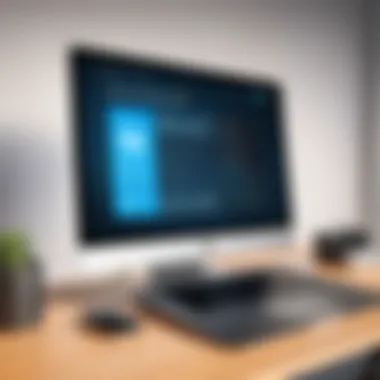

In essence, setting up a VPN for British television can unlock a treasure trove of content while keeping your online interactions securly protected from prying eyes. With the right approach, you can ensure a smooth installation and optimal viewing experience.
Troubleshooting Common Issues
When it comes to accessing British television through a VPN, not everything always goes smoothly. That's why this section is crucial. Understanding how to troubleshoot common issues can significantly enhance your streaming experience. Imagine you're all set for a cozy evening of British dramas, only to run into obstacles. This part of the article will address some key problems you might encounter while using a VPN and offer practical solutions. Knowing how to overcome these hurdles not only saves time but also helps you enjoy your favorite shows uninterrupted.
Connection Problems
Connection problems can be a real headache, especially when you are eager to tune into your favorite channel. The root cause could be a poor internet connection, VPN server issues, or firewall settings blocking your access. First, ensure that you have a solid internet connection; sometimes, it's as simple as a weak Wi-Fi signal. If you suspect the VPN server, try switching to another server within the same country. Most top-notch VPN providers offer multiple servers in the UK.
Sometimes, a firewall can act like a brick wall, preventing you from getting through. If you're on a work network or a public Wi-Fi, the firewall could be strict. Disabling it temporarily may sort out the issue, but keep in mind the security risks involved. Always remember, if something's not working, don't just hit the panic button; methodically assess each potential cause to fix the issue.
Accessing Content Errors
Picture this: you finally manage to connect to your VPN, only to be greeted with a message saying you can't access the content you want to view. What gives? Accessing content errors often stem from a number of factors. Some streaming platforms have a knack for identifying and blocking VPN traffic. If you're facing this issue, here are a few tips to try:
- Clear Your Cookies: Sometimes, your browser might still carry information about your original location. Clearing cookies can give your VPN a fresh chance to connect successfully.
- Change VPN Protocol: Most providers allow you to switch between protocols. If one isn’t working, trying another can often do the trick.
- Contact Customer Service: If you’re still having no luck, reaching out can provide insights specific to the content you’re trying to access.
"Remember that persistence pays off; most VPNs have the tech support you need to solve common access issues."
Performance Lag and Streaming Quality
There’s nothing more frustrating than buffering when you're in the middle of a gripping episode. Performance lag and poor streaming quality can be the downfall of even the best VPNs. Factors such as high latency or low bandwidth can impact your experience.
To troubleshoot this, there are a few actions you might consider:
- Check Your VPN's Speed: Some VPNs are faster than others. If your connection isn't stable, consider switching to a provider that boasts high-speed performance.
- Connect to a Closer Server: The distance to the server matters. Connecting to a server geographically closer to you can improve speed.
- Bandwidth Usage: If you're on a home network, other devices may be consuming bandwidth, significantly slowing down your connection. Close unnecessary applications that use the internet.
In essence, knowing how to deal with these common issues is halfway to a great streaming experience. When you can swiftly address connection problems, content access errors, or streaming quality issues, your path to enjoying British television can be smooth sailing.
Closure: Making an Informed Choice
Selecting a VPN for accessing British television requires a careful consideration of several significant elements that affect both the quality of viewing experience and the safety of your data. As this article has elaborated, the landscape of virtual private networks is vast, littered with options that promise to deliver security, speed, and seamless streaming. However, not all VPNs are created equal, and making an informed decision is paramount to satisfying your viewing needs while safeguarding your privacy.
The benefits of employing a VPN are extensive:
- Enhanced Security: With cyber threats lurking around every corner, a reliable VPN provides an essential layer of protection. It encrypts your data to prevent unauthorized access and keeps your browsing habits private.
- Access to Content: British television is rich in content, but local restrictions can leave many outside the UK feeling like they’re missing out. A good VPN can bypass these geographical limitations, allowing you to enjoy your favorite shows no matter where you are.
- Stable Connection: Not all VPNs promise the same connection speeds. Choosing one that maintains a stable connection ensures that buffering and interruptions won’t spoil your viewing pleasure.
While weighing these factors, readers should consider their personal needs. For instance, if you’re primarily concerned about security when streaming, you might prioritize VPNs with robust encryption services over those with faster speeds. Likewise, if streaming content is your only goal, a VPN with reliable server locations in the UK should rank high on your list.
"Choosing the right VPN can mean the difference between a frustrating experience and seamless viewing enjoyment."
Summarizing Key Points
In recap, we have explored several core components vital to selecting a suitable VPN for British TV:
- Understanding the Product: Recognize the definition of VPNs and their intended purpose for streaming.
- Legal Framework: Grasp the legalities surrounding streaming rights and geographic restrictions.
- Key Selection Factors: Focused on connection speed, server locations, privacy policies, and device compatibility.
- Leading Providers: Reviewed top-notch VPN providers, giving an overview of their features and performance.
- Setup Instructions: Provided a guide on how to install and test a VPN effectively.
- Troubleshooting Guide: Offered solutions for common issues faced by users.
Final Recommendations
As you move forward in selecting a VPN, here are some tailored recommendations:
- Research Widely: Look into multiple VPN services. Compare their features, speeds, and user reviews to find the one that fits your preferences.
- Trial Periods: Opt for services that provide a trial period. This lets you test the performance without committing long-term.
- Read Privacy Policies: Before you settle, ensure the VPN prioritizes customer privacy and has a clear policy regarding data handling.
- Seek User Feedback: Engage with online communities, such as those found on Reddit or specialized tech forums, to gain insights from real users about VPNs they’ve tried.
By keeping these recommendations in mind and synthesizing the information presented in this article, you can confidently choose a VPN that enhances your British television experience while ensuring your online security.





