Top Android Screen Sharing Apps: Features and Insights


Intro
In an increasingly connected world, our mobile devices play a pivotal role in both our personal and professional lives. With a growing reliance on screen-sharing applications, particularly those available for Android devices, there's an equally pressing concern regarding online security and privacy. We live in a time where data breaches and cyber attacks are unfortunately, a dime a dozen. This raises the stakes for any user wanting to share their screen, whether for work meetings or casual family catch-ups.
Before diving into specific applications, it is crucial to cast a light on the broader landscape of cyber threats that loom like dark clouds overhead.
Overview of Cyber Security Threats
Understanding the risks in the digital landscape is foundational to making secure choices in screen sharing apps.
Types of Cyber Threats
- Malware: This term refers to various malicious software designed to disrupt or gain unauthorized access to computer systems. It can come in the form of viruses, worms, and trojan horses.
- Phishing: Often masked as legitimate communication, phishing attempts trick users into divulging sensitive information.
- Ransomware: A particularly ominous threat where the attacker locks the victim’s files and demands a ransom to restore access.
Statistics on Cyber Attacks
The statistics can be quite alarming. According to a report from cybersecurity firm Cybersecurity Ventures, global cybercrime damages are projected to reach $10.5 trillion annually by 2025, showcasing just how lucrative these illegal activities can be.
Real-life Examples of Security Breaches
Consider the infamous Equifax breach of 2017. Hackers exploited a vulnerability in Equifax's system, exposing the personal data of 147 million people. Names, birth dates, Social Security numbers, and other sensitive information were leaked, highlighting the drastic consequences a security breach can have.
In a world where convenience often overlooks security, staying informed about potential threats is vital.
Best Practices for Online Security
Once you grasp the existing threats, adopting best practices becomes your next line of defense.
- Strong Password Creation and Management Techniques: Use a combination of letters, numbers, and symbols to create a complex password. Avoid sharing your passwords and consider using a password manager for storing them securely.
- Regular Software Updates and Patches: Developers frequently release updates that address security vulnerabilities. Keeping your applications, especially those related to screen sharing, updated is critical.
- Two-Factor Authentication Implementation: This adds an extra layer of security, requiring not just a password but a second piece of information to gain access.
Reviews of Security Tools
To bolster your digital safety, exploring security tools can be beneficial.
- Antivirus Software Effectiveness: Programs like Norton and Bitdefender offer robust protection against malware.
- Comparison of Firewall Protection: Many devices come with built-in firewalls, but external options like ZoneAlarm can provide additional security.
- Assessment of Password Managers: Tools such as LastPass and Dashlane offer excellent management and security for your passwords.
Tips for Ensuring Online Privacy
- Importance of Using VPNs for Secure Browsing: A VPN encrypts your internet connection, safeguarding your data from prying eyes. Consider options like NordVPN or ExpressVPN.
- Privacy Settings on Social Media Platforms: Take a proactive approach to privacy by adjusting settings on platforms such as Facebook to minimize the visibility of your information.
- Protecting Personal Data When Making Online Transactions: Look for HTTPS in URLs and use secure payment methods to safeguard your financial information.
Educational Resources and Guides
To further equip yourself, several educational resources can provide invaluable support.
- Articles on setting up encryption tools can be found on websites like Wikipedia and Britannica.
- Step-by-step guides on spotting phishing emails are helpful in avoiding scams.
- Creating cheat sheets for quickly enhancing online security practices can also be beneficial in remembering key precautions.
By being diligent and keeping these insights in mind, you can navigate the screen sharing landscape on Android devices more securely. Securing our digital lives is not just a task but a sustained effort in our tech-driven world.
Prolusion to Screen Sharing on Android
Screen sharing has become a key player in how we interact with technology, especially on Android devices. It allows users to mirror their mobile screens to other devices, facilitating communication and collaboration in ways we couldn't have imagined a decade ago. This section will dive into what screen sharing really means and why it's essential in today’s tech-savvy world.
What is Screen Sharing?
Screen sharing is essentially the practice of transmitting the content displayed on one device's screen to another. On Android, this can involve sharing your screen with a friend to showcase a new app, or with a colleague during a business meeting to discuss a presentation. Think of it as a virtual window into your device—accessible to others, yet still under your control.
To illustrate, consider a scenario where a tech-savvy friend helps you troubleshoot an app issue. Instead of describing the problem textually, they can see your screen live, and guide you through potential solutions. On a more professional front, it's essential during remote meetings or online classes, where visual aids enhance understanding.
Importance of Screen Sharing Applications
The modern digital landscape pushes for seamless collaboration, and this is where screen sharing applications really shine. The value of these tools stretches far and wide, including:
- Time Savings: Nobody wants to waste time explaining what’s on their screen when they can just show it.
- Enhancing Communication: Miscommunication can happen anywhere, but screen sharing bridges the gap by allowing visual participation.
- Flexibility: Whether for team meetings or personal use, the flexibility of screen sharing apps caters to varied user needs—all from an Android device.
However, while these applications may seem straightforward, there are factors to consider, particularly around security and privacy. Users should be aware of what they share and who has access to their screens. Properly understanding these elements is what this article aims to impart.
"In the world of tech, what you see is often what you get, but sharing it comes with responsibilities."
As we delve deeper into this exploration of screen sharing apps for Android, we'll uncover the core features, the best options available, and the importance of privacy and security in every interaction.
Key Features of Screen Share Apps
When selecting a screen sharing application for Android, there are certain key features that one should lean towards. These characteristics play an irreplaceable role in enhancing the functionality and user-friendliness of apps. Understanding these features is crucial for users who prioritize both efficiency and security in their daily virtual communication tasks.
User Interface and Experience
The user interface (UI) of a screen share app is often the first thing a user notices. A clean, intuitive design can ease the learning curve, allowing even the less tech-savvy to navigate seamlessly. Features like drag-and-drop functionalities, simple button layouts, and clear instructions can make a significant difference. A convoluted interface can overwhelm users, resulting in frustration rather than productivity.
Moreover, the experience does not end with visual aspects. It encompasses the overall responsiveness of the app. Features that improve user experience include the ability to customize settings easily, such as adjusting the resolution of shared screens or toggling settings based on user needs. The nuance lies in how these little details can elevate an experience from being merely functional to genuinely fulfilling. In the competitive landscape of screen share apps, those excelling in user experience often gain a loyal user base.
Compatibility with Devices
Compatibility is non-negotiable. The app's functionality heavily relies on its ability to work across various devices and operating systems. Besides Android, the ideal screen sharing solution should operate seamlessly on iOS, Windows, and Mac platforms to engage a wider audience. An effective app needs to support multiple resolutions and aspect ratios to ensure that the shared content is clear and properly displayed on different screens.
This adaptability enables users to connect with team members or friends regardless of their device, fostering a sense of inclusivity. If the app only works well on certain devices, it might isolate potential users, which could lead to missed opportunities for collaboration. Keeping these factors in mind while selecting your app will pave the way for a more inclusive and productive environment.


Security and Privacy Features
In an age where digital security breaches are alarmingly common, the incorporation of robust security features cannot be undervalued. Users ought to prioritize apps that offer end-to-end encryption, ensuring that the data being shared remains private. Apps should also feature authentication mechanisms like two-factor authentication to provide an added layer of security.
Privacy policies should be transparent, explaining how user data is handled, stored, and protected. Knowing that your information isn’t sold to third parties or exploited can provide peace of mind, allowing users to focus on their digital interactions rather than worrying about potential leaks. Taking the time to read through these terms can save users from future headaches.
Multi-Device Support
In a world where multitasking has become the norm, the ability to share screens across multiple devices can be incredibly beneficial. Whether it's using an Android phone to present from a computer or needing the flexibility to switch devices mid-meeting, support for multiple device connections can enhance efficiency.
This feature is particularly useful in collaborative settings such as remote work environments or virtual classrooms where participants may be using various tools. The ability to switch seamlessly between devices improves the flow of communication and holds the potential to increase collective productivity.
Supporting a variety of devices signifies the app's versatility and understanding of modern-day use cases. Users should look for applications that highlight this capability prominently, as it can greatly simplify their collaborative tasks.
"While the technical features of an app are vital, the experiences they facilitate are what truly make them invaluable."
In summary, the most effective screen sharing apps for Android do more than just allow users to share their screens—they curate an experience that is intuitive, secure, and adaptable to a variety of use cases. Paying attention to the UI, compatibility, security, and multi-device capabilities can lead to finding the ideal app tailored for specific needs.
Top Screen Share Apps for Android
Exploring the leading screen share applications for Android is essential for anyone looking to enhance their online communication and collaboration. In today’s digital landscape, being able to share your screen effectively can elevate both personal and professional interactions. The importance of choosing the right application can't be overstated—speed, ease of use, and security are all pivotal factors.
Using an app that fits your specific requirements enhances productivity and ensures a smoother experience, especially during remote work or virtual meetings. Each application comes with its own set of features and capabilities, which makes it crucial to analyze them thoroughly.
Google Meet
Overview of Features
Google Meet stands out due to its integration within the Google ecosystem. With features like real-time collaboration, where users can edit documents simultaneously, it streamlines how teams work together. It offers high-definition video and a straightforward interface, making it user-friendly for various demographics.
A notable characteristic of Google Meet is its ability to hold large meetings—up to 250 participants—which is quite beneficial for businesses running workshops or webinars. Furthermore, the customizable layouts allow users to choose how they want to view participants, enabling a tailored meeting experience. The ability to record meetings and share screen content effortlessly adds another layer of value to its functionality.
Security Measures
When it comes to security, Google Meet is built with stringent measures in place. This platform uses encryption both in transit and at rest, ensuring that users' data remains private and secure. One of its standout features is the robust participant controls, allowing hosts to mute or remove participants, thus safeguarding the meeting environment.
Moreover, Google’s continual updates mean that security vulnerabilities are routinely patched, demonstrating a commitment to user safety. However, some users have raised concerns about data collection practices common with many Google services, making it essential to weigh these factors carefully.
User Feedback
User feedback for Google Meet has generally been positive, with many praising its reliability and the quality of video calls. Most users find it straightforward to navigate, with options that cater to both beginners and seasoned users. A unique feature that users often highlight is the integration with Google Calendar, which automates the scheduling process for a seamless experience. However, some complaints arise regarding connection stability, especially in lower bandwidth conditions, which can interrupt the flow of meetings.
Zoom
Key Functionalities
Zoom is one of the most recognized names in video conferencing. Its range of functionalities predominates often in conversations about screen sharing apps. Features such as virtual backgrounds, breakout rooms for sub-group discussions, and a rich whiteboard feature allow for interactive sessions.
One of its key strengths lies in its flexibility for various uses—whether for formal meetings, casual catch-ups, online classes, or even social gatherings. Zoom offers a free version that appeals to casual users, while the paid versions unlock even more features, making it a versatile choice.
Privacy Considerations
Zoom has made strides in privacy, particularly after facing criticism in the past regarding security issues. With end-to-end encryption (though only offered in certain accounts) and an emphasis on controlling who can join a meeting, it addresses many earlier vulnerabilities. However, discussions around data mining practices remain concerns for privacy-focused users.
One significant point users appreciate is the waiting room feature, allowing hosts to screen participants before granting access to meetings. Nevertheless, some users argue that navigating privacy settings can be cumbersome if one lacks tech-savviness.
Comparative Analysis
In comparison to other screen sharing applications, Zoom provides robust features at competitive pricing. Users often compare it favorably against Microsoft Teams and Google Meet, noting that its ease of use for larger groups is unmatched. However, the effectiveness may vary according to user base and specific needs, which reinforces the notion of individual requirements being crucial in selecting a screen sharing app.
TeamViewer
Usage Scenarios
TeamViewer appeals particularly to tech support and remote-access use cases, allowing users to control another computer or device seamlessly. This makes it an ideal tool for IT professionals resolving issues from a distance.
A unique offering of TeamViewer is its capacity to connect to unattended devices—this means it can help users access their files or perform updates even when they’re not physically present. However, for casual users, its interface could feel a little complex at times.
Security Protocols
Security is a big talking point for TeamViewer, which incorporates high-level encryption and several verification methods. Users can set two-factor authentication, which significantly enhances account security. Given the application’s focus on remote access, ensuring that only authorized individuals can connect to a device is paramount.
However, there have been past cases of security breaches, which led to concern among users about whether the risks might outweigh the benefits. Organizers must stay informed about their security settings to maximize protection.
Customer Reviews
Customer reviews of TeamViewer reveal a generally positive response, especially among professionals needing reliable remote support options. Many users value the technical assistance it provides, but some have pointed out that its performance can lag under less-than-ideal internet conditions. Overall, TeamViewer holds a solid reputation but is best suited for specific tech-oriented applications.
Microsoft Teams
Integration with Office Suite
Microsoft Teams distinguishes itself with its tight integration with the Office Suite, making it an appealing choice for organizations already utilizing Microsoft products. The ability to share files directly from OneDrive or update documents in real-time within Teams makes collaboration smoother.
A key feature is its direct access to Word, Excel, and PowerPoint, allowing seamless transitions between conversation and productivity tasks. However, users have noted that new users might find its interface overwhelming due to the plethora of available options and features.


Data Protection Policies
Data protection policies within Microsoft Teams are comprehensive. The app complies with several regulatory standards, which builds confidence among users about their data safety. Teams uses encryption to safeguard data in transit and at rest. The commitment to data privacy is embedded in Microsoft’s broader corporate policy, which reassures businesses wary of compliance issues.
Nevertheless, concerns linger about data storage locations and potential government surveillance, prompting some users to inquire about privacy terms in detail before committing.
User Experience Insights
User feedback on Microsoft Teams shows mixed results. While many appreciate its extensive features, some find the user experience can be less intuitive than hoped. The overall functionality depends greatly on the familiarity of users with Microsoft products. It often shines in environments already invested in Microsoft solutions but can pose challenges for newcomers or those utilizing varying platforms.
AnyDesk
Functionality Overview
AnyDesk primarily focuses on remote desktop sharing and management. Its lightweight design allows for fast connections and minimal latency, making it perfect for users requiring quick access to other devices. The intuitive layout lets users connect with a few quick clicks, an appealing feature for those who may not be very tech-savvy.
A significant advantage is its cross-platform capabilities, allowing users to connect across different operating systems without a hitch. This functionality makes it versatile in various tech environments.
Security Features
In terms of security, AnyDesk utilizes strong encryption protocols and offers customizable security settings for users. Features like clipboard sync and file transfer are encrypted, which makes the entire experience safe. Users can also set permission levels for connections, ensuring that only certain actions can be performed by a remote user.
Despite these strengths, there have been debates around its connection stability compared to bigger names like TeamViewer, potentially affecting its reliability during critical moments.
User Ratings
User ratings for AnyDesk are primarily favorable. Many users commend the responsiveness and performance, along with its ease of use. However, those seeking comprehensive features found in platforms like Zoom may feel AnyDesk lacks in that area. This highlights the importance of aligning an app with specific user requirements.
Comparative Analysis of Screen Share Apps
In today's digital landscape, where virtual collaborations have become commonplace, understanding how various screen sharing applications stack up against one another is crucial. This comparative analysis aims to dissect the features, pricing structures, and customer support of popular screen sharing apps for Android. By examining these elements, users can make informed decisions tailored to their specific needs while keeping security and privacy in focus.
Feature Comparison
Usability Factors
Usability is often the first factor users consider when choosing a screen sharing app. A key characteristic here is intuitiveness—the ease with which someone can start using an app without extensive training. An app with a clean and straightforward interface can make a world of difference. For instance, platforms like Zoom have taken great strides to ensure a seamless experience for users of all skill levels.
A unique feature worth mentioning is the ability to initiate screen sharing with just a couple of taps, reducing steps that could cause confusion for less tech-savvy users. However, the downside can be that as usability increases, some advanced options might be buried beneath overly simplified menus, making them hard to access.
Accessibility
Accessibility strives to ensure that everyone, regardless of ability, can use the app effectively. Screen sharing applications have to consider features like voice activation, text-to-speech options, and visual contrast settings. This aspect is vital as it supports inclusivity in meetings or collaborative work.
A noteworthy trait is that many apps allow modifications for different user needs. For example, Google Meet incorporates closed captions, easing participation for users with hearing impairments. On the flip side, some features may only be available in premium versions, leaving free users at a disadvantage in terms of accessing full functionality.
System Compatibility
When we speak of system compatibility, it boils down to whether the application plays nice with various devices and operating systems. A standout feature in this regard is cross-platform functionality, meaning users can connect and share screens with colleagues on different devices and operating systems.
For instance, Microsoft Teams ensures compatibility with a wide spectrum of devices from PCs to smartphones, which becomes essential in a workplace with diverse technology. However, the disadvantage can arise when trying to cater to older devices, as some applications may not work smoothly or at all.
Pricing Structures
Free vs. Paid Versions
When evaluating screen share apps, the pricing structure often plays a decisive role for users considering their budgeting constraints. One of the most compelling characteristics of many apps is that they offer basic functionality at no cost. This can be particularly advantageous for small teams or casual users.
However, the trade-off comes when users encounter limitations regarding session duration or the number of participants in free versions. Thus, the question becomes whether the pro features justify the cost, and many find themselves confronted with this dilemma.
Value Assessment
Understanding the value derived from an application includes assessing factors like performance, user experience, and specific features tailored to user requirements. While some apps are expensive, they often include specialized functions that can drive productivity in professional settings. For instance, TeamViewer provides advanced remote access options, which can be indispensable for tech support scenarios.
However, those who perhaps won’t regularly utilize such features may find the value dubious—leading to frustration over wasted monthly fees. Evaluating this can help discern the best fit for varying user needs, whether it be casual use or rigorous professional applications.
Customer Support and Resources
Having reliable customer support is critical, especially for technology users who may encounter hiccups during crucial moments. Many screen sharing apps offer comprehensive resources such as help centers, video tutorials, and community forums. The quality of customer support can vary vastly; while some provide 24/7 support and rapid response times, others may leave users hanging for hours, which can be detrimental in time-sensitive situations.
In summary, conducting a comparative analysis of screen share apps is no small feat. However, delving into their usability, accessibility, system compatibility, and customer support can provide clarity and confidence in selecting the right app for individual or organizational needs.
Security Implications of Screen Sharing Apps
In an increasingly digital world, screen sharing apps have carved out a significant niche within the realm of communication and collaboration. As people continue to rely on these tools for everything from remote meetings to tech support, understanding the security implications becomes paramount. The nature of these applications often involves the transmission of sensitive information across networks, hence, delving into the potential risks and protective measures associated with them is essential for users who prioritize safeguarding their data.
Data Exposure Risks
Screen sharing can pose several data exposure risks. When you share your screen, you open up a window into your device, which could lead to unintended disclosure of personal or confidential information. Imagine giving a presentation only to inadvertently display a chat message containing sensitive client details or personal passwords. Such lapses can have lasting repercussions, undermining trust and resulting in data breaches.
"One mistake can lead to a cascade of complications. It’s crucial to be mindful of what’s visible."
Moreover, not all screen share applications employ robust security protocols. Some may not encrypt data transmissions adequately, leaving room for interception by malicious actors. This information could be sold or used for identity theft, exacerbating the fallout for individuals and organizations alike. Users should be acutely aware that as they share their screens, they also risk exposing personal data, which savvy hackers could exploit.
End-to-End Encryption
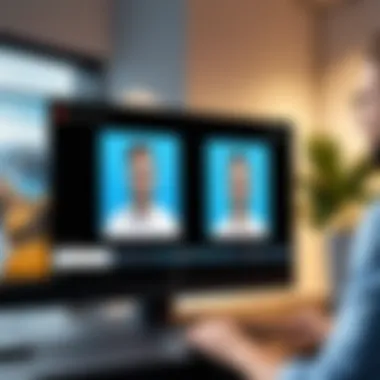

End-to-end encryption stands as a bulwark against many of the risks associated with screen sharing. This security measure ensures that any information shared during the session is encrypted from its origin to its destination. Simply put, even if data is intercepted, it remains incomprehensible without the correct decryption keys.
A myriad of popular screen sharing applications now feature end-to-end encryption, safeguarding user data against eavesdropping. However, it is important to note that not all platforms implement this feature uniformly. Users should thus verify whether end-to-end encryption is available and activated for their chosen app, as this could significantly reduce the chances of unauthorized access to sensitive information.
User Responsibility in Secure Usage
While apps can offer various security features, users share the responsibility for maintaining a secure screen sharing environment. One critical aspect includes fully preparing the session beforehand. Before you hit that "share" button, a good practice is to close unnecessary tabs and applications that might display sensitive information. Additionally, enabling screen sharing protocols only when necessary is a wise approach.
Another element of responsibility involves being cautious with access permissions. Sharing your screen grants other participants visibility into your device. Users should take care to ensure that they know who they are sharing their screen with and review settings that limit access to the intended audience only.
Moreover, regular software updates play a vital role in maintaining security. By keeping applications up to date, users can mitigate vulnerability exploits that could be used by attackers to bypass security protocols.
In summary, understanding and addressing the security implications of screen sharing apps is crucial for anyone utilizing these technologies. Data exposure risks, the necessity of end-to-end encryption, and user diligence collectively form a framework for safer usage. By remaining informed and vigilant, users can leverage the benefits of screen sharing while keeping their data intact.
User Experiences and Testimonials
User experiences and testimonials serve as a crucial backbone in evaluating screen share applications for Android. They provide real-world insights that can’t be gleaned from marketing materials or technical specifications alone. These user narratives highlight not just the functionality of the apps but also the emotional responses they evoke. Whether someone is using these tools for professional collaboration or casual sharing, understanding user experiences can illuminate the strengths and shortcomings in a way that theoretical discussions cannot.
When potential users read about others’ experiences, they are often looking for specific benefits, seamless integrations, and potential pitfalls. Testimonials can help individuals assess if an application genuinely meets their unique needs, particularly when considering their concerns regarding online security and privacy. Indeed, knowing that others have navigated similar paths can be both reassuring and enlightening.
Positive Feedback
Most screen share apps receive their share of praise from users who appreciate various aspects that enhance their online interactions. Users often commend applications like Google Meet and Zoom for the intuitive interface that makes navigation feel seamless.
Moreover, many users rave about the quality of video and audio. High-definition visuals paired with clear audio can significantly enhance the experience, making discussions feel almost face-to-face, despite the geographical barriers.
Security and privacy features are also often highlighted. Users feel reassured knowing they can share sensitive information while relying on robust encryption protocols and user control over accessibility settings. Therefore, when users express satisfaction, they frequently reference how comfortable they feel in sharing their screens, knowing their data stays secure.
Key Positive Points
- User-Friendly Design: Easy navigation and setup attract users.
- High-Quality Output: Clear video, sound, and screen capabilities boost user confidence.
- Top-Notch Security: Encryption and privacy controls provide peace of mind.
“I love how I can share my screen during meetings without worrying about anyone snooping around. It’s like having a digital lock on my conversations.”
Common Complaints
Despite the positive reviews, user complaints crop up quite often and offer critical insight into potential issues. One of the most frequent grievances lies in connectivity problems. Many users report situations where connections drop unexpectedly or where latency creates frustrating delays. Particularly in a world that demands efficiency, such issues can feel like a stumbling block.
Another noticeable complaint is the incompatibility with older devices or certain operating systems. Many users have mentioned that even reasonably updated Android devices sometimes struggle to run these applications effectively, leading to crashes or freezes during crucial moments.
Additionally, while security features are praised, some users feel overwhelmed by the options or settings available. The complexity can deter use, leaving users questioning whether they’re adequately protected.
Common Concerns from Users
- Connectivity Issues: Users face dropped calls and slow connections.
- Device Compatibility Problems: Older devices often face challenges running apps.
- Complex Security Settings: Some find themselves confused by privacy options.
Understanding these user experiences is vital. They not only help illuminate the landscape of screen sharing apps but also guide potential users in making choices that fit their operational needs and priorities.
Future Trends in Screen Sharing Technology
The realm of screen sharing on Android has witnessed significant advancements in recent years. Observing future trends becomes essential, as these developments dictate not just how apps function but also how users interact with technology. The rise of remote work and virtual communications has heightened the necessity for robust screen sharing tools. Staying ahead of the curve is imperative for both individual users and businesses that want to keep pace with evolving digital landscapes.
Emerging Features
One of the most exciting trends in screen sharing applications is the emergence of robust collaboration features. This includes functions like real-time editing and integrated messaging, which enable users to work together seamlessly. Imagine a scenario where multiple people can annotate a document simultaneously on-screen. Such functionalities are becoming standard, allowing for a more fluid interaction among team members.
Another noteworthy development is the incorporation of artificial intelligence. AI-driven features like automatic framing and background blurring enhance the user experience. Users can present their screens without distractions, leading to clearer communication. For instance, a user demonstrating a new app can focus solely on the application interface, while the background remains out of sight.
Furthermore, there's a noticeable shift towards making these apps more intuitive. Developers are investing in user-centered designs, ensuring that interfaces are not just functional but also user-friendly. This focus on usability helps in reducing the learning curve for new users, making these tools accessible even for those who might not be tech-savvy.
- Integrations with Other Applications: Enhanced embeds with popular productivity tools like Slack and Trello are becoming more common, enabling cross-platform utilization.
- Augmented Reality (AR): Some applications are beginning to incorporate AR features to simulate a more interactive environment. For example, users could share their screens with virtual overlays, enhancing presentations or tutorials.
Predicted Market Changes
Predictions regarding market changes in screen sharing technology hint at some fascinating shifts. The demand for screen sharing apps is expected to soar, driven by an increase in remote work and global collaboration. Businesses are more inclined to invest in security-focused solutions, especially those that offer comprehensive privacy measures.
Additionally, as companies vie for market share, competition will likely push services towards more competitive pricing models. Subscriptions may diversify, providing multiple tiers of service that cater to varying needs—be it for individual users or large teams.
As security concerns grow, applications will likely integrate more advanced encryption methods. Data leaks and privacy invasions can tarnish reputations faster than you can say "data breach." Hence, companies that prioritize strong security features will attract users wary of potential threats.
"Security and privacy will not be optional features; they’ll be prerequisites in the successful screen-sharing tools of tomorrow."
The End
The significance of understanding screen sharing applications cannot be overstated, especially in today's fast-paced digital age. As individuals increasingly rely on these tools for both personal and professional interactions, comprehending their nuances becomes paramount. This exploration has highlighted key findings that assist users in making informed choices, placing a strong emphasis on both usability and security.
Summary of Key Findings
Through the comparative analysis of various screen sharing apps, it’s clear that each application brings its own strengths and weaknesses. Some notable points are:
- Variety of Features: Apps like Google Meet and Zoom excel in robust functionalities such as virtual backgrounds and breakout rooms, which provide flexibility in user interactions.
- Security Protocols: The implementation of security features, such as end-to-end encryption, varies considerably among the apps reviewed. Teams leveraging Microsoft Teams benefit from its seamless integration with existing Office tools, enhancing productivity while ensuring data security.
- User Feedback: Feedback from the user base has brought attention to both the advantages and occasional drawbacks. While TeamViewer shines in remote support scenarios, users raise concerns over its learning curve when compared to simpler applications like AnyDesk.
Ultimately, understanding these findings equips users with the knowledge needed to choose an app that aligns with their individual needs and priorities.
Recommendations for Users
As users navigate through this pool of screen sharing applications, considering the following recommendations could prove useful:
- Evaluate Your Needs: Determine whether your primary goal is collaborative work or casual sharing of screens. Zoom and Microsoft Teams might suit professionals better, whereas simpler apps like AnyDesk are ideal for quick tasks.
- Prioritize Security Features: Always look for apps that prioritize user privacy with stringent security measures. Familiarize yourself with what each app's encryption looks like, and check user reviews for firsthand accounts of security practices.
- Test Before Commiting: Make use of free trials or versions before settling on a screen sharing app. This allows for hands-on experience which is crucial in assessing usability and functionality firsthand.
- Stay Updated: The technology landscape is ever-evolving, and what works today might not suffice tomorrow. Regularly check for updates on your chosen platform that might include added features or enhancements related to security and performance.
Making a well-informed choice in screen sharing applications not only enhances productivity, but also reassures users about the security of their shared information. Likewise, being aware of future trends in technology will help users stay a step ahead, ensuring they adapt to new features and practices as they emerge.







