Top Remote Access Apps for iPhone in 2023
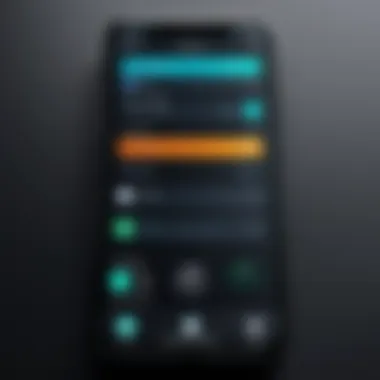

Intro
In the modern digital landscape, the importance of remote access applications cannot be understated. For iPhone users, these applications present unique opportunities to maintain productivity while ensuring security. As more individuals find themselves working from home or accessing sensitive information on the go, understanding the best remote access apps for iPhone becomes essential. This guide will meticulously address key functionalities, necessary security features, and firsthand user experiences related to these apps.
While working remotely offers unparalleled convenience, it also exposes users to significant risks. Therefore, it is crucial to grasp the underlying cyber security threats and adopt best practices to counter them. With that in mind, let's delve into the myriad of challenges posed by today's cyber landscape.
Overview of Cyber Security Threats
The digital realm constantly evolves, bringing forth new challenges. Understanding these cybersecurity threats is vital for anyone utilizing remote access applications. Below are some predominant types of threats:
- Malware: Malicious software that can harm devices and compromise data.
- Phishing: Attempts to trick individuals into revealing personal data via deceptive communications.
- Ransomware: A type of malware that encrypts files until a ransom is paid.
Statistics on Cyber Attacks
An increasing trend highlights the urgency of addressing cyber security. For instance, according to a report by Cybersecurity Ventures, cybercrime is expected to cost the world $10.5 trillion annually by 2025. Additionally, data breaches have affected millions of users, illustrating how vital it is to secure remote access effectively.
Real-Life Examples of Security Breaches
Several notable security breaches underscore these threats. For example, in 2017, the Equifax data breach exposed sensitive information of approximately 147 million individuals. This type of incident emphasizes the need for robust protective measures when using remote access applications.
"In the digital age, knowledge is the first line of defense against cyber threats."
Best Practices for Online Security
Adopting best practices can significantly reduce the risks associated with the use of remote access applications.
- Strong Password Creation and Management: Use complex passwords that include a mix of letters, numbers, and symbols. Consider utilizing a password manager to simplify this process.
- Regular Software Updates and Patches: Keeping software updated ensures that known vulnerabilities are patched, reducing the risk of exploitation.
- Two-Factor Authentication Implementation: This adds an additional layer of security, requiring a second form of validation beyond just a password, thus enhancing protection.
Reviews of Security Tools
While remote access applications are essential, employing complementary security tools can bolster safety. It is important to evaluate:
- Antivirus Software Effectiveness: Assess different antivirus solutions to ensure they offer comprehensive protection against a variety of threats.
- Comparison of Firewall Protection: Firewalls act as barriers between trusted and untrusted networks, making them crucial for securing devices.
- Assessment of Password Managers: Opt for password managers that offer secure storage and strong encryption capabilities.
Tips for Ensuring Online Privacy
Maintaining online privacy is another key concern. Here are some strategies:
- Importance of Using VPNs for Secure Browsing: A Virtual Private Network encrypts internet traffic, protecting data from prying eyes.
- Privacy Settings on Social Media Platforms: Regularly review privacy settings to uphold personal data security.
- Protecting Personal Data When Making Online Transactions: Ensure that any site claiming to be secure uses HTTPS, providing an added layer of encryption for your information.
Educational Resources and Guides
Increasing one’s understanding of online security can make a substantial difference. Consider the following resources:
- How-To Articles on Setting Up Encryption Tools: Learn how to implement encryption for data safety.
- Step-By-Step Guides on Spotting Phishing Emails: Familiarize yourself with common phishing tactics to avoid falling victim.
- Cheat Sheets for Quickly Enhancing Online Security Practices: Reference materials that summarize and reinforce essential security knowledge can be particularly useful.
Prelims to Remote Access Applications
Remote access applications provide critical solutions for various personal and professional needs. With the rising demand for flexible work environments, these applications allow users to connect to their devices remotely, facilitating access to files and systems anywhere with an internet connection. As such, the significance of these applications cannot be overstated, especially in a time where remote work has become commonplace.
In this guide, we will focus on applications that are specifically designed for the iPhone—an essential tool for many smartphone users today. The importance of remote access applications for iPhones is tied closely to productivity and efficiency. They bridge gaps between physical locations and digital resources, offering users the freedom to manage tasks on the go.
Understanding Remote Access
Remote access technology allows a user to connect to a computer or network from a distant location. This functionality can range from simple file access to complete control over another device's interface. For iPhone users, understanding remote access is pivotal. Many popular applications, such as TeamViewer or AnyDesk, enable a seamless experience, making it easier for users to work or troubleshoot issues remotely.
Security is a central concern with remote access systems. Effective applications incorporate robust encryption and authentication measures, ensuring that user data remains protected. Users must be vigilant when selecting applications, as not all services may prioritize security to the same degree.
Importance for iPhone Users
For iPhone users, having reliable remote access applications is beneficial for several reasons. Firstly, the portability of iPhones means that users can attend to work tasks even when away from their primary devices.
Furthermore, with advancements in mobile technology, the features offered by remote access applications have significantly improved. Users can now execute complex tasks directly from their iPhones, managing everything from file transfers to software updates.
In addition to increased productivity, these applications can also enhance collaboration. Teams can work together in real-time, regardless of their physical locations. This aspect is particularly important in today’s global economy, where teams often span multiple time zones.
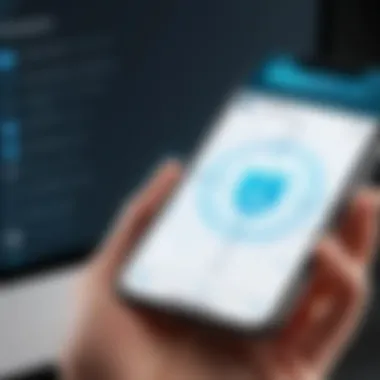

The necessity for these applications will likely grow as remote work and digital nomadism continue to trend. As individuals seek both responsibility and flexibility, remote access applications will play an integral role in shaping their work-life balance.
"Remote access technology enables anyone to connect with their work from virtually anywhere, redefining the concept of work."
Choosing the right remote access application can significantly impact user experience. In our subsequent sections, we will explore the criteria for selecting an appropriate app, highlight top options specific for iPhones, and draw attention to important security considerations.
Criteria for Selecting Remote Access Apps
Choosing the right remote access application is vital for maximizing productivity and ensuring a seamless user experience, particularly for iPhone users. The right app can enhance efficiency, allow quick response to issues, and facilitate working from various locations. When evaluating these applications, specific criteria must be considered to make an informed decision.
Security Features
Security is paramount in any remote access solution. With sensitive information being transmitted over networks, the risk of unauthorized access rises significantly. Therefore, users should prioritize apps that incorporate robust security measures. Look for features such as end-to-end encryption, which helps protect data integrity during transfers. Additionally, applications employing advanced authentication methods, including two-factor authentication, can add an extra layer of protection against breaches. Your data must remain private and secure.
User Interface and Experience
An intuitive user interface can greatly affect how effectively one uses remote access tools. Applications with cluttered interfaces can lead to confusion, resulting in reduced productivity. A well-designed app should provide clear navigation and responsive controls, especially for touch interfaces typical on iPhones. User experience must be smooth and uncomplicated, enabling quick connections and easy management of tools and settings. Reading reviews related to interface accessibility can be beneficial before making a choice.
Compatibility with iPhone
Compatibility with the iPhone and its operating system is another crucial factor. Not all remote access apps provide the same level of support for iOS devices. Ensure that the application you choose runs smoothly on the latest iOS version. Check compatibility with various iPhone models as well, as performance can differ. This guarantees the application will function to its full capacity, enabling an optimal experience without unexpected limitations or issues.
Pricing Models
Lastly, consider the pricing structures of remote access applications. Some offer free versions with limited features, while others operate on a subscription basis. Assess the value of features offered against the price. If your needs are basic, a free version may suffice. For advanced functionalities, investing in a premium version could prove to be worthwhile in the long run. It is essential to analyze both short-term and long-term costs to determine what's best for your specific requirements.
Top Remote Access Applications for iPhone
In the era where remote work and digital interactions have become the norm, understanding the landscape of remote access applications is crucial. For iPhone users, these applications provide essential tools to connect with computers or servers from virtually anywhere. This section delves into some of the top options available, highlighting their significance, features, and benefits tailored specifically for mobile users.
TeamViewer
Overview
TeamViewer is a widely recognized remote access software that enables users to connect to devices over the internet. Its core value lies in its ease of use and robust functionality. TeamViewer’s versatility makes it a favored choice among both individuals and enterprises. It stands out for its cross-platform capabilities, allowing seamless access from iPhone to different operating systems.
This application offers a variety of features like file transfer, remote control, and screen sharing. Its user-friendly interface appeals to both tech-savvy and average users. One unique aspect of TeamViewer is its ability to bypass firewalls and NAT configurations, simplifying connections in restricted environments.
Key Features
Among TeamViewer’s notable features is its remote desktop sharing capability, which is particularly beneficial for troubleshooting and support. This application allows users to quickly connect and offer assistance, minimizing downtime. The app also supports mobile device access, which means users can manage systems on the go.
Another advantage is the built-in session recording feature, allowing users to document interactions for accountability. However, some users express concerns regarding the pricing structure for commercial use, which may be a barrier for small businesses or freelancers.
User Feedback
User feedback on TeamViewer generally highlights its reliability and performance. Many appreciate the intuitive design, which enables quick connections. However, common concerns revolve around occasional issues with latency, particularly with slower internet connections. Some users have noted the price for advanced features may be a disadvantage for users looking for budget-friendly options. Overall, TeamViewer remains a top contender due to its comprehensive toolbox and user support.
AnyDesk
Overview
AnyDesk has gained traction as a high-performance remote access tool. It focuses on delivering a low-latency experience, which is critical for tasks requiring real-time interaction. Its lightweight nature allows for quick installation and minimal resource usage on devices, making it a strong choice for iPhone users.
The standout characteristic of AnyDesk is its proprietary DeskRT codec, optimizing data transmission for a fast and seamless experience. This feature ensures even under limited bandwidth conditions, usability remains intact.
Key Features
Some key features of AnyDesk include file transfer capabilities and remote printing, making it beneficial for users who need to manage documents remotely. Its platform compatibility extends across multiple operating systems, contributing to its versatility.
AnyDesk’s session recording also enhances security and provides users with a way to monitor actions taken during remote access. However, the lack of a free version for commercial use can deter potential users who seek trial opportunities.
Performance Analysis
Performance is a critical metric for AnyDesk, and many users praise its superior speed compared to competitors. Connection stability is often highlighted, especially in varying network conditions. Users report smooth performance during video and audio sharing sessions. Nevertheless, newer users may face a learning curve in navigating the wide array of features available within the interface, which could impact the initial user experience.
Chrome Remote Desktop
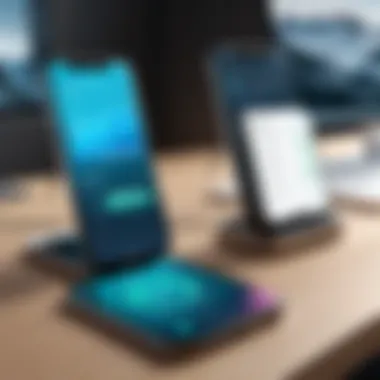

Overview
Chrome Remote Desktop offers a straightforward solution for users in Google's ecosystem. As a browser-based application, it integrates seamlessly with Google services, making it an attractive option for many iPhone users who rely on Google products. Its simplicity and accessibility stand out, particularly for users already using Chrome.
The key advantage of Chrome Remote Desktop is its availability on multiple devices without requiring additional software installations. It’s designed to work effectively with existing Google accounts, allowing easy access to remote machines.
Integration with Google Services
Integration with Google services is where Chrome Remote Desktop excels. Users can access files directly from Google Drive, allowing for an efficient workflow. This integration facilitates collaborations and sharing, making it effective for teams using Google Workspace.
The application’s simplicity is one of its major benefits as there are no installation barriers when using the Chrome browser. However, some users report limitations on mobile-specific features compared to desktop versions. This might be an obstacle for those requiring advanced functionalities while on the move.
User Experience
User experiences with Chrome Remote Desktop are generally positive. Users appreciate the ease of setup, only requiring a Google account to get started. The application’s straightforward interface is suitable for those not comfortable with more complex systems.
However, some users mention that the performance can depend heavily on their internet connection quality. In a mobile environment, this can be variable, potentially affecting the user experience during important tasks.
LogMeIn
Overview
LogMeIn provides enterprise-level remote access options. It is designed with scalability in mind, making it ideal for businesses that require remote control capabilities on a large scale. The application supports a range of features that enhance productivity and connectivity for professionals using iPhones.
One distinguishing feature of LogMeIn is its remote desktop access, enabling technical support teams to handle various issues efficiently. This capability simplifies the process of resolving technical problems.
Security Protocols
Security is paramount with LogMeIn, as it utilizes strong encryption and multi-factor authentication. Such measures ensure that data remains protected during remote sessions. The emphasis on security resonates well with users concerned about online threats and privacy.
This rigorous security approach distinguishes LogMeIn from many alternatives, making it a favorable choice for industries with high compliance needs. Nevertheless, the complexity of some security features may require additional training or resources.
Cost Considerations
Cost is an important consideration when evaluating LogMeIn. The pricing structure can be perceived as high compared to other remote access solutions, particularly for small teams or independent users. However, the extensive feature set and support justify the costs for larger organizations. Users must weigh the balance of investment against the benefits derived from robust access and security measures.
Microsoft Remote Desktop
Overview
Microsoft Remote Desktop is another viable option for users entrenched in the Microsoft ecosystem. It provides a reliable way to access Windows-based systems from an iPhone. Its strong points lie in its integration with existing Windows environments, making it a practical choice for users who frequently rely on Microsoft products.
The application is optimized for performance and offers essential tools needed for effective remote access without hard-to-navigate features.
Setup Process
Setting up Microsoft Remote Desktop is generally straightforward. Users must configure the target Windows machines for remote access, which involves enabling remote desktop settings in the system configurations. For iPhone users, the process is intuitive, as the application guides users through necessary steps with detailed instructions.
However, some users may experience frustration with necessary configurations, particularly in managing firewall settings. Such challenges can require additional technical knowledge or support to resolve.
Compatibility Challenges
While Microsoft Remote Desktop works well with Windows systems, compatibility challenges arise for users with non-Windows environments. Users may face limitations in connectivity or feature access when attempting to connect to systems with different operating systems.
This can lead to frustration for those who require flexibility across platforms. It is essential for users to evaluate their needs beforehand to ensure Microsoft Remote Desktop aligns with their operational requirements.
Security Considerations
As remote access applications become increasingly integral to our daily tasks, understanding the security considerations associated with them is essential. Users must recognize that while these tools enhance accessibility, they also bring potential risks. Mitigating these risks involves focusing on key security elements such as encryption, two-factor authentication, and understanding data privacy issues. This section delves into these vital areas, ensuring that our audience can make informed choices.
Encryption Technologies
Encryption serves as the backbone of security in remote access applications. It involves encoding information so that only authorized users can access it. Most top-tier applications employ encryption protocols like AES (Advanced Encryption Standard) to ensure data is secure during transmission. With AES-256, for instance, even if data is intercepted, it remains unreadable without the correct decryption key. This level of protection is especially crucial when accessing sensitive information remotely.
Moreover, end-to-end encryption ensures that data is encrypted on the user's device and remains encrypted until it reaches the recipient's device. Examples of applications utilizing strong encryption standards include TeamViewer and AnyDesk, which reinforce their commitment to user security through robust encryption.
Two-Factor Authentication


Two-factor authentication (2FA) adds an essential layer of defense that significantly reduces the risk of unauthorized access. With 2FA, users must provide two forms of identification before gaining access to their accounts. Typically, this involves something the user knows, like a password, and something they possess, such as a temporary code sent to their mobile device.
This dual-layer security mechanism has been adopted by various remote access tools, including LogMeIn and Microsoft Remote Desktop, making it difficult for malicious actors to gain access even if they obtain the user's password. As cyber threats continue to evolve, implementing 2FA becomes increasingly crucial for maintaining account security.
Data Privacy Concerns
The debate surrounding data privacy is more relevant today than ever. When utilizing remote access applications, user data can be at risk if not properly protected. Users should inquire about how their information is stored, shared, and whether the service provider has undergone third-party security audits.
Many applications have faced scrutiny over data handling practices. For instance, it’s vital to understand if an app complies with regulations such as the General Data Protection Regulation (GDPR) in Europe or the California Consumer Privacy Act (CCPA) in the United States.
User Experiences and Case Studies
User experiences and case studies play a vital role in understanding how remote access applications can function in real-world conditions. While specifications and features of these applications are important, they often do not reflect how users interact with them daily. Insights drawn from user experiences help decipher the practical benefits and drawbacks of remote access tools.
Users not only seek technical performance but also reliability and security. These factors can significantly impact productivity. By studying case studies, one can observe patterns in application usage and identify common challenges, resolutions, and user sentiments about each application.
Feedback from Professionals
Many professionals rely on remote access applications for day-to-day tasks. Their feedback often reveals deeper insights into real-world use cases. For example, IT specialists may favor applications like TeamViewer for its intuitive interface and robust features. However, they might express concerns regarding delays during peak use times.
Here are key takeaways from professional feedback:
- Collaborative Work: Applications that streamline collaboration receive positive remarks. Professionals look for tools that integrate well with existing workflows.
- Performance and Reliability: Speed and uptime are crucial. Professionals want not only fast access but steady connections.
- Technical Support: Efficient customer service stands out. Users often mention the importance of having quick access to help when things go wrong.
These elements combined suggest that professional feedback is instrumental in assessing remote access applications.
Common Issues and Resolutions
Despite their benefits, remote access applications often face common issues. Users experience various hurdles, which can be frustrating. Recognizing these issues helps developers refine their products. Here are some frequent problems and their typical resolutions:
- Connection Issues: Many users encounter difficulties during initial setups or when establishing connections. Resolutions often involve checking firewall settings or ensuring that the application is using the latest version.
- Lag and Latency: Users may experience lag when accessing high-demand applications remotely. Lowering resolution settings can often mitigate this issue, improving performance.
- Security Alerts: Some users report excessive security prompts when accessing remote systems. Adjusting security settings or settings within the application can reduce these alerts without compromising security.
By documenting user experiences and solutions, new users can navigate potential pitfalls more effectively. This knowledge empowers individuals to make informed decisions when selecting a remote access application.
Future Trends in Remote Access Technology
The landscape of remote access technology is evolving rapidly, signified by a convergence of emerging trends that redefine the efficacy and usability of applications. Recognizing these trends is crucial for users looking to leverage remote access safely and efficiently on their iPhones. The integration of advanced technologies, coupled with a heightened focus on security, drives the future of these applications. Understanding these elements helps inform users about potential innovations and their implications.
Emerging Technologies
Recent advancements in cloud computing and artificial intelligence significantly shape remote access solutions. Cloud computing facilitates seamless connectivity, enabling users to access their devices from any location without the constraints of traditional network infrastructures. AI, on the other hand, enhances user experiences by providing adaptive solutions that learn user behaviors and preferences, improving efficiency and convenience.
Furthermore, 5G connectivity offers unprecedented speed and reliability in data transmission, drastically reducing latency and making remote connections more fluid. Applications that integrate 5G capabilities will vastly improve the experience of users who rely on these tools for critical tasks, support large file transfers, and enhance real-time collaboration.
Another notable trend is the rise of integrated platforms. Many remote access applications are beginning to integrate with various productivity tools and software, offering comprehensive environments that cater to a wide range of needs. This shift enhances user accessibility and allows for seamless transitions between different applications, ultimately increasing overall productivity.
Impact on Security Practices
As more businesses and individuals rely on remote access, the significance of security practices cannot be overstated. The increase in remote work has amplified exposure to potential security threats. Consequently, various applications are implementing sophisticated security measures to protect sensitive information.
Developers are focusing on end-to-end encryption to secure data during transmission. This ensures that information remains confidential and tamper-proof, a necessity in an era where data breaches are rampant. Additionally, multi-factor authentication (MFA) is becoming a standard practice. MFA adds an extra layer of security by requiring users to verify their identity through multiple means before granting access.
"As remote access technology expands, robust security frameworks will be paramount to maintain user trust and data integrity."
The future will also likely see the incorporation of blockchain technology for enhanced accountability and transparency. This approach could reshape access control mechanisms, providing verifiable logs of who accessed what information and when.
By recognizing these trends, users can better navigate the challenges of remote access technology while prioritizing security and efficacy. Staying informed about these developments equips them with the knowledge to select applications that will not only meet their current needs but also adapt to future changes.
End
The conclusion of this article emphasizes the significance of selecting the right remote access applications for iPhone users. Understanding these tools is essential as they allow individuals to connect to their devices and networks from virtually anywhere. With the increasing trend of remote work and learning, ensuring seamless access away from traditional settings becomes more vital.
Summary of Findings
In reviewing various remote access applications, key features emerged as critical elements for any user considering these tools. Security protocols like encryption and two-factor authentication are paramount for ensuring that personal and sensitive data remain protected. Through our examination, applications such as TeamViewer and AnyDesk demonstrated strong security measures alongside user-friendly interfaces. Other applications, like Chrome Remote Desktop, offered deep integrations with existing Google services, enhancing convenience. Ultimately, the performance and reliability of these apps were highlighted by user feedback that stressed importance of not just functionality, but also ease of use.
Recommendations for Users
When choosing a remote access application for an iPhone, users must consider several factors:
- Assess Security Features: Look for applications that offer robust encryption and two-factor authentication. This can mitigate risks of unauthorized access to personal data.
- Evaluate User Interface: A clean and intuitive user interface significantly enhances the user experience. Consider how well the app integrates into your workflow.
- Check Compatibility: Ensure the app works seamlessly with your iOS version and other devices you may use to connect remotely.
- Understand Pricing Models: Different applications offer various pricing structures. Be sure to assess your budget against the features provided.
By following these recommendations, users can make informed choices, ultimately leading to better remote access experiences tailored to their specific needs. This thoughtful approach will empower individuals to leverage technology while prioritizing security and privacy.







