Top Password Management Apps for Android in 2023


Intro
In our increasingly digital lives, the need for robust security measures has never been more evident. With the countless accounts we juggle on a daily basis—be it social media, banking, or email services—the importance of password management has skyrocketed. This article seeks to navigate through the labyrinth of password storage applications available for Android devices, ensuring that users have the tools and information they need to safeguard their digital identities effectively.
Equipped with the right password storage app, individuals can better defend themselves from the lurking perils online. We'll dissect the competitive landscape of applications, evaluating their unique features, usability, and security protocols. By understanding these tools, users can make informed decisions about their personal security in a world where data breaches and cyber threats are all too common.
Overview of Cyber Security Threats
Types of Cyber Threats
The term 'cyber threats' encompasses various malicious acts designed to compromise information, data integrity, or computer functionality. Here are some significant types of threats:
- Malware: Malicious software that includes viruses, worms, and spyware, often designed to steal sensitive data or disrupt services.
- Phishing: Deceptive attempts to obtain sensitive information, often through fake emails or websites that mimic legitimate ones.
- Ransomware: A type of malware that encrypts a user’s files, holding them hostage until a ransom is paid.
Statistics on Cyber Attacks
A recent study by a leading cybersecurity firm revealed some staggering statistics that underline the severity of these threats. For instance, over 56% of small businesses have reported experiencing at least one cyber attack. Additionally, the average cost of a data breach for businesses can soar upwards of $3.86 million, a figure that reflects the staggering stakes in safeguarding sensitive information.
Real-life Examples of Security Breaches
Cases of cybersecurity breaches are aplenty, often making headlines. For example, in 2017, the Equifax breach affected approximately 147 million individuals, exposing sensitive information such as Social Security numbers, credit card details, and more. Such incidents are a grim reminder of why we must remain vigilant in our security practices.
Best Practices for Online Security
As the risks grow, so does the responsibility to protect ourselves. Here are some actionable practices to enhance online security:
- Strong Password Creation and Management Techniques: It's crucial to use complex passwords that combine letters, numbers, and symbols. Avoid using easily found information, such as birthdays or pet names. A password manager can assist in generating and storing these complex passwords securely.
- Regular Software Updates and Patches: Keeping your devices updated is vital. Attackers often exploit known vulnerabilities, and timely updates can patch these gaps.
- Two-Factor Authentication Implementation: This adds an extra layer of security by requiring a second form of verification beyond just a password.
Reviews of Security Tools
Evaluating various security tools can seem daunting, yet it’s essential for effective protection. Below is a look at key components:
Evaluation of Antivirus Software Effectiveness
When comparing antivirus solutions like Norton or Kaspersky, pay attention to their detection rates and impact on system performance. An effective antivirus should not only detect threats but also provide real-time protection against new vulnerabilities.
Comparison of Firewall Protection
Firewalls act as gatekeepers for your devices, and understanding the differences between software firewalls on devices and hardware firewalls in routers can empower users to make informed decisions.
Assessment of Password Managers
When considering applications like LastPass, 1Password, or Bitwarden, look for user reviews highlighting specific features such as ease of use, compatibility across devices, and security practices like encryption.
Tips for Ensuring Online Privacy
Maintaining online privacy requires proactive measures:
- Importance of Using VPNs for Secure Browsing: A VPN (Virtual Private Network) shields your online activities by masking your IP address, thereby enhancing your anonymity.
- Privacy Settings on Social Media Platforms: Regularly review privacy settings on platforms like Facebook to restrict who can see your information and posts.
- Protecting Personal Data When Making Online Transactions: Always verify that a website is secure before entering payment information, and consider using virtual payment solutions for added protection.
Educational Resources and Guides
To foster better understanding and implementation of security measures, consider utilizing these resources:
- How-to Articles on Setting Up Encryption Tools: These guides can be invaluable for enhancing your data protection.
- Step-by-Step Guides on Spotting Phishing Emails: Knowing how to identify scams is key to preventing data leaks.
- Cheat Sheets for Quickly Enhancing Online Security Practices: Quick reference guides can simplify adopting better security habits in an ever-evolving digital landscape.
"Investing time in understanding password management and security can save you from significant pitfalls in the long run. Keep your digital life safe!"
In summary, as we delve deeper into evaluating the various password storage apps available, the insights we've discussed will serve as a foundation for informed decisions. Recognizing the omnipresent threats and employing best practices is fundamental in this journey toward safeguarding our online identities.
Prologue to Password Management
In an era where our lives are increasingly intertwined with digital platforms, the significance of password management cannot be overstated. As the primary barrier protecting our sensitive information, passwords hold immense power. Keeping them secure is not just a matter of convenience; it's a fundamental aspect of personal and professional safety. Password management encompasses a myriad of practices and tools designed to help individuals and organizations manage their access credentials effectively.
The first thing to consider about password management is its role in mitigating risks associated with data breaches. Each day, news reports are filled with stories of companies and individuals falling prey to cyber attacks, often due to weak or compromised passwords. A well-implemented password management strategy allows users to create complex, unique passwords for each account, thereby reducing the risk of unauthorized access.


Aside from security, password management can enhance user experience. It eliminates the cumbersome task of memorizing numerous passwords by offering user-friendly solutions such as password storage apps. These tools streamline the access process while ensuring that sensitive information is kept under lock and key. With options for autofill features and password logs, users can save time while navigating the complex web of their digital lives.
Furthermore, considering usability in password management tools is crucial. A password management app should not only boast robust security features but also provide a simple and intuitive user interface. Users, especially those who may not be tech-savvy, tend to gravitate towards solutions that are easy to use. Intuitive design can bridge the gap between security and usability, making password protection accessible to all.
Last but not least, understanding the compliance and regulatory landscape surrounding password management is essential. Many industries are governed by strict regulations regarding data protection, demanding that organizations maintain secure practices. Effective password management tools aid in meeting these necessary compliance standards, helping users navigate the complexities of required security measures.
In summary, the essence of password management lies in its ability to shield against cyber threats, enhance user experience, and adhere to compliance demands. The following sections will strip away the layers of complexity involved in managing passwords, spotlighting the specific features to look out for when choosing a password storage app.
Features to Consider in a Password Storage App
When it comes to password storage applications, not all are forged in the same mold. Some shine with exceptional features while others might barely pass the test. This section dives into the nitty-gritty of what makes a password storage app not just good, but great. As users increasingly rely on digital tools for managing their sensitive credentials, understanding the essentials becomes paramount. Key factors such as security protocols, user interface, and compatibility with multiple devices should be top of mind.
Encryption Methods
Encryption forms the cornerstone of any password manager's security architecture. In simple terms, it scrambles your data so that only authorized users can access it. Most reputable apps utilize AES (Advanced Encryption Standard) with 256-bit keys, which is currently considered military-grade. This means that even if a cybercriminal gets their hands on your vault, they’d be facing an almost insurmountable challenge.
However, not all encryption methods are created equal. Some apps may only employ weaker encryption standards, and that could leave ya vulnerable. As you evaluate each app, it's crucial to look for specifics. Ask yourself:
- What kind of encryption is employed?
- Is the encryption end-to-end, meaning your data is scrambled before it leaves your device?
- Are the decryption keys ever stored on the cloud? If so, that's a red flag.
Remember: The strength of your password manager's encryption can make or break your security.
User Interface and Usability
Consider the user experience. You might stumble upon the most secure app out there, but if it’s as clunky as a three-legged mule, who’s gonna use it? The interface should feel intuitive. Users should be able to navigate seamlessly—filling in your passwords, searching for entries, and managing your vault shouldn’t come with a manual.
Key questions to ponder include:
- Is the app designed for ease of use across various skill levels?
- Are the features easy to access?
- How does it handle complex password generation? Does it provide suggestions?
Having a user-friendly design increases the likelihood you’ll engage with it regularly, which is crucial for reinforcing good password habits.
Multi-Device Syncing
In today’s world, where individuals hop between tablets, phones, and laptops faster than you can say "password recovery," the ability to sync passwords across devices is vital. Imagine spending a week crafting the best passwords only to struggle with syncing them on your mobile device. A solid password manager should allow for smooth syncing without having to jump through hoops.
Look for apps that promise compatibility with multiple platforms without compromising on security. Consider:
- Does the app have a desktop version as well as a mobile one?
- Are you able to access your vault offline?
- How does the syncing process work? Is it automatic or manual?
Backup and Recovery Options
Life can be unpredictable, and so can technology. What happens if your phone goes for a swim or your laptop decides to spontaneously combust? A password manager is not just a vault; it should also offer robust backup and recovery options. This feature is often overlooked until it’s too late.
Here’s what you should evaluate:
- Does the app provide the ability to backup your passwords easily?
- How does the recovery process work? If you forget your master password, what's the backup plan?
- Are there additional security measures in place during the recovery?
In a nutshell, knowing you can restore your data after a mishap provides peace of mind.
Having a clear understanding of these features can markedly enhance your experience with any password storage app. Prioritizing security, usability, and reliability will help ensure that you choose a tool that not only fits your lifestyle but also keeps your digital life safe.
A Review of Leading Password Storage Apps
Assessing the best password storage apps is crucial in today’s digital world, where security threats lurk at every corner. Users are increasingly finding themselves in need of a reliable safeguard for their login information. Each app varies in functionality and security measures, making it important to scrutinize their offerings. These reviews serve as a practical guide for individuals seeking to pick the right solution for their needs.
LastPass
Pros and Cons
LastPass comes packed with features that attract many users. On the plus side, it offers seamless accessibility across devices, which is handy for those who switch between their phone, tablet, and computer regularly. Its freemium model allows individuals to start with basic functionalities at no cost. However, one notable downside is the reports of occasional service outages that can lock users out of their accounts temporarily. This can be unsettling, especially in time-sensitive situations.
Security Features
When it comes to security, LastPass is no slouch. It utilizes AES-256 bit encryption, which is considered one of the gold standards in data protection. Additionally, it offers biometric logins and emergency access options, allowing trusted contacts to gain access under specific circumstances. Yet, the dependence on the cloud for storing encrypted data raises questions for privacy-conscious users. There’s always a chance a hacker could target the service directly.
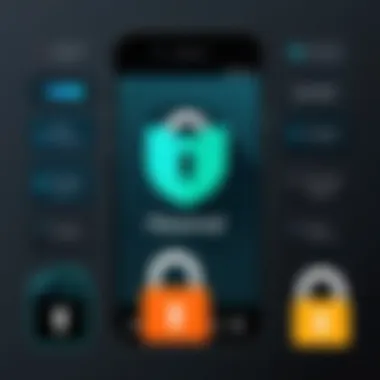

User Experiences
User experiences with LastPass are generally favorable; many appreciate the intuitive interface, making it easy to navigate even for those not particularly tech-savvy. However, some users voice concerns about customer support, particularly when immediate assistance is needed. The mixed reviews on responsiveness highlight an area where the application could improve.
Dashlane
Pros and Cons
Dashlane sets itself apart with an impressive range of features. The app has a gorgeous interface that is both simple and effective. One of its major strengths lies in the dark web monitoring feature, which alerts users if their information appears in security breaches. However, the monthly cost of Dashlane can be a sticking point for budget-minded individuals, as it is higher than some of its competitors.
Security Features
Dashlane employs AES-256 bit encryption, much like LastPass. It also includes a password health report that helps users identify weak or reused passwords. The inclusion of support for two-factor authentication adds an extra layer of security. Nonetheless, its premium features are locked behind the paywall, which means users seeking full benefits might find themselves needing to shell out a significant sum yearly.
User Experiences
Reviewers often praise Dashlane for its robust security features as well as its user-friendly design. Many find the on-boarding process smooth and welcoming. Still, a common complaint has been the software's occasional occasional syncing issues across devices, which could be a dealbreaker for some, leaving them feeling a bit frustrated with the experience.
1Password
Pros and Cons
1Password's appeal lies in its comprehensive suite of features and strong customer-centric focus. It’s known for its ability to store not just passwords but also associated information like credit card details and secure notes. A drawback, however, is the lack of a free tier, meaning new users have to commit financially right from the get-go, which might turn away those looking to test the waters.
Security Features
1Password boasts a unique secret key feature that enhances security by keeping decryption details on the user's device rather than the cloud. This adds a solid layer of protection against data breaches. On the flip side, the complexity of some features can confuse new users, who may require a bit of a learning curve to fully understand all functionalities.
User Experiences
User feedback on 1Password typically highlights the effectiveness of its customer support and extensive documentation. Users appreciate the detailed support available for troubleshooting. However, some who have tried switching from other password managers have reported a clunky transition and felt it could be streamlined for better usability.
KeePassDroid
Pros and Cons
KeePassDroid is a standout for those who prioritize open-source solutions and want to avoid subscription fees. It’s free to use and allows users complete control over their data. However, its lack of cloud syncing can be a hassle, as users need to manage their backups manually or set up their own synchronization solutions.
Security Features
Security with KeePassDroid is rooted in the underlying KeePass database, employing strong encryption. Users can also create custom password entry fields, which adds flexibility. Yet, the absence of integrated password recovery options can prove problematic, leaving users without a safety net if they forget their master password.
User Experiences
The user experience with KeePassDroid can be a mixed bag. Some find the interface a bit outdated compared to more modern apps. Nevertheless, many users appreciate the underlying security and simplicity of no-frills design. Being free software, users are often willing to overlook certain shortcomings in exchange for total control over their data.
In summary, each password storage app brings its own set of benefits and limitations. Understanding these helps users tailor their choice according to their unique needs.
Comparative Analysis of Password Storage Apps
When it comes to navigating the digital battleground of password management, a serious evaluation is far from optional—it's essential. Users often find themselves overwhelmed by the multitude of options available. A comparative analysis not only lays down the specifics but also highlights the pros and cons of each app, guiding you in your choice. In this section, we peel back the layers and examine the critical aspects of leading password storage apps: security, usability, and pricing models. Each of these elements plays a pivotal role in ensuring a user-friendly experience while maintaining that all-important security layer.
Security Comparisons
Security is the cornerstone of any password storage app. The safety of your sensitive information hinges on how well each app encrypts and protects your data. Different apps employ varying methods, often using advanced encryption techniques like AES-256, but it’s not just about the encryption itself. You need to factor in how often the service has undergone security audits, its history of breaches, if any, and the user community's feedback on its security features.
Some apps like 1Password offer layered security with features such as biometric login and two-factor authentication. Meanwhile, KeePassDroid leans towards self-hosting, giving technically adept users more control, but this may be daunting for those less tech-savvy.
"The strength of your password storage depends greatly on how effectively your chosen app safeguards against potential cyber threats."
In this regard, an app's transparency about its security practices can act as a red flag or a green light. Always keep an eye on how companies respond to security threats and whether they take accountability.
Usability Comparisons
Now let’s pivot to usability. A good password app should be intuitive—after all, what good is it if you can't figure it out? This section looks at how user-friendly the apps are, considering factors like installation, setup, and day-to-day use.


For instance, Dashlane is often praised for its clean interface, allowing users to navigate its features with relative ease. On the other hand, LastPass, while functional, has faced criticism regarding its cluttered user interface that could overwhelm new users.
After all, digital security shouldn't require a PhD. Taking into account aspects like customer support and FAQs is also crucial. A well-designed app with comprehensive customer support can often outshine a more secure app that leaves users in the dark.
Pricing Models Comparison
While security and usability hold significant weight, we can't overlook the financial aspect. Price varies widely among password storage apps, and you need to make sure you get your money’s worth.
Some apps like LastPass and Dashlane offer freemium models—which may raise an eyebrow since they let you manage basic features without payment but limit advanced functionalities. On the other hand, 1Password follows a subscription model that presents an upfront cost for access to all its features, promoting honesty in what users get right away.
It’s worth comparing the pricing of these apps while keeping a keen eye on what each plan includes—free trials, premium features, or even family plans. Ultimately, the most beneficial choice hinges on how much importance you place on security, how often you need usability, and of course, your budget constraints.
Best Practices for Using Password Storage Apps
As we navigate through a world where our digital identities often face threats, using password storage apps becomes essential. However, merely having an app isn’t enough. Knowing how to use it effectively is critical. Effective practices ensure that your passwords are not just stored but protected. Let’s explore some best practices that stand out in maintaining password security.
Choosing a Strong Master Password
The master password is the linchpin of your entire password management strategy. Think of it as a fortress gate; if compromised, everything inside is at risk. A strong master password must be long—ideally at least 12 characters—and include a mix of upper and lowercase letters, numbers, and special symbols. However, complexity alone won't cut it. Remembering this password can be challenging, thus consider using a phrase that is meaningful but hard for others to guess. For example: "MyDogRunsFast@2023" combines a personal element with complexity. Be wary of info that might be publicly available about you; avoid birthdays and names. The key is to strike a balance between strength and memorability.
Enabling Two-Factor Authentication
When it comes to safeguarding your digital life, Two-Factor Authentication (2FA) adds a critical layer of protection. This approach requires not just your master password but an additional verification step, often a code sent via text or generated by an app. Enabling 2FA can feel like having a second lock on your door—an extra measure against intruders. It’s an indispensable tool in combating potential breaches. However, it’s important to note that not all apps offer this feature, so it's worth checking before deciding on a password storage application. Statistically, 2FA has been shown to block nearly 100% of account hacks, making it a simple yet effective safeguard.
Blockquote: "A strong password, combined with two-factor authentication, is one of the most effective ways to protect your online life."
Regularly Updating Passwords
In the realm of digital security, rigidity can be detrimental. Regularly updating your passwords is akin to changing the locks on your house periodically. While it may not seem necessary for every platform, being proactive in this regard can thwart would-be attackers. Schedule reminders—maybe quarterly or biannually—to review and refresh your passwords. When changing your passwords, use your password manager's secure generator to create fresh and unique options. Another smart move is to avoid reusing passwords across different platforms. This practice ensures that if one password is compromised, it doesn't lead to a cascade of breaches.
In summary, following these best practices for using password storage apps doesn’t just enhance your security—it also instills a greater sense of control over your digital footprint. The digital landscape is ever-evolving, requiring a keen eye on how we safeguard our online identities.
Potential Risks and Limitations
When delving into the realm of password storage solutions for Android, it’s crucial to understand the potential risks and limitations that may come along with them. These aren’t just mere nitpicks; they are significant considerations that can mean the difference between online safety and a serious compromise of your sensitive information. Knowing these risks ensures that you can make a well-informed decision regarding the password management app that best suits your needs.
Vulnerabilities in Software
Despite the advancement of technology, no software is foolproof. Even the most reputable password storage apps can potentially have exploitable vulnerabilities. They may suffer from:
- Unpatched Updates: Often, updates roll out to fix bugs or add features. If users delay these updates, they may remain exposed to security loopholes. A common pitfall is thinking, "I’ll do it later." Yet, later might be too late.
- Zero-Day Vulnerabilities: These are software flaws that are unknown to the developers at the time of disclosure. Hackers exploit these before they can be patched, and sometimes, the damage can be severe.
- Security Breaches: Even popular applications, with their robust measures, have faced breaches. A notable incident occurred with Dropbox, where hacker complaints drew attention to a significant lapse in user data security. This led many users to question their trust in such platforms.
It's essential for app users to stay informed and to monitor these applications actively, checking for any security breaches that may affect them directly.
User Misconceptions
Many users harbor misconceptions about password storage apps, which can adversely affect their online security. Some common misunderstandings include:
- Believing All Apps Are Equally Secure: Not all password managers are created equal. While some may feature cutting-edge encryption like AES-256, others may allow data to be stored in plain text. Always scrutinize security features before deciding.
- Thinking One Strong Password Is Enough: Users often feel that having one robust master password protects them. This is a dangerous oversimplification. A compromised master password can expose all stored data instantly. A better practice is to regularly update and strengthen all passwords.
- Assuming Intrusion Is Unlikely: Many individuals think they are not a target for cybercriminals. Reality check: every online account can be a target. The more you understand that, the more vigilant you’ll become about your password security.
"In the digital world, ignorance can be as dangerous as a direct attempt at theft. Staying educated about the tools we use is a part of self-defense."
Epilogue and Recommendations
In a world teeming with digital threats, concluding our exploration of password storage apps is vital to reinforcing what we’ve learned. The significance of using a reliable password management tool cannot be understated. It goes beyond just mere convenience; it’s about safeguarding one’s digital life. As we’ve seen, the right app offers a fortress where your sensitive information can reside safely.
When choosing a password storage app, consider not only the security features but also usability. An intuitive interface helps in daily use, ensuring that complex passwords aren't a burden to remember or manage. Furthermore, keep an eye on multi-device syncing capabilities. With many of us using various devices to access services, having the ability to receive updates across all platforms is worthwhile.
Final Insights on Password Security
The realm of password security isn't static; it’s dynamic and requires continual adjustment. As cyber threats evolve, so should our approach to digital security.
- Adopt Robust Practices: Always craft unique and complex passwords for different accounts. Utilizing a mix of letters, numbers, and symbols enhances strength.
- Stay Updated: Regularly check for updates from your chosen password storage app. Developers often release patches for identified vulnerabilities, so staying current can prevent breaches.
- Educate Yourself: Eagle-eyed users notice the importance of ongoing education in online security. Familiarize yourself with common threats like phishing attacks or data breaches.
"In the world of cybersecurity, knowledge is your best defense."
Future of Password Management
The trajectory of password management is anything but predictable but definitely leaning towards more advanced solutions. Emerging technologies like biometrics, single sign-on systems, and artificial intelligence are changing the landscape.
- Biometric Authentication: Expect to see an increase in applications utilizing fingerprint or facial recognition as a means of secure access. This not only strengthens security but also streamlines how users interact with systems.
- Integration with Everyday Devices: As IoT continues to grow, password management tools will likely be integrated into everyday devices like smart home systems. This integration aims not only to enhance user experience but also to simplify security across platforms.
- Behavioral Analytics: Advanced algorithms are being developed to analyze user behavior patterns. This can potentially detect anomalies and respond swiftly to any unauthorized access attempts.
The future is indeed bright, but also offers some challenges. As users, being proactive in adopting new technologies and cultivating awareness about changing threats is essential for staying safe online.







