Top Local Network File Sharing Software Reviewed
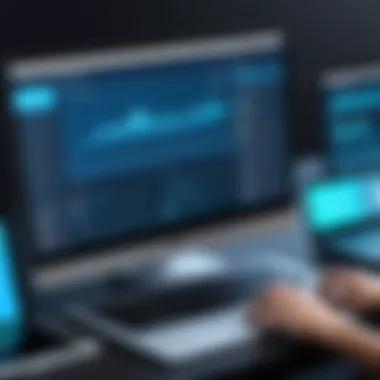

Intro
In our rapidly advancing digital world, file sharing has become as routine as breathing for businesses and individuals alike. The need for efficient, local network file sharing software is more significant than ever as remote work and connectivity continue to rise. But consider this: what’s the point of having robust software if it doesn't prioritize security? This article explores various file sharing solutions while also delving into the underlying cyber security issues that can affect their use.
We’ll walk through an overview of common cyber threats, highlight best practices for online security, and offer insights into essential tools for maintaining data safety. Understanding the security landscape isn’t just for IT professionals; it’s imperative for anyone who handles data, whether that’s sensitive client information or creative projects.
Let’s break it down and get into the nitty-gritty of what to consider when filming your file transfer choices.
Understanding Local Network File Sharing
In today's digital age, where data transmission occurs at lightning speed and threats loom large at every corner, comprehending local network file sharing is crucial. For individuals and organizations alike, effective file sharing can streamline workflows, enhance collaboration, and, most importantly, secure sensitive information. Whether it's sending a large report to a colleague or storing crucial documents in a shared drive, grasping the nuances of how local network file sharing functions sets the groundwork for successful and secure operations.
Definition and Purpose
Local network file sharing refers to the transfer of files from one computer to another within a defined network. This could be a home network, a small office setup, or even larger organizational networks. The primary purpose behind adopting file sharing solutions is to facilitate easy access to data without always relying on external storage or cloud services. Notably, its definition also bears implications for productivity—one could argue that in a world where time is money, the ability to access files swiftly is a game changer.
How File Sharing Works
At its core, local network file sharing hinges on several technical principles that allow devices to communicate. Devices on a local network utilize protocols like SMB (Server Message Block), FTP (File Transfer Protocol), or NFS (Network File System) to send and receive files. When a user wants to share a document, they essentially designate the file’s location and set permissions, permitting others on the network to access it. This is often mirrored by a visual interface that guides the user through the complex interchanges taking place behind the scenes. If you’ve ever sent a file in a hurry only to be met with an error message about connectivity or permissions, you’ve experienced the intricacies of this dance.
Importance of Network Security
Diving into the realm of file sharing also begs the required conversation about network security. With data breaches increasingly common, it's vital to ensure that files shared over local networks are safeguarded. Any file transferred carries the risk of interception by unauthorized users, potentially exposing sensitive information. By implementing encryption techniques and seeking software that prioritizes safety measures, individuals can significantly mitigate these risks. Furthermore, ensuring that all devices running file sharing software adhere to updated security protocols helps create an environment where data can be shared without the constant fear of compromise.
"Security is not a product, but a process." - Bruce Schneier
Key Features of Effective File Sharing Software
When it comes to assessing local network file sharing software, understanding the key features is pivotal. The effectiveness of file sharing tools isn't just about transferring files from point A to point B. It hinges on a host of attributes that dictate how well these tools serve individual and organizational needs. Let's delve into the core aspects that users must consider:
User Interface Design
An intuitive user interface (UI) is like finding a well-marked path on a hike; it makes the journey smoother. A polished UI can significantly enhance user experience by making the software accessible even to those with limited technical expertise. Clean layouts, clearly labeled functions, and easy navigation can make all the difference. If a program looks cluttered or if buttons and features are buried beneath layers of menus, users may easily become frustrated.
For instance, software with a drag-and-drop functionality allows users to quickly transfer files without navigating complicated pathways. This attention to UI not only improves usability but also fosters user engagement and satisfaction. In a world where everyone's strapped for time, a few extra clicks can feel like an eternity.
File Transfer Speeds
Speed is the name of the game. The efficiency of file transfers can greatly influence productivity, especially in environments where large files are commonplace. Whether it's audio files, high-resolution images, or extensive databases, a software solution with high transfer speeds offers a clear advantage.
Factors impacting transfer speeds include the software's underlying technology, network conditions, and the file sizes being worked with. For example, a file sharing platform that uses peer-to-peer technology may experience faster transfers compared to traditional client-server models during high demand. Users should prioritize solutions that can deliver robust speeds under various conditions to avoid productivity bottlenecks.
Cross-Platform Compatibility
Today, organizations often operate across multiple devices and operating systems. Thus, cross-platform compatibility becomes essential. A file sharing solution that plays well with various platforms—be it Windows, macOS, Linux, or mobile operating systems—ensures that no one is left out of the loop.
Imagine a scenario where half of your team uses Windows laptops while the others are on Mac. If your file sharing software doesn't support both platforms, it creates unnecessary hurdles. Cross-platform functionality is vital for seamless collaboration and ensures that all users can access files without compatibility headaches.
Security Protocols
As businesses and individuals become more aware of their online presence, security protocols cannot be sidelined. Not all file sharing software is created equal when it comes to security. This is especially critical when dealing with sensitive data.
Effective software should incorporate measures like encryption, user access controls, and secure authentication processes. For instance, if a tool offers end-to-end encryption, it means that documents remain inaccessible during transfer, providing a layer of assurance against potential intruders. Moreover, keeping software updated ensures that any vulnerabilities are patched immediately, enhancing the security landscape.
"In an age where data breaches are increasingly common, a user should never compromise on security features when selecting file sharing software."
Overall, focusing on these four key features—user interface design, file transfer speeds, cross-platform compatibility, and security protocols—not only guides you in selecting the right tool but also equips you to make informed decisions that enhance productivity while prioritizing data protection.
Popular Local Network File Sharing Software
When it comes to sharing files over a local network, having the right software can make all the difference. Efficient local network file sharing software isn't just about the speed at which files are sent; it encompasses a wide array of features, usability, and security measurements to protect sensitive data. This section dives into several popular software options that stand out due to their unique characteristics and strong user feedback.
Software A Overview
Features
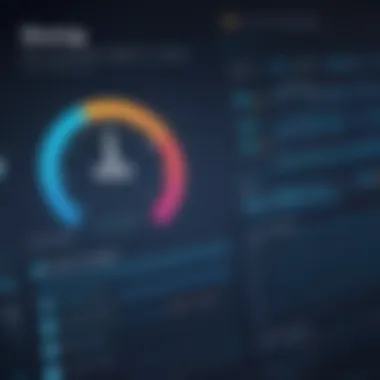

Software A brings to the table a robust feature set that is particularly appealing for small and medium-sized businesses. One standout characteristic of Software A's features is its user-friendly interface, which minimizes the learning curve for team members still acclimating to file sharing technologies. Offering features like drag-and-drop capabilities for file uploads makes it less intimidating. A unique feature worth noting is the real-time file synchronization capability that ensures any changes made are instantly reflected, reducing version conflicts and misunderstandings. However, while effective, this feature can sometimes lead to unintended overwrites if multiple users are editing files simultaneously.
Pricing
When it comes to pricing, Software A follows a subscription model that can provide flexibility for startups looking to conserve cash flow. The key characteristic here is the tiered pricing approach, meaning smaller teams can opt for lower-tier options while larger organizations can choose more feature-rich packages. However, there are disadvantages: while lower-tier plans can be economically appealing, they often come with limited storage capacities and functionality, leading to potential frustrations as a business grows.
User Reviews
User reviews for Software A reflect a generally positive outlook. Many highlight the customer service support as a major plus, often citing swift response times when issues arise. One unique insight from user feedback is the mention of integration options with other commonly used software, such as project management tools. Nevertheless, some users have reported occasional bugs during peak usage times, which can detract from the overall experience.
Software B Overview
Features
Feature-wise, Software B distinguishes itself through its collaboration tools. Users can comment directly on files, add annotations, and even manage tasks within shared documents. This functionality is invaluable in a cooperative work environment. One unique aspect of these features is the version history that allows users to revert back to previous edits easily. However, some may find the robust functionality overwhelming at first, particularly if they are seeking a more streamlined tool.
Pricing
With a pricing structure that emphasizes pay-for-what-you-use, users have the option to customize subscriptions based on their needs. The tiered model allows companies to scale without feeling tied down to a rigid fee system. There is a caveat, though; as usage increases, so too will costs, which might catch some users off guard if they're not consistently monitoring their usage metrics.
User Reviews
When perusing user reviews, it’s evident that flexibility is a favorite among many. Users frequently express appreciation for the frequent updates and feature expansions. However, a concern noted within the reviews is that the software can experience slowdowns during high traffic periods, which can be frustrating during critical tasks.
Software Overview
Features
For feature enthusiasts, Software C remains a shining example. Its advanced security protocols stand out, offering end-to-end encryption as well as features like two-factor authentication for an extra layer of security. This software is particularly attractive in industries where data privacy is paramount. Nevertheless, with complex security features comes a certain degree of user complexity, making initial setup a bit laborious.
Pricing
Regarding pricing, Software C has gone for a flat-rate model, which can be appealing as it eliminates uncertainty with monthly fees. The potential pitfall here is that it could be more expensive for smaller teams that don’t utilize all features offered. Small businesses can feel the pinch if compelled to pay a premium rate for a suite of tools they may not fully utilize.
User Reviews
Examining user feedback, many remarks focus on the security features as a significant selling point. Users praise the peace of mind that comes from knowing their files are securely shared. However, some have indicated challenges with customer support, often waiting longer than expected for assistance.
Software Overview
Features
Software D sets itself apart with its integration capabilities. It can seamlessly interface with various third-party applications, making it adaptable across multiple platforms and workflows. This flexibility renders Software D a strong contender for organizations operating within a diverse tech ecosystem. However, the richness of this feature can lead to unintended complexities if users are not well-versed in managing integrations.
Pricing
As for pricing, Software D operates on a freemium model, allowing initial access at no charge with options to upgrade. This approach can be advantageous for small teams testing the waters, but there is the risk of users becoming reliant on limited features with a potential barrier to upgrading, which can lead to compatibility issues down the road when they’re ready for more robust capabilities.
User Reviews
User reviews of Software D are generally favorable, particularly around its customization features that allow organizations to tailor the software to their needs. Still, the learning curve can be steep, and users often recommend investing some time in mastering the interface to fully take advantage of its myriad tools.
These pieces of software illustrate the diverse needs organizations may have when evaluating file sharing solutions.
In lokking to enhance the file sharing experience, assessing the qualities of different software options paves the way for more informed decision-making.
Comparative Analysis of File Sharing Solutions
Understanding the landscape of local network file sharing software is indispensable for those who want reliability, speed, and security in transferring data. The Comparative Analysis of File Sharing Solutions sheds light on various software options, enabling users to grasp their unique strengths and weaknesses. By conducting a thorough comparison, individuals and organizations can avoid the pitfalls of choosing subpar software that may hinder efficiency or expose sensitive information to threats.
This section dives deep into three pivotal areas you need to consider. First, we will scrutinize the Comparison of Key Features, discussing what distinguishes one software from another in terms of functionality. Then, we shift our focus to the Security Features Comparison, a critical concern in today’s digital age, where data breaches can have catastrophic consequences. Lastly, we will evaluate User Experience and Satisfaction, assessing how usability impacts overall performance. This comparative framework not only helps streamline the decision-making process but also empowers users to make informed choices tailored to their specific needs.
Comparison of Key Features
When evaluating file sharing solutions, pinpointing key features is essential. Each software comes with its own suite of functionalities, and understanding these can greatly influence your choice. Important features to consider include:


- File Transfer Speeds: Speed is often the make-or-break factor. No one wants to be waiting around for files to slowly trickle in.
- Storage Capacity: The ability to handle large files and extensive libraries can vary widely among software.
- User Access Control: This includes how well the software manages who sees what.
Some programs may shine in ease of use, boasting intuitive interfaces that even the less tech-savvy can navigate without breaking a sweat. Others might provide robust customization options but have a steeper learning curve. Thus, you need to weigh what is more beneficial for your situation.
Security Features Comparison
In an era where cyber threats loom large, negligence around security measures can lead to dire consequences. Therefore, a Security Features Comparison is crucial for any potential user.
Here are several security aspects to consider in these software solutions:
- End-to-End Encryption: This ensures that your files remain secure during transfer, leaving no room for interception.
- Regular Security Updates: Software that frequently updates its security protocols can keep pace with evolving threats.
- Permission Settings: Advanced permission settings help in determining who can view, edit, or share files, thus minimizing risk.
Choosing software with robust security features isn't merely a checklist task; it’s an imperative strategy to protect sensitive data.
User Experience and Satisfaction
A flashy interface and grand promises mean little if real-world users find the software cumbersome. User Experience and Satisfaction is a significant aspect to look at.
Here’s what to keep an eye on:
- Customer Support: Is help readily available when issues arise? Quick, effective support can be a game-changer.
- Community Feedback: Reviews from current users often highlight strengths and weaknesses more clearly than descriptions from the developers themselves.
- Learning Curve: A complicated setup might lead to frustration; therefore, intuitive design is always a bonus.
Despite all the glitzy features, at the end of the day, user satisfaction often reflects how well a file sharing solution meets your specific needs.
Remember: The best file sharing solution is one that strikes a healthy balance between features, security, and usability, tailored to meet both personal and organizational requirements.
Setting Up Local Network File Sharing
Setting up a local network file-sharing solution is more than just flipping a few switches on your devices. It's about creating a seamless environment where files can flow effortlessly between machines while ensuring that sensitive information doesn't fall into the wrong hands. A well-configured system can save time and hassles, making work smoother and more efficient.
Before diving into the setup process, it’s essential to think about the specific requirements of your network. The benefits of a solid file-sharing setup include improved collaboration, data accessibility, and an overall enhancement of productivity. By knowing how to properly set up file-sharing software, you can reduce headaches related to connectivity, permissions, and data security.
Prerequisites for Installation
Setting the stage right can be half the battle won. Before you begin the installation process of your chosen software, certain prerequisites need to be addressed:
- Operating Systems: Ensure that all devices on the network are compatible with the file-sharing software. Some software solutions work better with Windows, while others may favor Linux or Mac.
- Network Configuration: Make sure all computers are connected to the same local network and can communicate with each other. This means checking IP addresses and ensuring correct subnetting.
- Administrative Permissions: You should have admin rights on all devices involved. This is crucial for installation and configuration purposes.
- Firewall and Antivirus Settings: These security measures might block file-sharing attempts. Knowing how to tweak or temporarily disable them can save time.
- Backup Solutions: Have backup systems in place. If anything goes wrong, you don't want to lose critical data.
By ensuring these elements are in place beforehand, you set yourself up for a smoother installation experience.
Step-by-Step Installation Guide
With preparations in check, it’s time to roll up your sleeves. Here’s a straightforward guide to help you set up your local network file-sharing software:
- Choose Your Software: Pick the software that best fits your needs based on the analysis conducted earlier.
- Download the Installation Files: Make sure you get these files from the official website to avoid malicious versions.
- Run the Installer:
- Configure Settings: During installation, you may be prompted to set user permissions and configure network settings. It’s advisable to set these up according to your network’s needs, balancing accessibility and security.
- Finish Installation: Once completed, you may need to restart your device to finalize settings.
- Initial Test: After installation, conduct a test. Try transferring files between devices to ensure everything runs smooth.
- Click on the installer file and follow the prompts.
- Accept the license agreement and select the installation directory.
Configuration and Optimization
Once the installation is complete, you may want to fine-tune its performance. Here are some beneficial tips for configuration and optimization:
- User Permissions: Tailor access settings to each user according to their role. This is vital for maintaining data security and personal privacy.
- Network Speeds: Look into network bandwidth management settings to ensure optimal file transfer speeds. This often involves adjusting Quality of Service (QoS) settings on your router to prioritize file sharing traffic.
- Regular Monitoring: Setting up alerts for unusual activities can help maintain security. If something seems off, you want to catch it swiftly.
- Update Settings Regularly: Software updates can fix vulnerabilities and introduce new features. Regularly check for updates to keep everything hooked up and working efficiently.
"A good setup today can prevent numerous headaches tomorrow."
Troubleshooting Common Issues
In our world where data transfer happens at lightning speed, having reliable local network file sharing software is crucial. However, no matter how great the software is, issues still come up from time to time. This section addresses common problems faced during file sharing, ensuring that you are well-equipped to tackle them. Identifying and fixing these issues promptly not only saves time but also enhances workflow efficiency. Ensuring seamless file transfer can make all the difference in maintaining productivity levels and keeping online operations smooth.
File Transfer Failures
File transfer failures can send users into a tailspin, causing frustration and potentially delaying important projects. Various factors contribute to these hiccups, including network issues, insufficient storage space on the receiving end, or software incompatibility.
A few tips on how to approach this scenario:

- Check Network Connection: Make sure that both devices are connected to the same network and that there are no disruptions.
- Storage Availability: Ensure the receiving side has enough space for the incoming file. A full hard drive can end the transfer rather abruptly.
- File Size Limits: Certain software has limits on file sizes that can be transferred. Review the guidelines to be sure.
If you face repeated failures, it’s wise to assess whether a different software might suit your needs better.
Connectivity Problems
Connectivity issues often plague users, causing lots of head-scratching moments. When devices are unable to see each other or communicate, it can feel like a game of hide-and-seek, and not a fun one at that.
Here are steps to resolve connectivity problems:
- Router Check: Make sure your router is functioning correctly. Restarting it may resolve sudden connectivity lapses.
- Correct Network: Verify that both devices are on the same network. Sometimes, people inadvertently connect to guest networks or neighboring connections, creating confusion.
- IP Address Conflict: Ensure there are no duplicate IP addresses assigned within the network. If more than one device shares the same IP, it can create friction.
Keeping a troubleshooting checklist can help identify if connectivity issues often arise from the same source.
Permission Errors
When dealing with file sharing, permissions are a critical aspect. Permission errors can be a real headache—much like trying to enter a locked door without the right key.
To handle permission issues, keep in mind:
- User Permissions Review: Check that you have the right access rights to the files and folders involved in the transfer. Sometimes, admin settings can restrict sharing.
- Sharing Configuration: Make sure that the sharing settings on the software are properly configured. Confirm that the necessary file types are allowed to be shared.
- Reboot Devices: Occasionally, a simple restart of the involved devices can resolve ghostly permission issues that aren’t detected by the software.
In summary, addressing these common challenges with a proactive approach can make your local network file sharing experience much smoother.
Best Practices for Secure File Sharing
File sharing has become an essential part of both personal and professional environments. However, it bears a certain degree of risk, especially when dealing with sensitive data. Applying best practices for secure file sharing not only ensures the safety of your information but also builds trust among users who depend on such systems. In this section, we'll delve into various elements that contribute to secure file sharing, providing a detailed look at specific actions one can take to safeguard their data in local networks.
Encrypting Sensitive Files
If files were hosts at a party, encryption would be the secret entrance that only invited guests knew about. Encrypting sensitive files ensures that even if these files fall into the wrong hands, access to the contents is tightly controlled. Encryption transforms readable data into an unreadable format using algorithms that can only be reverted back to its original state with a specific key or password.
- Data Confidentiality: Without encryption, shared files are vulnerable. Anyone intercepting data during the transfer could easily read it. Encryption protects this confidentiality.
- Choosing the Right Algorithm: Not all encryption methods are created equal. AES (Advanced Encryption Standard) is widely regarded as one of the safest options available.
- End-to-End Encryption: This method ensures that files are encrypted on the sender’s device and only decrypted on the receiver’s device, leaving no possibility for unauthorized access mid-transfer.
Setting Up User Permissions
Imagine a vault with various drawers, each accessible to a specific person depending on their role. Setting up user permissions behaves similar to that vault, providing access levels based on necessity. A robust user permission system ensures that only those who need to view or manipulate certain files can do so.
- Role-Based Access Control (RBAC): This is a common method for establishing user permissions. By applying roles such as administrator, editor, or viewer, organizations can streamline access while minimizing risks.
- Regularly Review Permissions: As teams change, so do access requirements. Committee reviews of permissions can prevent excess exposure of sensitive information.
- Audit Logs: Maintain a log of who accesses what files and when. This accountability acts both as a deterrent for unauthorized access and a resource for identifying potential vulnerabilities.
Regular Software Updates
Think of software updates as a tune-up for your car. It keeps everything running smoothly and helps eliminate potential bugs that could lead to bigger problems down the line. Regular software updates are not just a good practice; they are a necessity in securing file sharing systems.
- Patch Known Vulnerabilities: Developers often release updates to close security loopholes. Failing to apply these patches leaves systems open to exploitation.
- Enhanced Features: Besides security, updates commonly bring new features that may enhance efficiency. Keeping software current means users benefit from advanced tools and capabilities.
- Automated Updates: Enabling automated updates is a great way to ensure that the software stays up to date without the need for manual intervention.
Keeping your local network file sharing software updated, encrypting sensitive files, and setting appropriate user permissions are paramount to maintaining a secure file sharing environment.
Implementing these best practices doesn’t just shield sensitive information; it fosters a culture of security awareness, emphasizing the importance of protecting digital assets in an increasingly connected world. Taking these steps today safeguards against the breaches of tomorrow.
Future Trends in File Sharing Technology
Understanding the emerging trends in file sharing is paramount for both individuals and organizations striving to enhance their data transfer processes. As technology rapidly evolves, new methods and innovations are introduced, often redefining how we manage and share files within local networks. This section will delve into these key trends, exploring their significance and potential effects on file sharing practices.
Emerging Technologies and Innovations
The digital landscape is buzzing with a myriad of technological advancements aimed at improving file sharing. Here are some noteworthy innovations that are reshaping the future:
- Artificial Intelligence Integration: AI is making its way into file-sharing solutions, enabling smarter file management. From auto-tagging files based on content to predicting user needs based on behaviors, AI enhances efficiency and optimization in data handling.
- Cloud Synchronization Features: Although focusing on local networks, many solutions are now integrating cloud elements. This hybrid approach allows files to sync seamlessly with cloud storage, providing flexibility while maintaining access speed on-site.
- Blockchain for Security: With rising concerns over data breaches, utilizing blockchain technology offers a decentralized approach to file sharing. It ensures data integrity and provides a secure way of tracking file access and transfers, mitigating risks common in traditional file-sharing methods.
- Peer-to-Peer Networking: This trend sidesteps traditional server-based approaches. Utilizing peer-to-peer mechanisms can streamline file transfers significantly and reduce latency, especially in environments with high data demands.
Adopting these innovations can afford users not only better efficiency but also enhanced security and usability, catering to current and future needs effectively.
Potential Challenges Ahead
While the advancements in file-sharing software present exciting opportunities, they also introduce several challenges that require careful consideration:
- Increased Complexity: Integrating new technologies like AI and blockchain increases the complexity of file-sharing solutions. Users may face a steep learning curve, necessitating comprehensive training sessions to ensure they can navigate these advanced systems effectively.
- Data Privacy Concerns: As file-sharing systems become more interlinked with cloud services, the risk of data mishandling rises. Users must remain vigilant about data privacy and the implications of sharing sensitive information, especially on platforms that also customer interactions.
- Compatibility Issues: As varying technologies emerge, compatibility across different platforms and systems may be impacted. Organizations need to carefully evaluate new software for potential alignment with existing systems to avoid bottlenecks in workflows.
- Regulatory Compliance: The increasing focus on data protection regulations, such as GDPR, can complicate the implementation of innovative technologies. Organizations must ensure that their file-sharing practices comply with applicable laws to avoid hefty fines and reputational damage.
Considering these potential challenges is crucial for any organization looking to modernize its file-sharing strategies. Strategic planning and training will be key to overcoming these hurdles, ensuring secure and effective practices in line with evolving technological landscapes.
"Technology keeps moving ahead, and it's vital to embrace these changes while also being aware of the challenges that accompany them."







