Explore the Best Free Antivirus for Windows 10


Intro
In today’s digital age, where everything from our finances to personal relationships occurs online, maintaining a sturdy shield against cyber threats is more crucial than ever. Antivirus software is often the frontline defense against various online dangers lurking in the shadows. Although many users are hesitant to shell out cash for paid antivirus solutions, good news exists: a variety of free antivirus options are available, especially for Windows 10 users. However, navigating through these solutions can feel like trying to find a needle in a haystack.
This guide is designed to serve as a compass for those looking to enhance their online safety without burning a hole in their pocket. We'll explore various free antivirus programs, assess their features, effectiveness, and how they stand against their proven paid counterparts. Additionally, we will address essential practices for online security, helping both newcomers and tech-savvy individuals bolster their defenses.
Overview of Cyber Security Threats
In the landscape of internet safety, understanding the various types of cyber threats is the first step toward protecting oneself.
Types of Cyber Threats
- Malware: Short for malicious software, malware includes viruses, worms, and trojans designed to cause harm.
- Phishing: This involves tricking users into providing sensitive information, usually via deceptive emails or fake websites.
- Ransomware: A type of malware that demands payment to restore access to the victim's data.
In just the past few years, we'll see that cyber attacks have reached shocking levels. For context, the number of ransomware attacks rose by 150% between 2019 and 2020, highlighting an alarming trend that continues to affect individuals and organizations alike.
Real-life examples, too, illustrate the staggering impacts of security breaches.
For instance, the Equifax breach in 2017 compromised the personal data of approximately 147 million people, showcasing how vulnerable even major corporations can be.
As these threats evolve, it becomes clear that utilizing free antivirus software can play a pivotal role in maintaining one's online security.
Best Practices for Online Security
Besides protector tools, certain practices can reinforce your defense against cyber threats. A multi-faceted approach ensures that no stone is left unturned.
Strong Password Creation and Management Techniques
Crafting complex passwords is crucial. Consider using a mix of upper and lower case letters, numbers, and symbols to make it difficult for attackers to crack.
- Use phrases: Instead of single words, combine random words to form a passphrase, such as "BlueMonkey@Sunset!23".
- Avoid common information: Stay clear of easily obtainable details like birthdays or names.
Regular Software Updates and Patches
Frequent updates of your operating system and installed software strengthen security. Vulnerabilities can be patched through updates, which can keep potential threats at bay.
Two-factor Authentication Implementation
Enabling two-factor authentication provides an additional layer of security. It requires not just a password, but also a verification method (like a code sent to your phone), increasing difficulty for unauthorized access.
Reviews of Security Tools
In evaluating antivirus software, effectiveness is paramount. A good antivirus solution acts as a watchdog against potential threats.
Evaluation of Antivirus Software Effectiveness
Not all free antivirus solutions are created alike. Ratings and performance reviews often reflect how well these solutions can detect and eliminate threats. It’s wise to look into software that consistently ranks high in independent tests.
Comparison of Firewall Protection
A reliable firewall acts as a barrier between your computer and potential threats. Some free antivirus software come bundled with effective firewalls, while others may offer it as a separate tool.
Assessment of Password Managers
In addition to antivirus software, consider using a password manager for safely storing and generating complex passwords. Many free offerings exist that integrate seamlessly with web browsers, simplifying password management.
Tips for Ensuring Online Privacy
As we venture deeper into the online world, safeguarding privacy becomes paramount. Here are a few practices that can help.
Importance of Using VPNs for Secure Browsing
Virtual Private Networks (VPNs) encrypt your internet connection, making it far more difficult for prying eyes to see what you're up to online. This is especially important when connected to public Wi-Fi networks.
Privacy Settings on Social Media Platforms
Regularly review and adjust privacy settings on platforms like Facebook or Instagram. Limiting who can see your information can help shield your online footprint.
Protecting Personal Data When Making Online Transactions
When conducting online transactions, always ensure that the site is secure. Look for indicators such as "https:" in the URL or a padlock icon in the address bar to verify safety.
Educational Resources and Guides
Knowledge is power, especially in the realm of cybersecurity. Here are useful resources to consider:
- How-to articles on setting up encryption tools can provide the guidance needed to protect sensitive data.
- Step-by-step guides on spotting phishing emails aid in identifying potential fraud more effectively.
- Cheat sheets for quickly enhancing online security practices offer handy tips at a glance for better protection.
Intro to Antivirus Software
In the current digital age, where our lives are intertwined with technology, understanding antivirus software is not just beneficial—it's essential. We all have a treasure trove of personal, professional, and sometimes sensitive information stored on our devices. The last thing anyone wants is for a malicious actor to waltz in and cause havoc. Antivirus software acts as a sturdy gatekeeper, standing guard over our data and ensuring our online experience remains uncompromised.
Understanding the Importance of Antivirus
Antivirus software is designed to thwart various kinds of malware, ranging from viruses and worms to more sophisticated ransomware. Its primary role is to scan for, detect, and eliminate these threats before they can wreak havoc on your computer system.
Key Points on Importance:
- Protection Against Threats: Proper antivirus protection shields your system from a multitude of threats. Think of it as an invincible shield protecting you from arrows aimed by cybercriminals.
- Data Security: At the end of the day, your personal data is invaluable. The right antivirus can help secure sensitive information, such as credit card numbers and personal identification, from falling into the wrong hands.
- System Performance: An effective antivirus not only protects but also optimizes system performance by removing harmful files that can bog down your computer.
- Peace of Mind: Knowing that there’s a defense mechanism in place allows one to search and browse the internet without excessive worry.
Antivirus software plays a pivotal role in maintaining the integrity of our devices and, by extension, our private lives. Without it, we are, quite frankly, easy pickings for cyber threats.
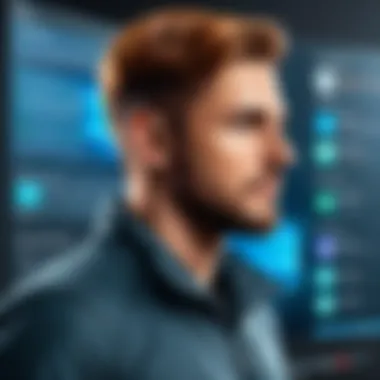

Free vs Paid Antivirus Software
When it comes to antivirus solutions, the age-old debate of free versus paid versions often steers the conversation. Let’s unpack this dilemma.
- Free Antivirus Software: Many users gravitate toward free antivirus solutions simply because, well, it’s free. These options can provide fundamental protections against malware and often include basic features like real-time scanning. However, it’s crucial to recognize that these programs might not offer comprehensive coverage.
- Paid Antivirus Software: On the other hand, the paid versions often come equipped with advanced features such as enhanced firewalls, specialized tools to combat phishing attacks, and even tech support. These packages usually update more frequently and provide better overall protection, akin to having a dedicated security team on your payroll.
Overview of Windows
When diving into the expansive realm of free antivirus solutions, understanding the operating system in use is pretty crucial. Windows 10, Microsoft's latest widely adopted operating system, comes with its own set of security requirements and built-in features that shape the effectiveness of antivirus software. Knowing these specifics can help users make informed choices about the software that best fits their needs.
System Requirements for Antivirus
Before diving headfirst into installing any antivirus program, it's vital to be aware of the system requirements. Free antivirus solutions are designed to work seamlessly with Windows 10; however, some may demand more resources than others. The requirements often include:
- Operating System: Naturally, the software must be compatible with Windows 10. Almost all modern free antivirus solutions claim compatibility but always check the specific version.
- Processor: A decent processor is a must. Most antivirus programs recommend at least a 1 GHz processor, but a multi-core processor tends to provide smoother performance.
- RAM: A minimum of 2GB of RAM is typically suggested, although having 4GB or more will lead to better multitasking, especially if you're running various applications simultaneously.
- Free Disk Space: It's common for antivirus software to require between 1GB to 2GB of free space. This space is utilized for the program installation and updates.
"Always ensure your system meets the specifications to avoid performance hiccups after installation."
Built-in Security Features in Windows
Many users overlook that Windows 10 comes equipped with a range of built-in security features. This integrated protection aims to offer a strong foundation before layering on third-party antivirus solutions. Understanding these features can help you gauge whether additional antivirus software is necessary, or if the built-in capabilities suffice. Some of the notable features include:
- Windows Defender Antivirus: This is the default antivirus application that provides real-time protection against malware. It regularly updates to ensure users are safeguarded against the latest threats.
- Windows Firewall: Acting as the first line of defense, the firewall monitors both incoming and outgoing traffic, blocking unauthorized access to your network.
- Exploit Protection: This feature helps guard against malware targeting software vulnerabilities, a common method used by cybercriminals.
- Controlled Folder Access: This protective measure can thwart unauthorized applications from making changes to your data. It’s especially handy for those who work with sensitive information.
- SmartScreen Filter: Protecting against malicious websites, this feature warns users before visiting potentially harmful pages, adding another layer of security.
In summary, while free antivirus solutions do offer critical benefits, it's important to assess how they work with the built-in protections of Windows 10. By understanding the foundational security elements of the operating system, users can better navigate their options and ensure a comprehensive protective environment.
Evaluating Free Antivirus Solutions
Assessing free antivirus options isn't just a side note in the quest for online safety, it's absolutely paramount. With countless choices flooded in the market, understanding the essentials of evaluation can mean the difference between a secure digital experience or an easy step into the belly of the beast. An effective free antivirus should not only guard against threats but also run smoothly in the background.
Criteria for Assessment
When diving into the world of free antivirus software, it's like picking a ripe fruit from a vendor’s stall—some fruit look tempting, but only a careful selection reveals the best choices. To make an informed decision, let's pinpoint the key criteria essential for assessment.
Protection Rate
The protection rate of antivirus software is the main act. It signifies how well the software can detect and fend off various threats posing a risk to your system. The higher the protection rate, the more reliable the antivirus seems to be for keeping your data safe.
An attractive feature of high protection rates is that they often come from independent testing labs that regularly benchmark different antivirus solutions against real-world threats. Regular lab evaluations offer a credible basis to gauge performance. However, potential drawbacks may include the software requiring operating resources—like RAM and processing power—which might become a trade-off for users with older machines. Hence, it’s a dual-edged sword.
System Impact
Next up is system impact, an indicator of how the antivirus software affects your computer’s performance during operation. Ideally, you'd want an antivirus that’s like a quiet guardian; effective yet unobtrusive, allowing your system to operate smoothly without significant slowdown.
When assessing system impact, the loading time and resource consumption during scans are vital factors to explore. Some software may use a bit too much CPU, especially during updates or scans. The charm can quickly turn to annoyance if the antivirus slows down everyday tasks. A balanced approach in an antivirus should mean effective scanning without hogging system resources.
User Interface and Experience
User interface and overall user experience play an equally essential role in shaping your interaction with the antivirus software. A clean, intuitive layout can turn a daunting task into a walk in the park. After all, what good is a powerful antivirus if the interface is more complicated than assembling flat-pack furniture?
Key characteristics such as ease of navigation, accessibility of features, and clear reporting can make a world of difference. Simplistic interfaces tend to be highly beneficial for non-tech-savvy users. Yet, one must also consider a rich feature set; otherwise, the antivirus might lack advanced functionalities you might need. Ultimately, the goal is to strike a balance—user-friendliness does not have to come at the expense of capability.
Common Features to Look For
When hunting for the right free antivirus, not all features come packaged equally. Some might sparkle on the surface, while others could be the real deal. Here’s a closer look at some common features that are worth checking.
Real-time Protection
Real-time protection acts like a shield that stands between your system and any potential threats, constantly scanning files and web traffic as they come through. It’s like having a vigilant guard who’s trained to spot trouble before it reaches your door.
Opting for antivirus software with solid real-time protection ensures ongoing security, catching threats before they can wreak havoc on your system. However, a downside is that this feature can sometimes contribute to increased resource usage, potentially leading to slower performance.
Regular Updates
Regular updates keep the antivirus in sync with the latest threats—think of it as having a compass that’s constantly recalibrated. With cyber threats evolving every day, the need for timely updates cannot be overstated. A good antivirus will automatically update its virus definitions, which is a fundamental characteristic of effective protection.
The potential downside finds its way in people forgetting to check for manual updates. Regular updates that aren't automatic could lead to vulnerability if users overlook them. This emphasizes the importance of choosing software that does the heavy lifting for you.
Additional Security Tools
Additional security tools can bolster your defense system immensely. Features such as a firewall, password manager, or browser extension provide you with layered security - each feature acting like an additional lock on the door.
The charm of these extra tools is evident, as they can help protect your sensitive information and enhance your overall online privacy. However, there's a caveat: sometimes, these extras come with added complexity, which might not suit every user’s preference.
Top Free Antivirus Programs for Windows
The world of free antivirus software is like a bustling marketplace, overflowing with options that can be both a blessing and a curse. It’s paramount for users to know what they are diving into when choosing antivirus solutions. Today’s digital risks demand effective defenses, even if users are opting for free alternatives.
In this section, we will explore some of the standout free antivirus programs available for Windows 10, going over their features, their strengths and weaknesses, as well as what real users have to say about them. Choosing the right program is not just about the software itself; it’s about understanding how well it can integrate into your daily use while providing critical protection against threats.
Avast Free Antivirus
Key Features
Avast Free Antivirus is often recognized for its robust features that come at no cost. One key characteristic is its real-time protection approach, spotting threats as they emerge rather than after the fact. This aspect enhances overall user security, making it a desirable option for many users. Furthermore, the user-friendly interface helps those who are not tech-savvy navigate easily.
Among its unique offerings, the Wi-Fi Inspector feature stands out, which checks networks for vulnerabilities, providing additional peace of mind. However, some users point out that the software can sometimes be a bit heavy on system resources, potentially slowing down older machines.


Pros and Cons
Like many antivirus solutions, Avast has its share of advantages and disadvantages. One of its main pros includes the comprehensive free features that rival even some paid options, making it a strong pick. Additionally, it provides an excellent antivirus engine, keeping malware at bay effectively.
On the flip side, users have noted that the persistent upgrade prompts for paid features can be bothersome. Also, some of its features, while useful, may not be necessary for the average user, leading to potential confusion.
User Reviews
User feedback on Avast paints a generally favorable picture. Many users appreciate its ease of use and the comprehensive protection it offers, especially for those who are not well-versed in technology. However, some have expressed frustration over the frequent ads for premium features, which some find to be intrusive.
Overall, user reviews suggest that while Avast is a solid choice, potential users should be prepared for a few promotional bumps along the way.
AVG AntiVirus Free
Key Features
AVG AntiVirus Free has carved its niche in the world of antivirus software primarily due to its strong virus detection capabilities. The interface is clean and simple, making it straightforward for users of all kinds. Its file shredder feature is another unique aspect that allows users to permanently remove files, ensuring that sensitive information does not end up in the wrong hands.
However, users have projected concerns about occasional system lags, particularly during scans, leading to questions regarding its efficiency on older systems.
Pros and Cons
When it comes to pros and cons, AVG delivers a mixed bag. On the plus side, it’s recognized for its excellent malware detection rates and regular updates, which are essential in keeping up with the evolving threat landscape.
Conversely, the cons could swing some users away—specifically, the intrusive ads prompting users to upgrade to a premium version, as well as its occasional sluggish performance during resource-intensive tasks.
User Reviews
Looking at user reviews, AVG gets good marks for its strong performance in malware blocking. Users often commend its effectiveness and ease of setup. However, some users report dissatisfaction with the ad overload, highlighting that it can detract from the overall user experience.
Bitdefender Antivirus Free Edition
Key Features
Bitdefender Antivirus Free Edition deserves attention for its lightweight design and automatic updates that ensure users are always covered against the latest threats. The antiphishing protection included is another strong selling point, shielding users from fraudulent sites effectively.
A unique aspect is its minimalistic approach, focusing only on the essentials, making it simpler for users to navigate. However, its limited advanced features might disappoint those looking for a more comprehensive suite.
Pros and Cons
Pros of using Bitdefender include its efficient malware scanning and low impact on system performance, ensuring that even lower-end computers can run smoothly.
On the other hand, some cons include the lack of customer support for free users, meaning that help is limited when challenges arise. Additionally, it may not have all the bells and whistles that some users may want in an antivirus program.
User Reviews
Users have been generally positive regarding Bitdefender, with many mentioning its lightweight nature and effective protection. However, some users express disappointment over its limited functionalities compared to its paid version. Overall, a good choice if you want a straightforward tool without any frills.
Kaspersky Security Cloud Free
Key Features
Kaspersky Security Cloud Free is popular for its adaptive security features that change based on user behavior, allowing it to provide personalized protection. Its user interface is sleek and easy to use, making navigation a breeze even for those who might not be technologically inclined.
Among the notable unique features, the cloud-based protection stands out, providing a shield against threats from the internet directly without relying solely on local scanning.
Pros and Cons
The main advantage of Kaspersky is its top-tier virus detection rates, often outshining many competitors in tests. Moreover, users tend to appreciate its encrypted browsing feature, which adds another layer of security.
However, there are some downsides to consider. Users report that the system resource usage can be significant during scans, slowing down everyday tasks. There is also a perception that the free version lacks some of the more robust features found in the paid editions.
User Reviews
User feedback on Kaspersky leans towards the positive end, highlighting satisfaction with its effective protection and user-friendly interface. However, some users have indicated frustrations with the limited features available in the free version compared to paid counterparts.
Microsoft Defender Antivirus
Key Features
Microsoft Defender Antivirus comes pre-installed with Windows 10 and has made significant strides in recent years. Key features include real-time protection, cloud-delivered protection, and a solid firewall component. The integration with Windows makes it especially appealing for those who appreciate simplicity and ease of access.
One unique feature is its SmartScreen Filter, which helps block malicious websites and applications effectively. However, some users have claimed that its detection rates can sometimes differ from third-party solutions.
Integration with Windows
A significant aspect of Microsoft Defender is its seamless integration with Windows 10. Users don’t need to download or install anything extra, and it works directly in the background, providing constant security updates without hassle. This integration fosters user convenience, especially for those wary of unfamiliar software.
User Reviews
Review feedback for Microsoft Defender often bears a positive tint. Users appreciate how easy it is to use and its effectiveness in blocking threats. However, a few users have pointed out that, while decent, it may not perform as strongly as standalone antivirus solutions, especially for more tech-savvy individuals looking for additional features.
Installation and Setup Process
The process of installing and setting up free antivirus software is crucial to ensuring your computer remains protected against various cyber threats. A good installation process lays the foundation for effective performance of the software. Without a proper setup, even the best antivirus can fall short in offering the required protection. This section will detail vital elements and benefits associated with the installation and setup process, ensuring that users can optimize their antivirus experience.
Downloading Free Antivirus Software
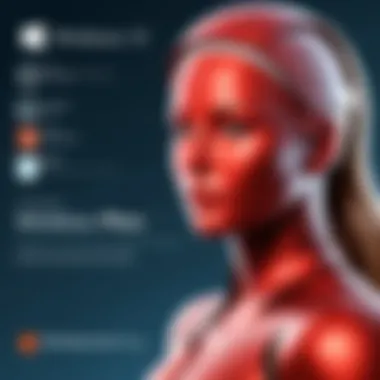

When it comes to protecting your device, the first step is to secure a copy of your chosen antivirus. The downloading process may seem straightforward, but a few considerations can help you make informed decisions. It’s important to only download software from trusted sources. Major antivirus vendors have official websites, and finding the download link there guarantees a safe version of their product. Here are a few things to keep in mind during this stage:
- Always verify the website’s URL to ensure you are on the authentic site. Phishing websites can mimic real ones.
- Look for user reviews or recommendations on forums such as reddit.com before downloading.
- Make sure your Windows 10 system meets the minimum requirements provided on the antivirus site to avoid compatibility issues later.
Installation: Step-by-Step Guide
Installing free antivirus software involves several straightforward steps, which, when followed correctly, can help ensure a smooth installation process. Here’s a step-by-step guide:
- Locate the downloaded file: After downloading the installation file, navigate to your computer’s designated folder for downloads, often labeled ‘Downloads.’
- Run the installer: Double-click the downloaded file to launch the installer. You may need to grant permissions via a security prompt by clicking 'Yes' or 'Allow.'
- Follow the on-screen instructions: The initial setup wizard will guide you through the installation process. Carefully read each screen; some might have options like adding additional tools that you may or may not want.
- Choose your settings: Some antivirus software may offer customized installation options. This may include deciding on features to activate right away, such as browser protection, firewall settings, or enabling automatic updates. Make choices that best align with your security needs.
- Complete the installation: Once everything looks good, click the ‘Install’ or ‘Finish’ button. Wait for the installation to finish, which can take a few minutes depending on your system’s performance.
Initial Setup Configuration
After successfully installing the antivirus software, the last touch involves the initial configuration of settings. This process is vital as it allows you to tailor your antivirus to better fit your specific needs and preferences. Here’s how to get started:
- Update the virus definitions: Right after installation, the first thing you should do is check for updates. This ensures that you have the latest virus definitions—it’s like loading your weapons before going to battle! Most antivirus programs will have an automatic update option, which you can enable.
- Run the first scan: It’s advisable to conduct an initial scan of your system. This helps to identify any existing threats that may have landed on your device beforehand.
- Adjust the settings: Dive into the settings menu to modify scan frequency, real-time protection options, and alerts. Tailoring these settings can make a significant difference in how effectively the antivirus operates.
- Create a schedule for regular scans: Decide how often you want your antivirus to automatically scan the computer. This can typically be set up weekly or monthly, depending on usage.
- Review additional features: Many free antivirus solutions come packed with various additional features like a VPN or a password manager. Assess which of these features can further enhance your security without complicating your user experience.
"Configuration makes a world of difference; think of it as fine-tuning an instrument to orchestrate a harmonious cybersecurity experience."
Adhering to these steps for installation and initial setup can significantly upscale your cybersecurity, ensuring you customize the software to fit your preferences while adequately shielding your device from potential threats. Through attention to detail during this process, you lay down the groundwork for a more secure online experience.
Maintaining Your Antivirus Software
In today’s world, where cyber threats lurk at every online corner, maintaining your antivirus software isn’t just an afterthought; it’s like putting on your seatbelt before hitting the road. A calm mind is a good mind, and knowing your system is secure can help you surf the web with confidence. This section focuses on why regular upkeep is essential and outlines the steps you can take to make sure that your antivirus software is always functioning at its best.
Regular Updates and Scans
Just like a well-oiled machine, your antivirus program needs regular updates and scans. Considering how rapidly new malware and viruses pop up, an up-to-date antivirus ensures your system is prepared to combat the latest threats. Here are some key points to remember about updates and scans:
- Keep Definitions Current: Antivirus software relies on virus definitions to recognize threats. Regular updates download these definitions, keeping your protection sharp.
- Automate Scans: Set your antivirus to perform regular scans automatically. This means you won’t forget, and it keeps your system cleaner with minimal effort from you.
- Full System Scans: While quick scans are good for routine checks, don't overlook the value of a full system scan. These scans dig deeper, often uncovering threats that quick scans might skip over.
You can think of it this way: If you were taking care of a garden, you wouldn't just water it once and forget it. You’d regularly prune, weed, and ensure good soil conditions. Your computer is no different. A little diligence goes a long way in ensuring its health.
"An ounce of prevention is worth a pound of cure." - Benjamin Franklin
For example, setting your antivirus to update daily and schedule a full system scan weekly helps guard against unexpected issues.
Managing Settings and Features
Now that you've got those updates and scans sorted, it’s also crucial to manage the settings and features of your antivirus software. This part can be a bit tricky since each software can have various options and features, but generally, here are key considerations:
- Adjusting Sensitivity Levels: If your antivirus is too sensitive, it may flag safe programs as threats, leading to unnecessary confusion. Find a balance that works for you; you want protection without constant interruptions.
- Whitelist Safe Applications: Sometimes, specific programs don’t play well with antivirus software. Utilizing the whitelist feature allows you to tell your antivirus that certain apps are fine, so it won’t impede your workflow.
- Explore Additional Features: Many free antivirus solutions come with extra features like a firewall, VPN, or password manager. Make sure to take advantage of what your software offers to enhance your security.
By managing these settings, not only do you improve performance, but you also tailor the antivirus experience to your unique needs. Stay proactive; it's better to tweak settings occasionally than to scramble for solutions later.
Taking these steps for maintaining your antivirus software can feel tedious at times, but in the end, it builds a strong wall against malicious attacks. The online world is a vast playground filled with both exciting opportunities and potential hazards, and keeping your antivirus in check is a key part of safely enjoying that space.
Common Issues and Troubleshooting
Navigating the landscape of free antivirus solutions can feel like traversing a minefield. While many users are drawn to the allure of complimentary software, they often overlook the potential pitfalls that can come with these solutions. It is essential to address the common issues that plague free antivirus programs, as understanding these problems can empower users to make informed choices. The goal here is not just to point out the negatives but to arm readers with the knowledge needed to effectively troubleshoot and maintain their antivirus protection. This section aims to shine a light on frequent problems encountered and offer solutions to ensure that your system remains secure and efficient.
Frequent Problems with Free Antivirus
Free antivirus software might seem like a savvy choice for budget-conscious individuals, but it’s not all smooth sailing. Here are some common problems that users might face:
- Limited Protection: Many free antivirus options skimp on essential features. These programs might not offer comprehensive real-time protection, leaving users exposed to threats as they emerge.
- Frequent Software Conflicts: Compatibility issues can arise, especially with existing software. This could lead to system slowdowns or, in some cases, may render your antivirus ineffective.
- Ad Overload: Be prepared for unwanted pop-ups and ads. Some free solutions run ads to generate revenue, which can disrupt user experience.
- Slow System Performance: These programs can chew up system resources, leading to sluggish performance, particularly if they’re running in the background during activities such as gaming or video streaming.
- Inadequate Customer Support: Unlike paid versions, free antivirus software often comes with limited customer service, leaving users to fend for themselves during troubleshooting.
Identifying these problems is the first step in managing your antivirus software effectively. Regular maintenance and a little know-how about resolving issues can save users from a heap of frustration down the line.
Resolving Compatibility Issues
When it comes to free antivirus solutions, compatibility can be a real stickler. Problems may arise when the software tries to coexist with other applications or security programs. Here are a few strategies for resolving these issues:
- Check for Conflicting Software: Before installing your chosen antivirus, ensure that there are no conflicting security applications already present on your system. This includes other antivirus programs, firewalls, or even network security software.
- Update All Software: An outdated program can lead to issues. Make sure your free antivirus and all other relevant software are updated regularly to ensure they can work together smoothly.
- Modify Antivirus Settings: Sometimes, adjusting settings within the antivirus can alleviate compatibility problems. For instance, changing scan schedules or disabling certain features might help the software to perform better.
- Seek Help from Forums and Communities: Platforms like Reddit or specialized tech forums can be valuable resources. Many users share similar experiences and solutions that could provide insights not found in official resources.
"Don’t hesitate to ask the community for help. You’ll likely find someone else who has been through exactly what you're facing."
- Consider Alternatives: If compatibility issues persist and significantly impede performance, it might be worth weighing your options. Sometimes, a different free antivirus solution may better suit your specific system configuration.
By addressing these key areas, individuals can troubleshoot and optimize their free antivirus software effectively, minimizing risks while maximizing protection for their systems.
Finale
In wrapping up the discussion on free antivirus solutions for Windows 10, it's clear that choosing the right software is crucial for maintaining your online security. We have scoured various options, weighing the pros and cons, and considering their practical implications. In today’s digital age, every individual is vulnerable to threats ranging from malware to phishing attacks. Free antivirus software provides an essential safeguard, making it a worthy consideration for anyone trying to protect their personal data without breaking the bank.
There are distinct advantages to leveraging these types of programs. Firstly, most free antivirus solutions offer a significant degree of protection, often integrated with essential features that rival paid versions. They serve as a good introductory step into the world of cybersecurity, especially for those who might not have the budget for premium products. However, it’s vital to remain vigilant. Many free options come with certain limitations, such as fewer features or potential ads that could distract from the experience. Understanding these nuances is key to making an informed choice.
Moreover, staying up-to-date on compatibility with Windows 10 ensures a smoother experience, reducing the risk of technical hiccups. In the end, utilizing a free antivirus isn't just about installing software; it's about protecting your digital life, ensuring your devices run efficiently, and navigating the online world safely.
Final Thoughts on Free Antivirus Solutions
As we conclude our exploration of free antivirus solutions, it’s worth reiterating that while these programs can offer solid protection against common threats, they should be viewed as part of a broader strategy for online safety. In a rapidly changing cybersecurity landscape, one should not rely solely on free solutions. Incorporating good online habits, like cautious browsing and regular system updates, will augment the protection provided by these programs.
While free antivirus software serves as a helpful interim measure, for those who engage more seriously with sensitive data—such as financial information or personal records—upgrading to a paid solution might be the prudent route. The additional features and enhanced support can often outweigh the initial cost when considering the potential risks involved.
Future Trends in Antivirus Protection
Looking ahead, the future of antivirus protection appears dynamic and full of potential. As cyber threats grow in sophistication, so too are the solutions designed to combat them. Next-gen solutions are focusing on artificial intelligence and machine learning, which are becoming the bedrock of modern antivirus programs. Using these technologies allows software to learn from past threats, improving their ability to detect and neutralize unheard-of dangers before they even materialize.
Additionally, cloud-based security systems are on the rise. These solutions not only streamline updates but ensure that users are always protected against the latest threats, seamless and in real-time. The implications of these technological advancements could mean that antivirus programs will become smarter and far more effective at knowing your habits and predicting vulnerabilities based on them.
The future of cybersecurity lies in being proactive rather than reactive, adapting quickly to the evolving landscape of threats.
In summary, investing time in understanding free antivirus solutions opens a doorway to a realm of digital protection that keeps you informed and prepared for whatever may come your way. The good news is that even though they're free, they empower you to take control of your own online safety. Understanding your needs and keeping an eye on emerging trends will help you stay ahead in the ever-evolving battlefield of cybersecurity.







