Top Free Antivirus Software for Online Security
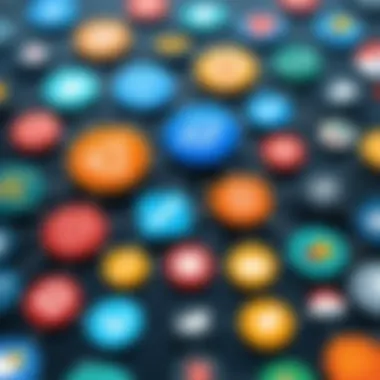

Intro
In today’s digital age, online security is not just a luxury; it's a necessity. As technology advances, so do the tactics employed by cybercriminals, making it increasingly critical for internet users to protect their personal information. From sensitive banking details to private chats, the digital landscape is rife with potential threats. Hence, choosing a reliable antivirus program can make a world of difference.
This guide takes you through the labyrinth of free antivirus software options available. We'll dig into the features these products offer, their effectiveness in guarding against various threats, and the overall user experience. By understanding the current landscape of cyber threats and the tools available, individuals can make educated choices regarding their online safety—without burning a hole in their pockets.
Overview of Cyber Security Threats
Types of cyber threats
When considering protection, it’s important to grasp what threats are out there. Cyber threats can be broadly categorized into several types:
- Malware: Software specifically designed to disrupt, damage, or gain unauthorized access to computer systems.
- Phishing: A technique where attackers impersonate legitimate entities to deceive individuals into revealing sensitive information.
- Ransomware: A form of malware that encrypts a victim's files and demands ransom payments for their release.
Statistics on cyber attacks
The numbers don’t lie. According to studies, cyber attacks have surged significantly in the last few years. For instance:
- In 2020, the number of ransomware attacks increased by over 150% compared to the previous year.
- It’s estimated that a business falls victim to a ransomware attack every 11 seconds.
This trend isn't just troubling; it raises flags about personal security.
Real-life examples of security breaches
There are notable instances that still send chills down spines. For example, the Equifax data breach in 2017 exposed sensitive information of nearly 148 million people. This incident illustrates how even established companies are not immune to attacks, and it highlights the importance of personal vigilance.
"In an era where personal data is a digital goldmine, safeguarding it should be at the forefront of every internet user’s mind."
Best Practices for Online Security
While selecting an antivirus is important, adopting best practices elevates your security posture even further.
Strong password creation and management techniques
Using strong, complex passwords is your first line of defense. Here are some tips:
- Combine upper and lowercase letters, numbers, and special characters.
- Avoid common phrases and sequences.
- Change your passwords regularly and don’t reuse them across multiple platforms.
Regular software updates and patches
New vulnerabilities emerge constantly. Updating your software can protect against potential weaknesses that hackers could exploit. This includes your antivirus software as well.
Two-factor authentication implementation
Two-factor authentication adds an extra layer of security. Even if someone learns your password, they’ll also need a second form of identification, usually a code sent to your mobile device.
Reviews of Security Tools
Overwhelm potential buyers with information but keep it digestible. Let's look at tools crucial for ensuring a safer online experience.
Evaluation of antivirus software effectiveness
Not all free antivirus software is created equal. Some may offer robust protection while others merely scratch the surface. Carefully assess antivirus programs based on detection rates and ease of use.
Comparison of firewall protection
A solid firewall acts like a bouncer for your computer. It monitors incoming and outgoing traffic. While many antivirus software comes with included firewalls, their strength can vary widely.
Assessment of password managers
A password manager can alleviate the headache of memory while ensuring strong passwords for all your accounts. Some free options mandate high security at the cost of limited functionality. Make sure to evaluate these to find a suitable solution based on your needs.
Tips for Ensuring Online Privacy
Importance of using VPNs for secure browsing
Virtual Private Networks (VPNs) encrypt your online activity, keeping it private from prying eyes. It’s particularly useful when using public Wi-Fi.
Privacy settings on social media platforms
Adjusting privacy settings can prevent unwanted exposure of your personal information. Take a few moments to regularly review and tighten these settings across platforms like Facebook and Twitter.
Protecting personal data when making online transactions
Only shop on websites that are secure. Look for URLs that begin with "https://" and never save credit card information unless necessary.


Educational Resources and Guides
There's a wealth of knowledge available. Here are various resources to enhance your online security skills:
How-to articles on setting up encryption tools
Learn how to encrypt sensitive data using established guides. Many free tools can help maintain your privacy a little more.
Step-by-step guides on spotting phishing emails
Certain red flags in emails can indicate phishing attempts, such as misspellings or unexpected attachments. Familiarize yourself with these tactics.
Cheat sheets for quickly enhancing online security practices
Keep a cheat sheet handy for quick reference. This could include essential tips for maintaining your online safety.
Being proactive and informed can greatly influence your online security. The right antivirus software is just one piece of this intricate puzzle.
Understanding the Importance of Antivirus Software
In an era where digital interactions are rampant, the significance of antivirus software cannot be overlooked. This software acts as a digital gatekeeper, standing between your devices and the myriad cyber threats that lurk in the shadows of the internet. The ever-evolving landscape of cybercrime requires proactive measures, and antivirus programs serve as critical tools in this vigilance against malicious attacks.
The Role of Antivirus in Cybersecurity
Antivirus software plays a multifaceted role in cybersecurity. Primarily, it detects and neutralizes threats before they can wreak havoc on your system. These programs often use heuristic analysis, signature detection, and behavior monitoring to keep users safe. Think of it as a security detail, watching out for anything suspicious and taking swift action to protect your personal data.
Moreover, many modern antivirus solutions have expanded their capabilities beyond traditional virus scanning. They now include firewalls, VPNs, and identity theft protection services. The combination of these features enhances the overall security posture of individual users and organizations alike, making antivirus software an indispensable component of a robust cybersecurity strategy.
Common Cyber Threats Faced Today
While antivirus software is an essential line of defense, understanding the various threats it protects against provides valuable context.
Malware and Ransomware
Malware, a blanket term for malicious software, encompasses everything from viruses to worms. Ransomware is one particularly nefarious kind of malware that locks users out of their files and demands payment for access. This threat highlights the critical need for antivirus solutions because once ransomware infects a device, recovery can be a daunting and costly process. The speed and stealth of these attacks emphasize their key characteristic: they exploit vulnerabilities, often before the user even realizes they are compromised. Thus, any effective antivirus software must prioritize real-time monitoring and quick action to counter these threats.
Phishing Attacks
Phishing attacks, on the other hand, target human error. They manipulate unsuspecting users into revealing sensitive information by masquerading as legitimate entities. Whether through deceptive emails or counterfeit websites, phishing is an art of persuasion designed to trick users into providing valuable data unwittingly. Antivirus software often includes features to recognize and block such scams, substantially lowering the chances of falling victim to these traps. Its key characteristic is its ability to filter out and flag suspicious activity, making it an essential tool in the fight against this commonly exploited technique.
Spyware and Adware
Lastly, we have spyware and adware, which operate differently but are equally insidious. Spyware secretly collects user data, monitoring actions without consent, while adware inundates systems with unwanted advertisements. Both can deteriorate system performance and invade privacy. Antivirus programs equipped with dedicated spyware and adware detection capabilities can identify and eliminate this unwanted software, restoring user control and comfort. The unique challenge they bring is the subtlety with which they operate; they often blend in and are tricky to detect without these protective measures.
Why Choose Free Antivirus Solutions?
Free antivirus solutions offer a practical entry point for users looking to bolster their online security without financial burden. Although they may lack some advanced features of premium options, free software provides essential protection against the most common threats, making it a viable choice for the everyday user. Additionally, familiarity with these free tools can pave the way for more informed decisions about security needs as one's online activities grow more complex.
Criteria for Selecting a Free Antivirus Program
In the digital age, choosing the right antivirus software can feel like searching for a needle in a haystack. With countless free options available, it’s crucial to know what to look for. The right antivirus not only protects your valuable data but helps you maintain peace of mind about your online activities. When diving into the world of free antivirus solutions, understanding the criteria for selection can drastically affect your security experience.
Key elements such as essential features, user experience, and performance impact should guide your choice. It's akin to finding a reliable friend; you want one that won’t let you down. When programs have the necessary features and user-friendly interfaces, they can be trusted to safeguard your digital life effectively. Moreover, understanding their performance impact on your system can help you avoid unnecessary lag during your day-to-day tasks.
Essential Features to Consider
When selecting a free antivirus program, several features stand out as critical components that contribute to your overall protection. Here’s what you should pay attention to:
Real-time Scanning
Real-time scanning acts as a vigilant watchdog over your system's activities, identifying potential threats as they emerge. This feature continuously monitors files and processes, ensuring that no malicious content takes root in your device. The advantage of real-time scanning lies in its ability to catch issues before they escalate, saving you from potential headaches down the road. However, it's worth noting that some programs can slow your system down if not optimized well.
Key characteristic: Immediate threat detection makes it a popular choice for anyone serious about online security.
"Having real-time scanning is like having a bouncer at the door of your digital life—keeping unwanted guests at bay."
Scheduled Scans
Scheduled scans allow users to automate the scanning process, ensuring that their systems are regularly checked without manual intervention. This can be particularly beneficial for users who may forget to run routine scans. Unlike real-time scanning, which is ongoing, scheduled scans methodically examine files and programs at predetermined times, catching whatever may have slipped through earlier. The downside? You might hastily forget about a scheduled scan if it’s set too infrequently.
Unique feature: Flexibility to adjust scan times as per user convenience.
Web Protection Tools
Web protection tools serve as a safety net while you surf the web, identifying and blocking harmful sites before they can do damage. Features like phishing protection and URL scanning dramatically reduce the chances of accidental downloads from malicious websites. This aspect is immensely beneficial for users who frequently engage in online shopping or banking. That said, an overzealous web protection tool can sometimes block legitimate sites, leading to frustration.


Key characteristic: Enhances browsing safety, making it a favorite among heavy internet users.
User Experience and Interface
The user experience is integral in any software choice. An intuitive interface allows users to navigate options effortlessly. A good antivirus should require minimal input from the user while still providing robust protection. If a program is difficult to understand or set up, users might be inclined to forgo using it altogether, leaving them exposed to threats. Testing various interfaces can reveal which software feels comfortable and easy to use, much like finding a pair of shoes that fit just right.
Performance Impact on System
Performance impact is a considerable aspect to take into account when selecting free antivirus software. While you want comprehensive protection, you also need functionality. A software that hogs resources can slow down other operations, potentially disrupting your work or leisure activities. It’s essential to identify antivirus programs that strike a balance, providing robust features without taxing your system.
Detailed Analysis of Top Free Antivirus Options
The ever-evolving landscape of cybersecurity means that selecting the right free antivirus software can feel like searching for a needle in a haystack. This section takes a closer look at some of the best free antivirus options available today, focusing on their specific capabilities, performance metrics, and the trade-offs that come with using a free solution. Understanding these elements is crucial for individuals keen on safeguarding their online security without breaking the bank.
Overview of Leading Free Antivirus Software
As technology advances, various antivirus programs have become household names, with certain options frequently standing out in the crowded field of free antivirus solutions. Names like Avast, AVG, and Bitdefender often come to mind, but they aren’t the only players in the game.
- Avast Free Antivirus: Known for its user-friendly interface and robust real-time protection, Avast tops many lists. Features include extensive malware detection and an easy-to-navigate dashboard.
- Bitdefender Antivirus Free Edition: This software prides itself on minimal resource consumption while providing solid virus protection. It continually scans for potential threats, making it a reliable option.
- AVG Antivirus Free: AVG excels in web protection and prevents harmful websites from compromising security. It is also straightforward, making it suitable for users who may not be tech-savvy.
Each of these software options serves unique needs, and their different approaches to user experience can significantly impact user satisfaction and effectiveness.
Comparison of Features and Performance
When diving into the features and performance of these free antivirus options, it’s vital to consider multiple aspects:
- Real-time Protection: Most free security programs offer real-time scanning but do it with varying degrees of effectiveness. While garlic might keep vampires at bay, the same isn't true for all malware when it comes to real-time protection. Comparing response times and malware detection accuracy can reveal a lot about their efficacy.
- User Interface: A clean and intuitive user interface ensures that users can easily navigate the software. A cluttered screen can lead to users missing critical alerts, rendering even the best features ineffective.
- System Impact: It’s not just about how well an antivirus protects you; it’s crucial to know how it affects system performance. Some programs run quietly in the background and barely affect performance, while others might slow a machine to a crawl, leading to frustrations.
"Good antivirus software must safeguard your system, but it should not feel like a virus itself by bogging down your performance."
Pros and Cons of Each Option
Evaluating the pros and cons of these antivirus software options helps potential users make conclusive choices that align with their security priorities. Here’s a breakdown:
- Avast Free Antivirus
Pros: - Bitdefender Antivirus Free Edition
Pros: - AVG Antivirus Free
Pros:
- User-friendly interface
- Comprehensive malware protection
- Multitude of additional features like password manager and browser cleaner
Cons: - Can be resource-heavy on older machines
- Some advanced features locked behind paid version
- Lightweight and efficient, with minimal impact on system performance
- Strong malware detection rates
Cons: - Limited features compared to paid offerings
- User interface can be overly simplistic for some
- Good phishing protection
- Frequent updates ensure ongoing effectiveness
Cons: - Some users report ads promoting the paid version being intrusive
- Not as strong in general malware detection as some competitors
Through this detailed analysis of the leading free antivirus software, potential users can gain substantial insight, ensuring that they choose a solution that not only protects but also aligns with their personal needs and preferences.
User Privacy Considerations
In the realm of cybersecurity, user privacy emerges as a paramount concern. Nowadays, free antivirus software is not just a protective shield against malware; it can also have a profound impact on user privacy. Understanding the dynamics of data collection and how it influences online safety is crucial for any individual desiring to safeguard their digital existence. It's essential to grasp what these tools collect, how it affects our digital footprint, and the industry standards that guide data practices.
Data Collection Practices
When it comes to free antivirus software, the old adage "nothing comes for free" rings particularly true. Many of these tools appear beneficial on the surface, providing essential protection at no cost. However, they often come with strings attached.
Antivirus programs may collect a range of data, including:
- Personal information (name, email, etc.)
- Device information (model, operating system)
- Browsing habits (websites visited, frequency)
- Interaction data (how users engage with the software)
It's not all doom and gloom; some programs are more transparent than others regarding what they collect and why. The crux lies in understanding the privacy policies—often long-winded legal documents that most users skip over. Here, it’s vital to sift through the jargon to uncover how companies handle your data and whether they share it with third parties.
Impact on Online Privacy
The ramifications of inadequate data privacy management can be extensive. A free antivirus solution that leverages personal information for advertising or other dubious purposes could lead to unwanted exposure or, worse, identity theft. As a user, a key consideration is how much trust you extend to the software you install on your devices.
In some cases, companies may track behavior to enhance user experience, but this borders on a slippery slope. Too much tracking can compromise your online anonymity, creating a paradox where a security tool may veer into the territory of surveillance. The dark side of data collection often leads users to feel like they are under a microscope, raising the stakes for online privacy.
Regulatory Compliance and Trusted Brands
As consumers, one must critically evaluate the level of regulatory compliance an antivirus brand adheres to. In many regions, laws such as the General Data Protection Regulation (GDPR) in Europe set standards for how personal data can be utilized. Brands that align with these standards typically exhibit a degree of integrity that can reassure users.
Look for antivirus companies that clearly belong to trusted circles. Brands like Avast, Bitdefender, and AVG, for example, often make compliance claims that are publicly verifiable. Key elements to mark your checklist include:
- Transparency: Does the company openly discuss its data handling practices?
- User Control: Can you opt out of data collection, or are your choices limited?
- Certifications: Does the organization hold certifications from recognized standards bodies?
Ultimately, the intersection of antivirus utility and privacy must not be taken lightly. Carefully analyzing the practices of antivirus software can shield you from potential pitfalls while ensuring you maintain your digital privacy.
Tips for Improving Antivirus Effectiveness


In an era where cyber threats are evolving at a dizzying pace, simply having antivirus software isn't enough. This section dives into ways to bolster the defenses of your chosen antivirus, enhancing its efficacy beyond the average protection. By adopting proactive measures, users can greatly minimize risks associated with malware, ransomware, and other threats that loom on the digital horizon.
Regular Software Updates
Keeping antivirus software up-to-date is essential for maintaining its effectiveness. Software updates typically include new virus definitions and enhancements that shield against emerging threats. When you allow your antivirus to run on old definitions, it’s like bringing a butter knife to a gunfight. The threats you face are also changing. New types of malware appear daily, and old defenses can quickly become obsolete.
It’s beneficial for users to enable automatic updates, ensuring that their software always has the latest protection. Regular updates require minimal effort but yield substantial results. When you stay one step ahead of attackers by running the latest version, you create a safer environment for your personal data. Additionally, some software may have bugs that can compromise security; updating can fix these vulnerabilities as well.
Complementary Security Measures
To add an additional layer of security, it is wise to pair your antivirus software with complementary measures. This multifaceted approach strengthens your defense against online threats. Let’s take a look at two critical strategies: using firewalls and adopting safe browsing habits.
Use of Firewalls
A firewall acts like a bouncer for your network, allowing only the right kind of traffic in and out. It's crucial for blocking unwanted intrusions and monitoring data packets. By restricting access from suspicious sources, firewalls enhance your overall online security.
The key characteristic of a firewall is its ability to filter out both inbound and outbound traffic based on predefined rules. Many antivirus programs come with built-in firewalls, but standalone firewalls can offer additional options for customization.
However, a firewall needs to be configured correctly to be effective. Misconfiguration can inadvertently block legitimate applications, leading users to disable these vital defenses. Many people treat firewalls as set-it-and-forget-it solutions, but periodic checks and adjustments may be necessary to keep pace with your network’s needs.
Adopting Safe Browsing Habits
The habits you develop while browsing the web play a substantial role in your online safety. Adopting safe browsing habits involves a level of mindfulness about where you click and what you download. Many people fall prey to phishing scams or inadvertently download malware by visiting sketchy websites.
Being vigilant in avoiding dubious links and ensuring secure connections (look for HTTPS in URLs) can significantly reduce risk. Using browser extensions designed to flag untrusted sites could also enhance your browsing experience.
In addition, practicing caution while interacting on social media or responding to messages from unknown contacts will keep you safer online. Remember, the best line of defense often lies in your own behavior.
"It's not enough to just have protection; knowing how to use it wisely makes all the difference."
By incorporating these measures—keeping your antivirus updated, leveraging firewalls, and fostering safe browsing habits—you create a robust defense against the myriad dangers of the cyber world. Ensure your software is working at its fullest potential by adhering to these tips as they can significantly minimize risks and protect your personal information.
Challenges and Limitations of Free Antivirus Software
In navigating the often tumultuous waters of digital security, users frequently stumble upon free antivirus software as a tempting solution. However, while these programs serve as a foundational layer of protection, it’s crucial to understand the challenges and limitations that come along with them. These limitations not only shape the effectiveness of the software but can also influence a user's overall online safety.
Limited Features Compared to Premium Versions
When comparing free antivirus options to their paid counterparts, a stark contrast in features becomes evident. Most free antivirus programs offer only the bare-bones essentials, leaving out numerous advanced capabilities that enhance security. For instance, automatic updates may not be included, leaving users vulnerable to the latest threats.
Here are some features typically found in premium versions but often absent in free ones:
- Advanced Threat Detection: Premium software employs sophisticated algorithms and machine learning to identify and neutralize threats before they compromise systems.
- VPN Services: Many robust antivirus solutions package a VPN, safeguarding not only downloads but overall internet activity.
- Customer Support: Premium options often boast dedicated support teams that can assist with issues ranging from installation to ongoing troubleshooting.
Some may argue that basic protection suffices for infrequent internet use. However, as digital threats continue evolving, this minuscule layer of security can be akin to bringing a knife to a gunfight.
Reliance on User Vigilance
An often understated challenge with free antivirus software is the heavy reliance on user vigilance for protecting against threats. Unlike premium solutions that might offer automated features to mitigate risks, many free options require users to be proactive. This means you might need to routinely scan your devices, manage settings, and keep an eye on unusual activities yourself.
Effective use of free antivirus might mean:
- Regularly checking for updates and installing them yourself.
- Learning to interpret scan results and understanding what actions to take with detected threats.
- Enforcing safe browsing habits, such as avoiding suspicious websites or not clicking on unknown links.
This inherently places a burden on the user, and not everyone has the time or inclination to constantly monitor their devices.
"Free antivirus software serves as a starting point, but users should consider their own diligence as a vital component of a comprehensive security strategy."
Epilogue: Making an Informed Decision
In the realm of cybersecurity, the choice of antivirus software plays a pivotal role. It’s not just about picking the first option that pops up on a search page. Rather, it’s a matter of considering how well it meets your unique needs. As we’ve explored through this guide, understanding the nuances of free antivirus software leads to smarter choices. A well-informed decision can make all the difference in protecting your digital life.
Evaluating Your Personal Needs
When diving into the world of free antivirus solutions, the first step is to assess your individual requirements. What do you primarily use your devices for? If you're someone who primarily browses the internet, a program with strong web protection tools is essential. On the other hand, if you frequently download files or access different networks, you might need something with robust malware detection features.
To break it down further:
- Usage Patterns: Are you a casual browser or a heavy downloader? This influences what features are necessary.
- Device Types: Whether you are using a PC, Mac, or mobile device can change the landscape of available options. Not all antivirus programs cover every type of platform equally well.
- Privacy Concerns: How much do you care about data privacy? Some free solutions may collect user data to fund their services, which could be a red flag.
Consider making a list of your priorities. This can help in narrowing the choices and finding an antivirus software that aligns perfectly with your needs.
Balancing Cost and Security
The allure of free software comes with its own set of expectations and limitations. While a free antivirus solution provides a safety net against basic threats, it’s crucial to recognize that not all free options are created equal. Some offer minimal protection, while others can stand toe-to-toe with paid versions in specific areas.
Here are a few pointers for balancing these two aspects:
- Evaluate Security Features: Look for essential elements like real-time protection and automatic updates. These features are often crucial for staying secure in an evolving cyber landscape.
- Cost of Upgrades: Sometimes, free options might limit you and urge you to upgrade for critical tools. Assessing whether those extra features are worth the cost is important.
- Consider Your Threat Level: If you are in a high-risk environment—like handling sensitive data or frequently engaging with unfamiliar online spaces—investing in a premium solution might be necessary for robust protection.
In summary, striking a balance between what you are willing to spend and the level of security you require will help in navigating the antivirus software landscape more effectively. It's about aligning your financial considerations with the security posture you wish to uphold in this digital age.
Ultimately, understanding your personal needs and the security measures required is the cornerstone of making an informed choice in free antivirus solutions.







