Selecting the Best Free Antivirus Software for You


Intro
In today’s digital landscape, navigating the myriad of cyber threats is a complex task. As technology advances, so do the tactics employed by cybercriminals. The need for reliable cybersecurity solutions is more pressing than ever, and understanding how to select appropriate free antivirus software is vital for safeguarding your digital footprint.
This article delves into several crucial elements to consider when evaluating free antivirus software. We will explore prevalent cyber threats, best practices for online security, a review of various security tools, tips for ensuring online privacy, and educational resources that empower users to elevate their cyber defense measures. By the end of this article, you will have the insights necessary to make informed decisions regarding your online safety.
Overview of Cyber Security Threats
Cyber threats manifest in numerous forms, each with distinct characteristics and methods for inflicting damage. Understanding these threats is fundamental to selecting effective antivirus solutions.
Types of cyber threats
- Malware: This software is designed to disrupt, damage, or gain unauthorized access to computer systems. Types of malware include viruses, worms, and spyware.
- Phishing: Cybercriminals use deceptive messages and websites to trick individuals into revealing sensitive information, like passwords.
- Ransomware: A particularly insidious form of malware that encrypts the victim's data and demands a ransom for its release.
Statistics on cyber attacks
Recent studies indicate a staggering rise in cyber attacks. According to the Cybersecurity and Infrastructure Security Agency (CISA), nearly 230,000 ransomware incidents were recorded globally in the last year, signifying an increase of 300% over a five-year period.
Real-life examples of security breaches
- In 2020, the notorious SolarWinds hack compromised the data of multiple governmental and tech organizations.
- The Equifax data breach in 2017 affected over 147 million individuals, showcasing the risk associated with inadequate cybersecurity measures.
Understanding these threats provides a contextual backdrop for why selecting the right antivirus software matters.
Best Practices for Online Security
Adopting certain habits can enhance your online security significantly. While antivirus software is essential, it should be part of a broader defense strategy.
- Strong password creation and management techniques: Create complex passwords and use a password manager to store them securely.
- Regular software updates and patches: Keeping software updated closes security vulnerabilities that can be exploited by attackers.
- Two-factor authentication implementation: This adds an extra layer of security beyond passwords, requiring users to provide two forms of identification.
Reviews of Security Tools
A competitive landscape exists for free antivirus solutions, with varying levels of effectiveness and features. Evaluating these tools is critical to finding the right fit.
Evaluation of antivirus software effectiveness
When assessing free antivirus software, consider factors such as detection rates, user interface, and the breadth of features offered. For example, programs like Avast Free Antivirus and Bitdefender Antivirus Free provide robust basic protection but may lack some advanced functionalities.
Comparison of firewall protection
Firewalls act as a barrier between your network and potential threats. Solutions like ZoneAlarm Free Firewall offer comprehensive packet filtering, which is especially valuable in a connected world.
Assessment of password managers
Password managers like LastPass or Bitwarden simplify password handling but ensure they offer end-to-end encryption for maximum effectiveness.
Tips for Ensuring Online Privacy
Online privacy has become a crucial concern for individuals navigating the internet.
- Importance of using VPNs for secure browsing: A Virtual Private Network encrypts your internet connection, making your online activities harder to track.
- Privacy settings on social media platforms: Review and adjust your privacy settings to limit the visibility of your personal information.
- Protecting personal data when making online transactions: Always ensure the website uses HTTPS, which indicates a secure connection, for online financial activities.
Educational Resources and Guides
Continuous learning about cybersecurity practices is essential for staying ahead of possible threats. Here are some valuable resources:
- How-to articles on setting up encryption tools: Learning how to encrypt your data provides an essential layer of security.
- Step-by-step guides on spotting phishing emails: Knowing how to identify these deceptive messages can save you from potential financial loss.
- Cheat sheets for quickly enhancing online security practices: Quick reference guides offer simple steps you can follow to boost your online safety with minimal effort.
Empowerment through knowledge is a critical pillar in the fight against cyber threats. Educated users make for more resilient internet communities.
By comprehensively assessing available free antivirus options, understanding types of threats, and adopting best practices, individuals can significantly enhance their online security and privacy.
Foreword to Free Antivirus Software
In today’s digital landscape, threats to personal and sensitive data have proliferated at an alarming rate. Cybersecurity is now a necessity for everyone, from businesses to individuals. Free antivirus software acts as the first line of defense against malware, spyware, and other malicious entities that can compromise system integrity. As such, understanding its importance becomes salient in the quest for a secure online existence.
The advent of free antivirus solutions brings both opportunity and caution. Many users may feel tempted to rely solely on these offerings due to their cost-effectiveness. They often provide basic protection, which can be adequate for casual users or specific use cases. However, the efficacy of these programs can vary significantly, and it is crucial to choose wisely to ensure comprehensive security. By doing so, users can mitigate risks associated with cyber threats while maintaining a sense of financial prudence.
It is essential to consider several factors when evaluating free antivirus software. Effectiveness against common threats, compatibility with existing systems, and ease of use are just a few elements that play a significant role in informing one's decision.


"Choosing the right antivirus software is like selecting a guardian for your digital life."
In this section, we will delve deeper into the foundational aspects of cybersecurity and how antivirus software fits into the broader context of personal digital safety. This will provide a robust framework for understanding why these considerations matter, particularly as they relate to free antivirus options.
Understanding Cybersecurity Basics
To navigate the complex domain of cybersecurity, it is important to understand its fundamental concepts. Cybersecurity encompasses the measures and technologies put in place to protect computers and networks from unauthorized access, damage, or theft. Various cyber threats, including viruses, ransomware, phishing, and trojans, pose significant risks to users. Hence, grasping these concepts forms a crucial aspect of selecting suitable antivirus software.
For individuals, awareness of these threats enables proactive measures against potential cyber attacks. Knowing how malware operates can enhance one’s approach to online behavior and security practices. This knowledge can influence decisions regarding software selection, as some antivirus programs offer better protection against specific types of threats than others.
The Role of Antivirus Software
Antivirus software serves several critical functions in the cybersecurity ecosystem. Primarily, its role is to scan, detect, and remove malicious software from a user’s device. Many of these programs also provide real-time monitoring to catch potential threats before they can cause harm.
Moreover, effective antivirus solutions often include additional features such as email scanning, web protection, and system tuning. These capabilities may not only prevent infections but also optimize the overall performance of the device.
Antivirus software is thus integral in building a security posture for both standard users and more advanced ones looking to safeguard their personal information and maintain privacy. Understanding these roles is essential when one sets out to choose a free antivirus solution that meets specific needs.
Key Considerations When Choosing Free Antivirus
Selecting the right free antivirus software requires careful thought. Many choices exist, but not all are created equal. Considerations should focus on key elements that play a crucial role in both effectiveness and usability. Making an informed decision can protect your system against malware while maintaining overall system performance. This section will detail what to look for in free antivirus solutions.
Effectiveness Against Malware
One of the most critical factors is how effective the antivirus software is at detecting and removing malware. Malware comes in many forms, including viruses, spyware, and ransomware. Free antivirus programs should offer robust detection rates while minimizing false positives. Research shows that free antivirus solutions may lack in advanced features compared to paid versions. However, some still maintain respectable protection levels. To assess effectiveness, look for independent lab test results from organizations like AV-Test or AV-Comparatives. Regularly updated virus definitions also enhance detection capabilities. Users might want to read reviews or forums to gather feedback on real-world performance.
System Compatibility
Another essential consideration is the compatibility of the software with your operating system. Not all antivirus programs work seamlessly across different platforms or devices. For instance, a software designed for Windows may not be compatible with macOS or Linux. Before installing any antivirus, you should verify the requirements listed on the official site. A solution that is not optimized for your system might slow down performance significantly. The focus should be on ensuring that the software runs efficiently without creating significant resource strain, especially if your machine has modest specifications.
User Experience and Interface
User experience plays a vital role in ensuring that security measures are not overlooked. Easy navigation and a straightforward user interface can simplify the management of antivirus settings. Complicated software may lead users to miss important alerts or fail to schedule regular scans. Look for interfaces that include intuitive dashboards, accessible settings, and easy reporting features. Moreover, consider whether the software offers a range of customization options that allow you to tailor protection based on personal needs. User feedback can reveal a lot about how intuitive and user-friendly a program really is.
Update Frequency
Keeping software up to date is critical for maintaining security. An antivirus program that does not frequently update its virus definitions can become less effective against new threats. Free antivirus solutions should offer automatic updates to ensure the most current protection is always available. Some options might require manual updates; users should find this inconvenient and pose a risk. Always check if the product provides real-time updates to combat evolving threats. Frequent updates can indicate a commitment to protection and a robust cybersecurity strategy.
Customer Support Availability
Even the best antivirus software can present challenges or issues. In such cases, having customer support readily available can be crucial. Many free antivirus options provide limited or no customer support. This can be problematic for users who encounter difficulties or need guidance. Assess the availability of support channels such as email, live chat, or phone support. Also, take note of response times and whether support options are user-friendly. A solid customer support framework can alleviate frustration and streamline the troubleshooting process.
Overview of Leading Free Antivirus Software
The landscape of free antivirus software is vast and varied. Understanding the available options is crucial for individuals who prioritize their online security but may not want to invest in paid solutions. Leading free antivirus solutions can provide essential protection against malware and other threats without imposing a financial burden. Their features often include real-time scanning, malware detection, and user-friendly interfaces, which can be beneficial for both tech-savvy users and those who are less experienced.
By evaluating these leading options, users can make informed decisions based on specific needs. They can determine which software aligns best with their device compatibility, required features, and user experience preferences. This overview serves as a guide, uncovering the strengths and weaknesses of top contenders in the free antivirus market.
Software One
Features and Benefits
Software One stands out in the realm of free antivirus options thanks to its highly effective malware detection capabilities. The software implements heuristic analysis, which allows it to identify new and emerging threats quickly. Users appreciate the built-in firewall that adds an additional layer of protection against unauthorized access. Furthermore, it offers a user-friendly interface, making it accessible even for those less familiar with technology. Its regular updates ensure that it keeps pace with the ever-evolving malware landscape.
Limitations
Despite its strong performance, Software One does have limitations. The premium features are often promoted heavily, which might distract users from its core functionality. Some users report that the software can be resource-intensive, leading to slower system performance during scans. Additionally, customer support is somewhat limited for free users, which can be a downside if issues arise.
User Feedback
Feedback from users of Software One highlights both its strengths and its drawbacks. Many individuals praise its straightforward installation and competitive detection rates. However, there are common concerns about frequent prompts to upgrade to the paid version, which can be frustrating. Users generally find it reliable, yet some have indicated a desire for better support options.
Software Two
Features and Benefits
Software Two excels in providing a comprehensive suite of tools that extend beyond standard antivirus features. It offers browser extensions that help block malicious websites, enhancing the browsing experience. The software is lightweight, which means it does not heavily impact system performance. Furthermore, it incorporates a user-friendly dashboard that simplifies navigation and usage for various user levels.
Limitations
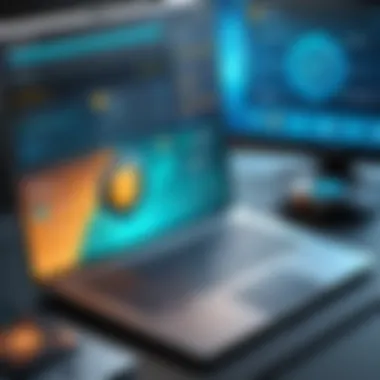

However, Software Two carries its own set of limitations. Although feature-rich, users may find that some critical elements, like real-time protection, are not available in the free version. This may leave users vulnerable to threats that arise after the last manual scan. Additionally, some users express concerns about ads within the free version, which can compromise user experience.
User Feedback
From user reviews, Software Two garners mixed reactions. While many appreciate the additional tools, others express frustration over the lack of real-time protection. The ads are mentioned frequently, with some users stating they detract from the overall experience. Ultimately, while it serves as a viable option, its lack of certain core functionalities can be a drawback for some users.
Software Three
Features and Benefits
Software Three emphasizes ease of use alongside solid security measures. Many users highlight its efficient malware scanning, which provides fast results without demanding much processing power. The automatic updates feature is also a significant advantage, ensuring continuous protection without user intervention. Additionally, the software includes an intuitive interface, which appeals to those new to security tools.
Limitations
On the flip side, Software Three does face criticism regarding its effectiveness against newer malware variants. Some users have reported missed detections from time to time, indicating a need for improvement in threat identification algorithms. Moreover, its customer support options are minimal, which poses a challenge for users who require immediate assistance.
User Feedback
User feedback indicates general satisfaction with Software Three. People appreciate its simplicity and efficient operation. However, the occasional report of missed threats has led to a lack of full confidence in its protective capabilities. Users recommend ongoing vigilance even while using this software for a more secure experience.
Software Four
Features and Benefits
Software Four is recognized for its strong community support and extensive resources available for users. It provides essential antivirus features such as regular scans and virus removal. Many users acknowledge its robust performance in detecting and quarantining threats efficiently. Additionally, the software fosters a dedicated community that shares tips and solutions, enhancing the user experience.
Limitations
However, Software Four's limitations often arise from its complexity. Users sometimes find the array of options overwhelming, particularly those less technically skilled. Furthermore, like many free antivirus programs, it promotes premium features to enhance security, which can irritate some users.
User Feedback
The feedback for Software Four is largely positive, with many praising its virus detection capabilities. Users appreciate the community support that can help troubleshoot issues. Nonetheless, several users point out that the interface can be confusing, particularly for those not familiar with technical jargon or terminology. This indicates that while the software is effective, improvements in clarity and usability could enhance overall satisfaction.
Comparative Analysis of Free Antivirus Solutions
The comparative analysis of free antivirus solutions is central to understanding the broad spectrum of options available. It serves as a litmus test that helps users gauge the effectiveness, usability, and support of various antivirus software. By comparing features such as performance, capabilities, and user experience, individuals can make informed decisions that align with their specific security needs. This examination not only aids in selecting the most suitable antivirus but also uncovers potential pitfalls inherent in lesser-known software.
This section methodically highlights various elements that contribute to the evaluation process. The primary benefit is that users can clearly identify how different software stacks up against their expectations and requirements. Each antivirus solution may perform differently across multiple devices and operating systems, and analyzing these differences is crucial.
Performance Comparison
Malware Detection Rates
Malware detection rates refer to how successfully antivirus software identifies and mitigates threats. This aspect is fundamental for ensuring digital safety. A high detection rate directly correlates to the effectiveness of the antivirus software in identifying emerging malware types and protecting systems. This makes malware detection a key characteristic for determining the software's reliability.
For instance, an antivirus that routinely updates its database can recognize a wider array of threats. Antiviruses like Avast and AVG are noted for their strong malware detection capabilities. However, no solution can offer complete protection; hence users must balance detection effectiveness with other features, as over-reliance on detection rates alone can lead to complacency in security practices.
System Impact
System impact measures how antivirus software affects computer performance. Users desire protection that does not noticeably slow down everyday tasks. A significant characteristic here is the balance between thorough scanning and system resource usage. Tools that require more CPU power during scans can disrupt the user experience.
Some software options may include features like scheduled scans during off-hours to mitigate system impact, while others might have a more efficient design. Bitdefender is often lauded for its low system impact as it performs tasks in the background. However, some users might sacrifice certain real-time functions to achieve better performance. A clear assessment of system impact is necessary to avoid creating friction in daily operations.
Feature Set Comparison
Real-time Scanning
Real-time scanning is the feature that allows antivirus software to detect threats as they happen. This prevention strategy is highly valuable as it can stop malware before it enters the system. The primary appeal of real-time scanning lies in its immediacy and preemptive nature. Users who prioritize safety must look for software that offers this capability.
Many free options, such as Avira, provide excellent real-time scanning features, helping to secure systems from threats that may be missed during periodic scans. However, this requires consistent monitoring, which might not be ideal for every user. Users should weigh the benefits of constant surveillance against their own usage patterns and needs when selecting antivirus.
Firewall Capabilities
Firewall capabilities serve as an additional layer of security against threats not only from viruses but also from unauthorized access to personal data. A robust firewall can prevent intrusions and alert users of suspicious activity. The prominence of an integrated firewall feature is an important marker in the evaluation of free antivirus options.
Sophos is one solution that incorporates effective firewall functionality, providing users with comprehensive oversight of incoming and outgoing traffic. Nevertheless, users must understand that while a firewall adds substantial security, it may also require configuration and regular adjustments to meet changing security needs.
User Experience Insights
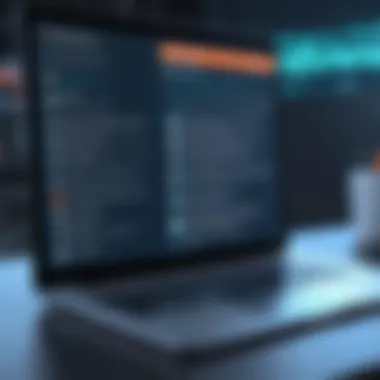

Ease of Use
Ease of use assesses how intuitive and user-friendly antivirus software is for consumers. An effective antivirus solution should not create confusion or require expert technical knowledge to operate. It is valuable for both experienced and novice users who seek secure systems without unnecessary complexities.
Options like Windows Defender are praised for their straightforward interface and minimal setup requirements. This promotes accessibility, allowing users to focus on everyday tasks instead of navigating convoluted settings. However, some feature-rich solutions might compromise ease of use due to extensive options, which can overwhelm users unfamiliar with these tools.
Interface Design
Interface design refers to how software presents information and controls to the user. A well-designed interface can improve the overall user experience by making it easier to navigate. This contributes to a positive interaction with the software.
Norton Antivirus, for example, provides an aesthetically pleasing and functional interface, which helps to retain user interest and engagement. Nevertheless, complex layouts may deter users from utilizing certain features. Thoughtful interface design should cater to a wide range of users to maximize functionality and satisfaction.
An effective comparative analysis informs users not only about performance but also about usability, enabling knowledgeable choices regarding their antivirus software.
Limitations of Free Antivirus Software
When considering the usage of free antivirus software, it is crucial to understand its limitations. While these programs can provide a basic level of security against common threats, they are not full replacements for comprehensive cybersecurity solutions. Users should be aware that free offerings often come with restrictions that can compromise overall protection and user experience. A critical analysis of these limitations will help users make informed decisions about their online security.
Reduced Features Compared to Paid Versions
Free antivirus software typically lacks several features that are standard in paid versions. For instance, advanced functionalities such as firewalls, password managers, and real-time protection may be absent in free programs. The absence of these features can significantly impair the level of defense against sophisticated malware and cyber threats. Additionally, some free antivirus options may limit the number of devices you can protect, which can be an issue for users with multiple gadgets.
Benefits of Knowing This Limitation:
- Better Planning: Understanding limited features allows users to better assess their specific security needs and plan accordingly to either upgrade or adjust usage.
- Preventative Measures: Users may need to seek additional tools to fill the gap, ensuring a more layered security posture.
- Awareness of Risks: Acknowledging these limitations aids users in understanding possible vulnerabilities and motivates them to adopt proactive measures against threats.
Potential Privacy Risks
Another significant limitation of free antivirus software involves privacy concerns. Some free programs may collect user data, which can be utilized for marketing or sold to third parties. This behavior raises ethical questions and creates potential risks of data breaches. Users often underestimate the extent to which their information can be compromised when opting for free antivirus solutions.
It is essential for users to look for privacy policies that explicitly state how their data is collected, used, and protected. Not doing so can lead to unintended consequences and expose sensitive information to external risks.
Ads and Promotions
Many free antivirus software products fund their services through advertisements and upselling premium features. This can be intrusive and detract from the user experience. Frequent prompts to upgrade or invest in additional features can be annoying and lead to frustration. Furthermore, these advertisements can sometimes contain misleading information regarding security needs, influencing users to transition to unnecessary paid plans.
Overall, while advertisements help keep the software free, they can also undermine the experience and create confusion regarding users' actual requirements for robust cybersecurity.
Best Practices for Using Free Antivirus Software
Using free antivirus software is a wise decision for many individuals seeking to improve their online security. However, it is crucial to follow certain best practices to maximize the effectiveness of these tools. The approach to managing free antivirus programs can significantly affect the level of protection you obtain. Understanding the nuances of usage leads to enhanced security overall.
Regular Updates and Scans
Keeping your antivirus software up to date is one of the most important practices. Software developers frequently release updates to enhance security features, fix bugs, and improve malware detection capabilities. Regularly updating ensures that your antivirus can defend against the latest threats. To simplify this, enable automatic updates if available. This minimizes the chances of running outdated software that leaves your system vulnerable.
Scanning your system frequently for potential threats is equally essential. Set a schedule for full scans, ideally at least once a week. This proactive approach helps identify and remove malware or other suspicious files before they can cause harm. Consider using both quick scans for immediate threats and full system scans for comprehensive checks. If scheduling is an issue, you might opt for manual scans during low-activity hours.
Complementing with Additional Tools
While free antivirus software offers a solid base of protection, relying on it solely is often insufficient. Strengthening your security posture can be achieved by complementing your antivirus with additional tools. For example, consider using a dedicated anti-malware tool such as Malwarebytes for more aggressive scanning capabilities. This provides a second layer of defense focusing specifically on malware that traditional antivirus might miss.
Furthermore, employing a reliable firewall can enhance security. Many operating systems come with built-in firewalls, but there are third-party options that provide advanced features. Firewalls monitor both incoming and outgoing network traffic, blocking unauthorized access.
"Using multiple layers of security, like antivirus software combined with anti-malware and firewalls, provides a better defense against potential cyber threats."
In addition, utilizing a password manager can prove beneficial. Free antivirus programs may help with general protection, but a password manager can secure your login credentials and promote the use of strong, unique passwords for all accounts. Keeping your system safe is about more than just antivirus; it requires a comprehensive approach to online security.
Ending and Recommendations
Selecting the right free antivirus software requires careful consideration of various factors. It is not simply about installing any software and hoping for the best. The effectiveness, features, and overall usability of free antivirus solutions can significantly impact your online security. Thus, it is crucial to synthesize insights gained from this exploration.
Summary of Key Insights
In summary, several key points emerge from our discussion:
- Effectiveness Against Malware: Choose antivirus programs that demonstrate high detection rates for various types of malware. Look for solutions that have undergone independent testing.
- System Compatibility: Make sure to choose software that works well with your operating system. Not all antivirus programs are compatible with every device.
- User Experience: Select an antivirus program that offers a user-friendly interface. A complicated interface can hinder your ability to use the software efficiently.
- Update Frequency: Regular updates are vital. Effective antivirus solutions often provide automatic updates to keep you protected against new threats.
- Customer Support: Availability of support is another factor. Free antivirus can sometimes lack support, so it's beneficial to consider this when making your selection.
Final Thoughts on Free Antivirus Usage
Free antivirus solutions can provide a level of basic protection for individuals concerned about online security. However, they have limitations, such as fewer features compared to their paid counterparts. It is essential to remain vigilant and use these tools alongside other security measures.
Stay informed about the updates and potential risks, and consider using additional security tools as necessary. For many users, investing in a paid antivirus suite may ultimately offer more comprehensive protection, giving peace of mind in a complex digital environment.
"The digital landscape is fraught with risks, but informed choices can mitigate these threats."
By considering the discussed aspects and following best practices, you can enhance your online security significantly. This way, you can navigate the internet with more confidence, knowing that you have taken steps to secure your digital presence.







