Comprehensive Guide to Top Antivirus for Windows


Intro
In today's digital landscape, the importance of securing personal and sensitive data cannot be overstated. With increasing reliance on the internet for both work and leisure, users must navigate a plethora of online threats. Choosing the best antivirus solution for Windows is essential for effective protection against these threats. This section will provide an analytical overview of the current state of cybersecurity, laying the groundwork for understanding antivirus software options.
Overview of Cyber Security Threats
Understanding the various cyber threats is crucial for anyone concerned about online security. Some common types of cyber threats include:
- Malware: This includes viruses, worms, and trojans that can damage or take control of systems.
- Phishing: Fraudulent attempts to acquire sensitive information, often through deceptive emails or websites.
- Ransomware: A form of malware that encrypts a user's data, demanding payment for access.
Statistics on Cyber Attacks
The frequency and sophistication of cyberattacks have escalated. According to reports, nearly three thousand ransomware attacks occurred daily in 2020. This aggressive trend emphasizes the necessity for reliable antivirus solutions.
Real-life Examples of Security Breaches
High-profile security breaches have made headlines, affecting millions of users. For instance, the Equifax breach in 2017 compromised personal data of approximately 147 million individuals. Such incidents underscore the critical need for effective cybersecurity measures.
Best Practices for Online Security
To bolster online security, certain best practices are recommended:
- Strong Password Creation and Management Techniques: Using unique passwords for different accounts and incorporating numbers and symbols enhances security.
- Regular Software Updates and Patches: Keeping software up-to-date reduces vulnerabilities that cybercriminals can exploit.
- Two-Factor Authentication Implementation: Adding an extra layer of protection can significantly enhance account security.
Reviews of Security Tools
Evaluating antivirus software becomes crucial as various tools claim to protect against numerous threats. Key factors to assess include:
- Effectiveness of Antivirus Software: How efficient a program is at detecting and neutralizing threats.
- Comparison of Firewall Protection: Analyzing the capabilities of built-in and additional firewall options in antivirus packages.
- Assessment of Password Managers: Protecting credentials through secure password storage tools can prevent breaches related to weak password use.
Tips for Ensuring Online Privacy
Maintaining privacy online is another critical component of security. Strategies include:
- Importance of Using VPNs for Secure Browsing: Virtual Private Networks encrypt internet traffic, making it difficult for cybercriminals to intercept data.
- Privacy Settings on Social Media Platforms: Users must customize their privacy settings to control who can see their information.
- Protecting Personal Data When Making Online Transactions: Using secure payment methods and being cautious with the disclosure of personal information is essential.
Educational Resources and Guides
Enhancing cybersecurity knowledge can empower users to protect themselves better. Useful resources include:
- How-to Articles on Setting Up Encryption Tools: Guidance on implementing encryption for sensitive data.
- Step-by-Step Guides on Spotting Phishing Emails: Identifying signs of phishing attempts can help prevent falling victim to scams.
- Cheat Sheets for Quickly Enhancing Online Security Practices: Quick reference materials can help users remember essential security steps.
"Investing time in understanding cybersecurity is a proactive step each individual can take to protect themselves against increasing threats."
By exploring these strategies and tools, users can better navigate the complexities of online security, making informed decisions about the best antivirus solutions for their needs. As threats evolve, vigilance and knowledge remain the linchpins of effective cyber defense.
Prologue to Antivirus Software
In a digital landscape increasingly fraught with security threats, understanding antivirus software is crucial for individuals and organizations alike. Antivirus solutions serve as a first line of defense against various forms of malware, including viruses, worms, spyware, and ransomware. By recognizing the role of antivirus tools, users can effectively bolster their online security and protect sensitive information. This section elucidates the significance of antivirus software, its functions, and its evolution over time.
Definition and Purpose
Antivirus software refers to a program designed to detect, prevent, and remove malware from computer systems. Its core purpose is to safeguard devices from malicious threats that can compromise data integrity and user privacy. Antivirus software typically operates by scanning files and applications, identifying potential threats using signature recognition and heuristics.
- Malware Protection: The primary function of antivirus software is malware detection. This involves scanning files when they are downloaded or executed, assessing them for known virus signatures or behavioral patterns indicative of malicious activity.
- Real-Time Monitoring: Many antivirus solutions offer real-time protection. This feature continuously monitors system activity and identifies any suspicious behavior, which helps to neutralize threats before they can do harm.
- System Cleanup: Should malware be detected, antivirus programs usually include tools to quarantine and safely remove harmful files, restoring your system to a secure state.
The purpose of antivirus software extends beyond simple detection; it cultivates an environment where users can engage in online activities with reduced risk. From small businesses to individual users, the adoption of reliable antivirus solutions fosters confidence in the security of personal and financial information.
History of Antivirus Solutions


The history of antivirus software spans several decades, evolving from rudimentary detection methods to sophisticated, multifunctional security suites. Initially, in the late 1980s, antivirus programs were mostly signature-based, relying on a database of known viruses to identify threats. Early examples like Reaper and VirusScan offered basic functionalities but lacked the adaptability needed to confront the rapidly changing nature of malware.
By the 1990s, the increasing prevalence of internet access led to a surge in malware, prompting more advanced techniques in antivirus solutions. Notably, Norton Antivirus, launched in 1991, popularized the concept of real-time scanning, significantly enhancing threat detection and response capabilities. In the following years, companies such as McAfee and Kaspersky joined the market, each contributing to advancements in antivirus technology.
Today, continuous developments include the integration of machine learning and artificial intelligence, allowing for more proactive threat detection and response.
"The evolution of antivirus technology illustrates the necessity for ongoing adaptation in response to emerging digital threats."
Antivirus software remains an indispensable tool for maintaining cybersecurity, reflecting a profound shift in how users navigate threats online. Understanding this history provides valuable insights into why current solutions are designed the way they are and establishes a framework for evaluating antivirus options available today.
Key Features of Effective Antivirus Software
Selecting an antivirus solution involves understanding the key features that define its effectiveness. Each software option varies, with specific elements that cater to different user needs. The significance of these features lies in their role in safeguarding not just the device, but also the data and online identity of the user. Without these essential components, users might find themselves vulnerable to various cyber threats.
Real-Time Protection
Real-time protection is a foundational element of modern antivirus software. This feature continuously monitors system activities and can identify and neutralize threats as they arise. It acts as a proactive defense measure, reducing the risk of a virus infection or data breach. With real-time protection, users do not need to run scans manually; the software does this automatically. This capability is crucial for individuals who frequently browse the internet or download files, as many threats originate from online activities.
Malware Detection and Removal
Another critical feature is malware detection and removal capabilities. Effective antivirus solutions utilize advanced algorithms and heuristic analysis to identify both known and unknown malware variants. This is not merely about recognizing established threats, but also about adapting to new, emerging ones. Once malware is detected, the software can effectively remove it, restoring system integrity. Users should prioritise solutions that update their virus databases regularly, ensuring they are equipped against the latest threats.
System Performance Impact
System performance impact is a vital consideration for users. Some antivirus programs can slow down the system, particularly during scans or updates. A good antivirus solution should balance security and performance, acting efficiently without hindering user activities. Users must look for options that offer configurable settings to optimize performance while maintaining adequate protection levels. Some products come with low-impact modes designed for resource-constrained devices, a smart choice for those using older hardware.
User Interface Considerations
User interface is often overlooked but plays an important role in user experience. A well-designed interface aids in navigation and understanding of the software features. Users, especially those without technical expertise, should find it easy to comprehend settings and alerts. Intuitive layouts can greatly reduce the learning curve associated with using antivirus software. Additionally, quality support documentation and customer service may ease usage challenges, making it more accessible to a wider audience.
Selecting an antivirus solution with the right features can substantially enhance your online security and provide peace of mind in an increasingly digital world.
Comparative Analysis of Leading Antivirus Software
A comparative analysis of leading antivirus software is crucial for anyone evaluating options in today’s digital landscape. This section delves into specific products, revealing both strengths and weaknesses. Understanding how these programs differ can help users make informed choices.
This analysis covers various factors including ease of use, efficiency in threat detection, performance metrics, and overall value. It also identifies how well these solutions fit within an individual's use case, making it easier for the audience to determine which antivirus solution aligns best with their requirements.
Panda Security
Simplicity of Use
Panda Security is renowned for its simplicity of use. Its interface is intuitive. New users often find it easy to navigate and set up. This contributes significantly to stress-free installation and operation. A standout feature is the straightforward dashboard which allows users to see their system's status at a glance.
The software is designed to provide necessary functions without overwhelming the user with excessive information. This is beneficial especially for those who may not be tech savvy. The downside, however, is that advanced users might find limited customization options.
Threat Detection Efficiency
In terms of threat detection efficiency, Panda Security utilizes cloud technology which enhances its ability to identify new threats swiftly. A key characteristic here is its ability to detect malware based on behavioral patterns, in addition to traditional signature-based methods.
This unique feature allows for a broader range of threats to be caught. However, this reliance on the cloud may lead to dependency on network connectivity, potentially causing some issues when offline.
Norton Antivirus
Comprehensive Feature Set
Norton Antivirus stands out due to its comprehensive feature set. It offers more than just basic malware protection. It includes a VPN, password manager, and identity theft protection. Such a range makes it a popular choice for those looking for an all-in-one security suite.
The versatility of Norton caters to a broad audience. Still, some users may find this extensive feature set to be more than they need, which can complicate the choice for simplicity in antivirus solutions.
System Resource Usage
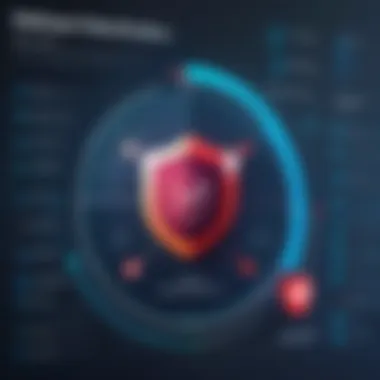

System resource usage is a critical aspect of Norton Antivirus. Historically, this software has been criticized for consuming significant system resources. Although recent updates have improved efficiency, some users still report that it slows down their devices.
Choosing Norton may require users to balance robust protection with potential impact on performance. This consideration is key in deciding if Norton meets individual needs.
Bitdefender
Advanced Threat Protection
Bitdefender boasts advanced threat protection capabilities. Key characteristics include its use of machine learning and behavioral detection techniques. This combination helps it intercept threats before they can affect the system.
This feature is valuable for those who frequently shop or bank online. However, some users may find Bitdefender’s advanced settings daunting, especially if they are not well-versed in technology.
Performance Metrics
When evaluating performance metrics, Bitdefender shows impressive results. Independent lab tests often rank it highly for detection rates, while also scoring favorably in speed tests. This effective balance ensures that users do not experience lengthy scans that hinder productivity.
While the efficiency is commendable, some users have reported issues with false positives. This means that legitimate applications can sometimes be flagged as threats, which might result in confusion.
McAfee
Multi-Device Support
McAfee excels in terms of multi-device support. This is an attractive feature for users with multiple devices across different platforms. For instance, a family or small business can secure all devices under one subscription.
The standout aspect here is flexibility, allowing users to manage their security from a single console. However, the downside may be that the interface is not always intuitive, making navigation harder for less experienced users.
Pricing and Value
Pricing and value play a significant role in evaluating McAfee’s offering. The subscription covers an extensive range of features at competitive prices, making it accessible for many users. This appealing price point can be a deciding factor.
Still, users should consider the long-term costs compared to some competitors, as differences in pricing strategies can lead to confusion or unforeseen expenses down the line.
Factors to Consider When Selecting Antivirus Software
When choosing antivirus software, several factors warrant consideration to ensure optimal protection of personal or corporate systems. The plethora of options available today complicates the selection process, making it essential to evaluate specific elements such as budget constraints, the unique needs of the user, and compatibility with the operating system. This analysis seeks to elucidate these factors in order to guide users towards an informed decision.
Budget Constraints
Budgeting is often one of the primary considerations when selecting antivirus software. Various products exist at multiple price points, offering different features that can be more or less suitable depending on financial resources. Most basic antivirus solutions are available for free, but free versions typically lack critical features such as real-time protection and advanced malware detection. On the other hand, premium options may include comprehensive features, technical support, and regular updates, but they entail ongoing costs.
Thus, it is crucial for users to establish a clear budget before embarking on their selection process. They should consider not only the initial purchase price but also any renewal or subscription fees in the long term. Ultimately, finding a balance between price and necessary features is vital to ensure effective protection without straining finances.
Specific User Needs
Understandably, individual use cases vary significantly. What works for one user may not suit another. For example, a student may require basic malware protection for a single device, while a small business may need multi-device support with advanced security features. Consequently, evaluating personal or organizational requirements is integral to selecting the right solution.
Some users might prioritize ease of use, while others may demand extensive customization features. Evaluating specific needs includes taking into account the types of applications being used, potential exposure to online threats, and personal understanding of technology. An antivirus solution must align with these user needs to be effective.
Compatibility with Operating System
Lastly, compatibility with the operating system cannot be overlooked. Not every antivirus software is designed to function seamlessly across all systems. Many products are optimized for Windows, whereas others may be more suitable for macOS or Linux. Users must ensure the chosen antivirus solution will integrate well with their current operating system to avoid performance issues.
In addition to operating systems, users should also consider compatibility with any other security tools already in use. Running multiple security programs can lead to conflicts, leading to suboptimal protection or compromised system performance.
"Choosing the right antivirus solution is not just about selecting the most popular or heavily marketed option. It's about understanding personal needs, ensuring financial feasibility, and maintaining system integrity."
In short, evaluating these critical factors will aid users in making well-informed decisions when selecting antivirus software, ultimately enhancing their online security and protection.
Common Misconceptions about Antivirus Software
Understanding common misconceptions surrounding antivirus software is crucial for anyone seeking effective protection for their digital environments. These misconceptions can lead users to make uninformed choices, impairing their ability to secure their devices properly. By debunking these myths, users can make educated decisions regarding their online safety.


Antivirus and Malware Protection Are the Same
One prevalent thought is that antivirus software and malware protection are synonymous. While antivirus programs focus primarily on detecting and removing viruses, they often include broader functionalities. It is important to note that malware encompasses a variety of threats, including viruses, worms, trojans, ransomware, and spyware. This means that although antivirus might catch a portion of malware, it doesn't guarantee comprehensive protection against all types.
Many users believe that simply installing antivirus software is sufficient for total security. This belief can foster a sense of complacency, where users may neglect other essential practices, such as regularly updating their software and being cautious of suspicious downloads or links. Thus, understanding that antivirus is a part of a larger security ecosystem is critical. While it provides a layer of defense, users must take additional steps to protect themselves effectively.
Free Antivirus Solutions Provide Adequate Protection
Another common misconception is that free antivirus solutions are often adequate for all users. While there are reputable free options available, many users fail to recognize their limitations. Free antivirus products may have reduced functionality, lack real-time protection, or omit essential features like advanced malware detection and customer support.
In many cases, these solutions generate revenue through ads or upselling premium features, which can compromise the user experience. Free versions may also fail to keep up with emerging threats effectively. Users should weigh this against their specific needs to decide whether a free antivirus solution genuinely meets their requirements. Users should consider investing in a more comprehensive solution if they handle sensitive data, engage in online banking, or use their devices for work purposes.
"It's vital to understand the scope of protection that free antivirus options provide. They might help against some threats, but users must assess their complete security needs thoughtfully."
The Future of Antivirus Technology
The landscape of cybersecurity is constantly changing. This makes it crucial to discuss the future of antivirus technology. With digital threats evolving at an unprecedented rate, antivirus solutions must adapt to meet these challenges. An effective antivirus program today is no longer just a defense mechanism; it must also anticipate threats before they manifest. This shifting paradigm presents both opportunities and challenges for users and developers alike, emphasizing the need for intelligent solutions tailored to emerging cybersecurity threats.
Emerging Threats and Adaptive Solutions
As the digital age progresses, threats become more complex. Ransomware, for example, has transformed into a significant risk for both individuals and businesses. Attackers have developed sophisticated methods for infiltrating systems, often using social engineering techniques to trick users into giving up sensitive information. Moreover, the increase in IoT devices presents another layer of vulnerability. Each device is a potential entry point for malware, making it essential for antivirus solutions to adapt continually.
Adapting to these threats requires a proactive approach. The use of cloud technologies is one possible solution. By processing data in the cloud, antivirus software can analyze vast amounts of threat data in real-time. This approach strengthens the ability to recognize patterns and detect anomalies across devices and networks. Moreover, adaptive algorithms can learn from these patterns, improving the software's performance over time.
- Key considerations:
- The speed of malware evolution
- The rise in sophisticated attacks
- The importance of real-time data analysis
"Antivirus software must evolve from reactive to proactive, emphasizing prediction over mere detection."
Integration with Artificial Intelligence
One of the most promising developments in antivirus technology is the integration of Artificial Intelligence (AI). AI can automate many processes within security frameworks. Its capacity to process large datasets allows it to identify potential threats significantly faster than traditional methods. Machine learning algorithms can analyze user behavior, offering insights that help in identifying unusual activities, which often signify a breach.
Furthermore, AI can help create a more personalized security experience. By learning from individual user behavior, these systems can predict potential risks and configure optimal settings for protection. This level of customization increases user confidence in their security measures.
- Benefits of AI in Antivirus Software:
- Rapid identification of threats
- Personalized security settings
- Continuous learning and adaptation
AI technologies also enhance threat detection by utilizing predictive analysis, allowing systems to flag and neutralize risks before they occur. This integration creates a dual-layered defense mechanism—a combination of traditional scanning methods and cutting-edge predictive capabilities, ensuring that users remain a step ahead of potential threats.
Concluding Thoughts
Completing an analysis of antivirus solutions is vital in today’s digital landscape. As malware threats continually evolve, individuals require a clear understanding of how to choose reliable protection. The concluding thoughts of this article focus on key takeaways from previous sections, highlighting considerations necessary for informed decision-making in selecting antivirus software.
Critical Evaluation of Choices
When selecting an antivirus, a critical evaluation of choices is necessary. Users must reflect on multiple aspects, such as features, pricing, and the specific threats pertinent to their online behavior. Different antivirus solutions serve varying needs, thus a personalized approach is encouraged. For instance:
- User Experience: Assess the interface and ease of use. Some programs may have a steep learning curve.
- Performance Impact: Evaluate system resource usage. Some software may slow down your computer’s performance.
- Detection Rates: Rely on independent tests and reviews to understand how effectively the software identifies potential threats.
User reviews from platforms such as Reddit can also be instructive, as they often provide real-world insights into performance and reliability. Evaluating these choices diligently helps in selecting the most suitable antivirus solution.
Empowering Users through Knowledge
Empowering users is essential in the realm of online security. Knowledge about antivirus capabilities arms individuals with the skills necessary to protect themselves effectively. Understanding distinct features, such as real-time protection and malware detection, can lead to informed decisions.
Education about common misconceptions is equally important. Many believe free antivirus solutions provide adequate protection; however, comprehending their limitations is crucial.
In addition:
- Keeping abreast of emerging threats can help users evaluate whether their antivirus is up-to-date.
- Utilizing resources such as articles and forums (like Facebook groups dedicated to tech advice) enhances one’s understanding of security needs.
Ultimately, knowledge fosters confident choices in antivirus installation and usage, significantly reducing the risk of falling victim to cyber threats.
"Staying informed and vigilant is the first step in safeguarding your security and privacy online."







