Top Android Antivirus Apps Reviewed for 2023
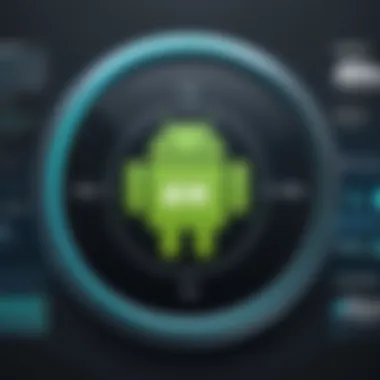

Overview of Cyber Security Threats
In today's hyper-connected world, the dangers lurking in digital spaces are as numerous as they are diverse. With smartphones acting as extensions of our lives, Android devices have become prime targets for cyber malpractice. Understanding the plethora of cyber threats is crucial for anyone looking to keep their data safe. Here, we’ll explore various types of cyber threats, supported by alarming statistics and real-world occurrences that underscore the need for protective measures.
Types of Cyber Threats
Cyber threats manifest in various forms, leaving users to fend off a range of malicious activities. Here’s a closer look at some predominant threats:
- Malware: This is a blanket term encompassing different types of malicious software. From viruses to spyware, malware can lead to substantial harm by corrupting data or stealing personal information.
- Phishing: A deceptive technique used to trick individuals into revealing sensitive information by pretending to be a trustworthy entity. It often comes in the form of emails or messages that look legitimate.
- Ransomware: A particularly vicious type of malware designed to lock users out of their devices or hold their data hostage until a ransom is paid.
Statistics on Cyber Attacks
- According to reports, over 30% of all registered phishing emails are aimed at mobile users, with Android devices comprising a large portion.
- The FBI reported a rise in ransomware attacks, with losses exceeding $29.1 million in the first half of a recent year.
Real-life Examples of Security Breaches
Consider the case of the Android malware known as "Joker" which stealthily subscribed users to premium services without their consent, costing countless users money and tranquility. Another instance is the notorious Facebook breach in 2019, where 540 million records of user data were exposed due to misconfigured settings.
As these threats proliferate, the necessity for robust antivirus applications becomes crystal clear, guiding us into the next section.
Best Practices for Online Security
Even the most potent antivirus could fall short if best practices aren’t followed. Here are some foundational habits to adopt for heightened online security:
Strong Password Creation and Management Techniques
It’s essential to craft strong, unique passwords. Here are tips to navigate password management:
- Use a mix of upper and lowercase letters, numbers, and special characters.
- Avoid common phrases and predictable sequences.
- Consider a password manager to help generate and store complex passwords safely.
Regular Software Updates and Patches
Device security isn't a one-and-done deal. Staying updated keeps you protected, as software developers regularly patch vulnerabilities that cybercriminals might exploit.
Two-Factor Authentication Implementation
Add an extra layer of protection by enabling two-factor authentication. Even if someone gets a hold of your password, they’d still need your second factor to gain access. This could be a texted code or an authentication app.
Reviews of Security Tools
When it comes to online safety, evaluation of security tools is paramount. A deep dive into antivirus software effectiveness is essential. Here’s a breakdown:
Evaluation of Antivirus Software Effectiveness
Some top contenders in the Android realm are Avast Mobile Security and Bitdefender Mobile Security, both garnering high praise for their malware detection capabilities. It’s worth reviewing performance metrics critically before committing.
Comparison of Firewall Protection
Not all antivirus solutions come accompanied by robust firewalls. Firewalls monitor incoming and outgoing traffic and can act as your first line of defense.
Assessment of Password Managers
Apps like LastPass and 1Password not only securely store your passwords but also generate unique passwords for every login, providing further security.
Tips for Ensuring Online Privacy
Headway into preserving not just security, but also privacy, is vital. Here are some strategies to consider:
Importance of Using VPNs for Secure Browsing
Virtual Private Networks shield your online efforts from prying eyes, particularly when using public Wi-Fi. They encrypt your data, ensuring your online activities remain private.
Privacy Settings on Social Media Platforms
Often overlooked are the privacy settings in social media. Regularly review and customize these settings to control who can access your information. It’s not about paranoia; it’s about prudence.
Protecting Personal Data When Making Online Transactions
Always look for “https://” in the URL before entering sensitive information. It’s a good habit to develop, protecting you when making online purchases.
Educational Resources and Guides
Continual learning about digital security helps keep you safe. Here are a few resources:
How-To Articles on Setting Up Encryption Tools
Comprehensive guides can be found on resources like Wikipedia that show how to set up encryption on your devices to fend off unwanted access.
Step-by-Step Guides on Spotting Phishing Emails
Recognizing phishing attempts is crucial. Look for unusual sender addresses or suspicious links. Guides available on forums, like Reddit, can provide insight into common tactics used by fraudsters.
Cheat Sheets for Quickly Enhancing Online Security Practices
Condensed guides can be incredibly helpful. A checklist might include reminders such as enabling two-factor authentication or updating passwords quarterly.
By being aware of these elements, users can navigate the world of cyber threats more effectively. The right antivirus application is just one piece of the puzzle; integrating these practices can create a substantial security net.
Intro to Android Security
In today’s digital landscape, understanding Android security is not just a luxury but a necessity. With billions of devices relying on the Android operating system, the vulnerabilities of this platform make it a tempting target for cybercriminals. The relevance of Android security has risen significantly. You could say it’s become the Wild West of malware attacks—lots of bad actors and everyone is a potential victim.
The primary concern here is that Android devices serve as gateways to a treasure trove of personal information. Our smartphones hold sensitive data: from financial details and passwords to health information and personal photos. What’s more, many users do not realize the extent of their exposure when they download applications from less reputable sources, effectively rolling out the welcome mat for malicious software.
Key Elements to Consider
- User Awareness: Many individuals dismiss security threats, believing it won’t happen to them. However, just because you haven’t experienced an issue doesn’t mean you’re safe. A little paranoia can go a long way.
- Android Updates: Regular updates are crucial, as they often patch security flaws. Skipping these updates is like leaving the door unlocked when you go out.
- Permission Levels of Apps: Users need to be aware of the permissions they grant applications. There's a saying: "What seems like a blessing can quickly turn into a curse."
Exploring the intricacies of Android security produces numerous benefits. First, it helps users protect their privacy. Staying informed about potential threats allows individuals to make smarter decisions, enhancing their overall online safety. Additionally, it fosters an understanding that security is a shared responsibility. Developers need to prioritize security while users must remain vigilant.
The Bigger Picture
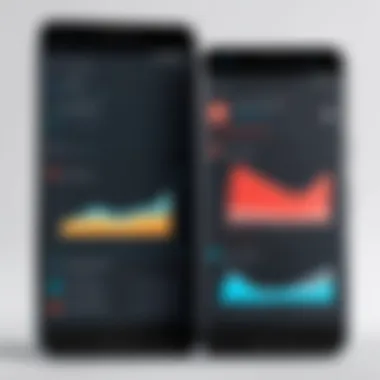

As we delve deeper into this article, we’ll cover topics like the types of malware threatening Android devices, the importance of antivirus applications, and criteria for their effective evaluation. In a nutshell, our goal is to arm readers with enough knowledge to navigate the murky waters of digital security. As the saying goes, "Knowledge is power," and in this case, it’s also a safeguard against the tide of cyber threats.
"Security is not a product, but a process."
This highlights the ongoing nature of security measures that users need to adopt—not merely relying on tools but also adjusting behavior to minimize risk.
Understanding Android security is the first step in ensuring that your device—and the data it contains—is well protected against the myriad threats that lurk in cyberspace.
Understanding Malware on Android
Malware is like a punch to the gut for any Android device owner. It's crucial to dig into what malware really is, and why it's such a big player in our discussion of Android security. By grasping the core elements of malware, users can not only safeguard their devices but also make informed choices about antivirus applications.
The relevance of understanding malware boils down to awareness. Users armed with knowledge about the different types of malware can better understand the threats they face daily. This is especially important considering the rising tide of mobile malware, which doesn’t seem to be slowing down anytime soon.
Types of Malware Threats
Viruses
Viruses are the classic villains in the world of malware. They latch onto legitimate applications, spreading like wildfire once activated. The key characteristic of a virus is its ability to self-replicate and spread without the user's consent. In our current topic on antivirus applications, understanding viruses helps highlight why specific antivirus solutions put a big emphasis on virus detection.
A unique feature of viruses lies in their deceiving nature; users often download them while seeking other software. In terms of advantages, antivirus apps that focus heavily on virus detection tend to do well in combating this threat, while on the downside, the sheer volume of new virus variants means constant updates are critical.
Trojan Horses
Trojan horses are the tricksters of the malware world. Unlike viruses, they masquerade as something useful or benign to gain access to the system. The main advantage of understanding Trojan horses is recognizing their deceptive tactics. They can create quite a mess once they slip in under the radar, so it's often noted in our article how antivirus applications need to be equipped to detect these tricky threats.
Their stealthy nature makes them particularly dangerous. A unique aspect of trojans is their potential for remote access, allowing an attacker to control a device. This often results in severe privacy violations, emphasizing the importance of choosing an antivirus that includes strong Trojan horse detection capabilities.
Spyware
Spyware is all about stealth. This malware type is designed to stealthily collect information without the user's knowledge. The significant characteristic of spyware is its ability to monitor user behavior and gather sensitive data like passwords and personal messages. This makes it a gold mine for cybercriminals, which is why it gets plenty of attention in discussions around antivirus solutions.
One unique feature of spyware is its ability to remain undetected, so users might not even realize they’ve been compromised. Effective antivirus applications should not only detect but also remove spyware efficiently, preventing potential data theft and giving peace of mind which can be pretty invaluable today.
Ransomware
Ransomware has earned a notorious reputation as perhaps the most fearsome malware type out there. This malicious software encrypts the user’s data and demands a ransom for its release. The key characteristic of ransomware is its alarming capacity to cripple users’ access to their own files. In the context of antivirus apps, understanding ransomware brings attention to the need for strong backup solutions alongside effective malware protection.
The unique feature of ransomware is its publicity: once infected, victims often share their harrowing tales, increasing awareness. The situation highlights the essentiality of antivirus apps that include ransomware shields to prevent these events from happening in the first place.
The Growth of Mobile Malware
Statistics
Statistics present a sobering view of the mobile malware landscape. They reveal a sharp incline in mobile threats, suggesting that it's not merely a fad but a significant and consistent risk. The importance of statistics lies in demonstrating the urgency of adopting reliable antivirus measures. Readers should pay close attention to the data offered by various cybersecurity reports, as they can guide expectations and perceptions about mobile security risks.
Trends in Attacks
Trends in attacks showcase the evolving nature of mobile threats. As technology advances, so do the methods attackers use to exploit vulnerabilities. Users need to keep an ear to the ground regarding these trends as they reveal critical changes in how malicious actors operate. Understanding these trends also emphasizes why antivirus applications must constantly update their strategies and technologies to stay ahead of attackers. Patterns suggest that certain types of malware are becoming more common, which reinforces the necessity of robust antivirus solutions.
By diving into the specifics of malware on Android , readers can gain clarity on the threats lurking in their devices and why employing the right antivirus applications is not just advisable, but rather essential in today’s digital age.
Importance of Antivirus for Android Devices
In today's tech-driven world, where our smartphones hold a wealth of personal information, the significance of antivirus applications cannot be overstated. While many users tend to overlook the potential threats that lurk in app stores and web pages, integrating an antivirus solution into their Android devices is a necessity. Android devices, with their diverse ecosystems, are bombarded by malware, adware, and all sorts of nasty bits of code that can wreak havoc on device performance and user privacy. Understanding the importance of antivirus for Android devices is pivotal in curbing risks, enhancing security, and ultimately ensuring a smooth and safe user experience.
Risk Mitigation
Antivirus applications are primarily regarded as a vital line of defense against various types of cyber threats. By employing sophisticated algorithms and real-time scanning capabilities, they help mitigate risks associated with downloading apps from unverified sources. Malware can latch onto a device in the blink of an eye; thus, having a protective shield in place is like having an insurance policy against data loss and financial fraud. Besides guarding against malware, a good antivirus can also actively scan for vulnerabilities within the device, helping users address potential security issues before they escalate. This proactive approach makes users feel more at ease when using their devices for sensitive tasks like online banking or shopping.
Protection Beyond Malware
When one thinks about antivirus solutions, protecting against malware is often the first thought that springs to mind. However, there's a broader spectrum of protections offered beyond straightforward malware detection. This includes crucial elements like phishing prevention and web protection, which are increasingly valuable in today’s digital landscape.
Phishing Prevention
Phishing scams are an ever-present threat that can often trick even the savviest of users. This kind of fraud manipulates victims into surrendering personal information under the guise of legitimacy. Antivirus applications address this through their phishing prevention features, which actively monitor incoming emails and web links. Their key characteristic lies in their ability to analyze URL safety and email authenticity, ensuring that users do not fall prey to illusory offers or bogus websites.
The unique advantage of utilizing phishing prevention tools is their real-time alert system. When users engage with potentially harmful content, these tools can alert them instantly, allowing them to steer clear of danger. However, some might argue that no system is foolproof, and over-reliance on these tools without exercising personal caution can still lead to breaches. Thus, while phishing prevention is beneficial, it should be complemented with user awareness.
Web Protection
Web protection is another crucial aspect of antivirus applications. By filtering the web content users can access, it provides a safeguard against visiting infected or malicious sites. The standout feature here is the active website scanning, which checks links for safety before they’re opened. This not only streamlines the browsing experience but also helps significantly in minimizing risk exposure.
Even though web protection dramatically lowers the chances of encountering malware or phishing attempts, users must still exercise caution. For instance, some web protection solutions may inadvertently block safe websites due to overly aggressive filtering criteria. This can lead to frustration and potentially discourage users from relying on their antivirus software entirely.
Criteria for Selecting Antivirus Applications
When it comes to choosing an antivirus application for your Android device, the waters can be quite murky. There are numerous options available, however, not all antivirus applications are created equal. This section discusses key considerations that should guide your selection process to ensure your device remains secure against an ever-evolving array of threats.
Malware Detection Rates
One of the foremost aspects to consider is malware detection rates. This metric reflects how effectively an antivirus can identify and neutralize various forms of malicious software. A high detection rate signals reliability, instilling confidence in users that their data is in safe hands.
Testing laboratories like AV-Test and AV-Comparatives are key players in this field, providing independent assessments on multiple antivirus solutions. For instance, an app that boasts a 98% detection rate might catch your eye, but always dig deeper into the types of malware it specifically targets. Remember, a jack-of-all-trades might not be the master you need in specific situations.
User Interface and Usability
User interface and usability are often overlooked yet crucial factors in your selection process. An interface that is intuitive boosts the overall user experience significantly. For tech-savvy folks, an app that offers in-depth configuration may be enticing, but many users prefer something straightforward and easy to navigate.
Think about your demographic too: if the primary users are seniors or less technically inclined individuals, a simple interface with clear instructions will serve to maximize their software’s effectiveness. The easier it is to use, the more likely users will stick to utilizing the protective features the software provides.
Performance Impact
The performance impact of an antivirus application on your device should not be underestimated. Despite how good a security app may look on paper, if it slows down your device significantly, it risks interfering with everyday tasks. This could result in a less-than-satisfactory user experience.
Many people have experienced the frustration of having their phones lag during crucial moments, and often all it takes is a resource-heavy antivirus draining the device’s performance. Look for reviews that evaluate how well the software performs under normal usage conditions, because the last thing you want is a security solution that becomes another problem.
Additional Features
Beyond the core task of malware detection, consider the additional features that different applications offer.
VPN Services
VPN services stand out as a popular addition to many antivirus applications. A VPN, or Virtual Private Network, allows users to surf the web securely, masking their IP address and encrypting their online activities. This is particularly beneficial for individuals who frequently use public Wi-Fi, which is notorious for its vulnerabilities.
Key characteristic: Privacy. With a VPN, you can effectively shield your online behavior from prying eyes, which is increasingly important in a world where data privacy concerns grow daily.
One unique feature to watch out for is the ability to connect multiple devices simultaneously. However, some users may find that integrating a VPN can slow down internet speeds, so it's essential to read various user experiences to find a balance that suits your needs.
Anti-Theft Functions
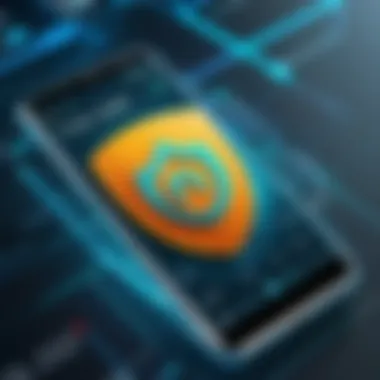

Anti-theft functions represent another vital feature in many Android antivirus applications. These features often include device tracking, remote locking, and the ability to wipe data should your device fall into unscrupulous hands.
Key characteristic: Immediate Response. Should your device go missing, these features can not only help locate it but also safeguard your sensitive information, effectively acting as a safety net.
However, one disadvantage that some users may encounter is the requirement of Internet connectivity for these features to function correctly. In situations where the device is offline, these functions may not be able to assist effectively.
Privacy Audits
Privacy audits, another intriguing feature, involve the examination of the applications installed on your Android device to identify those that might pose a risk to your privacy. In a world increasingly concerned with how apps use personal data, this functionality adds an important value.
Key characteristic: Proactive Protection. With privacy audits, users can receive insights on apps that misuse permissions or collect unnecessary data. It's a means of taking control back from third-party applications.
Nevertheless, it’s worth noting that not all antivirus applications offer comprehensive privacy audit tools; some may provide a basic overview rather than a detailed analysis, possibly making it less effective in uncovering deeper privacy issues.
Ultimately, choosing the right antivirus application boils down to assessing your individual needs and potential threats. Not every feature will be essential for every user, making it crucial to prioritize based on specific situations.
Popular Android Antivirus Applications Reviewed
Understanding the landscape of antivirus applications for Android devices is essential for anyone serious about their online safety. With countless options flooding the market, pinpointing the best ones can feel like finding a needle in a haystack. This section taps into the virtues and vices of some of the most talked-about antivirus solutions available today. Illuminating their strengths and weaknesses helps ensure that users can make well-informed decisions tailored to their unique needs.
Norton Mobile Security
Overview
Norton Mobile Security stands tall in the realm of mobile protection, largely due to its robust history in cybersecurity. It's not just another software; Norton offers an extensive suite that foils a range of threats lurking in the digital world. One of its standout features is real-time malware scanning, which is a big plus for users who download apps frequently. However, some users have reported that it can slow down older devices, which can be a deal-breaker.
Key Features
Norton brings a few extraordinary features to the table, including Wi-Fi security alerts that notify users when they connect to potentially unsafe networks. Additionally, the app offers comprehensive web protection, ensuring that users remain safe while browsing. However, becoming too reliant on these tools could lead some to lower their guard against basic safety practices.
Pros and Cons
Like every solution, Norton Mobile Security has a couple of feathers in its cap, alongside some drawbacks. Among its pros, users often cite its strong malware detection capabilities and the easy-to-navigate user interface. On the flip side, pricing can be a bit steep for those looking for free alternatives, and there’s some feedback regarding its performance on less powerful devices.
Bitdefender Mobile Security
Overview
Bitdefender Mobile Security often shines in user rankings for its emphasis on effective malware detection. Its cloud-based scanning means the app rarely bogs down the device's resources, which is a boon for performance. Its responsive customer service is also a significant selling point. However, it may not feel intuitive to those unfamiliar with tech jargon.
Key Features
One unique feature of Bitdefender is its Account Privacy function, which scans users’ email addresses for data breaches. This kind of proactive approach is becoming increasingly important in today's digital landscape. Yet, some users have found the settings menu overly complex, which might deter less tech-savvy individuals.
Pros and Cons
Among its virtues, Bitdefender boasts a very competitive pricing model and an impressive array of scanning options. However, with great power comes great responsibility, and its multitude of features may overwhelm some. Furthermore, while it’s effective most of the time, occasionally user feedback indicates that its compatibility with certain devices leaves room for improvement.
Kaspersky Mobile Security
Overview
Kaspersky Mobile Security is another heavyweight contender. Often recommended by experts, it integrates advanced features like anti-theft protection, which is a lifesaver for some users. On the downside, privacy concerns have arisen, particularly regarding data collection practices.
Key Features
Kaspersky sets itself apart with its VPN feature, broadening its appeal in a world increasingly focused on privacy. It provides impressive malware detection even at a low resource cost, but users have raised eyebrows at its subscription model, which some consider a bit costly in comparison to similar applications.
Pros and Cons
What can’t be ignored is Kaspersky’s strong reputation in the antivirus arena and superior malware detection scores. However, its privacy policies may raise red flags for some users, who prefer applications that tread lightly with personal data. Its user interface is generally informative yet it can be somewhat cluttered for new users.
McAfee Mobile Security
Overview
McAfee Mobile Security is well-known for its comprehensive toolkit that includes everything from malware protection to a powerful battery optimizer. The multitasking installation is appealing, but it can also lead to confusion for users simply looking for malware protection alone.
Key Features
One noteworthy aspect is its anti-theft capabilities, which allow remote locking and wiping of lost devices. Still, some individuals have stated that the sheer variety of functions can be overwhelming, detracting from its core purpose—protecting devices from threats.
Pros and Cons
McAfee's ability to bundle features nicely is a great strength, and many appreciate its user-friendly design. However, ofttimes, users mention that its full version isn't free, which leaves many looking for superior basic features without the price tag.
Avast Mobile Security
Overview
Avast Mobile Security prides itself on being user-friendly and efficient. It's a popular choice among many due to its free tier offering robust features. Nevertheless, this free version does pack ads, which might irk some users who decide to go premium.
Key Features
Its notable claim to fame includes a comprehensive security check that assists users in maintaining optimum device status. But, it’s worth mentioning that many features are only accessible via a paid version, confusing new users about what they can actually use for free.
Pros and Cons
Avast's adaptability for both novice users and seasoned techies puts it in a favorable light for many individuals. That said, the free version often feels more like a teaser than a fully functional antivirus, leaving users wanting more and questioning whether it justifies upgrading their plan.
Comparative Analysis of Antivirus Solutions
Evaluating various antivirus applications for Android isn’t just about health checks and slapdash ratings. It’s critical. A comparative analysis allows users to get a clear picture of what each option brings to the table, particularly in the fast-paced world of digital security, where new threats spring up every other day. This section aims to shine a light on the key factors that differentiate these applications, making it easier for you to pick the one that best fits your unique needs.
Performance Benchmarks
When assessing antivirus solutions, performance benchmarks play a crucial role. This isn’t simply about who can scan quicker. The nuts and bolts of these benchmarks cover several performance aspects that are pivotal for a robust mobile antivirus. Here are some elements to consider:
- Detection Rates: This refers to how efficiently the antivirus can catch threats before they wreak havoc. A program with high detection rates typically means it’s effective at blocking malware and other security issues.
- Scan Speed: Time is of the essence. Users will want their devices scanned thoroughly but also swiftly. It’s somewhat of a balancing act, and a long scan time can be a deal-breaker.
- Resource Consumption: Nobody enjoys working with sluggish devices. Effective antivirus software should operate without hogging too much RAM or battery life.
- False Positives: This is when legitimate apps or files are flagged as threats. High rates of false positives can lead to annoyance and distrust in the software.
Ultimately, the performance benchmarks create a clearer path for users to understand the capabilities of each solution. Keeping those factors in mind will propel you closer to making an informed decision about your security application.
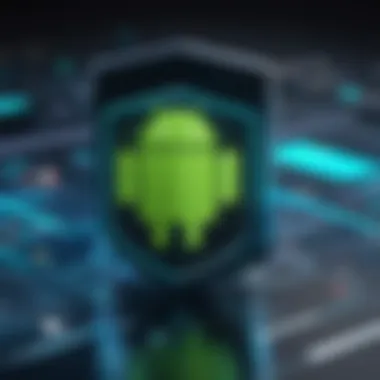

Value for Money
In an age where every penny counts, getting the most bang for your buck is essential. Value for money in antivirus solutions encompasses a multitude of considerations. Here are the main aspects to consider:
- Pricing Structure: Examine whether the application offers a one-time payment, a subscription model, or a freemium approach. Understanding the cost and what you get adds significant context to your choice.
- Features Offered: Does the application merely offer basic protection, or are there premium features like VPN, web protection, or parental controls? Assess if the additional tools justify the price you're paying.
- Support and Updates: In the world of tech, ongoing support matters a whole lot. Look for options that provide consistent updates and solid customer service—these can be critical when you’re facing threats.
- User Reviews: Sift through what others have said. Positive testimonials can be a goldmine of information regarding the practical value of the antivirus in real-world situations.
In short, evaluating value for money means looking beyond the sticker price and considering how well the application meets security needs versus what it costs.
"Choosing the right antivirus is not just about features; it’s about tailoring your choice to fit your lifestyle and usage patterns."
In summary, the comparative analysis provides a detailed landscape for users concerned about online security and privacy. It allows them to weigh all these factors that can influence their decision, empowering them through informed choices.
User Testimonials and Real-World Effectiveness
In the realm of antivirus applications, online reviews and user testimonials serve as a crucial touchstone for understanding real-world performance. While marketing materials shine a bright light on features and benefits, the experiences shared by actual users often reveal the true texture of an application’s efficacy.
The Value of User Insights
User testimonials offer a glimpse into the day-to-day experiences of individuals who rely on these antivirus solutions to safeguard their Android devices. The insights gleaned from reviews can illuminate both strengths and weaknesses that might not be apparent through technical specs alone.
For instance, a user might commend an application's seamless integration with the device's functions, allowing them to operate without any noticeable slowdown. Conversely, another testimonial might highlight difficulties in navigating the user interface or issues with customer support. Such candid accounts are invaluable for potential customers, providing an unvarnished view of how different antivirus applications perform under various scenarios.
"I found Norton Mobile Security to be a bit heavy on resources, and at times, it slowed my phone down, but I felt undeniably safer with it on. My banking apps never felt this secure before!"
Benefits of Real-World Effectiveness
When it comes to assessing the true effectiveness of an antivirus program, certain aspects become salient:
- Malware Detection in Action: Users often share stories about how an antivirus software managed to identify and quarantine threats that slipped through the cracks of a user's vigilance. They might describe real-life situations where a malware attack was foiled at the last moment, validating the software's claims.
- Customer Support Experiences: Many users discuss the responsiveness and effectiveness of customer support services. A robust support team can mean the difference between resolving an issue swiftly or facing an incomprehensible wall of frustration. Feedback on this aspect is essential for discerning which applications prioritize their customers.
- Updates and Maintenance: Users frequently comment on how regularly the application updates its virus definitions. This is critical as malware evolves, and an antivirus needs to adapt. Testimonials can provide clarity on whether users feel secure about automatic updates or if they encounter issues needing manual intervention.
Considerations in User Feedback
However, when analyzing testimonials, it’s crucial to approach them with a discerning eye. Not all reviews carry equal weight; some might come from users with limited technical understanding, while others may be fueled by frustration over unrelated issues. The context of the review plays a significant role. For instance, a negative comment about a particular software might stem from compatibility issues with an older Android version rather than a flaw in the antivirus itself.
In summation, user testimonials are more than mere voices in the crowd; they compose a narrative tapestry reflecting real-world effectiveness. By carefully assessing these insights, potential users can better navigate the sea of antivirus options available and make informed selections that fit their needs. This collective experience boosts not just confidence, but also enhances an informed approach to choosing the right antivirus app in today’s cyber landscape.
Best Practices for Android Security
In an age where our smartphones hold an array of personal data, the significance of best practices for Android security cannot be overstated. With many people relying on their devices for everything from banking to personal communication, it is essential to adopt rigorous security measures to protect this information from potential threats. By implementing best practices, users not only shield their devices from malware and other cyber threats, but also cultivate a deeper understanding of how to navigate the digital landscape safely. Careful habits can make a profound difference in ensuring that your online presence remains secure.
Regular Updates and Maintenance
Keeping your Android device updated regularly is one of the most critical steps in maintaining security. Updates often include security patches that address vulnerabilities that attackers may exploit. When you ignore these updates, you might as well be leaving your front door unlocked, inviting unwanted guests into your home.
- Regular updates enhance device performance.
- They bring new features and improve existing functionalities.
- They fix bugs that may impede security.
When software developers discover bugs or loopholes, they rapidly work to fix them, and timely updates ensure you're protected against these vulnerabilities. Enable automatic updates if possible; this way, you won’t need to worry about checking manually. You can set it and forget it, allowing your device to operate smoothly and securely.
"An ounce of prevention is worth a pound of cure."
In addition to system updates, also maintain your applications. Outdated apps can sometimes be the weakest link, as they may include outdated security protocols. Regularly check for updates in the Google Play Store; it’s a straightforward process that can yield significant benefits for your security posture.
Installing from Trusted Sources
Another pillar of Android security is ensuring that you only install applications from trusted and reputable sources. While the allure of third-party applications may be enticing, they often come with hidden risks. Many malware attacks start with the installation of untrusted apps that can compromise your device’s security.
- Stick to the Google Play Store for app installations.
- Read app reviews and ratings before download.
- Verify the developer’s credibility.
By restricting installations to the Google Play Store, users have the added advantage of Google’s built-in security measures. This platform actively scans apps for harmful content, reducing the risk of downloading malicious software.
Before hitting that “Install” button, take a moment to read user comments. Reviews can often shed light on hidden flaws or security issues with the app that may not be immediately evident. A healthy skepticism can make all the difference in an era rife with cyber threats.
Additionally, consider enabling security settings that prevent installations from unknown sources. This simple measure can act as a critical barrier, significantly lowering the risk of inadvertently exposing your device to malware.
Future Trends in Antivirus Development
In the ever-evolving world of technology, the landscape of mobile security is shifting beneath our feet. Understanding future trends in antivirus development is crucial for users who want to stay ahead of threats targeting their Android devices. As cyber threats become increasingly sophisticated, antivirus applications must adapt rapidly to meet these challenges. Here, we’ll explore two significant trends: the rise of artificial intelligence in threat detection and the integration of advanced privacy features.
The Rise of AI in Threat Detection
Artificial Intelligence (AI) is transforming how antivirus software operates. In the past, malware detection often relied solely on signature-based methods, which could miss new or evolving threats. With AI, antivirus applications can analyze patterns within vast datasets and detect anomalies in real time. This proactive approach means that users are not just reacting to threats but anticipating them.
- Machine Learning Capabilities: Most modern antivirus programs are now implementing machine learning algorithms that enable them to learn from previous attacks. This not only enhances detection rates but also reduces false positives. The software can evolve much like an organism adapting to its environment.
- Behavioral Analysis: By observing how applications interact with devices, AI can identify malicious behavior even before any known signatures are detected. This type of dynamic monitoring means that threats can be neutralized almost instantaneously, providing users with added peace of mind.
It’s essential to keep an eye on these developments because they significantly shape the effectiveness of antivirus solutions. As AI capabilities grow, users benefit from a more secure Android experience, with applications that can predict and nullify emerging threats before they can inflict harm.
Integrating Privacy Features
With rising concerns about online privacy, antivirus applications have begun incorporating features that go beyond traditional malware protection. Users are becoming increasingly aware that securing their devices isn't just about stopping viruses or malware, but also about protecting their personal data.
- VPN Services: Virtual Private Networks (VPNs) are now a common addition to many antivirus tools. This layer of security allows users to browse the internet anonymously, ensuring their online activities remain private. For individuals accessing public Wi-Fi networks, using a VPN greatly mitigates the risk of data interception by cybercriminals.
- Call and SMS Filtering: Some applications feature call and SMS filtering to protect users from spam or phishing attempts. By integrating these functionalities, antivirus apps offer a holistic approach to security that also considers the vulnerability of communication channels.
- Secure Browsing: Integrating safe browsing features enables users to navigate the web without worrying about falling victim to scams. This may include blocking malicious websites or alerting users before they engage with suspicious content.
Incorporating these privacy features is not merely a trend but a necessity. As threats evolve, so should the tools we use to combat them. This progression in antivirus development ensures that users are not only protected from malware but also from the broader spectrum of privacy invasions that pervade the digital landscape.
"In today's interconnected world, securing our privacy is as crucial as defending against malware."
With these advancements in AI and privacy features, the future of antivirus development looks promising. Users must stay informed and choose applications that not only shield them from malware but also safeguard their personal information. As we move forward, being proactive and choosing the right tools will play a vital role in ensuring digital security.
Closure and Recommendations
As we wrap up this extensive examination of Android antivirus applications, it's crucial to reflect on the key findings and articulate clear recommendations. This topic is of paramount importance for any user who seeks to safeguard personal data, maintain device performance, and enhance their overall online experience. In a world where cyber threats are constantly evolving, a robust antivirus solution is no longer just an option—it’s a necessity.
Importance of The End and Recommendations
The concluding section serves several vital purposes. It brings together all the scattered pieces of information from the article, presenting a coherent synthesis that can guide the reader’s decision-making process.
- Summarizing Key Insights: Throughout the article, we’ve analyzed various antivirus solutions, diving deep into their features, usability, and overall effectiveness. The conclusion allows us to summarize those insights succinctly, making it easier for readers to digest the information.
- Evaluating User Needs: Different users have different priorities. A seasoned tech-savvy individual may prioritize advanced features and customization, while a casual user may be more concerned about simplicity and ease of use. This section can help the reader reflect on their individual needs and how each solution meets those requirements.
- Citing Real-World Usage: Including user testimonials and case studies in the conclusion can serve to reinforce arguments made earlier. By citing actual experiences from people who have used these antivirus solutions, you provide tangible evidence of effectiveness or shortcomings. This likely resonates more as it draws upon shared experiences, making the recommendations feel more relatable.
- Future Considerations: Technology is ever-changing. While current market leaders may excel today, new players may emerge and disrupt the landscape tomorrow. Recommendations based on a forward-looking perspective may be beneficial in helping users make wise investments that align with future trends.
Recommendations
Based on the analysis presented in the article, here are some tailored recommendations depending on typical user categories:
- For the Average User: Consider solutions like Norton Mobile Security or Avast Mobile Security, which offer user-friendly interfaces, robust malware protection, and additional features like phishing protection without burdening your device’s performance.
- For the Concerned Privacy Enthusiast: Kaspersky Mobile Security is a solid choice with strong privacy protection and advanced options like anti-theft features, all while maintaining high malware detection rates.
- For Budget-Conscious Users: Bitdefender offers a good balance of price and comprehensive protection. Meanwhile, McAfee often provides seasonal discounts that could be worth exploring.
"Prevention is better than cure"—this couldn’t be truer when discussing digital security.
Ultimately, make your choice wisely and reap the benefits of a secure Android experience.







