Apex One Antivirus: Features, Performance, and Insights


Intro
In today's digital era, it's an undeniable fact that navigating online spaces comes with its share of hazards. From data theft to phishing scams, the threats are as real as they are varied. Cybersecurity has swiftly become a cornerstone for both individuals and businesses alike who aim to safeguard their digital assets.
Understanding what these threats look like and how they evolve is crucial. Apex One Antivirus presents an option for protection against these pervasive disturbances. But to fully appreciate its efficacy, one must grasp the larger picture of cybersecurity threats. With this article, we will explore different facets of Apex One, including not only its features but also the broader context in which it operates. This is a thorough look into what someone should know if they are considering Apex One for their digital safety needs.
Preface to Apex One Antivirus
In the current landscape of digital threats, understanding antivirus solutions is paramount. Apex One Antivirus stands out, not just for its features but for its adaptability in ever-evolving security environments. This section lays the groundwork for comprehending how Apex One operates, its historical evolution, and its relevance in today's cybersecurity realm. For individuals concerned about safeguarding their online presence, recognizing the essence of such tools is the first line of defense.
Historical Background
Apex One, developed by Trend Micro, is the result of continuous innovation in cybersecurity. Launched in the wake of increasing digital threats, it combines the lessons learned from previous antivirus solutions with modern technological advancements.
"In the late 1990s and early 2000s, the antivirus landscape was dominated by signature-based detection. As malware became increasingly sophisticated, the flaws of this method became glaringly apparent. Apex One evolved from this backdrop, integrating advanced detection methods as a response to an ever-growing array of cyber threats."
By adopting the hybrid approach of blending traditional methods with modern techniques such as machine learning and behavioral detection, Apex One is able to identify a broad spectrum of threats, from the commonplace to the rare. This historical transition underlines its role as more than just a simple antivirus program; it's a comprehensive security solution.
Purpose and Significance
The core purpose of Apex One Antivirus goes beyond merely defending against viruses. It serves as a crucial layer of protection for both individuals and organizations. Here are the key significances:
- Proactive Threat Management: Instead of merely reacting to threats after they occur, Apex One actively scans for potential risks, significantly reducing vulnerability.
- User Empowerment: With easy-to-understand interfaces and transparent operations, Apex One helps users take control of their cybersecurity, empowering them to make informed decisions.
- Regulatory Compliance: For businesses, compliance with data protection regulations is critical. Apex One assists in ensuring that organizations meet necessary legal requirements to avoid hefty fines or data breaches.
By combining these elements, Apex One not only fulfills a protective role but also plays a significant part in fostering a culture of awareness around cybersecurity, which is necessary in our digital age. This reflects the importance of advanced antivirus solutions as central players in the broader narrative of cybersecurity.
Core Features of Apex One
The core features of Apex One antivirus are the backbone of its effectiveness, making it a crucial consideration for those concerned about online security. Each feature plays a distinctive role in safeguarding users from the complex threats lurking in the digital world. Understanding these elements allows individuals to appreciate how Apex One stands out in a market crowded with alternatives.
Advanced Threat Detection
When it comes to cybersecurity, spotting threats before they strike is paramount. Apex One’s advanced threat detection utilizes a combination of machine learning and behavioral analysis to identify unusual patterns that may indicate a compromise. This is not about waiting for the attack to happen; it’s about being one step ahead, catching threats that traditional virus definitions might miss.
For instance, when a user downloads an unknown application, the system begins analyzing its behavior in real-time. If the app makes any suspicious modifications or attempts to access sensitive files without permission, the software can intervene, stopping potential damage in its tracks. This proactive approach is a game-changer in a landscape where threats evolve faster than security measures.
Behavioral Analysis Tools
Behavioral analysis is the name of the game when it comes to modern antivirus solutions. Apex One’s behavioral analysis tools take a deep dive into how applications interact within the system. Unlike traditional methods that rely solely on known signatures of malware, this technology watches for deviations in normal behavior.
Imagine using a browser, and suddenly it starts redirecting to unfamiliar websites. Apex One picks up on this anomaly and flags it immediately. The system learns from users' behavior patterns over time and adapts its monitoring accordingly. This not only boosts security but also refines the overall user experience.
User-Friendly Interface
Even the most robust security features are of little use if users can't navigate them effectively. Apex One features a user-friendly interface designed to be intuitive for individuals at any technical level. Upon opening the software, users are greeted with a dashboard that highlights their system's status, available updates, and security alerts at a glance.
This clarity ensures that vital information is always within reach, without digging through complex menus. For example, settings can be adjusted with a few clicks, allowing users to customize their privacy according to their needs. This accessibility goes a long way in building user confidence, a must-have in enhancing overall satisfaction.
Integrated Data Protection
Data protection is critical in the age of information, and Apex One’s integrated data protection features address this directly. The suite offers options such as file encryption, backup solutions, and secure browsing measures that work seamlessly together.
Consider this: you’re about to send sensitive information over email. With Apex One, automated checks ensure that data remains encrypted throughout transmission, helping safeguard personal or business information from prying eyes. This holistic approach reassures users that not only their devices are secure but also their private data.
Deployment and Management Options
Choosing the right deployment and management options for Apex One Antivirus can be a pivotal decision for organizations. This choice affects not only security effectiveness but also how easily IT teams can implement and maintain the antivirus solution. By understanding the various methods available, companies can tailor their approach to fit their unique needs and constraints. The importance of deployment and management options cannot be understated; it’s about aligning security measures with business strategies while ensuring that end-users remain protected without unnecessary complexity.
Cloud-Based Deployment
Cloud-based deployment of Apex One Antivirus offers a multitude of benefits. Companies are increasingly leaning to this model, given its flexibility and ease of management. With cloud deployment, businesses can expect to have their antivirus software running in no time without the hassle of on-site servers. This method allows for centralized management from anywhere, provided there is internet access. It's particularly advantageous for distributed teams, where employees might work from various locations.


Moreover, updates and patches are handled automatically through the cloud, reducing the workload on IT teams. This ensures that the software stays current against emerging threats, which can be a lifesaver considering the rapid evolution of cyber threats. However, there are considerations to keep in mind. The dependence on internet connectivity can pose challenges. If the internet goes down, so does access to real-time threat intelligence. Moreover, there can be concerns about data privacy and compliance, as sensitive information may reside off-site.
On-Premises Solutions
On-premises solutions of Apex One Antivirus represent a more traditional approach to deployment. This method allows organizations to host the antivirus software on their own servers. For those in regulated industries or with strict safety protocols, this can feel more secure. By keeping data localized, companies can maintain greater control over their security policies and compliance efforts.
However, the on-premises deployment is not without its drawbacks. Setting up the necessary infrastructure can require significant time and finance. Additionally, managing updates and maintaining the software often falls entirely on the IT staff, which can divert resources from other critical tasks. Organizations that choose this method should weigh the advantages of control against the potential for higher operational costs and increased complexity.
Hybrid Models
Hybrid models provide a blend of both cloud and on-premises solutions. This approach allows businesses to enjoy the flexibility of cloud computing while maintaining critical data on-premises for added security. By leveraging both worlds, organizations can craft a unique strategy that meets their specific needs. For instance, less sensitive data may be stored in the cloud, while more crucial operations stay protected on local servers.
Using hybrid models can also facilitate better resource allocation. During busy times, companies can scale up their cloud resources temporarily, ensuring uninterrupted protection. This scalability is a major perk in today’s fluid business environments. But some might find managing a hybrid approach complicated—balancing both environments requires thorough planning and a strong understanding of how both systems interact.
In summary, when selecting deployment and management options for Apex One Antivirus, companies should consider their specific needs, available resources, and risk levels. Each method has its own set of advantages and disadvantages, and understanding these can help businesses safeguard their digital assets effectively.
"Selecting the right deployment option is like choosing the right tool for the job; it can make all the difference in security effectiveness."
Navigating through these options carefully will not only bolster security but ultimately contribute to a more streamlined operational flow.
Comparative Analysis
When discussing antivirus software, a comparative analysis serves as a cornerstone to understanding how a product stands against its peers. In the realm of cybersecurity, users often find themselves navigating a crowded market filled with various solutions, each claiming to offer superior protection. This analysis is not merely about checking boxes on a feature list; it's about understanding how well a product aligns with specific needs in the context of today's evolving threats.
The importance of this comparative approach cannot be overstated. First and foremost, it aids users in making informed decisions. By examining Apex One Antivirus alongside its competitors, users can grasp the nuances that differentiate it from others in the market.
Additionally, this analysis brings clarity to the conversation regarding cost vs. value. Cheaper options may entice with their pricing, but they might cut corners on features or customer support. Conversely, premium solutions might promise the moon but fail in usability. Users need to weigh these factors to determine the overall efficiency of the antivirus programs offered.
Apex One vs Competitors
A thorough evaluation of Apex One Antivirus against its competitors reveals distinct characteristics that define its position in the cybersecurity landscape.
When one looks at products like Norton, McAfee, and Kaspersky, it’s essential to highlight how Apex One's advanced threat detection capabilities stand out. This product leverages AI-driven techniques to identify emerging threats, often ahead of signature-based solutions that many traditional competitors rely on.
Moreover, insights from users suggest that Apex One tends to provide a more seamless user experience. For instance, many report that its interface is not just appealing but also intuitive, making it easier for users to navigate complex settings without feeling overwhelmed. In contrast, some competitors are known for their complicated menus and excessive jargon that can put off less tech-savvy individuals.
Furthermore, Apex One's behavioral analysis tools track applications in real-time. This can catch malware that traditional virusscan methods might overlook, making it a strong point against competitors like Bitdefender or Avast that emphasize signature detection.
Strengths and Weaknesses
Every software comes with its strengths and weaknesses, and Apex One is no exception.
Strengths:
- Robust Security Features: One of Apex One’s main selling points is its comprehensive security toolkit. This encompasses malware protection, ransomware defense, and phishing prevention mechanisms.
- User-Friendly Interface: The design prioritizes usability, allowing users to access frequently used features quickly. This aspect is often praised in various user reviews, highlighting its ease of use for both novices and experts.
- Responsive Customer Support: Many users have reported positive experiences with the customer service team, which is crucial if there are issues or queries regarding the software's performance.
Weaknesses:
- Resource Consumption: Some users have noted that, during scans, Apex One can be resource-intensive, which may slow down older machines. Finding a balance between thorough scanning and system performance can be a point of contention.
- Cost Considerations: While it offers excellent features, Apex One might come with a price that not every consumer finds justified. Various competitors provide similar features for lower costs, which can sway budget-conscious users.
Performance on Various Platforms
Understanding how antivirus software performs across various platforms is crucial in the modern digital age. As individuals increasingly rely on multiple devices, the effectiveness of antivirus solutions like Apex One on each of these platforms can determine overall security posture. Evaluating performance on Windows, MacOS, and mobile devices reveals how well Apex One adapts and safeguards its users in diverse environments.
Windows Environment
Apex One shines in Windows environments, capitalizing on its familiarity with the ecosystem. Given that Windows is the most widely used operating system, ensuring robust protection here is essential. The software employs a variety of techniques tailored for the unique vulnerabilities present in Windows. For instance, it leverages signature-based detection along with heuristic analysis to recognize known malware while also identifying potentially harmful behavior.
A key benefit is the integration of advanced threat detection that runs in the background without significantly impacting system performance. Users often notice the responsiveness of their machines remains largely unaffected during scans, which can otherwise be a deal-breaker. However, some users express concerns about compatibility issues with specific applications or system updates. Regular updates from Apex One are crucial not only for incorporating new threat definitions but also for maintaining seamless performance with the latest Windows updates.
MacOS Performance
When discussing MacOS, it’s essential to consider the evolving perceptions around security. Traditionally thought to be immune to threats, MacOS users are increasingly recognizing the need for dedicated antivirus solutions. Apex One introduces a solid framework to combat malware specifically designed for MacOS. One of its notable characteristics is its light footprint. Users often comment on the ease of installation and the unobtrusive nature of its operation.

Moreso, real-time scanning features effectively reduce the risk of infiltrations, particularly when downloading applications or files from the internet. However, it's worth noting that while many users appreciate the simplicity, some express a wish for additional customization options tailored to advanced user preferences. The ongoing enhancements in detection techniques particularly resonate with users aware of the rising threat landscape.
Mobile Device Capabilities
As the world becomes more mobile-centric, the importance of antivirus software extending to mobile devices cannot be overstated. Apex One has stepped up to meet the challenge. Its capabilities on smartphones and tablets exhibit a commitment to protecting sensitive information while enabling continuous internet connectivity.
The mobile version offers features like anti-phishing protection and web filtering that provide a security layer as users browse or download apps. Given the growing number of security threats targeting mobile platforms, the proactive measures included within Apex One’s mobile interface have been welcomed by many users.
In a world donde people rely heavily on their devices, adequate mobile protection proves vital. User feedback indicates strong appreciation for the ease of navigating the app and quickly accessing various security features. Yet, some hesitate about battery consumption and data usage incurred during scans and updates. Addressing these concerns is vital for a more satisfying user experience, ensuring Apex One not only meets but exceeds expectations on all platforms.
"The multidimensional security approach allows myself and my family to use our devices with a sense of confidence."
Armed with this knowledge, individuals can make informed decisions when selecting an antivirus solution, specifically understanding how Apex One performs across platforms, enhancing their efforts for robust online security.
User Experience and Reviews
When considering any antivirus software, user experience plays a crucial role. For Apex One, the experience users have with the software can significantly influence their overall satisfaction and effectiveness in protecting their digital environment. In this section, we will delve into customer testimonials and common user complaints, providing a balanced view of how Apex One is perceived in the real world.
Customer Testimonials
Listening to users who have walked the walk can be enlightening. Various customer testimonials highlight how Apex One Antivirus helps them feel secure in their daily online activities. One user, a small business owner, noted that since implementing Apex One, they have experienced "peace of mind while handling sensitive client data, thanks to the robust threat detection system."
Another user praised the user-friendly interface, stating, "I never thought I could easily manage my cybersecurity. The dashboard is straightforward, and I am able to run scans without any fuss."
Many testimonials also touch upon customer support. A common theme is that responses from the support team have been timely and effective, a major plus when dealing with security concerns. This is crucial, especially given that many users may not be tech-savvy and appreciate clear guidance in times of confusion.
"Knowing that help is just a call or click away makes a huge difference when facing a breach threat."
Common User Complaints
No product is without its quirks, and Apex One Antivirus users have shared some valid concerns as well. One recurring complaint revolves around the software's performance on older machines. Some users found that their systems slowed down during scans, which could be a dealbreaker for those who need high operational efficiencies.
Additionally, despite the solid scanning capabilities, a few users expressed dissatisfaction regarding false positives. These occurrences can be frustrating, especially if legitimate files are flagged requiring the user to undertake unnecessary verification steps.
Another common thread is the complexity some users feel regarding settings customization. For instance, new users, or those who aren't as tech-savvy, might stumble when trying to adjust specific security settings that initially seemed intuitive.
Here’s a summary of some of the common user complaints:
- Performance issues on older hardware
- Occasional false positives leading to legitimate files being flagged
- Complex settings for customization causing confusion
In closing, the user experience surrounding Apex One Antivirus is a tapestry of varied sentiments—while many users commend its features and functionality, a few common complaints deserve attention. Recognizing the highs and lows ensures that potential users make informed decisions, contributing to a well-rounded understanding of the software's capabilities in safeguarding their online presence.
Pricing Models and Plans
In the realm of cybersecurity, understanding pricing models and plans is fundamental, especially for tools like Apex One Antivirus. Price can often dictate not only accessibility but also the features available at different tiers. It's a significant element because it directly influences how effectively one can safeguard their digital presence without breaking the bank.
Apex One Antivirus presents various pricing structures designed to accommodate different budgets and needs. Here, we dive into the intricacies of these options, weighing the pros and cons, and helping potential users make informed choices based on their unique circumstances.
Subscription Options
Subscription options are at the forefront of Apex One's pricing strategy. The model generally revolves around a yearly payment, encouraging users to commit long-term while providing the flexibility to adjust their plans as their requirements evolve.
- Monthly Subscriptions: For those who prefer not to tie themselves up for an entire year, Apex One offers monthly subscription plans. This is particularly appealing to businesses or individuals with fluctuating needs or those who wish to test the waters.
- Annual Subscriptions: Typically, an annual plan can save users a little money compared to the cumulative costs of monthly payments. This option is best suited for users with a clear, long-term vision for their digital security.
- Enterprise Solutions: Larger organizations can benefit from tailored plans that come with additional features and more substantial support options. This could include everything from advanced threat detection capabilities to comprehensive management tools.
Free Trials and Discounts
Apex One Antivirus also recognizes the importance of allowing potential customers to experience their product without immediate financial commitment via free trials and discounts. This tactic not only builds trust but also lowers the barrier to entry for many.
- Free Trials: Most often, a 30-day free trial is available, giving users a risk-free chance to evaluate the software’s capabilities. Users can test the interface, performance in real-world scenarios, and overall user satisfaction before making a financial decision.
- Promotional Discounts: Every so often, Apex One rolls out promotional discounts, particularly for first-time users or during specific seasons. These can significantly reduce the initial investment, making high-level protection accessible to a broader audience.
"Choosing the right pricing model is as crucial as selecting the right antivirus solution. It determines how well users can secure their devices and manage expenditures effectively."
In summary, the pricing models and plans offered by Apex One Antivirus provide users with multiple avenues to procure the software. The flexibility of subscription options alongside chances for trial and discounts fosters a culture of exploration and assurance, vital in an age where the stakes of online safety are higher than ever.
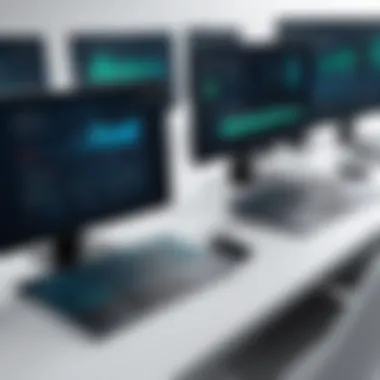

Best Practices for Maximizing Protection
When it comes to safeguarding digital assets, a proactive approach is crucial. Apex One Antivirus provides powerful tools against threats, but simply installing the software isn’t enough. Following best practices for maximizing protection can significantly enhance the effectiveness of the software and ensure a robust defense against the ever-evolving landscape of cyber threats. Understanding these elements is vital for every user, whether they are tech experts or novices.
Regular Software Updates
One of the simplest yet most effective methods of staying secure is keeping the software up to date. Regular software updates from Apex One often include security patches, new feature enhancements, and bug fixes. When a software vulnerability is discovered, developers work swiftly to address it. By updating regularly, users can close the door on potential security gaps, reducing the risk of exploitation.
For users, neglecting to update software can be likened to leaving a window unlocked in a storm. To ensure that Apex One operates at peak performance, it’s advisable to set updates to install automatically; this little tweak can save a lot of hassle in the long run. Also, it’s worth subscribing to Apex One’s updates and newsletters to stay informed of vital security alerts or any changes.
"Software updates are like tuning your engine; they keep everything running smoothly and can drastically improve performance."
Configuring Settings for Optimal Security
Configuring settings properly is critical when it comes to bolstering security. Users often overlook this aspect, thinking that the default settings are sufficient. However, every organization's needs are unique. Tailoring the configuration of Apex One can lead to better protection tailored specifically for an individual or a business.
Here are some elements to consider when configuring settings:
- Activate Real-time Scanning: Ensure that real-time scanning is enabled. This setting allows Apex One to continuously monitor files, catching threats as they appear.
- Customize Firewall Settings: Adjust the firewall settings to suit your network environment. Restricting inbound and outbound connections can minimize the attack surface significantly.
- Schedule Routine Scans: Even with real-time scanning, scheduling periodic full-system scans helps catch any potential threats that may have slipped through the cracks.
- Utilize Endpoint Protection: If using in a business context, turning on endpoint protection can restrict harmful activity from devices that connect to the network.
Setting these parameters requires a thoughtful examination of individual needs. A tailored approach can mean the difference between robust security and a compromised system. It's all about taking the time to configure the software to meet specific risks and requirements.
Future Developments in Apex One
The landscape of cybersecurity is constantly shifting, influenced by both technological advancements and the ingenuity of malicious actors. This context makes understanding the future developments of Apex One antivirus essential for current and prospective users alike. Looking ahead, several key aspects emerge that warrant attention. They not only highlight the innovation roadmap of Apex One but also provide insights into how the tool aims to bolster defenses against increasingly sophisticated cyber threats.
Anticipated Features
As Apex One looks to the horizon, a few anticipated features are making waves in cybersecurity circles. For starters, machine learning and artificial intelligence integration stand out prominently. These technologies promise to enhance the antivirus's ability to distinguish between benign and malicious activities in real-time, arguably streamlining threat detection.
Other much-discussed features may include:
- Enhanced Cloud Integration: This would allow for seamless sharing of threat intelligence and updates across multiple devices.
- Improved User Customization: Empowering individuals with advanced settings can lead to more tailored security solutions.
- Automated Response Mechanisms: This would mean that once a potential threat is identified, the system could take preliminary actions without user input.
These features, if they materialize as expected, could transform how both homes and enterprises perceive and engage with their cybersecurity measures.
Adapting to Evolving Threats
The ever-evolving nature of cyber threats necessitates a dynamic approach to security solutions. Apex One understands this well, and its capacity to adapt may just be its strongest selling point. The virtuous cycle of innovation and feedback plays a crucial role here. As cybercriminals develop novel tactics, Apex One plans to lean into its data analytics capabilities to discern patterns and anticipate future threats before they can cause significant damage.
The proactive strategies might include:
- Behavioral analysis advancements: By continually improving its algorithms, Apex One can better predict and respond to anomalies and potential dangers.
- Increased collaboration with industry partners: Joining forces with cybersecurity think tanks could enhance their threat intelligence, keeping their users two steps ahead of threats.
"In the world of cybersecurity, improvement isn’t just an option—it’s a necessity. Apex One is on the groove to ensure its users are well-protected against tomorrow’s threats."
In sum, the anticipated features and the strategy of adapting to the shifting cyber threat landscape reaffirm Apex One antivirus's commitment to providing robust protection. As we step deeper into the digital age, being prepared, aware, and adaptable will define the effectiveness of any security software.
Culmination
The conclusion serves as the final piece of the puzzle in understanding Apex One Antivirus. It not only wraps up the comprehensive insights presented throughout the article but emphasizes the significance of employing robust cybersecurity solutions in today’s digital landscape.
Summary of Key Insights
In pulling all the threads together, several crucial points about Apex One stand out. First, its advanced threat detection capabilities leverage cutting-edge technology to actively identify and neutralize potential threats before they can upend your online safety. This feature alone positions Apex One as a formidable ally in the fight against malware and other cyber dangers.
Second, the user-friendly interface reinforces usability, allowing both tech-savvy individuals and those less familiar with digital security to navigate the software with relative ease. The integration of behavioral analysis tools means that Apex One doesn’t just react to threats; it proactively analyzes behavior patterns, making it a step ahead of traditional antivirus software.
Lastly, the flexible deployment options—ranging from cloud to on-premises solutions—mean that organizations of all sizes can tailor their security approaches to fit their specific operational needs. Whether a small business or a larger enterprise, Apex One's adaptability helps maximize protection without becoming overly complex.
Final Thoughts on Apex One Antivirus
Wrapping it all up, Apex One Antivirus stands out not merely as another product on the market but as a strong option for individuals and businesses conscious about safeguarding their digital environments. As cyber threats continue to evolve, so does the necessity for vigilant and adaptive security measures. Apex One's commitment to innovation suggests it will remain relevant in the ongoing battle against cyber crime.
However, no software is perfect. While Apex One does offer several innovative features, users must remain aware of their specific security needs and, perhaps most importantly, be proactive about settings and updates. Paying attention to software updates and adjusting configurations can significantly enhance overall security, ensuring peace of mind in an unpredictable digital world.
"In a world where cyber threats are increasingly prevalent, staying a step ahead is not just an option; it's a necessity."
By understanding and applying the insights provided in this article, individuals and organizations can better navigate the complexities of cybersecurity, ultimately fostering a safer digital experience.







