Top Antivirus Solutions for Windows 10 Pro Reviewed
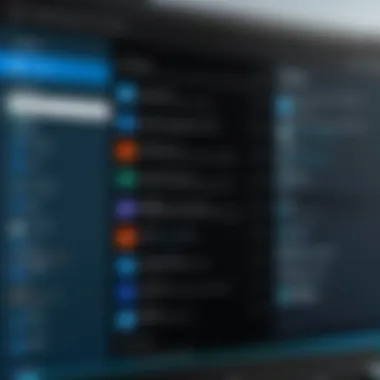

Intro
In today’s interconnected world, the digital landscape is as treacherous as it is vast. As we navigate through online activities, we expose ourselves to various types of cyber threats that can compromise our sensitive information and disrupt system integrity. Windows 10 Pro users, in particular, must arm themselves with robust antivirus solutions to guard against an ever-evolving array of cyber threats.
Understanding the multitude of options available can be daunting. This analysis aims to shine a light on critical antivirus solutions tailored for Windows 10 Pro. Through this journey, we will explore essential concepts, delve into real-world examples of threats, and evaluate different antivirus options to equip you with the knowledge necessary to secure your system effectively.
Let’s begin by unpacking the myriad of cyber threats that loom in the shadows of the internet.
Overview of Cyber Security Threats
Cyber threats have become a common concern for individuals and businesses alike. It’s crucial to recognize the types of threats we face and understand their implications.
Types of cyber threats
- Malware: This umbrella term includes various malicious software designed to harm or exploit any programmable device or network. Viruses, worms, and Trojans fall under this category.
- Phishing: Fraudulent attempts to obtain sensitive information by pretending to be a trustworthy entity. Often executed through email or direct messaging.
- Ransomware: A particularly nefarious type of malware that restricts access to files or the system until a ransom is paid.
Statistics on cyber attacks
It’s staggering to look at some of the numbers:
- According to reports, a business falls victim to a ransomware attack every 11 seconds.
- In 2022, around 44% of organizations reported being victims of these attacks.
Real-life examples of security breaches
Consider the infamous Target data breach of 2013. Hackers stole credit and debit card information from approximately 40 million customers. Or the 2020 incident involving Intel where sensitive data was leaked due to a hacking group.
These cases highlight the real risks involved and the necessity for robust antivirus measures.
Best Practices for Online Security
Having a solid antivirus solution is only one part of the equation. Here are some best practices to complement your security setup:
- Strong password creation and management techniques: Use a mixture of uppercase, lowercase, numbers, and special characters. Avoid using predictable passwords like birthdates or pet names.
- Regular software updates and patches: Cyber attackers often exploit vulnerabilities in outdated software. Ensure your system and applications are up to date.
- Two-factor authentication implementation: Adding an extra layer of security can thwart unauthorized access, even if passwords are compromised.
Reviews of Security Tools
With an array of antivirus solutions available, evaluating their efficacy is essential. Here are some points to consider:
- Evaluation of antivirus software effectiveness: Look for independent lab test ratings to gauge the performance of antivirus tools.
- Comparison of firewall protection: Firewalls act as a barrier between your computer and the outside world. Evaluate the firewalls offered by different antivirus solutions to find one that fits your needs.
- Assessment of password managers: These tools can simplify password management while enhancing online security. Review features such as encryption and compatibility with different browsers.
Tips for Ensuring Online Privacy
Navigating online spaces involves protecting not just your system integrity but also your privacy:
- Importance of using VPNs for secure browsing: A Virtual Private Network encrypts your internet traffic, making it more challenging for third parties to intercept your data.
- Privacy settings on social media platforms: Adjust settings to limit who can see your posts and personal information.
- Protecting personal data when making online transactions: Always ensure that the website uses HTTPS and consider using virtual credit cards for added layer of security.
Educational Resources and Guides
Lastly, educating oneself about online safety can be invaluable. Here are a few resources to consider:
- How-to articles on setting up encryption tools: These tools are key to keeping your data safe from prying eyes.
- Step-by-step guides on spotting phishing emails: With phishing attacks proliferating, knowing what to look for is essential.
- Cheat sheets for quickly enhancing online security practices: Quick-reference guides can serve as handy reminders for security protocols.
In summary, protecting your Windows 10 Pro system from cyber threats is a multifaceted endeavor that requires a proactive approach. By recognizing the threats, adopting best practices, and using the right tools, you can significantly reduce your risk of falling victim to cybercrime.
Understanding the Need for Antivirus on Windows Pro
In today’s digital age, the importance of antivirus software for Windows 10 Pro cannot be overstated. With an ever-evolving landscape of threats, users must uphold the integrity of their systems and safeguard sensitive information. Windows 10 Pro users often deal with confidential data, making them prime targets for various types of cyber threats. Antivirus solutions play a crucial role not only in protecting data but also in preserving user trust and maintaining operational continuity. This section explores the multifaceted rationale behind employing antivirus solutions on this operating system.
The Threat Landscape
Types of Malware Threatening Windows Pro
One cannot overlook the sheer variety of malware that plagues Windows 10 Pro users today. From viruses, worms, and Trojans to more sophisticated forms such as ransomware and spyware, each type poses unique challenges. For example, ransomware specifically targets user files, encrypting them and demanding payment for decryption, which can be catastrophic for both individuals and businesses. It underscores the need for rigorous defense mechanisms.
Moreover, the key characteristic of these malware types is their adaptability. Cybercriminals ingeniously modify their methods to bypass traditional security measures, making it crucial for users to remain vigilant and proactive in updating their security tools. Understanding these threats is a cornerstone of effective cybersecurity strategy.
Impact of Cyber Attacks on Users
Cyber attacks have far-reaching consequences, often beyond the immediate data loss or financial expense. Victims frequently experience emotional distress, loss of reputation, and even legal ramifications, making the psychological impact significant. For instance, the fall-out from a data breach can lead to customer distrust, affecting a business for years to come. This highlights the direct connection between antivirus solutions and user well-being—installed software represents a shield that can prevent those detrimental effects.
A unique aspect of cyber attacks is their unpredictability. The landscape changes rapidly, and what might be a secure system today can be vulnerable tomorrow. Therefore, investing in robust antivirus software is not just a reactive measure; it's a strategic decision aimed at fostering long-term stability.
Importance of Antivirus in Cyber Defense
Antivirus solutions serve as the bedrock of any substantial cybersecurity approach. Their ability to detect, quarantine, and eliminate threats ensures users can operate with peace of mind. A key feature lies in their real-time monitoring capabilities, providing immediate intervention before threats can cause harm. The challenge, however, lies in selecting the right solution that balances protection with overall performance.
By providing regular updates to combat newly discovered vulnerabilities, these tools allow users to stay one step ahead in the security game. Yet, another consideration comes with their potential to slow down system performance if not managed correctly. Users must weigh these factors carefully when deciding which antivirus solution to implement.
Regulatory and Compliance Issues
Data Protection Regulations Overview
With growing concerns over data breaches, various regulations like GDPR and HIPAA have emerged to dictate how organizations must manage and protect personal data. These regulations not only stipulate data protection measures but also apply severe penalties for non-compliance. Thus, having a solid antivirus almost becomes a matter of legal necessity for Windows 10 Pro users.
The advantage here is clear: a compliant antivirus solution does more than just protect; it helps companies adhere to legal standards and avoid significant fines. However, implementing these solutions requires a keen understanding of the regulations that apply to one’s specific context, making the role of antivirus multifaceted.
Consequences of Non-Compliance
The ramifications of failing to comply with data protection laws can be dire. Penalties may involve hefty fines that could cripple small businesses, not to mention the damage to reputation and customer trust. Moreover, in the wake of a breach, companies may face lawsuits, further complicating an already precarious situation. From this viewpoint, adopting antivirus solutions isn't merely prudent; it’s essential for ensuring compliance with regulatory frameworks.
Additionally, many organizations might find that the integration of a suitable antivirus product simplifies their ability to meet regulatory mandates, enhancing operational efficiency while bolstering security measures.
Antivirus Role in Meeting Compliance
Antivirus software provides not just defenses against attacks but also aids in fulfilling compliance requirements set forth by various agencies. By ensuring that data is protected, maintaining logs, and providing necessary reports of breaches, these solutions help organizations stay ahead of the compliance curve. A unique feature of this role is the detailed reporting capabilities that many modern antivirus programs offer, allowing organizations to document adherence to regulatory standards.
While it’s clear that antivirus solutions are invaluable in meeting compliance, they are not a catch-all solution. Organizations need a holistic approach that includes training, policy creation, and regular reviews. This adds layers of complexity, but the core function of antivirus in this environment remains undeniable.
Key Features to Look for in Antivirus Software
When selecting antivirus software for Windows 10 Pro, some features stand out as critical. Understanding these key features helps users make informed decisions that prioritize security without causing undue hassle. Antivirus software is more than just a digital shield. It’s essential to protect sensitive information, maintain system integrity, and enhance overall computing experience. Here’s a closer look at the significant attributes one should seek:
Real-Time Protection
Functionality of Real-Time Scanning


Real-time scanning is a central functionality in modern antivirus solutions. It works tirelessly in the background, consistently scanning data as it enters the system. When a user downloads a file, opens an email attachment, or visits a webpage, the software checks for any potential threats immediately. This characteristic ensures that harmful entities are blocked before they can do any damage, often referred to as a first line of defense.
The key benefit of real-time scanning lies in its proactive nature. Instead of waiting for a scheduled scan, threats are addressed as they arise, which is essential in today’s fast-paced digital landscape. However, it's important to note that some users report that aggressive scanning can momentarily slow down their system's performance.
Impact on System Performance
While real-time protection is invaluable, its impact on system resources cannot be overlooked. A robust antivirus should strike a fine balance between thorough scanning and system responsiveness. The goal is to ensure that users experience minimal lag or disruption while working.
Real-time scanning can lead to increased CPU and memory usage, potentially slowing down other applications. Adjustments to scan settings or using low-impact modes during heavy use can mitigate this issue. Choosing antivirus software that can intelligently allocate resources, thus minimizing disruption, is a key consideration.
Best Practices for Configuration
Proper configuration of antivirus settings can optimize protection without hindering performance. Best practices include customizing virus definitions, setting up exclusions for trusted applications, and scheduling scans during off-peak hours to lessen system strain. Key to effective configuration is also ensuring regular updates. New malware types emerge daily, necessitating that the antivirus software remains current to provide up-to-date protection.
Understanding these configurations may require a bit of an initial learning curve, but the rewards in security and performance make it well worth it.
Comprehensive Scanning Options
Full vs. Quick Scans
In the realm of antivirus solutions, users often face the choice of utilizing full scans versus quick scans. A full scan comprehensively examines all files and processes on the system, while a quick scan focuses on critical areas likely to harbor malware.
Both options serve their purpose. A full scan might be more beneficial after a suspected breach, while quick scans can maintain routine security check-ups without significant downtime. Ultimately, understanding when to employ each scanning type is essential for effective malware management.
Custom Scanning Capabilities
Custom scanning provides users with the flexibility to choose exactly what to scan and when. This feature appeals to those who have specific folders or files they want to protect without performing a system-wide assessment every time. This targeted approach not only enhances security but also minimizes disturbances during regular computer use, making it a favorable choice for those wanting to customize their protection.
Schedule Scans Effectively
Scheduling scans strategically can make all the difference. Setting scans to run at times when the system is less in use—say, overnight or during lunch breaks—ensures that users can maintain productivity without compromising security. Effective scheduling ultimately harmonizes the need for security with the necessity of performance.
User-Friendly Interface
Intuitive Navigation
A user-friendly interface reduces the learning curve associated with antivirus software. An intuitive navigation allows even the least tech-savvy users to manage their security easily. Users should be able to locate essential settings, initiate scans, and access help resources without frustration. An interface that is overly complicated can result in users missing critical features or settings.
Accessibility of Features
Accessibility is key. On-screen information should be clear and concise. Users should not have to go on a treasure hunt for features, whether it’s scanning options or help sections. Having quick access to vital tools empowers users and strengthens overall security measures in a practical manner.
Support for Beginners
Antivirus software that offers strong support for beginners—like tutorials, FAQs, and community forums—can make the transition smoother for less experienced users. Providing easily attainable guidance encourages users to engage with their security tools effectively, fostering better habits and an understanding of online safety.
In summary, understanding these core features equips users to make more informed decisions when selecting antivirus software for Windows 10 Pro. A close examination of real-time protection capabilities, scanning options, and user interface accessibility can help mitigate risks and enhance the user experience, allowing for a seamless blend of security and usability.
Top Antivirus Software for Windows Pro
Choosing the right antivirus software for Windows 10 Pro is crucial. The digital world is riddled with threats, from malware to ransomware. A robust antivirus solution can act as your first line of defense against various cyberattacks, securing your data and privacy. It’s not just about having antivirus; it’s about being equipped with the right one that matches your specific needs. Here, we’ll look into three leading options that stand out in the crowded marketplace, dissecting their features, user feedback, and overall performance metrics.
Entrust Antivirus Solutions
Overview of Features
Entrust antivirus software prides itself on a well-rounded offering, encompassing a variety of features that cater to users requiring comprehensive protection. Their cloud-based scanning mechanism serves as a major highlight. This function packs a punch by ensuring the latest threat definitions are always at hand, thus allowing users to stay one step ahead of the evolving malware landscape. An important characteristic that makes Entrust a favorable choice is its user-friendly setup process. However, like many software solutions, users sometimes cite a learning curve regarding advanced settings, which can hinder novice users from utilizing the software to its full potential.
User Feedback
Feedback from users is pivotal, illustrating the real-world performance of any antivirus solution. Entrust garners high marks for its reliability in detecting threats and its ever-improving user interface. One unique aspect noted by users is the high level of customization, enabling users to tailor security levels. Perhaps, though, the most talked-about feature is its customer service. Users report timely responses and effective resolutions to inquiries or issues. On the flip side, some have mentioned occasional lag in performance during scans, which can be inconvenient, especially for those multitasking.
Performance Metrics
When it comes to performance metrics, Entrust holds its ground well, typically scoring high in independent lab tests. Its detection capabilities shine, particularly in terms of zero-day malware threats, which are some of the most challenging to identify. The software's native features, such as scheduled scans and live updates, add to its overall effectiveness. However, as with any software, there’s always a trade-off; while it performs admirably, some users report that heavier system usage can occasionally slow down other applications.
Breach Prevention Software
Exclusive Functions
Breach prevention software takes measures a step further by incorporating exclusive functions aimed at mitigating breaches before they occur. This software generally includes advanced firewall options and heuristics that scrutinize application behavior to spot irregular activities. What stands out about this category is its emphasis on proactive rather than reactive security. Users note that having watchdog tools can significantly enhance security, but there can be downsides, such as potential misclassification of safe programs as threats, leading to user frustration.
Comparative Analysis
When comparing breach prevention solutions, clear differences surface. Some solutions are tailored specifically for individual consumers, while others focus on businesses. Protection breadth is often a deciding factor. For example, some software boasts better performance against phishing attacks, while others shine in protecting against advanced persistent threats. Considering these variations, potential buyers must assess their individual security needs and preferences.
Reputation and Trustworthiness
The reputation of breach prevention software is paramount. Security software, particularly, thrives on user trust, and a clean track record can be a strong indicator of reliability. Many solutions have built reputations through years of consistent performance. However, newer solutions might lack the historical data needed to cement trust. It's prudent for users to look into community feedback and expert reviews before committing to a particular product.
Advanced Threat Protection Solutions
Unique Selling Points
Advanced threat protection solutions bring unique selling points to the table, focusing on multi-layer protection that factors in human behavior analysis and real-time threat intelligence. These solutions often provide sandboxing features, where dubious applications can be safely executed to observe potential threats without harming the system. Their flexibility in integrating with existing systems makes them appealing, but users should be wary of the complexity, as management can sometimes be overwhelming for less-experienced individuals.
Integration with Windows Pro Features
Integration with Windows 10 Pro functionalities emphasizes compatibility without compromising performance. Effective solutions in this category seamlessly incorporate with built-in Windows features, allowing users to manage their security more intuitively. This cohesive operation can enhance both user experience and overall system security. Nonetheless, some noted that tying too many protections into Windows can lead to conflicts, reducing efficiency. It's a careful balancing act, but when done right, it provides a significant edge.
Cost-Benefit Evaluation
Evaluating costs versus benefits is always tricky. Some users find that paying a premium for advanced threat protection translates to a better return on investment, particularly for more sensitive data. The unique features may justify the spending, especially for high-risk environments. Yet, the higher price tag can deter casual users who might not need all the bells and whistles. Ultimately, a careful analysis of personal requirements should guide users in making this decision.
Performance Considerations for Antivirus Software
When it comes to choosing antivirus software for Windows 10 Pro, performance considerations hold significant weight. After all, what good is protection if it drags down your system to a crawl? Understanding how antivirus applications interact with the resources of your PC is crucial. Effective antivirus needs to strike a fine balance between offering robust protection and ensuring your system remains responsive. In the following sections, we will dissect how these tools affect both system resources and internet speed, ensuring you can make an informed choice.
Impact on System Resources
CPU Usage Dynamics
CPU usage dynamics are vital in determining how smoothly your computer operates while an antivirus program runs. A key characteristic of CPU dynamics is how the antivirus software prioritizes active threats scanning over regular tasks. Popular antivirus solutions are designed to minimize CPU load when the system is idle, which is a beneficial trait.
However, when there are multiple demanding tasks—like playing a game or using data-intensive applications—some antivirus programs may still cause noticeable lag. The unique feature of CPU dynamics lies in their real-time adjustments; they can ramp up their scanning capability when a threat is detected, ensuring swift interception of malware. On the downside, if CPU usage is consistently high due to poor design, performance may suffer. Users might see spikes as often as their antivirus kicks into gear, leading to dissatisfaction.


Memory Consumption Implications
Memory consumption implications provide another layer of importance when evaluating antivirus programs. A key factor is how well the software manages its use of RAM. Efficient tracking and logging processes allow an antivirus to run seamlessly in the background while giving you the freedom to use applications without delay. This functionality places highly-rated antivirus programs in a favorable light as they often utilize technologies like in-memory scanning.
However, it’s important to factor that if the antivirus is memory-hungry, it can result in sluggish performance—especially on machines with limited resources. For users with older systems or lower specs, this can be a make-or-break deal. The unique structure around memory management in antivirus software lies in its caching abilities that can enhance speed, but if it's under-optimized, users may experience crashes more frequently or find their device struggles to keep up with multiple applications.
Balancing Security and Performance
Balancing security and performance often becomes a tightrope walk for antivirus providers. A critical characteristic is the ability of antivirus software to offer maximum threat protection without significant degradation in user experience. Especially with advanced threats on the rise, an antivirus that runs in the foreground while consuming ample system resources might feel like a paradox. The beneficial aspect here is the knowledgeable configuration settings that often accompany modern antivirus systems.
These settings can be adjusted for different events or application needs—meaning, you can fine-tune security processes to either focus on maximum protection or lean towards an optimal performance setup for your everyday functions. Yet, the downside remains clear: the more granular these settings become, the greater the chance for user error. A system might feel less secure with misconfigured settings, leaving it vulnerable to attacks, while those who turn down security might find themselves exposed to new threats.
Impact on Internet Speed
Understanding Bandwidth Consumption
Understanding bandwidth consumption is another pivotal element when evaluating antivirus performance. The main focus here is how much data the antivirus software uses while checking for updates or during real-time protection tasks. This characteristic can affect overall browsing speed and even the ability to stream videos or download files efficiently. Well-optimized antivirus solutions usually consume minimal bandwidth, making them a preferred option, especially for users with slower internet speeds.
However, if the software continuously runs background updates or heavy scans, it can hog resources and slow down connectivity. The unique feature associated with bandwidth consumption is the ability to schedule scans during off-peak hours—running them while you're not actively using the internet can mitigate disruption. If left unmonitored, however, this can lead to sudden spikes that interfere with important tasks, rendering the system less than usable at critical moments.
Measuring Latency Under Load
Measuring latency under load refers to how antivirus software affects your internet connection's response times. A key characteristic of well-designed antivirus is low latency, allowing users to interact with web content seamlessly. Reducing lag during high loads means that gamers or those in video calls can enjoy smooth performance.
However, not all antivirus programs can keep latency low, particularly when scanning is at its peak. A popular antivirus tool may offer essential security features, but if it leads to increased lag, users might find themselves in a tough spot. The unique aspect regarding latency measures is the noticeable difference in response time recorded with various antivirus tools, which can be particularly prominent during high-traffic activity on your network.
Optimization Techniques
Optimization techniques for antivirus software aim to enhance overall performance without sacrificing security. The central focus is on how effectively the software can manage its processes to improve both speed and resource usage. A key characteristic of these techniques is the use of intelligent algorithms that can predict and respond to potential threats while maintaining a low profile in terms of system demands.
These optimizations can also include what some might refer to as 'smart scans.' These features prioritize certain files based on behavior patterns and likelihood of being infected. While enhancing performance, however, it necessitates a certain level of trust from users, who might be hesitant with dynamic scanning methods. If the software is poorly optimized, the user may still confront unwanted slowdowns during scans or internet usage, which can discourage consistent use and maintenance of antivirus measures.
Navigating Settings and Configuration
When tackling antivirus solutions on Windows 10 Pro, the section on Navigating Settings and Configuration is crucial. It acts as the foundational landscape where users engage with and optimize their antivirus software. Without a proper understanding of settings and configurations, even the most advanced antivirus program could fall short of its potential. It’s essential to grasp not only how to set up software initially but also how to tweak ongoing configurations to align with personal or organizational security needs. Users benefit from being well-versed in these areas because it ultimately enhances their security posture against potential threats.
Initial Setup Process
Guided Installation Procedures
The initial setup of antivirus software should include Guided Installation Procedures. This is often regarded as a key characteristic allowing users to not just click through with little thought, but instead, to comprehend each stage of the installation. This approach ensures that users can make informed decisions about the installation settings, enabling more precise customization. One unique feature that sets guided installations apart is the inclusion of step-by-step tutorials. These can significantly reduce confusion, particularly for those who may not be technically savvy. The downside? While straightforward, it might lead some users to believe that security is being handled entirely on auto-pilot, which can neglect important user-driven settings.
Configuration Preferences
Next up, we take a look at Configuration Preferences. This part involves defining how the antivirus software will behave on the system. Whether it’s real-time scanning, scheduled scans, or updates, setting preferences allows users to tailor their defense mechanisms according to their usage patterns. A vital aspect of these preferences is their adaptability; users are not locked into default settings that may not align with their needs. On the flip side, overly complex configuration options might intimidate some users. However, many solutions now provide presets to ease navigation for the less experienced user.
Updates and Licensing
Discussing Updates and Licensing is equally important. Keeping antivirus software up to date is non-negotiable, as new threats emerge daily. Regular updates not only patch vulnerabilities but often bring new features as well, enhancing overall protection. Licensing considerations can be a bit tricky. Many solutions offer various tiers of subscription-based services. Users should be aware that while the free versions may seem appealing, in depth features such as automatic updates and customer support are usually restricted to paid licenses. This leads to long-term considerations of cost versus value, leaving users to weigh budget constraints against their security needs.
Advanced Settings for Experts
The landscape changes as we delve into Advanced Settings for Experts. This segment caters to users who have moved beyond basic installations and are inclined to customize their system even further. For a sophisticated user, these advanced settings offer unparalleled control and adaptability.
Tweaking Scanning Parameters
By Tweaking Scanning Parameters, users enhance the efficiency of the antivirus scanning process. This customization might involve adjusting scan frequency or selecting specific file types to scan. A notable advantage here is the ability to minimize the system load during peak usage times, thereby maintaining performance. However, users must find a balance; scanning fewer files might mean missing vital threats if not monitored properly.
Customizing Alerts
Another significant aspect is Customizing Alerts. Users can tailor the types of notifications they receive from their antivirus software, allowing for greater control over their security environment. For instance, one could set alerts for high-risk threats while silencing low-priority notifications. The clear benefit? A cleaner interface that reduces distraction. Yet, beware—oversimplifying alerts might cause users to miss genuine threats, thus lowering their situational awareness.
Integration with Other Security Tools
Finally, when discussing Integration with Other Security Tools, users should prepare for an interconnected security landscape. This feature allows the antivirus software to communicate with firewalls, VPNs, and other security measures, creating a cohesive defense strategy. Having all your security layers working together can prevent potential breaches. Beware though, mixing multiple tools without proper knowledge can lead to software conflicts, thus defeating the purpose of enhanced security.
In essence, navigating settings and configurations in antivirus solutions is about striking a fine balance between convenience and robust security. Understanding the nuances can significantly elevate your online safety.
Handling Common Issues with Antivirus Software
When it comes to choosing antivirus software, recognizing and addressing common issues becomes imperative for effective cybersecurity. These issues can hinder protection and impact user experience. A deep understanding of these challenges can lead to smoother software operation and enhanced security.
False Positives and Blocked Programs
Understanding False Flags
False positives occur when legitimate programs are mistakenly flagged as malicious by antivirus solutions. This misidentification often frustrates users. For instance, a newly installed application could be mischaracterized as malware simply due to its unfamiliarity. The key characteristic of understanding false flags is about maintaining a healthy balance between security and usability. Users who comprehend this aspect can efficiently navigate through alerts without panic. While some false flags can put a damper on productivity, recognizing that antivirus systems learn over time can be a comforting thought. This understanding offers users a beneficial perspective, as they know that adjustments and refinements in software detection methods are continual processes.
Safe List Management
The practice of safe list management, which involves creating a list of trusted applications, helps mitigate issues caused by false positives. This method not only streamlines operations but also bolsters efficiency. The key value here lies in the fact that users have the option to determine what software is harmless. By adding trusted programs to the list, one can prevent interruptions in work and ensure smoother access. However, there’s a caveat; adding too many items to the safe list can weaken the overall protective measures of the antivirus. Striking a balance is essential for maintaining comprehensive security while enjoying seamless software usage.
Reporting Issues to Developers
Reporting issues to software developers is another core aspect of keeping your antivirus in top-notch condition. By sending feedback about false positives, users contribute to the improvement of malware detection algorithms. This collaborative effort enhances the software’s ability to accurately discern between harmful and harmless programs. A major advantage here is the opportunity for users to influence product evolution directly. Moreover, it fortifies community engagement as developers can share insights about updates and corrections, enriching user knowledge.
Software Conflicts
Conflicts between differing software can accumulate to create significant roadblocks in system performance. It’s crucial to be aware of potential compatibility problems that may arise.
Antivirus and Firewall Compatibility
One pivotal area of concern is antivirus and firewall compatibility. Not every antivirus integrates smoothly with existing firewall software. The special emphasis here lies in understanding which combinations work well. An antivirus might be deemed ineffective if it clashes with a firewall, which could lead to vulnerabilities in security. Users must research and choose products known for seamless integration, as compatibility enhances the overall strength of digital defenses. When these two security pillars operate harmoniously, they form a more robust defense against cyber threats.
Resolving Conflicting Software
Antivirus users often find themselves in predicaments where multiple security software solutions overlap or conflict. The task of resolving such conflicting software entails a careful analysis of installed programs to ensure they do not counteract each other. The unique feature here is the ability to pinpoint and remove redundant software. This resolution aids in optimizing system performance and maximizing security. In practice, managing software compatibility efficiently reduces instances of system slowdown and unwanted alerts, ultimately contributing to a more stable user experience.
Best Practices for Multiple Security Tools
Adopting best practices for using multiple security tools allows users to fine-tune their protective landscapes. One crucial guideline is to implement only one antivirus program along with complementary tools, such as anti-malware and encryption software. This method provides a layered approach to security. The focus on this principle is vital, as combining multiple antivirus solutions can precipitate slowdowns and failed alerts. By selecting the optimal mix, users can harness greater protection and minimize wasted resources, thus preserving the integrity of their systems.
Evaluating Antivirus Performance
When it comes to choosing antivirus software for Windows 10 Pro, evaluating its performance is a crucial step. This section digs deep into how efficient an antivirus can be in safeguarding your system. Performance isn't just about catching malware; it encompasses the software's overall efficiency, user experience, and the impact it has on system resources. By examining these factors, users can find options that offer both robust protection and maintain a smooth operation of their computers.


Independent Testing Results
Overview of Testing Methodologies
Independent testing organizations evaluate antivirus programs using various methodologies that scrutinize their effectiveness. These methodologies typically include simulated cyber-attacks, behavioral assessments, and real-world scenarios where viruses and malware are introduced to see how well the antivirus software responds.
This approach is beneficial for this article as it provides unbiased, third-party verification of antivirus performance. A unique feature of these methodologies is their adaptability; they often evolve with changing threat landscapes, ensuring relevance. However, a disadvantage might be that some tests do not fully simulate everyday usage, leading to discrepancies in real-world effectiveness.
Analysis of Results
The analysis of results from independent tests plays a vital role in assessing antivirus software. By scrutinizing the data gained from these tests, users can see how different antivirus programs rank against one another based on their malware detection rates, false positive instances, and clean-up capabilities. This analysis gives insight into which programs offer the best protection without hindering day-to-day performance.
A key characteristic of this analysis is the ability to compare results over time, allowing users to monitor performance changes due to software updates or new threat introductions. Despite its advantages, one must consider that merely trusting these test outcomes without context can lead to misguided choices.
Comparison Across Major Brands
Comparing antivirus software across major brands reveals swift patterns in reliability and effectiveness. This comparative analysis usually focuses on detection rates, system impact during scans, and user interface preferences. Such a comparison is beneficial because it makes it easier for users to distinguish which software is more suited to their specific needs, considering both performance and user experience.
A remarkable unique feature in comparison studies is the focus on pricing versus effectiveness, shedding light on cost-benefit insights. Nevertheless, while these comparisons provide valuable information, they risk oversimplifying complex performance metrics, which can mislead users into making less informed choices.
User Satisfaction Ratings
Customer Reviews Examination
Gathering insights from customer reviews reveals a lot about antivirus software's usability and effectiveness. This examination delves into user experiences, highlighting common complaints or praises regarding specific software. User feedback can be a definitive asset, as it reflects real-world application, shedding light on how software performs over longer periods.
A key characteristic of examining customer reviews is the rich diversity of opinions shared by users across platforms like Reddit and Facebook. This makes it an excellent resource for gauging sentiment towards various antivirus solutions. On the downside, reviews can sometimes be biased or reflect outlier experiences which might not represent the general user experience.
Feedback Themes
Identifying prevalent themes in user feedback can illuminate key aspects that matter to users. This might include factors like customer support quality, features that users found most helpful, or common troubleshooting issues. Understanding these themes is crucial for potential buyers; they point toward the areas where specific antiviruses excel or fall short.
This thematic analysis serves as a beneficial tool for the discerning customer looking to fine-tune their options. Unique themes can be representative of broader user sentiments, enabling a well-rounded viewpoint. Nevertheless, one challenge is that clients may only express dissatisfaction, skewing an unbiased evaluation.
Long-Term User Insights
Long-term insights from users provide further depth into how antivirus software stands the test of time. Users who have utilized a product for extended periods can offer valuable feedback on its longevity, including stability, update frequency, and adaptability to new threats. This aspect is particularly significant because it helps prospective users gauge the reliability of a product beyond initial installations and experiences.
A core characteristic of long-term insights is their ability to highlight changing user needs and software adjustments to meet those needs. This aspect can be incredibly beneficial for assessments. However, it’s crucial to recognize that over time, user preferences may shift, making older insights potentially less relevant.
"A good antivirus isn't just about protection; it's about a balance of features, user needs and overall system harmony."
In summary, evaluating antivirus performance encompasses a multi-faceted approach that looks beyond mere malware detection rates. By understanding testing methodologies, analyzing results, comparing features across brands, and paying attention to user satisfaction ratings, one can make an informed decision that protects their Windows 10 Pro environment effectively.
Future Trends in Antivirus Technology
The realm of antivirus solutions continues to evolve, reflecting the rapid changes in technology and the ever-growing sophistication of cyber threats. As malware becomes more insidious, antivirus software must adapt to provide robust protection. Understanding the future trends in this technology is crucial for users of Windows 10 Pro, as it directly influences how effectively they can shield their digital assets. This section highlights significant developments on the horizon, emphasizing artificial intelligence and cloud-based solutions as pivotal elements of this transformation.
Artificial Intelligence in Malware Detection
Overview of AI Dynamics
One of the most compelling advancements in antivirus technology is the integration of artificial intelligence (AI) into malware detection systems. AI is becoming central to analyzing massive volumes of data quickly, allowing for the identification of patterns that would be near impossible for human analysts to discern in a timely manner. The key characteristic of AI dynamics lies in its capacity to learn and adapt, enhancing its detection capabilities over time. A significant advantage of using AI here is that it helps to minimize the true threats, reducing the amount of false positives that plague traditional detection mechanisms. Yet, AI is not without its critics; some argue that the complexity of these systems can lead to unforeseen vulnerabilities.
Implications for Threat Detection
When we talk about the implications of AI for threat detection, it’s essential to highlight how it shifts the landscape from reactive to proactive security. Instead of merely reacting to known threats, AI enables antivirus programs to anticipate and neutralize potential threats before they manifest. This characteristic fosters a sense of security among users, knowing that their systems are defended against both established and emerging threats. A unique feature offered by AI-driven detection is the ability to leverage heuristics, identifying malware based on behavior rather than relying solely on signatures. However, while AI adds a considerable layer of sophistication, it also necessitates constant oversight to avoid false conclusions.
Real-World Applications
In practice, the application of AI in malware detection can be seen across various antivirus platforms, where these systems continuously refine their algorithms based on new malware samples. This technology enhances the efficacy of threat detection and creates a user experience where security feels seamless and unobtrusive. Organizations are already employing AI to filter out potential threats in real-time—detecting anomalies or changes in network behavior that signal a breach. Nonetheless, users should remain cautious, as AI can inadvertently prioritize efficiency over thoroughness, leading to potential gaps in coverage if not managed properly.
Cloud-Based Antivirus Solutions
Advantages and Limitations
Another trend that’s gaining traction is the shift toward cloud-based antivirus solutions. The primary advantage of cloud antivirus is its reliance on cloud infrastructure to process data, which significantly alleviates the workload on local machines and enhances performance. This model allows for real-time updates without the need for users to manage them manually, keeping defenses current. However, relying on cloud technology does come with limitations, notably vulnerabilities tied to internet connectivity; if a user loses access, their protection may lapse.
Comparison with Traditional Solutions
Cloud-based antivirus solutions also merit careful comparison with traditional counterparts. While traditional antivirus installs directly onto a device and operates offline, cloud solutions centralize data processing, which can lead to heightened security resilience. The unique feature here is the potential for scale—cloud solutions can often accommodate thousands of users without diminishing performance, a stark contrast to conventional software that may struggle under heavy loads. However, some users prefer the tangible nature of locally installed solutions, feeling they offer better control and personalization.
Adoption Rates and Trends
Examining adoption rates reveals a clear shift in user preferences, with many gravitating toward cloud-based services as organizations increasingly champion flexibility and scalability. More users are recognizing the benefits presented by these solutions, such as ease of management and continual updates. However, this trend must be approached with some caution; as these models grow, users need to stay informed about their privacy and data security policies to ensure their sensitive information remains protected. The balance of security, convenience, and privacy will likely shape the ongoing conversation around antivirus strategies well into the future.
The landscape of antivirus technology is not static; it requires ongoing adaptation and awareness to stay ahead of those with potentially malicious intentions.
Best Practices for Maintaining Antivirus Effectiveness
In the realm of cybersecurity, keeping your digital fortress secure goes beyond just the installation of antivirus software. It's critical to adopt best practices that bolster the effectiveness of your antivirus solutions. These practices not only enhance protection but also ensure that your system operates optimally. By maintaining a proactive stance, users can safeguard sensitive data from ever-evolving threats, which is paramount for anyone relying on Windows 10 Pro.
Regular Updates and Patching
Setting Update Preferences
Setting update preferences is a fundamental aspect of any antivirus program. It allows users to decide how frequently the antivirus updates its virus definitions and software. This choice is essential because hackers often exploit vulnerabilities that have already been addressed in newer versions. By regularly updating the antivirus, one ensures that their protection is always current. The key characteristic that stands out here is the level of flexibility in schedule. Some users might prefer automatic updates, eliminating the need for manual intervention. This auto-setting is beneficial because it keeps the software in peak operational shape without requiring user diligence. However, there can be disadvantages too, such as unexpected restarts at inopportune times when the system updates.
Importance of Patching
Patching is another crucial element. It refers to the corrective measures taken to fix known vulnerabilities in software programs. Regularly applying patches ensures that your system remains resilient. One standout characteristic of good patching practices is their capacity to mitigate known threats before they can be exploited. For this article, it’s clear that the importance of patching cannot be overstated. Not only does it protect the system from known exploits, but it also reinforces trust in the integrity of the software being used. Nevertheless, users sometimes face the challenge of finding time to apply these patches, particularly if they are not automated.
Automation of Updates
The automation of updates is a feature that many consider beneficial. By setting it up, users can rest easy knowing that their antivirus is working behind the scenes to stay updated. This characteristic is particularly valued in busy lifestyles where manual updates risk being overlooked. Automation brings a unique advantage: it allows users to maintain protection consistently without the hassle of constant monitoring. However, some users can find the automated process disconcerting because they may not fully understand what types of updates are being applied.
User Education and Awareness
Recognizing Phishing Attempts
Recognizing phishing attempts is a vital skill in today’s internet landscape. It enables users to identify fraudulent communications that attempt to gain sensitive information. This skill is indispensable since many attacks are initiated through deceptive emails or messages. The key feature of successful recognition is the ability to discern between legitimate and bogus communications. This capability is beneficial as it empowers users to act wisely, thereby enhancing their overall security posture. However, the difficulty often lies in the constantly evolving tactics used by cybercriminals, which makes staying informed essential yet challenging.
Secure Browsing Habits
Secure browsing habits may seem mundane, yet they are instrumental in preventing malware infections. Things like avoiding dubious websites, utilizing secure connections, and recognizing insecure URLs become paramount. The characteristic of developing secure habits lies in consistency; once these habits are formed, they drastically reduce vulnerability. Such practices are advantageous for users of various technical levels. Yet, the unique challenge is the temptation to overlook these habits during hasty internet use, possibly exposing them to risks.
Encouraging Vigilance
Encouraging vigilance is not only about personal responsibility but also about fostering a culture of security awareness. Regularly reminding oneself and others about potential threats keeps them top of mind. This practice is beneficial because it nurtures an environment in which everyone is alert to security issues. The key aspect here is the shared awareness; when individuals understand the threats that exist, they are more inclined to take protective actions. However, it can also lead to anxiety if users become overly obsessed, leading to distrust in even legitimate digital communications.
"Staying secure online is not merely the responsibility of your antivirus software; it’s a shared commitment among users."







