Why Mac Users Need Antivirus Software Today


Intro
In today’s fast-paced digital world, it can seem like a walk in the park to surf the web on a Mac. However, while macOS boasts a reputation for being a security-savvy operating system, the reality is quite different. Hackers and cybercriminals are constantly pushing the boundaries, enticing users into a false sense of security. This makes the discussion around antivirus software for Mac users not just relevant, but essential.
In this guide, we will unpack not only why antivirus protection is necessary but also delve into common myths surrounding macOS security. We'll navigate through threats lurking in the digital shadows and highlight strategies to safeguard your precious data, without causing unnecessary alarm.
Overview of Cyber Security Threats
Types of Cyber Threats
It’s abundantly clear that the landscape of cyber threats is diverse and constantly evolving. Here’s a glance at some of the most prevalent threats:
- Malware: This term encompasses viruses, worms, and spyware that infiltrate systems to steal data or disrupt functionality. Even Macs aren't immune to these nasty little bugs.
- Phishing: These schemes deceive users into revealing personal information by masquerading as trustworthy entities. Emails that look too good to be true are often snares to lure unsuspecting victims.
- Ransomware: This type of malware seals off access to valuable files, holding them for ransom, often demanding payment in cryptocurrency. Once it hooks you, it can be an uphill battle to regain control.
Statistics on Cyber Attacks
As of late 2023, it's observed that about 50% of organizations have experienced some form of malware attack while nearly 30% have fallen victim to ransomware. According to tech researchers, over 5 million phishing attacks were reported in just the previous year. These numbers are alarms ringing loudly in the digital space, underscoring that threats are real and growing.
Real-life Examples of Security Breaches
To ground these statistics in reality, let’s consider a couple of high-profile security breaches:
- Yahoo: In 2013, a breach compromised over 3 billion accounts. An investigation later found it to be one of the largest hacks, exposing personal data to malicious actors.
- Equifax: In 2017, the data of 147 million people was exposed due to a serious vulnerability—this included Social Security numbers and credit card information, putting countless individuals at risk for identity theft.
"In the face of growing threats, having proper security measures in place is more fundamental than ever."
Best Practices for Online Security
When it comes to staying safe online, preventative measures truly make a difference. Here are a few tried and true practices to adopt:
- Strong Password Creation and Management: Use combinations of letters, numbers, and symbols. Consider passphrases or a reputable password manager to keep track of all those complex codes.
- Regular Software Updates and Patches: Developers release updates often to patch vulnerabilities. Neglecting these can be akin to leaving the front door wide open.
- Two-Factor Authentication Implementation: Make it harder for hackers by requiring a second form of verification. This extra layer of security is a must-have for sensitive accounts.
Reviews of Security Tools
It's crucial to evaluate security tools carefully before making a decision. Look out for features such as:
- Antivirus Software Effectiveness: Not all software is created equal. Read reviews and check efficacy ratings. Options like Norton and BitDefender often stand out.
- Comparison of Firewall Protection: A good antivirus should include a robust firewall feature. This is your digital wall against unwanted intrusions.
- Assessment of Password Managers: Find a password manager that offers encryption, cross-platform syncing, and robust security measures.
Tips for Ensuring Online Privacy
Maintaining your online privacy calls for vigilance. Some steps to consider include:
- Importance of Using VPNs for Secure Browsing: These tools encrypt your internet traffic, keeping prying eyes at bay.
- Privacy Settings on Social Media Platforms: Regularly review and adjust these settings to keep your information under wraps.
- Protecting Personal Data When Making Online Transactions: Only use secure websites—look for "https" in the URL while shopping or banking online.
Educational Resources and Guides
Finally, taking proactive steps for your security is invaluable. Here are some resources and guides to consider:
- How-to Articles on Setting Up Encryption Tools: Look for clear guides that walk you through the encryption process.
- Step-by-Step Guides on Spotting Phishing Emails: Awareness and knowledge can prevent a successful phishing attempt.
- Cheat Sheets for Quickly Enhancing Online Security Practices: Have a quick reference tool at hand for essential security practices.
As we move through the cyber landscape, keeping an eye on our security is not just wise; it’s imperative. Even Mac users need to be savvy and armed with the right tools to defend against emerging threats.
Preface to Mac Security
In today’s digital era, where online threats are as rampant as daisies in spring, understanding Mac security is of utmost importance. Many Mac users, swayed by the notion of superior security in macOS, often overlook the potential vulnerabilities that can affect their systems. This section delves into the critical aspects of Mac security, pinpointing the key reasons why users need to pay attention to their digital defenses.
First and foremost, it's crucial to grasp that the internet is a double-edged sword; it opens up a world of information and connectivity, but it also brings with it a tidal wave of risks. Viruses, malware, and cyberattacks can strike anyone, including users of Mac operating systems. Consequently, embracing a proactive approach to safeguarding one's device is not just sensible but essential.
One of the foundational elements of Mac security lies in the recognition that built-in protections, while beneficial, should not be viewed as a one-stop solution. Features like Gatekeeper and XProtect do indeed enhance system safety, but relying solely on them is akin to putting on an umbrella and assuming you won’t get wet in a rainstorm.
Consider the following benefits of being informed and engaged in Mac security:
- Awareness: Knowledge of potential threats equips users to make informed decisions.
- Preparedness: Understanding various security measures fosters a versatile defense strategy.
- Empowerment: Taking charge of one’s online safety creates a sense of control in an unpredictable realm.
Moreover, the current landscape of cybersecurity threats is evolving at a rapid pace. New forms of malware and more sophisticated phishing scams emerge almost daily. Therefore, having a firm grasp on security fundamentals allows users to adapt and respond effectively.
In sum, the privacy and security of your digital life hinge not solely on the capabilities of your Mac but also on how informed you choose to be. It’s clear that being a Mac user necessitates a modern approach to security—a blend of built-in protections, antivirus software, and proactive user behavior. Without this holistic understanding, users may find themselves navigating a treacherous sea of cyber threats without a beacon of safety.
"To secure your digital life, vigilance is not just an option; it's a responsibility."
Moving forward in this article, we will explore the intricate safeguards provided by macOS, examine the rising tide of malware targeting these systems, and debunk common myths surrounding Mac security. This journey will equip users with the tools they need to not just survive, but thrive in the ever-evolving world of online security.
Understanding macOS Built-in Protections
As a Mac user, one might find a sense of security in the glowing affirmations about the operating system's inherent defenses. However, it’s crucial to grasp the depth of these built-in protections and how they interact with third-party antivirus solutions. While no system is bulletproof, appreciating these layers of security is fundamental to understanding your digital safety and navigating the online landscape.


macOS is equipped with a variety of built-in protections designed to defend against threats, but relying solely on these features without the added layer of antivirus software could be a misstep. This section explores key elements of macOS protections, their benefits, and important considerations, which can help illuminate the path toward safer computing.
Gatekeeper Functionality
Gatekeeper is one of the front-line defenses built into macOS. This feature is a robust boundary, ensuring that the software you install comes from recognized developers or the Mac App Store. It helps to prevent the execution of malicious software by scrutinizing applications before they are permitted to run on your device.
- How it works: When a user tries to open an app from outside the App Store or an unverified developer, Gatekeeper might block it, prompting the user with a warning. It assesses the application's source along with its digital signature.
- Benefits: This helps maintain a clean slate on your Mac, minimizing the chances of unwelcome software gaining access without scrutiny. It steers users away from impulsively installing suspicious applications that could harbor threats.
- Key Consideration: Though Gatekeeper provides significant protection, savvy attackers may exploit loopholes to bypass these defenses. Thus, combining Gatekeeper with a dedicated antivirus can bolster your security posture.
XProtect Malware Detection
Another integral facet is XProtect, Apple's built-in malware detection system. XProtect runs invisibly in the background, scanning applications as they are executed against a regularly updated list of known malware.
- Operating Mechanics: When a user attempts to open an app, XProtect checks it against its database. If the app is deemed harmful, macOS prevents it from launching, alerting the user about the potential threat.
- Automatic Updates: Crucially, XProtect updates itself periodically to stay ahead of newly discovered malware. As a user, you don't need to lift a finger.
- Caveat: While XProtect is efficient as a first line of defense, it's essential to understand that it cannot catch every variant of malware, especially new or sophisticated ones. A multi-layered defense strategy that includes antivirus software will enhance your overall safety.
System Integrity Protection
System Integrity Protection (SIP) provides an additional shield, fortifying system files and processes against modification by malicious software. It’s designed to prevent the most pervasive types of malware from tampering with the core macOS components.
- Essential Functions: SIP restricts access to certain directories and files, making it challenging for unauthorized programs to alter important system functions. Even if malware manages to infiltrate a system, SIP could impede its ability to make changes that lead to further compromise.
- Why It Matters: This layer of protection significantly boosts the stability and security of macOS, ensuring that the operating system remains as intended by its developers.
- However: No system is infallible. Skilled adversaries can still find ways to bypass SIP. Consequently, a comprehensive approach to security that includes antivirus software is prudent.
When discussing the security of your Mac, remember: built-in protections are a solid starting point, but they are not a substitute for dedicated antivirus measures.
The Rise of Malware Targeting Macs
As much as Apple users pride themselves on the security of their devices, they can't afford to let their guard down. The rise of malware specifically targeting Macs has grown noticeably, and without the right protections, users could find themselves vulnerable. This section dives into why understanding the landscape of Mac-targeted malware is essential for any user.
Types of Malware Affecting Macs
It's crucial to comprehend the various types of malware that can infiltrate Mac systems. Each type comes with its own methods of attack and consequences. Here’s a closer look at some of the most prominent threats.
Adware
Adware can be sneaky, finding its way into systems usually bundled with other software. It’s often characterized by its ability to bombard users with unwanted advertisements, which can be beyond annoying. One significant aspect of adware is that it collects data on user preferences, ultimately aiming to create personalized ads. This feature might be viewed as benign or even beneficial by some, but it can lead to privacy infringement. Its downside is the overwhelming clutter it creates on your browsing experience, slowing down your system and making your device less enjoyable to use.
Trojans
Trojans are another beast altogether. These malicious programs disguise themselves as legitimate software, enticing users into downloading them. The hallmark of Trojans is their stealth; they infiltrate your system while you think you’re installing something harmless. Once inside, they can compromise sensitive information or enable further malicious attacks. Their deceptive nature makes them particularly dangerous, which is why attention to downloading sources is critical in maintaining security. Users often find themselves trapped, believing they are making a smart choice while unwittingly compromising their safety.
Ransomware
Finally, we have ransomware, which is arguably one of the most severe malware threats. This type encodes user files, holding them hostage until a ransom is paid. The horrors of ransomware have made headlines, striking fear into many. Unlike adware or Trojans, ransomware offers no camouflage; it's a direct attack on your data. Its uniqueness lies in its audacity and unapologetic demands for payment. Although its prevalence has made antivirus solutions necessary, even then, users might find it hard to recover their files, emphasizing the need for regular backups and solid security practices.
Recent Trends in Cyber Attacks
The surge in attacks over the recent years paints a troubling picture for Mac users. Attackers have become more sophisticated, utilizing multiple vectors to bypass existing security measures. Notably, they are now exploiting common tools, which can mislead users into believing their systems are safe. Keeping abreast of these trends is crucial for prevention. Cybersecurity must adapt, and user awareness should elevate. By understanding these emerging threats, users can better prepare themselves. Always remember, "A stitch in time saves nine." By staying informed and adopting necessary precautions, it’s possible to minimize the risk of falling victim to these attacks.
Common Myths About Mac Security
For many years, the belief that Macs are inherently safe from threats has persisted, creating a false sense of security among users. This section aims to dissect the prevalent misconceptions, shining a light on the importance of understanding these myths in the larger context of online safety for Mac users.
The notion that Macs are immune to viruses is not just a naive assumption; it's a dangerous mindset that can lead to devastating consequences. Users often overlook critical security measures, believing their devices are impervious to attacks. By debunking these myths, we can encourage responsible behavior among users, promoting a more secure digital environment.
The 'Macs Don't Get Viruses' Belief
The saying "Macs don’t get viruses" has become a mantra for many users, almost to the point of being a urban legend. While it is true that macOS is designed with several built-in security features, like Gatekeeper and XProtect, it does not mean that Macs are entirely exempt from malware.
Many people operate under the assumption that the architecture of macOS is so sophisticated that it remains safe from the troubles faced by Windows users. However, recent trends reveal an alarming increase in malware targeting Macs. This includes adware, ransomware, and Trojans, which can easily slip through the cracks if users aren't diligent about their online practices.
"Believing you’re safe because you own a Mac is akin to leaving your front door unlocked, trusting that no one will enter."
Furthermore, the failure to recognize the unique risks that come with Mac usage can lead users down a slippery slope. For instance, even if a user feels confident in their security, engaging in risky behavior such as downloading software from unverified sources or clicking on suspicious links can compromise their system. These actions can result in malware infection, thereby challenging the belief in Mac immunity.
Comparative Security Analysis
When analyzing security measures, comparisons often yield enlightening insights. While Windows operating systems have certainly had their fair share of targeted malware attacks, macOS's growing popularity among users has caught the eye of cybercriminals.
Here’s a brief look at key differences in security perception and reality:
- Market Share: The larger the market share of an OS, the more likely it is to attract hackers. Mac's appeal is surging, making it a more prominent target than ever.
- User Behavior: Many users are less vigilant because they believe in their Mac's safety. This naivety can lead to the underestimation of potential risks.
- Security Features: Although macOS includes robust security features, no system is foolproof. Unlike some Windows setups, Mac systems might lack the additional third-party security tools that can enhance protection.
Understanding these differences can significantly sharpen one’s approach to cybersecurity. Users, regardless of their operating system, must remain alert. It is essential to blend built-in protections with external antivirus solutions to safeguard against ever-evolving malware. Instead of clinging to outdated myths, embracing a proactive security stance will help users navigate today’s risks with confidence.
The Role of User Behavior in Security
In the digital landscape, even the most robust security measures can be undermined by poor user behavior. For Mac users, understanding this concept is crucial. While macOS does provide a strong foundation for security, the decisions users make can either fortify or weaken that protection.
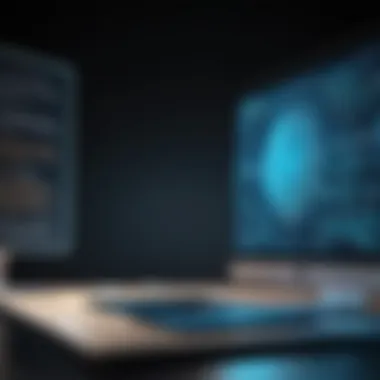

Phishing Awareness
Phishing scams have evolved significantly, making them a major threat to online safety. These schemes often masquerade as legitimate communications, convincing unsuspecting users to share sensitive information, such as passwords or banking details. With diligent awareness, Mac users can spot telltale signs of phishing attempts.
For example,
- Check the sender's address. Fraudulent emails often use addresses that mimic trusted entities but contain tiny discrepancies.
- Look for poor grammar and spelling errors. Legitimate companies usually ensure their communications are professional.
- Be cautious about unsolicited attachments. A seemingly innocuous file might turn out to be malware.
Educating oneself about these tactics can make a world of difference. Ignoring this risk is like leaving the front door wide open; it's an invitation to cybercriminals.
"It's not just about having the tools, but using them wisely. Awareness can be your strongest ally against phishing."
Safe Browsing Practices
Adopting safe browsing habits is another cornerstone of a secure online experience. Many users operate under the misconception that simply having antivirus software suffices. Unfortunately, this viewpoint can be a double-edged sword.
For instance, ensuring you visit reputable websites is essential. Using bookmarks to store favorite sites eliminates accidental visits to harmful pages. Also, enabling browser features that warn against risky websites can add an additional layer of safety.
Some key practices include:
- Avoiding public Wi-Fi for sensitive transactions. If necessary, use a VPN to secure your connection.
- Updating browser settings. This includes turning on safe searching features and disabling pop-ups.
- Regularly clearing browsing data. This can help minimize tracking and unwanted ads.
In summary, while technology plays a pivotal role in securing online environments, the individual's behavior significantly impacts overall safety. Awareness, caution, and habit can make a monumental difference in protecting not just Macs, but all devices from potential risks.
Evaluating Antivirus Solutions for Mac
Assessing antivirus solutions for Mac is essential in today’s digital age. With the ever-evolving landscape of malware and cybersecurity threats, selecting the right protective software can be pivotal. This section offers insights into key factors to determine when evaluating antivirus options. By examining specific components like features and usability, individuals can better understand what will effectively safeguard their devices.
Key Features to Look For
Real-time Scanning
Real-time scanning is a cornerstone of modern antivirus software. This feature constantly monitors the system for any signs of malware or suspicious activity. By doing so, it ensures that threats are detected and neutralized before they can potentially cause harm. The immediate response nature of this function makes it a go-to choice for Mac users who prioritize ongoing protection.
One of the main characteristics of real-time scanning is its ability to perform checks on files as they are accessed. Unlike some traditional methods that may only scan files at set intervals, real-time scanning is like having a watchful guardian. If something shady pops up, it can alert the user almost instantly. This timely intervention reduces the risk of a malware infection significantly, making it a highly beneficial aspect of antivirus software.
However, it’s worth noting that some users may experience a slight decrease in system performance due to the constant scanning. This is often a trade-off for enhanced security. Ultimately, for most users, the peace of mind afforded by active monitoring tends to outweigh these minor inconveniences.
Automatic Updates
Automatic updates represent another indispensable feature in any antivirus solution. This functionality ensures that the antivirus software remains current with the latest definitions and security patches, adapting swiftly to new malware variants. As threats constantly change, using an out-of-date version poses a significant risk.
The primary strength of automatic updates lies in its convenience. Users do not have to worry about manually checking for updates or scheduling them. They can focus on their work, knowing that they have the most recent defenses in place. Furthermore, this feature often includes updates for program flaws or vulnerabilities as they are discovered.
On the flip side, there might be instances when updates roll out at inconvenient times, causing disruptions. But overall, automatic updates represent a wise approach to maintaining a robust security posture without demanding much from users.
User-Friendly Interface
A user-friendly interface can make a world of difference in an antivirus program’s effectiveness. When software is easy to navigate, users can quickly access features like scanning options, reports, and settings without needing an advanced degree in computer science. This accessibility encourages more frequent use, which is crucial for ongoing security.
The key characteristic of a user-friendly interface is intuitiveness. Users should be able to find what they need without digging through a maze of menus. With intuitive design, antivirus solutions can empower users to take charge of their own online security.
However, a highly simple interface might sacrifice certain advanced features or customization options. Therefore, while ease of use is important, finding a balance between usability and richness of features is key.
Comparative Review of Leading Antivirus Software
When it comes to choosing antivirus software for Mac, familiarity with the leading solutions available in the market can be invaluable. Understanding the strengths and weaknesses of each option helps individuals make more informed choices. Popular software like Norton Antivirus, Bitdefender, and Malwarebytes are often highlighted for their unique offerings and varying protection levels.
- Norton Antivirus: Known for comprehensive protection, it includes features like a smart firewall and VPN alongside regular malware scans.
- Bitdefender: Often praised for its minimal impact on system performance while still delivering strong malware detection capabilities.
- Malwarebytes: This solution works well in tandem with other antivirus programs. It focuses specifically on malware, adware, and other threats.
By comparing these packages, users can weigh specific features against their individual needs, allowing them to make a choice that aligns with their security priorities.
Alternatives to Traditional Antivirus Software
When thinking about Mac security, many users immediately bring to mind the necessity of traditional antivirus software. While it plays a significant role in safeguarding systems, there are some alternatives worth considering. Mac users should be aware that approaches other than signature-based antivirus solutions can also bolster their online security and provide a troubleshooting route when faced with potential vulnerabilities.
Let’s take a closer look at these alternatives and why they might be just as important, if not more so, in certain situations.
Using a VPN for Enhanced Security
Utilizing a Virtual Private Network (VPN) can immensely improve the security of internet usage on your Mac. A VPN essentially creates a secure tunnel for your data, which adds a layer of protection against uninvited snoopers. This becomes particularly crucial when using public Wi-Fi networks, which can be breeding grounds for cyber criminals.
Why Consider a VPN?
- Data Encryption: VPNs encrypt your internet traffic, ensuring that even if someone intercepts it, they won't understand a thing. This is especially essential for sensitive transactions.
- Anonymity: A VPN masks your IP address, making it harder for websites and trackers to discern your location. If privacy is a priority for you, this feature is handy.
- Bypass Content Restrictions: A VPN allows you to access geo-restricted content, which can be a major bonus for users wanting to enjoy different media libraries.


While a VPN does not replace antivirus software, it enhances your security framework, creating a multi-pronged approach that is wise in today's digital landscape.
The Value of Regular System Backups
Regular system backups might not sound like an exhilarating topic, but they sure are a lifesaver. It serves as an essential defense mechanism for situations where malware breaches your system or creates havoc.
Why are Backups Important?
- Data Recovery: If your Mac ever falls victim to ransomware, having a recent backup means you don’t have to pay a hefty sum to get your files back. Instead, you can restore your data from backup.
- Peace of Mind: Knowing that your files are backed up can reduce anxiety when working on critical projects. You can go about your tasks, safe in the knowledge that a copy of your files exists elsewhere.
- System Integrity: Sometimes, a system update can go awry or a corrupt program might destabilize your Mac. In such cases, restoring a backup can bring you back on track quickly.
In order to ensure that the backups are effective, consider different methods like Time Machine, which is built into macOS, or cloud storage solutions such as Google Drive or Dropbox. It's wise to schedule backups on a regular basis to avoid potential data loss.
"An ounce of prevention is worth a pound of cure."
This saying rings true for cybersecurity – constant vigilance and deploying an array of protective measures can make all the difference in securing your digital life.
By embracing these alternatives, Mac users can enhance their security posture. Combining traditional software options with tools like VPNs and the habit of regular backups constructs a robust defense against the increasingly sophisticated threats emerging in the digital space.
Legal and Ethical Considerations
In today’s internet-driven world, the importance of legal and ethical considerations concerning cybersecurity cannot be overstated. Every Mac user ought to be aware of their rights and liabilities when it comes to protecting their personal information and using antivirus solutions. With increasing scrutiny on how data is collected, stored, and used, navigating these waters is essential for maintaining both safety and compliance.
Understanding User Privacy
User privacy forms the bedrock of trust between individuals and the technology they use. In the sphere of antivirus software, this trust is often put to the test. Many antivirus applications can operate with access to sensitive data on a device. If a user is not careful, they may inadvertently permit these programs to surveil their online behavior, which can lead to a host of privacy concerns.
Here, it's crucial for users to understand what data is being collected and for what purpose. Are they merely scanning for malware, or are they gathering data on user habits, browsing history, or even keystrokes? A good practice is reading through the privacy policy of any antivirus software prior to installation. This piece of document often outlines how the software uses, stores, and shares any personal data. By doing so, users take proactive steps toward safeguarding their privacy.
Additionally, it’s worth noting that irrespective of the level of protection a software claims to offer, no software can guarantee 100% security. Mac users should also be mindful of phishing attempts and other social engineering methods, that can compromise their privacy even with strong antivirus measures in place.
Compliance with Data Protection Laws
Beyond personal privacy, antivirus software must also conform to various data protection laws, which vary by region. In many jurisdictions, particularly in Europe under the General Data Protection Regulation (GDPR), there are stringent rules regarding how user data can be processed and handled.
For Mac users, this means they must be vigilant in ensuring that their chosen antivirus solution complies with local laws.
For instance, does the software anonymize personal data? Does it provide users with a straightforward process to withdraw consent for data collection?
Being well-informed helps users hold software companies accountable. If an antivirus vendor fails to comply with data protection legislation, they could face substantial legal penalties. Such considerations are crucial not only for the individual user but also for the broader community of consumers in maintaining a robust framework for ethical cybersecurity practices.
Future of Cybersecurity for Mac Users
As the digital landscape evolves, the necessity to remain vigilant about cybersecurity becomes more apparent, especially for Mac users. The reality is that threats are no longer static; they morph and adapt, aiming to exploit any available vulnerability. The need for robust antivirus software is underscored in the context of these evolving challenges. Mac users, who once enjoyed a perception of safety, must now reckon with emerging threats that can disrupt their digital lives in significant ways.
The future of cybersecurity for Mac users hinges on awareness and adaptation. Not only must users familiarize themselves with the nature of these threats, but they also need to embrace innovative security measures designed to fend off attacks. With the rise of sophisticated malware and ransomware, being proactive rather than reactive is critical. Moreover, the implications of neglecting security extend beyond personal devices; data breaches can have severe repercussions for businesses and individuals alike.
While Macs indeed have robust built-in security features, such as Gatekeeper or XProtect, they are not infallible. This reality leads us to the efficacy of antivirus software, which can complement these defenses and provide an added layer of protection.
Emerging Threats
The landscape of cyber threats for Mac users is becoming increasingly dire. Recent statistics suggest that the number of malware variants targeting macOS platforms is on the rise, correlating with the increase in the platform's market share. As more users adopt Macs, cybercriminals are sharpening their tools, crafting more sophisticated and harder-to-detect malware.
- Adware: Initially seen as a nuisance, adware has evolved into malicious software that invades user privacy. Many adware programs collect excessive data without user consent.
- Trojans: These deceptive programs masquerade as legitimate software. Once installed, they can facilitate unauthorized access, often harboring other malicious elements.
- Ransomware: Not just a threat on Windows, ransomware has now caught the attention of Mac users. It can encrypt files and demand ransom, leaving users with little choice but to comply or lose crucial data.
These emerging threats underline the necessity for Mac users to bolster their defenses with comprehensive antivirus solutions that can detect, quarantine, and eliminate potential threats.
Adaptive Security Measures
The concept of adaptive security measures is increasingly relevant. It refers to the ability of security systems to evolve in response to new threats. Antivirus software for Mac has adopted this approach, integrating features that allow for real-time threat analysis and automated updates to counter new and emerging malware variants.
Key components of adaptive security for Mac users include:
- Behavioral Analysis: Instead of relying solely on signature-based detection, modern antivirus software often employs behavioral analysis to identify unusual activities that might indicate a breach.
- Machine Learning: Many solutions leverage machine learning algorithms to predict and neutralize potential threats before they can inflict damage. These systems learn from new data and adapt, enhancing their predictive capabilities over time.
- Cloud-Based Threat Intelligence: Utilizing the cloud, antivirus solutions can access vast databases of threat intelligence, enabling them to react swiftly to newly identified threats circulating around the globe.
In an environment teeming with potential hazards, the key to effective cybersecurity lies not just in the measures one takes but in the adaptability of those measures to face down an ever-changing threat landscape.
"The best defense is a good offense. Ignorance is not bliss when it comes to cybersecurity."
Every Mac user should not only prioritize the installation of reliable antivirus software but also keep abreast of emerging threats and adaptive security solutions. Embracing this proactive mindset will ensure that users remain a step ahead in a remarkably turbulent digital world.
End
As we wrap up this exploration of mac security, it's crucial to emphasize just how important it is to keep your Mac protected, especially in today's digital landscape. Many users might still hold onto the notion that Macs are invulnerable to malware, but the stats tell a different story. Understanding that cyber threats are real and becoming increasingly sophisticated reinforces the necessity of implementing effective security strategies.
A robust antivirus solution plays a vital role in extending the default protections of macOS. While Gatekeeper and other built-in features like XProtect do offer a safety net, relying solely on these could be compared to playing poker with your cards face up. Toughen up your defenses with antivirus software to counteract possible vulnerabilities. You get real-time scanning and behavior-based detection, which may catch what standard protections miss.
Moreover, adopting safe online practices is equally as important. Remember the forgotten adage: "An ounce of prevention is worth a pound of cure." This rings particularly true when discussing online security. Consideration of actions like verifying email sources or avoiding shady downloads can significantly bolster your immunity against threats.
Take a moment to assess your security posture. Is it robust enough?
Evaluate the tools at your disposal, including the possibility of integrating a VPN or keeping consistent backups. If you find that you are not fully utilizing the built-in features of macOS, now is the time to step up your game. The goal is to create a multi-layered approach, blending modern technology with proven habits to keep your Mac safe from lurking cyber threats.
"In cybersecurity, the only constant is change. Evolving threats require evolving defenses."
The ever-evolving landscape of threats doesn't just affect your Mac; it affects all users globally. The discussion around antivirus software is far from merely academic. It's a tangible concern that impacts everyone's digital safety. By understanding the full breadth of your security needs and making informed choices, you stand to gain not just peace of mind but a stronger safeguard for your digital life.
In summary, the message is clear: adopting sophisticated antivirus software combined with vigilant user behavior is a smart strategy to ensure the longevity and security of your Mac. Don't just sit back and assume your security is airtight. Take proactive steps now—your future self will thank you.







