Analyzing Free Wifi Heatmap Tools for Network Optimization


Intro
In an increasingly interconnected world, free wifi heatmap tools have emerged as instrumental in managing and optimizing wireless networks. As the reliance on internet connectivity grows, understanding where signal strengths lie can be the difference between seamless browsing and an experience fraught with interruptions.
These tools serve as practical solutions for individuals and professionals alike who are navigating the complexities of their online environments. The scope of this article will not only address the functionalities these tools bring to the table but also highlight their significance in the broader dialogue around network performance and online security. Understanding how to harness the power of wifi heatmaps can illuminate paths to safer, more efficient browsing.
In this analysis, we will venture into the various facets of free wifi heatmap solutions. This will include a look at their key features, utility in everyday contexts, common challenges users face, and the essential criteria for selecting the right tool. The aim here is to equip you with the knowledge necessary for making informed choices that enhance your online experience, while also keeping a vigilant eye on privacy concerns that accompany these technologies.
As we progress, it is important to keep the interconnected nature of network performance and security in mind. Just as you cannot separate a house's foundation from its structure, the benefits of utilizing heatmap tools are deeply intertwined with your overall approach to online security. Let’s begin by diving deeper into the Overview of Cyber Security Threats that can affect personal and professional networks alike.
Preamble to Wifi Heatmap Tools
In today’s digital age, where connectivity is both a necessity and a norm, understanding the dynamics of wireless networks holds significant importance. Free wifi heatmap tools step onto the stage as invaluable resources for assessing and optimizing network performance. But why does this matter?
A clear visualization of network strength and coverage illuminates the unseen intricacies of your wifi environment. Without these insights, users may find themselves grappling with weak signals or unpredictable connectivity, which can be frustrating in both personal and professional settings. One could say it’s like trying to read a map without clear landmarks—confusing, at best.
Definition of Wifi Heatmap Tools
Wifi heatmap tools are essentially software applications designed to graphically represent the coverage area and signal strength of wireless networks. They work by collecting data from various points, allowing users to visualize how well their wifi connects across a specified area.
The visual output typically resembles a color-coded map, displaying varying levels of signal strength across a given landscape. Areas of high connectivity might be depicted in green, while zones with weak connection show up in red or yellow. This graphical representation provides an intuitive overview—making it easier for users to identify problem areas and strategize improvements.
Importance of Wireless Network Visualization
Visualizing a wireless network brings clarity and direction to network management. For individuals and businesses alike, this is not just about having internet access; it's about having reliable, high-quality connectivity.
"A picture is worth a thousand words" — and in the realm of wifi, a heatmap can be worth a thousand headaches avoided.
Some key points to consider include:
- Network Optimization: Heatmaps facilitate pinpointing exactly where upgrades or adjustments are needed, ensuring that no area is left in the shadows.
- Resource Allocation: For businesses, understanding the wifi coverage allows for informed decisions about where to place additional access points, ultimately improving service in busy areas.
- User Experience: Recognizing dead zones or interference can drastically improve user satisfaction by addressing those pesky connectivity issues before they escalate.
While it may appear straightforward at first glance, the intricacies of a wireless network demand meticulous attention to detail. Taking the time to visualize these elements leads to a proactive approach to maintaining connectivity, making for a more seamless internet experience.
Understanding Wifi Heatmap Functionality
The functionality of wifi heatmap tools is pivotal for anyone looking to optimize their wireless networks. By grasping how these tools operate, individuals and businesses can markedly improve their network performance and layout. This section delves into the specific elements that define wifi heatmap tools, illustrating the benefits of understanding their functionality and the considerations involved in their utilization.
Data Collection Methods
Data collection is where it all begins. Essentially, wifi heatmap tools gather data on network signal strength from various locations within a range. But how is this done?
- Surveying: Most tools allow users to conduct surveys. This involves walking around with a device that measures wifi signal strength. It's much like taking a stroll and checking the temperature. The more data points collected, the more accurate the eventual heatmap becomes.
- Using Dedicated Hardware: Some prefer using specialized equipment. This can often yield more precise readings than standard devices. Think of it as switching from a basic thermometer to a sophisticated scientific instrument.
- Mobile Apps: Many modern tools come equipped with mobile applications. These can be quite handy and user-friendly. Users simply load the app on their smartphone, walk around the premises, and collect data seamlessly.
The method chosen often hinges on specific needs and resources; however, the goal remains singular — gather accurate data to produce reliable heatmaps.
Heatmap Generation Process
Once the data is collected, it’s time for the magic — heatmap generation. The process is both intricate and fascinating. Here’s how it typically unfolds:
- Data Processing: The raw data is processed using algorithms to translate the collected signal strengths into visual representations. Analysts compare this process to interpreting an artist’s masterpiece from a jumble of brush strokes.
- Visualization: The real fun begins when the processed data transforms into a color-coded heatmap. This visual tool clearly highlights areas of strong and weak signals, often employing warm colors to denote strong signals and cooler colors for weaker spots.
- Interpretation: Finally, users interpret the heatmap, identifying issues such as dead zones, interference points, or areas that might need additional access points. The heatmap speaks in a language of its own, guiding users like a treasure map leads to gold.
"A well-generated heatmap tells you where signal strength thrives and where it does not, guiding you like a compass in the wilderness of connectivity."
If users can comprehend how this process works, they’re already a step ahead. The deeper the understanding, the better the decisions they can make to enhance their network performance. Plus, knowledge of heatmap generation can also aid in troubleshooting issues when they arise. After all, a stitch in time saves nine.
Key Features of Free Wifi Heatmap Tools


Understanding the key features of free wifi heatmap tools is crucial for anyone looking to enhance their network performance. These tools do not just generate visual representations of the network; they offer a suite of functionalities designed to identify and rectify issues within a wifi setup. The essence of these tools lies in how they navigate the complex landscape of wireless signals to offer insights that can lead to smarter decisions about positioning routers and optimizing coverage areas.
Visual Representation of Signal Strength
The first significant feature to discuss is the visual representation of signal strength. A heatmap visually displays various signal strengths across a designated area, typically using different color gradients. For instance, areas with strong signal might be represented in green, while weaknesses could show as red or yellow. This color-coding approach enables a quick grasp of where the strongest wi-fi coverage exists and where it may falter.
Effectively utilizing such heatmaps can simplify troubleshooting. If your signal drops off in a certain spot—perhaps where the family loves to binge-watch shows—you can identify it easily and take action. Adjusting router placement or adding extenders could make all the difference. Importantly, being visually intuitive allows users from various technical backgrounds to understand the data without needing a degree in computer science.
"Visual maps turn complicated data into something manageable, guiding users in real-time changes and monitoring."
Integration with Other Network Management Tools
Another feature worth noting is how these heatmap tools can integrate with other network management solutions. Integration can take on various forms, whether linking to network monitoring software or connecting to security systems. Having these tools work together means all aspects of your network are cohesive, helping you keep an eye on performance, security, and optimization from a single interface.
Imagine managing your network visibility, security, and performance simultaneously. Using tools like Nagios or PRTG Network Monitor alongside your wifi heatmap system can provide a broad spectrum of insights. Thus, users can monitor traffic loads, security breaches, and signal strength, all in one fell swoop. This cross-functionality is akin to having a multi-tool in your pocket—multiple benefits rolled into one package.
User-Friendly Interfaces
Finally, let’s unpack the user-friendliness of these tools. Intuitive design can inform much about how effective such software will ultimately be. Users, whether tech-savvy or not, benefit from interfaces that guide them through functionality without unnecessary complexity.
A clean layout, logical navigation, and clear labeling can reduce the learning curve significantly. A good example might be tools like NetSpot or Ekahau, which offer streamlined user experiences. The ability to easily create reports and understand analytics without diving into a manual or help center makes a world of difference for productivity.
To summarize, key features of free wifi heatmap tools do not merely serve as a means of visualization; they offer significant enhancements in usability, integration, and problem-solving capabilities. By adopting these tools, users can foster a more efficient wireless network and safeguard their online privacy with better-informed decisions.
Common Use Cases for Wifi Heatmap Tools
Understanding the common use cases for Wifi heatmap tools is pivotal for grasping their full potential. These tools serve a myriad of purposes, ranging from enhancing home networks to optimizing public WiFi setups. With their ability to visualize data, users can pinpoint issues, allocate resources efficiently, and create stronger connections. Here, we delve into three prominent scenarios where these tools make a remarkable difference.
Home Network Optimization
In today's digital age, having a robust home network is more crucial than ever. A Wifi heatmap tool assists homeowners in determining the optimal placement of their routers or access points. For example, a family might notice dead zones in the living room where streaming video and gaming often occur. By mapping the signal strengths in various rooms, homeowners can make informed decisions about adjustments to their network setup.
- Identify Weak Spots: By pinpointing areas with weak signals, users can move their router to a more centralized location.
- Maximize Coverage: With a clearer picture of the network’s reach, one can add range extenders or mesh networks to cover expansive spaces.
- Streamline Devices: Knowing which devices suffer from poor connectivity can help in technological upgrades or modifications.
With these insights, families can optimize their internet usage and keep the streaming and browsing experience smooth.
Business Network Assessment
In a professional context, Wifi heatmap tools reveal a treasure trove of insights about existing network infrastructures. Businesses often face complex environments with multitude of devices connecting to their networks. Whether it’s a large office, a café, or an educational institution, understanding network performance is vital.
- Capacity Planning: Businesses can assess if their network can handle current and upcoming demands, especially during peak hours when multiple devices are in use.
- Identify Interference: Moreover, these tools help spot elements causing signal interference, like nearby electronic devices or physical barriers such as walls.
- User Experience Evaluation: By analyzing coverage and signal strength, managers can ensure that all employees and customers have sufficient access to the network.
Public WiFi Setup and Location Planning
For venues that offer public WiFi, such as cafes, airports, and parks, planning is crucial to ensure a satisfactory user experience. Using a heatmap tool allows these venues to strategically identify where to place access points.
- User Foot Traffic Analysis: Understanding where most users congregate can inform decisions about router placements, ensuring that high-density areas maintain strong signals.
- Service Quality Assurance: Operators can also monitor the signal strength around the facility, allowing for on-the-fly adjustments and enhancements.
- Safety Measures: An efficient public network not only enhances user satisfaction but also aids in maintaining security protocols, allowing safer browsing for users.
Selecting the Right Free Wifi Heatmap Tool
Choosing the right free wifi heatmap tool is like selecting the right instrument for a musician; the wrong one will certainly hit the wrong notes. It’s not just about having a tool at your disposal; it’s about ensuring it resonates with your specific needs. In the pursuit of optimizing network performance and understanding your wireless coverage, a well-chosen heatmap tool can dramatically simplify the assessment process. Navigating through different options requires an understanding of what each tool brings to the table.
Considering various elements will not only help you in making an informed choice but also grant you the advantages that come with optimized connectivity, such as reduced dead zones and improved user experience.
Critical Criteria for Evaluation
User Accessibility
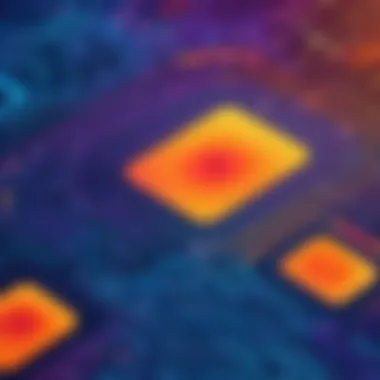

When assessing user accessibility, it’s not solely about interface design; it’s about how intuitive the whole user experience is. A good heatmap tool should cater to both tech-savvy individuals and those who might find complex software intimidating. It’s often said, "The easier the tool is to use, the more likely you are to get the most out of it."
A standout characteristic of user accessibility is streamlined navigation. If users can easily locate features without digging through menus, they’re likely to appreciate the tool more and use it effectively. This ease of use is a beneficial aspect as it reduces the learning curve significantly, especially for small business owners who may need to focus on core operations rather than learning software intricacies.
However, a potential drawback is that in pursuing simplicity, some advanced features might be hidden away or underutilized. Striking the right balance between user-friendliness and robust functionality is key.
Performance Metrics
Performance metrics provide the backbone to any wifi heatmap analysis. These metrics—ranging from signal strength to coverage breadth—inform users about their current wireless landscape. A tool that presents these metrics clearly, often with visual aids, can significantly bolster network management efforts.
The main advantage of strong performance metrics is that they offer quantitative evidence of network quality. This insight allows users to make data-driven decisions when optimizing their setups. For instance, tools that can benchmark performance over time allow users to see improvements or declines, making the job easier.
Yet, it's worth considering that too much emphasis on raw data can overwhelm some users. A constant flood of information can obscure valuable insights, leading to ineffective decision-making.
Reliability of Data
What’s a heatmap without reliable data? The integrity of the output can make or break a user's experience. Reliable data is synonymous with accuracy in depiction and authenticity in the source. Users rely on this information for strategic planning and troubleshooting, so knowing the source and validity of these readings is vital.
The key character of reliability is consistency. A tool that shows similar results over multiple tests reinforces user trust. Moreover, the ability to cross-reference data with other trusted sources heightens the tool's credibility and usefulness.
A potential downside to this reliability focus is that some tools may become overly conservative, only providing minimal adjustments or updates to metrics. This caution can lead to missed opportunities in refining network performance.
Comparative Analysis of Popular Tools
Diving into a comparative analysis of popular wifi heatmap tools can reveal a trove of insight. Analyzing features like user accessibility, performance metrics, and reliability side-by-side aids users in making an educated choice. Understanding what each tool excels at, or where it may fall short, helps match the right tool with specific needs.
In evaluating options, consider factors like speed of heatmap generation, ease of data interpretation, and user feedback from forums like Reddit or focused tech blogs. A comprehension of alternatives makes the final selection not just informed but strategic, leading toward successful network optimization.
Security and Privacy Considerations
When it comes to navigating the digital landscape, security and privacy are critical concerns, particularly for those utilizing wifi heatmap tools. These tools, while instrumental in optimizing network performance and reliability, can inadvertently expose users to a myriad of privacy risks. It's essential to understand the importance of safeguarding your personal data when using these applications. Mismanaged data can lead to unauthorized access and potential breaches, making it vital to discern not only the capabilities of these tools but also the implications they have on your online security.
Understanding the nuances of security and privacy within this context can empower users, allowing them to make informed choices. The conversation doesn’t just end with awareness of risks but extends to proactive measures that can help mitigate them. In this section, we’ll explore the specific risks associated with using heatmap tools and outline best practices for safe usage.
Data Privacy Risks Associated with Heatmap Tools
The data that wifi heatmap tools collect can be both extensive and sensitive. Many of these applications gather information regarding signal strength, device locations, and even personal usage habits. This data can, without proper safeguards, be vulnerable to interception or misuse. Here are a few specific risks to consider:
- Exploitation of Device Information: Certain tools might store device MAC addresses, which can potentially be tracked and exploited by malicious entities.
- Inadequate Data Handling: Not all developers prioritize user privacy, meaning that some apps may not encrypt sensitive data effectively, making it accessible to cybercriminals.
- Third-Party Sharing: Some free heatmap tools may share or sell user data to third-party advertisers without explicit user consent, directly violating privacy expectations.
"Understanding how your data is used can prevent potential pitfalls in your online security journey."
These risks emphasize the importance of scrutinizing the privacy policies of any tool you choose to employ. Not surprisingly, if a tool's terms of service seem vague or lacking, it's a sign that caution should be exercised.
Best Practices for Safe Usage
To navigate the murky waters of security and privacy while still benefiting from wifi heatmap tools, consider the following best practices:
- Read Privacy Policies Carefully: Always take the time to review the privacy policy of the tool you intend to use. Make sure it clearly describes how your data is collected, used, and potentially shared.
- Use Trusted Tools: Opt for tools with positive user feedback and a solid reputation for maintaining user privacy. Researching tools on platforms such as Reddit can provide insights from other users’ experiences.
- Limit Permissions: Be mindful of the permissions you grant these apps. If a tool requests access to information that doesn't seem relevant, it's wise to reconsider its use.
- Employ a Virtual Private Network (VPN): Using a VPN can offer an additional layer of security. It masks your IP address, making it harder for outsiders to track your online activities or locate your device.
- Keep Software Updated: Outdated applications can be vulnerable to attacks. Regularly check for updates to ensure the tool has the latest security patches.
- Educate Yourself: Stay informed about the latest trends in cybersecurity. The landscape changes rapidly, and the more knowledgeable you are, the better equipped you’ll be to protect your data.
- Look for recommendations in forums.
- Attend webinars or discussions centered on network security for additional perspectives.
By maintaining vigilance on these matters, users can enjoy the benefits of wifi heatmap tools while minimizing their exposure to security risks. It’s a delicate balance but one that is worth maintaining.
Challenges and Limitations
When discussing wifi heatmap tools, it’s essential to acknowledge the challenges and limitations that may arise during their use. While these tools offer significant benefits for visualizing network performance, there are inherent obstacles that users must navigate. Grasping these challenges not only helps in making informed decisions but also enhances the experience of utilizing these tools.
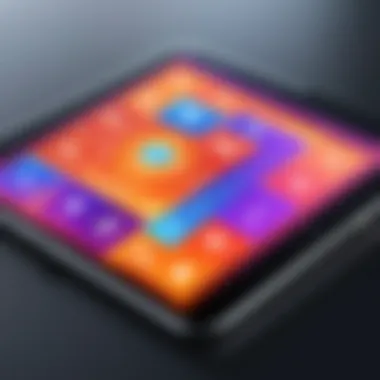

Technical Constraints
Technical constraints can be a real thorn in the side when working with free wifi heatmap tools. For starters, not all tools are created equal. You might find that some limitations stem from the hardware being used for data collection. For instance, if your device's network adapter is outdated or not capable of detecting certain frequencies, the heatmap generated may not reflect the true network performance.
Key limitations might include:
- Compatibility Issues: Many free tools may not support all operating systems or devices. This can lead to frustration when a tool works flawlessly on one device but falters on another.
- Data Accuracy: The accuracy of the heatmap is heavily dependent on how the measurements are taken. If you’re not following best practices for data collection, the resulting visualization can be misleading.
- Coverage area limitations: Some tools might only generate heatmaps for smaller areas. If you’re trying to visualize a sprawling premises, such as a large office or public space, the tool may struggle to accommodate that within a single map.
Thus, understanding these constraints ahead of time can save users a lot of headache down the line. A little research into the capabilities of the chosen tool can help immensely in avoiding missteps.
Interpreting Heatmap Data
Even if a wifi heatmap tool provides a dazzling visualization, interpreting that data effectively is another kettle of fish. Without a grasp of the underlying data, users may end up drawing incorrect conclusions. Misinterpretation can lead to poor decisions about network improvements or security measures.
When looking at heatmap data, users should keep the following considerations in mind:
- Color Gradients: Different colors on a heatmap generally indicate varying levels of signal strength, often ranging from red (poor) to green (excellent). However, each tool may have different schemes or definitions. So, it's crucial to familiarize oneself with the specific legend.
- Geographical Context: A heatmap may display a persistent weak signal in areas that are physically obstructed, such as behind walls or equipment. Recognizing that some areas are naturally going to have less signal can prevent unnecessary modifications to the network.
- Temporal Variability: Signal strength can fluctuate based on time of day, number of users, or even external interference from devices like microwaves. This means that users should be cautious about making permanent changes based solely on a snapshot generated from the heatmap.
"Understanding the context and limitations of wifi heatmap data can empower you to make more efficient decisions about your home or business network."
By weaving together these technical constraints and the nuances of interpreting heatmap data, users can navigate the complexities of wifi heatmap tools with greater confidence. Ultimately, while the promise of enhanced performance and security is enticing, a solid understanding of these challenges will enable informed and effective usage.
Future Trends in Wifi Heatmap Technology
Looking ahead, the realm of Wifi heatmap technology is poised for substantial evolution. Emerging trends will not only enhance the user experience but also address pressing concerns regarding security and data management. As people grow increasingly aware of their online privacy, innovations in this field will likely focus on providing more robust tools that deliver insightful analytics without compromising user data. In this segment, we will delve into two primary areas steering the future of Wifi heatmap tools: advancements in artificial intelligence and machine learning, along with a burgeoning emphasis on cybersecurity.
Advancements in AI and Machine Learning
The integration of artificial intelligence and machine learning into Wifi heatmap applications can offer users unprecedented insights into their network's performance. These tech enhancements can process vast amounts of data, enabling users to pinpoint weaknesses and optimize connectivity in real time. For instance, machine learning algorithms can analyze user behavior patterns, predicting when and where network congestion is likely to occur.
By continually learning from this data, the tools become more intelligent, evolving to meet the ever-changing demands of user needs. Some specific benefits of applying AI in Wifi heatmaps include:
- Automated Troubleshooting: The system can flag issues automatically, reducing the time spent manually diagnosing connectivity problems.
- Enhanced Signal Prediction: AI can forecast the best locations to install routers or access points based on historical data, streamlining network setups.
- Customized Recommendations: Tools that learn from user interactions can suggest specific changes tailored to the unique characteristics of a network.
Increased Focus on Cybersecurity
Another focal point shaping the future is the increasing concern for cybersecurity, especially as more devices become connected to the internet. Users are rightly cautious about potential vulnerabilities their networks might face. Therefore, Wifi heatmap tools are adapting by integrating stronger security features.
Key considerations in this domain include:
- End-to-End Encryption: This ensures that data shared through the heatmap tool remains confidential, protecting against unauthorized access.
- Anomaly Detection: Advanced tools can monitor network traffic for unusual behaviors indicative of potential breaches, alerting users promptly.
- User Education and Awareness: New tools not only provide data but also incorporate tutorials and resources to help users understand the security landscape, boosting their overall implementation of safety practices.
"In the landscape of evolving technology, user empowerment through knowledge is as important as the technology itself."
As Wifi heatmap technology progresses, examining these trends becomes imperative for individuals who prioritize their online safety. The convergence of AI and machine learning with a vigilant approach to cybersecurity signifies a changing tide that benefits not just enthusiasts but every user of wireless networks.
Finale and Final Thoughts
In the discussion of free wifi heatmap tools, understanding their implications and practical applications is paramount. These tools, in their essence, equip users to visualize their wireless network's performance. By generating detailed heatmaps, they provide insights into signal distribution, allowing for targeted enhancements in network setups. This ultimately leads to a more stable and efficient internet experience, which is increasingly vital in our connected world.
The importance of adopting such tools cannot be overstated. With modern internet usage surging, both at home and in work environments, recognizing areas where the signal falters can drastically improve connectivity. The time spent analyzing these heatmaps can translate into significant ease and reliability in day-to-day tasks.
Recap of Key Insights
As we've explored various facets of wifi heatmap tools, several core insights have emerged:
- Visualization: Heatmap tools visually represent signal strength and coverage, making it easier for users to identify weak zones in their networks.
- Customization: Many tools allow users to input specific floor plans or areas to create tailored maps, enhancing the relevance of the analysis.
- Performance: Understanding performance metrics enables better decision-making related to router placement and equipment upgrades.
- Security and Privacy: Addressing privacy concerns associated with data collection is crucial when using these tools. Knowing how your data may be used and taking steps to protect it can safeguard against potential breaches.
"The clearer the picture one can form about their network, the more positive their experience will become."
Encouragement for Informed Decision-Making
In navigating the selection of the right free wifi heatmap tool, being informed is of utmost importance. Here are some considerations that can aid this decision:
- Research Tools: Take the time to compare features of various applications. User reviews on platforms like Reddit or aggregated opinions on technology forums can provide valuable insights.
- Trial Periods: Many tools offer free trials or basic versions. Experimenting with different options can help find which one best meets individual or business needs.
- Stay Updated: Technology is constantly evolving. Keeping abreast of updates or new features in wifi heatmap tools ensures that users don't miss out on improvements that can enhance their connectivity experience.







