Comprehensive Analysis of Top Antivirus Software Rankings


Intro
The digital landscape is ever-evolving, presenting both opportunities and challenges. As we engage more with technology, the risks also escalate. Cybersecurity threats are increasingly sophisticated, making it essential to understand how to protect ourselves in the virtual world. This article provides a thorough exploration of antivirus software rankings to help individuals make informed choices regarding their online safety.
Overview of Cyber Security Threats
Understanding the cybersecurity threats is the first step in safeguarding our digital lives. Various forms of cyber threats exist that can compromise the integrity and privacy of personal data.
Types of cyber threats
- Malware: This general term encompasses various malicious software types designed to damage or exploit computer systems. Common forms include viruses, worms, and Trojans.
- Phishing: This technique involves fraudsters tricking individuals into providing sensitive information. They often impersonate trustworthy entities.
- Ransomware: This type of malware blocks access to files or systems until a ransom is paid.
Statistics on cyber attacks
Data shows a significant rise in cyber incidents. For instance, a report by Wikipedia indicates that multiple billions of malware attacks occur annually, emphasizing how prevalent these threats are.
Real-life examples of security breaches
There have been many high-profile security breaches in recent years. One notable example is the Equifax data breach in 2017, which exposed information of 147 million people. Such incidents highlight the severe implications of inadequate online security.
Best Practices for Online Security
Incorporating best practices into daily routines is vital for enhancing online security.
Strong password creation and management techniques
Using a mix of upper and lower case letters, numbers, and symbols can create stronger passwords. It is also wise to avoid easily guessable information. Consider using a password manager to keep passwords secure.
Regular software updates and patches
Timely updates ensure software vulnerabilities are addressed, reducing the risk of exploitation. It is imperative to enable automatic updates when possible.
Two-factor authentication implementation
This adds an extra layer of security. Even if a password is compromised, a second verification method can prevent unauthorized access to accounts.
Reviews of Security Tools
Selecting reliable security tools can greatly bolster protection against cyber threats.
Evaluation of antivirus software effectiveness
Not all antivirus solutions perform equally. Conduct detailed evaluations of features such as malware detection rates, real-time protection, and system impact.
Comparison of firewall protection
Firewalls play a crucial role in monitoring and controlling incoming and outgoing network traffic. Some notable products include Norton and Bitdefender, recognized for their robust firewall capabilities.
Assessment of password managers
Password managers, like LastPass or Dashlane, can securely store and manage passwords. Evaluating their features, usability, and security measures is essential for an informed decision.
Tips for Ensuring Online Privacy
Taking proactive measures to maintain online privacy is increasingly important.
Importance of using VPNs for secure browsing
A Virtual Private Network (VPN) encrypts internet connections, making it harder for outsiders to access data. This tool is vital for protecting anonymity on public networks.
Privacy settings on social media platforms
Adjusting privacy settings can help mitigate risks associated with oversharing personal information on platforms like Facebook. Regularly review and update these settings.
Protecting personal data when making online transactions


Always ensure that the website has HTTPS enabled. This indication shows that the site encrypts data, providing an additional layer of security during transactions.
Educational Resources and Guides
Accessing the right resources can empower users to take control of their online security.
How-to articles on setting up encryption tools
Learning about encryption tools and how to implement them securely is essential. Seek resources that provide clear step-by-step guidance.
Step-by-step guides on spotting phishing emails
Recognizing the signs of phishing attempts is crucial. Guides can help consumers identify suspicious emails and avoid falling victim.
Cheat sheets for quickly enhancing online security practices
Simple cheat sheets can be handy for quickly reviewing best practices. Consider making personal checklists to ensure security measures are followed regularly.
Through understanding the landscape of cybersecurity threats and employing effective security techniques, individuals can better protect themselves and their data online.
Prologue to Antivirus Software
Antivirus software plays a crucial role in today's digital environment. With the rise of cyber threats, understanding the fundamentals of these solutions is vital for individuals aiming to protect their online presence. This section will shed light on the various components that make antivirus software essential for digital security.
Understanding Cyber Threats
Cyber threats are diverse and rapidly evolving. They range from common malware such as viruses and worms to more sophisticated attacks like ransomware and phishing. Each type of threat exploits different vulnerabilities in a user's system. Consequently, the need for effective software to combat these threats is more pressing than ever. The awareness of these threats enables users to appreciate the depth and complexity of potential risks they face daily.
Some key features of cyber threats include:
- Malware: Software designed to harm or exploit any programmable device. This includes viruses, spyware, and Trojan horses.
- Phishing: A tactic that tricks users into providing sensitive information, often through deceptive emails or websites.
- Ransomware: A malicious program that locks a user's files and demands payment for their release.
Understanding these threats helps users recognize the importance of using reliable antivirus solutions.
Importance of Antivirus Solutions
The primary function of antivirus solutions is to detect, prevent, and eliminate malware infections. However, their importance extends beyond mere protection against harmful software. Antivirus applications also contribute to overall system performance and provide peace of mind to users. By regularly updating their databases, these programs adapt to new threats and security vulnerabilities.
Main benefits of antivirus solutions include:
- Real-time Scanning: Continuous monitoring of system activities, allowing for immediate detection of suspicious behavior.
- Scheduled Scans: Users can set specific times for the software to check their devices for potential threats, reducing the risk of oversight.
- Quarantine: Infected files can be isolated to prevent further harm, allowing users to recover important data.
"Investing in a good antivirus solution is a fundamental step towards safeguarding your digital life."
Criteria for Ranking Antivirus Software
In assessing antivirus software, establishing a clear set of criteria is paramount. This ensures that users can navigate their options with a focus on crucial factors that affect their online security. Effective antivirus software not only protects systems but also enhances the overall user experience. Evaluating antivirus solutions based on specific criteria enables users to make informed decisions aligned with their needs.
Effectiveness Against Malware
The foremost criterion for antivirus software is its effectiveness against malware. This encompasses various types of threats, including viruses, worms, Trojans, ransomware, and spyware. An antivirus program's ability to detect, quarantine, and eliminate these threats is critical. Users should prioritize software that consistently ranks high in independent lab tests, such as those by AV-Test or AV-Comparatives.
An effective antivirus solution should exhibit:
- High Detection Rates: A top-tier antivirus should identify and neutralize threats before they infiltrate a system.
- Real-Time Protection: Instantaneous scanning of files and applications as they are accessed ensures ongoing security.
- Regular Updates: With the ever-evolving landscape of malware, frequent updates are necessary to protect against new threats.
Ultimately, the capability to provide timely and reliable defense is what sets superior software apart from mediocre solutions.
User Experience and Usability
User experience and usability represent the next critical measurement criterion. Even the most effective antivirus will fail if it is cumbersome or overly complex for users. Software should be intuitive and easy to navigate, enabling users to quickly access necessary functions, such as running scans or adjusting settings. Some key aspects to consider are:
- Installation Process: A simple installation with clear prompts enhances user adoption.
- Interface Design: A clean and organized interface can help users locate features effortlessly.
- Resource Usage: Antivirus software should operate in the background without consuming excessive system resources, maintaining computer performance.
Taking into account usability can significantly impact a user's likelihood of engaging with the software effectively, thereby maintaining their security consistently.


Customer Support Services
Finally, assessing customer support services offered by antivirus providers plays a crucial role in determining overall software value. Effective support can be vital for resolving user issues, especially when dealing with complex security threats. Users should consider the following aspects of customer support:
- Availability: 24/7 support can make a significant difference during emergencies.
- Multiple Channels: Support should be accessible via phone, email, and live chat to accommodate varied user preferences.
- Knowledge Base and Resources: A robust online help center with tutorials, FAQs, and community forums can provide users with self-help options.
A well-supported antivirus software not only saves users time but also fosters confidence that expert help is readily available when needed.
Leading Antivirus Software Solutions
In the world of cybersecurity, selecting the right antivirus software can significantly impact the safety of personal or business data. Leading antivirus software solutions are designed to protect users from various threats like malware, ransomware, and phishing attempts. The choice of antivirus software must be approached thoughtfully, as each solution offers unique features and varying levels of effectiveness.
Understanding the specific elements of these leading antivirus options is crucial. Many factors contribute to their effectiveness, including malware detection rates, usability, and customer support. By examining these factors, users can choose a solution that not only provides protection but also fits their specific needs.
Software A Overview
Key Features
Software A stands out due to its robust malware detection capabilities. It employs advanced algorithms and machine learning to identify and neutralize threats effectively. One of the most notable features is its real-time scanning ability, which continuously monitors system activities. This proactive approach is a significant benefit, as it mitigates risks before a threat can cause damage. Additionally, Software A offers a user-friendly interface, enhancing usability for individuals who may not be tech-savvy.
Strengths and Weaknesses
In terms of strengths, Software A excels with a high detection rate of known malware. The software also performs well with minimal system resource usage, ensuring that performance remains optimal during scans. However, some users have reported occasional false positives, which can disrupt workflow. Balancing detection accuracy with efficiency remains a challenge, but many still find it a worthwile choice.
User Feedback
User feedback for Software A has been largely positive. Many appreciate the reliable protection and ease of use that comes with the software. However, there are concerns about the responsiveness of customer support in resolving issues, which can impact overall user satisfaction. Understanding these insights can help prospective users recognize both the strengths and the limitations of the software.
Software B Overview
Key Features
Software B offers a suite of additional features, such as a VPN and password manager. These features enhance online privacy and security. The integration of a firewall also helps manage outgoing and incoming traffic, providing an extra layer of protection. Users looking for a comprehensive security package may deem these features particularly valuable.
Strengths and Weaknesses
A significant strength of Software B is its rich feature set. Many users find the all-in-one approach convenient. However, this complexity may intimidate some users unfamiliar with security tools. Furthermore, the performance overhead may be greater compared to simpler alternatives, resulting in slower system responses during active scans.
User Feedback
Feedback from users about Software B indicates a strong appreciation for its extensive toolkit. Security enthusiasts often praise its wide array of tools designed for various security needs. Nevertheless, less tech-savvy users report feeling overwhelmed by the interface, underscoring the importance of usability alongside feature richness.
Software Overview
Key Features
One of the key features of Software C is its cloud-based scanning technology. This allows for quicker updates and real-time threat detection. The lightweight design contributes to efficient performance, making it suitable for older systems that might struggle with heavier software. Its ability to update signatures directly from the cloud is an important aspect, as it ensures users have the latest protection.
Strengths and Weaknesses
Software C's strengths include its impressive up-to-date virus signatures and fast scanning speeds. Users have noted that it operates without significantly impacting system speed. However, a notable weakness is its limited additional features, which may not cater to users looking for all-in-one solutions. This could be seen as a disadvantage compared to competitors with more comprehensive offerings.
User Feedback
The user feedback for Software C is generally favorable, with particular appreciation for its speed and efficiency. Many users express satisfaction with how little it interferes with daily tasks. However, some express desires for additional tools, highlighting a gap compared to more feature-rich products. Understanding user feedback helps in assessing if Software C meets the expectations and needs of potential buyers.
Comparative Analysis of Antivirus Software
Comparative analysis serves as a critical aspect when evaluating antivirus software solutions. In a saturated market, not all antivirus programs offer the same level of protection or user experience. This section highlights the importance of comparing various attributes such as features, cost, effectiveness, and user reviews. With an informed comparison, individuals can make choices that align with their specific needs and expectations for online safety.
Head-to-Head Feature Comparison
A direct comparison of features among leading antivirus software allows potential users to identify which solution will best protect their devices. Key aspects to consider in this analysis include:
- Malware Detection Rates: This metric shows how effectively software can identify and neutralize potential threats. Software with high detection rates is generally preferred.
- Real-Time Scanning: Continuous monitoring prevents malware from entering the system, providing an additional layer of protection.
- System Performance Impact: Some antivirus programs can slow down devices. Analyzing performance impact helps users select a solution that does not hinder productivity.
- User Interface: A straightforward interface can improve usability, especially for non-tech-savvy users.
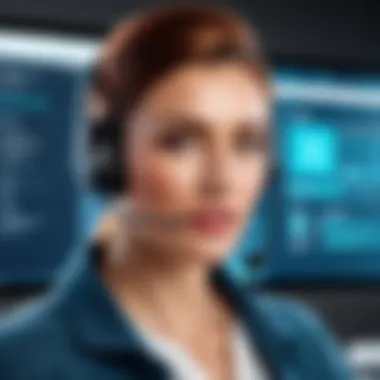

Users should gather data from credible sources and consider testing free versions when possible. This will offered a hands-on experience with functionality and user experience.
Cost-Benefit Analysis
When selecting antivirus software, a cost-benefit analysis assures that the price matches service quality. This means evaluating:
- Subscription Fees: Different antivirus software has varying pricing. Understanding what is included in the subscription, such as updates and additional features, is crucial.
- Value for Features: Assess whether features provided by the software justify the price. Premium software may offer advanced protection levels and functionalities that could be worth the expense.
- Hidden Costs: Some solutions might advertise lower prices but come with add-ons that accumulate extra charges. Read fine print and user experiences to avoid unexpected financial burdens.
- Return on Investment: Evaluating what protection your antivirus offers against potential losses from malware attacks is important. A sound software choice can save money in the long run by preventing data theft or damage.
To summarize, the comparative analysis of antivirus software encompasses a detailed scrutiny of features as well as an appraisal of value relative to cost. By conducting such analyses, individuals can better position themselves against cyber threats and ensure their online experience remains secure.
User Scenarios and Recommendations
In the realm of cybersecurity, understanding user scenarios is vital for making informed decisions about antivirus software. Different users have unique needs based on their specific situations, whether they are home users, business professionals, or enterprises. The right antivirus solution can enhance protection against diverse threats, ensure data privacy, and maintain system performance. By analyzing these scenarios, we can provide tailored recommendations that maximize security and usability.
Best Choices for Home Users
Home users typically require antivirus solutions that are easy to operate while delivering solid protection. They often prioritize software that offers a balance of security features and user-friendly interfaces. Here are some notable antivirus solutions ideal for home users:
- Norton Antivirus: Known for its comprehensive malware protection and parental control features, Norton is a strong candidate for families.
- Bitdefender Antivirus Plus: This is appreciated for its lightweight footprint and advanced features, such as anti-phishing tools, making it suitable for tech-savvy users.
- McAfee Total Protection: This option comes bundled with identity theft protection, recognizing the importance of safeguarding personal information.
When choosing antivirus software for home use, users should assess their specific requirements. Features like parental controls, online banking safeguards, and easy installation processes play a significant role in selecting the right solution.
Considerations for Business Use
For businesses, antivirus software not only needs to prevent malware infections but also must integrate seamlessly into existing infrastructure. The stakes are higher as a data breach can lead to substantial financial losses and legal repercussions. Business users should consider several crucial elements:
- Scalability: The antivirus solution should easily accommodate the company's growth and the addition of new devices.
- Centralized Management: Look for features that allow IT teams to manage security across all endpoints from a single interface, ensuring consistent protection.
- Compliance: A good antivirus should help the business adhere to industry regulations by providing necessary reporting tools.
Solutions like Sophos Endpoint Protection and Kaspersky Endpoint Security stand out in this category. They provide not just advanced threat detection but also robust reporting and endpoint management capabilities.
Ultimately, the choice of antivirus software for business users should prioritize effectiveness, ease of management, and regulatory compliance to safeguard sensitive company data.
Future Trends in Antivirus Software
The cybersecurity environment is continually evolving, demanding that antivirus software keeps pace with the changing landscape of threats. Understanding future trends in antivirus software is vital for consumers and businesses alike. Organizations must be aware of emerging threats and preparedness to ensure that their security measures are proactive rather than reactive. This section will explore how the increasing sophistication of cyber threats shapes the future of antivirus solutions.
Evolving Threat Landscape
As cyber threats become more advanced, traditional antivirus solutions find themselves challenged to keep up. Cybercriminals are employing more sophisticated tactics to breach security systems. Malware types are diversifying, often using complex techniques such as polymorphic malware and ransomware, which adapt to evade detection.
- Rise of Ransomware: A significant trend is the rise of ransomware attacks. Cybercriminals encrypt data and demand payment for its return. This threat has led antivirus software developers to focus on creating solutions that not only detect and eliminate existing malware but also prevent attacks before they occur.
- Increased Use of Artificial Intelligence: AI and machine learning will play a central role in the future of antivirus software. By analyzing vast amounts of data, AI can identify patterns that suggest potential threats more efficiently than traditional methods. This capability allows antivirus solutions to adapt and respond to new types of malware.
- Emphasis on Behavioral Analysis: Future antivirus solutions will likely incorporate behavioral analysis to monitor the actions of applications and users. By understanding normal behavior, the software can quickly identify deviations that indicate a potential threat. This proactive approach shifts the focus from merely responding to attacks toward preventing them.
"The evolving nature of threats necessitates that antivirus software also evolve, adapting to defend against complex and coordinated attacks effectively."
Antivirus Integration with Other Security Tools
Future antivirus solutions will no longer function in isolation. Integration with other security tools is becoming essential. Organizations will look to consolidated security platforms to provide comprehensive protection. Here are some critical elements of this integration:
- Unified Threat Management: Combining antivirus with firewalls, intrusion detection systems, and data loss prevention prominently increases security effectiveness. A holistic approach allows for better visibility and response to threats across the entire network.
- Cloud-Based Security Solutions: With the increasing shift toward cloud computing, antivirus solutions will need to integrate seamlessly with cloud-based services. This integration will help secure data stored in the cloud from attacks effectively.
- Endpoint Security: As remote work becomes more common, endpoint security solutions will have to be integrated with traditional antivirus systems. This ensures protection extends to all devices used in various environments, from office to home settings.
Culmination
The conclusion of this article serves as a critical reflection on what has been discussed regarding antivirus software rankings. Understanding the capabilities and limitations of such software is essential for effective online safety. There are numerous factors to assess when choosing an antivirus solution. Features such as effective malware detection, ease of use, and quality of customer support weigh heavily on the decision-making process.
Antivirus software is not merely a safeguard against known threats. The constantly evolving cyber threat landscape necessitates a proactive approach to digital security. For individuals concerned about their personal data and online privacy, it's vital to stay informed about both current threats and the tools available to combat them. Additionally, the right antivirus software can significantly contribute to overall system performance, making it as crucial as any hardware investment.
Ultimately, making informed decisions about antivirus solutions directly impacts a user’s online security and overall peace of mind in an increasingly digital world.
Final Insights
In summary, the insights gathered from detailed analyses of antivirus software offer a pathway to better digital defense strategies. Each product's individual strengths and weaknesses inform users about their choices, allowing for a selection that serves personal or business needs. While no software can guarantee complete security against all threats, informed selection based on robust criteria can mitigate risks significantly.
Like any technology, continued education and awareness are key to harnessing the full potential of antivirus solutions. Users should keep abreast of updates and new features from their chosen software to ensure optimized protection.
Recommendations for Ongoing Cybersecurity
To ensure optimum online safety, consider these straightforward recommendations:
- Regular Updates: Always keep your antivirus software updated to defend against the latest threats.
- Multi-layered Security: Pair antivirus software with additional security tools like firewalls and VPNs for enhanced protection.
- User Education: Educate yourself and others about common cyber threats like phishing, malware, and social engineering attacks.
- Backups: Regularly back up important files to an external source or cloud storage. This minimizes data loss in case of an attack.
- Review and Reassess: Remain attentive to changes in the cyber landscape and be open to reviewing your security setup periodically.
Incorporating these practices can strengthen your defense against evolving cyber threats. It is not just about having antivirus software; it’s about an ongoing commitment to cybersecurity.





