Mastering Location Settings on Amazon Fire Tablets


Intro
Amazon Fire Tablets are more than just a portal to endless entertainment; they also come with location settings that can greatly influence how you use the device. Understanding these settings not only enhances your user experience but also plays a vital role in ensuring your personal data remains safe from prying eyes. Navigating the array of options might seem daunting at first, but by grasping the elemental concepts of location services, users can tailor their devices to suit personal needs.
People often overlook how location settings can affect security and privacy. For instance, leaving location access on for all apps can expose you to unwanted tracking, while turning it off completely might disable certain functionalities for applications that rely on those services. Thus, striking the right balance is essential. In this guide, we will venture into various aspects of the location settings on your Amazon Fire Tablet, highlighting default configurations, customization options, and privacy implications.
This exploration will equip you with the knowledge to manage your location services effectively, ensuring your Fire Tablet not only serves you well but does so while keeping your data secure. So, without further ado, let’s dive deeper into the nuances of these settings.
Preamble to Location Settings
In contemporary digital landscapes, understanding how to manage location settings on your device is more important than ever. For users of the Amazon Fire Tablet, location services can significantly enhance the functionalities of various applications. Whether it’s navigation apps helping you find the nearest café or fitness trackers that monitor your movements, location settings play a crucial role. This section dives into why grasping these features is indispensable for maximizing your device’s potential.
Defining Location Services
Location services are features that allow your device to determine its geographical position through a variety of methods. On a Fire Tablet, this typically utilizes data from GPS satellites, nearby Wi-Fi networks, and even your cellular service provider. When these services are activated, the tablet can communicate its whereabouts, which can be essential for applications that rely on specific geolocation data.
However, using these services incurs certain obligations on both ends: the device must collect your location, while you, the user, should be aware of how this data is utilized.
Significance of Location Data
Location data is not merely a technicality; it holds significant weight in enhancing user experience. By leveraging this data, applications can tailor content to be more relevant and immediate. For instance, a weather app can provide real-time information based on where you are physically located, or a ride-sharing app can identify your pickup point with ease.
To illustrate further, let’s consider a scenario: suppose you’re traveling in a new city and you wish to find the best local restaurants. With location services on, your tablet can recommend options right around the corner, making your experience not just simpler but much more enjoyable.
On the flip side, it’s worthwhile for users to reflect on the privacy implications: while having this data at your fingertips is beneficial, there’s the issue of where that data goes. With every benefit comes a cautionary tale—your location history can be sensitive information. As such, understanding location settings helps you navigate the balance of convenience and privacy, which is pivotal in today’s interconnected world.
Accessing Location Settings on Fire Tablet
Accessing the location settings on your Amazon Fire Tablet is foundational for anyone wishing to maintain a balanced approach between utilizing app functionalities and protecting personal privacy. Understanding how to navigate these settings gives users the capability to decide what personal information they are sharing and with whom. Moreover, the ability to manage these settings enhances the overall device experience while ensuring one's safety and privacy are safeguarded.
Navigating the Settings Menu
To begin, finding your way around the settings menu is a straightforward process. The settings menu on the Fire Tablet is designed to be user-friendly, making it easier for both tech-savvy individuals and those who may not be as familiar with technology.
- Start from the Home Screen: When you first power on your tablet, you will find yourself on the home screen, where apps and features are readily accessible.
- Locating the Settings Icon: Look towards the top-right corner of the screen to find either a gear icon or an option labeled "Settings." Tap on it. This action opens the settings menu where various adjustments can be made.
- Categories of Settings: In the settings menu, categories such as Device Options, Security, and Privacy Options can usually be found. Each category holds specific configurations related to that subject, including location settings.
- Search Functionality: If you’re struggling to find the location settings, utilizing the search bar at the top of the menu can streamline this process. By typing in "Location," the system will help point you exactly where you need to go.
Finding Location Services Options
Once you've accessed the settings menu, the next step is to locate the specific options pertaining to location services. This section is crucial as it determines how your tablet uses its location capabilities and what apps can access this information.
- Finding the Location Section: In the settings menu, scroll down until you arrive at ‘Location Services,’ usually nested within Privacy or Device Options. Tap to enter this section.
- Understanding Location Services: Here, you can see if location services are enabled or disabled. A simple toggle can switch these settings on or off. It’s a good idea to familiarize yourself with what enabling or disabling this option means for both app performance and data privacy.
- App Permissions Overview: You’ll also notice a list of applications that have requested access to your location. This is important, as not all apps require this data to function properly. You can adjust permissions for each app individually.
- Location Accuracy Settings: Depending on your preferences, you might also find settings connected to how your device determines its location—whether through GPS, Wi-Fi, or a mix of both. Adjusting these can affect both accuracy and battery usage.
Important Note: Keeping location services turned on can dramatically improve the functionality of some applications, specifically those that involve navigation, but it’s always wise to periodically review which applications have permission to access this information.
Accessing these settings is essential in discerning how much of your personal data you are comfortable sharing, making it a cornerstone of effective privacy management. Knowing how to navigate the Fire Tablet settings helps ensure every user can harness the functionality of their device fully while keeping their personal information under wraps.
Default Location Settings Explained
In today's increasingly connected world, the settings that dictate how devices track and share location information hold immense significance. Default location settings on the Amazon Fire Tablet are pivotal, especially for those concerned about privacy and security. Grasping these settings can significantly impact user experience, enabling a tailored interaction with numerous applications that rely on location data.
When you first set up your Fire Tablet, the device prompts you to allow or restrict location services. Each application installed then requests permissions based on its function—whether it’s to deliver weather updates or suggest nearby restaurants. Hence, the default settings lay the foundation for how well users can take advantage of location-based features, while also highlighting the balance between convenience and control in their digital life.
It's worth noting that these defaults can vary between automatic settings based on GPS and user-defined settings. Understanding how these configurations operate can help in making educated decisions about personal privacy while navigating through apps that enhance everyday tasks.
Initial Configuration Overview
Upon powering up your Amazon Fire Tablet for the first time, the initial configuration prompts are crucial for the overall user experience. This stage includes enabling location services and adjusting the privacy settings that govern how and when your device tracks your whereabouts. If you are in a city where your tablet can pinpoint your location efficiently, you might find these settings helpful without much trouble; however, the same can be said for rural areas where GPS signals may be less effective.
By default, most users find that location services are enabled, but that might change based on user preference. Here’s a quick overview of what typically occurs during the initial setup:
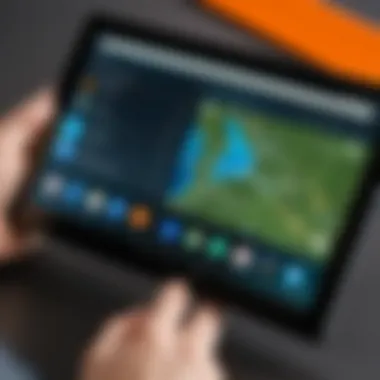
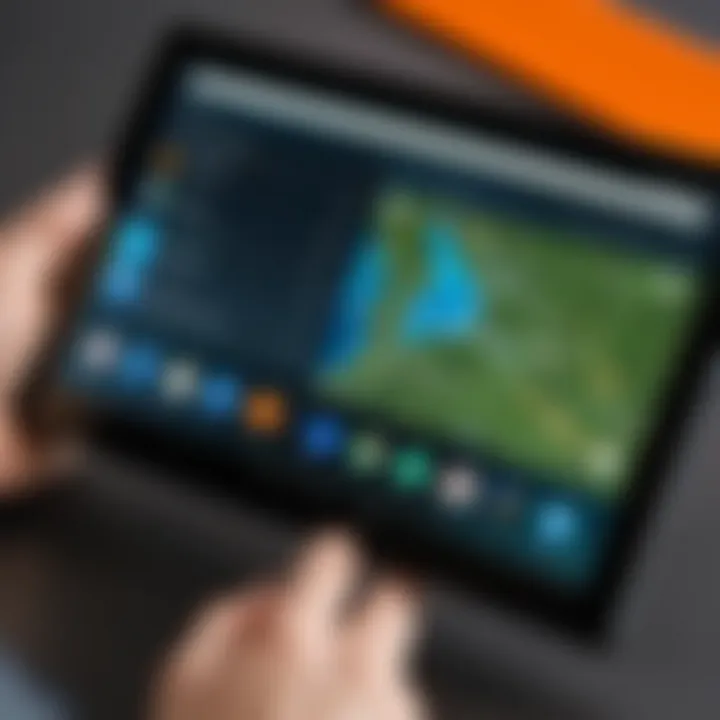
- Users are presented with an option to turn on or off location services.
- The settings can be revisited later through the device's main settings menu.
- Consent for applications requesting location data is sought upon installation.
Taking an extra few moments to evaluate these initial configurations can save headaches down the line, especially in terms of managing app functionalities. Properly set initial configurations empower users to utilize location-aware features more effectively whilst maintaining a handle on their personal information, which matters in an age where data breaches are becoming increasingly common.
Permissions Granted to Applications
Once the initial configuration is complete, users may notice that various applications seek permission to utilize location data. This allows apps to serve content relevant to users' geographic positions, such as recommending local eateries or providing navigation assistance. However, users should proceed with caution—this is a double-edged sword.
Permissions awarded to applications can be classified broadly into two categories:
- Always Allow: Applications have continuous access to location data, monitoring whereabouts even when the app isn't open.
- Only While Using the App: This option restricts the app from accessing location information in the background, limiting data collection to when you are actively utilizing the application.
Users should tread carefully when granting permissions, weighing the utility of the service against privacy concerns. Some apps, for example, may not function optimally without full access to location services. Users can always revisit these permissions and adjust them in the settings menu according to their comfort level.
"Being technologically savvy means not only understanding how your devices function but also recognizing the implications of the choices you make while using them."
As you navigate through your Fire Tablet's settings, consider not just how well you want your applications to perform, but also what you are willing to share in the name of convenience. The default location settings are not merely a box to tick; they are an essential part of the dialogue between users and their technology.
Customizing Location Settings
Customizing location settings on your Amazon Fire tablet is more than just a convenience—it's a critical step in managing your own digital footprint. By adjusting these settings, users can better control what location data is shared and with whom. Customization offers numerous benefits, including enhanced privacy, improved device performance, and tailored user experience across different applications. With technology continually evolving, being proactive about customizing these settings can ensure that your device functions in a way that meets your preferences and protects your personal information.
Turning Location Services On and Off
Activating or deactivating location services is straightforward but can significantly influence how apps on your Fire tablet operate. If you’re considering whether to toggle this feature, it’s good to weigh the pros and cons.
- Turning on location services: When you enable this feature, applications can access your precise location to provide relevant content. For instance, map apps like Google Maps can offer directions that factor in real-time traffic conditions, enhancing your navigation experience. Additionally, apps can show you nearby restaurants, services, and entertainment options based on where you are.
- Turning off location services: Conversely, disabling these services may improve your privacy and preserve battery life. When you keep your location hidden, you make it harder for apps and online entities to track your movements. This can be especially vital if you’re concerned about your data being shared without consent.
To control location services:
- Open the Settings menu on your Fire tablet.
- Navigate to the Privacy option.
- Select Location Services, and toggle the setting according to your preference.
"Location settings are not just about sharing information; they are about taking back control."
Managing App-Specific Permissions
Another layer of customization comes in the form of app-specific permissions. Not all apps require access to your location data, and managing these settings can significantly bolster your privacy.
When it comes to apps, consider the following:
- Selectively granting permissions: Some applications need location data to function properly, while others don’t. For example, a ride-sharing app will likely require access to your location to connect you with a driver, but a game doesn’t necessarily need this data.
- Reviewing permissions regularly: It’s essential to periodically check which applications have access to your location and adjust permissions as needed. This can prevent unnecessary data sharing and reduce the risk of privacy breaches.
To manage app-specific permissions:
- Head to the Settings on your Fire tablet.
- Go to Apps & Notifications.
- Select the app you want to edit, then choose Permissions to adjust the location access settings.
Remember, having full control over location settings can lead to a more secure and efficient mobile experience, ensuring that you are not giving away more than you need to.
Privacy Considerations in Location Tracking
In the modern age of technology, tracking someone’s location is as simple as pie. With just a few taps on your Amazon Fire Tablet, this, once intricate process, is easily accessible. Still, the heart of the matter lies in understanding the implications of sharing such sensitive information. The way location services work and the data they generate can often be a double-edged sword.
When users engage with location settings, they are not merely turning a button on or off; they are making choices about how their data should be handled. The significance of this topic in the grand scheme shouldn’t be underestimated. As convenience increases, so does the risk associated with that data. This section shines a light on the underlying risks and best practices to navigate this digital landscape without losing one’s way.
Understanding Risks of Location Sharing
Sharing your location data may seem innocent at first, but there are several aspects to be wary of. Here are some crucial considerations:
- Unauthorized Access: One of the most immediate risks is unauthorized access to your location data by apps. Not every app has your best interest at heart. For instance, some apps might collect data for advertising purposes, tracking your movements across different locations.
- Data Breaches: Just like the cracks in an old wall, data breaches can expose your private information. If an app that has access to your location gets compromised, personal information could become public, making it easier for malicious actors to target individuals.
- Stalking and Harassment: In a world rife with varying intentions, sharing your location can inadvertently put you at risk. If someone were to gain access to your location data, it could be used against you for stalking or harassment, leading to real-life consequences.
- Third-Party Sharing: Some applications share your data with third parties without getting explicit consent from you. You might be sharing your location with one app, yet it can end up being sold or shared with a data broker. This is where being cautious becomes key.
It’s evident that while sharing your location can enhance user experiences, it opens a door to various risks that should not be overlooked. Users must remain vigilant and informed.
Best Practices for Maintaining Privacy
Navigating the maze of privacy in location tracking is not as daunting as it seems. Knowing how to protect oneself is the first step. Here are some best practices worth considering:
- Review Permissions: Regularly audit the permissions granted to your applications. If an app requests access to your location but does not justify it, consider denying the request. For example, a flashlight app doesn’t need to know where you are.
- Use Location Settings Wisely: Familiarize yourself with the location settings on your Fire Tablet. Turn off location services for apps not necessary for your daily functionality. This way, unnecessary data sharing is minimized.
- Enable Notifications for Location Changes: Some devices have options to get alerts when an app accesses your location. Being alerted can help keep track of who’s using your data.
- Think Twice About Public Sharing: It’s tempting to share your location on social media, but think about what that entails. Instead of posting live updates, consider waiting until you’re home safe to share your experiences.
"Better safe than sorry" should be the mantra when it comes to sharing your location.
- Use VPN Services: Virtual Private Networks can obscure your location while browsing, adding an extra level of security. This can be especially useful when using public Wi-Fi.
Impact of Location Settings on Application Functionality
Location settings are more than just a convenience—they can dramatically affect how applications on your Amazon Fire tablet operate. Understanding these impacts is essential for ensuring a smooth and tailored user experience while keeping a firm grip on privacy and data usage.
Services Dependent on Location Data
Several applications rely on location data to function effectively. Here’s how they break down:
- Navigation Apps: Services like Google Maps or Waze need precise location data to guide you accurately. Imagine typing an address in but only getting halfway there. That’s what can happen if your location services are disabled.
- Weather Applications: Ever wondered why your weather app wants your location? It’s simple. The app fetches local forecasts, providing the right information at your fingertips. Without that setting, you might end up getting sunny forecasts for a town miles away.
- Social Media Check-ins: Apps such as Facebook and Instagram allow users to check into locations, share spots, or tag photos. These features make app usage more enjoyable and interactive, but they depend on location permission.
- Ride-Sharing Services: If you’ve ever booked a ride using Uber or Lyft, you know the importance of location sharing. The app needs to pinpoint your pick-up location instantaneously. It’s vital for both the user's convenience and the drivers' efficiency.
To enjoy these services seamlessly, it’s beneficial to turn location settings on, allowing apps to utilize data as intended
Troubleshooting App Issues Related to Location
When location services are not functioning correctly, it can lead to a myriad of headaches. Here are a few common problems and how to troubleshoot them:
- Inaccurate Location: If your device isn’t accurately displaying your location, begin by ensuring your Location Services are enabled in the settings.
- Apps Not Responding: If an app fails to locate you, it might be denied the necessary permissions. Check under the app settings for location access and adjust as needed.
- Slow Performance: At times, toggling location services on and off can fix glitches. This simple action can reset the location detection process and make it more efficient.
- Unexpected Battery Drain: Excessive location checks can drain your battery; review which apps consistently access your location. Consider uninstalling or disabling apps that are not crucial and are sucking your battery life.
"Understanding how location settings impact app functionality can significantly enhance user experience on your Amazon Fire Tablet."
Considering these factors, users can effectively manage their tablets. Keeping track of permissions and knowing how to troubleshoot issues contributes to better performance and security. By adjusting settings based on application needs, users can optimize both functionality and privacy.
Geofencing and Location Alerts
Geofencing and location alerts play a pivotal role in enhancing the functionality of apps on Amazon Fire tablets. By using geofencing technology, apps can communicate with users based on their physical location. This means that businesses, for instance, can send notifications when a user enters a certain predefined area. Considering privacy and personalization, this is key for both users and developers when engaging with location-aware services.
Understanding Geofencing in Apps
Geofencing refers to the use of GPS, RFID, Wi-Fi, or cellular data to trigger a pre-programmed action when a device enters or exits a virtual boundary. Simply put, it’s like drawing a box around a location on a map and telling your device to react when you step across the line into that area.
- How it Works: Apps utilize geofencing features by connecting with location services. When you have location services enabled on your Fire tablet, the app can monitor your position and react when you enter or exit a certain perimeter.
- Benefits:
- Personalized Experiences: Imagine getting a special offer or notification from your favorite cafe when you're just a few blocks away.
- Enhanced Safety: Some apps use geofencing to enhance security by notifying you if your device leaves a designated area, which is great for parents wanting to track their children.
- Efficient Marketing: Businesses can use geofencing to target users with promotions based on proximity, which can lead to increased foot traffic and higher sales.
However, it’s worthwhile to be cautious about the potential downsides; constant monitoring can drain battery life and compromise privacy if not managed well.
Setting Up Location-Based Notifications
Setting up location-based notifications on your Amazon Fire tablet can be straightforward if you follow a few simple steps.
- Ensure Location Services are Enabled: Go to your settings and toggle on your location services. Without this, geofencing won’t work.
- Open the Relevant App: Launch the app that you want to receive notifications from. Not all apps use geofencing features, so make sure the app supports it.
- Access App Settings: Within the app, find the settings menu and look for options labeled as “Notifications” or “Location Alerts.”
- Define Your Geofence: Many apps will allow you to set your specific geofence. This can be done by either dragging a marker or entering an address. Most just need a radius described from your chosen location.
- Save and Test: Make sure to save your settings and, when possible, conduct a test run to ascertain that notifications are functioning correctly.
Implementing these notifications is not only beneficial for staying updated about local opportunities but also enhances overall usability. For instance, a retail app can alert you to sales that align with your current whereabouts, adding value to the user experience.
By enabling geofencing and location alerts, users can tailor their apps to function more effectively. It’s all about staying informed while on the go!
Technical Aspects of Location Settings
Understanding the technical aspects of location settings is crucial to fully utilizing the features of your Amazon Fire Tablet. This section sheds light on the mechanics behind how location data is gathered, processed, and used by various applications. Getting a grasp on these elements allows users to make informed decisions, not just about functionality but also regarding privacy and data security.
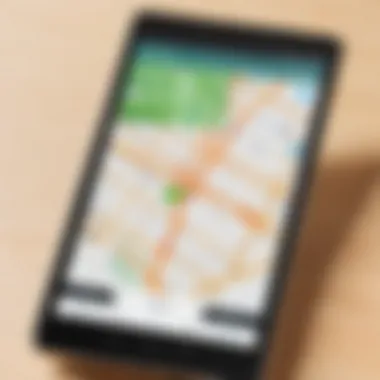

GPS vs. Wi-Fi Location Services
When it comes to determining your location, two primary technologies come into play: GPS and Wi-Fi location services.
GPS, or Global Positioning System, relies on a network of satellites orbiting Earth. Your device communicates with these satellites to pinpoint your exact location. This method typically offers high accuracy—often within a few meters—making it perfect for navigation apps and real-time location tracking. However, GPS has its limitations. For instance, it struggles in urban canyons and dense forests where buildings or trees obstruct signals. Additionally, it consumes more battery, which is a consideration for heavy users.
On the other hand, Wi-Fi location services use nearby Wi-Fi networks to triangulate your position. This method is particularly useful indoors where GPS may falter. It can offer decent location accuracy, usually within a range of 20 to 100 meters, depending on the density of Wi-Fi networks in the area. While Wi-Fi is less battery-intensive, it could be less reliable in rural areas with fewer connections.
Choosing between these two systems often boils down to the situation. For outdoor adventures where accuracy is essential, GPS is likely your best bet. If you're moving through a crowded mall or office building, Wi-Fi location services might just be your answer. In many cases, Fire tablets seamlessly switch between these two technologies for an optimal experience.
Location Accuracy and Settings Impact
The accuracy of location data is intertwined with the user's settings and environment. One crucial factor that determines location accuracy is the settings on your Fire tablet. When users allow high-accuracy location mode, the device combines GPS, Wi-Fi signals, and even mobile networks to enhance precision. This functionality is excellent for apps requiring reliable location data, such as maps and ride-sharing services.
However, accuracy comes at a cost—battery life. As mentioned earlier, utilizing GPS can drain your device, especially if it's constantly polling for location updates. Users looking to conserve battery life might lean towards lower accuracy modes. This choice limits location tracking capabilities but keeps your Fire tablet operational for other tasks longer.
An often-overlooked consequence of how settings affect location accuracy is app functionality. For instance, if your tablet is set to a low-accuracy mode, applications that depend on precise location data might misbehave. An app that aims to find nearby restaurants might present you with options miles away, simply because the location data it’s using isn't reliable.
In essence, understanding these technical aspects empowers users: they can tailor their device's settings to meet both their functional needs and privacy considerations. It makes the difference between an optimal experience and a frustrating one.
To strike the right balance, regularly monitoring and adjusting your location settings in line with your preferences and activities can enhance both your experience and ensure better privacy control.
In summary, the technical landscape of location settings encompasses various elements that significantly impact your user experience. Being aware of how GPS and Wi-Fi work together, along with the implications of your settings, can equip you to maximize the capabilities of your Amazon Fire Tablet while safeguarding your data.
Implications of Location Settings on Device Performance
Location settings play a vital role in the functionality of an Amazon Fire Tablet. They dictate how apps and services interact with the tablet's location data, ultimately affecting overall device performance. In this section, we will break down core elements that influence performance, emphasizing the need for users to be mindful of how these settings affect battery life and data usage.
Battery Usage and Location Services
When it comes to location services, battery drain is a pressing concern. Enabling location tracking often means that the device continuously pings satellites and Wi-Fi networks to maintain an accurate location, which can severely reduce battery longevity.
- Always-on GPS: If left active, this setting can consume substantial energy. A practical approach is to utilize on-demand GPS, which only activates when an app needs it.
- *Wi-Fi and Cellular: These help in improving accuracy while using less power compared to GPS, but they are still not without drawbacks. If you're surfing the web or streaming videos, your tablet's battery might drop quicker than you'd like.
To mitigate battery drain, you can adjust the settings to limit GPS usage when not necessary. For example, if you rarely use location-based apps, consider switching off the location services altogether. This not only saves power but also prolongs the overall lifespan of your device's battery.
Data Usage Concerns
In addition to battery life, location settings can also influence your data consumption. When your Amazon Fire Tablet frequently checks for your location, it can lead to significant data usage, particularly if multiple apps are tracking your position simultaneously.
- Background App Refresh: Many apps refresh data in the background, continuously sending location data to servers and utilizing your mobile data. Stopping this feature can help preserve data.
- Location-based Ads: Some applications may deliver ads based on your location, which can be a drain on data both in terms of downloads and ads served, possibly leading to unexpected data charges.
To keep an eye on data consumption due to location services, regularly check your data settings. If you've noticed spikes in usage, it could be due to apps accessing your location frequently.
"Adjusting your location settings not only enhances performance but also safeguards against unnecessary expenses on your bill."
Maintaining a balance between optimal performance and mindful usage of resources is key when it comes to location services on your Amazon Fire Tablet. By understanding these implications, you can customize your settings effectively, thereby creating a smoother user experience while conserving battery and data.
Future Trends in Location Technology
The landscape of location technology is evolving at a breakneck pace, especially as devices like the Amazon Fire Tablet become more interconnected. As we look ahead, understanding the future trends in this area is essential for users who prioritize both convenience and privacy. Modern location technology does not just enhance user experiences; it also brings with it a host of considerations regarding data security and personal privacy. Knowing what’s around the corner can help you navigate this complex terrain with confidence.
Emerging Technologies and Innovations
Emerging technologies are set to redefine how we interact with location settings on our devices. Here are some noteworthy innovations that are making waves:
- Enhanced GPS Accuracy: New algorithms and satellite technologies can significantly improve the accuracy of location services. Instead of relying solely on traditional triangulation, users can expect improved precision, which is crucial for applications such as navigation and location-based gaming.
- Indoor Positioning Systems: As society increasingly moves indoors—from shopping malls to large corporate offices—technology is adapting. Systems that utilize Bluetooth beacons and Wi-Fi signals are emerging, enabling reliable indoor location tracking. These advancements are being integrated into apps for better customer engagement.
- AR-Based Location Features: With augmented reality apps gaining traction, the integration of location data with AR can lead to innovative ways of interaction. Imagine an app that shows or leads you to nearby restaurants with visual overlays when you are navigating through a city.
- Privacy-Preserving Location Tracking: Users are becoming more aware of their privacy—new technologies are breaking ground in how location data is handled. Techniques like differential privacy and edge computing are promising that your data can be processed without revealing sensitive information or the specific location.
Predictions for Location-Based Services
Looking forward, several trends can be anticipated that will shape the realm of location-based services:
- Personalized Experiences: Expect apps and services to use location data to offer highly personalized experiences. Shopping apps might push notifications for specific discounts when you're near a store, or navigation apps could suggest the best routes based on your past preferences.
- Smart Cities: The rise of smart cities will mean a quagmire of interconnected devices using real-time data, including traffic regulation, emergency services, and public transportation efficiency, all benefiting from clever location technology.
- Integration with IoT Devices: Location services will play a vital role in the Internet of Things (IoT). Devices around homes will coordinate based on your location, managing everything from heating to grocery ordering without the user having to lift a finger.
- Geographical AI Insights: Leveraging AI, the trend will shift toward analyzing geospatial data to glean insights beyond just locations. This could aid businesses in understanding footfall patterns or even predicting customer behavior before users reach a store.
As we march into the future, the intersection of location technology and user-centric design will become ever more crucial in how we experience the digital landscape.
In the end, embracing these innovations may not only enhance user experiences but also necessitate a robust understanding of personal data usage, ensuring balance between functionality and protection of one’s privacy.







