Altaro Backup Review: Comprehensive Analysis of Features


Intro
In today's digital landscape, data is at the core of both personal and business operations. With the increasing reliance on data-driven decisions, understanding the risks associated with data storage and recovery has never been more critical. Altaro Backup emerges as a solution designed specifically for virtual environments, catering to diverse needs in data protection and management. This review aims to peel back the layers of its features, performance, and overall value in the hyper-competitive landscape of backup solutions.
Overview of Cyber Security Threats
The modern threat landscape is riddled with complexities. Cybersecurity threats are often categorized into different types, each presenting unique challenges. Here we explore some common forms of cyber threats:
- Malware: This includes viruses, worms, and spyware that can infiltrate systems to steal information or cause damage.
- Phishing: A deceptive method to acquire sensitive information by masquerading as a trustworthy entity in digital communication.
- Ransomware: This type of malicious software encrypts data, making it inaccessible until a ransom is paid.
Statistics underline the alarming frequency of these attacks. According to recent reports, ransomware attacks have surged, with businesses facing an attack every 14 seconds. Additionally, a significant number of phishing attacks go undetected, endangering sensitive data continuously.
Real-life examples drive home the urgency of robust cybersecurity measures. For instance, the notorious WannaCry ransomware attack in 2017 affected hundreds of thousands of computers worldwide, crippling organizations, including healthcare systems. Such incidents highlight the critical need for comprehensive data protection strategies.
Best Practices for Online Security
While no system can guarantee complete security, implementing best practices can enhance overall protection:
- Strong Password Creation: Utilize a mix of uppercase, lowercase, numbers, and symbols. Avoid using easily guessable information, such as birthdays or pet names.
- Regular Software Updates: Software vulnerabilities are frequent entry points for attackers. Keeping applications updated mitigates these risks.
- Two-Factor Authentication: Extra verification steps can substantially decrease the likelihood of unauthorized access to sensitive accounts.
Reviews of Security Tools
When considering Altaro Backup, evaluating its performance against other security tools in the market is essential. Not only should one look into its effectiveness, but also factor how it compares to antivirus software and firewalls:
- Antivirus Software Effectiveness: Tools like Bitdefender and Norton offer robust protection but have different strengths in malware detection.
- Firewall Protection Comparison: The use of hardware-based firewalls vs. software options, such as ZoneAlarm, can vary in terms of configuration complexity and level of protection offered.
- Assessment of Password Managers: Password managers like LastPass and 1Password help in creating strong passwords and storing them securely.
Tips for Ensuring Online Privacy
Maintaining online privacy requires vigilance and proactive measures:
- Use of VPNs: A Virtual Private Network masks IP addresses, providing anonymity during browsing. This is essential for secure data transmission.
- Social Media Privacy Settings: Regularly check and adjust privacy settings on platforms like Facebook to control who sees your content.
- Protecting Personal Data: Be mindful when sharing information on e-commerce sites, ensuring sites are secure before providing payment information.
Educational Resources and Guides
Education forms a critical part of online security:
- How-to Articles: Resources for setting up encryption tools can empower users to secure their data.
- Step-by-Step Guides: Identifying phishing emails early can be crucial. Guides that explain common signs are useful.
- Cheat Sheets for Quick Security Enhancements: Short lists of actionable steps for improving online security can be valuable references.
Understanding how Altaro Backup fits within these considerations not only highlights its importance as a virtual backup solution but also elevates the discussion around comprehensive data security strategies. By keeping these insights in mind, users can make informed choices about the tools they utilize to safeguard their information.
Prelims to Altaro Backup
In today's digital landscape, the importance of robust backup solutions can't be overstated. Data loss can stem from various sources such as hardware failures, accidental deletions, or cyberattacks. Therefore, having a reliable solution like Altaro Backup becomes critical for both individuals and organizations alike. This introduction serves to elucidate not only what Altaro Backup is but also how it fits into a broader strategy for data security and recovery.
Overview of Backup Solutions
Backup solutions act as safety nets for IT environments. They ensure that essential data is preserved, allowing for recovery in times of need. Solutions can widely vary in features and capabilities. Some focus more on user-friendliness, while others prioritize extensive configurations for advanced users. In the realm of virtual environments, backup solutions must effectively manage storage, recognize virtual machines, and ensure minimal downtime during restore operations.
Altaro Backup is tailored specifically for virtual infrastructures, providing a mix of simplicity and power, ensuring data integrity while fostering operational efficiency.
Purpose and Target Audience of Altaro Backup
Altaro Backup primarily serves businesses operating in virtualized environments. Nonetheless, its versatile approach allows it to cater to various audiences. From small businesses looking for cost-effective solutions to larger enterprises that require comprehensive data management, Altaro provides a range of tools to suit these needs.
By focusing on ease of use and effective restoration processes, Altaro aims to empower users with limited technical know-how while still satisfying the demands of seasoned IT professionals. Its primary goal is simple: to offer reliable backup and recovery without compromising on performance or security.
For IT managers, business owners, and individuals concerned about online security and privacy, understanding how Altaro Backup operates is essential when ensuring their data remains protected from potential threats.
Key Features of Altaro Backup
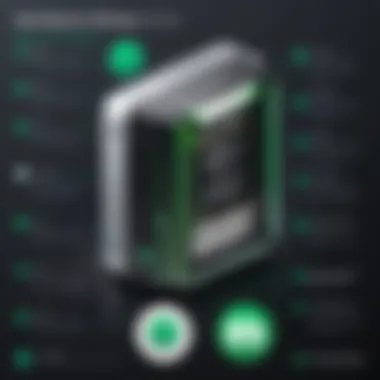

Understanding the key features of Altaro Backup is essential for anyone considering this backup solution. These features not only define the effectiveness of the software but also its suitability for specific environments. Let’s explore each key component and understand their significance in providing a reliable backup experience.
Backup and Restore Functionality
One of the primary parameters by which backup software is judged is its backup and restore functionality. Altaro Backup excels in this area by offering a straightforward approach to both processes. Users can configure automated backups, meaning data protection requires minimal manual intervention. This functionality is crucial in maintaining data integrity, especially in environments where frequent updates occur.
When a data loss incident occurs, the restore process must be equally effective. Altaro provides options for Quick Restore, which allows users to quickly recover entire virtual machines. This is particularly valuable for businesses that depend on time-sensitive data. The software also offers staged restores, facilitating a smooth transition back to full operability. Such capabilities are essential for reliability and operational efficiency.
Support for Virtual Environments
Virtual environments have become integral to modern IT infrastructure. Altaro Backup specifically targets these environments, which include platforms like VMware and Microsoft Hyper-V. This specialized support ensures that Altaro Backup can efficiently manage and secure virtual machines without compatibility issues.
The backup solution delivers incremental backups for virtual machines. This means that after the initial complete backup, only changes are saved during subsequent backups, optimizing storage space and reducing backup time. Moreover, Altaro offers granular control over virtual machine snapshots, allowing IT administrators to select what to back up with precision. This feature is invaluable in scenarios where specific data must be preserved while ensuring overall system performance remains unaffected.
Granular Recovery Options
Granular recovery functionality is another standout feature of Altaro Backup. Traditional backup solutions often restore entire systems or virtual machines, which can be inefficient for users needing to recover specific files or folders. Altaro addresses this issue by enabling users to recover individual files directly from backups without requiring a full system restore.
This option not only saves time but also minimizes disruptions to workflows. Users can browse through backups to find specific data, making recovery an organized and straightforward task. This level of granularity empowers businesses to respond swiftly to data recovery needs, hence strengthening overall data management strategies.
Integration with Public Cloud Services
In an age where cloud services are paramount, Altaro Backup does not fall short. It integrates seamlessly with popular public cloud services like Azure and AWS. This integration allows businesses to extend their backup solutions beyond local servers and into the cloud. By leveraging cloud resources, organizations can enhance their disaster recovery strategies and ensure high availability of critical data.
Additionally, the integration fosters a hybrid backup approach, allowing backups to be stored locally while also syncing to the cloud. This dual storage strategy offers an extra layer of security and redundancy, safeguarding against data loss in case of hardware failures. Utilizing cloud services ensures scalability and flexibility as businesses grow or change.
"The integration of Altaro Backup with public cloud services strengthens recovery strategies and enhances data accessibility."
In summary, the key features of Altaro Backup are designed to meet the needs of a modern, virtualized IT landscape. From robust backup and restore functionality to seamless integration with cloud services, these elements collectively enhance data security and operational readiness.
Ease of Use
The ease of use of a backup solution is crucial, especially in a landscape where data reliability and security are paramount. A product that demands extensive technical know-how or complex procedures may deter potential users and reduce its effectiveness. Altaro Backup aims to bridge this gap by offering an intuitive interface and streamlined processes. This section will delve into the user interface analysis and installation aspects that contribute to its overall usability.
User Interface Analysis
Altaro Backup prides itself on a user-friendly interface. It is clearly laid out, allowing users to navigate with minimal confusion. Essential functions are prominently displayed, which decreases the learning curve. New users can quickly get accustomed to the layout and start backing up their data without extensive training.
One notable feature is the centralized dashboard. This dashboard aggregates all relevant information in one view, giving users a straightforward overview of their backup status. Users can easily monitor what has been backed up and what is yet to be completed. Additionally, the color-coded notifications indicate the states of backups, whether successful, pending, or failed, which aids users in quickly assessing their systems.
Moreover, the interface incorporates responsive design. This means that it adjusts well across devices, allowing users to access important features whether they're on a desktop or mobile device. This flexibility adds to the overall usability of the software, ensuring that users can maintain their backup operations from varied platforms, which is important for busy professionals or small business owners.
Installation and Setup Process
The installation and setup process of Altaro Backup is another critical aspect of its ease of use. Users can download the software from the official website. The installation guide is straightforward, with step-by-step instructions that make it accessible for individuals with varying technical competencies.
Once the software is downloaded, the installation can typically be completed within a matter of minutes. The setup wizard introduces users to key functions, allowing them to make necessary configurations without feeling overwhelmed. This wizard assists users in specifying backup destinations and frequency, tailoring the software to their particular needs.
After installation, the initial setup is equally seamless. The software provides helpful prompts and informative tooltips throughout the configuration process, ensuring users comprehend each step. For those wishing to integrate cloud services, such as Microsoft Azure or AWS, the process is clearly outlined, minimizing the chance of errors during setup. Essentially, both installation and setup are designed to be as frictionless as possible, underlining Altaro Backup's commitment to user-friendliness.
Performance Evaluation
Evaluating the performance of Altaro Backup is essential in determining its effectiveness as a data protection solution. Understanding how well the software performs can influence choices made by organizations seeking to secure their valuable data. In this section, we will analyze two critical components of performance: the speed of backups and restores, and the impact on system resources.
Speed of Backups and Restores
The speed at which Altaro Backup operates is an important factor for users. Fast backups can save time and reduce disruptions in business operations. Quick restores are equally important. In a situation where data recovery is needed, every second counts.
Altaro Backup is designed with optimization for virtual machines in mind. Users report that the solution provides efficient backup speeds, particularly in environments using Hyper-V and VMware. This ability allows organizations to continue functioning without substantial downtime, which is crucial in maintaining productivity.
The technology behind incremental backups further enhances speed. Instead of copying all data each time, the program captures only changes made since the last backup. This approach minimizes the amount of data transferred and stored, enabling faster operations.


Moreover, users have observed that restores are equally swift. The one-click recovery feature allows for simple and rapid data retrieval.
"Having fast backups and restores has transformed my approach to data management. It significantly reduces anxiety around data loss."
Impact on System Resources
Understanding how a backup solution impacts system resources is a pivotal aspect of performance evaluation. A program that consumes excessive resources could slow down other essential processes, leading to underperformance in daily operations. Users typically look for a balance between backup functionality and operational efficiency.
Altaro Backup demonstrates a responsible use of system resources. Users have reported that while the backup process runs, there is only a moderate impact on CPU and memory usage. Consequently, normal business activities continue relatively unaffected. The software’s ability to throttle its use of resources ensures that other critical applications have the capacity they need to operate effectively.
Furthermore, Altaro Backup offers settings that allow users to schedule backups during off-peak hours. This feature is essential for organizations that have high-resource needs during business hours. By scheduling backups intelligently, Altaro Backup minimizes the overall impact on system performance.
Support and Documentation
The realm of backup solutions is as complex as it is critical. While the features and performance of a product like Altaro Backup are vital, the support and documentation backing it are equally essential. Investors of time and resources into a backup system seek not only effective functionality but also comprehensive guidance and assistance in maximizing their use. Having robust support options and well-structured documentation can be the difference between smooth operations and costly downtimes.
Good support options ensure users can resolve issues swiftly, which can be crucial when dealing with data loss scenarios. This section will explore Altaro’s customer support options and the overall quality of its documentation, both of which hold great relevance for users concerned about their online security and privacy.
Customer Support Options
Altaro Backup offers various customer support options to cater to its users’ diverse needs. These supports are an integral part of the user experience. They are designed to help users efficiently troubleshoot problems or clarify queries regarding backup processes.
- Community Support: Altaro has an active community forum where users can exchange experiences and insights. This platform allows users to ask questions and receive answers not just from Altaro representatives but also from other customers who may have faced similar challenges.
- Technical Support: For more complex issues, Altaro offers technical support services. Users can access this through their product license, giving them direct assistance from knowledgeable staff trained to handle various technical inquiries.
- Live Chat and Email Support: Altaro also provides live chat and email support options for immediate help. This ensures that help is readily available, reducing the risk of long downtimes during critical backup operations.
- Phone Support: Users needing urgent assistance might find the phone support option beneficial. This service can be monumental in situations where rapid response is necessary.
These support avenues show Altaro’s commitment to user needs. Ultimately, having these multiple layers of support can significantly enhance user confidence and satisfaction.
Quality of Documentation
Documentation quality can often indicate how much a company values its user base. The information provided should be comprehensive, clear, and accessible. In Altaro Backup's case, the documentation stands out for several reasons.
- Comprehensive Guides: Altaro provides in-depth guides covering the installation, setup, and everyday use of its backup solutions. These guides allow even less technically savvy users to make the most of the software.
- Step-by-Step Instructions: The documentation includes step-by-step instructions, making tasks like restoring data intuitive. This is particularly useful for users who might need to execute these tasks under pressure.
- FAQs and Troubleshooting: A dedicated FAQ section addresses common queries and concerns, enhancing user self-sufficiency. This can save time for both users and support teams.
- Visual Aids: Screenshots and diagrams supplement the text, providing clarity. Users often grasp concepts better when visual aids are involved, aiding retention and comprehension.
"The effectiveness of a backup solution is significantly enhanced by the quality of support and documentation accompanying it."
This comprehensive approach shows that Altaro not only provides a product but also invests in ensuring users can extract maximum value from it.
Pricing Structure
Understanding the pricing structure of Altaro Backup is vital for potential users as it directly influences the decision-making process regarding backup solutions. This section explores the subscription models available and their implications, as well as a cost-effectiveness analysis that will aid users in evaluating whether Altaro Backup aligns with their budgetary considerations.
Subscription Models Available
Altaro Backup provides a variety of subscription models, tailored to meet diverse user needs. Users can choose between different plans based on their requirements, such as the number of VMs and the level of support needed. The flexibility in subscription models ensures that both small businesses and larger enterprises can find a suitable option.
Some of the available subscription models include:
- Altaro VM Backup Unlimited Edition: This plan allows for unlimited virtual machines, making it ideal for growing companies.
- Altaro VM Backup Essentials Edition: Targeted at small to medium-sized businesses, this model offers a specific number of VMs and comes at a lower price point.
- Annual Subscription Model: Users can opt for an annual payment structure, which may offer some savings compared to monthly billing.
- Perpetual Licensing: This option allows users to pay a one-time fee for the software, providing a long-term solution without ongoing costs.
Each model offers different levels of features and support, so assessing the specific needs of your organization is crucial to select the most fitting option.
Cost-Effectiveness Analysis
When evaluating the cost-effectiveness of Altaro Backup, it's important to consider not just the price of the subscription, but also the value delivered through its features. Altaro Backup positions itself as a competitive offering in the backup solutions market. It aims to balance affordability with the provision of robust features.
Factors contributing to the cost-effectiveness of Altaro Backup include:
- Comprehensive Features: Altaro offers features such as backup for virtual machines, granular recovery options, and cloud integration, which are essential for data security.
- Scalability: The ability to scale as your organization grows adds value. With the Unlimited Edition, businesses are less likely to incur additional costs as they add more VMs.
- Support and Maintenance: The included customer support options in various subscription models can reduce downtime, providing further savings in terms of operational efficiency.
"Choosing the right backup solution is crucial. The right pricing structure can lead to enhanced security without breaking the bank."


Ultimately, the pricing structure of Altaro Backup offers various choices that cater to a range of users, ensuring that almost any organization can benefit from this solution.
Comparison with Competitors
In the realm of backup solutions, understanding how one product stands against others is vital for making an informed choice. This section emphasizes the significance of comparing Altaro Backup to its competitors. With a multitude of options available, organizations must evaluate features, pricing, and support capabilities among similar products. This analysis helps identify not just the apparent strengths of Altaro Backup, but also the challenges users might encounter in its adoption.
A careful comparison facilitates a better understanding of the unique selling propositions that Altaro has. It underscores how Altaro aligns with varying user needs, from small businesses to larger enterprises seeking data protection in virtual environments. Showing where Altaro fits into a larger ecosystem can reveal much about its efficacy, particularly in environments that demand high reliability.
Competitive Analysis Framework
To compare Altaro Backup, one must consider a structured framework that includes multiple dimensions:
- Features and Functionality: Assess the core backup and recovery features of Altaro against the standards or innovations offered by competitors.
- Usability: Evaluate how intuitive the user interface is compared to others. This plays a significant role in adoption rates among different user demographics.
- Support and Documentation: Different products offer varying levels of customer support and documentation. Analyze how Altaro manages this aspect versus its competition.
- Cost and Pricing Structure: With budget constraints prevalent in many organizations, cost-effectiveness is key. Comparing Altaro's pricing with similar offerings can uncover areas of potential savings.
- Customer Feedback and Reviews: Looking at how users perceive each product can provide valuable insights into real-world performance and reliability.
This structured approach ensures that the evaluation of Altaro Backup is not just about listing features but also understanding the broader context of user experience and effectiveness in real scenarios.
Strengths and Weaknesses Compared to Alternatives
When comparing Altaro Backup to alternatives, several strengths and weaknesses become evident.
- Strengths:
- Weaknesses:
- Tailored for Virtual Environments: Altaro excels in providing robust backup solutions engineered specifically for virtual machines. Its capabilities for environments like VMware and Hyper-V often outshine generalized solutions.
- Granular Recovery Options: The ability to recover specific files or entire VMs quickly is an attractive feature for users needing flexible restore solutions.
- User-Friendly Interface: Many users find Altaro’s interface straightforward, allowing for easier navigation without extensive training.
- Limited Operating System Support: While it shines in virtual environments, support for physical environments may not be as robust compared to competitors focused on broader use cases.
- Pricing for Advanced Features: Some advanced features may come at an additional cost, making it less appealing for budget-constrained organizations.
Use Case Scenarios
Understanding the use case scenarios for Altaro Backup is essential for evaluating its fit for specific environments and needs. Backup solutions are not one-size-fits-all. Each organization has unique requirements and challenges based on its infrastructure, operational goals, and compliance obligations. By analyzing distinct use case scenarios, potential users can identify where Altaro Backup can offer the most benefit.
The primary advantage of establishing use case scenarios is clear decision-making. Organizations can assess if Altaro Backup aligns with their needs, and they can also see potential pitfalls. Additionally, comprehending these scenarios helps users recognize the capabilities and strengths of the software, ensuring they leverage it effectively. Here are key considerations regarding the use case scenarios for Altaro Backup.
Best Suited Environments for Altaro Backup
Altaro Backup excels in environments that prioritize virtualization. Its design primarily targets organizations using Microsoft Hyper-V and VMware infrastructures. This specificity allows the software to offer optimal performance and feature set for virtual systems. Below are some environments where Altaro Backup can be especially beneficial:
- Small to Medium-Sized Businesses (SMBs): Many SMBs operate on tight budgets while needing effective backup solutions. Altaro’s affordability combined with its robust features makes it appealing to these organizations.
- Managed Service Providers (MSPs): MSPs often manage several clients with diverse needs. Altaro’s multi-tenancy features allow MSPs to streamline backup processes across multiple environments efficiently.
- Remote Work Scenarios: With increased remote work, companies are shifting their data and applications. Altaro’s cloud integration features support remote backup solutions that fit these modern requirements.
In these environments, Altaro Backup not only protects critical data but also enhances operational continuity and disaster recovery.
Case Studies of Implementations
Specific implementations of Altaro Backup provide valuable insights into its effectiveness. For instance, several companies in various sectors have successfully integrated this software into their backup strategies.
- A Digital Marketing Firm: This company utilized Altaro Backup to streamline backups for their virtual environment. By reducing backup times and increasing restore capabilities, they managed to minimize downtime during crucial campaigns.
- A Healthcare Provider: In a highly regulated environment like healthcare, compliance is paramount. The firm relied on Altaro Backup to ensure data was securely stored and recoverable in accordance with healthcare regulations. Their recovery experience, facilitated by granular restore options, allowed them to restore patient data within minutes in case of any loss.
- An E-commerce Company: Faced with massive traffic surges during sales events, the company deployed Altaro Backup to safeguard customer data and transactional records. By integrating with their cloud services, they ensured the safety of their data without affecting system performance during peak times.
These case studies exemplify the versatility of Altaro Backup, showcasing its adaptability across different sectors and specific challenges. Each illustrates how the software not only meets but exceeds expectations, reinforcing its value as a backup solution in various contexts.
Culmination
The conclusion section serves as a critical element in this article by encapsulating the insights gathered throughout the review of Altaro Backup. In this phase, the aim is to provide a succinct yet thorough appraisal of the product, highlighting its unique attributes and overall performance in the realm of data protection.
Final Assessment of Altaro Backup
Altaro Backup emerges as a compelling solution for users with virtual environments. Its robust backup and restore functionality, coupled with strong support for various virtualization platforms, sets it apart in a competitive market. Users can rely on its granular recovery options to retrieve specific files or system states without the burden of a full restoration, giving them more control over their data recovery process.
Performance-wise, Altaro's impact on system resources is minimal, making it a practical choice for environments where resource allocation is crucial. The cloud integration options further enhance its value by allowing users to complement their on-premise backups with cloud storage solutions. In terms of support, available customer service positions Altaro favorably for organizations concerned about ongoing assistance.
In summation, Altaro Backup stands out for its solid performance, rich features, and reliable support. Users seeking a dependable backup solution for virtual environments will likely find it meets their needs effectively.
Recommendations for Potential Users
For those evaluating whether Altaro Backup is the right fit, several considerations should inform the decision.
- Assess Your Environment: This tool is particularly tailored for virtual setups. Organizations primarily relying on physical servers may need to reconsider their options.
- Trial Usage: Leveraging the available trial period can provide insights into how it works in real-world scenarios within your context. This hands-on approach helps gauge effectiveness before committing.
- Budgeting: While Altaro Backup offers various pricing models, it’s wise to analyze your budget against the functionalities provided. Ensure you weigh cost versus the potential benefits gained, particularly in terms of data security.
- Support Needs: Evaluate the level of customer support you may require. Altaro provides diverse support options, which can be vital for teams with limited IT resources.
Ultimately, considering these recommendations will aid potential users in making strategic decisions regarding their data backup solutions. This way, companies and individuals can ensure robust data security measures are in place in an increasingly digital world.







