Mastering Ad Blocking on macOS for a Better Web Experience
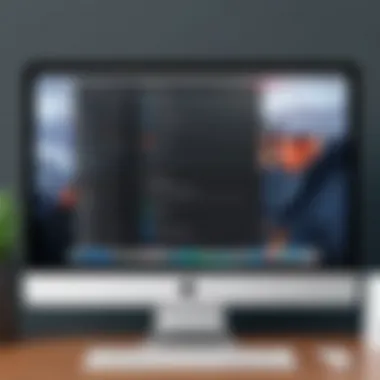

Intro
In this era of digitalization, navigating the online world comes with its fair share of challenges. The convenience of the internet often collides with the dark side of cyber threats like intrusive advertisements and potential security breaches. When you're on your Mac, you may find that ads not only clutter your screen but can also lead to larger security issues. Therefore, understanding the tactics for effective ad blocking on macOS is not just about reducing visual noise; it's about ensuring a safe and pleasant online environment.
Effective ad blocking goes beyond a mere downloading and installation task. It encompasses a thorough understanding of the landscape of online threats, coping strategies, and the right application of techniques to optimize your browsing experience. This guide aims to provide a roadmap—a blend of insight and practical steps—helping you navigate through various options for blocking ads and safeguarding your digital integrity while using your Mac.
Understanding Ad Blocking
The digital world is booming, and with it comes a barrage of ads that can undermine our online experience. Ad blocking enables users to reclaim their browsing by filtering out unwanted advertisements that clutter webpages. At the core, it’s not just about aesthetics; it’s about a more focused and efficient way to consume content. This section sheds light on what ad blocking entails and why it’s an essential consideration for modern internet users.
The Concept of Ad Blocking
Ad blocking is often misunderstood as simply removing annoying pop-ups or flashy banners. In reality, it is a systematic approach to control what is displayed on your screen. By using software or browser extensions, users can effectively block ads from loading or displaying, creating a cleaner interface. This goes beyond appearance; it can extend to other elements like tracking scripts and analytics that often accompany ads.
Therefore, adopting ad blocking mechanisms allows for a more streamlined interaction with the internet. For instance, if you’re gearing up to enjoy a piece of content, you want to dive right into it, not be sidetracked by promotions or distractions. Simplifying the visual landscape can facilitate better focus and engagement with what matters most.
Importance of Ad Blocking in Modern Browsing
In the age of rapid information exchange, the importance of ad blocking cannot be overstated. Here are some notable considerations:
- Enhanced Browsing Speed: Excessive ads can significantly slow down page loading times. An effective ad blocker can truncate this loading process, making your digital interactions much snappier.
- Improved Privacy: Many advertisements track user behavior, collecting data without consent. An ad blocker adds a layer of protection, reducing the amount of information shared with advertisers.
- Reduced Data Consumption: For users on limited data plans, blocking ads means consuming fewer resources, ultimately saving on costs.
- Focus on Content: Users can navigate websites without the distraction of intrusive ads. This leads to a more meaningful engagement with articles, videos, or any online media.
As we traverse the complexities of the internet, the significance of understanding ad blocking becomes crystal clear. In a way, it is about reclaiming control over one’s online voyage, enhancing user experience by stripping down distractions to their bare essentials.
"Ad blocking is about taking back control in a fast-paced digital landscape. The Internet should serve the user, not the other way around."
Ad Blockers for macOS: An Overview
Ad blockers have become a necessity for many macOS users who want to improve their online experience. With the rapid proliferation of intrusive ads, pop-ups, and trackers, these tools play a pivotal role in safeguarding your digital space. They enhance browsing efficiency and diminish distractions, allowing users to concentrate on actual content. Moreover, ad blockers can reduce the risk of malware infections coming from malicious advertisements, thereby bolstering user security. In this section, we will offer insights into popular ad blocker options and evaluate their effectiveness in achieving a seamless browsing experience.
Popular Ad Blockers Available
uBlock Origin
uBlock Origin stands out as a highly regarded ad blocker, primarily due to its simplicity and efficiency. One notable aspect of uBlock Origin is its lightweight design, which allows it to run smoothly on various macOS browsers without eating up system resources. The key characteristic that makes uBlock Origin a popular choice is its ability to block multiple types of content, including ads, trackers, and even certain scripts, all while maintaining user friendliness.
A unique feature of uBlock Origin is its extensive filter list options. Users can customize which lists to subscribe to, tailoring their blocking approach based on personal preferences. This capability is advantageous for those looking to strike a balance between performance and comprehensiveness in their ad-blocking strategy. However, for all its merits, some users may find the numerous customization options a tad overwhelming, particularly if they are new to ad blocking.
Adblock Plus
Adblock Plus has long been a household name in the ad-blocking domain, and for good reason. It features a user-friendly interface that appeals to newcomers and seasoned users alike. The distinguishing characteristic of Adblock Plus is its allowance of non-intrusive ads, a controversial feature that has led to a divided opinion among users. This practice can generate revenue for content creators and maintain access to free content but may compromise the user experience.
The unique feature that sets Adblock Plus apart is its ability to maintain white lists of approved sites where ads can still be displayed. While this may encourage websites to preserve their ad revenue without compromising user experience, it can also make some users feel uneasy about returning to the cluttered web. Consequently, some users might prefer a more aggressive ad-blocking approach without such compromises.
Ghostery
Ghostery is not only an ad blocker but also a privacy-enhancing browser extension. Its focus on user privacy gives it a defining edge in the market. The critical characteristic of Ghostery lies in its capability to block third-party trackers, which is especially relevant for users seeking to maintain their anonymity online. This dual functionality of blocking ads while also tackling privacy issues makes it a valuable asset for macOS users concerned about data tracking.
One particular highlight of Ghostery is its built-in enhancement tool called "Smart Blocking." This feature provides options to enhance webpage loading times by controlling how tracking scripts load. While Ghostery offers significant advantages in terms of privacy and user experience, some might find its abundance of features cumbersome at first. Balancing privacy and user experience can become a point of contention for users who prioritize either aspect over the other.
Browser-Specific vs. System-Wide Solutions
When considering ad blockers, users face the choice between browser-specific tools and system-wide solutions. Browser-specific ad blockers, such as those integrated into Chrome or Safari, provide a more straightforward implementation but are limited to a single browser. Meanwhile, system-wide solutions can block ads across all applications and browsers on the device. This broader approach can prove advantageous in situations where users frequently switch between browsers or use multiple applications.
Ultimately, the decision will hinge on personal preference and usage patterns. Keeping in mind how and where you browse can guide you to the right solution.
"The right ad blocker can drastically improve your macOS surfing experience, turning your routine into something smoother and more enjoyable. "
Installing Ad Block Software
Installing ad blocking software is a crucial step for anyone who wishes to significantly improve their browsing experience on macOS. With a multitude of ads bombarding users every time they go online, it’s no wonder that many are seeking ways to mitigate this incessant interruption. Ad blockers not only enhance overall page load times but also bolster security against potential malicious scripts embedded within ads, offering a more secure environment. Additionally, an effective ad blocker can help in maintaining privacy by curtailing tracking efforts by advertisers. Hence, the discussion about installing ad block software is significant.
By delving into the installation process, users can ensure they're equipped with the right tools and knowledge, making their online activities smoother and less congested. Let’s jump right into how one can install these much-needed software solutions on macOS.


Step-by-Step Installation Guide
When you decide to add an ad blocker to your macOS, it’s essential to follow a clear, structured installation guide. The following illustrates the straightforward steps to get you up and running:
- Choose Your Ad Blocker: First, determine which ad blocker fits your needs. Choices like uBlock Origin, Adblock Plus, and Ghostery are popular for their effectiveness and compatibility.
- Download the Software: Visit the official website or your browser’s extension store. Especially for browser-specific blockers, you can often find them directly linked in the browser’s settings.
- Add the Extension to Your Browser: For extensions, there's usually a simple option of "Add to Browser". Click on it, and follow any prompts that appear. If you're downloading software that requires installation, locate the downloaded file in your Downloads folder and double-click it to start the installation process.
- Grant Necessary Permissions: Once you start installing, be prepared to allow the software various permissions. It’s standard for ad blockers to request access to your browsing data to function correctly.
- Configure Initial Settings: After the installation, take a moment to explore the settings. Here, you can customize the blocker according to your preferences. Some allow you to choose what types of ads to block (like social media buttons) and whether to block tracking techniques.
- Test Your Ad Blocker: The final step is to verify whether the ad blocker is working. Visit a website known for excessive ads and check for an improvement.
By following these steps carefully, one can install an ad blocker without a hitch.
Troubleshooting Installation Issues
Even with attention to detail, sometimes hiccups during installation can surface. Here are some common issues you might run into and how to fix them:
- Browser Compatibility: Ensure that your selected ad blocker is compatible with your version of macOS and the specific browser you’re using. If you encounter issues, check the ad blocker’s website for compatibility information.
- Extension Conflicts: Running multiple extensions can result in conflicts. Disable other extensions to see if that resolves the issue.
- Network Restrictions: Some networks, especially in corporate settings, might limit the installation or use of ad blockers. If this is your case, you may need to consult your network administrator.
- Failed Installation: If the software refuses to install properly, try downloading it again. Corrupted downloads can occur, and a redo may fix the problem.
In cases where the standard advice doesn��’t help, online forums like Reddit provide valuable guidance as seasoned users often share their solutions for common dilemmas. Leveraging platforms such as Wikipedia, or dedicated discussions on Facebook can yield further assistance.
Important Point: Always opt for official sources to download software to ensure you acquire a safe version. This minimizes risks associated with malware or compromised versions.**
Configuration and Optimization
When diving into the realm of ad blocking on macOS, proper configuration and optimization become pivotal. These strategies not only enhance performance but also personalize the browsing experience to cater to individual needs. It’s about balancing a seamless experience without overwhelming users with ads while ensuring the essential content remains accessible.
Customizing Settings for Enhanced Performance
Whitelist Management
Whitelist management allows users to selectively bypass ad blocking on specific websites. This aspect proves critical for supporting content creators and websites that rely on advertising revenue. By adding certain domains to a whitelist, users ensure their visits to these sites remain free of interruptions.
A key characteristic that stands out in whitelist management is its flexibility. Users can personalize their browsing experience according to their preferences. It acknowledges the reality that not all ads are intrusive and some platforms deserve a source of income.
While enabling a smoother experience on whitelisted sites, there are disadvantages to consider. Excessive whitelisting can lead to an influx of ads, effectively reversing the benefits of ad blocking altogether. Therefore, users should approach it judiciously to maintain a healthy balance between utility and intrusive advertisements.
Filter List Customization
On the other side lies filter list customization, a cornerstone in personalizing the ad blocking process. This feature allows users to adjust which types of ads or trackers to block. Users can subscribe to various filter lists, which focus on different aspects of ad blocking—some filters may emphasize privacy, while others prioritize the speed of page loading.
This adaptability is notably advantageous in crafting an optimal browsing experience. For instance, power users often find detailed filter lists that cater specifically to their browsing habits, like removing scripts that track user behavior while allowing essential scripts for site functionality.
However, customization isn't without its downsides. While it offers advanced control, too much tinkering can lead to blocking useful site elements or functionalities, causing frustration for the user. Therefore, it’s imperative to strike a balance that enhances the experience without sacrificing content access.
Balancing Functionality and Aggressiveness
Striking the right balance between functionality and aggressiveness is vital for users concerned about ad interference. On one hand, aggressive ad blocking can significantly improve page load times and enhance the browsing experience, but it might also break site functionality or disrupt legitimate content.
Conversely, a less aggressive approach may allow some ads through, but it helps maintain the original functionality of websites along with their visual integrity. Users must assess their specific needs; for example, those who often visit monetized sites may opt for a less aggressive configuration to support creators while still gaining some benefits of ad blocking.
"Finding that sweet spot is about knowing your habits and adjusting your settings accordingly to make the most of your browsing experience."
The End
In essence, effective configuration and optimization of ad blockers can enhance one's experience on macOS. By managing whitelists, customizing filter lists, and balancing functionality with aggressiveness, users can tailor their environment to suit personal preferences while keeping unwanted distractions at bay.
Addressing Potential Shortcomings
Addressing the shortcomings associated with ad blockers is crucial for anyone looking to optimize their macOS browsing experience. As with any tool designed to control digital clutter, ad blockers come with their own unique set of challenges and limitations. Understanding these issues not only enhances the user's ability to navigate the internet effectively but also empowers them to make informed decisions about their online safety and overall browsing experience.
Common Complaints About Ad Blockers
Ad blockers often receive their share of criticism, primarily due to their impact on both user experience and website functionality. Many users find that while they significantly reduce visible ads, they can also inadvertently block content that is crucial for the proper functioning of a website. This is problematic for sites relying on ad revenue, leading to a cycle of frustration.
Some common complaints include:
- Legitimate content getting blocked: Users might miss essential features or media because the ad blocker flags them as potential ads.
- Broken page elements: Sometimes, entire sections of a website may not load properly or at all.
- Performance issues: Paradoxically, in some cases, heavy ad blockers can slow down browsing due to their functionality of scanning and filtering content.
These issues contribute to a persistent dialogue about the balance of ad blocking and content accessibility. The voice of content creators, who rely on ad revenue for their livelihood, adds another layer to this narrative, highlighting the ethical implications associated with ad blocking.


Resolving Website Compatibility Issues
Website compatibility is one of the most pressing concerns users face when using ad blockers. In many cases, a simple configuration tweak can help. Here are some strategies to overcome these compatibility issues:
- Whitelist Management: One of the most direct ways to maintain browsing integrity is to whitelist websites that you wish to support. By doing so, the ad blocker essentially allows ads to be displayed on these sites, which helps maintain their revenue streams without entirely compromising your online experience.
- Using Filter Lists: Ad blockers often come with preset filter lists that can vary in terms of how aggressive they are in blocking content. Users can often customize these lists to reduce the number of false positives.
- Browser Settings: Some browsers have built-in functionality to allow users to manage ad blocker extensions more smoothly. Exploring these settings can greatly facilitate browsing without hiccups.
By taking these steps, users can mitigate the potential disruption caused by ad blockers, allowing them to enjoy a more seamless online presence.
"Navigating the digital landscape with ad blockers requires a balance; not all ads are created equal, and managing them thoughtfully is key to an optimal experience."
In sum, addressing these shortcomings not only enhances the functionality of ad blockers on macOS but also cultivates a considerate relationship between users and content creators.
Maintaining Privacy Beyond Ad Blocking
In the digital age, blocking ads is just one piece of the puzzle when it comes to ensuring a safe and private online environment. While ad blockers effectively reduce unwanted advertisements, they often don't address the broader characteristics of online privacy. Therefore, understanding how to maintain your privacy beyond merely relying on ad-blocking software is vital. This includes integrating additional tools and adjusting various settings that keep your data safe from unwanted tracking and surveillance.
Ad blockers can reduce exposure to intrusive ads, but they do not protect your online identities or browsing behaviors from trackers that incessantly track your activities across websites. Moreover, some ads can still slip through the filters—this is where broader privacy practices come into play. In other words, while you might have successfully eliminated those annoying pop-ups, there's a lot more to consider when it comes to maintaining your anonymity and protecting your information.
Integrating Ad Blockers with VPN Services
Integrating an ad blocker with a VPN service takes your privacy a notch higher. A VPN, or Virtual Private Network, encrypts your internet connection, making it difficult for hackers and even ISPs to see your online activities. With this sort of setup, you can ensure that your browsing habits remain confidential, thereby minimizing data exposure.
Furthermore, when you visit sites that scream for ad viewability while using a VPN, not only are you blocking ads, but you're also hiding your IP address, which can otherwise be linked back to you. The combination of these tools helps in shielding your information from prying eyes, thus providing a sense of security that standalone ad blockers simply can’t offer.
Exploring Additional Privacy Tools
To further enhance your online security, consider various other privacy tools that can work alongside your ad blocker and VPN. These tools also focus on limiting data collection and enhancing user anonymity.
Browser Privacy Settings
All major browsers come equipped with privacy settings that can significantly contribute to your overall security. These settings allow users to manage cookies, tracking permissions, and other privacy concerns. For example, disabling third-party cookies can prevent numerous trackers from following you around the web, making it a crucial step for anyone concerned about privacy.
Key characteristics include:
- Control over Data Collection: You can tailor how much personal information is collected by tweaking these settings.
- Popular Choice: Many users opt for heightened privacy right out of the box with these browser-configurable options.
A unique advantage is that most browsers offer private browsing modes, which add another layer of anonymity. However, it’s worth noting that while these settings help, they may also limit functionalities on some websites, as they require cookies to operate properly.
Tracking Protection Mimickers
Another innovative tool in the privacy arsenal is tracking protection mimickers. These tools function to imitate tracking patterns, confusing third-party trackers into thinking they're collecting data when they’re just stuck in a loop.
What makes tracking protection mimickers appealing includes:
- Deceptive Patterns: By mimicking actual tracking data, these tools protect real user data.
- Beneficial for Advanced Users: While still not mainstream, they are increasingly popular among privacy advocates and tech-savvy individuals.
The unique aspect of these mimickers is their ability to disrupt patterns that would typically be used to profile you. However, there might be questions about their effectiveness and compatibility with certain browsers.
"Ad blocking is just the tip of the iceberg; true privacy requires a layered approach."
In summary, establishing effective ad blocking on macOS provides the first layer of a safe browsing environment. To achieve robust online privacy, a holistic approach incorporating VPN services, savvy browser settings, and additional privacy tools is essential. Addressing these aspects strengthens your defense against digital intrusions and fosters a more secure online experience.
Legal and Ethical Considerations
Ad blocking sits at a unique intersection of technology and ethics, especially within the framework of macOS. With a growing number of users employing ad blockers, it's paramount to explore the potential ramifications this might have on content creators and broader digital ethics. Understanding the legal and ethical dimensions of ad blocking is not only critical for users but also for maintaining a balanced ecosystem in the online world.
Impact of Ad Blocking on Content Creators
Ad blockers can have a ripple effect, significantly impacting content creators who rely on advertising revenue to sustain their work. It’s important for users to realize that many websites, especially independent ones, depend on ads for funding. A common misperception is that ads are ubiquitous and that all advertisers are large corporations. In reality, countless small businesses use ads to connect with their audience.
While users may find their online experience improved with fewer ads cluttering their screens, they must consider who is footing the bill for the free content they consume. When a user visits a site with an ad blocker enabled, it can lead to a decrease in revenue that ultimately affects the quality and availability of content. The balance between user enjoyment and creator support is delicate:
- Sustainable Content Creation: Many creators offer quality content for no charge due to financial support through ads.
- Maintenance of Services: Websites may have reduced resources to maintain or enhance the user experience due to dwindling income from advertising.
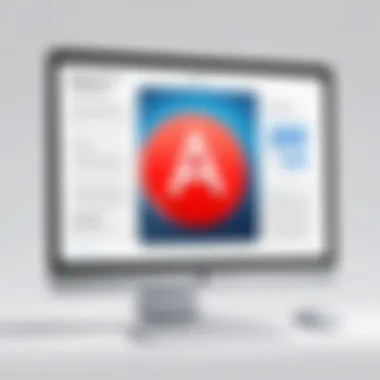

As a result, while blocking ads can greatly benefit users by enhancing browsing speeds and reducing distractions, it’s equally crucial to appreciate the economics at play behind the scenes.
Navigating Copyright Concerns
The realm of ad blocking isn’t just about user choice and website economics; it brushes against serious legal matters, including copyright issues. Many content creators are not only losing out financially but may face challenges related to intellectual property. Ad blockers often prevent creators from monetizing their work, which can lead to disputes over content that users consume without contributing to its upkeep.
- Ethical Consumption: Users should consider the essence of supporting content. Engaging without allowing ads could be seen as taking without giving back.
- Potentially Legal Repercussions: Some websites take actions against users who block ads, including restricting access to their content entirely. This means that while users may seek to shield themselves from unwanted ads, they could be jeopardizing their ability to access desired content.
- Licensing Issues: Some content is supplied under specific terms that don’t permit ad blocking. Ignoring such conditions could lead to unforeseen ramifications, especially in terms of liability and use of content.
"Navigating the digital landscape requires responsibility. Blocking ads may enhance personal experience, but it can inadvertently threaten the viability of independent content creation."
In summary, while there are undeniable benefits to utilizing ad blockers on macOS, the legal and ethical considerations surrounding their use must not be overlooked. As users, a sense of responsibility towards content creators and the overarching ecosystem can foster a healthier digital environment.
Ad Blockers and User Experience
The relationship between ad blockers and user experience can’t be understated. In the digital age we're living in, filled to the brim with divers ads popping up at every corner, having a smooth browsing experience is akin to searching for a needle in a haystack. Ad blockers serve as a vital tool, acting not just as a shield against intrusive ads, but as a means to enhance overall engagement with websites. The immediate benefit manifests in speed. When you eliminate the need for your device to load numerous elements associated with ads, your browsing time becomes significantly reduced. It can turn a sluggish site into a responsive one, making any corner of the web feel like it belongs to a high-speed highway rather than a traffic jam.
Assessing the Improvement in Browsing Speed
When navigating the World Wide Web, the importance of speed can’t be emphasized enough. A sluggish site can deter users faster than a poorly written promotional email. Enter ad blockers, who step in to work their magic. By blocking ads, they lighten the load on the browser, allowing it to load the essential content without the added weight of heavy ads, tracking scripts, and other unnecessary bloat. This leads to an average improvement in loading times.
- Faster page loads: With ad blockers up and running, the process of rendering a page becomes much more streamlined. Instead of waiting for myriad ads to download, you get immediate access to the information you were seeking.
- Less bandwidth consumption: Ads can guzzle a fair bit of your data. By keeping these at bay, you can save precious bandwidth, especially for users on limited data plans. It’s like hitting two birds with one stone - you save time and data.
- A seamless experience: It’s all about enjoying what you want to see without interruption. Ad blockers allow for a smoother, more enjoyable interaction. There’s no more waiting for the jarring animations or pop-up ads to load before you can scroll down.
Reducing the Risk of Malicious Advertisements
The internet can be a minefield, rife with hidden threats lurking behind seemingly innocent ads. Risky advertisements can lead to malware, phishing sites, and other digital dangers. Here’s how ad blockers help maintain a more secure browsing environment:
- Blocking harmful content: Most ad blockers come equipped with databases that can detect malicious ads and remove them before they reach your browser. It’s as though you've hired a vigilant bodyguard to protect you from attacks that might compromise your device.
- Preventing phishing attempts: Fraudulent ads may try to lure unsuspecting users into triggering unwanted downloads or providing sensitive information. Ad blockers can cut off this route, keeping users out of potential harm’s way.
- Safeguarding personal information: The risk of personal information being harvested increases exponentially with the presence of certain ads. By steering clear of dubious advertisements, you also reduce your chances of being tracked by shady entities, thereby preserving your privacy where it matters most.
"With ad blockers, users don't just gain speed; they gain a partner in their online safety, navigating through the digital world with confidence."
Using ad blockers therefore not only enhances user experience by improving browsing speed, but it also provides a vital layer of security. By ensuring smoother navigation and safeguarding against hidden dangers, they allow users to reclaim control over their online experience.
Future of Ad Blocking on macOS
As we step into an age where online privacy and user experience become paramount, understanding the future of ad blocking on macOS is more vital than ever. The digital landscape continues to evolve, and so do strategies to enhance user control over their online activities. This future focuses not only on the technological advancements in ad blockers but also on the legal frameworks and societal attitudes surrounding privacy. By delving into this topic, readers will realize the pressing need to keep pace with these changes and adjust their tools and practices accordingly.
Trends in Ad Blocking Technologies
The trends in ad blocking technologies are constantly shifting, driven by innovations and the ever-increasing complexity of web advertising. Some of the most noteworthy trends include:
- Machine Learning: This technology is starting to play a significant role in identifying unwanted ads. By using algorithms to distinguish between good and bad content, ad blockers will become more precise in filtering out not just ads but also tracking scripts. This can result in a cleaner, faster browsing experience.
- Browser Integration: We are witnessing more native ad-blocking solutions integrated into browsers themselves, like Safari’s Intelligent Tracking Prevention. This trend is a response to user demand for seamless protection against annoying ads without the need to install extensions.
- User-Centric Features: Future ad blockers will likely prioritize user-friendly options, such as easy-to-understand settings and personalized filtering choices. This means users can determine what content they wish to see or avoid, creating a tailored online experience that aligns with their individual preferences.
- Hybrid Approaches: We can expect to see ad blockers adopting hybrid models combining traditional ad blocking with features that allow for "acceptable ads". This allows websites to display non-intrusive ads while ensuring that users are not bombarded with spammy content that negatively impacts their browsing experience.
These trends reveal that the ad blocking landscape is not static but rather a dynamic environment where technological advancements will be key in shaping the future.
Anticipated Changes in Privacy Regulations
With growing awareness around privacy concerns, various governments are reshaping their regulations to protect users online. Anticipated changes in privacy regulations, such as GDPR in Europe and similar movements worldwide, directly influence the functioning of ad blockers. Here’s how:
- Stricter Consent Requirements: As laws evolve, websites may be obligated to obtain clearer consent from users before displaying ads. This means that ad blockers could acquire more clout as users will have the power to reject ads that don’t comply with these consent standards.
- Enhanced Rights for Users: Future regulations may grant users increased rights to access and control their personal data. Ad blocking technologies could adapt to ensure compliance, which may include offering tools that help users manage their data more effectively.
- Impact on Digital Marketing Strategies: As regulations tighten, advertisers might pivot to less intrusive methods of reaching their audience, potentially leading to more ethical advertising practices. This means fewer of those pop-up ads that disrupt browsing and a shift towards organic content.
In summary, the future of ad blocking on macOS is intertwined with technological trends and evolving privacy laws. By staying informed about these developments, users can make smarter choices that enhance their online experiences while safeguarding their data.
Epilogue
In today's digital world, the importance of adopting efficient ad blocking methods cannot be overstated. As we have explored throughout this article, ad blockers serve not only to enhance browser performance but also bolster the user’s control over their online environment. A seamless experience is increasingly precious, allowing users to navigate without the interruptions of irrelevant advertisements or the threat of malicious ad content.
Summarizing Key Points
We have covered the following critical aspects regarding effective ad blocking on macOS:
- The Role of Ad Blockers: They help prevent unwanted ads from cluttering browser windows, thus increasing the speed of page load times, making internet browsing smoother than ever.
- Popular Software Options: Ad blockers such as uBlock Origin, Adblock Plus, and Ghostery stand as robust choices well suited for macOS users who prioritize privacy and performance.
- Configuration Tips: Customizing blocker settings optimizes performance and can include managing whitelists or filter lists to balance user preferences with personalizations.
- Potential Ethical Implications: It’s crucial to remain informed about how ad blocking affects content creators and how one navigates the complex waters of copyright in the digital age.
"Knowledge empowers users to make informed decisions to enhance their online experience."
Encouraging Informed Choices
As we conclude, it’s apparent that using an ad blocker extends beyond mere convenience; it emphasizes a mindful approach to digital consumption. Users should reflect on not just the benefits but the implications of blocking ads. Here are a few considerations:
- Don’t Block All Ads: Some content creators rely on ad revenue. Engaging with their content may prompt you to whitelist certain sites while still enjoying an ad-free experience elsewhere.
- Stay Updated: The digital landscape changes rapidly. Regularly check for updates or changes in ad blocker configurations and privacy laws that could affect how ads function or how your data is handled.
- Explore Beyond Ad Blockers: Integrating tools like VPN services and additional privacy-enhancing applications can provide a broader defense against unwanted intrusions into your browsing habits.
By carefully navigating your choices, you can greatly enhance your online experience while safeguarding your privacy effectively.







